hohmanjn
New Member

- Total Posts : 14
- Reward points : 0
- Joined: 2016/07/16 14:25:53
- Status: offline
- Ribbons : 0
This one isn't covered in the manual, near as I can tell. First boot, posted. Currently reading A2. Ready to flash bios. Except, theres no input from the keyboard. Keyboard is powered, F12/F1 are nonfunctional so I cannot proceed to the setup. This is a new oe. Its an old G510 keyboard with extra keys. Our fancy wireless keyboard didn't help, either. Any suggestions or things to check? z270 EVGA Z270 FTW K LGA 1151 7th gen i5 processor
post edited by hohmanjn - 2018/01/31 20:59:39
|
bcavnaugh
The Crunchinator

- Total Posts : 38977
- Reward points : 0
- Joined: 2012/09/18 17:31:18
- Location: USA Affiliate E5L3CTGE12 Associate 9E88QK5L7811G3H
- Status: offline
- Ribbons : 282


Re: First boot, no keyboard~~
2018/01/31 21:04:44
(permalink)
Start off with your KB and Mouse in the USB 2.0 Ports
|
hohmanjn
New Member

- Total Posts : 14
- Reward points : 0
- Joined: 2016/07/16 14:25:53
- Status: offline
- Ribbons : 0

Re: First boot, no keyboard~~
2018/01/31 21:13:25
(permalink)
Thank you for the tip. I ran over to the chassis. According to the manual, the rear chassis only has usb 3.0, usb 3.1 type a, and usb3.1 type c The case is likewise plugged into the usb 3.0 headers. there is a usb 2.0 header... I had a spare usb 2.0 expansion in my collection, so I've plugged that into the usb2.0 header. It powers the keyboard, but still no input. The keyboard is the only thing plugged into the computer. No dice! 
post edited by hohmanjn - 2018/01/31 21:21:56
|
bcavnaugh
The Crunchinator

- Total Posts : 38977
- Reward points : 0
- Joined: 2012/09/18 17:31:18
- Location: USA Affiliate E5L3CTGE12 Associate 9E88QK5L7811G3H
- Status: offline
- Ribbons : 282


Re: First boot, no keyboard~~
2018/01/31 21:28:00
(permalink)
On the Rear I/O Panel the Left two USB 3.0 Ports
No Standard KB around?
|
hohmanjn
New Member

- Total Posts : 14
- Reward points : 0
- Joined: 2016/07/16 14:25:53
- Status: offline
- Ribbons : 0

Re: First boot, no keyboard~~
2018/01/31 21:29:09
(permalink)
I'm going to have to go get one I suppose-- rolling back to work to pick one up. its a mechanical, but no funky keys.
post edited by hohmanjn - 2018/01/31 21:33:52
|
bcavnaugh
The Crunchinator

- Total Posts : 38977
- Reward points : 0
- Joined: 2012/09/18 17:31:18
- Location: USA Affiliate E5L3CTGE12 Associate 9E88QK5L7811G3H
- Status: offline
- Ribbons : 282


Re: First boot, no keyboard~~
2018/01/31 21:34:34
(permalink)
Any Standard Single USB KB should work. Do you have this from your older computer?  Some only have 2 Ports
post edited by bcavnaugh - 2018/01/31 21:37:56
|
hohmanjn
New Member

- Total Posts : 14
- Reward points : 0
- Joined: 2016/07/16 14:25:53
- Status: offline
- Ribbons : 0

Re: First boot, no keyboard~~
2018/01/31 21:40:16
(permalink)
thats what i plugged in my g510 still did not send the f12 signal to the bios the wife vetoed my late night drive to work to get a "standard" keyboard. its funny, this g10 has been on ~3 builds and ive never seen this happen before. a curiousity. i've read that the F keys aren't activated during post, and since this is the first boot, it may not be "through post" yet. there is no signal to press del and that doesn't appear to work either
post edited by hohmanjn - 2018/01/31 21:48:07
|
bcavnaugh
The Crunchinator

- Total Posts : 38977
- Reward points : 0
- Joined: 2012/09/18 17:31:18
- Location: USA Affiliate E5L3CTGE12 Associate 9E88QK5L7811G3H
- Status: offline
- Ribbons : 282


Re: First boot, no keyboard~~
2018/01/31 21:48:04
(permalink)
Yes First Startup wants an F12, Hit the Reset Button on the MB you should then just need the F2 or Del Key
Not the Small Red Button. This one is like Pulling the MB Battery Out and will cause you to Hit the F12 Key.
|
hohmanjn
New Member

- Total Posts : 14
- Reward points : 0
- Joined: 2016/07/16 14:25:53
- Status: offline
- Ribbons : 0

Re: First boot, no keyboard~~
2018/01/31 21:52:10
(permalink)
No dice, still getting the cmos checksum F1 to skip F12 to setup demand after pressing the reset key button.
|
HeavyHemi
Insert Custom Title Here

- Total Posts : 15665
- Reward points : 0
- Joined: 2008/11/28 20:31:42
- Location: Western Washington
- Status: offline
- Ribbons : 135

Re: First boot, no keyboard~~
2018/01/31 21:59:47
(permalink)
EVGA X99 FTWK / i7 6850K @ 4.5ghz / RTX 3080Ti FTW Ultra / 32GB Corsair LPX 3600mhz / Samsung 850Pro 256GB / Be Quiet BN516 Straight Power 12-1000w 80 Plus Platinum / Window 10 Pro
|
hohmanjn
New Member

- Total Posts : 14
- Reward points : 0
- Joined: 2016/07/16 14:25:53
- Status: offline
- Ribbons : 0

Re: First boot, no keyboard~~
2018/01/31 22:17:27
(permalink)
Ah ha, interesting result. Based on these comments I was able to get the wireless keyboard figured out and it was able to work normally. That keyboard had the AAA batteries dead so I pulled them out of the coffee digital scale  and got it active. I had it in the usb 2.0 so i do not know if it would have worked plugged in normally. Thank you @bcavnaugh for the rigorous assistance and @heavyhemi for the clutch googling demonstrating that my fancy keyboard is too old/fancy for new mobos 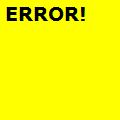
|
bcavnaugh
The Crunchinator

- Total Posts : 38977
- Reward points : 0
- Joined: 2012/09/18 17:31:18
- Location: USA Affiliate E5L3CTGE12 Associate 9E88QK5L7811G3H
- Status: offline
- Ribbons : 282


Re: First boot, no keyboard~~
2018/02/01 12:42:03
(permalink)
Glad you are up and running now, have fun  I would not have Dared to ask about the Batteries 
|
Cool GTX
EVGA Forum Moderator

- Total Posts : 31004
- Reward points : 0
- Joined: 2010/12/12 14:22:25
- Location: Folding for the Greater Good
- Status: online
- Ribbons : 122


Re: First boot, no keyboard~~
2018/02/01 12:51:34
(permalink)
Batteries  I was about to mention check the BIOS, make sure USB ports were On Its always the basics that trip you up Glad you got it sorted
|
quadlatte
CLASSIFIED ULTRA Member

- Total Posts : 7191
- Reward points : 0
- Joined: 2006/09/14 16:52:58
- Location: Greensboro, NC
- Status: offline
- Ribbons : 56


Re: First boot, no keyboard~~
2018/02/05 08:12:13
(permalink)
some keyboards do not like usb 3 at all, luckily my g15 does. but always keep a spare hp/dell KB around, they seem to work with everything.
|
mike406
SSC Member

- Total Posts : 904
- Reward points : 0
- Joined: 2015/02/21 18:17:33
- Status: offline
- Ribbons : 13

Re: First boot, no keyboard~~
2018/02/16 11:06:11
(permalink)
This is a reminder why I will never use wireless PC peripherals...Glad you fixed it though.
|
Cordorb
SSC Member

- Total Posts : 635
- Reward points : 0
- Joined: 2007/03/18 22:27:50
- Status: offline
- Ribbons : 2

Re: First boot, no keyboard~~
2018/02/16 14:05:34
(permalink)
there are going to be time you have to do a Flash or CD boot of say a memory test or offline backup program (Acronis restore cd)
where you never know if a wireless mouse or keyboard is supported.
I have to say most times my Logitech Bluetooth mouse does work
|