Raggle33
New Member

- Total Posts : 2
- Reward points : 0
- Joined: 2021/01/09 11:44:30
- Status: offline
- Ribbons : 0
I just updated today cause I figured why not. Now my fan curves are gone and I can't even see the graph on the page or access the the button to turn it on or off. Card is EVGA WindForce OC 2070 Super. X1 is standalone, and I have tried the past 5 versions and still cannot get it to show up. I can drag the slider to turn it up. but even then it says the fans will spin up, but only for a sec, then shut off again. Pic includes the main page and the blank part where the graph should be. Any idea's? on newest driver as well.
Attached Image(s)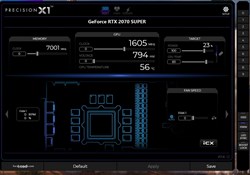 
|
Sajin
EVGA Forum Moderator

- Total Posts : 49168
- Reward points : 0
- Joined: 2010/06/07 21:11:51
- Location: Texas, USA.
- Status: offline
- Ribbons : 199


Re: X1 Not showing fan curve graph at all
2021/01/09 12:02:10
(permalink)
|
Raggle33
New Member

- Total Posts : 2
- Reward points : 0
- Joined: 2021/01/09 11:44:30
- Status: offline
- Ribbons : 0

Re: X1 Not showing fan curve graph at all
2021/01/09 13:28:16
(permalink)
I have not. I do know it is running as admin. But I'll try that when I get home from work. Thanks sir!
|
pete748
New Member

- Total Posts : 4
- Reward points : 0
- Joined: 2017/01/04 11:30:48
- Status: offline
- Ribbons : 0

Re: X1 Not showing fan curve graph at all
2022/07/18 06:41:03
(permalink)
Hi,
Did you manage to fix your issue? I'm having exactly the same issue.
Peter
|
hellish
New Member

- Total Posts : 19
- Reward points : 0
- Joined: 2008/04/01 01:01:48
- Status: offline
- Ribbons : 0

Re: X1 Not showing fan curve graph at all
2022/08/14 05:17:15
(permalink)
Same issue here. No fan curve at all. Funny thing is, both FireStorm and MSI Afterburner work just fine, though I prefer the more robust fan control functionality of X1 and Afterburner over FireStorm. So, Afterburner it is. Shame, because I actually enjoy X1's UI having come from their 2080 Black GPU.
post edited by hellish - 2022/08/14 05:47:07
|
EVGATech_MatthewC
EVGA Tech Support

- Total Posts : 128
- Reward points : 0
- Joined: 2021/02/25 16:08:32
- Status: offline
- Ribbons : 0

Re: X1 Not showing fan curve graph at all
2022/08/24 12:00:56
(permalink)
If anyone is still having issues with Precision X1 not showing the fan curve, can you please provide a screenshot of that screen so we can look into this further? Also, if you are using the latest version, have you tried using an older version of Precision X1?
|
HeavyHemi
Insert Custom Title Here

- Total Posts : 15665
- Reward points : 0
- Joined: 2008/11/28 20:31:42
- Location: Western Washington
- Status: offline
- Ribbons : 135

Re: X1 Not showing fan curve graph at all
2022/08/27 23:51:50
(permalink)
EVGATech_MatthewC
If anyone is still having issues with Precision X1 not showing the fan curve, can you please provide a screenshot of that screen so we can look into this further? Also, if you are using the latest version, have you tried using an older version of Precision X1?
Pretty sure every one of these is someone who is NOT using an EVGA GPU. So naturally fan control would not show up. The original OP is running a Gigabyte GPU.
EVGA X99 FTWK / i7 6850K @ 4.5ghz / RTX 3080Ti FTW Ultra / 32GB Corsair LPX 3600mhz / Samsung 850Pro 256GB / Be Quiet BN516 Straight Power 12-1000w 80 Plus Platinum / Window 10 Pro
|
ChanceLippie
New Member

- Total Posts : 5
- Reward points : 0
- Joined: 2018/10/06 04:59:43
- Status: offline
- Ribbons : 0

Re: X1 Not showing fan curve graph at all
2023/06/08 09:14:37
(permalink)
Reviving an old thread - I currently have an issue where only 1 of 3 fans are shown on Precision X1.
I previously was using an older graphics driver and Precision XOC. I then updated my graphics drivers for Diablo 4 and after rebooting only 1 fan was shown on Precision XOC. I found out that XOC is old and so I downloaded Precision X1 to proceed. Neither Precision XOC or Precision X1 showed more than 1 fan after downloading the new driver.
I used DDU and performed a clean install multiple times. As well as following the information in the link
No success to bring back my other 2 fans.
Under load, they do operate automatically - but I like to set my fans to custom values to prevent my computer getting hot at all.
I have a EVGA GTX 1080 Ti FTW3 DT w/ iCX Cooling
Any help would be appreciated.
My previous post was deleted since I had a link in it (reposted)
EVGA GTX 1080 Ti FTW3 DT w/ iCX Cooling Graphics Card, i7-8086k Processor, Z370 Aorus Gaming 7 Motherboard, 32GB Ram G.SKILL TridentZ RGB, 360mm ThermalTake RGB Liquid Cooler, 850W EVGA Platinum Power Supply, all inside a Cougar Panzer Max PC Case
|
ChanceLippie
New Member

- Total Posts : 5
- Reward points : 0
- Joined: 2018/10/06 04:59:43
- Status: offline
- Ribbons : 0

Re: X1 Not showing fan curve graph at all
2023/06/08 09:17:31
(permalink)
Figured I would try to install an old driver and old XOC again and now all 3 fans work individually again and I can set them to whatever.
New Software That Seems To Have an Issue - NVIDIA Graphics Driver 535.98 + Precision X1
Old Software That That Does Work with No Issues - NVIDIA Graphics Driver 531.41 + Precision XOC
EVGA GTX 1080 Ti FTW3 DT w/ iCX Cooling Graphics Card, i7-8086k Processor, Z370 Aorus Gaming 7 Motherboard, 32GB Ram G.SKILL TridentZ RGB, 360mm ThermalTake RGB Liquid Cooler, 850W EVGA Platinum Power Supply, all inside a Cougar Panzer Max PC Case
|
BizSAR
EGC Lead Admin / EVGA Forum Moderator

- Total Posts : 1712
- Reward points : 0
- Joined: 2007/07/13 00:27:46
- Location: Oregon, USA
- Status: offline
- Ribbons : 0

Re: X1 Not showing fan curve graph at all
2023/06/08 13:35:18
(permalink)
ChanceLippie
Reviving an old thread - I currently have an issue where only 1 of 3 fans are shown on Precision X1.
I previously was using an older graphics driver and Precision XOC. I then updated my graphics drivers for Diablo 4 and after rebooting only 1 fan was shown on Precision XOC. I found out that XOC is old and so I downloaded Precision X1 to proceed. Neither Precision XOC or Precision X1 showed more than 1 fan after downloading the new driver.
I used DDU and performed a clean install multiple times. As well as following the information in the link
No success to bring back my other 2 fans.
Under load, they do operate automatically - but I like to set my fans to custom values to prevent my computer getting hot at all.
I have a EVGA GTX 1080 Ti FTW3 DT w/ iCX Cooling
Any help would be appreciated.
My previous post was deleted since I had a link in it (reposted)
See the other posts about this issue in this forum. EVGA was able to reproduce and are looking into it.
BizSAR EVGA 3090Ti FTW3 Ultra / ZOTAC 4070Ti Trinity OC - ASUS ROG PG279QM
|
ChanceLippie
New Member

- Total Posts : 5
- Reward points : 0
- Joined: 2018/10/06 04:59:43
- Status: offline
- Ribbons : 0

Re: X1 Not showing fan curve graph at all
2023/06/08 13:55:28
(permalink)
BizSAR
ChanceLippie
Reviving an old thread - I currently have an issue where only 1 of 3 fans are shown on Precision X1.
I previously was using an older graphics driver and Precision XOC. I then updated my graphics drivers for Diablo 4 and after rebooting only 1 fan was shown on Precision XOC. I found out that XOC is old and so I downloaded Precision X1 to proceed. Neither Precision XOC or Precision X1 showed more than 1 fan after downloading the new driver.
I used DDU and performed a clean install multiple times. As well as following the information in the link
No success to bring back my other 2 fans.
Under load, they do operate automatically - but I like to set my fans to custom values to prevent my computer getting hot at all.
I have a EVGA GTX 1080 Ti FTW3 DT w/ iCX Cooling
Any help would be appreciated.
My previous post was deleted since I had a link in it (reposted)
See the other posts about this issue in this forum. EVGA was able to reproduce and are looking into it.
Thank You! I actually didn't see the other posts. I will continue there.
EVGA GTX 1080 Ti FTW3 DT w/ iCX Cooling Graphics Card, i7-8086k Processor, Z370 Aorus Gaming 7 Motherboard, 32GB Ram G.SKILL TridentZ RGB, 360mm ThermalTake RGB Liquid Cooler, 850W EVGA Platinum Power Supply, all inside a Cougar Panzer Max PC Case
|
BenyaminJ
New Member

- Total Posts : 5
- Reward points : 0
- Joined: 2019/01/28 18:12:03
- Status: offline
- Ribbons : 0

Re: X1 Not showing fan curve graph at all
2023/06/11 10:02:22
(permalink)
I fixed it by rolling back the driver to version 532.03, and I can still play diablo 4.
|
BizSAR
EGC Lead Admin / EVGA Forum Moderator

- Total Posts : 1712
- Reward points : 0
- Joined: 2007/07/13 00:27:46
- Location: Oregon, USA
- Status: offline
- Ribbons : 0

Re: X1 Not showing fan curve graph at all
2023/06/14 12:04:02
(permalink)
Still an issue with the recently released Nvidia driver (install without PX1 running)?
BizSAR EVGA 3090Ti FTW3 Ultra / ZOTAC 4070Ti Trinity OC - ASUS ROG PG279QM
|