Litorth
New Member

- Total Posts : 19
- Reward points : 0
- Joined: 2020/12/10 09:44:11
- Status: offline
- Ribbons : 0
I have a small Intel SSD with my OS that uses the U.2 connector. I ensured PU2 was enabled in BIOS but the drive would not be found. I'm using an i9/44 lane processor, checked my connections, and finally plugged it into PU1. When connected to PU1 the computer boots into Windows. I cannot leave it on PU1 as that would disable one of the M.2 drives and I need both. Am I missing something here to get the drive to show on PU2, or is this a bad connector on the motherboard?
post edited by Litorth - 2023/01/31 13:00:34
|
Cool GTX
EVGA Forum Moderator

- Total Posts : 31001
- Reward points : 0
- Joined: 2010/12/12 14:22:25
- Location: Folding for the Greater Good
- Status: offline
- Ribbons : 122


Re: X299 SSD Not Working on PU2
2023/01/31 12:14:50
(permalink)
which MB do you have? OS? - X299 Chipset Motherboards
|
Litorth
New Member

- Total Posts : 19
- Reward points : 0
- Joined: 2020/12/10 09:44:11
- Status: offline
- Ribbons : 0

Re: X299 SSD Not Working on PU2
2023/01/31 12:59:58
(permalink)
X299 Dark, this is what I get for posting right before going to sleep. :D
|
Cool GTX
EVGA Forum Moderator

- Total Posts : 31001
- Reward points : 0
- Joined: 2010/12/12 14:22:25
- Location: Folding for the Greater Good
- Status: offline
- Ribbons : 122


Re: X299 SSD Not Working on PU2
2023/02/01 15:20:55
(permalink)
X299 Dark - the directions are split by the Code Name of CPU  Which specific CPU are you using?  please list all hardware your using & which PCIe slots
|
Litorth
New Member

- Total Posts : 19
- Reward points : 0
- Joined: 2020/12/10 09:44:11
- Status: offline
- Ribbons : 0

Re: X299 SSD Not Working on PU2
2023/02/01 18:57:15
(permalink)
Sure. CPU: i9-9980XE RAM: 4 x 16 GB HDD: 2 x SATA 2 x M.2 1 x U.2 GPU: 3090 x 2 PCIe in PE1 & PE4 Soundcard in PE6 Power: Corsair AX1600i
post edited by Litorth - 2023/02/02 13:38:38
|
Cool GTX
EVGA Forum Moderator

- Total Posts : 31001
- Reward points : 0
- Joined: 2010/12/12 14:22:25
- Location: Folding for the Greater Good
- Status: offline
- Ribbons : 122


Re: X299 SSD Not Working on PU2
2023/02/02 09:24:30
(permalink)
|
Litorth
New Member

- Total Posts : 19
- Reward points : 0
- Joined: 2020/12/10 09:44:11
- Status: offline
- Ribbons : 0

Re: X299 SSD Not Working on PU2
2023/02/02 14:00:17
(permalink)
I removed PE6 and PE1 (because that chunky thing hangs over the U.2 connectors) for testing and the issue remains. The drive is not seen when connected to PU2 but is seen on PU1. My google-fu skills led me to this post about the x299 FTW K https://forums.evga.com/First-Time-U2-Drive-User-X299-FTW-K-latest-BIOS-Issue-m3212074.aspx which seems to indicate the U.2 ports can be picky about cables. Given they are both EVGA X299 motherboards I could see that being a common trend between them so I will try the Amphenol branded cable mentioned there to see if that fixes the issue. I do not believe the PCIe mapping on xdev is correct in regards to PU2. The lane mapping provided on the visual guide packaged with the X299 Dark, see my bad photo below, as well as the discussion in the post you linked contradict it. 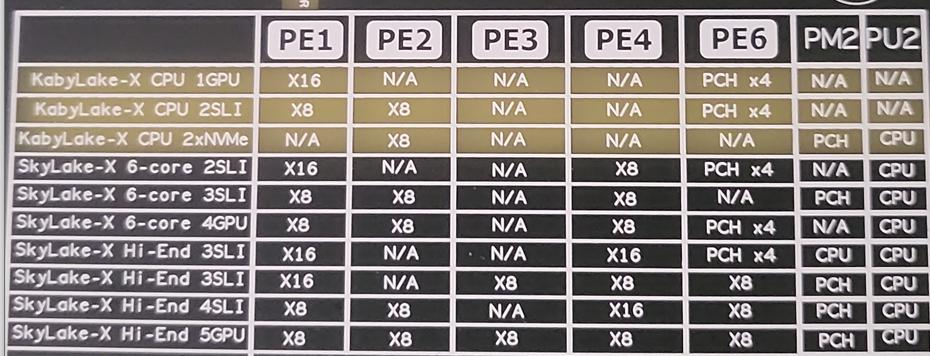
|
Cool GTX
EVGA Forum Moderator

- Total Posts : 31001
- Reward points : 0
- Joined: 2010/12/12 14:22:25
- Location: Folding for the Greater Good
- Status: offline
- Ribbons : 122


Re: X299 SSD Not Working on PU2
2023/02/02 14:28:11
(permalink)
Good find, I only searched X299 Dark - exclusively GL, give an update once you get your cable RE: Mistake, maybe - don't know - However ---> TiN_EE = xdev & he did work for/with? in some capasity EVGA & worked with KingPin   Reach out to EVGA Technical support, for any official answer or help
|
ZoranC
FTW Member

- Total Posts : 1099
- Reward points : 0
- Joined: 2011/05/24 17:22:15
- Status: offline
- Ribbons : 16

Re: X299 SSD Not Working on PU2
2023/02/02 22:46:36
(permalink)
I have X299 Dark with drive on PU2 working fine with both PM1 and PM2 populated. Yes, cable does matter and I had luck with Amphenol cables. Here is my onboard device configuration:
U.2 PU2 : Disabled -> Enabled
M.2 PM2 : M.2 PM2 PCH -> M.2 PM2 CPU
M.2 PM1 / U.2 PU1 : Enable M.2 PM1
Good luck!
|
Litorth
New Member

- Total Posts : 19
- Reward points : 0
- Joined: 2020/12/10 09:44:11
- Status: offline
- Ribbons : 0

Re: X299 SSD Not Working on PU2
2023/02/12 18:59:32
(permalink)
Thanks for the help everyone. I ended up getting the Dilinker cable Zapper mentioned in the X299 FTW-K thread and it did the trick. Definitely would not have guessed cable since it was working on PU1 with the cable I had.
Can confirm I have PE 1, 4, & 6 going all devices seen/working in BIOS and Windows. So maybe just a bad copy and paste on xdev? I don't know but the PU2 information in the PCIe mapping there is definitely not correct.
Final question, does anyone use the EVGA Eleet X1 software with this board? I tried to give it a go and check it out, but it just said "Devices not support".
|
Hoggle
EVGA Forum Moderator

- Total Posts : 10102
- Reward points : 0
- Joined: 2003/10/13 22:10:45
- Location: Eugene, OR
- Status: offline
- Ribbons : 4

Re: X299 SSD Not Working on PU2
2023/02/12 23:57:33
(permalink)
Glad that it was the cable I agree it’s odd that it worked in the other port but sometimes they can happen.
|