Mr. Fox
iCX Member

- Total Posts : 252
- Reward points : 0
- Joined: 2012/03/24 12:50:21
- Location: AZ - America's Blast Furnace
- Status: offline
- Ribbons : 3


Re: Beta BIOS Updates for Z690 DARK K|NGP|N (2.06) / CLASSIFIED (2.06) [Fixes shut down is
2023/01/04 19:46:56
(permalink)
Kadao
Mr. Fox thanks for the Season greetings! I hope everyone here has a very good and prosperous 2023!
I also extend my thanks to you and TheAffxct, thanks to you guys I could get my memory running without errors at 7733, and currently trying to work my way up to 8000+.
I particularly thank you for posting your profiles and screenshots, for TheAffxct I had to go see is youtube, but is settings with your ODT and a lot of hours in trial and error got me stable at 7733. In my opinion getting the Z690 / A-Die combo working is a nightmare and lot of hours dedicated to trial and error and reboots. Or at least to me as I don't have the knowledge to properly tune the memory settings.
One thing I have noticed is that there is very little info out there about tuning the Evga motherboards, I think that more post like this would help the community a lot.
I strongly suggest EVGA and the forum mods to work with the community and start getting info that is easily available, as people just assume the boards are not OK and give up and change to other brands. In the middle of my panic and frustration I bought an Asus Z790 Apex that I should get in about a weeks time.
You're very welcome, buddy. I am glad you were able to get some help from this community. I finally got lucky on memory silicon quality. My generic green A-die sticks from AliExpress are stable at 8200 CL34-45-45-35 2T. Hallelujah. https://hwbot.org/submission/5162885_ 
post edited by Mr. Fox - 2023/01/04 22:56:42
Wraith // EVGA Z690 Dark K|NGP|N | 13900K | MSI 4090 Suprim X | 32GB DDR5 | EVGA SuperNOVA 1600 P2 | HC-500A Chiller | MO-RA3 360 D5*3 || EVGA DG-86Banshee // ASUS Z690 Apex | 13900KF | ASROCK 6900 XT OC Formula | 32GB DDR5 | Corsair RM1200x SHIFT | XT45 1080 Nova D5*2 || Corsair 5000D Airflow
Half-Breed // Precision 17 7720 | 7920HQ (BGA filth) | Quadro P5000 16GB (MXM) | 32GB DDR4 || Grade A Off-Lease Refurb
|
EvgaUser2711201
Superclocked Member

- Total Posts : 207
- Reward points : 0
- Joined: 2017/10/18 14:31:43
- Location: Canada
- Status: offline
- Ribbons : 0

Re: Beta BIOS Updates for Z690 DARK K|NGP|N (2.06) / CLASSIFIED (2.06) [Fixes shut down is
2023/01/04 22:18:23
(permalink)
Ravenmaster
Quite some time ago (back in November) I corrupted BIOS 2 and 3 with a couple of bad flashes (within Windows OS). Until now, the BIOS flashback option would always result in an E1 error and I was unable to fix BIOS chips 2 and 3.
However, this new BIOS update has finally fixed the issue and allowed me to rescue BIOS 2 and 3 via the BIOS flashback method (BIOS button on the I/O panel).
It's nice to have all 3 BIOS working again. I did however flash BIOS 1 back to version 2.05 though because for some reason, 2.06 causes my Z690 Kingpin to have coil whine. When I move my mouse that too causes the coil whine to flare up. It sounded like it was coming from the motherboard's VRM's. So I flashed back to 2.05 and the coil whine went away.
Another thing to note is that Windows 11 still asks me to re-authenticate then re-make a login PIN to get back into the OS after performing a BIOS update. Windows 11 sees my rig as a brand new PC every time the BIOS is updated. Also had to re-activate my windows key.
First day I had my board the 3rd bios switch died and I cant get it back. Hot flashing isnt working. Ill try again with the bios button on the io. I also noticed that coil whine with 2.06, its very noticeable when I move my mouse around. Same location as yours. Still having problems with getting higher mem oc. Love the board tho. Long live evga

|
EVGA_Lee
Moderator

- Total Posts : 4247
- Reward points : 0
- Joined: 2016/11/04 14:43:35
- Location: Brea, CA
- Status: offline
- Ribbons : 14

Re: Beta BIOS Updates for Z690 DARK K|NGP|N (2.06) / CLASSIFIED (2.06) [Fixes shut down is
2023/01/05 09:19:29
(permalink)
B0baganoosh
EVGATech_LeeM
FYI, BIOS (same file) has been fully tested and confirmed to be a release BIOS. No more Beta.
Thanks, Lee.
Can you answer this one?
I haven't tried 2.06 yet, as it doesn't indicate updates to anything I have a problem with so I'm sorry if it covers the adaptive voltage situation, but I haven't seen anybody answer or discuss this one.
There are 3 different 58x values you can enter in the V/F points. I checked and you can actually set (for example):
5800 MHz: -25
5800 MHz: +100
5800 MHz: -50
What would this even do? Which setting wins? I did not apply this as I just have no idea what that would do, but you can enter completely different values for those three spots...I still think they should match what your OC-ratio is. When I saw this indicating 3 different 5800MHz values for example, my OC ratio for 1-4 cores was 60x. So I would expect to see those points be 58x, 59x, 60x. not 58x, 58x, 58x with three different values you can enter.
I think this might still need to be fixed.
Asked the team, and this is what they said. A little might have been lost on the translation about "last one", but I think you can understand the meaning: It will take only last one value at 5800Mhz. The suggestion is to use the last one or sync value with 3 options. #1 use last one 5800 MHz: 0 5800 MHz: 0 5800 MHz: 50 (last one) #2 sync value with 3 options 5800 MHz: 50 5800 MHz: 50 5800 MHz: 50 (last one) These configurations also work too…. 5800 MHz: 0 5800 MHz: 50 (last one) 5800 MHz: 0 5800 MHz: 50 (last one) 5800 MHz: 0 5800 MHz: 0
|
Ekwb1103
New Member

- Total Posts : 61
- Reward points : 0
- Joined: 2022/11/24 13:46:54
- Status: offline
- Ribbons : 0

Re: Beta BIOS Updates for Z690 DARK K|NGP|N (2.06) / CLASSIFIED (2.06) [Fixes shut down is
2023/01/05 09:50:17
(permalink)
EVGATech_LeeM
FYI, BIOS (same file) has been fully tested and confirmed to be a release BIOS. No more Beta.
Hello, what you can say about classified dram OC potential? Now on 13 gen i think its worst z690 board ever:( please do something, why my 12 better then 13 on this board?
post edited by Ekwb1103 - 2023/01/05 10:16:07
PC - 13700KF | Z690 Classified | 32gb DDR5 | 4080 Gaming OC | Lian Li Dynamic EVO | Lian Li Galahad 360 Uni | Deepcool PQ1000M | 10 UNI FAN SLDevices - Gigabyte M27Q X | Razer Viper Ultimate | Razer Blackvidow V3 pro | Sennheiser RS175
|
B0baganoosh
CLASSIFIED Member

- Total Posts : 2365
- Reward points : 0
- Joined: 2009/08/04 04:27:18
- Status: offline
- Ribbons : 39


Re: Beta BIOS Updates for Z690 DARK K|NGP|N (2.06) / CLASSIFIED (2.06) [Fixes shut down is
2023/01/05 10:32:00
(permalink)
EVGATech_LeeM
Asked the team, and this is what they said. A little might have been lost on the translation about "last one", but I think you can understand the meaning:
It will take only last one value at 5800Mhz. The suggestion is to use the last one or sync value with 3 options.
#1 use last one
5800 MHz: 0
5800 MHz: 0
5800 MHz: 50 (last one)
#2 sync value with 3 options
5800 MHz: 50
5800 MHz: 50
5800 MHz: 50 (last one)
These configurations also work too….
5800 MHz: 0
5800 MHz: 50 (last one)
5800 MHz: 0
5800 MHz: 50 (last one)
5800 MHz: 0
5800 MHz: 0
Thanks, Lee...however, "#1 use last one 5800 MHz: 0 5800 MHz: 0 5800 MHz: [<font]50 (last one)" Seems to contradict " 5800 MHz: [<font]50 (last one) 5800 MHz: 0 5800 MHz: 0 " Sounds like if you put in three values it takes the last one, but if you only enter one offset and leave the others at 0, it takes the offset? I'd probably just put it in all three...so that answers that question. What about why there are 3 at 5800 MHz instead of showing the max OC-ratio (so last 3 points would be 5800, 5900, 6000 if max OC-ratio is 60x)?
6Q6CPFHPBPCU691 is a discount code anyone can use. i9 13900k - EVGA Z690 Classy - Nvidia RTX 4090 FE - G.Skill 32GB DDR5-6000 - WD SN850 2TB NVMe Gen4 - Be Quiet! Straight Power 12 1200W - Be Quiet! Dark Base 900 Pro. MO-RA3 420 Pro. Dark Palimpsest MODS RIGS post for build notes.
|
Jianshao1987
New Member

- Total Posts : 3
- Reward points : 0
- Joined: 2023/01/04 15:42:58
- Status: offline
- Ribbons : 0

Re: BIOS Updates for Z690 DARK K|NGP|N (2.06) / CLASSIFIED (2.06) [Fixes shut down issue]
2023/01/05 16:22:32
(permalink)
EVGATech_LeeM
Please note that this is a Beta BIOS, but it is stable enough for those of you who wish to test to give it a shot.
BIOS is confirmed to be release state, so it's no longer beta. A few bug fixes and a new memory timing..
BIOS 2.06 (E699 DARK K|NGP|N / E698 Classified)
- Fixes issue where some software may cause DIMM changed detection.
- Fixes issue where system is unable to shutdown.
- Fixes USB to SPI Flash BIOS error code E1 by EC version R104.
- Adds memory timing RCD_WR for performance tuning.
Windows Installation
- Download the correct .zip file below for your motherboard:
- v2.06
- v2.06
- First go into your BIOS and load defaults, save and exit
- Close all open programs.
- Go into the folder where you unzipped this package and double-click update.bat
- Press Y to start the flash process
- DO NOT TURN OFF POWER OR RESET DURING THE FLASH PROCESS
- After the flash is finished, the system will automatically shut down. Power on the system again and go into BIOS and adjust settings as needed.
- NOTE: If flash box immediately closes after flash attempt, the flash may need to be run from a CMD prompt with administrator privileges or DOS version.
BIOS Installation within BIOS
- Extract the contents of .zip file to USB flash drive (must be formatted as FAT32)
- Reboot the machine and go into the system BIOS
- From the BIOS, navigate to the EXTRAS tab at the upper left and click on "BIOS Update"
- Select the .bin file you wish to flash.
BIOS Installation Without CPU
- Extract the contents of .zip file to USB flash drive (must be formatted as FAT32)
- Rename the file "EVGAE6XX.bin", where XX is the last two digits of the part number (e.g. Z690 DARK K|NGP|N should be EVGAE699.bin)
- In the case of the Z690 DARK K|NGP|N, if EVGAE699.bin doesn't work, please try EVGAE690.bin
- Install the USB flash drive into the USB Type-A port on the motherboard.
- Make sure to connect the 24pin power connector from your power supply to the motherboard.
- Switch on the power supply, if it is not already on.
- Hold the BIOS Update button on the rear I/O for approximately 2 seconds until the flash begins (the cursor on the POST LED will begin cycling)
- The BIOS update may take approximately 5-7 minutes to complete. When done, the board will restart.
- Complete the rest of your build at this point to confirm a successful flash.
Please let me know if anyone runs into problems with this update. Thanks!
Also, earlier BIOS files for each board can be found on our .
Hi I strictly follow the instructions to flash my BIOS without the powering on (rename the BIOS Bin file, extract to root folder, FAT32 format etc.) However the flashing process is stuck at E5 code. I then take away all the components from the board and ran another around of flash, it stuck at E2 code this time. Any thoughts?
|
jollydet
Superclocked Member

- Total Posts : 164
- Reward points : 0
- Joined: 2014/02/02 23:58:12
- Status: offline
- Ribbons : 1

Re: BIOS Updates for Z690 DARK K|NGP|N (2.06) / CLASSIFIED (2.06) [Fixes shut down issue]
2023/01/05 17:18:06
(permalink)
Jianshao1987
EVGATech_LeeM
Please note that this is a Beta BIOS, but it is stable enough for those of you who wish to test to give it a shot.
BIOS is confirmed to be release state, so it's no longer beta. A few bug fixes and a new memory timing..
BIOS 2.06 (E699 DARK K|NGP|N / E698 Classified)
- Fixes issue where some software may cause DIMM changed detection.
- Fixes issue where system is unable to shutdown.
- Fixes USB to SPI Flash BIOS error code E1 by EC version R104.
- Adds memory timing RCD_WR for performance tuning.
Windows Installation
- Download the correct .zip file below for your motherboard:
- v2.06
- v2.06
- First go into your BIOS and load defaults, save and exit
- Close all open programs.
- Go into the folder where you unzipped this package and double-click update.bat
- Press Y to start the flash process
- DO NOT TURN OFF POWER OR RESET DURING THE FLASH PROCESS
- After the flash is finished, the system will automatically shut down. Power on the system again and go into BIOS and adjust settings as needed.
- NOTE: If flash box immediately closes after flash attempt, the flash may need to be run from a CMD prompt with administrator privileges or DOS version.
BIOS Installation within BIOS
- Extract the contents of .zip file to USB flash drive (must be formatted as FAT32)
- Reboot the machine and go into the system BIOS
- From the BIOS, navigate to the EXTRAS tab at the upper left and click on "BIOS Update"
- Select the .bin file you wish to flash.
BIOS Installation Without CPU
- Extract the contents of .zip file to USB flash drive (must be formatted as FAT32)
- Rename the file "EVGAE6XX.bin", where XX is the last two digits of the part number (e.g. Z690 DARK K|NGP|N should be EVGAE699.bin)
- In the case of the Z690 DARK K|NGP|N, if EVGAE699.bin doesn't work, please try EVGAE690.bin
- Install the USB flash drive into the USB Type-A port on the motherboard.
- Make sure to connect the 24pin power connector from your power supply to the motherboard.
- Switch on the power supply, if it is not already on.
- Hold the BIOS Update button on the rear I/O for approximately 2 seconds until the flash begins (the cursor on the POST LED will begin cycling)
- The BIOS update may take approximately 5-7 minutes to complete. When done, the board will restart.
- Complete the rest of your build at this point to confirm a successful flash.
Please let me know if anyone runs into problems with this update. Thanks!
Also, earlier BIOS files for each board can be found on our .
Hi
I strictly follow the instructions to flash my BIOS without the powering on (rename the BIOS Bin file, extract to root folder, FAT32 format etc.) However the flashing process is stuck at E5 code. I then take away all the components from the board and ran another around of flash, it stuck at E2 code this time.
Any thoughts?
Try booting the machine normally. Let it fail to post, then turn the machine off with the power button not the psu switch. Then hit the bios update button. This was the trick to getting my dark to update (cpu, ram and gpu was installed)
|
EVGA_Lee
Moderator

- Total Posts : 4247
- Reward points : 0
- Joined: 2016/11/04 14:43:35
- Location: Brea, CA
- Status: offline
- Ribbons : 14

Re: Beta BIOS Updates for Z690 DARK K|NGP|N (2.06) / CLASSIFIED (2.06) [Fixes shut down is
2023/01/06 09:04:42
(permalink)
endlesszeal
So far so good. Windows is able to shutdown.
Lee, any ideas why the I can no longer install intel RST drivers? I even reinstall windows 11 pro and the only two drivers I’ve installed so far are the chipset and ME from Evga website. Yet, I cannot install rst no matter what. Weird
Looking into this currently.
|
Jianshao1987
New Member

- Total Posts : 3
- Reward points : 0
- Joined: 2023/01/04 15:42:58
- Status: offline
- Ribbons : 0

Re: BIOS Updates for Z690 DARK K|NGP|N (2.06) / CLASSIFIED (2.06) [Fixes shut down issue]
2023/01/06 10:20:16
(permalink)
jollydet
Jianshao1987
EVGATech_LeeM
Please note that this is a Beta BIOS, but it is stable enough for those of you who wish to test to give it a shot.
BIOS is confirmed to be release state, so it's no longer beta. A few bug fixes and a new memory timing..
BIOS 2.06 (E699 DARK K|NGP|N / E698 Classified)
- Fixes issue where some software may cause DIMM changed detection.
- Fixes issue where system is unable to shutdown.
- Fixes USB to SPI Flash BIOS error code E1 by EC version R104.
- Adds memory timing RCD_WR for performance tuning.
Windows Installation
- Download the correct .zip file below for your motherboard:
- v2.06
- v2.06
- First go into your BIOS and load defaults, save and exit
- Close all open programs.
- Go into the folder where you unzipped this package and double-click update.bat
- Press Y to start the flash process
- DO NOT TURN OFF POWER OR RESET DURING THE FLASH PROCESS
- After the flash is finished, the system will automatically shut down. Power on the system again and go into BIOS and adjust settings as needed.
- NOTE: If flash box immediately closes after flash attempt, the flash may need to be run from a CMD prompt with administrator privileges or DOS version.
BIOS Installation within BIOS
- Extract the contents of .zip file to USB flash drive (must be formatted as FAT32)
- Reboot the machine and go into the system BIOS
- From the BIOS, navigate to the EXTRAS tab at the upper left and click on "BIOS Update"
- Select the .bin file you wish to flash.
BIOS Installation Without CPU
- Extract the contents of .zip file to USB flash drive (must be formatted as FAT32)
- Rename the file "EVGAE6XX.bin", where XX is the last two digits of the part number (e.g. Z690 DARK K|NGP|N should be EVGAE699.bin)
- In the case of the Z690 DARK K|NGP|N, if EVGAE699.bin doesn't work, please try EVGAE690.bin
- Install the USB flash drive into the USB Type-A port on the motherboard.
- Make sure to connect the 24pin power connector from your power supply to the motherboard.
- Switch on the power supply, if it is not already on.
- Hold the BIOS Update button on the rear I/O for approximately 2 seconds until the flash begins (the cursor on the POST LED will begin cycling)
- The BIOS update may take approximately 5-7 minutes to complete. When done, the board will restart.
- Complete the rest of your build at this point to confirm a successful flash.
Please let me know if anyone runs into problems with this update. Thanks!
Also, earlier BIOS files for each board can be found on our .
Hi
I strictly follow the instructions to flash my BIOS without the powering on (rename the BIOS Bin file, extract to root folder, FAT32 format etc.) However the flashing process is stuck at E5 code. I then take away all the components from the board and ran another around of flash, it stuck at E2 code this time.
Any thoughts?
Try booting the machine normally. Let it fail to post, then turn the machine off with the power button not the psu switch. Then hit the bios update button. This was the trick to getting my dark to update (cpu, ram and gpu was installed)
Thank you. After spending another couple hours trying various booting configurations with disappointing outcome, I decide to return the dark and switch over to Asus APEX... Thanks anyway.
|
Rpro73
New Member

- Total Posts : 7
- Reward points : 0
- Joined: 2023/01/08 10:51:54
- Status: offline
- Ribbons : 0

Re: Beta BIOS Updates for Z690 DARK K|NGP|N (2.06) / CLASSIFIED (2.06) [Fixes shut down is
2023/01/08 11:03:16
(permalink)
Hello. Help solve the problem with Zotak cards. 13900kf z690 dark 4090 zotak hang on post code 53/54, my friend has the same problem with 3080 zotak. I can go through the post code if, during their passage, I turn off the psi slot with the toggle switch and turn it on at the end, press the reset and boot, but at the same time, the voltage in the BIOS is 2.0v to the RAM drain. Windows loads and works and reboots, that is, a cold start is not possible. With another 1650 card, everything is loaded right away and the RAM voltage is in order. The card has a new vbios, I tried it both from the nvidia website and from zotak. many fans suffer because of this. we don't want to change hardware. please fix it with a new bios. hoping for the best
|
rjohnson11
EVGA Forum Moderator

- Total Posts : 102262
- Reward points : 0
- Joined: 2004/10/05 12:44:35
- Location: Netherlands
- Status: online
- Ribbons : 84


Re: Beta BIOS Updates for Z690 DARK K|NGP|N (2.06) / CLASSIFIED (2.06) [Fixes shut down is
2023/01/08 11:36:40
(permalink)
Rpro73
Hello. Help solve the problem with Zotak cards. 13900kf z690 dark 4090 zotak hang on post code 53/54, my friend has the same problem with 3080 zotak. I can go through the post code if, during their passage, I turn off the psi slot with the toggle switch and turn it on at the end, press the reset and boot, but at the same time, the voltage in the BIOS is 2.0v to the RAM drain. Windows loads and works and reboots, that is, a cold start is not possible. With another 1650 card, everything is loaded right away and the RAM voltage is in order. The card has a new vbios, I tried it both from the nvidia website and from zotak. many fans suffer because of this. we don't want to change hardware. please fix it with a new bios. hoping for the best
You need to post this in a new thread and not add it to a thread where it doesn't match the OP. Anyway please contact EVGA tech support.
|
Rpro73
New Member

- Total Posts : 7
- Reward points : 0
- Joined: 2023/01/08 10:51:54
- Status: offline
- Ribbons : 0

Re: Beta BIOS Updates for Z690 DARK K|NGP|N (2.06) / CLASSIFIED (2.06) [Fixes shut down is
2023/01/08 11:42:15
(permalink)
I'm sorry. created a branch
|
TheAffxct
Superclocked Member

- Total Posts : 109
- Reward points : 0
- Joined: 2021/10/16 12:11:15
- Status: offline
- Ribbons : 0

Re: Beta BIOS Updates for Z690 DARK K|NGP|N (2.06) / CLASSIFIED (2.06) [Fixes shut down is
2023/01/09 09:40:31
(permalink)
Repost from other thread:
I’m not sure if this is a feature or a bug, but under heavy AVX loads, the CPU will downclock to its rated max all-P-code frequency irrespective of what is set in BIOS or what the AVX offset is. I made a video demonstrating this but I’ve been aware of it for a while now. On one hand in helps maintain AVX stability, but on the other hand it complicates things and renders the offset a redundant setting.
I also wanted to ask, does the voltage guardband decrease or increase AVX voltage? If it decreases it then it’d be a great way to get rid of the excess Vcore once my chip downclocks
|
LukeT32
New Member

- Total Posts : 45
- Reward points : 0
- Joined: 2022/10/21 22:44:00
- Status: offline
- Ribbons : 0

Re: Beta BIOS Updates for Z690 DARK K|NGP|N (2.06) / CLASSIFIED (2.06) [Fixes shut down is
2023/01/10 18:47:54
(permalink)
Updated from 2.02 and ran into the Windows activation issue but this time my find friends at Microsoft keep sending me 6 digit security codes not the required 7 digit Windows 11 is asking my for. I have tried by email and by text message. Both ways I'm sent a 6 digit code.... Tried adding a secondary email per a Microsoft support thread and the change won't go into affect for 30 days. So apparently I just have a massive paper weight until I reinstall windows.... **Edit** Looks like MS security stuff is broken. https://answers.microsoft...Relevance&dir=Desc **Edit 2** 45 minutes later... 7 emails and 4 text message attempts I got a 7 digit code.
post edited by LukeT32 - 2023/01/10 19:06:10
13900k on a Z690 Classified w/ 4090 FE
|
Solaris17
New Member

- Total Posts : 12
- Reward points : 0
- Joined: 2008/02/25 13:34:57
- Status: offline
- Ribbons : 0

Re: Beta BIOS Updates for Z690 DARK K|NGP|N (2.06) / CLASSIFIED (2.06) [Fixes shut down is
2023/01/10 22:21:15
(permalink)
|
cateno
SSC Member

- Total Posts : 979
- Reward points : 0
- Joined: 2009/10/18 01:32:46
- Location: Belgium
- Status: offline
- Ribbons : 3

Re: BIOS Updates for Z690 DARK K|NGP|N (2.06) / CLASSIFIED (2.06) [Fixes shut down issue]
2023/01/13 00:40:15
(permalink)
hello finally assembled with temporaly cpu.... wait for pre tested I9 13900K 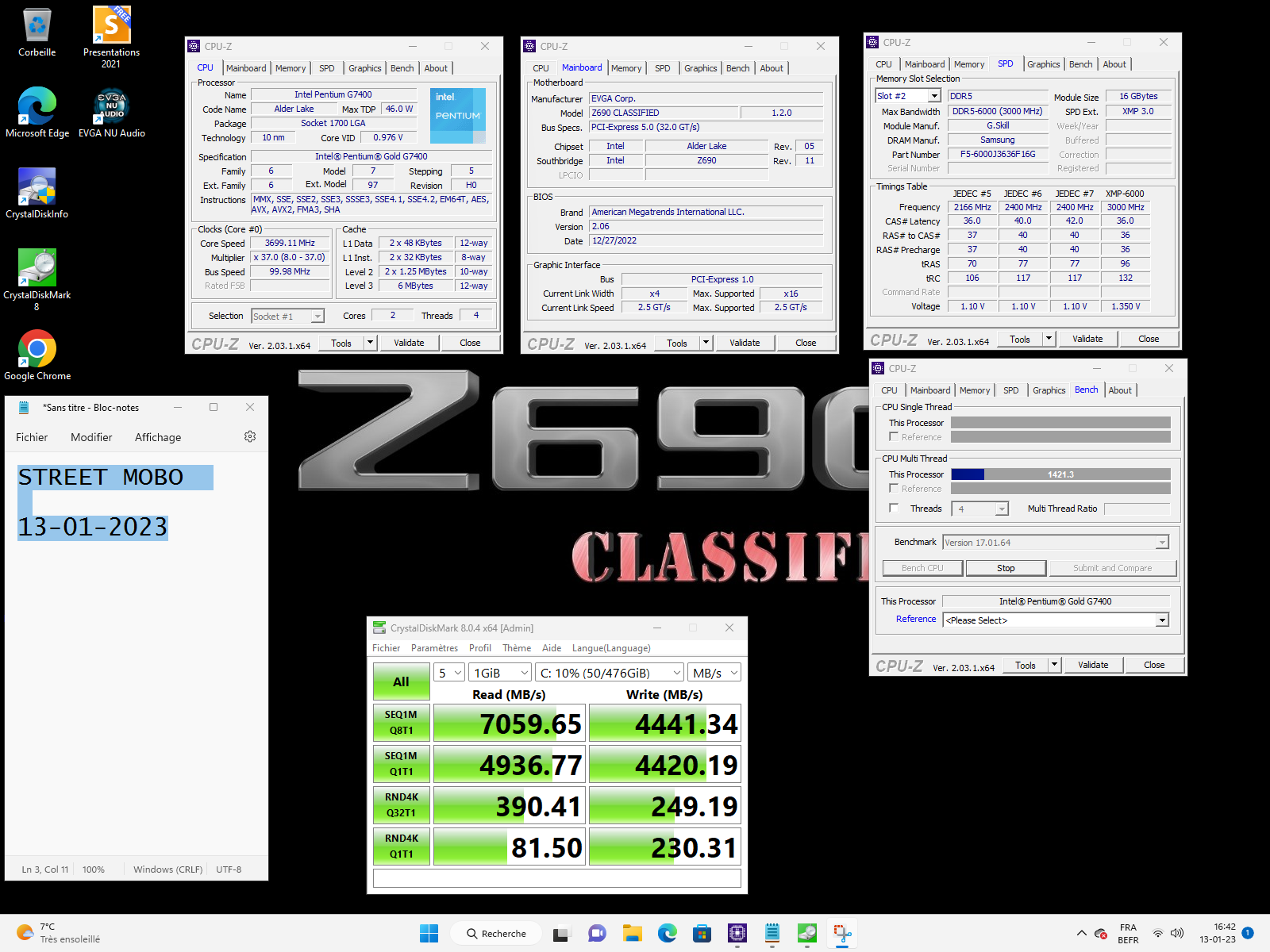
Z690 classified start build X299 DARK 7900X 7740x soon 7980X X299 APEX X299 rampage Extreme E762 W3520@4.2 E679 2600k E760 X980 E761 I920 E770 I950 and SR2's and SRX's Z87 classified , MVIE built with 4770K Z97 classified , ftw Z97 , MFVII only wait for gigabyte LN2 X99 series.... classified , FTW , RE5 , oc formula, profesional , X11 , soc force , msi gaming9ack X79 classified, dark and RIVE, RIVBE,, xtreme11 and many classified a panel from EVGA no just one sample and other DFI giga etc 
|
icehotshot
New Member

- Total Posts : 74
- Reward points : 0
- Joined: 2007/12/26 17:25:22
- Status: offline
- Ribbons : 0

Re: BIOS Updates for Z690 DARK K|NGP|N (2.06) / CLASSIFIED (2.06) [Fixes shut down issue]
2023/01/13 05:22:29
(permalink)
So when are the temperature reading issues going to be fixed? My ambient is ~22c. This is on a classified.  
5800x, 32gb b-die @ 3800 cl15, Gigabyte Aorus Pro Wifi, EVGA 1000 G3, RTX 3080 ti ftw3 ultra, RTX 3080 ti ftw3 ultra hybrid, RTX 3080 ti XC3, custom loop
|
EVGA_Lee
Moderator

- Total Posts : 4247
- Reward points : 0
- Joined: 2016/11/04 14:43:35
- Location: Brea, CA
- Status: offline
- Ribbons : 14

Re: BIOS Updates for Z690 DARK K|NGP|N (2.06) / CLASSIFIED (2.06) [Fixes shut down issue]
2023/01/13 13:56:45
(permalink)
It's not readily apparent to me what the temperature issue is that you're bringing up. Can you provide some more details?
|
icehotshot
New Member

- Total Posts : 74
- Reward points : 0
- Joined: 2007/12/26 17:25:22
- Status: offline
- Ribbons : 0

Re: BIOS Updates for Z690 DARK K|NGP|N (2.06) / CLASSIFIED (2.06) [Fixes shut down issue]
2023/01/13 16:33:22
(permalink)
EVGATech_LeeM
It's not readily apparent to me what the temperature issue is that you're bringing up. Can you provide some more details?
The bios and hardwareinfo are both showing my cpu temperatures at idle below ambient which has to in incorrect. I'm just on a simple water cooled loop and my ambient is 22c so how is it possible my cores could be at 17c or 19c as in the bios screenshot? Unless I'm missing something. But it appears the beta bios 2.08 did fix this temperature reading issue, at least for me.
post edited by icehotshot - 2023/01/13 16:35:24
5800x, 32gb b-die @ 3800 cl15, Gigabyte Aorus Pro Wifi, EVGA 1000 G3, RTX 3080 ti ftw3 ultra, RTX 3080 ti ftw3 ultra hybrid, RTX 3080 ti XC3, custom loop
|
AtrNieman
New Member

- Total Posts : 1
- Reward points : 0
- Joined: 2021/06/15 12:27:22
- Status: offline
- Ribbons : 0

Re: BIOS Updates for Z690 DARK K|NGP|N (2.06) / CLASSIFIED (2.06) [Fixes shut down issue]
2023/01/15 18:01:50
(permalink)
Having an issue flashing bios v2.06 from cleans install where the code reads "1.5" while bios flash is running. Any thoughts?
EVGA Z690 Dark Kingpin mobo | Core i9-13900K | 1x RTX 4090 Gigabyte Gaming OC | 2x16GB DDR5 RAM G.Skill Trident Z5 RGB (6400mhz)
|
EVGA_Lee
Moderator

- Total Posts : 4247
- Reward points : 0
- Joined: 2016/11/04 14:43:35
- Location: Brea, CA
- Status: offline
- Ribbons : 14

Re: BIOS Updates for Z690 DARK K|NGP|N (2.06) / CLASSIFIED (2.06) [Fixes shut down issue]
2023/01/16 09:27:08
(permalink)
AtrNieman
Having an issue flashing bios v2.06 from cleans install where the code reads "1.5" while bios flash is running. Any thoughts?
EVGA Z690 Dark Kingpin mobo | Core i9-13900K | 1x RTX 4090 Gigabyte Gaming OC | 2x16GB DDR5 RAM G.Skill Trident Z5 RGB (6400mhz)
1.5 refers to the seconds that you need to hold down the BIOS Update button. As you hold it down, the 1.5 will countdown to 0 and the LED box will start cycling.
|
rulik006
Superclocked Member

- Total Posts : 105
- Reward points : 0
- Joined: 2018/12/16 04:40:25
- Status: offline
- Ribbons : 0

Re: Beta BIOS Updates for Z690 DARK K|NGP|N (2.06) / CLASSIFIED (2.06) [Fixes shut down is
2023/01/17 21:32:12
(permalink)
Ekwb1103with 13 gen its works worse then with 12 you are right. Got 13600k today and max i could get with A-die was 6600 instead of 7000 on 12600k/12900ks this is ridiculous
|
Comeup101$
New Member

- Total Posts : 4
- Reward points : 0
- Joined: 2023/01/19 14:36:35
- Status: offline
- Ribbons : 0

Re: Beta BIOS Updates for Z690 DARK K|NGP|N (2.06) / CLASSIFIED (2.06) [Fixes shut down is
2023/01/19 15:02:29
(permalink)
Hi everyone I'm a little confused about the installation of the Bios.
I just purchased the Classified Z690 and want to use the i5 13600K with it.
My motherboard is not yet installed , I only have power to the motherboard.
On another computer I extracted the Bios 2.06 to a folder on my desktop instead of the USB that came with the board.
I'm not sure what to do with the older file that's already on the USB. Do I delete it or just and replace it with the new file.
Also, it was a whole folder that was extracted to my desktop.
Lots of EVGA folders on the USB Drive, do I leave everything in there and just rename and replace the bin file that's on the USB drive?
I apologize if this was talked about already I quickly skimmed through the topic. Sometimes I overthink but, I don't want to make any mistakes
Your help is appreciated
Blake
|
Bee_Dee_3_Dee
SSC Member

- Total Posts : 598
- Reward points : 0
- Joined: 2004/11/20 02:40:52
- Status: offline
- Ribbons : 23


Re: Beta BIOS Updates for Z690 DARK K|NGP|N (2.06) / CLASSIFIED (2.06) [Fixes shut down is
2023/01/20 01:14:06
(permalink)
Comeup101$
Hi everyone I'm a little confused about the installation of the Bios.
I just purchased the Classified Z690 and want to use the i5 13600K with it.
My motherboard is not yet installed , I only have power to the motherboard.
On another computer I extracted the Bios 2.06 to a folder on my desktop instead of the USB that came with the board.
I'm not sure what to do with the older file that's already on the USB. Do I delete it or just and replace it with the new file.
Also, it was a whole folder that was extracted to my desktop.
Lots of EVGA folders on the USB Drive, do I leave everything in there and just rename and replace the bin file that's on the USB drive?
I apologize if this was talked about already I quickly skimmed through the topic. Sometimes I overthink but, I don't want to make any mistakes
Your help is appreciated
Blake
1. Use *link* for creating forum EVGA Forum signature. Feel free to copy/edit my signature. 2. As far as the BIOS file and Folders on the USB drive that came with ur MOBO... the BIOS file on it, is probably v1.03, and it can be moved to a folder u make to back it up in. The Folders can remain np. Just be aware, that a newer BIOS u want to flash, should be placed in the "Root" of that Drive and not in a folder. 3. Follow (scroll down to) " BIOS Installation Without CPU" steps, that OP EVGATech_LeeM, has in Post #1. (Using "EVGAE698.bin" for Classified isn't mentioned; but he did mention it back on Post #39 of this thread.) 4. See Khronos_18's Youtube vid from post #19 on this thread or just use the following link: How to update bios Evga z690 Classified ^^ is worth a million words. 5. And u'll need twenty post before u can create links on these EVGA forums. But if need be, u can put spaces in url addresses and note them. For example "h t t p s://www.g o o g l e.com/". GL 
> PSU: Seasonic VERTEX GX-1200> Mainboard: EVGA Z690 CLASSIFIED (BIOS v1.03 12/3/2021)> CPU: Intel Core i9-12900KF> AIO: EVGA CLC 240mm> Physical Memory: G.SKILL Trident Z5 32GB (2 x 16GB) DDR5 5600> Physical Memory Model#: F5-5600U3636C16GX2-TZ5S> Monitor: Alienware AW2721D> Video Card: EVGA 3090 FTW3 ULTRA GAMING> Case: Cooler Master HAF X (942)> DAS: Sabrent DS-SC5B
|