Ravenmaster
SSC Member

- Total Posts : 743
- Reward points : 0
- Joined: 2008/10/24 18:02:00
- Status: offline
- Ribbons : 7
Asus ROG Maximus Z790 Dark Hero | Intel Core i9-14900KF | RTX 4090 FE | 2x32GB Corsair Dominator Titanium DDR5 RAM (7200mhz) | 2x Samsung 990 Pro 4TB M.2 NVMe's for main OS and backup) | Windows 11 Pro 64-bit 23H2 |Klipsch 5.1.2 Dolby Atmos speakers + Denon AVR-X2800H Receiver | LG 42" C2 OLED | EVGA ASSOCIATE CODE: JRKV0L1B1GY3ADW 
|
EVGA_Lee
Moderator

- Total Posts : 4247
- Reward points : 0
- Joined: 2016/11/04 14:43:35
- Location: Brea, CA
- Status: offline
- Ribbons : 14

Re: For all those experiencing the 4090 no display issue here is the official fix from Nvi
2022/11/17 09:16:40
(permalink)
Since you were first, I'm going to move this into the RTX 40 Series section and keep my post as a sticky in the Z690 section.
|
MXHALOFAN
New Member

- Total Posts : 34
- Reward points : 0
- Joined: 2022/05/19 01:20:19
- Status: offline
- Ribbons : 0

Re: For all those experiencing the 4090 no display issue here is the official fix from Nvi
2022/11/18 11:39:24
(permalink)
Well I'm getting no display from my Gigabyte Eagle 4080, wonder if this will help me too
|
PhantomApollyon
Superclocked Member

- Total Posts : 212
- Reward points : 0
- Joined: 2010/01/27 23:49:20
- Status: offline
- Ribbons : 1


Re: For all those experiencing the 4090 no display issue here is the official fix from Nvi
2022/11/19 11:48:17
(permalink)
FWIW - This may sound odd but although I was NOT having the UEFI blank screen issue this was intended to fix, I updated anyway and this firmware corrected/modified my UEFI/boot-up sequence to once again show the ASUS ROG logo instead of the normal Windows 11 blue logo. It never really bothered me or created a functional issue of any sort, but I observed the boot logo change to the Windows logo when I initially switched to my 4090 FE and always wondered why and found no answer. I guess this is the answer given that it corrected/changed back immediately after installing/rebooting, but I wonder if anyone else experienced this.
post edited by PhantomApollyon - 2022/11/19 11:50:24
ASUS Maximus z690 Hero // i9 12900K // 4090 FE // 32GB 6000Mhz DDR5 // EVGA 1600 T2
|
blaise
iCX Member

- Total Posts : 291
- Reward points : 0
- Joined: 2009/03/10 21:48:56
- Location: Sydney, Australia
- Status: offline
- Ribbons : 5


Re: For all those experiencing the 4090 no display issue here is the official fix from Nvi
2022/11/19 14:14:37
(permalink)
PhantomApollyon
FWIW -
This may sound odd but although I was NOT having the UEFI blank screen issue this was intended to fix, I updated anyway and this firmware corrected/modified my UEFI/boot-up sequence to once again show the ASUS ROG logo instead of the normal Windows 11 blue logo. It never really bothered me or created a functional issue of any sort, but I observed the boot logo change to the Windows logo when I initially switched to my 4090 FE and always wondered why and found no answer. I guess this is the answer given that it corrected/changed back immediately after installing/rebooting, but I wonder if anyone else experienced this.
That's a weird one. I have an ASUS motherboard (and an ASUS 4090) and my ROG startup logo has worked fine all along.
|
Ravenmaster
SSC Member

- Total Posts : 743
- Reward points : 0
- Joined: 2008/10/24 18:02:00
- Status: offline
- Ribbons : 7

Re: For all those experiencing the 4090 no display issue here is the official fix from Nvi
2022/11/19 14:39:51
(permalink)
MXHALOFAN
Well I'm getting no display from my Gigabyte Eagle 4080, wonder if this will help me too
This firmware update is for 4090 and 4080 so it's worth a shot.
Asus ROG Maximus Z790 Dark Hero | Intel Core i9-14900KF | RTX 4090 FE | 2x32GB Corsair Dominator Titanium DDR5 RAM (7200mhz) | 2x Samsung 990 Pro 4TB M.2 NVMe's for main OS and backup) | Windows 11 Pro 64-bit 23H2 |Klipsch 5.1.2 Dolby Atmos speakers + Denon AVR-X2800H Receiver | LG 42" C2 OLED | EVGA ASSOCIATE CODE: JRKV0L1B1GY3ADW 
|
MXHALOFAN
New Member

- Total Posts : 34
- Reward points : 0
- Joined: 2022/05/19 01:20:19
- Status: offline
- Ribbons : 0

Re: For all those experiencing the 4090 no display issue here is the official fix from Nvi
2022/11/20 08:03:43
(permalink)
I couldn't get this to install, no on board video or room for another card on my z570. I just unplugged one of the 8 pin connectors and my rig booted right up LOL. I still installed this firmware after that. Wonder if I can plug my connector back in LOL. Gettting some Rel V while gaming (reliable voltage)
|
mizzer
iCX Member

- Total Posts : 309
- Reward points : 0
- Joined: 2010/02/06 12:52:24
- Status: offline
- Ribbons : 1

Re: For all those experiencing the 4090 no display issue here is the official fix from Nvi
2022/12/15 05:50:00
(permalink)
I had to set my motherboard settings to default, install the card and driver, then reload motherboard settings.
Gigabyte Aorus Master x570 * AMD 5900X * 32GB G.SKILL Trident 3600 * Arctic Liquid Freezer II 420 * GeForce 4090 FE * Corsair RM1000x PSU * 1TB Samsung 970 EVO NVMe * 2x 2TB Samsung 870 QVO SSDs * LG OLED48CXPUB * Fractal Design Meshify 2 XL
|
skyline090
Superclocked Member

- Total Posts : 155
- Reward points : 0
- Joined: 2018/03/17 16:02:59
- Status: offline
- Ribbons : 1


Re: For all those experiencing the 4090 no display issue here is the official fix from Nvi
2022/12/30 22:18:07
(permalink)
PhantomApollyon
FWIW -
This may sound odd but although I was NOT having the UEFI blank screen issue this was intended to fix, I updated anyway and this firmware corrected/modified my UEFI/boot-up sequence to once again show the ASUS ROG logo instead of the normal Windows 11 blue logo. It never really bothered me or created a functional issue of any sort, but I observed the boot logo change to the Windows logo when I initially switched to my 4090 FE and always wondered why and found no answer. I guess this is the answer given that it corrected/changed back immediately after installing/rebooting, but I wonder if anyone else experienced this.
Same here. Installed 4090 FE yesterday and got the win 11 boot logo. Ran/updated with Nvidia firmware tool and back to the Asus ROG logo.
Custom loop w/EK blocks - 12900k, 4090 FE, z690 Apex, G.Skill DDR5 6600 c32, EVGA 1000 P6, Lian Li O11D XL
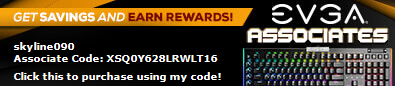
|
Hoggle
EVGA Forum Moderator

- Total Posts : 10101
- Reward points : 0
- Joined: 2003/10/13 22:10:45
- Location: Eugene, OR
- Status: offline
- Ribbons : 4

Re: For all those experiencing the 4090 no display issue here is the official fix from Nvi
2022/12/31 01:10:20
(permalink)
mizzer
I had to set my motherboard settings to default, install the card and driver, then reload motherboard settings.
Probably the best way to do it. I would reset it just for more stability when updating firmware on hardware I really don’t want to have any problems with.
|
flyinion
CLASSIFIED Member

- Total Posts : 2275
- Reward points : 0
- Joined: 2007/03/27 12:17:04
- Location: California
- Status: offline
- Ribbons : 8


Re: For all those experiencing the 4090 no display issue here is the official fix from Nvi
2023/01/09 19:59:34
(permalink)
Is this still potentially needed on newly acquired 4090’s? Or should we expect new stock to have it by this point?
AMD Ryzen 5950X | Asus Crosshair VIII Hero | Gigabyte Gaming OC 4090 w/EK Vector2 | GSkill Trident Z Neo 2x16GB DDR4-3600 | WD SN850 2TB | Samsung 970 EVO Plus 500GB & 860 Evo 2TB | Phanteks Enthoo 719 | Seasonic Prime Ultra Gold 1000W | Steelseries M750 TKL | SteelSeries Prime Wireless | SteelSeries Arctis Pro + GameDAC | Kanto YU2 + Yamaha sub | Schiit Magni 2 Uber & Modi 2 Uber | LG 34GN850 | Asus PG279Q | Win 11 Pro | Custom water loop
|
Tbone16
New Member

- Total Posts : 20
- Reward points : 0
- Joined: 2023/01/15 01:38:58
- Status: offline
- Ribbons : 0

Re: For all those experiencing the 4090 no display issue here is the official fix from Nvi
2023/01/15 01:57:11
(permalink)
Did it work? Are you using windows 11?
|
Tbone16
New Member

- Total Posts : 20
- Reward points : 0
- Joined: 2023/01/15 01:38:58
- Status: offline
- Ribbons : 0

Re: For all those experiencing the 4090 no display issue here is the official fix from Nvi
2023/01/16 13:11:52
(permalink)
|