rgarodnick
New Member

- Total Posts : 94
- Reward points : 0
- Joined: 2009/02/12 11:09:55
- Status: offline
- Ribbons : 0
I have a new build with the Z690 Dark Kingpin motherboard, and if I reboot through Windows 11, my motherboard won't POST, and instead will cycle between "7F" and "A0". However, if I turn the PC off and then on, the board boots normally and can get into Windows without a problem. Any ideas?
|
Sajin
EVGA Forum Moderator

- Total Posts : 49164
- Reward points : 0
- Joined: 2010/06/07 21:11:51
- Location: Texas, USA.
- Status: offline
- Ribbons : 199


Re: Z690 Dark Kingpin won't soft reset
2022/05/18 10:33:29
(permalink)
Does resetting bios to defaults help?
|
rgarodnick
New Member

- Total Posts : 94
- Reward points : 0
- Joined: 2009/02/12 11:09:55
- Status: offline
- Ribbons : 0

Re: Z690 Dark Kingpin won't soft reset
2022/05/18 10:34:42
(permalink)
I swapped to another bios (which is an older version) and changed nothing to test it. No change. I also did a cmos reset and no change on latest bios.
|
Sajin
EVGA Forum Moderator

- Total Posts : 49164
- Reward points : 0
- Joined: 2010/06/07 21:11:51
- Location: Texas, USA.
- Status: offline
- Ribbons : 199


Re: Z690 Dark Kingpin won't soft reset
2022/05/18 10:36:24
(permalink)
Did this just recently start occurring?
|
rgarodnick
New Member

- Total Posts : 94
- Reward points : 0
- Joined: 2009/02/12 11:09:55
- Status: offline
- Ribbons : 0

Re: Z690 Dark Kingpin won't soft reset
2022/05/18 10:38:57
(permalink)
I just got it..so as far as I can tell it's always happened
|
Sajin
EVGA Forum Moderator

- Total Posts : 49164
- Reward points : 0
- Joined: 2010/06/07 21:11:51
- Location: Texas, USA.
- Status: offline
- Ribbons : 199


Re: Z690 Dark Kingpin won't soft reset
2022/05/18 10:43:36
(permalink)
No bangs in device manager?
|
tresnugget
SSC Member

- Total Posts : 570
- Reward points : 0
- Joined: 2009/08/30 12:33:21
- Status: offline
- Ribbons : 5


Re: Z690 Dark Kingpin won't soft reset
2022/05/18 10:43:54
(permalink)
The only time mine hangs like that is on a bsod when tuning. If there's any hard CPU/memory failure, it's not coming back up until I either pull power or hold the power button or press safe boot. Is this at default settings?
My associates code is O1RWT3TOQ5NNXP8 if you wanna help !e get my EVGA score up :)
|
rgarodnick
New Member

- Total Posts : 94
- Reward points : 0
- Joined: 2009/02/12 11:09:55
- Status: offline
- Ribbons : 0

Re: Z690 Dark Kingpin won't soft reset
2022/05/18 10:47:49
(permalink)
Device manager is clean
I tried it at default settings in both bios 1.10 and an older one (using the bios selector switch). Same behavior.
On a cold boot it behaves normally
|
Sajin
EVGA Forum Moderator

- Total Posts : 49164
- Reward points : 0
- Joined: 2010/06/07 21:11:51
- Location: Texas, USA.
- Status: offline
- Ribbons : 199


Re: Z690 Dark Kingpin won't soft reset
2022/05/18 11:04:25
(permalink)
Does this issue occur with windows 10?
|
rgarodnick
New Member

- Total Posts : 94
- Reward points : 0
- Joined: 2009/02/12 11:09:55
- Status: offline
- Ribbons : 0

Re: Z690 Dark Kingpin won't soft reset
2022/05/18 11:05:04
(permalink)
I havent tried windows 10.
|
Sajin
EVGA Forum Moderator

- Total Posts : 49164
- Reward points : 0
- Joined: 2010/06/07 21:11:51
- Location: Texas, USA.
- Status: offline
- Ribbons : 199


Re: Z690 Dark Kingpin won't soft reset
2022/05/18 11:05:50
(permalink)
|
rgarodnick
New Member

- Total Posts : 94
- Reward points : 0
- Joined: 2009/02/12 11:09:55
- Status: offline
- Ribbons : 0

Re: Z690 Dark Kingpin won't soft reset
2022/05/18 12:53:32
(permalink)
Gave it a shot. No change
|
Sajin
EVGA Forum Moderator

- Total Posts : 49164
- Reward points : 0
- Joined: 2010/06/07 21:11:51
- Location: Texas, USA.
- Status: offline
- Ribbons : 199


Re: Z690 Dark Kingpin won't soft reset
2022/05/18 13:03:18
(permalink)
Have another hdd/ssd you can test with? If yes, remove your current boot drive, and test with the other.
|
Braegnok
Superclocked Member

- Total Posts : 173
- Reward points : 0
- Joined: 2021/09/10 15:40:32
- Status: offline
- Ribbons : 10

Re: Z690 Dark Kingpin won't soft reset
2022/05/19 03:36:14
(permalink)
rgarodnick
I have a new build with the Z690 Dark Kingpin motherboard, and if I reboot through Windows 11, my motherboard won't POST, and instead will cycle between "7F" and "A0". However, if I turn the PC off and then on, the board boots normally and can get into Windows without a problem. Any ideas?
Hello rgarodnic, Code 7F - CPU has been changed - This is a normal error if the board is brand new or the CPU has been replaced, generally when 7F code appears you will see an error message and have options at the bottom that state "press F1 to continue, or DEL to enter setup" The error code should clear after first boot, pressing F1 or DEL and entering setup. Code A0 - IDE initialization is started - This is a normal post code when system is waking up from a sleep state, or system has transitioned into ACPI mode. Personally I would first try loosening my CPU cooler slightly and loosen motherboard stand-off screws slightly,.. see if that resolves issue. After confirming CPU, motherboard are not overtightened, causing the issue. The next step would be running the System File Checker (SFC scan) and attempt to repair corrupted or missing system files in your OS, or perform a clean Windows reinstallation.
post edited by Braegnok - 2022/05/20 05:39:26
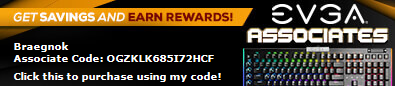
|
PDXCustomPCs
New Member

- Total Posts : 46
- Reward points : 0
- Joined: 2015/04/28 17:02:49
- Status: offline
- Ribbons : 3

Re: Z690 Dark Kingpin won't soft reset
2023/02/15 18:26:12
(permalink)
tresnugget
The only time mine hangs like that is on a bsod when tuning. If there's any hard CPU/memory failure, it's not coming back up until I either pull power or hold the power button or press safe boot. Is this at default settings?
Thanks for this bud! I kept having to unplug the thing until I found the safe boot button you mentioned loll! Was making overclocking a pain.
|