TallonRain
New Member

- Total Posts : 4
- Reward points : 0
- Joined: 2014/03/12 01:07:49
- Location: United States
- Status: offline
- Ribbons : 0
So this past weekend I picked up a Z690 Classified and grabbed some Kingston KF560C40BBK2-32 memory to go with it, they're rated for 6000MHz and claim to be "XMP certified." When I enable any XMP profile, the system becomes unbootable and I need to hit the CMOS clear to get back on track. The BIOS version is v1.10 and it doesn't seem to provide any sort of sane error code on the board. Some guidance or suggestions would be appreciated.
post edited by TallonRain - 2022/05/16 18:07:35
|
repo1979
FTW Member

- Total Posts : 1116
- Reward points : 0
- Joined: 2017/02/21 20:37:56
- Location: UTAH
- Status: offline
- Ribbons : 4


Re: Just got my Z690 Classified, XMP profiles not working with XMP-certified memory
2022/05/16 19:04:06
(permalink)
I would check the qvl for that board to make sure they work well with it
|
B0baganoosh
CLASSIFIED Member

- Total Posts : 2366
- Reward points : 0
- Joined: 2009/08/04 04:27:18
- Status: offline
- Ribbons : 39


Re: Just got my Z690 Classified, XMP profiles not working with XMP-certified memory
2022/05/17 05:56:56
(permalink)
I'm sure some of the other z690 owners will weigh in when they get a chance with some tips, but I will note a couple things I can note from what I've seen from others here: repo1979
I would check the qvl for that board to make sure they work well with it
1. This^ is not a thing that exists. EVGA hasn't published a qvl for memory for their last several motherboard launches (z590, x570, z690). Sometimes you can go to the memory vendor and they'll have EVGA's motherboard on their list...which is helpful. 2. XMP is never a guaranteed thing to work, especially the last couple years. It used to be a pretty sure thing if you were within the specs of the motherboard, but that seems to have changed. At least with the 11th gen, and to some extent 12th gen, there's a bit of a lottery you have to win between CPU IMC, motherboard quality, and memory compatibility. It says on Kingston's PDF Spec Sheet: "Some motherboards or system configurations may not operate at the published FURY memory speeds and timing settings". That's a generic cover your behind statement from them, but it is just the case lately. Lots of folks have been posting in these threads that they've had better luck with EVGA Classy and Dark than other brands they've tried, but some kits still just don't go to the XMP speeds in their setup. You can search around or hope others will post here with what's been working for them.
6Q6CPFHPBPCU691 is a discount code anyone can use. i9 13900k - EVGA Z690 Classy - Nvidia RTX 4090 FE - G.Skill 32GB DDR5-6000 - WD SN850 2TB NVMe Gen4 - Be Quiet! Straight Power 12 1200W - Be Quiet! Dark Base 900 Pro. MO-RA3 420 Pro. Dark Palimpsest MODS RIGS post for build notes.
|
Gadfly
New Member

- Total Posts : 37
- Reward points : 0
- Joined: 2022/04/23 15:07:34
- Status: offline
- Ribbons : 2

Re: Just got my Z690 Classified, XMP profiles not working with XMP-certified memory
2022/05/17 09:11:33
(permalink)
Suggestion:
Load XMP profile, then:
On the OC tab, find “cpu vddq” and set that to 1.35v.
On the memory tab, change mem vddq from auto and match whatever mem Vdd voltage is set by xmp.
Verify that the memory speed is set to “6000”
Save and exit
|
B0baganoosh
CLASSIFIED Member

- Total Posts : 2366
- Reward points : 0
- Joined: 2009/08/04 04:27:18
- Status: offline
- Ribbons : 39


Re: Just got my Z690 Classified, XMP profiles not working with XMP-certified memory
2022/05/17 13:15:26
(permalink)
Gadfly, thanks. That's the kind of tip/suggestion I was hoping people who have z690's would pop in and give lol.
6Q6CPFHPBPCU691 is a discount code anyone can use. i9 13900k - EVGA Z690 Classy - Nvidia RTX 4090 FE - G.Skill 32GB DDR5-6000 - WD SN850 2TB NVMe Gen4 - Be Quiet! Straight Power 12 1200W - Be Quiet! Dark Base 900 Pro. MO-RA3 420 Pro. Dark Palimpsest MODS RIGS post for build notes.
|
Gadfly
New Member

- Total Posts : 37
- Reward points : 0
- Joined: 2022/04/23 15:07:34
- Status: offline
- Ribbons : 2

Re: Just got my Z690 Classified, XMP profiles not working with XMP-certified memory
2022/05/17 15:10:26
(permalink)
☄ Helpfulby Cool GTX 2022/06/15 09:15:54
Yeah, NP. Bios 1.10 changes the behavior of mem vddq when set to “auto”. In 1.09 mem vddq auto set to match mem Vdd, in 1.10, it doesn’t and needs to be set manually.
|
TallonRain
New Member

- Total Posts : 4
- Reward points : 0
- Joined: 2014/03/12 01:07:49
- Location: United States
- Status: offline
- Ribbons : 0

Re: Just got my Z690 Classified, XMP profiles not working with XMP-certified memory
2022/05/18 16:25:31
(permalink)
Thanks for the advice, but that doesn't seem to have worked. XMP profile 1 set the VDD to 1.35v, so I matched VDDQ to 1.35v as well along with the rest of your suggestions, no dice. It appears to be in the same initialization loop spitting out error codes 4C, 31, 28, 7F and rapidly flashing several others. (Most of them appear to be undefined/reserved generic errors and undefined memory errors according to the manual) Seems it's just not wanting to play ball, which is unfortunate. Guess I'll just hope for a BIOS update in the future which might improve stability. The provided default of 4000MHz is good enough in the meantime, even if it is a bit short of the promised 6000.
post edited by TallonRain - 2022/05/18 16:38:12
|
Jomama22
iCX Member

- Total Posts : 257
- Reward points : 0
- Joined: 2020/09/23 08:06:30
- Status: offline
- Ribbons : 19


Re: Just got my Z690 Classified, XMP profiles not working with XMP-certified memory
2022/05/18 16:57:03
(permalink)
When it's going through those numbers, that's normal. It's just memory training. Doesn't change the fact that yours aren't stable, just pointing that out (it is the same for every motherboard).
|
Sajin
EVGA Forum Moderator

- Total Posts : 49168
- Reward points : 0
- Joined: 2010/06/07 21:11:51
- Location: Texas, USA.
- Status: offline
- Ribbons : 199


Re: Just got my Z690 Classified, XMP profiles not working with XMP-certified memory
2022/05/18 17:31:36
(permalink)
Sounds like your cpu imc doesn’t want to play ball. Not surprising when the imc is only rated at 4800 MHz.
|
Jomama22
iCX Member

- Total Posts : 257
- Reward points : 0
- Joined: 2020/09/23 08:06:30
- Status: offline
- Ribbons : 19


Re: Just got my Z690 Classified, XMP profiles not working with XMP-certified memory
2022/05/18 17:47:54
(permalink)
Sajin
Sounds like your cpu imc doesn’t want to play ball. Not surprising when the imc is only rated at 4800 MHz.
Tbf, this gen isn't an Imc limitation issue unless you're running 4 dimms. It's all motherboard and RAM. Take a peek at Igor's lab testing. With a binned Apex, all 30 12900k' tested booted 7200+. Motherboards are the #1 reason for ram issues followed by the dimms themselves.
|
Sajin
EVGA Forum Moderator

- Total Posts : 49168
- Reward points : 0
- Joined: 2010/06/07 21:11:51
- Location: Texas, USA.
- Status: offline
- Ribbons : 199


Re: Just got my Z690 Classified, XMP profiles not working with XMP-certified memory
2022/05/18 18:22:44
(permalink)
Interesting. Looks like the op is going to stick it out at 4000 MHz. Wish he would try some different dimms, or another board for confirmation.
|
TallonRain
New Member

- Total Posts : 4
- Reward points : 0
- Joined: 2014/03/12 01:07:49
- Location: United States
- Status: offline
- Ribbons : 0

Re: Just got my Z690 Classified, XMP profiles not working with XMP-certified memory
2022/05/18 19:46:14
(permalink)
It may be worth noting that I am indeed running 4 DIMMs in this case - two pairs of the aforementioned RAM for a total of 64GB.
Yeah, in my experience over the years the IMC tends to rank rather low in frequency limitations. I’ve regularly run RAM over the rated speeds without issues. In this case I am indeed using a i9-12900K. Supposedly it should manage 4800MHz, but in this case that value is also not working. Nor is XMP profile 3, which sets the speed to 4000MHz even though that’s the default speed it has fallen back to. It merely changes the timings and voltages.
It’s very likely the root of the issue is the motherboard. Swapping it out right now would be a hell of an endeavor with no clear gains, so I’m hesitant to try that.
|
Sajin
EVGA Forum Moderator

- Total Posts : 49168
- Reward points : 0
- Joined: 2010/06/07 21:11:51
- Location: Texas, USA.
- Status: offline
- Ribbons : 199


Re: Just got my Z690 Classified, XMP profiles not working with XMP-certified memory
2022/05/18 21:06:55
(permalink)
TallonRain
Yeah, in my experience over the years the IMC tends to rank rather low in frequency limitations.
That's odd. My experience has been exactly the opposite.
|
B0baganoosh
CLASSIFIED Member

- Total Posts : 2366
- Reward points : 0
- Joined: 2009/08/04 04:27:18
- Status: offline
- Ribbons : 39


Re: Just got my Z690 Classified, XMP profiles not working with XMP-certified memory
2022/05/19 08:28:35
(permalink)
Oh, I didn't realize you were running 4 DIMMs. You will not get the same speed running 4 DIMMs that you can get running 2. There's a known limit in the architecture and this is what they actually specify that you can do: 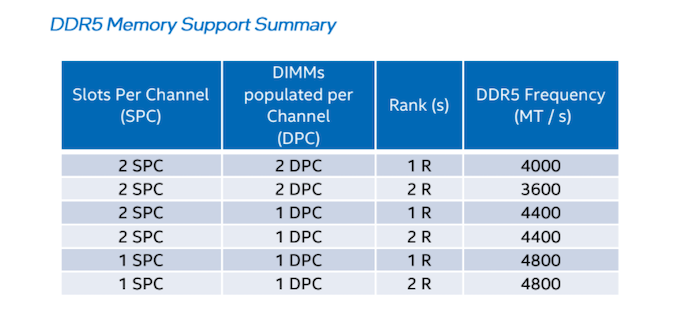 Of course, I think your mileage may vary as you can go over 4800 when you only have 1DPC, but stuck at 4000 with 4 DIMMs installed does not seem that abnormal considering the limitations of the 12th gen memory controllers.
6Q6CPFHPBPCU691 is a discount code anyone can use. i9 13900k - EVGA Z690 Classy - Nvidia RTX 4090 FE - G.Skill 32GB DDR5-6000 - WD SN850 2TB NVMe Gen4 - Be Quiet! Straight Power 12 1200W - Be Quiet! Dark Base 900 Pro. MO-RA3 420 Pro. Dark Palimpsest MODS RIGS post for build notes.
|
Jomama22
iCX Member

- Total Posts : 257
- Reward points : 0
- Joined: 2020/09/23 08:06:30
- Status: offline
- Ribbons : 19


Re: Just got my Z690 Classified, XMP profiles not working with XMP-certified memory
2022/05/19 08:34:02
(permalink)
TallonRain
It may be worth noting that I am indeed running 4 DIMMs in this case - two pairs of the aforementioned RAM for a total of 64GB.
Yeah, in my experience over the years the IMC tends to rank rather low in frequency limitations. I’ve regularly run RAM over the rated speeds without issues. In this case I am indeed using a i9-12900K. Supposedly it should manage 4800MHz, but in this case that value is also not working. Nor is XMP profile 3, which sets the speed to 4000MHz even though that’s the default speed it has fallen back to. It merely changes the timings and voltages.
It’s very likely the root of the issue is the motherboard. Swapping it out right now would be a hell of an endeavor with no clear gains, so I’m hesitant to try that.
Probably should have researched more. Getting 4 dimms of ddr5 to do anything over 4800 is very very unlikely. You can take a look at other motherboards qvl's as an example. Memory manufacturers aren't putting out many 4 dimms kits (and definitely not anything over ~4800 max) for a reason. I would suggest buying a 2x32 kit if the 64gb is needed. Newegg has them up to 5600 and would be cheaper and perform wayyyy better than your current setup.
post edited by Jomama22 - 2022/05/19 08:35:36
|
TallonRain
New Member

- Total Posts : 4
- Reward points : 0
- Joined: 2014/03/12 01:07:49
- Location: United States
- Status: offline
- Ribbons : 0

Re: Just got my Z690 Classified, XMP profiles not working with XMP-certified memory
2022/05/19 09:00:23
(permalink)
Interesting. Not something I would've thought of, but that makes sense in hindsight. I appreciate the input, all. =)
|
jenksdrummer
New Member

- Total Posts : 12
- Reward points : 0
- Joined: 2018/12/06 06:35:35
- Status: offline
- Ribbons : 0

Re: Just got my Z690 Classified, XMP profiles not working with XMP-certified memory
2022/05/23 07:54:36
(permalink)
I learned this the hard way too....4 DIMMs (Crucial DDR5 modules) to give me 128GB of RAM...
It would post but be unstable running at 4800 (XMP Profile 3) and RAM testing would fail with random errors. Came in here complaining, expecting it to work, and not knowing that Intel shifts spec as you add more sticks.
Tried XMP Profile 2 (4400, I think; going off memory...lolpun) and it runs perfectly fine. Lower latency/timings anyway so why not. I doubt I'd recognize the difference.
|
Gadfly
New Member

- Total Posts : 37
- Reward points : 0
- Joined: 2022/04/23 15:07:34
- Status: offline
- Ribbons : 2

Re: Just got my Z690 Classified, XMP profiles not working with XMP-certified memory
2022/05/24 13:11:34
(permalink)
Yeah, your memory (and the XMP profile on the SPD in the DIMMS) is not certified for 6000 MT/s x4 DIMMS, only 6000 MT/s with 2 DIMMS. If you are running 4 dimms your XMP profile is effectively worthless and you are your own to configure your memory and all of the associated settings.
No bios update is going to fix your attempt to run 2 separate memory kits together with XMP.....
|
python
iCX Member

- Total Posts : 387
- Reward points : 0
- Joined: 2006/07/20 08:34:45
- Status: offline
- Ribbons : 1

Re: Just got my Z690 Classified, XMP profiles not working with XMP-certified memory
2022/05/28 15:11:31
(permalink)
when someone has a board that is up and running with certain settings..post a video of each bios page and settings for others to use as a basic guideline. i know not all boards/cpus act the same but a starting point is a very useful tool. also which bios it has been updated to. i usually run asus boards but im considering another direction since i cant find one i like that doesnt have issues...one of the issues they have is the xmp not working just like this guy is having.
objective to reach 16k posts 9700k @5.0ghz asus z390 hero xi Nvidia 4070 thermalright silver arrow sb-e EVGA SUPERNOVA 1000 PS
|
jakeace1
iCX Member

- Total Posts : 414
- Reward points : 0
- Joined: 2011/01/17 18:05:38
- Location: Vine Grove, KY
- Status: offline
- Ribbons : 1

Re: Just got my Z690 Classified, XMP profiles not working with XMP-certified memory
2022/06/12 16:51:29
(permalink)
I haven't bought the 690 Classified board yet but as soon as I i have the funds it will be bought. I saw something on this in Youtube on an MSI board. 4 sticks for a total of 64Gig. in XMP he bumped the DRAM VDD and DRAM VDDQ voltages to 1.3 then set PMIC Voltages to By per PMIC instead of Sync all PMICs. Here is the YT video link - https://www.youtube.com/watch?v=1KZFeE-o3jo
Corsair 800D | Classified 3 I7 | Corsair H100 | Corsair HX1000W | 2x GTX460 EE | Corsair Dom 3x4GB
|