salsicciaoz
New Member

- Total Posts : 4
- Reward points : 0
- Joined: 2022/04/30 17:17:59
- Location: Melbourne, Australia
- Status: offline
- Ribbons : 0

Hi guys,
I have a brand new X570 Dark motherboard and a Ryzen 9 3950X that was brand new when I bought it about 18 months ago and has been sitting untouched in its box until this week when I got my build going.
I updated the BIOS to the latest from the EVGA site (last week) of 1.07.
I have not changed anything in the BIOS, just trying to get a stable Windows base install to get some baseline numbers before I play.
As the title says the CPU will not move any higher than around 540 Mhz. I am observing this number in both the latest version of AMD Ryzen Master as well as Windows Task manager which rounds it down a bit to 500 MHz.
I have tried a tweak I found online where someone said this is a Windows 10 problem and that the fix is to visit the Power plan in Windows and manually set processor minimum and maximum values to 100%, but this did nothing for me.
I have also disabled Windows fast startup, but again this made no difference.
Obviously I need to learn my way around the BIOS, but my next plan is to try the "Gamer mode" safe overclock option from the BIOS screen and see if that changes anything. I am hesitant to start tweaking beyond that if I can't even get out of the box to behave correctly.
I will also try the Clear CMOS button since I haven't done anything to it that I don't want to lose.
Meanwhile if anyone has any suggestions for me I would love to hear them.
Thanks in advance
Sal.
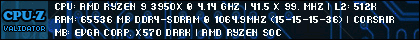
|
salsicciaoz
New Member

- Total Posts : 4
- Reward points : 0
- Joined: 2022/04/30 17:17:59
- Location: Melbourne, Australia
- Status: offline
- Ribbons : 0

Re: Ryzen 9 3950X stuck at 500 MHz
2022/04/30 18:22:38
(permalink)
Updates to my post, I found the Stress Test utility in the EVGA BIOS and that produces the same result, CPU peaks at 546 MHz, so I now know Windows isn't the culprit and it now makes testing / reproducing much easier.
I downgraded the BIOS back to the previous version, 1.04 and that made no difference either (apart from my 3600 Mhz RAM speed getting dropped back to 2133, but that's not relevant at this point)
I also went back one more version to 1.03 and no difference there either.
I do have another X570 motherboard I will be able to use in a few days to see if what I have is a Ryzen CPU issue or an EVGA board issue or a dumb user issue (always a strong possibility!!!).
Oh, and I can also confirm that the Target CPU frequency in the BIOS is set at that chip's default of 3500 MHz.
Again, any other tips anyone has for me feel to offer them :-)
I may also try taking the motherboard out of the case and utilising the really clever stand-off / test bench board that was in the EVGA box - I really like that touch. Maybe I have a weird case / fan issue, but I seriously doubt that, but is another variable I can tick off.
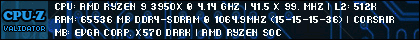
|
Jomama22
iCX Member

- Total Posts : 257
- Reward points : 0
- Joined: 2020/09/23 08:06:30
- Status: offline
- Ribbons : 19


Re: Ryzen 9 3950X stuck at 500 MHz
2022/04/30 19:07:56
(permalink)
salsicciaoz
Updates to my post, I found the Stress Test utility in the EVGA BIOS and that produces the same result, CPU peaks at 546 MHz, so I now know Windows isn't the culprit and it now makes testing / reproducing much easier.
I downgraded the BIOS back to the previous version, 1.04 and that made no difference either (apart from my 3600 Mhz RAM speed getting dropped back to 2133, but that's not relevant at this point)
I also went back one more version to 1.03 and no difference there either.
I do have another X570 motherboard I will be able to use in a few days to see if what I have is a Ryzen CPU issue or an EVGA board issue or a dumb user issue (always a strong possibility!!!).
Oh, and I can also confirm that the Target CPU frequency in the BIOS is set at that chip's default of 3500 MHz.
Again, any other tips anyone has for me feel to offer them :-)
I may also try taking the motherboard out of the case and utilising the really clever stand-off / test bench board that was in the EVGA box - I really like that touch. Maybe I have a weird case / fan issue, but I seriously doubt that, but is another variable I can tick off.
Try this: Disable global c-states Change idle power from low to typical (both are in bios) Do this before the above: Do a full CMOS clear, reboot to bios, power off, unplug power, hold power button for a few seconds. Plug it all back in, change the two settings above, save bios and restart. Try the EVGA test again.
|
salsicciaoz
New Member

- Total Posts : 4
- Reward points : 0
- Joined: 2022/04/30 17:17:59
- Location: Melbourne, Australia
- Status: offline
- Ribbons : 0

Re: Ryzen 9 3950X stuck at 500 MHz
2022/04/30 20:11:55
(permalink)
Jomama22
Try this:
Disable global c-states
Change idle power from low to typical (both are in bios)
Do this before the above:
Do a full CMOS clear, reboot to bios, power off, unplug power, hold power button for a few seconds. Plug it all back in, change the two settings above, save bios and restart. Try the EVGA test again.
Hi Jomama, Thanks very much for your suggestions. I did as you suggested except that I was unable to locate the idle power setting in the BIOS - is it called something non obvious? I couldn't see anything that was set to a value of 'low' either, but it is also highly likely I was not looking for the right setting! I did locate the c-states setting and have confirmed that it is now disabled. Sadly my problem remains - stuck stubbornly at 546 MHz in the EVGA BIOS Stress test. CPU voltage hovers around 0.93 - 0.94 which I think is probably reasonable at this point. EVGA test reports CPU temp at 37 and my AIO reports liquid temp via its display at 33 so I don't believe there is thermal throttling in play. I also brought my BIOS back to the 1.07 level as well since going backwards didn't change anything so it doesn't make sense to be behind what EVGA support.
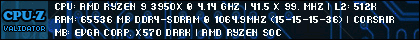
|
dwgiattino
New Member

- Total Posts : 15
- Reward points : 0
- Joined: 2021/02/16 12:56:54
- Status: offline
- Ribbons : 2

Re: Ryzen 9 3950X stuck at 500 MHz
2022/05/01 03:47:58
(permalink)
☼ Best Answerby salsicciaoz 2022/05/01 15:21:01
1. You likely, accidentally toggled the SW Slow Mode Switch on the x570 Dark. According to the motherboard’s manual (emphasis added): “ This switch forces the CPU clock ratio to the lowest possible value (varies depending upon CPU) in real-time. This can be helpful for benchmarking and performance tuning, especially with extreme overclocking. Active Slow Mode is indicated by a red LED near the switch. This is a hardware-based function and does not need any BIOS settings or software to operate.” If the corresponding LED is red, you should re-toggle the SW Slow Mode Switch, so that the x570 Dark is no longer operating in Slow Mode. I am pretty sure that this should fix your problem. 2. If the LED corresponding to the SW Slow Mode Switch is not red and the x570 Dark is not operating in Slow Mode, please use Ryzen Master to disable PROCHOT. The option to disable PROCHOT is in Ryan Master’s Settings menu. If disabling PROCHOT allows your 3950x to boost and operate properly, then there is a high likelihood that the x570 Dark has some fault, likely related to the SW Slow Mode Switch, causing the motherboard to (wrongly) believe that it should be operating in Slow Mode or that the CPU’s temperature is outside the safe range. 3. If disabling PROCHOT does not allow your 3950x to boost and otherwise operate properly, then I will come up with additional hypotheses for why your 3950x is not operating properly. Also, please re-enable PROCHOT before performing further troubleshooting.
post edited by dwgiattino - 2022/05/01 03:50:29
|
DEJ915
SSC Member

- Total Posts : 544
- Reward points : 0
- Joined: 2013/11/03 21:58:26
- Status: offline
- Ribbons : 11

Re: Ryzen 9 3950X stuck at 500 MHz
2022/05/01 14:44:54
(permalink)
☄ Helpfulby salsicciaoz 2022/05/01 15:21:10
dwgiattino
1. You likely, accidentally toggled the SW Slow Mode Switch on the x570 Dark. According to the motherboard’s manual (emphasis added): “This switch forces the CPU clock ratio to the lowest possible value (varies depending upon CPU) in real-time.
This is what came to my mind, one of my SR-3 Dark boards came with slow-mode enabled out of the box.
|
salsicciaoz
New Member

- Total Posts : 4
- Reward points : 0
- Joined: 2022/04/30 17:17:59
- Location: Melbourne, Australia
- Status: offline
- Ribbons : 0

Re: Ryzen 9 3950X stuck at 500 MHz
2022/05/01 15:20:50
(permalink)
dwgiattino
1. You likely, accidentally toggled the SW Slow Mode Switch on the x570 Dark. According to the motherboard’s manual (emphasis added): “This switch forces the CPU clock ratio to the lowest possible value (varies depending upon CPU) in real-time. This can be helpful for benchmarking and performance tuning, especially with extreme overclocking. Active Slow Mode is indicated by a red LED near the switch. This is a hardware-based function and does not need any BIOS settings or software to operate.” If the corresponding LED is red, you should re-toggle the SW Slow Mode Switch, so that the x570 Dark is no longer operating in Slow Mode. I am pretty sure that this should fix your problem.
and DEJ915
This is what came to my mind, one of my SR-3 Dark boards came with slow-mode enabled out of the box.
Great call guys - kudos. That was indeed my problem. The glaring red LED on the motherboard should really have been my first clue, yet somehow I managed to gloss over that <insert really dumb expression here> Switch reversed and suddenly 4125 Mhz out of the box is my new friend (Had to reboot twice to get into the BIOS to check because Windows booted so quickly I missed the trigger point - very happy now. Thanks guys, happy days ahead :-) Sal
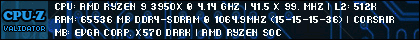
|
dwgiattino
New Member

- Total Posts : 15
- Reward points : 0
- Joined: 2021/02/16 12:56:54
- Status: offline
- Ribbons : 2

Re: Ryzen 9 3950X stuck at 500 MHz
2022/05/01 16:02:46
(permalink)
I am happy that everything worked out. Have a great day.
|