
Hello good people!
I've just got a new Z690 Classified and I'm trying to load a live CD distro with GSAT (Google Stress Application Test) to figure out if my memory is stable and OK, but for that I need to boot of a non UEFI usb disk.
Usually I've do into the BIOS and enable CSM, but when I do this I get a warning that the internet GPU is not supported in non UEFI mode... OK I have an RTX 3090 (not using the IGD/Intel Graphics). But as soon as I reboot with these settings I get a d6 error on the board (graphics cards not found). I even tried explicitly disabling IGD and enabling only PEG (PCI Express Graphics) but still the same problem.
I'm running a 12900K with 2x32GB G Skill 6000 CL36 RAM. As the PEG I have an EVGA RTX 3090 FTW3.
I can run Memtest 9.4 in UEFI mode - which incidentally reports the wrong settings for the memory (showing as 4806MHz / 40-40-40-77, when I've set XMP on the BIOS and it should be 6000MHz / 36-36-36-79). I think it's wrong as if I set the memory to AUTO in the BIOS I get 21.7GB/s, but when I set at XMP I get 26GB/s... so I'm assuming that Memtest is just reading the first profile and not the actual one being used.
Anyway, back to the CSM question? has anyone used CSM with this board? Did it work?
Cheers!
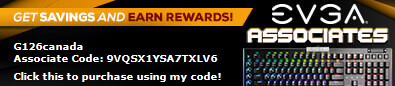 i9 12900ks - EVGA Z690 Classy - EVGA RTX 3090 FTW3 Ultra Gaming - G.Skill 32GB 6400MHz (F5-6400J3239G16GX2-TZ5K) - KINGSTON KC3000 2TB NVMe Gen4 - EVGA SuperNOVA 1200 P3 - BeQuiet! Silent Base 802 – Noctua DH-15
i9 12900ks - EVGA Z690 Classy - EVGA RTX 3090 FTW3 Ultra Gaming - G.Skill 32GB 6400MHz (F5-6400J3239G16GX2-TZ5K) - KINGSTON KC3000 2TB NVMe Gen4 - EVGA SuperNOVA 1200 P3 - BeQuiet! Silent Base 802 – Noctua DH-15