Nec_V20
Superclocked Member

- Total Posts : 139
- Reward points : 0
- Joined: 2017/07/01 20:50:42
- Status: offline
- Ribbons : 6

When 3rd Gen Ryzen first came out I spent eight months of work trying to figure out how to best configure them.
This works for ALL motherboards, and you will end up with lower temps and higher performance.
1) Go into BIOS and because I don't know what you have configured there, I would suggest that you load up the advanced system defaults (in my GigaByte mobo BIOS that's F7).
a) Make sure you are running the latest BIOS (AGESA) version.
2) Find where to change the following
a) VCore LLC (Load Line Calibration) and set that to the second or third highest value - NOT THE HIGHEST
b) SOC LLC (Load Line Calibration) and set that to the second or third highest value - NOT THE HIGHEST
No matter which motherboard you have you will find two Load Line Calibration values to change (different BIOS's call them different names).
c) Apply the XMP profile for your RAM (or DOCP for ASUS).
3) Get rid of the logo at boot (saves you a few seconds of boot time) - optional.
4) Don't enable Fastboot (enabled on ASUS by default) - optional.
For Ryzen, that's ALL you need to change in the BIOS.
5) When you have booted into Windows, make sure you have the latest AMD Chipset Driver for your motherboard installed.
6) Download and install Ryzen Master.
7) In Ryzen Master, make sure you are in the advanced mode
8) In advanced mode, click on the first profile "Creator Mode"
9) At the top under "Control Mode" click on "Manual"
10) Under "Voltage Control" enter the Value 1.3 Volt under "Peak Core(s) Voltage
11) Under Memory Control make sure that the Memory Clock and Fabric clock are running at the Data Rate of your RAM (that's half the "Clockspeed" - so for 3600 RAM that would be 1800).
12) Hit "Apply" down at the bottom.
13) Using CineBench R20 you can now chicken clock your CPU clockspeed until it crashes in 25 MHz increments.
14) If you have a dual chiplet 3rd/4th Gen Ryzen CPU then you can tickle out a bit more gaming performance by disabling SMT and running the CPU at a straight 12/16 Cores instead of 24/36 Threads. To do this all you have to do is to create another profile identical to the one above, and under "Additional Control" disable SMT.
You will then be able to clock the CCXs higher than you can running with SMT enabled.
Your CPU will also run a lot cooler.
If you have any questions you can reach me on Discord under the name "Michael Nager#2239"
PSU: Seasonic Prime Titanium 650 Watt, Case: Phanteks EVOLV X, Mobo: GigaByte X570 AURUS Master, CPU: Ryzen 9 5950X, GPU: Powecolor Red Devil 6900XT, RAM: 32GB (2 x 16GB) Team Group CL16, Cooler: Arctic Liquid Freezer II 360, Boot-drive: Team Group 1TB M.2, Fans: 7 x Phanteks T30 120mm, HD: 5*WD 14TB, 2*WD Blue 2TB M.2 SSD (Games), Keyboard: DasKeyboard 4 MX-Blue, Mouse: Logitech G903, Monitor: ASUS PB287Q (2160p 60 Hz); LG 32GK850F-B (1440p 144 Hz)
|
Cool GTX
EVGA Forum Moderator

- Total Posts : 30996
- Reward points : 0
- Joined: 2010/12/12 14:22:25
- Location: Folding for the Greater Good
- Status: offline
- Ribbons : 122


Re: The TLDR version of my definitive guide to properly configuring 3rd and 4th Gen Ryzen
2022/01/14 17:30:38
(permalink)
thanks for the guide, it might help others
|
JonnyVee
Superclocked Member

- Total Posts : 167
- Reward points : 0
- Joined: 2019/07/23 21:20:39
- Status: offline
- Ribbons : 1

Re: The TLDR version of my definitive guide to properly configuring 3rd and 4th Gen Ryzen
2022/01/16 07:33:02
(permalink)
I’ve found that EVGA calls Vcore LLC …VDroop. But where (or what is it called with EVGA’s bios) is the SOC LLC?
|
random_matt
CLASSIFIED Member

- Total Posts : 2040
- Reward points : 0
- Joined: 2010/07/23 15:18:58
- Location: Canterbury
- Status: offline
- Ribbons : 0

Re: The TLDR version of my definitive guide to properly configuring 3rd and 4th Gen Ryzen
2022/01/16 08:54:20
(permalink)
JonnyVee
I’ve found that EVGA calls Vcore LLC …VDroop. But where (or what is it called with EVGA’s bios) is the SOC LLC?
Been the case for a long time.
Corsair 5000D Airflow | EVGA 1000 G6 | EVGA X570 FTW | Ryzen 5800X | EVGA 360 CLC | Corsair 4000MHz 32GB| Corsair MP600 2TB | EVGA 3080 Ti FTW Hybrid | Alienware AW2721D | Windows 11
|
Nec_V20
Superclocked Member

- Total Posts : 139
- Reward points : 0
- Joined: 2017/07/01 20:50:42
- Status: offline
- Ribbons : 6

Re: The TLDR version of my definitive guide to properly configuring 3rd and 4th Gen Ryzen
2022/01/16 10:33:03
(permalink)
JonnyVee
I’ve found that EVGA calls Vcore LLC …VDroop. But where (or what is it called with EVGA’s bios) is the SOC LLC?
Yep, welcome to my World - of finding stuff that's there but having to find out what it is called  And of course EVGA calls it something else again. I have configured well over a 100 Ryzen systems over Discord and pretty much know how to set what in ASRock, ASUS, GigaByte and MSI - you are my first experience with someone who has an EVGA X570 system. Unfortunately unlike the Tech Media and Tech YouTubers who have done nothing in the past two and a half years with regard to learning how to configure 3rd/4th Gen Ryzen, I don't get my stuff for free. Don't get me wrong, I am not criticising the likes of Buildzoid, Gamers Nexus, Der8auer or Bearded Hardware, because their focus is on LN2 overclocking where my methodology would be useless. There will usually be two different LLC or LoadLine Calibration or Load Line Calibration values that you will find with X570 boards. OK so looking at what info I could scrounge, there doesn't appear to be an SOC LLC (which isn't such a big deal) and from what I can see you can change the Vcore LLC in percent. From my experience and transposing it to the percentage system I would say that the value should be at 15-20%. This is important because the limiting factor I have imposed is a maximum of 1.3 Volts (which is the maximum TSMC states in its spec for the 7nm Node, just in case you thought that I was pulling that number out of thin air). Going above 1.3 Volts will cause Oxide Breakdown in the CPU and degrade the structure over time. And it is only within this budget that you can clock your CPU safely, so I want to prevent an overly high voltage droop causing problems. This does not however mean that I am running at 1.3 Volts, but rather it is the maximum voltage I have allowed the CPU to have. This for instance is my system running at idle:  And here it is when running the game Space Engineers at 1440p and 120 FPS with all settings maxed out:  Because I am running in the gaming configuration (that is with SMT disabled) I have lower temps and I can clock a bit higher. I have chosen CineBench R20 to chicken clock my CPU because I have found that if it runs stable there with no problems then I have never had any crashes to contend with. If I were ONLY gaming with SMT off then I could push the clocks higher.
post edited by Nec_V20 - 2022/01/16 11:00:04
PSU: Seasonic Prime Titanium 650 Watt, Case: Phanteks EVOLV X, Mobo: GigaByte X570 AURUS Master, CPU: Ryzen 9 5950X, GPU: Powecolor Red Devil 6900XT, RAM: 32GB (2 x 16GB) Team Group CL16, Cooler: Arctic Liquid Freezer II 360, Boot-drive: Team Group 1TB M.2, Fans: 7 x Phanteks T30 120mm, HD: 5*WD 14TB, 2*WD Blue 2TB M.2 SSD (Games), Keyboard: DasKeyboard 4 MX-Blue, Mouse: Logitech G903, Monitor: ASUS PB287Q (2160p 60 Hz); LG 32GK850F-B (1440p 144 Hz)
|
ArgyleofTrent
New Member

- Total Posts : 7
- Reward points : 0
- Joined: 2021/11/15 04:09:17
- Status: offline
- Ribbons : 1


Re: The TLDR version of my definitive guide to properly configuring 3rd and 4th Gen Ryzen
2022/01/17 07:18:07
(permalink)
Thanks for the info, this helps me a lot. First time on Ryzen. Just upgraded from from an Fx9590 system and it’s different enough that I feel like I have to re-learn everything.
|
Fuct6313
New Member

- Total Posts : 2
- Reward points : 0
- Joined: 2020/03/19 09:42:48
- Status: offline
- Ribbons : 0

Re: The TLDR version of my definitive guide to properly configuring 3rd and 4th Gen Ryzen
2022/01/18 06:13:31
(permalink)
Not sure how the EVGA FTW board handles it, but a quick note re: RAM and running 4x8 (in case it helps anyone). I've seen a lot of people talk about how XMP/DOCP on their Ryzen board didn't work, RAM was incompatible, etc. And a lot of times that's not the case at all...for the most part ddr4 is ddr4 (with a few exceptions that don't matter for this conversation). Often times the users having issues running 4x8gb turn out to run two identical 2x8gb kits rather than a true 4x8gb kit. There's nothing wrong with that at all...but it can take some adjustment to work/be stable. The following has been a common factor and valid approach across all of the 1st through 3rd gen CPUs and x370 to x570 boards that I've tested.
If a 2x8gb kit is rated a certain speed and timing set at 1.35v--that's applicable to that 2x8gb kit. If you decide you need more ram and buy another identical kit to jump from 2x8 to 4x8--you've now exceeded the 2x8 1.35 rating that was indicated in the XMP setting for that specific kit. Populating all four slots puts additional load on the Ryzen IMC, and as a result you have to compensate for the additional load. Some will recommend decreasing speed, increasing timings etc...but the easiest first check is to simply add an additional bit of DRAM voltage.
With Hynix based memory--often bumping dram voltage from 1.35 to 1.375 was enough to get anywhere from a boot to full stability. I've rarely had to add any with Micron RevB or RevE unless I was attempting to overclock...if I do it's very small increments, as the Micron ram responds to voltage somewhat differently. B-die based ram I'll typically set up to 1.4 and then adjust up/down as needed.
Ryzen has more tie back to RAM and its stability than other platforms I've used. Knowing that I've had the most luck ensuring a bullet proof Ryzen system by thoroughly testing and ensuring memory is rock solid stable. A good quick test is IntelBurnTest v2 or another Linpack-based test. These have sniffed out instability right away any time I've started tweaking. If I pass this--I'll usually run a longer test using HCl MemTest or Karhu. I let the test run overnight/for an extended period. This allows the test(s) to run out to several thousand percent coverage and detect any errors along the way. Since testing this way I've had systems that take anything I can throw at them without crash, hiccup, error, etc.
|
ArgyleofTrent
New Member

- Total Posts : 7
- Reward points : 0
- Joined: 2021/11/15 04:09:17
- Status: offline
- Ribbons : 1


Re: The TLDR version of my definitive guide to properly configuring 3rd and 4th Gen Ryzen
2022/01/18 07:10:21
(permalink)
Fuct6313
Not sure how the EVGA FTW board handles it, but a quick note re: RAM and running 4x8 (in case it helps anyone). I've seen a lot of people talk about how XMP/DOCP on their Ryzen board didn't work, RAM was incompatible, etc. And a lot of times that's not the case at all...for the most part ddr4 is ddr4 (with a few exceptions that don't matter for this conversation). Often times the users having issues running 4x8gb turn out to run two identical 2x8gb kits rather than a true 4x8gb kit. There's nothing wrong with that at all...but it can take some adjustment to work/be stable. The following has been a common factor and valid approach across all of the 1st through 3rd gen CPUs and x370 to x570 boards that I've tested.
If a 2x8gb kit is rated a certain speed and timing set at 1.35v--that's applicable to that 2x8gb kit. If you decide you need more ram and buy another identical kit to jump from 2x8 to 4x8--you've now exceeded the 2x8 1.35 rating that was indicated in the XMP setting for that specific kit. Populating all four slots puts additional load on the Ryzen IMC, and as a result you have to compensate for the additional load. Some will recommend decreasing speed, increasing timings etc...but the easiest first check is to simply add an additional bit of DRAM voltage.
With Hynix based memory--often bumping dram voltage from 1.35 to 1.375 was enough to get anywhere from a boot to full stability. I've rarely had to add any with Micron RevB or RevE unless I was attempting to overclock...if I do it's very small increments, as the Micron ram responds to voltage somewhat differently. B-die based ram I'll typically set up to 1.4 and then adjust up/down as needed.
Ryzen has more tie back to RAM and its stability than other platforms I've used. Knowing that I've had the most luck ensuring a bullet proof Ryzen system by thoroughly testing and ensuring memory is rock solid stable. A good quick test is IntelBurnTest v2 or another Linpack-based test. These have sniffed out instability right away any time I've started tweaking. If I pass this--I'll usually run a longer test using HCl MemTest or Karhu. I let the test run overnight/for an extended period. This allows the test(s) to run out to several thousand percent coverage and detect any errors along the way. Since testing this way I've had systems that take anything I can throw at them without crash, hiccup, error, etc.
Isn’t true though that if you used two identical kits of 2x8gb single rank ram, that it wouldn’t put additional load on the Ryzen IMC?
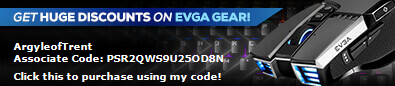
|
Fuct6313
New Member

- Total Posts : 2
- Reward points : 0
- Joined: 2020/03/19 09:42:48
- Status: offline
- Ribbons : 0

Re: The TLDR version of my definitive guide to properly configuring 3rd and 4th Gen Ryzen
2022/01/18 13:44:41
(permalink)
I had a few single rank 2x8 kits...ran into the same issue most times. Didn't take quite as much but still had to give it a little push to get/stay stable when adding the 2nd 2x8gb kit.
|
Cool GTX
EVGA Forum Moderator

- Total Posts : 30996
- Reward points : 0
- Joined: 2010/12/12 14:22:25
- Location: Folding for the Greater Good
- Status: offline
- Ribbons : 122


Re: The TLDR version of my definitive guide to properly configuring 3rd and 4th Gen Ryzen
2022/01/19 11:10:32
(permalink)
I'll have to review this post with more detail & try it out on my X570 Dark Hero w/ 5950x once all the parts are delivered
|
Nec_V20
Superclocked Member

- Total Posts : 139
- Reward points : 0
- Joined: 2017/07/01 20:50:42
- Status: offline
- Ribbons : 6

Re: The TLDR version of my definitive guide to properly configuring 3rd and 4th Gen Ryzen
2022/01/20 16:40:47
(permalink)
Fuct6313
Not sure how the EVGA FTW board handles it, but a quick note re: RAM and running 4x8 (in case it helps anyone). I've seen a lot of people talk about how XMP/DOCP on their Ryzen board didn't work, RAM was incompatible, etc. And a lot of times that's not the case at all...for the most part ddr4 is ddr4 (with a few exceptions that don't matter for this conversation). Often times the users having issues running 4x8gb turn out to run two identical 2x8gb kits rather than a true 4x8gb kit. There's nothing wrong with that at all...but it can take some adjustment to work/be stable. The following has been a common factor and valid approach across all of the 1st through 3rd gen CPUs and x370 to x570 boards that I've tested.
If a 2x8gb kit is rated a certain speed and timing set at 1.35v--that's applicable to that 2x8gb kit. If you decide you need more ram and buy another identical kit to jump from 2x8 to 4x8--you've now exceeded the 2x8 1.35 rating that was indicated in the XMP setting for that specific kit. Populating all four slots puts additional load on the Ryzen IMC, and as a result you have to compensate for the additional load. Some will recommend decreasing speed, increasing timings etc...but the easiest first check is to simply add an additional bit of DRAM voltage.
With Hynix based memory--often bumping dram voltage from 1.35 to 1.375 was enough to get anywhere from a boot to full stability. I've rarely had to add any with Micron RevB or RevE unless I was attempting to overclock...if I do it's very small increments, as the Micron ram responds to voltage somewhat differently. B-die based ram I'll typically set up to 1.4 and then adjust up/down as needed.
Ryzen has more tie back to RAM and its stability than other platforms I've used. Knowing that I've had the most luck ensuring a bullet proof Ryzen system by thoroughly testing and ensuring memory is rock solid stable. A good quick test is IntelBurnTest v2 or another Linpack-based test. These have sniffed out instability right away any time I've started tweaking. If I pass this--I'll usually run a longer test using HCl MemTest or Karhu. I let the test run overnight/for an extended period. This allows the test(s) to run out to several thousand percent coverage and detect any errors along the way. Since testing this way I've had systems that take anything I can throw at them without crash, hiccup, error, etc.
Here is my RAM configuration, I have Samsung B-die RAM: 
PSU: Seasonic Prime Titanium 650 Watt, Case: Phanteks EVOLV X, Mobo: GigaByte X570 AURUS Master, CPU: Ryzen 9 5950X, GPU: Powecolor Red Devil 6900XT, RAM: 32GB (2 x 16GB) Team Group CL16, Cooler: Arctic Liquid Freezer II 360, Boot-drive: Team Group 1TB M.2, Fans: 7 x Phanteks T30 120mm, HD: 5*WD 14TB, 2*WD Blue 2TB M.2 SSD (Games), Keyboard: DasKeyboard 4 MX-Blue, Mouse: Logitech G903, Monitor: ASUS PB287Q (2160p 60 Hz); LG 32GK850F-B (1440p 144 Hz)
|
Nec_V20
Superclocked Member

- Total Posts : 139
- Reward points : 0
- Joined: 2017/07/01 20:50:42
- Status: offline
- Ribbons : 6

Re: The TLDR version of my definitive guide to properly configuring 3rd and 4th Gen Ryzen
2022/01/20 21:34:58
(permalink)
Cool GTX
I'll have to review this post with more detail & try it out on my X570 Dark Hero w/ 5950x once all the parts are delivered
A piece of advice for you, the best AIO you will be able to get for your 5950X is that Arctic Liquid Freezer II using the offset kit.
PSU: Seasonic Prime Titanium 650 Watt, Case: Phanteks EVOLV X, Mobo: GigaByte X570 AURUS Master, CPU: Ryzen 9 5950X, GPU: Powecolor Red Devil 6900XT, RAM: 32GB (2 x 16GB) Team Group CL16, Cooler: Arctic Liquid Freezer II 360, Boot-drive: Team Group 1TB M.2, Fans: 7 x Phanteks T30 120mm, HD: 5*WD 14TB, 2*WD Blue 2TB M.2 SSD (Games), Keyboard: DasKeyboard 4 MX-Blue, Mouse: Logitech G903, Monitor: ASUS PB287Q (2160p 60 Hz); LG 32GK850F-B (1440p 144 Hz)
|
Cool GTX
EVGA Forum Moderator

- Total Posts : 30996
- Reward points : 0
- Joined: 2010/12/12 14:22:25
- Location: Folding for the Greater Good
- Status: offline
- Ribbons : 122


Re: The TLDR version of my definitive guide to properly configuring 3rd and 4th Gen Ryzen
2022/01/26 07:45:00
(permalink)
Nec_V20
Cool GTX
I'll have to review this post with more detail & try it out on my X570 Dark Hero w/ 5950x once all the parts are delivered
A piece of advice for you, the best AIO you will be able to get for your 5950X is that Arctic Liquid Freezer II using the offset kit.
I looked at those, in 420mm size ... for bench testing Decide to use an EK water block & 45mm x 360mm radiator with a custom loop 
|
cortina69
New Member

- Total Posts : 45
- Reward points : 0
- Joined: 2018/12/05 20:11:11
- Status: offline
- Ribbons : 0

Re: The TLDR version of my definitive guide to properly configuring 3rd and 4th Gen Ryzen
2022/06/09 08:39:26
(permalink)
oldish thread but found this super helpful. i've recently gotten a 5950x and x570 dark motherboard, it's purely a gaming pc and have found turning SMT off makes my whole system quicker and snappier and way less laggy in gaming, much more responsive and the frame rate actually feels like the frame rate i'm getting. Take Halo Infinite for example with SMT on I averaged around 70 fps most of the time with odd dips below 60 and spikes above 100fps at 1440p however it felt laggy and more like about 30fps, since turning off SMT the framerate hasn't really changed except it never dips below 70 and feels much much smoother and a hell of a lot more responsive and the lag is gone, temperatures have lowered despite running the same locked 1.3v as I was with SMT on and 4.7ghz all core, now with SMT off 4.8ghz all core and even just using windows, browsing the web it's a lot quicker, smoother and a lot more responsive too. Wonder why SMT makes it sluggish but doesn't matter because most games won't use more than 16 threads, well the games I play anyway most likely won't. It affected many games but thought to give an example. Hope this thread finds more gamers with either 5950x's or 5900x's
|
cortina69
New Member

- Total Posts : 45
- Reward points : 0
- Joined: 2018/12/05 20:11:11
- Status: offline
- Ribbons : 0

Re: The TLDR version of my definitive guide to properly configuring 3rd and 4th Gen Ryzen
2022/06/09 12:50:18
(permalink)
The one thing i can't seem to do is have it idle at 1.1v like it's shown on this forum, mine stays at 1.3v at all times
|
timbalistea
New Member

- Total Posts : 62
- Reward points : 0
- Joined: 2019/06/14 08:55:01
- Status: offline
- Ribbons : 0

Re: The TLDR version of my definitive guide to properly configuring 3rd and 4th Gen Ryzen
2022/06/13 12:40:58
(permalink)
I decided to give this a shot, hadn't really tried much Ryzen OCing outside of bumping up RAM speed/timings some. I must be missing a setting or step somewhere or just have a bad overclocker, I can't get my 5600X (on the X570 FTW) stable at any speed above stock performance. I'll make it through 5 or so R20 passes with all cores set to something super conservative, 4.7, but can't get through the first Prime95 test without throwing errors.
Vdroop is set to 75%, voltage locked in Ryzen Master to 1.3. The only thing I can think of that might be causing issues is my RAM running at 3800mhz CL14 at 1.52V (Samsung B die).
|
cortina69
New Member

- Total Posts : 45
- Reward points : 0
- Joined: 2018/12/05 20:11:11
- Status: offline
- Ribbons : 0

Re: The TLDR version of my definitive guide to properly configuring 3rd and 4th Gen Ryzen
2022/06/14 02:18:47
(permalink)
If it passes one cinibench run it'll be fine if you're just gaming but if doing other workloads than you'll need stability. Try upping your ram voltage to 1.55v see if it helps stabilise it. I'm running my ripjaws at 3800 with factory timings as i don't know how to tighten timings, i know smaller the number tighter it is but don't know how to adjust it properly so i left timings as they were but just changed speed and voltage and runs fine with my 5950x 4.8hhz all core
|