kraade
CLASSIFIED Member

- Total Posts : 2363
- Reward points : 0
- Joined: 2020/10/18 09:05:52
- Location: Georgia
- Status: offline
- Ribbons : 7


Re: EVGA GeForce RTX 3090 K|NGP|N - Owners thread (bench marks, questions, etc.)
2022/01/13 15:23:43
(permalink)
pcgamerv2
Decided to push my external rad cooled Kingpin HC and got some pretty good results
PR 15,607
https://www.3dmark.com/pr/1393686
PX1/+1550m/+180c/+121p/+100v NVVDD 1+1 MSVDD 1+0
It feels like I can push it higher if we get really cold weather and if I move my external radiator by the window. Rig info: https://builds.gg/builds/element-29-32739
Looks like you got a good one , Nice Build!
|
kevinc313
CLASSIFIED ULTRA Member

- Total Posts : 5004
- Reward points : 0
- Joined: 2019/02/28 09:27:55
- Status: offline
- Ribbons : 22

Re: EVGA GeForce RTX 3090 K|NGP|N - Owners thread (bench marks, questions, etc.)
2022/01/13 16:06:10
(permalink)
nosomo
snoopy3525
Late to the game, but Here's my 3090 Kingpin!! Finally received it yesterday and installed last night.
You've got so much negative pressure from your rads I don't think your 2 front fans or rear fan are doing anything FWIW
I've got a worse ultra negative pressure setup in my Lancool II Mesh right now (just installed), with the KP rad exhausting out the front with 6x T30's. Intake is the 2x basement fans, rear vents, front basement opening and the mesh next to the top 280mm aio exhaust. LOL. Thankfully I have good ambient room air circulation.
post edited by kevinc313 - 2022/01/13 16:09:53
|
kevinc313
CLASSIFIED ULTRA Member

- Total Posts : 5004
- Reward points : 0
- Joined: 2019/02/28 09:27:55
- Status: offline
- Ribbons : 22

Re: EVGA GeForce RTX 3090 K|NGP|N - Owners thread (bench marks, questions, etc.)
2022/01/13 16:15:46
(permalink)
talon951
kevinc313
So does anybody daily drive the 1000w bios, or is the 520w bios the most reasonable as far as practical usability goes?
I've been daily driving the 1kw bios for almost a year now on my Zotac 3090, but that's a lot more beneficial since otherwise I'm stuck with a 390w bios (2x8pin). It works fine, although the mem by default does not idle and of course there are no thermal safeties so you need to be sure you have good reliable cooling. I guess the hybrid is probably ok for that, although I like the redundancy of my loop with dual pumps.
I think the 520w bios would be a great daily driver. Not much performance beyond 500w.
Very cool thanks, need to mess with it as I just got the card. Seeing various reports about power use on the normal Bios's being an issue, similar to how other Evga Ampere cards cap power. Lack of memory idle would be ok, not sure about not thermal limits but I do monitor while gaming. There also seems to be an Asus Strix 1000w bios but I haven't looked into it much.
|
talon951
FTW Member

- Total Posts : 1026
- Reward points : 0
- Joined: 2020/10/06 02:41:19
- Status: offline
- Ribbons : 3

Re: EVGA GeForce RTX 3090 K|NGP|N - Owners thread (bench marks, questions, etc.)
2022/01/13 17:21:03
(permalink)
kevinc313
Very cool thanks, need to mess with it as I just got the card. Seeing various reports about power use on the normal Bios's being an issue, similar to how other Evga Ampere cards cap power. Lack of memory idle would be ok, not sure about not thermal limits but I do monitor while gaming. There also seems to be an Asus Strix 1000w bios but I haven't looked into it much.
That bios was just discussed in the owners thread on OC'ers, https://www.overclock.net/threads/official-nvidia-rtx-3090-owners-club.1753930/page-963#post-28925059 There's also a Galax 1kw bios as well floating around on TPU. Don't know if it has reBar or not though. That Asus and the newer KP bios do though. I think the KP bios is still the best. Pretty sure they all have the same issues I already mentioned. You can tell they don't have thermal limits by looking at the TPU listing. It won't show the 83/91C limits that are shown on all of the others. The obvious thing to do is just ditch the stock bios on probably the 1st or 2nd position and replace it with the 1Kw bios. Then you can easily flip to it when you want to use it. That's what I've been doing with my 3080ti FTW3 and the Galax 1kw.
|
snoopy3525
New Member

- Total Posts : 51
- Reward points : 0
- Joined: 2008/11/25 21:55:32
- Status: offline
- Ribbons : 0

Re: EVGA GeForce RTX 3090 K|NGP|N - Owners thread (bench marks, questions, etc.)
2022/01/14 07:42:52
(permalink)
nosomo
snoopy3525
Late to the game, but Here's my 3090 Kingpin!! Finally received it yesterday and installed last night.
You've got so much negative pressure from your rads I don't think your 2 front fans or rear fan are doing anything FWIW
nosomo
snoopy3525
One question: I currently hooked up the three 120mm fans to the included 3-way fan cable attached to card. Can the three fans be controlled separately from the "on the card" fan? I wouldn't mind the noise keeping the Noctuas running 100% at all times, they're not really audible to my ears. However, the Kingpin fan on the card can get loud over 70-75%. Worse case I can just plug the 3 fans directly into a fan controller (my case has one).
Here's what you do if you want a quiet machine, it's easy to achieve....
Take 1 fan from CPU AIO, plug into CPU FAN header set so it never stops, only goes to 30% (curve to 100% on temp)
Take other 2 CPU AIO fans and plug into motherboard (same header). Set to stay off below~48c core temp, then ramp up to 100% as appropriate (use motherboard software to set the fan header to react to CPU temp)
KP --
Leave 1 fan plugged into the GPU's fan header cable -- create fan curve so it peaks at right before it's too noisy
Y the other 2 fans into one of the KP's fan header ports, Use precision to create a fan curve so that the fans are off below a certain GPU temp and only come online when the core hits ~40c and ramp to 100% speed appropriately.
Unless you're gaming, you'll find your fans never run. There's no need to have all the fans spin all the time, only creates a dustier machine. AIOs and water loops in general always want at least 1 fan spinning so the loop temp doesn't saturate -- it will appear fine at idle with no airflow on rads, but the second it loads it's too hot. Thus 1 fan on always keeps the loop temps cool. MSI does something like this on their newer AIOs. You still have your full performance when required, but no un-needed airflow when you don't.
Thanks.. That's a great idea. Im gonna make some adjustments when my copper gpu plates come in that I recently ordered. Edit: Is another option to put the side fans as an intake?
post edited by snoopy3525 - 2022/01/14 08:03:46
If you find my responses helpful, please use my Associate Code at checkout for up to 10% off: ZU7H89QLRYSCZL7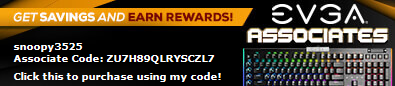
|
kevinc313
CLASSIFIED ULTRA Member

- Total Posts : 5004
- Reward points : 0
- Joined: 2019/02/28 09:27:55
- Status: offline
- Ribbons : 22

Re: EVGA GeForce RTX 3090 K|NGP|N - Owners thread (bench marks, questions, etc.)
2022/01/14 10:48:38
(permalink)
Well, less than 48 hours in my KP is not recognized with a Code 43 error.
- MB sees card at 16x Pcie 3.0
- Hardware manager sees card but disables it
- HWiNFO sees card but can't read it
- "Fan Control" does not see it
- Card powers up and shows stuff on the display
Tried reseating it, no change. Need to DDU and update driver, was on like 471. Will try the bios switch.
Thing that bothers me is that it was working.
|
redteamgo
SSC Member

- Total Posts : 798
- Reward points : 0
- Joined: 2013/11/16 13:20:08
- Status: offline
- Ribbons : 3


Re: EVGA GeForce RTX 3090 K|NGP|N - Owners thread (bench marks, questions, etc.)
2022/01/14 11:38:06
(permalink)
Are you using a riser cable? Try connecting directly if so.
Is there any kind of diagnostic message on the kingpin OLED screen?
CPU: Intel 12900K EK 1700 Quantum Mag AcetelGPU: EVGA 3090 KPHCMB: EVGA Z690 DarkPSU: EVGA SuperNOVA 1600 P+Memory: G.SKILL Z5 6600mhz XMP3NVME: Samsung 980 Pro Gen 4 1TB, Gen 3 970 1TBCooling: MO-RA3 420 P/P 8x200mm Noctua HS PWM, Dual D5Case: Fractal Design Define 7 MOD Rigs!!!
|
bavor
SSC Member

- Total Posts : 994
- Reward points : 0
- Joined: 2008/02/20 21:24:43
- Status: offline
- Ribbons : 6

Re: EVGA GeForce RTX 3090 K|NGP|N - Owners thread (bench marks, questions, etc.)
2022/01/14 11:54:56
(permalink)
kevinc313
Well, less than 48 hours in my KP is not recognized with a Code 43 error.
- MB sees card at 16x Pcie 3.0
- Hardware manager sees card but disables it
- HWiNFO sees card but can't read it
- "Fan Control" does not see it
- Card powers up and shows stuff on the display
Tried reseating it, no change. Need to DDU and update driver, was on like 471. Will try the bios switch.
Thing that bothers me is that it was working.
Oddly, I had the same issue last night. It was fixed by a driver reinstall.
|
kevinc313
CLASSIFIED ULTRA Member

- Total Posts : 5004
- Reward points : 0
- Joined: 2019/02/28 09:27:55
- Status: offline
- Ribbons : 22

Re: EVGA GeForce RTX 3090 K|NGP|N - Owners thread (bench marks, questions, etc.)
2022/01/14 14:24:13
(permalink)
redteamgo
Are you using a riser cable? Try connecting directly if so.
Is there any kind of diagnostic message on the kingpin OLED screen?
Nope. Direct connected. Also tried the 2nd 16x slot with no change. Did a full safe mode DDU removal of all video drivers, then installed the latest released today. Nada. Prior to installing the driver it was giving an error Code 31 with the default driver.
|
kevinc313
CLASSIFIED ULTRA Member

- Total Posts : 5004
- Reward points : 0
- Joined: 2019/02/28 09:27:55
- Status: offline
- Ribbons : 22

Re: EVGA GeForce RTX 3090 K|NGP|N - Owners thread (bench marks, questions, etc.)
2022/01/14 14:24:53
(permalink)
bavor
kevinc313
Well, less than 48 hours in my KP is not recognized with a Code 43 error.
- MB sees card at 16x Pcie 3.0
- Hardware manager sees card but disables it
- HWiNFO sees card but can't read it
- "Fan Control" does not see it
- Card powers up and shows stuff on the display
Tried reseating it, no change. Need to DDU and update driver, was on like 471. Will try the bios switch.
Thing that bothers me is that it was working.
Oddly, I had the same issue last night. It was fixed by a driver reinstall.
Consider yourself lucky! Did not work for me.
|
talon951
FTW Member

- Total Posts : 1026
- Reward points : 0
- Joined: 2020/10/06 02:41:19
- Status: offline
- Ribbons : 3

Re: EVGA GeForce RTX 3090 K|NGP|N - Owners thread (bench marks, questions, etc.)
2022/01/14 14:27:10
(permalink)
Probably RMA time. Sorry man.
|
kevinc313
CLASSIFIED ULTRA Member

- Total Posts : 5004
- Reward points : 0
- Joined: 2019/02/28 09:27:55
- Status: offline
- Ribbons : 22

Re: EVGA GeForce RTX 3090 K|NGP|N - Owners thread (bench marks, questions, etc.)
2022/01/14 14:37:09
(permalink)
talon951
Probably RMA time. Sorry man.
It's looking bleak. This machine and windows install has had a few cards in it and run fine, I'm posting from the machine now on the igpu. The KP was fine on two nights, X1 was run, no crashes. Tried all bios config stuff, DDU/clean boot, swapping to the second 16x slot. Going to put it in a spare machine with a fresh W10 install and see what I get. No errors on the card display, it's cycling the standard readout.
post edited by kevinc313 - 2022/01/14 14:38:35
|
rjbarker
CLASSIFIED Member

- Total Posts : 3214
- Reward points : 0
- Joined: 2008/03/20 10:07:05
- Location: Vancouver Isle - Westcoast Canada
- Status: offline
- Ribbons : 21


Re: EVGA GeForce RTX 3090 K|NGP|N - Owners thread (bench marks, questions, etc.)
2022/01/14 15:41:51
(permalink)
^^^ Bummer....curious for your Board,,,,sorry not sure what Board you're using... whats post code 43?
I9 12900K EK Velocity2 / ROG Z690 Apex/ 32G Dominator DDR5 6000/ Evga RTX 3080Ti FTW3 EK Vector / 980 Pro 512G / 980 Pro 1TB/ Samsung 860 Pro 500G/ WD 4TB Red / AX 1600i / Corsair 900D & XSPC 480 * 360 * 240 Rads XSPC Photon 170 Rez-Vario Pump Combo - Alienware 3440*1440p 120Hz/ W11
|
kraade
CLASSIFIED Member

- Total Posts : 2363
- Reward points : 0
- Joined: 2020/10/18 09:05:52
- Location: Georgia
- Status: offline
- Ribbons : 7


Re: EVGA GeForce RTX 3090 K|NGP|N - Owners thread (bench marks, questions, etc.)
2022/01/14 16:37:22
(permalink)
rjbarker
^^^ Bummer....curious for your Board,,,,sorry not sure what Board you're using... whats post code 43?
that is a bummer, but what is that code, GPU not recognized? could it be one of the 8 pins power connectors pulled loose maybe on the PSU end (you could not see)?
post edited by kraade - 2022/01/14 16:40:23
|
kevinc313
CLASSIFIED ULTRA Member

- Total Posts : 5004
- Reward points : 0
- Joined: 2019/02/28 09:27:55
- Status: offline
- Ribbons : 22

Re: EVGA GeForce RTX 3090 K|NGP|N - Owners thread (bench marks, questions, etc.)
2022/01/14 17:10:27
(permalink)
Thanks guys, Code 43 is an error that shows up in windows device manager in the general tab for the effected device. "Windows has stopped this device because it has reported problems. (Code 43)"
|
kevinc313
CLASSIFIED ULTRA Member

- Total Posts : 5004
- Reward points : 0
- Joined: 2019/02/28 09:27:55
- Status: offline
- Ribbons : 22

Re: EVGA GeForce RTX 3090 K|NGP|N - Owners thread (bench marks, questions, etc.)
2022/01/14 22:21:44
(permalink)
Thanks guys. Built up a box top system with entirely other parts and a sata SSD, tried it with a different existing install and also a fresh install, both W10E 1809 LTSC. No dice, same error Code 43 result. Like I said before, the system boots and the card powers up, lights on, card fans run, on card display runs with no errors. But card can't be interfaced with by the system other than it's existence being acknowledged. Tried all three bios switch positions. If I switch to monitor display from the card, it gives no display/black screen on post/boot, I'm troubleshooting with the igpu. Pulled the card, will box it up over the weekend and call EVGA on Tuesday. System specs for the record: 9900K Z390 MSI Gaming Edge AC Optane 900P 280GB U.2 over M.2 cable, OS drive Misc SSD's and HDD Superflower Leadex SE 1000w Plat W10E LTSC 1809, fresh install early 2021 Previously various Ampere cards and a 2080 Ti Hybrid
post edited by kevinc313 - 2022/01/14 22:37:09
|
rjbarker
CLASSIFIED Member

- Total Posts : 3214
- Reward points : 0
- Joined: 2008/03/20 10:07:05
- Location: Vancouver Isle - Westcoast Canada
- Status: offline
- Ribbons : 21


Re: EVGA GeForce RTX 3090 K|NGP|N - Owners thread (bench marks, questions, etc.)
2022/01/14 22:54:37
(permalink)
kevinc313
Thanks guys. Built up a box top system with entirely other parts and a sata SSD, tried it with a different existing install and also a fresh install, both W10E 1809 LTSC. No dice, same error Code 43 result. Like I said before, the system boots and the card powers up, lights on, card fans run, on card display runs with no errors. But card can't be interfaced with by the system other than it's existence being acknowledged. Tried all three bios switch positions. If I switch to monitor display from the card, it gives no display/black screen on post/boot, I'm troubleshooting with the igpu. Pulled the card, will box it up over the weekend and call EVGA on Tuesday.
System specs for the record:
9900K
Z390 MSI Gaming Edge AC
Optane 900P 280GB U.2 over M.2 cable, OS drive
Misc SSD's and HDD
Superflower Leadex SE 1000w Plat
W10E LTSC 1809, fresh install early 2021
Previously various Ampere cards and a 2080 Ti Hybrid
Yeah a drag....when my 3080Ti went "poof n pop" its like.....f$#%&*......oh well you know what your doing anyhow as far as all the necessary troubleshooting steps....think I was looking for a shipping box in the garage while I was on the phone with cs ....immediately given RMA#, no messing around. Keep us informed man....
post edited by rjbarker - 2022/01/14 22:55:56
I9 12900K EK Velocity2 / ROG Z690 Apex/ 32G Dominator DDR5 6000/ Evga RTX 3080Ti FTW3 EK Vector / 980 Pro 512G / 980 Pro 1TB/ Samsung 860 Pro 500G/ WD 4TB Red / AX 1600i / Corsair 900D & XSPC 480 * 360 * 240 Rads XSPC Photon 170 Rez-Vario Pump Combo - Alienware 3440*1440p 120Hz/ W11
|
grabibus
New Member

- Total Posts : 56
- Reward points : 0
- Joined: 2010/12/18 15:12:24
- Status: offline
- Ribbons : 0

Re: EVGA GeForce RTX 3090 K|NGP|N - Owners thread (bench marks, questions, etc.)
2022/01/15 06:36:47
(permalink)
Deleted
post edited by grabibus - 2022/01/15 06:41:14
MOBO ASUS ROG Crosshair VIII Hero | CPU AMD Ryzen 9 5900X | ASUS GeForce RTX 3090 STRIX GAMING OC | RAM TEAM GROUP Xtreem DDR4 32GB (8GBx4) 3733MHz ¨CL14 | OS MICROSOFT Windows 10 Professional 64 bits.
|
grabibus
New Member

- Total Posts : 56
- Reward points : 0
- Joined: 2010/12/18 15:12:24
- Status: offline
- Ribbons : 0

Re: EVGA GeForce RTX 3090 K|NGP|N - Owners thread (bench marks, questions, etc.)
2022/01/15 06:40:42
(permalink)
pcgamerv2
Decided to push my external rad cooled Kingpin HC and got some pretty good results
PR 15,607
https://www.3dmark.com/pr/1393686
PX1/+1550m/+180c/+121p/+100v NVVDD 1+1 MSVDD 1+0
It feels like I can push it higher if we get really cold weather and if I move my external radiator by the window. Rig info: https://builds.gg/builds/element-29-32739
Which Bios ? KP 1000W ? Did you force rebar in nvidia profile inspector for « 3DMark Port Royal DLSS » ? I don’t get your classified voltages values. Here is my best score with KP 1000W bios, rebar forced in nvidia profile inspector : https://www.overclock.net....1753930/post-28929087I have to push voltages as shown in classified screenshot. My Max gaming stable Vram offset is +1200MHz.
post edited by grabibus - 2022/01/15 06:46:40
MOBO ASUS ROG Crosshair VIII Hero | CPU AMD Ryzen 9 5900X | ASUS GeForce RTX 3090 STRIX GAMING OC | RAM TEAM GROUP Xtreem DDR4 32GB (8GBx4) 3733MHz ¨CL14 | OS MICROSOFT Windows 10 Professional 64 bits.
|
pcgamerv2
New Member

- Total Posts : 45
- Reward points : 0
- Joined: 2020/10/21 10:20:51
- Location: Toronto, Canada
- Status: offline
- Ribbons : 0

Re: EVGA GeForce RTX 3090 K|NGP|N - Owners thread (bench marks, questions, etc.)
2022/01/15 08:36:13
(permalink)
grabibus
Which Bios ? KP 1000W ?
Did you force rebar in nvidia profile inspector for « 3DMark Port Royal DLSS » ?
I don’t get your classified voltages values.
Here is my best score with KP 1000W bios, rebar forced in nvidia profile inspector :
https://www.overclock.net....1753930/post-28929087
I have to push voltages as shown in classified screenshot.
My Max gaming stable Vram offset is +1200MHz.
I didn't do anything special. Didn't even kill explorer.exe before running 3DMark. I overlocked using PX1 as usual which is why I don't know the voltages. The only thing I played with is the dip switches: Both NVVDD ON, MSVDD ON+OFF. I see the card constantly bouncing off 510-520W when running 3dmark. Maybe I won the silicon lottery? My cooling is pretty substantial too if you saw the link to my build. Bios is the latest through PX1, not the 1000W one. Just checked Re-Bar and it appears to be disabled due to my motherboard bios
|
grabibus
New Member

- Total Posts : 56
- Reward points : 0
- Joined: 2010/12/18 15:12:24
- Status: offline
- Ribbons : 0

Re: EVGA GeForce RTX 3090 K|NGP|N - Owners thread (bench marks, questions, etc.)
2022/01/15 08:54:22
(permalink)
pcgamerv2
grabibus
Which Bios ? KP 1000W ?
Did you force rebar in nvidia profile inspector for « 3DMark Port Royal DLSS » ?
I don’t get your classified voltages values.
Here is my best score with KP 1000W bios, rebar forced in nvidia profile inspector :
https://www.overclock.net....1753930/post-28929087
I have to push voltages as shown in classified screenshot.
My Max gaming stable Vram offset is +1200MHz.
I didn't do anything special. Didn't even kill explorer.exe before running 3DMark. I overlocked using PX1 as usual which is why I don't know the voltages. The only thing I played with is the dip switches: Both NVVDD ON, MSVDD ON+OFF. I see the card constantly bouncing off 510-520W when running 3dmark. Maybe I won the silicon lottery? My cooling is pretty substantial too if you saw the link to my build. Bios is the latest through PX1, not the 1000W one. Just checked Re-Bar and it appears to be disabled due to my motherboard bios
No rebar forced in nvidia control inspector and no 1000W bios ? For sure, you have golden sample. Pretty sure you would touch 15900 points with rebar forced and 1000W bios.
MOBO ASUS ROG Crosshair VIII Hero | CPU AMD Ryzen 9 5900X | ASUS GeForce RTX 3090 STRIX GAMING OC | RAM TEAM GROUP Xtreem DDR4 32GB (8GBx4) 3733MHz ¨CL14 | OS MICROSOFT Windows 10 Professional 64 bits.
|
GP300
Superclocked Member

- Total Posts : 165
- Reward points : 0
- Joined: 2013/01/09 18:12:44
- Status: offline
- Ribbons : 0


Re: EVGA GeForce RTX 3090 K|NGP|N - Owners thread (bench marks, questions, etc.)
2022/01/15 12:32:30
(permalink)
Is there a difference between the hybrid and hydrocopper bios? Is it possible to "upgrade" the hybrid bios to the hydrocopper one, after installing the hydrocopper kit?
Thanks!
  Please register your products with my code and don't forget to upload your invoice, Thanks! VUUI8XCYCI 
|
nomoss
FTW Member

- Total Posts : 1559
- Reward points : 0
- Joined: 2009/04/04 19:45:27
- Status: offline
- Ribbons : 7


Re: EVGA GeForce RTX 3090 K|NGP|N - Owners thread (bench marks, questions, etc.)
2022/01/15 15:21:10
(permalink)
|
bigredx86
Superclocked Member

- Total Posts : 128
- Reward points : 0
- Joined: 2021/03/08 08:46:54
- Status: offline
- Ribbons : 0

Re: EVGA GeForce RTX 3090 K|NGP|N - Owners thread (bench marks, questions, etc.)
2022/01/15 17:50:15
(permalink)
Hey guys, long time lurker, but finally A) had the means to snag a KP B) novice in the OC but I am proud I squeaked out the following score in port royal. This thread is packed full of info, I keep finding little things on different pages keep it up guys. 15,015 Port Royal Score http://www.3dmark.com/pr/1395654- OC Bios - 150 clock - 1300 mem - Sliders for Voltage, Fans, Power, and Temp max From what it looks like from some quick gathering over this thread 15k seems to be where these like to sit on water, am I right? Also, what other benches are fun to do? An should I bother messing with the classified tool if I am just going to be on water, from what it sounds like not worth the dip switches or classified tool if I am just staying on water.
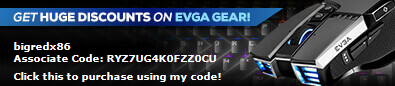 Get up to 10% discounts on all your EVGA purchases if you use my associate code at checkout: RYZ7UG4K0FZZ0CU
|
kraade
CLASSIFIED Member

- Total Posts : 2363
- Reward points : 0
- Joined: 2020/10/18 09:05:52
- Location: Georgia
- Status: offline
- Ribbons : 7


Re: EVGA GeForce RTX 3090 K|NGP|N - Owners thread (bench marks, questions, etc.)
2022/01/16 14:46:05
(permalink)
Upgrade Info : I did a thing this weekend
Z390 i9 9900k 5.0ghz all core 4.3 ring, Locked - PICe 16x3.0 on Riser cable Gskill 3200 CL16 pulled out
Z690 I9 12900K 5.2 -4.9 Dynamic Default - PCIe 16x4.0 on new 4.O riser cable Gskill 4400 CL17 Installed
about 8 k point boost in Time Spy CPU score (That helped) , but I think I lost about a 1/10 % in Port Royal runs, ya almost imperceptible, but I had a lot of notes and its a score that is repeatable , but inside of run to run to run variance. CPU is reporting about 5109-5197 on the score chart and the old board sat at 5001.
I was hoping I might have seen a 1-2 % boost in PR scores but now, just glad it didn't regress.
|
bavor
SSC Member

- Total Posts : 994
- Reward points : 0
- Joined: 2008/02/20 21:24:43
- Status: offline
- Ribbons : 6

Re: EVGA GeForce RTX 3090 K|NGP|N - Owners thread (bench marks, questions, etc.)
2022/01/16 15:35:48
(permalink)
kraade
I was hoping I might have seen a 1-2 % boost in PR scores but now, just glad it didn't regress.
Port Royal isn't very CPU dependant, so changing CPUs won't show a big difference unless you are going from something very old to a more modern CPU. There is a very small difference between an i7-6700K and a i9-10900K for example. I did test Port Royal with an i7-3770K and that's when I noticed a significant drop in scores compared to the more modern systems. I'm wondering if its more due to the system memory bandwidth with the DDR3 RAM on the 3770K.
|
kraade
CLASSIFIED Member

- Total Posts : 2363
- Reward points : 0
- Joined: 2020/10/18 09:05:52
- Location: Georgia
- Status: offline
- Ribbons : 7


Re: EVGA GeForce RTX 3090 K|NGP|N - Owners thread (bench marks, questions, etc.)
2022/01/17 08:34:57
(permalink)
bavor
kraade
I was hoping I might have seen a 1-2 % boost in PR scores but now, just glad it didn't regress.
Port Royal isn't very CPU dependant, so changing CPUs won't show a big difference unless you are going from something very old to a more modern CPU. There is a very small difference between an i7-6700K and a i9-10900K for example.
I did test Port Royal with an i7-3770K and that's when I noticed a significant drop in scores compared to the more modern systems. I'm wondering if its more due to the system memory bandwidth with the DDR3 RAM on the 3770K.
Yes seems to hold true , I remember everyone saying PCIe 16x3 was plenty of bandwidth, but in the RIP GN vs RIP Jay series they were all looking for the latest and greatest ancillary hardware and it really looks like in Port Royal it does not make a difference at all.
|
redteamgo
SSC Member

- Total Posts : 798
- Reward points : 0
- Joined: 2013/11/16 13:20:08
- Status: offline
- Ribbons : 3


Re: EVGA GeForce RTX 3090 K|NGP|N - Owners thread (bench marks, questions, etc.)
2022/01/18 07:12:30
(permalink)
kraade, so you jumped 3 chipset generations and your score dropped nominally?
Goes to show how meaningless PR is as a measurement of total performance
CPU: Intel 12900K EK 1700 Quantum Mag AcetelGPU: EVGA 3090 KPHCMB: EVGA Z690 DarkPSU: EVGA SuperNOVA 1600 P+Memory: G.SKILL Z5 6600mhz XMP3NVME: Samsung 980 Pro Gen 4 1TB, Gen 3 970 1TBCooling: MO-RA3 420 P/P 8x200mm Noctua HS PWM, Dual D5Case: Fractal Design Define 7 MOD Rigs!!!
|
talon951
FTW Member

- Total Posts : 1026
- Reward points : 0
- Joined: 2020/10/06 02:41:19
- Status: offline
- Ribbons : 3

Re: EVGA GeForce RTX 3090 K|NGP|N - Owners thread (bench marks, questions, etc.)
2022/01/18 07:45:58
(permalink)
redteamgo
kraade, so you jumped 3 chipset generations and your score dropped nominally?
Goes to show how meaningless PR is as a measurement of total performance
It's not intended in any way to be a measurement of total performance.
|
redteamgo
SSC Member

- Total Posts : 798
- Reward points : 0
- Joined: 2013/11/16 13:20:08
- Status: offline
- Ribbons : 3


Re: EVGA GeForce RTX 3090 K|NGP|N - Owners thread (bench marks, questions, etc.)
2022/01/18 08:11:22
(permalink)
yeah I get it, benchmarking ray tracing etc. But the benchmark perfectly normalizes that kind of upgrade and there is zero impact from bottlenecking before and after? Okay I suppose.
CPU: Intel 12900K EK 1700 Quantum Mag AcetelGPU: EVGA 3090 KPHCMB: EVGA Z690 DarkPSU: EVGA SuperNOVA 1600 P+Memory: G.SKILL Z5 6600mhz XMP3NVME: Samsung 980 Pro Gen 4 1TB, Gen 3 970 1TBCooling: MO-RA3 420 P/P 8x200mm Noctua HS PWM, Dual D5Case: Fractal Design Define 7 MOD Rigs!!!
|