DEJ915
SSC Member

- Total Posts : 544
- Reward points : 0
- Joined: 2013/11/03 21:58:26
- Status: offline
- Ribbons : 11

Re: Whos ordered there 12th gens?
2021/12/02 21:53:03
(permalink)
On the Extreme model M.2_1 is connected with the x16_2 slot so using it will downgrade x16_1 to x8 speed and disable x16_2, that is how it is compatible with PCIE gen 5. The 4 lanes from the CPU are gen 4 only and connected to a different M.2 slot. On the Apex the M.2_1 is from the cpu gen 4 lanes and the other 3 are from the chipset.
post edited by DEJ915 - 2021/12/02 21:55:12
|
rjbarker
CLASSIFIED Member

- Total Posts : 3214
- Reward points : 0
- Joined: 2008/03/20 10:07:05
- Location: Vancouver Isle - Westcoast Canada
- Status: offline
- Ribbons : 21


Re: Whos ordered there 12th gens?
2021/12/02 22:13:33
(permalink)
ShawnB420
Braegnok
rjbarker
so plan is to utilize both M.2_1 for 980 500G boot Drive and M.2_2 for 980 1TB Gaming Drive...from what I understand I can populate both those M.2 Slots and still get x16 out of PCI-E_1 slot....which is perfect!
I have another Sammy 500G SATA Drive (for utilities n crap) then my 6TB Media NAS Drive (WD Red).
Its the weight of that Board that blew me away....I think its heavier than my old Extreme E-ATX Board.
Im kinda hoping for the same numbers you got..all P-Cores to 52....E-Cores hoping for 40-41...Cache (Ring) 46-48.....as far the Kingston Fury kit, I know nothing about Kingston kits...I have either had in the past Dominators (never let me down) and the last decent DDR4 kit was 4*8G Gskill Royals 4000 C17.
Their simply is nothing available here north of the 49th right now...nothing..nada ..!
With this Daisy Chain Topography of this chip set / mobo, made the most sense to go Apex vs Extreme this time around (2 DIMM vs 4 DIMM), considering both OC'ing and in all honesty the price....the Apex was $850 CDN vs the Extreme at $1350 CDN.
As much as I was tempted about 6 months ago to ditch my 9900K for a 5950X, I knew Alder Lake was around the corner and really wanted to "wait n see".....besides, I think it would be a bit of a learning curve trying to OC that AMD chip...for myself OC'ing a new Intel chip is like Christmas AM!
Z690 Apex with i9-12900K only has 20 PCI Express Lanes, PCI Express Configurations are up to 1x16+4, 2x8+4.
The PCI Express Revision is 5.0 and 4.0.
M.2_1 slot supports PCIe 5.0x4 and or PCIe 4.0x4, M.2_2 slot supports PCIe 4.0x4.
The PCIe bifurcation & M.2 settings in PCIe slots for the bundled PCIe 5.0 M.2 Card are,.. when Add-on Card is installed in slot PCIEX(G5)_2, PCIEX16(G5)_1 will run x8 only.
So basically if you want to run single graphics card at x16 use slot PCIEX16(G5)_1, than only populate one x4 M.2 device in one M.2 slot, and do not install Add-on Card,.. this would be the 1x16+4 configuration.
This reason alone I grabbed the Extreme instead. Plus wasn’t interested is an add on card. Dimm.2 is bad enough.
I got confirmation from users on ROG with APEX Board (unless there bs'ing, but hardly think so, both M.2_1 and M.2_2 can be populated and still maintain x16 on GPU PCI-E_1 (top slot).....if DIMM (NvME Drives) slot used or PCI-E _2 used with provided Expansion slot Card then yes...PCI-E_1 (top slot GPU) is x8......this is the same for both Apex, Extreme and Formula.....its also the same on my Z390 Extreme, only with M.2_2 populated I lose SATA 5/6......but still maintain x16 to GPU in top slot... "The new z690 motherboards have 12 pch (chipset) pcie lanes, you can run your M.2 drives off the pch lanes to keep your gpu at x16. These would be M.1_1 and M.2_2 (on the Mobo)..populating another NVMe SSD slots on expansion cards will share lanes with CPU, hence down to x8 on GPU.......if all that makes sense lol! There is no benefit of the Extreme Board over the others in this particular case, although I could be wrong and reading the sharing of lanes wrong, but I will soon see when I set it up on my bench ;)
post edited by rjbarker - 2021/12/02 22:37:32
I9 12900K EK Velocity2 / ROG Z690 Apex/ 32G Dominator DDR5 6000/ Evga RTX 3080Ti FTW3 EK Vector / 980 Pro 512G / 980 Pro 1TB/ Samsung 860 Pro 500G/ WD 4TB Red / AX 1600i / Corsair 900D & XSPC 480 * 360 * 240 Rads XSPC Photon 170 Rez-Vario Pump Combo - Alienware 3440*1440p 120Hz/ W11
|
ShawnB420
iCX Member

- Total Posts : 401
- Reward points : 0
- Joined: 2015/06/15 21:34:37
- Status: offline
- Ribbons : 0

Re: Whos ordered there 12th gens?
2021/12/03 00:05:43
(permalink)
rjbarker
ShawnB420
Braegnok
rjbarker
so plan is to utilize both M.2_1 for 980 500G boot Drive and M.2_2 for 980 1TB Gaming Drive...from what I understand I can populate both those M.2 Slots and still get x16 out of PCI-E_1 slot....which is perfect!
I have another Sammy 500G SATA Drive (for utilities n crap) then my 6TB Media NAS Drive (WD Red).
Its the weight of that Board that blew me away....I think its heavier than my old Extreme E-ATX Board.
Im kinda hoping for the same numbers you got..all P-Cores to 52....E-Cores hoping for 40-41...Cache (Ring) 46-48.....as far the Kingston Fury kit, I know nothing about Kingston kits...I have either had in the past Dominators (never let me down) and the last decent DDR4 kit was 4*8G Gskill Royals 4000 C17.
Their simply is nothing available here north of the 49th right now...nothing..nada ..!
With this Daisy Chain Topography of this chip set / mobo, made the most sense to go Apex vs Extreme this time around (2 DIMM vs 4 DIMM), considering both OC'ing and in all honesty the price....the Apex was $850 CDN vs the Extreme at $1350 CDN.
As much as I was tempted about 6 months ago to ditch my 9900K for a 5950X, I knew Alder Lake was around the corner and really wanted to "wait n see".....besides, I think it would be a bit of a learning curve trying to OC that AMD chip...for myself OC'ing a new Intel chip is like Christmas AM!
Z690 Apex with i9-12900K only has 20 PCI Express Lanes, PCI Express Configurations are up to 1x16+4, 2x8+4.
The PCI Express Revision is 5.0 and 4.0.
M.2_1 slot supports PCIe 5.0x4 and or PCIe 4.0x4, M.2_2 slot supports PCIe 4.0x4.
The PCIe bifurcation & M.2 settings in PCIe slots for the bundled PCIe 5.0 M.2 Card are,.. when Add-on Card is installed in slot PCIEX(G5)_2, PCIEX16(G5)_1 will run x8 only.
So basically if you want to run single graphics card at x16 use slot PCIEX16(G5)_1, than only populate one x4 M.2 device in one M.2 slot, and do not install Add-on Card,.. this would be the 1x16+4 configuration.
This reason alone I grabbed the Extreme instead. Plus wasn’t interested is an add on card. Dimm.2 is bad enough.
I got confirmation from users on ROG with APEX Board (unless there bs'ing, but hardly think so, both M.2_1 and M.2_2 can be populated and still maintain x16 on GPU PCI-E_1 (top slot).....if DIMM (NvME Drives) slot used or PCI-E _2 used with provided Expansion slot Card then yes...PCI-E_1 (top slot GPU) is x8......this is the same for both Apex, Extreme and Formula.....its also the same on my Z390 Extreme, only with M.2_2 populated I lose SATA 5/6......but still maintain x16 to GPU in top slot...
"The new z690 motherboards have 12 pch (chipset) pcie lanes, you can run your M.2 drives off the pch lanes to keep your gpu at x16. These would be M.1_1 and M.2_2 (on the Mobo)..populating another NVMe SSD slots on expansion cards will share lanes with CPU, hence down to x8 on GPU.......if all that makes sense lol!
There is no benefit of the Extreme Board over the others in this particular case, although I could be wrong and reading the sharing of lanes wrong, but I will soon see when I set it up on my bench ;)
Ah k thanks. It gets really confusing at times
|
rjohnson11
EVGA Forum Moderator

- Total Posts : 102291
- Reward points : 0
- Joined: 2004/10/05 12:44:35
- Location: Netherlands
- Status: offline
- Ribbons : 84


Re: Whos ordered there 12th gens?
2021/12/03 00:14:53
(permalink)
If you want a 12 gen Intel CPU and motherboard then you probably should get a DDR4 12th gen motherboard. Still no DDR5 DIMMs to be found anywhere.
|
Braegnok
Superclocked Member

- Total Posts : 173
- Reward points : 0
- Joined: 2021/09/10 15:40:32
- Status: offline
- Ribbons : 10

Re: Whos ordered there 12th gens?
2021/12/03 05:00:56
(permalink)
I can confirm the 1x16+4 configuration I'm running now works with my card @ x16. I'm not using M.2_1, not using the Add-in Card, and not using the DIMM.2 Card. My configuration is PCIEX16_1 slot = RTX 3090 FE @ x16, and M.2_2 slot = Primary 2TB Seagate FireCuda 530 @ x4. Storage is on the SATA6G_1-4 ports = 4TB Seagate FireCuda 120 SSD. I haven't tested any other configurations,..
post edited by Braegnok - 2021/12/03 15:16:18
|
SunnyBeach
Superclocked Member

- Total Posts : 121
- Reward points : 0
- Joined: 2016/05/01 20:00:34
- Status: offline
- Ribbons : 0

Re: Whos ordered there 12th gens?
2021/12/03 07:19:46
(permalink)
I heard (probably wrong) but isn't 8 pci lanes sufficient for all current consumer gpu's? Are we expecting the new RTX 40x series to be 16 lanes?
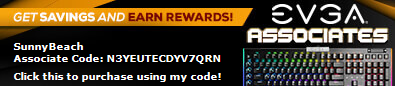 I9-12900K - MSI Z690 Carbon - EVGA RTX 3080 TI - G Skill 6000 40 40 - Samsung 980 Pro 2TB - Fractal Torrent.
|
rjbarker
CLASSIFIED Member

- Total Posts : 3214
- Reward points : 0
- Joined: 2008/03/20 10:07:05
- Location: Vancouver Isle - Westcoast Canada
- Status: offline
- Ribbons : 21


Re: Whos ordered there 12th gens?
2021/12/03 19:02:00
(permalink)
Braegnok
I can confirm the 1x16+4 configuration I'm running now works with my card @ x16.
I'm not using M.2_1, not using the Add-in Card, and not using the DIMM.2 Card.
My configuration is PCIEX16_1 slot = RTX 3090 FE @ x16, and M.2_2 slot = Primary 2TB Seagate FireCuda 530 @ x4.
Storage is on the SATA6G_1-4 ports = 4TB Seagate FireCuda 120 SSD.
I haven't tested any other configurations,..
Ok so got a response from ROG support guru and I was wrong...sorry for creating more confusion....someone else pointed out before me and I also confirmed it in the manual: M.2_1 lanes are from CPU so populating that onboard lot will result in GPU running x8 in top GPU Slot PCI-E_1...... Have to only populate M.2_2 to get GPU running at x16 as M.2_2 lanes provided by chipset. Bummer.....Im going to dig a bit more to see if there is any way to run 2 NVMe drives and maintain x16 GPU....may not be possible I suppose given the limited number of lanes.... There was a reason I used to use HEDT when running multi GPU's ...
I9 12900K EK Velocity2 / ROG Z690 Apex/ 32G Dominator DDR5 6000/ Evga RTX 3080Ti FTW3 EK Vector / 980 Pro 512G / 980 Pro 1TB/ Samsung 860 Pro 500G/ WD 4TB Red / AX 1600i / Corsair 900D & XSPC 480 * 360 * 240 Rads XSPC Photon 170 Rez-Vario Pump Combo - Alienware 3440*1440p 120Hz/ W11
|
rjbarker
CLASSIFIED Member

- Total Posts : 3214
- Reward points : 0
- Joined: 2008/03/20 10:07:05
- Location: Vancouver Isle - Westcoast Canada
- Status: offline
- Ribbons : 21


Re: Whos ordered there 12th gens?
2021/12/03 19:02:56
(permalink)
ShawnB420
rjbarker
ShawnB420
Braegnok
rjbarker
so plan is to utilize both M.2_1 for 980 500G boot Drive and M.2_2 for 980 1TB Gaming Drive...from what I understand I can populate both those M.2 Slots and still get x16 out of PCI-E_1 slot....which is perfect!
I have another Sammy 500G SATA Drive (for utilities n crap) then my 6TB Media NAS Drive (WD Red).
Its the weight of that Board that blew me away....I think its heavier than my old Extreme E-ATX Board.
Im kinda hoping for the same numbers you got..all P-Cores to 52....E-Cores hoping for 40-41...Cache (Ring) 46-48.....as far the Kingston Fury kit, I know nothing about Kingston kits...I have either had in the past Dominators (never let me down) and the last decent DDR4 kit was 4*8G Gskill Royals 4000 C17.
Their simply is nothing available here north of the 49th right now...nothing..nada ..!
With this Daisy Chain Topography of this chip set / mobo, made the most sense to go Apex vs Extreme this time around (2 DIMM vs 4 DIMM), considering both OC'ing and in all honesty the price....the Apex was $850 CDN vs the Extreme at $1350 CDN.
As much as I was tempted about 6 months ago to ditch my 9900K for a 5950X, I knew Alder Lake was around the corner and really wanted to "wait n see".....besides, I think it would be a bit of a learning curve trying to OC that AMD chip...for myself OC'ing a new Intel chip is like Christmas AM!
Z690 Apex with i9-12900K only has 20 PCI Express Lanes, PCI Express Configurations are up to 1x16+4, 2x8+4.
The PCI Express Revision is 5.0 and 4.0.
M.2_1 slot supports PCIe 5.0x4 and or PCIe 4.0x4, M.2_2 slot supports PCIe 4.0x4.
The PCIe bifurcation & M.2 settings in PCIe slots for the bundled PCIe 5.0 M.2 Card are,.. when Add-on Card is installed in slot PCIEX(G5)_2, PCIEX16(G5)_1 will run x8 only.
So basically if you want to run single graphics card at x16 use slot PCIEX16(G5)_1, than only populate one x4 M.2 device in one M.2 slot, and do not install Add-on Card,.. this would be the 1x16+4 configuration.
This reason alone I grabbed the Extreme instead. Plus wasn’t interested is an add on card. Dimm.2 is bad enough.
I got confirmation from users on ROG with APEX Board (unless there bs'ing, but hardly think so, both M.2_1 and M.2_2 can be populated and still maintain x16 on GPU PCI-E_1 (top slot).....if DIMM (NvME Drives) slot used or PCI-E _2 used with provided Expansion slot Card then yes...PCI-E_1 (top slot GPU) is x8......this is the same for both Apex, Extreme and Formula.....its also the same on my Z390 Extreme, only with M.2_2 populated I lose SATA 5/6......but still maintain x16 to GPU in top slot...
"The new z690 motherboards have 12 pch (chipset) pcie lanes, you can run your M.2 drives off the pch lanes to keep your gpu at x16. These would be M.1_1 and M.2_2 (on the Mobo)..populating another NVMe SSD slots on expansion cards will share lanes with CPU, hence down to x8 on GPU.......if all that makes sense lol!
There is no benefit of the Extreme Board over the others in this particular case, although I could be wrong and reading the sharing of lanes wrong, but I will soon see when I set it up on my bench ;)
Ah k thanks. It gets really confusing at times
No, my apologies I believe I was incorrect!!!!! Used to be easy to figure it out....now it seems confusing...even for me!!!
I9 12900K EK Velocity2 / ROG Z690 Apex/ 32G Dominator DDR5 6000/ Evga RTX 3080Ti FTW3 EK Vector / 980 Pro 512G / 980 Pro 1TB/ Samsung 860 Pro 500G/ WD 4TB Red / AX 1600i / Corsair 900D & XSPC 480 * 360 * 240 Rads XSPC Photon 170 Rez-Vario Pump Combo - Alienware 3440*1440p 120Hz/ W11
|
rjbarker
CLASSIFIED Member

- Total Posts : 3214
- Reward points : 0
- Joined: 2008/03/20 10:07:05
- Location: Vancouver Isle - Westcoast Canada
- Status: offline
- Ribbons : 21


Re: Whos ordered there 12th gens?
2021/12/03 19:40:26
(permalink)
DEJ915
On the Extreme model M.2_1 is connected with the x16_2 slot so using it will downgrade x16_1 to x8 speed and disable x16_2, that is how it is compatible with PCIE gen 5. The 4 lanes from the CPU are gen 4 only and connected to a different M.2 slot.
On the Apex the M.2_1 is from the cpu gen 4 lanes and the other 3 are from the chipset.
That is correct...unfortunately. EDIT: Ok so it looks like it does work how I thought...confirmed from a Apex owner: Can populate M.2_1 and M.2_2 with 2 x Samsung 980 4.0 NVMe drives and 3080Ti FTW3 will run x16 in top GPU Slot PCI-E_1 good news afterall and I did manage to decipher that mumbo jumbo in the Manual correctly. the ROG "short" thread is here if anyone is interested: https://rog.asus.com/forum/showthread.php?126437-Maximus-Z690-Apex-2-*-M-2-NVMe-Drives-PCI-E-Lanes-Query&p=849306&posted=1#post849306 Thanks again guys for all the info ;)
post edited by rjbarker - 2021/12/03 22:16:37
I9 12900K EK Velocity2 / ROG Z690 Apex/ 32G Dominator DDR5 6000/ Evga RTX 3080Ti FTW3 EK Vector / 980 Pro 512G / 980 Pro 1TB/ Samsung 860 Pro 500G/ WD 4TB Red / AX 1600i / Corsair 900D & XSPC 480 * 360 * 240 Rads XSPC Photon 170 Rez-Vario Pump Combo - Alienware 3440*1440p 120Hz/ W11
|
DEJ915
SSC Member

- Total Posts : 544
- Reward points : 0
- Joined: 2013/11/03 21:58:26
- Status: offline
- Ribbons : 11

Re: Whos ordered there 12th gens?
2021/12/04 14:25:10
(permalink)
rjbarker
DEJ915
On the Extreme model M.2_1 is connected with the x16_2 slot so using it will downgrade x16_1 to x8 speed and disable x16_2, that is how it is compatible with PCIE gen 5. The 4 lanes from the CPU are gen 4 only and connected to a different M.2 slot.
On the Apex the M.2_1 is from the cpu gen 4 lanes and the other 3 are from the chipset.
That is correct...unfortunately.
EDIT: Ok so it looks like it does work how I thought...confirmed from a Apex owner:
Can populate M.2_1 and M.2_2 with 2 x Samsung 980 4.0 NVMe drives and 3080Ti FTW3 will run x16 in top GPU Slot PCI-E_1
good news afterall and I did manage to decipher that mumbo jumbo in the Manual correctly.
the ROG "short" thread is here if anyone is interested:
https://rog.asus.com/forum/showthread.php?126437-Maximus-Z690-Apex-2-*-M-2-NVMe-Drives-PCI-E-Lanes-Query&p=849306&posted=1#post849306
Thanks again guys for all the info ;)
Yes I have apex, none of the M.2 except the pcie gen5 add-in card impact the x16 slots.
|
rjbarker
CLASSIFIED Member

- Total Posts : 3214
- Reward points : 0
- Joined: 2008/03/20 10:07:05
- Location: Vancouver Isle - Westcoast Canada
- Status: offline
- Ribbons : 21


Re: Whos ordered there 12th gens?
2021/12/04 15:45:37
(permalink)
DEJ915
rjbarker
DEJ915
On the Extreme model M.2_1 is connected with the x16_2 slot so using it will downgrade x16_1 to x8 speed and disable x16_2, that is how it is compatible with PCIE gen 5. The 4 lanes from the CPU are gen 4 only and connected to a different M.2 slot.
On the Apex the M.2_1 is from the cpu gen 4 lanes and the other 3 are from the chipset.
Yeah thats what I had thought all along....kind of why I went with Apex at $850 CDN over Extreme at $1350 CDN, also the OC'ing potential ;)
Thanks!
That is correct...unfortunately.
EDIT: Ok so it looks like it does work how I thought...confirmed from a Apex owner:
Can populate M.2_1 and M.2_2 with 2 x Samsung 980 4.0 NVMe drives and 3080Ti FTW3 will run x16 in top GPU Slot PCI-E_1
good news afterall and I did manage to decipher that mumbo jumbo in the Manual correctly.
the ROG "short" thread is here if anyone is interested:
https://rog.asus.com/forum/showthread.php?126437-Maximus-Z690-Apex-2-*-M-2-NVMe-Drives-PCI-E-Lanes-Query&p=849306&posted=1#post849306
Thanks again guys for all the info ;)
Yes I have apex, none of the M.2 except the pcie gen5 add-in card impact the x16 slots.
Thanks...its what I had thought all along...!
post edited by rjbarker - 2021/12/04 15:46:48
I9 12900K EK Velocity2 / ROG Z690 Apex/ 32G Dominator DDR5 6000/ Evga RTX 3080Ti FTW3 EK Vector / 980 Pro 512G / 980 Pro 1TB/ Samsung 860 Pro 500G/ WD 4TB Red / AX 1600i / Corsair 900D & XSPC 480 * 360 * 240 Rads XSPC Photon 170 Rez-Vario Pump Combo - Alienware 3440*1440p 120Hz/ W11
|
rjbarker
CLASSIFIED Member

- Total Posts : 3214
- Reward points : 0
- Joined: 2008/03/20 10:07:05
- Location: Vancouver Isle - Westcoast Canada
- Status: offline
- Ribbons : 21


Re: Whos ordered there 12th gens?
2021/12/06 19:31:44
(permalink)
I9 12900K EK Velocity2 / ROG Z690 Apex/ 32G Dominator DDR5 6000/ Evga RTX 3080Ti FTW3 EK Vector / 980 Pro 512G / 980 Pro 1TB/ Samsung 860 Pro 500G/ WD 4TB Red / AX 1600i / Corsair 900D & XSPC 480 * 360 * 240 Rads XSPC Photon 170 Rez-Vario Pump Combo - Alienware 3440*1440p 120Hz/ W11
|
.Support
New Member

- Total Posts : 29
- Reward points : 0
- Joined: 2018/04/23 08:39:16
- Location: Odense, Denmark.
- Status: offline
- Ribbons : 0

Re: Whos ordered there 12th gens?
2021/12/06 21:56:22
(permalink)
yo.. Will there be a 12.gen. ITX mobo coming from EVGA or did EVGA leave that market completely?
I am being loyal still on EVGA H370 Stinger rocking the i7 8700 :D Don't wanna move to another brand.. :( but damn.. if they ain't.. I may have to :/
|
Braegnok
Superclocked Member

- Total Posts : 173
- Reward points : 0
- Joined: 2021/09/10 15:40:32
- Status: offline
- Ribbons : 10

Re: Whos ordered there 12th gens?
2021/12/09 20:18:32
(permalink)
rjbarker
This link will show perfectly the allocation of the PCI-E Lanes;
CPU - 20 PCI-E Lanes
PCH -12 Lanes 4.0 or 16 Lanes 3.0
Throw the M.2 Drives to em boys, unless you run SLi or populate PCI-E_2 you're golden (except M.2_1 Slot on Extreme Board), then use M.2_2 or M.2_3.
https://amp.hothardware.com/news/intel-z690-alder-lake-chipset-specs-pcie-5-ddr5-gear-4-mode
Thanks, looks like I can add a few more on the DIMM_2 card,.. I did not think about the PCH -12 Lanes. I still have my system running on air cooling with 2080 Ti card temporarily,.. ordered new EK-Quantum Velocity2 block. Should have it in a few days. Default settings, XMP 1 mode. https://imgur.com/BXSUR0V  System is vary fast in default settings, looking forward to putting everything under water, start running some benchmarks. 
post edited by Braegnok - 2021/12/09 20:20:22
|
rjbarker
CLASSIFIED Member

- Total Posts : 3214
- Reward points : 0
- Joined: 2008/03/20 10:07:05
- Location: Vancouver Isle - Westcoast Canada
- Status: offline
- Ribbons : 21


Re: Whos ordered there 12th gens?
2021/12/10 19:16:32
(permalink)
Braegnok
rjbarker
This link will show perfectly the allocation of the PCI-E Lanes;
CPU - 20 PCI-E Lanes
PCH -12 Lanes 4.0 or 16 Lanes 3.0
Throw the M.2 Drives to em boys, unless you run SLi or populate PCI-E_2 you're golden (except M.2_1 Slot on Extreme Board), then use M.2_2 or M.2_3.
https://amp.hothardware.com/news/intel-z690-alder-lake-chipset-specs-pcie-5-ddr5-gear-4-mode
Thanks, looks like I can add a few more on the DIMM_2 card,.. I did not think about the PCH -12 Lanes.
I still have my system running on air cooling with 2080 Ti card temporarily,.. ordered new EK-Quantum Velocity2 block. Should have it in a few days.
Default settings, XMP 1 mode. https://imgur.com/BXSUR0V

System is vary fast in default settings, looking forward to putting everything under water, start running some benchmarks. 
Thats awesome man...I see EK shipped my Velocity 2 Block a few days ago via DHL...... I see HW info reports the Memory as Quad Channel......when its Dual Channel, new tech stuff I guess, does CPU-Z report the same?...no biggie just curious. Have you ran any Cinebench yet on air.....if so what air cooler? I have a 240 Corsair AIO just to get it up n runnig before moving to my loop. Yes I didnt realize it, but unlike my older Z390 Extreme...this time around we should be able to utilize the DIMM M.2 expansion Card without affecting PCI-E_1....as its entirely getting lanes from PCH!!! Other than maybe a big NAS SATA drive for media, no need for anything other than a handful of NVMe drives now ... Hopefully the newest BIOS devs will prove successful results for Memory Profiles.... Still waiting for DDR5 !!!!! May have a handle on some Kingston Fury in the next few weeks.
post edited by rjbarker - 2021/12/10 19:25:22
I9 12900K EK Velocity2 / ROG Z690 Apex/ 32G Dominator DDR5 6000/ Evga RTX 3080Ti FTW3 EK Vector / 980 Pro 512G / 980 Pro 1TB/ Samsung 860 Pro 500G/ WD 4TB Red / AX 1600i / Corsair 900D & XSPC 480 * 360 * 240 Rads XSPC Photon 170 Rez-Vario Pump Combo - Alienware 3440*1440p 120Hz/ W11
|
rjbarker
CLASSIFIED Member

- Total Posts : 3214
- Reward points : 0
- Joined: 2008/03/20 10:07:05
- Location: Vancouver Isle - Westcoast Canada
- Status: offline
- Ribbons : 21


Re: Whos ordered there 12th gens?
2021/12/10 19:28:53
(permalink)
.Support
yo.. Will there be a 12.gen. ITX mobo coming from EVGA or did EVGA leave that market completely?
I am being loyal still on EVGA H370 Stinger rocking the i7 8700 :D Don't wanna move to another brand.. :( but damn.. if they ain't.. I may have to :/
Evga isnt the only manufacturer of Mobo's ;) They make great GPU's....but......the ROG BIOS is what I prefer, although I get the "loyalty" think....sort of ;)
I9 12900K EK Velocity2 / ROG Z690 Apex/ 32G Dominator DDR5 6000/ Evga RTX 3080Ti FTW3 EK Vector / 980 Pro 512G / 980 Pro 1TB/ Samsung 860 Pro 500G/ WD 4TB Red / AX 1600i / Corsair 900D & XSPC 480 * 360 * 240 Rads XSPC Photon 170 Rez-Vario Pump Combo - Alienware 3440*1440p 120Hz/ W11
|
echonight
New Member

- Total Posts : 18
- Reward points : 0
- Joined: 2010/05/19 18:53:12
- Status: offline
- Ribbons : 0

Re: Whos ordered there 12th gens?
2021/12/12 03:33:30
(permalink)
Or just wait for the raptor cpu by the end of 2022
|
Braegnok
Superclocked Member

- Total Posts : 173
- Reward points : 0
- Joined: 2021/09/10 15:40:32
- Status: offline
- Ribbons : 10

Re: Whos ordered there 12th gens?
2021/12/12 16:18:17
(permalink)
rjbarker
Thats awesome man...I see EK shipped my Velocity 2 Block a few days ago via DHL......
I see HW info reports the Memory as Quad Channel......when its Dual Channel, new tech stuff I guess, does CPU-Z report the same?...no biggie just curious.
Have you ran any Cinebench yet on air.....if so what air cooler? I have a 240 Corsair AIO just to get it up n runnig before moving to my loop.
Yes CPU-Z also reports the same Quad Channel.  I haven't ran any benchmarks yet,.. I'm afraid to even run Windows Security Scan with vary short-term Hyper 212 cooler on this chip.  Temps are OK with the Hyper 212 for loading Windows and putting around loading all my games/benchmarking software,.. https://imgur.com/NdNLG6A Also working on memory profiles for past few days, waiting on my block,.. have a solid 6600MHz CL39 profile, and working on 4800MHz CL28 profile, want to see if memory frequency/speed matters all that much or is worth the extra voltages needed for the higher frequency profiles.
post edited by Braegnok - 2021/12/12 16:36:59
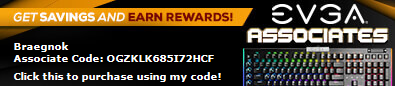
|
donta1979
Primarch

- Total Posts : 15886
- Reward points : 0
- Joined: 2007/02/11 19:27:15
- Location: In the land of Florida Man!
- Status: offline
- Ribbons : 72


Re: Whos ordered there 12th gens?
2021/12/12 18:12:24
(permalink)
Me it depends on will EVGA have a z690 with DDR4 at a reasonable price with 4x ram slots? I do need to upgrade my wifes pc board/cpu/ram. I am on a z490 and a 10th gen I9. Would like to move to a 12th gen I9 but then again do I really want to spend that much and so soon. No rush to hurry to DDR5 as for gaming alone it is not leaps and bounds faster than ddr4 yet, that won't happen until the larger capacity dimms come out running at even faster speeds I imagine over the next year to couple years. Intel should had pushed the memory makers and itself a bit harder, have a feeling though AMD will come to the fray swinging.
post edited by donta1979 - 2021/12/12 18:14:42
Heatware
Retired from AAA Game Industry
Jeep Wranglers, English Bulldog Rescue
USAF, USANG, US ARMY Combat Veteran
My Build
Intel Core I9 13900K@6.1ghz, ASUS ROG Ryujin III 360 ARGB, 32gb G.Skill Trident Z5 RGB 7200mhz CL34 DDR5, ASUS Rog Strix Z790-E, ASUS Rog Strix OC 4090, ASUS ROG Wingwall Graphics Card Holder, Seagate limited Edition Cyberpunk 2077 m.2, 2x Samsung 980 m.2 1TB's, 980 & 990 Pro m.2 2TB's, ASUS ROG Hyperion GR701, ASUS ROG Thor 1200W Platinum II, Cablemod RT-Series Pro ModMesh Sleeved 12VHPWR Carbon, ASUS Rog Swift PG35VQ 35", Acer EI342CKR Pbmiippx 34", ROG Harpe Ace Aim Lab Edition mouse, Rog Claymore II keyboard, TCL home entertainment Sound Bar w/Wireless Sub, Steelseries Johnny Silverhand Headset Microsoft Cyberpunk 2077 Xbox controller
|
DEJ915
SSC Member

- Total Posts : 544
- Reward points : 0
- Joined: 2013/11/03 21:58:26
- Status: offline
- Ribbons : 11

Re: Whos ordered there 12th gens?
2021/12/12 18:16:13
(permalink)
donta1979
Me it depends on will EVGA have a z690 with DDR4 at a reasonable price with 4x ram slots? I do need to upgrade my wifes pc board/cpu/ram. I am on a z490 and a 10th gen I9. Would like to move to a 12th gen I9 but then again do I really want to spend that much and so soon. No rush to hurry to DDR5 as for gaming alone it is not leaps and bounds faster than ddr4 yet, that won't happen until the larger capacity dimms come out running at even faster speeds I imagine over the next year to couple years. Intel should had pushed the memory makers and itself a bit harder, have a feeling though AMD will come to the fray swinging.
evga is not releasing a ddr4 board they were already asked.
|
SunnyBeach
Superclocked Member

- Total Posts : 121
- Reward points : 0
- Joined: 2016/05/01 20:00:34
- Status: offline
- Ribbons : 0

Re: Whos ordered there 12th gens?
2021/12/12 18:23:05
(permalink)
I was thinking the same so my first purchase was a MSI Pro z690-A wifi. Then is got lucky on a newegg combo. I have some DDR5 6000 CL40 coming with a MSI Z690 Carbon. Sadly UPS seems to have lost it so when it will arrive is not certain. I wish it was CL36 but really just need to be happy I got anything.
I have been running Intel Processors forever. With the weak performance of the 11th gen, I was really happy to see the big advancement in the 12th gen. I do hope AMD leapfrogs Intel so we can finally have some real battle for supremacy.
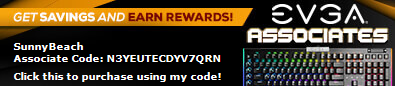 I9-12900K - MSI Z690 Carbon - EVGA RTX 3080 TI - G Skill 6000 40 40 - Samsung 980 Pro 2TB - Fractal Torrent.
|
Nereus
Captain Goodvibes

- Total Posts : 18924
- Reward points : 0
- Joined: 2009/04/09 20:05:53
- Location: Brooklyn, NYC.
- Status: offline
- Ribbons : 58


Re: Whos ordered there 12th gens?
2021/12/12 18:39:35
(permalink)
Spent the whole day pulling down my z590 loop and then built my 'temporary' ASUS Tuff Z690 DDR4... only to find that the PCIe#1 slot is DoA (was worried that it borked my 3090, but PCIe slot#2 worked fine)... so frustrating. I almost always bench boards first with a CLC120 and an older air-cooled GPU just to make sure everything is running ok, but for no apparent reason I just jumped into the new build today and FFFUUUUHHHHHHH!!!!!! Murphy's Law. Not happy. Freaking ASUS crap. Only reason I got it is because there's no DDR5 available anywhere for a Z690 build, and unlikely to be any for a few months at least. Now I have to tear it down again. Newegg have approved a replacement (but I have to return the old one first of course), so I'm going to attempt to remove the motherboard without draining the loop since I'm all out of coolant.. should be a challenge. Man, I've gone years without any hardware issues, but damn this year has been insane; my EVGA Z490 Dark KP had the post code display failure issue but otherwise was excellent, but I RMA'ed it because I wanted to sell the motherboard. The replacement mobo was completely DoA. I returned that one and a replacement is en route to me right now. Then my Z590 Dark also had the post code display failure, and I would have waited until EVGA Z690 came out (and some DDR5 ram), but then one of the DIMM slots failed out of the blue, so I am setting up an RMA for that mobo, and that's why I built the ASUS Tuff Z690 today. Gonna rename it ASUS Weak Z690. I was about to sell my laptop too, thank the Gods that I didn't! Now running on a relatively slow 14" laptop with GTX 1060.. quite a difference from the 3090, but glad I have it. No BF2042 for me for a while. So how's your day going? 
|
rjbarker
CLASSIFIED Member

- Total Posts : 3214
- Reward points : 0
- Joined: 2008/03/20 10:07:05
- Location: Vancouver Isle - Westcoast Canada
- Status: offline
- Ribbons : 21


Re: Whos ordered there 12th gens?
2021/12/12 18:59:08
(permalink)
Nereus
Spent the whole day pulling down my z590 loop and then built my 'temporary' ASUS Tuff Z690 DDR4... only to find that the PCIe#1 slot is DoA (was worried that it borked my 3090, but PCIe slot#2 worked fine)... so frustrating. I almost always bench boards first with a CLC120 and an older air-cooled GPU just to make sure everything is running ok, but for no apparent reason I just jumped into the new build today and FFFUUUUHHHHHHH!!!!!! Murphy's Law. Not happy. Freaking ASUS crap. Only reason I got it is because there's no DDR5 available anywhere for a Z690 build, and unlikely to be any for a few months at least. Now I have to tear it down again. Newegg have approved a replacement (but I have to return the old one first of course), so I'm going to attempt to remove the motherboard without draining the loop since I'm all out of coolant.. should be a challenge. Man, I've gone years without any hardware issues, but damn this year has been insane; my EVGA Z490 Dark KP had the post code display failure issue but otherwise was excellent, but I RMA'ed it because I wanted to sell the motherboard. The replacement mobo was completely DoA. I returned that one and a replacement is en route to me right now. Then my Z590 Dark also had the post code display failure, and I would have waited until EVGA Z690 came out (and some DDR5 ram), but then one of the DIMM slots failed out of the blue, so I am setting up an RMA for that mobo, and that's why I built the ASUS Tuff Z690 today. Gonna rename it ASUS Weak Z690. I was about to sell my laptop too, thank the Gods that I didn't! Now running on a relatively slow 14" laptop with GTX 1060.. quite a difference from the 3090, but glad I have it. No BF2042 for me for a while.
So how's your day going? 
Yeah I always set everything up on a bench before moving to my loop...except once....and if course my Rampage IV Extreme had a dead DIMM slot ....murphys law is right !!!! That impressive .....uninstalling the Mobo without draining ;)
I9 12900K EK Velocity2 / ROG Z690 Apex/ 32G Dominator DDR5 6000/ Evga RTX 3080Ti FTW3 EK Vector / 980 Pro 512G / 980 Pro 1TB/ Samsung 860 Pro 500G/ WD 4TB Red / AX 1600i / Corsair 900D & XSPC 480 * 360 * 240 Rads XSPC Photon 170 Rez-Vario Pump Combo - Alienware 3440*1440p 120Hz/ W11
|
rjbarker
CLASSIFIED Member

- Total Posts : 3214
- Reward points : 0
- Joined: 2008/03/20 10:07:05
- Location: Vancouver Isle - Westcoast Canada
- Status: offline
- Ribbons : 21


Re: Whos ordered there 12th gens?
2021/12/12 19:02:45
(permalink)
Braegnok
rjbarker
Thats awesome man...I see EK shipped my Velocity 2 Block a few days ago via DHL......
I see HW info reports the Memory as Quad Channel......when its Dual Channel, new tech stuff I guess, does CPU-Z report the same?...no biggie just curious.
Have you ran any Cinebench yet on air.....if so what air cooler? I have a 240 Corsair AIO just to get it up n runnig before moving to my loop.
Yes CPU-Z also reports the same Quad Channel.

I haven't ran any benchmarks yet,.. I'm afraid to even run Windows Security Scan with vary short-term Hyper 212 cooler on this chip. 
Temps are OK with the Hyper 212 for loading Windows and putting around loading all my games/benchmarking software,.. https://imgur.com/NdNLG6A
Also working on memory profiles for past few days, waiting on my block,.. have a solid 6600MHz CL39 profile, and working on 4800MHz CL28 profile, want to see if memory frequency/speed matters all that much or is worth the extra voltages needed for the higher frequency profiles.
Nice are you loading the Asus pre-installed Memory Profiles instead of XMP ? Thought you had said you had the Apex Board...were you able to run the pre-installed Memtest 86 succesfully with that 5600 profile?
I9 12900K EK Velocity2 / ROG Z690 Apex/ 32G Dominator DDR5 6000/ Evga RTX 3080Ti FTW3 EK Vector / 980 Pro 512G / 980 Pro 1TB/ Samsung 860 Pro 500G/ WD 4TB Red / AX 1600i / Corsair 900D & XSPC 480 * 360 * 240 Rads XSPC Photon 170 Rez-Vario Pump Combo - Alienware 3440*1440p 120Hz/ W11
|
Braegnok
Superclocked Member

- Total Posts : 173
- Reward points : 0
- Joined: 2021/09/10 15:40:32
- Status: offline
- Ribbons : 10

Re: Whos ordered there 12th gens?
2021/12/13 04:52:49
(permalink)
rjbarker
XMP 1 profile is fully stable with both Memtest 86, Karu. I have loaded/tested all the Samsung SR Profiles, the pre-installed profiles all run high voltages with 1.435v on VDD, VDDQ, and 1.8+ on VPP.  Loaded 0811 BIOS, microcode provides XMP support for Samsung,.. much higher MHz OC stable is easy now.  
post edited by Braegnok - 2021/12/16 19:44:08
|
donta1979
Primarch

- Total Posts : 15886
- Reward points : 0
- Joined: 2007/02/11 19:27:15
- Location: In the land of Florida Man!
- Status: offline
- Ribbons : 72


Re: Whos ordered there 12th gens?
2021/12/13 19:06:12
(permalink)
DEJ915
evga is not releasing a ddr4 board they were already asked.
nooooooooooooooooooooooooooooooooooooooooooooooooooooooooooooo :(
Heatware
Retired from AAA Game Industry
Jeep Wranglers, English Bulldog Rescue
USAF, USANG, US ARMY Combat Veteran
My Build
Intel Core I9 13900K@6.1ghz, ASUS ROG Ryujin III 360 ARGB, 32gb G.Skill Trident Z5 RGB 7200mhz CL34 DDR5, ASUS Rog Strix Z790-E, ASUS Rog Strix OC 4090, ASUS ROG Wingwall Graphics Card Holder, Seagate limited Edition Cyberpunk 2077 m.2, 2x Samsung 980 m.2 1TB's, 980 & 990 Pro m.2 2TB's, ASUS ROG Hyperion GR701, ASUS ROG Thor 1200W Platinum II, Cablemod RT-Series Pro ModMesh Sleeved 12VHPWR Carbon, ASUS Rog Swift PG35VQ 35", Acer EI342CKR Pbmiippx 34", ROG Harpe Ace Aim Lab Edition mouse, Rog Claymore II keyboard, TCL home entertainment Sound Bar w/Wireless Sub, Steelseries Johnny Silverhand Headset Microsoft Cyberpunk 2077 Xbox controller
|
fragility_V1
SSC Member

- Total Posts : 940
- Reward points : 0
- Joined: 2015/07/16 10:02:01
- Location: Southern California
- Status: offline
- Ribbons : 4


Re: Whos ordered there 12th gens?
2021/12/13 19:11:41
(permalink)
donta1979
DEJ915
evga is not releasing a ddr4 board they were already asked.
nooooooooooooooooooooooooooooooooooooooooooooooooooooooooooooo :(
They're gonna be late to the game as it is with the DDR5 board, DDR4 wouldn't be out until 13th gen releases.
|
Nereus
Captain Goodvibes

- Total Posts : 18924
- Reward points : 0
- Joined: 2009/04/09 20:05:53
- Location: Brooklyn, NYC.
- Status: offline
- Ribbons : 58


Re: Whos ordered there 12th gens?
2021/12/13 19:14:59
(permalink)
donta1979
DEJ915
evga is not releasing a ddr4 board they were already asked.
nooooooooooooooooooooooooooooooooooooooooooooooooooooooooooooo :(
Bit of a shame really - unless DDR5 production suddenly catches up with demand, EVGA are going to lose a lot of potential sales - plus being late to the party probably doesn't help.
|
SunnyBeach
Superclocked Member

- Total Posts : 121
- Reward points : 0
- Joined: 2016/05/01 20:00:34
- Status: offline
- Ribbons : 0

Re: Whos ordered there 12th gens?
2021/12/13 19:17:51
(permalink)
I see more ddr5 stock showing up in random places each day. Also sales on ebay are trending down some.
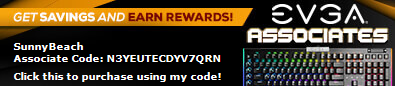 I9-12900K - MSI Z690 Carbon - EVGA RTX 3080 TI - G Skill 6000 40 40 - Samsung 980 Pro 2TB - Fractal Torrent.
|
Nereus
Captain Goodvibes

- Total Posts : 18924
- Reward points : 0
- Joined: 2009/04/09 20:05:53
- Location: Brooklyn, NYC.
- Status: offline
- Ribbons : 58


Re: Whos ordered there 12th gens?
2021/12/13 19:23:38
(permalink)
SunnyBeach
I see more ddr5 stock showing up in random places each day. Also sales on ebay are trending down some.
Here's hoping! Most of the DDR5 I'm seeing on EBay right now is still at least double MSRP and higher. I've seen some rolling out on Newegg shuffle the last day or three, but only as a combo with high end (expensive) motherboards.
|