boocaver
New Member

- Total Posts : 1
- Reward points : 0
- Joined: 2015/11/27 04:15:33
- Status: offline
- Ribbons : 0
clc 280 . flow control not working ! get this message when I try to open it , when I go to device manager to trouble shoot , told this device does not work with usb 3,since its connected to a m/b header theres not a lot I can do .Some times the trouble shooter will work and flow control will work ,with the message usb not properly installed , fixed and it will work .Had same probs with a corsair cooler and link 4 , maybe its a prob with m/b. Running win 10 64 bit ,Motherboard MSI X299 RAIDER .Apart from software the best cpu cooler I have used. THANKS.
|
PietroBR
FTW Member

- Total Posts : 1202
- Reward points : 0
- Joined: 2013/09/14 06:40:52
- Location: Brazil
- Status: offline
- Ribbons : 7


Re: cpuwb device not found
2017/11/28 02:36:41
(permalink)
If you did have the same issue with another other coolers, then it's most possible that the USB header on your MB is somehow damaged, or not working properly.
Try contacting both EVGA support and MSI to see if they can provide any other ideas to you.
|
Kimito830
New Member

- Total Posts : 1
- Reward points : 0
- Joined: 2017/12/02 09:12:50
- Status: offline
- Ribbons : 0

Re: cpuwb device not found
2017/12/02 12:02:18
(permalink)
hey I just had that same with mine cooler CLC 280. but I had to uninstall windows drivers first, that make issue with EVGA app. just go to devices management and uninstall drivers, in Win 10 pro, cooler is named CCVI. After that just reinstall EVGA drivers and should be good.
|
Giuseppe10
New Member

- Total Posts : 1
- Reward points : 0
- Joined: 2017/03/26 07:28:37
- Status: offline
- Ribbons : 0

Re: cpuwb device not found
2017/12/02 14:49:50
(permalink)
I'm having the same problem, I have the 240mm but it won't recognize it in the flow control or led sync software.
|
zoglog
New Member

- Total Posts : 65
- Reward points : 0
- Joined: 2007/04/30 19:18:49
- Status: offline
- Ribbons : 0

Re: cpuwb device not found
2017/12/04 14:47:19
(permalink)
come on evga, when is the new version coming that fixes this issue?
|
Phil2940
New Member

- Total Posts : 19
- Reward points : 0
- Joined: 2015/06/27 00:50:13
- Status: offline
- Ribbons : 0

Re: cpuwb device not found
2017/12/06 08:55:14
(permalink)
Asus Z87 A I7 4770 OC 4.3ghz : reveal information :57 °C on Flow control , 53°C on Asus AI suite III on full a the same time on burn ****  Corsair LED Vengeance 16GB rated 1600 EVGA AIO CPU Closed Loop Cooler CLC 120 GTX1060 ICHILL (60°C on full) IN WIN 805C 2x 120mm Corsair fans front intake2x 120mm Corsair on bottom intake1x 120mm In Win fans back side exhaust Windows 8.1 64
|
TheMonzterChaz
New Member

- Total Posts : 2
- Reward points : 0
- Joined: 2017/11/21 12:35:05
- Status: offline
- Ribbons : 0

Re: cpuwb device not found
2018/01/06 14:20:39
(permalink)
I am having the same issue. When I first installed it it worked. It wasn't until I installed the GPU with Precision X and LED sync that it says device not found.
|
ftmiranda
New Member

- Total Posts : 8
- Reward points : 0
- Joined: 2019/01/18 12:48:48
- Status: offline
- Ribbons : 0

Re: cpuwb device not found
2019/01/20 10:00:47
(permalink)
Hello everyone,
Using CLC 280 on a ASUS Maximus Code X, 8086k cpu, Windows 10 1809 update.
If FlowControl starts automatically with Windows I get a CPUWB Device Not Found message. If I try to manually load FlowControl it works. Using FlowControl 2.0.9.0 - Firmware 2.10.0.0
I tried to use plug the pump even on different USB ports (instead of the internal USB), same issue. If manually started, it works as intended, if Windows starts it automatically at boot, it fails to load. Its really annoying to manually load it every time I turn on the computer - this is definitely a EVGA FlowControl software issue with Windows 10 1809. EVGA, could you please fix this issue?
I already have a ticket open with EVGA support, but its being a painful process so far as all the information requested was superficial and not logs or anything that could help debug the issue were not required so far. So looks like a guessing game - try this, try that, .... same results. Ins't it better to gather logs and have a software engineer to analyse it?
|
jjeff1955
New Member

- Total Posts : 19
- Reward points : 0
- Joined: 2014/01/20 04:20:17
- Status: offline
- Ribbons : 0


Re: cpuwb device not found
2019/04/13 21:41:06
(permalink)
I do not think that EVGA will ever support their Software, they just do not care about their Customers.
I have the same issues with OC Precision Tool not remembering Settings.
Although their Hardware seems to be ok, but they just do not Support it.
Windows 10-64.
|
GObonzo
New Member

- Total Posts : 17
- Reward points : 0
- Joined: 2017/03/01 18:14:59
- Location: central FL
- Status: offline
- Ribbons : 0


Re: cpuwb device not found
2019/04/30 07:36:58
(permalink)
same issue. probably 6 out of the last 10 boots with same "Device Not Found" error related to the EVGA CLC 280, Flow Control, CPUWB 2.0.8.0. happens even more often when PC is waking up than with fresh boots but I get it from both. even when Flow Control starts up and runs with Windows it will not remember my previous settings and load the correct profile. just runs a default generic setting every time.
post edited by GObonzo - 2019/05/12 20:19:07
ASUS ROG Strix Z370-E | i7-8700K 5GHz \ ASUS Ryujin 360 | G.Skill DDR4 3200 CL14 16GB(2x 8GB) | EVGA FTW3 1080 Ti | M.2: 480GB \ SSDs: 5.25TB \ HDs: 8TB | be quiet! Dark Power Pro 11 750w | Fractal Design Vector RS \ 5x be quiet! Silent Wings 3 140mm PWM Hi-Speed | Logitech G600 \ Corsair Vengeance M95 | Corsair K70 LUX RGB | Corsair Gaming VOID 7.1 | One S Gamepad | Alienware AW3420DW | Windows 10 x64 | Lenovo IdeaPad
|
f1ss1on
SSC Member

- Total Posts : 547
- Reward points : 0
- Joined: 2010/11/02 14:02:21
- Location: Orlando, FL.
- Status: offline
- Ribbons : 6


Re: cpuwb device not found
2019/05/11 19:30:55
(permalink)
- Download latest version from EVGA https://www.evga.com/support/download/
Located in Other Products / Closed Loop Coolers / Part Number ALL / Type ALL - Go to Start and type in Device Manager
- Expand Universal Serial Bus controllers
- Right-click CCVI and uninstall the device. Do not restart yet.
- Install the latest version that you downloaded
- Restart. At this point when Windows restarts, it will re-install and initialize the Flow Control software and full functionality to the CLC.
TTV_mrF1ss1on | EVGA Z390 FTW > Intel Core i9 9900K @ 5GHz > 32GB Corsair Vengeance Pro RGB @ 3000MHz 9-11-10-28 > EVGA RTX 2080 Ti > Samsung 970 Pro 1TB > Western Digital Black 4TB > EK Custom Dual Loop 
|
GObonzo
New Member

- Total Posts : 17
- Reward points : 0
- Joined: 2017/03/01 18:14:59
- Location: central FL
- Status: offline
- Ribbons : 0


Re: cpuwb device not found
2019/05/12 04:26:02
(permalink)
this solution does not help. immediately after following the steps provided we put the PC to sleep and upon waking the same "Device not found" error occured. it is a problem with the software itself, not our install methods. doing a total restart the software usually runs correctly, as it did this time. it is still a recurring problem more often upon waking from sleep & hibernate modes.
post edited by GObonzo - 2019/05/12 04:29:17
ASUS ROG Strix Z370-E | i7-8700K 5GHz \ ASUS Ryujin 360 | G.Skill DDR4 3200 CL14 16GB(2x 8GB) | EVGA FTW3 1080 Ti | M.2: 480GB \ SSDs: 5.25TB \ HDs: 8TB | be quiet! Dark Power Pro 11 750w | Fractal Design Vector RS \ 5x be quiet! Silent Wings 3 140mm PWM Hi-Speed | Logitech G600 \ Corsair Vengeance M95 | Corsair K70 LUX RGB | Corsair Gaming VOID 7.1 | One S Gamepad | Alienware AW3420DW | Windows 10 x64 | Lenovo IdeaPad
|
f1ss1on
SSC Member

- Total Posts : 547
- Reward points : 0
- Joined: 2010/11/02 14:02:21
- Location: Orlando, FL.
- Status: offline
- Ribbons : 6


Re: cpuwb device not found
2019/05/12 08:04:39
(permalink)
So after re-reading your post, I think it is a prob with your mb. The reason I say this is because you also had an issue with the Corsair cooler. I have 4 different CLC coolers from EVGA. All of them run fine on chipsets from X299, Z370, and Z390.
How old is your mb? Have you updated your chipset? BIOS? If so, Maybe you can RMA the mb.
TTV_mrF1ss1on | EVGA Z390 FTW > Intel Core i9 9900K @ 5GHz > 32GB Corsair Vengeance Pro RGB @ 3000MHz 9-11-10-28 > EVGA RTX 2080 Ti > Samsung 970 Pro 1TB > Western Digital Black 4TB > EK Custom Dual Loop 
|
GObonzo
New Member

- Total Posts : 17
- Reward points : 0
- Joined: 2017/03/01 18:14:59
- Location: central FL
- Status: offline
- Ribbons : 0


Re: cpuwb device not found
2019/05/12 20:18:44
(permalink)
there is multiple users on multiple forums, with multiple threads on some of these forums pertaining to the same problem. all complaining about the same wake issue with "Device not found" errors. many have wasted their money purchasing new motherboards because people like f1ss1on keep recommending this as a solution. most claim the issue still persists with their new motherboard(s). many have replaced the USB cable and tried new USB ports, issue still persists.
do not listen to these people claiming it is an issue with the customer's hardware. it is definitely EVGA's software causing the problem or it would not be such a widespread issue across so many different platforms.
ASUS ROG Strix Z370-E | i7-8700K 5GHz \ ASUS Ryujin 360 | G.Skill DDR4 3200 CL14 16GB(2x 8GB) | EVGA FTW3 1080 Ti | M.2: 480GB \ SSDs: 5.25TB \ HDs: 8TB | be quiet! Dark Power Pro 11 750w | Fractal Design Vector RS \ 5x be quiet! Silent Wings 3 140mm PWM Hi-Speed | Logitech G600 \ Corsair Vengeance M95 | Corsair K70 LUX RGB | Corsair Gaming VOID 7.1 | One S Gamepad | Alienware AW3420DW | Windows 10 x64 | Lenovo IdeaPad
|
bcavnaugh
The Crunchinator

- Total Posts : 38977
- Reward points : 0
- Joined: 2012/09/18 17:31:18
- Location: USA Affiliate E5L3CTGE12 Associate 9E88QK5L7811G3H
- Status: offline
- Ribbons : 282


Re: cpuwb device not found
2019/05/12 20:41:20
(permalink)
|
rekreant359
New Member

- Total Posts : 1
- Reward points : 0
- Joined: 2016/07/21 19:42:58
- Status: offline
- Ribbons : 0

Re: cpuwb device not found
2019/12/24 14:20:25
(permalink)
This issue is still active. I just installed a 360mm rad in my brand new 3800x build, with a brand new x570 motherboard, and starting this morning Ive been getting this error, and Ive noticed it disconnects and reconnects usb often. I have verified the connectors are properly seated, the software is installed properly, and I never use hibernation or sleep. I was able to make the error go away by uninstalling and reinstalling, but already Ive noticed it do the connect disconnect thing.
Heres the thing, its a brand new computer and no other USBs are having issues. Granted, the CLC cooler plugs into a mobo header, but all my other headers work fine as do my USB ports.
My major question / concern is how important is it even to have the USB plugged in. I know thats how we get PWM control, but how differently does it function if you dont have it plugged in? The instructions expressly say you can do that but they recommend plugging it in.
*Casts Necromancy*
|
walksonpoo
FTW Member

- Total Posts : 1816
- Reward points : 0
- Joined: 2008/06/14 18:02:08
- Location: IL. USA
- Status: offline
- Ribbons : 4


Re: cpuwb device not found
2020/01/31 16:20:37
(permalink)
The issue is still a problem. Was working without issue, restarted my PC and now its device not found.
Ryzen 7 3700X | EVGA CLC 240 | MSI MPG X570 GAMING Edge WIFI | MSI RTX 2060 VENTUS | T-FORCE XCALIBUR RGB 4000MHz | SeaSonic Focus PSU | NZXT H710 |
|
nunnimaker2012
New Member

- Total Posts : 2
- Reward points : 0
- Joined: 2020/04/21 22:29:43
- Status: offline
- Ribbons : 0

Re: cpuwb device not found
2020/04/22 19:09:17
(permalink)
any fixes on the issue of usb device not found? i just got a 360 clc and installed it in my new dg76 case and was able to register my products and get all of the software downloaded for the case, but the clc is not found, checked connections, tried swapping usb slots on my mb, thats not the issue, uninstalled drivers, reinstalled, nothing, uninstalled and reset the pc in hopes of drivers being installed automatically, nothing. i seen on another forum that it may just be a faulty clc since it never has worked for me.
|
EVGA_Lee
Moderator

- Total Posts : 4247
- Reward points : 0
- Joined: 2016/11/04 14:43:35
- Location: Brea, CA
- Status: offline
- Ribbons : 14

Re: cpuwb device not found
2020/04/23 14:26:10
(permalink)
nunnimaker2012
any fixes on the issue of usb device not found? i just got a 360 clc and installed it in my new dg76 case and was able to register my products and get all of the software downloaded for the case, but the clc is not found, checked connections, tried swapping usb slots on my mb, thats not the issue, uninstalled drivers, reinstalled, nothing, uninstalled and reset the pc in hopes of drivers being installed automatically, nothing. i seen on another forum that it may just be a faulty clc since it never has worked for me.
You may need to make sure the Fan header connected to the pump is not underpowering the CLC. Go into your motherboard BIOS, make sure the fan header connected to the CLC is set to 100% or Max (not Auto or SMART Fan), save, restart, then check again.
|
nunnimaker2012
New Member

- Total Posts : 2
- Reward points : 0
- Joined: 2020/04/21 22:29:43
- Status: offline
- Ribbons : 0

Re: cpuwb device not found
2020/04/23 15:05:48
(permalink)
i forgot to mention, i did go into my bios and change from dc to pwm as well as set at 100% for the header that i have it plugged into, rebooted and didnt' work, i have went through and changed the power settings for the usb devices which i had seen on other forums, nothing, i've troubleshooted all the way down to updating my bios and checked that my header the clc is plugged into was set at 100% rebooted and nothing, my last ditch thought was that it may just be a faulty cooler? i have seen quite a few forums where they said they have troubleshot the issue forever and ended up returning like i did, since amazon is so easy to exchange from i now have another one should be here tomorrowow.
|
TheNerd
SSC Member

- Total Posts : 689
- Reward points : 0
- Joined: 2011/01/19 23:42:42
- Status: offline
- Ribbons : 0

Re: cpuwb device not found
2021/01/23 18:42:16
(permalink)
I be having the same issue.

AMD Ryzen 7 3800X, G.SKILL Trident Z 3600Mhz 32GB ,Crossair MP600 1TB, EVGA GeForce GTX 1070 FTW, ASUS ROG STRIX X570, EVGA DG-86 Case, EVGA CLC 280, Supernova 750 G5, Win 10 x64 Affiliate Code: RZM-VU6-0TKA
|
Wow_Parzival
New Member

- Total Posts : 1
- Reward points : 0
- Joined: 2020/10/02 03:35:32
- Status: offline
- Ribbons : 0

Re: cpuwb device not found
2021/05/28 12:52:09
(permalink)
Yeah me too! The "device not found" issue is persistent!
|
AknBean
New Member

- Total Posts : 12
- Reward points : 0
- Joined: 2021/10/26 15:11:55
- Status: offline
- Ribbons : 0

Re: cpuwb device not found
2021/10/26 16:44:22
(permalink)
Here I am with a newly built custom desktop. Constructed not by me yet, EVGA Flow Control doesn't work. I don't know which header the AIO pump is connected to on my ASUS motherboard. I do know it is not connected to the four-pin AIO header. The wiring was installed so neatly; I am not ready to undo it.
I have been reading the various forums on this subject and am always interested in finding a fix. The CCVI device was not showing though I finally corrected this, yet I still get the CPUWB device not found. I might add, I read in one of the many forum posts about this and am successfully using another manufactures software. I now can assign RGB color, and all case fans and CLC 240 are operating. I am maintaining suitable CPU temperatures. Intel I9. Average 33-40C with no complex processing. Even then, I have only seen 55C. So I would think the AIO pump is working.
I will watch the forum, yet this issue has been ongoing for quite a few years.
CPU-Intel 11th Gen Core i9-11900 MoBo-ASUSTeK COMPUTER INC. PRIME H570M-PLUS GPU-Gigabyte GeForce RTX 3060 Vision OC 12GB Memory-G.Skill Trident Z NEO Series 64GB (2 x 32GB) DRAM DDR4 3200 16GB Kit (2 x 8GB) HyperX FURY DDR4 3200MHz EVGA CLC 240mm All-In-One RGB LED CPU Cooler OS-Microsoft Windows 11 Professional 64-bit PSU-EVGA 750 GA, 80 PLUS Gold 750W Monitor- ViewSonic's Elite XG270QG 165hz Mouse-Logitech MX Master 3, Razer BASILISK Keyboard: Alienware 510K Low Profile RGB Mechanical Gaming Keyboard - Lunar Light Case-Fractal Design Focus G Mini SSD-Boot: Corsair Force MP600, Gen 4 1TB, XPG SPECTRIX S40G 4TB RGB, Gen 3, and SATA SSD Crucial 1TB MX500 & 4TB 3D NAND SATA 2.5" SSD Samsung 870 QVO SATA III 2.5" SSD 2TB SSD
|
AknBean
New Member

- Total Posts : 12
- Reward points : 0
- Joined: 2021/10/26 15:11:55
- Status: offline
- Ribbons : 0

Re: cpuwb device not found
2021/10/28 12:58:16
(permalink)
Today, I was able to get the flow control software to actually get past the CPUWB device not found. Yet this only happens with versions 2.02 and 2.0.03. I didn't find much use for it. All newer versions would not load the device. Too much time was spent for so little in return.
CPU-Intel 11th Gen Core i9-11900 MoBo-ASUSTeK COMPUTER INC. PRIME H570M-PLUS GPU-Gigabyte GeForce RTX 3060 Vision OC 12GB Memory-G.Skill Trident Z NEO Series 64GB (2 x 32GB) DRAM DDR4 3200 16GB Kit (2 x 8GB) HyperX FURY DDR4 3200MHz EVGA CLC 240mm All-In-One RGB LED CPU Cooler OS-Microsoft Windows 11 Professional 64-bit PSU-EVGA 750 GA, 80 PLUS Gold 750W Monitor- ViewSonic's Elite XG270QG 165hz Mouse-Logitech MX Master 3, Razer BASILISK Keyboard: Alienware 510K Low Profile RGB Mechanical Gaming Keyboard - Lunar Light Case-Fractal Design Focus G Mini SSD-Boot: Corsair Force MP600, Gen 4 1TB, XPG SPECTRIX S40G 4TB RGB, Gen 3, and SATA SSD Crucial 1TB MX500 & 4TB 3D NAND SATA 2.5" SSD Samsung 870 QVO SATA III 2.5" SSD 2TB SSD
|
Joften
New Member

- Total Posts : 1
- Reward points : 0
- Joined: 2015/06/22 22:35:07
- Status: offline
- Ribbons : 0

Re: cpuwb device not found
2023/07/03 18:35:43
(permalink)
... Still an issue in July 2023. Flow control stops with an CPUWB not found windows error message upon waking up. Sucks but i may ditch my CLC 280. I can't remember to check if it's on every time i wake it up.
|
AknBean
New Member

- Total Posts : 12
- Reward points : 0
- Joined: 2021/10/26 15:11:55
- Status: offline
- Ribbons : 0

Re: cpuwb device not found
2023/07/03 19:25:36
(permalink)
Yes, there were in July of 2023. I gave up back in 2021 with this. All I need is to know my liquid temp and, no doubt, my CPU. NZXT CAM does that for me. I thought about ditching my CLC 240, yet it is doing the job it is intended for. So until it starts failing, I will keep it in place. Software is a crapshoot. The same goes for RGB.
CPU-Intel 11th Gen Core i9-11900 MoBo-ASUSTeK COMPUTER INC. PRIME H570M-PLUS GPU-Gigabyte GeForce RTX 3060 Vision OC 12GB Memory-G.Skill Trident Z NEO Series 64GB (2 x 32GB) DRAM DDR4 3200 16GB Kit (2 x 8GB) HyperX FURY DDR4 3200MHz EVGA CLC 240mm All-In-One RGB LED CPU Cooler OS-Microsoft Windows 11 Professional 64-bit PSU-EVGA 750 GA, 80 PLUS Gold 750W Monitor- ViewSonic's Elite XG270QG 165hz Mouse-Logitech MX Master 3, Razer BASILISK Keyboard: Alienware 510K Low Profile RGB Mechanical Gaming Keyboard - Lunar Light Case-Fractal Design Focus G Mini SSD-Boot: Corsair Force MP600, Gen 4 1TB, XPG SPECTRIX S40G 4TB RGB, Gen 3, and SATA SSD Crucial 1TB MX500 & 4TB 3D NAND SATA 2.5" SSD Samsung 870 QVO SATA III 2.5" SSD 2TB SSD
|
BeemerBiker
New Member

- Total Posts : 58
- Reward points : 0
- Joined: 2010/03/21 10:35:27
- Location: San Antonio
- Status: offline
- Ribbons : 1

Re: cpuwb device not found
2023/11/06 07:48:35
(permalink)
This is embarrassing: I was looking at my 360mm cooler and realized the USB may not have been all the way in. I had to push extremely hard and sure enough it snapped into the WB. Been 2 years of using that cooler and watching it occasionally turn red when running Boinc CPU tasks. The flow control is finally working! Z400, Windows 11 23h2 ( thanks HP) 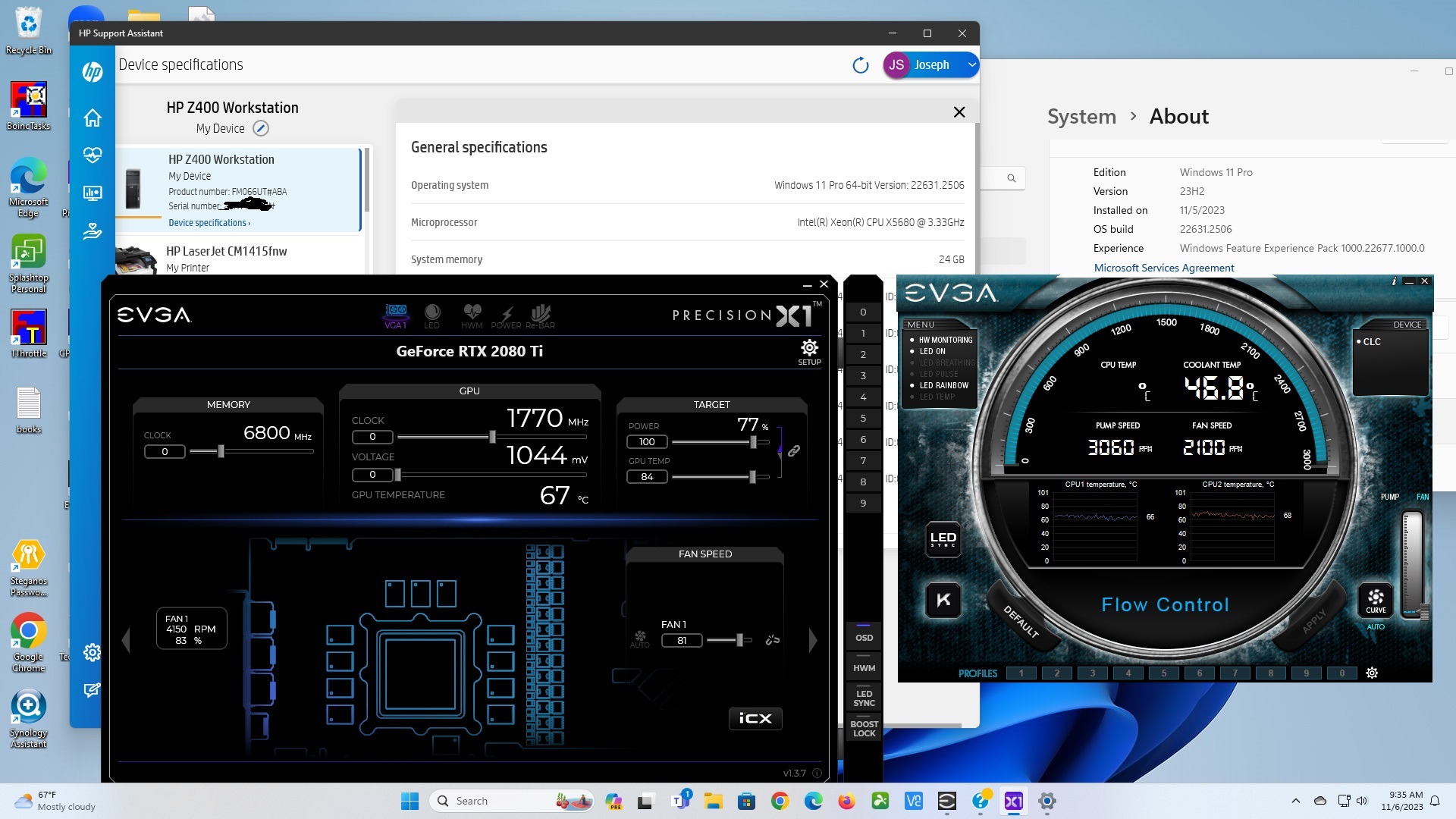
post edited by BeemerBiker - 2023/11/06 07:51:25
|
rjohnson11
EVGA Forum Moderator

- Total Posts : 102231
- Reward points : 0
- Joined: 2004/10/05 12:44:35
- Location: Netherlands
- Status: online
- Ribbons : 84


Re: cpuwb device not found
2023/11/07 00:15:59
(permalink)
BeemerBiker
This is embarrassing: I was looking at my 360mm cooler and realized the USB may not have been all the way in. I had to push extremely hard and sure enough it snapped into the WB. Been 2 years of using that cooler and watching it occasionally turn red when running Boinc CPU tasks. The flow control is finally working!
Z400, Windows 11 23h2 (thanks HP)
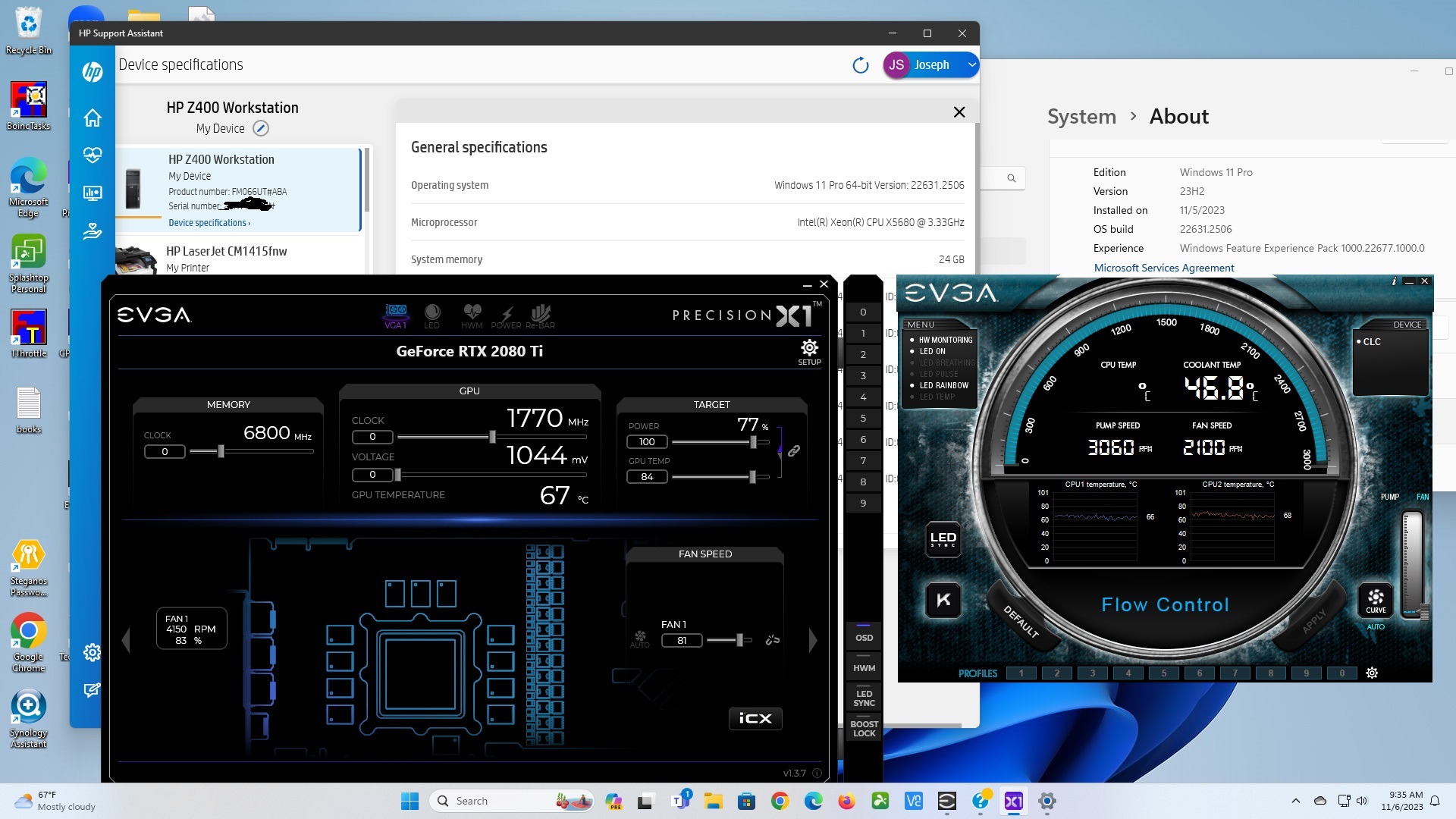
Excellent troubleshooting. Glad that is solved for you.
|