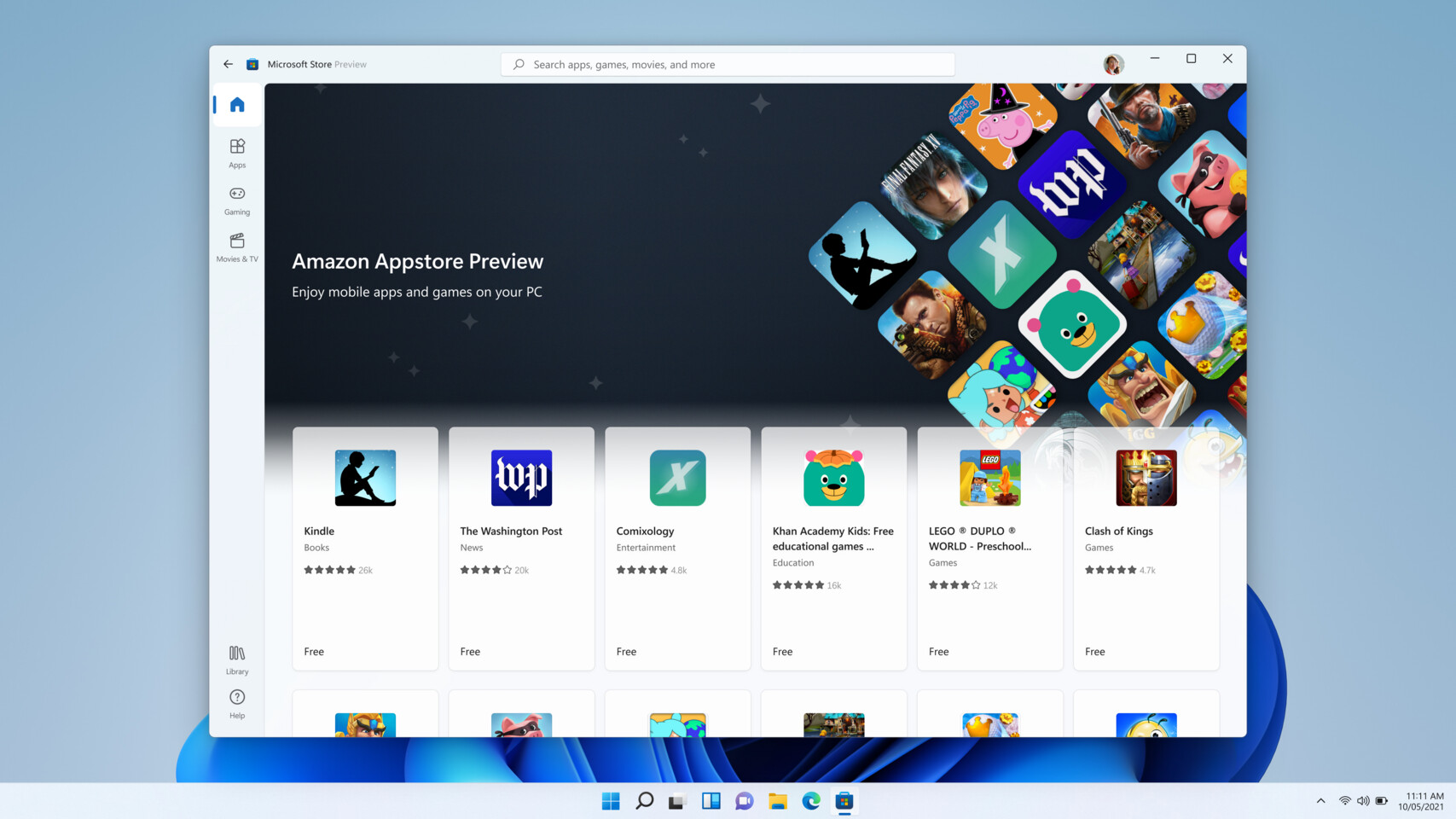https://www.techpowerup.com/288099/microsoft-launches-initial-android-application-support-on-windows-11 Microsoft has recently released a new Windows 11 beta build to Windows Insiders with initial support for running Android applications. The latest update brings the Amazon Appstore and the Windows Subsystem for Android allowing you to run a limited selection of 50 curated Android games and apps. The preview works on AMD, Intel, and Qualcomm equipped devices leveraging Intel Bridge Technology for AMD and Intel platforms. The current selection of applications doesn't include any benchmarking tools so we cannot definitively say how this compares with competing programs like BlueStacks or native performance. You cannot currently install applications from an APK file however Microsoft has previously confirmed that this will be possible so we may see this functionality introduced in future versions.
To get started with running Android applications on Windows 11 you will need to join the Windows Insider Program on your device and join the Beta Channel. The PC will need to be updated to Windows 11 build 22000.xxx or later and have virtualization enabled in the BIOS/UEFI. The Android Apps preview requires your PC region to be set to the US and you will also need a U.S.-based Amazon account to download applications. The Amazon Appstore can then be downloaded
here which will also install and set up the Windows Subsystem for Android.
I personally think this is a good first step for Windows 11 and Android. I'm sure further improvements and additions will come in time.
Known Issues
- Microsoft Store
- The Microsoft Store does not display review ratings for Amazon Appstore apps.
- Amazon Appstore
- If you are experiencing Amazon App Store sign in problems turn your Ad Blocker off.
- Accessibility options are not yet enabled when using the Amazon Appstore.
- Windows Subsystem for Android
- Network access issues on Cellular LTE on ARM64.
- May see display visual artifacts on certain applications on ARM64.
- Performance may vary when running multiple concurrent Apps.
- There are known camera issues on certain apps.
- Apps coming out of modern standby will encounter issues.
-