Rangejw
New Member

- Total Posts : 4
- Reward points : 0
- Joined: 2019/12/30 13:54:54
- Status: offline
- Ribbons : 0
Recently I build a new computer and bought this audio card for it. But for some reason no matter what I do I always get a message saying that the drivers have failed to install and that I need to restart the system and try re-installing them, well I have done that over 15 times now and I am still getting the same message. I have fallowed everything on the FAQ page, and none of it has seemed to help me. Does anyone know why this might be happening? Running the most recent update of Windows 10 64bit on a gigabyte x470 aorus gaming 7 Wifi-50 board.
|
Cool GTX
EVGA Forum Moderator

- Total Posts : 30975
- Reward points : 0
- Joined: 2010/12/12 14:22:25
- Location: Folding for the Greater Good
- Status: offline
- Ribbons : 122


Re: NU Audio card drivers failing to install
2019/12/31 11:28:04
(permalink)
When installing ...are you getting several security alerts to be generated in Windows 10 ... "blocked program" ... you need to: check "Windows Security" "Allow an App through Controlled folder access" check the: "Recently blocked apps" ---> if you noticed a Security pop-up during the Software's install Handy step by step how to: Add or Remove Allowed Apps for Controlled Folder Access
|
Rangejw
New Member

- Total Posts : 4
- Reward points : 0
- Joined: 2019/12/30 13:54:54
- Status: offline
- Ribbons : 0

Re: NU Audio card drivers failing to install
2019/12/31 14:56:37
(permalink)
The only thing I'm getting is the basic user account control "Do you wish to allow this app to make changes to your device?" at the start of the installer and once after the reboot. And with looking into the windows security my controlled folder access is turned off so I do not think that it will be causing the problems that I am running into.
|
EVGA_Lee
Moderator

- Total Posts : 4247
- Reward points : 0
- Joined: 2016/11/04 14:43:35
- Location: Brea, CA
- Status: offline
- Ribbons : 14

Re: NU Audio card drivers failing to install
2019/12/31 15:53:04
(permalink)
Have you installed all the Gigabyte drivers/utilities for the motherboard, including the USB 3.1 ASMedia driver? Have you tried disabling the onboard audio in the motherboard BIOS?
|
Rangejw
New Member

- Total Posts : 4
- Reward points : 0
- Joined: 2019/12/30 13:54:54
- Status: offline
- Ribbons : 0

Re: NU Audio card drivers failing to install
2020/01/01 06:25:45
(permalink)
I checked to make sure that the usb 3.1 ASMedia driver was installed and up to date, it is. I just tried it again after disabling the onboard audio in the BIOS and still the same thing. Is it something to do with "Disconnect the device and reconnect it" at the end of the set up wizard? Like what am I supposed to be doing there? And I have made sure to un-install all other onboard audio drivers and disable them when doing my install.
|
DamonLynch
Superclocked Member

- Total Posts : 172
- Reward points : 0
- Joined: 2017/12/05 17:47:40
- Location: South Bend, IN
- Status: offline
- Ribbons : 1

Re: NU Audio card drivers failing to install
2020/01/01 12:19:26
(permalink)
Rangejw
Is it something to do with "Disconnect the device and reconnect it" at the end of the set up wizard? Like what am I supposed to be doing there?
Now this might sound really bizarre — but you may actually have to power off your PC, remove the power cord / flip the PSU switch, open up your case, remove the card, reboot, and then repeat but this time put the card in again. That might actually work. My understanding from talking with an EVGA tech on the phone is that may need to be done in some circumstances, but he was not sure if it was still the case, and if so, what the exact circumstances are.
|
vapolution
New Member

- Total Posts : 10
- Reward points : 0
- Joined: 2019/11/15 21:55:20
- Status: offline
- Ribbons : 0

Re: NU Audio card drivers failing to install
2020/01/01 13:01:10
(permalink)
I also got stuck in the reboot cycle/failure. I did a full shutdown in place of a restart and the driver installed. I hope it works for you.
|
Rangejw
New Member

- Total Posts : 4
- Reward points : 0
- Joined: 2019/12/30 13:54:54
- Status: offline
- Ribbons : 0

Re: NU Audio card drivers failing to install
2020/01/01 16:13:27
(permalink)
So I tried the full shut down, no help there sadly. Then I took did a full shut down, flipped the PSU switch on my power supply, removed the cable, then completely removed the card, powered the system back on, turned it off after everything loaded up, put the card back into the same PCI-E slot (x1), then powered it back on and tried to do the install, still the same thing as usual. So I completed the whole thing again but putting the card into the PCI-E x8 slot this time, still the same "disconnect the device and reconnect it later" thing. Could it be something with sound device manager, every time I do this I have nothing selected for audio cause all my options are on-board audio or my monitor. I will not try my PCI-E x4 cause it shares with my M.2 SSD and I kinda need that thing and my x16 has my graphics card which I would like to stay there. The pre-install of the driver always works, and it doesn't seem like the card is dead, the RGB works perfectly and I can hear it click on when ever I turn on the system.
|
Burke888
New Member

- Total Posts : 67
- Reward points : 0
- Joined: 2010/07/11 11:37:58
- Status: offline
- Ribbons : 0

Re: NU Audio card drivers failing to install
2020/01/17 09:10:12
(permalink)
I'm having the same issue. I can't seem to get the drivers installed. I just purchased the new Nu card Tuesday. I contacted EVGA and they suggested I RMA the new card.
I haven't received the new card, but it seems to me this is some sort of software issue?
|
EVGA_Lee
Moderator

- Total Posts : 4247
- Reward points : 0
- Joined: 2016/11/04 14:43:35
- Location: Brea, CA
- Status: offline
- Ribbons : 14

Re: NU Audio card drivers failing to install
2020/01/17 09:24:52
(permalink)
Burke888
I'm having the same issue. I can't seem to get the drivers installed. I just purchased the new Nu card Tuesday. I contacted EVGA and they suggested I RMA the new card.
I haven't received the new card, but it seems to me this is some sort of software issue?
New drivers are going up today. I'd suggest giving those a shot first.
|
Cool GTX
EVGA Forum Moderator

- Total Posts : 30975
- Reward points : 0
- Joined: 2010/12/12 14:22:25
- Location: Folding for the Greater Good
- Status: offline
- Ribbons : 122


Re: NU Audio card drivers failing to install
2020/01/17 09:40:09
(permalink)
Good to know there is a driver update
|
502choforogt
New Member

- Total Posts : 2
- Reward points : 0
- Joined: 2021/02/18 21:21:54
- Status: offline
- Ribbons : 0

Re: NU Audio card drivers failing to install
2021/02/18 21:30:27
(permalink)
i end up returning it.... try doing it for 3 hours nothing came out
the installation fall all the time
I don't recoomend it
|
502choforogt
New Member

- Total Posts : 2
- Reward points : 0
- Joined: 2021/02/18 21:21:54
- Status: offline
- Ribbons : 0

Re: NU Audio card drivers failing to install
2021/06/04 14:47:08
(permalink)
i still have issues with this card since day one sometimes I regret getting it I have numerous thing trying to make it work 100% but nothing
|
mutant1
New Member

- Total Posts : 1
- Reward points : 0
- Joined: 2021/06/28 10:39:55
- Status: offline
- Ribbons : 0

Re: NU Audio card drivers failing to install
2021/06/28 11:13:31
(permalink)
I purchased the NU audio card and received it yesterday. I've spent over 3 hours trying to get the software to work. I've read the threads in this forum. I've loaded software many times. Ive tried to load the software, turn off the computer, remove the card, power up the computer, turn it off install the card turn power back on - nothing has worked. I've noticed thee is a long time frame from the last update on this subject. I also noticed the software has been updated. I can only load whats is on the website. I've tried both the Nu audio drivers and the NU audio pro drivers - same issue both times. I'm still looking for the answer but running out of patients. What may cause this issue and what are the options to resolve it? I see no security pop-ups nothing stopping the download so where is the issue.
Thank for any help thats out there
|
LordGTXTitan
New Member

- Total Posts : 18
- Reward points : 0
- Joined: 2015/12/21 06:21:57
- Status: offline
- Ribbons : 0


Re: NU Audio card drivers failing to install
2021/06/28 11:53:43
(permalink)
I have the same problem. I am using the nu audio card with the latest driver and since I've updated windows to the newest version I am no longer able to use my evga nu audio soundcard. please fix this.
|
ecfisher
New Member

- Total Posts : 19
- Reward points : 0
- Joined: 2020/12/04 14:44:37
- Status: offline
- Ribbons : 0

Re: NU Audio card drivers failing to install
2021/09/18 21:56:18
(permalink)
I am reviving an thread from June, but I would like to add myself to the list of people unable to get version 0.2.1.14 of the Nu Audio software to work, which would be driver 4.66.0 I bought a Nu Audio card on August 5, and installed it some time around August 13. It was a B-Stock card. The software and drivers installed on first try, and windows recognized the device as an output audio device. I used the sound card every day to power some headphones from then until September 18, (~1 month), when suddenly it did not appear as a playback device in Windows, and I could not find it in device manager. The little icon for the Nu Audio on my system tray was not there, but the process was still running in the background. The executable C:\Program Files (x86)\EVGA\NU Audio Card\NUA.exe would not run. I tried rerunning the installer that I had saved (I store all my installers.), but it would not install, because it could not open NUA.exe for writing. I then uninstalled stalled the old version of the software and made sure that the [C:\Program Files (x86)\EVGA\NU Audio Card] and [C:\Program Files\EVGA\NU Audio Driver] were deleted. I then tried to reinstall the drivers but I eventually got the the two messages commonly brought up. One is that I need to physically unplug the device and plug it back in (PCIe slot mind you), and the other is "Evga Nu audio driver failed to install correctly" and then asks me to reboot and rerun the installer. (I did not screenshot the exact wording of these.) I tried this, and did not work. I then tried downloading a fresh copy of the installer and it did not work. I then tried running the installer with the card unplugged, which did not work of course. I tried shutting down, turning off the power supply, taking card out of PCIe slot, turning the power supply on, booting, shutting down, turning the power supply off, putting the card back in, booting, and rerunning the installer. The UEFI recognized a new device, but the install did not work in the usual way. Since the card once worked and now does not, that is some sign of a hardware failure, which temps me to try to RMA. It is still possible that the SATA cable or mother board suddenly failed instead of the audio card, and I suppose I should try a different SATA cable before RMAing. (The way my cabling is, that is non-trivial to do.) Anyway, just a data point. Edit: Write after posting this, I just remembered. A Windows update just happened. That is what changed! Edit2: Uninstalling the update that occurred after the card was last working has not fixed the problem.
post edited by ecfisher - 2021/09/18 22:29:15
|
LCaldas
New Member

- Total Posts : 69
- Reward points : 0
- Joined: 2004/01/13 16:43:44
- Location: Rio de janeiro - Brasil
- Status: offline
- Ribbons : 1

Re: NU Audio card drivers failing to install
2021/09/19 12:31:04
(permalink)
I have a Gigabyte x470 aorus gaming, one time the card didn't showing at windows.
For some reason I needed to remove and install again at motherboard.
|
ecfisher
New Member

- Total Posts : 19
- Reward points : 0
- Joined: 2020/12/04 14:44:37
- Status: offline
- Ribbons : 0

Re: NU Audio card drivers failing to install
2021/09/20 21:07:04
(permalink)
I also tried the advise given at this URL, and delete information stored in my local appData. That did not fix the problem. https://www.evga.com/supp...tails.aspx?faqid=59777 Edit 9/25/2021: My Nu Audio card, was unexpectedly working fine for no particular reason on boot today. I'll see if it lasts.
post edited by ecfisher - 2021/09/25 10:47:58
|
jonny80s
SSC Member

- Total Posts : 683
- Reward points : 0
- Joined: 2008/06/21 13:59:20
- Status: offline
- Ribbons : 1

Re: NU Audio card drivers failing to install
2021/09/30 19:33:35
(permalink)
Same problem. Build a new system and tried to install the card. It was working perfectly fine in previous system.
Same loop, remove card and reinstall. Unit powers up with that traditional sound card "heavy click," but the app will not open and the system does not recognize that the card is installed. There is an error with the Asmedia 3.0 extensible host controller: This device is not present, is not working properly, or does not have all its drivers installed. (Code 24)
Seems like there is an issue with this latest driver and newer motherboards..... but I tried to put it back in the system it came out of and I'm getting the exact same issue. So definitely not a chipset issue.
Anyone find a fix for this yet?
i9-10900k/Asus ROG STRIX Z590-A/EVGA RT  X 3080ti FTW3 Ultra/16X2GB Ballistix 3600/2tb Crucial P2/Seasonic X-1250/Topping A50s-D50s-P50 DAC Stack 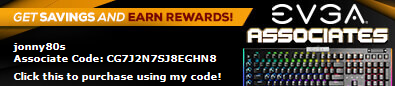
|
DamonLynch
Superclocked Member

- Total Posts : 172
- Reward points : 0
- Joined: 2017/12/05 17:47:40
- Location: South Bend, IN
- Status: offline
- Ribbons : 1

Re: NU Audio card drivers failing to install
2021/09/30 20:45:18
(permalink)
You did disable the motherboard's audio, right?
|
jonny80s
SSC Member

- Total Posts : 683
- Reward points : 0
- Joined: 2008/06/21 13:59:20
- Status: offline
- Ribbons : 1

Re: NU Audio card drivers failing to install
2021/10/01 08:42:21
(permalink)
I've tried every conceivable work around for this issue.... Even disabling onboard audio on both motherboards. When it was running in the original system the MB onboard and the card were both operational. Reason being is that I have an old pair of seinheisser gaming headphones that my wife uses for powerpoint recordings as well as my high impedance beyerdynamics, but yes I have disabled the onboard chip sets in an attempt to get this unit working again.
If I had to guess it has something to do with the asmedia 3.0 host controller and the card's usb/pcie bridge.
I know there was some kind of issue with using a molex to sata adapter, but I tried both and neither works. I've always used sata, figured I'ld try molex to sata.....
i9-10900k/Asus ROG STRIX Z590-A/EVGA RT  X 3080ti FTW3 Ultra/16X2GB Ballistix 3600/2tb Crucial P2/Seasonic X-1250/Topping A50s-D50s-P50 DAC Stack 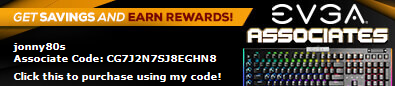
|
DamonLynch
Superclocked Member

- Total Posts : 172
- Reward points : 0
- Joined: 2017/12/05 17:47:40
- Location: South Bend, IN
- Status: offline
- Ribbons : 1

Re: NU Audio card drivers failing to install
2021/10/01 14:11:26
(permalink)
jonny80s
If I had to guess it has something to do with the asmedia 3.0 host controller and the card's usb/pcie bridge.
My X570 motherboard has an ASMedia 3.0 host controller. It uses the default driver supplied by Windows. There was a user who was having problems with an X570 / X470 motherboard when running Linux, but I couldn't replicate it, which suggested a motherboard compatibility issue to me. (I guess a forum admin wiped all those old threads, sadly). Maybe it's the same for you?
|
BattleBrat
New Member

- Total Posts : 5
- Reward points : 0
- Joined: 2022/05/26 23:36:27
- Status: offline
- Ribbons : 0

Re: NU Audio card drivers failing to install
2022/05/26 23:39:16
(permalink)
Same exact issue, tried everything suggested. I have used Creative sound cards since 1998. maybe a dozen cards never had an issue. anyone find a solution?
|