talon951
FTW Member

- Total Posts : 1026
- Reward points : 0
- Joined: 2020/10/06 02:41:19
- Status: offline
- Ribbons : 3

Re: My 3080ti Thermal Results (from Stock --> Hybrid --> Custom Loop)
2021/09/15 12:23:32
(permalink)
|
rzelek506
iCX Member

- Total Posts : 303
- Reward points : 0
- Joined: 2021/05/20 19:44:12
- Status: offline
- Ribbons : 2


Re: My 3080ti Thermal Results (from Stock --> Hybrid --> Custom Loop)
2021/09/15 12:28:09
(permalink)
stang99x
I was just pointing out the crazy lengths people went to. I found another one where the guy what manufactured his own radiator to mount externally that had 9 fans mounted to it. Forgive my computer knowledge is lacking, but what on earth would you need that kind of cooling capacity for?!?
Also, from what I was reading, in order to get the standoffs from EK you would need to have your invoice number, which I don't have. I bought mine new in the box from someone who purchased but never used it.
He's probably doing some extreme overclocking or maybe he just wants a quiet system. My understanding is that that the more fans and rads you get, then the lower speed you can run those fans at while maintaining low temperatures. The higher the number of fans, the lower the fan speed, resulting in a lower overall noise. And that's a bummer that you can't get the standoffs from EK for free, but they should at least give you the opportunity to purchase the working standoffs, if you really want them. talon951
It's a Mo-ra3 probably unless they actually built one from something else. Ultimate external rad.
https://shop.watercool.de...-PRO-stainless-steel_1
Looks just like a space heater lol
post edited by rzelek506 - 2021/09/15 12:29:59
|
stang99x
New Member

- Total Posts : 53
- Reward points : 0
- Joined: 2010/12/29 15:17:09
- Status: offline
- Ribbons : 0

Re: My 3080ti Thermal Results (from Stock --> Hybrid --> Custom Loop)
2021/09/15 13:21:53
(permalink)
talon951
It's a Mo-ra3 probably unless they actually built one from something else. Ultimate external rad.
https://shop.watercool.de...-PRO-stainless-steel_1
That is the 9 fan unit I saw. It was done long ago, I think the thread was dated 2009. I just figured even with "silent" fans it would still have a bit of a constant noise. But then again, Like rzelek said, the more fans and radiator space the lower the needed RPM and lower the temp. Same principles of automotive and why we upgrade radiators and intercoolers to the largest, thickest and highest quality aluminum possible......then put fans on as well. (though there is a company that makes a system that utilizes the vehicle air conditioner to provide the lowest intake charge temperature possible, I forget it's name as its been years since I saw one. I didn't use it because the use of the kit reduced the effectiveness of the in vehicle air conditioning and I've gotten to damn old to ride in a hot car)
|
nosomo
Superclocked Member

- Total Posts : 174
- Reward points : 0
- Joined: 2007/08/26 06:13:05
- Status: offline
- Ribbons : 0

Re: My 3080ti Thermal Results (from Stock --> Hybrid --> Custom Loop)
2021/09/16 16:33:02
(permalink)
rzelek506
homer_3
My mem hit mid 90s in CP2077 with everything maxed at 1440. Wonder if RDR2 doesn't push it as hard. Been thinking of getting the hybrid kit, but I'd be pretty upset if temps went up!
Not sure about CP2077 vs RDR2.
If you have a FTW3 3080ti, I wouldn't recommend the hybrid kit due to the memory temp increase associated with it.
However, that can be mitigated by reusing the stock thermal pads and placing them on the backplate underneath the memory chips (which in other threads, people have reported memory improvements of up to 6-12C by doing that).
Not sure about the XC3 3080ti though, but I think Kram mentioned that his XC3 memory temp was fine.
The hybrid kit's memory interface is HORRIBLE -- I'm working on a fix for it. The same dog poo plate is used in EVERY. SINGLE. HYBRID. My plate drops temps over 20c. I've got 3080 air /hybrids, TI air / hybrid / hydro copper, and a kingpin hybrid and waterblock. Working on cooling solutions to fix them all.
|
redteamgo
SSC Member

- Total Posts : 798
- Reward points : 0
- Joined: 2013/11/16 13:20:08
- Status: offline
- Ribbons : 3


Re: My 3080ti Thermal Results (from Stock --> Hybrid --> Custom Loop)
2021/09/16 16:41:33
(permalink)
do you have a prototype pic for the KP HC? just curious
CPU: Intel 12900K EK 1700 Quantum Mag AcetelGPU: EVGA 3090 KPHCMB: EVGA Z690 DarkPSU: EVGA SuperNOVA 1600 P+Memory: G.SKILL Z5 6600mhz XMP3NVME: Samsung 980 Pro Gen 4 1TB, Gen 3 970 1TBCooling: MO-RA3 420 P/P 8x200mm Noctua HS PWM, Dual D5Case: Fractal Design Define 7 MOD Rigs!!!
|
rzelek506
iCX Member

- Total Posts : 303
- Reward points : 0
- Joined: 2021/05/20 19:44:12
- Status: offline
- Ribbons : 2


Re: My 3080ti Thermal Results (from Stock --> Hybrid --> Custom Loop)
2021/09/16 16:51:13
(permalink)
nosomo
The hybrid kit's memory interface is HORRIBLE -- I'm working on a fix for it. The same dog poo plate is used in EVERY. SINGLE. HYBRID.
My plate drops temps over 20c. I've got 3080 air /hybrids, TI air / hybrid / hydro copper, and a kingpin hybrid and waterblock. Working on cooling solutions to fix them all.
redteamgo
do you have a prototype pic for the KP HC? just curious
I agree, would love to see some pics of these plates and cooling solutions once you got them ready (or partially ready).
post edited by rzelek506 - 2021/09/16 16:53:31
|
nosomo
Superclocked Member

- Total Posts : 174
- Reward points : 0
- Joined: 2007/08/26 06:13:05
- Status: offline
- Ribbons : 0

Re: My 3080ti Thermal Results (from Stock --> Hybrid --> Custom Loop)
2021/09/16 16:56:12
(permalink)
Only the initial. The hybrid fix is close to the POC as seen here https://imgur.com/a/BQvcTzG. The part for air units is a little more unique and will be shown / shipped at the same time I put a provisional on it.
|
redteamgo
SSC Member

- Total Posts : 798
- Reward points : 0
- Joined: 2013/11/16 13:20:08
- Status: offline
- Ribbons : 3


Re: My 3080ti Thermal Results (from Stock --> Hybrid --> Custom Loop)
2021/09/16 17:01:25
(permalink)
maybe I'm off base here.... but without disparaging EVGA's product can you please elaborate on what you've done to make your prototypes superior using the same tolerances / dimensions etc?
again just curious.
CPU: Intel 12900K EK 1700 Quantum Mag AcetelGPU: EVGA 3090 KPHCMB: EVGA Z690 DarkPSU: EVGA SuperNOVA 1600 P+Memory: G.SKILL Z5 6600mhz XMP3NVME: Samsung 980 Pro Gen 4 1TB, Gen 3 970 1TBCooling: MO-RA3 420 P/P 8x200mm Noctua HS PWM, Dual D5Case: Fractal Design Define 7 MOD Rigs!!!
|
talon951
FTW Member

- Total Posts : 1026
- Reward points : 0
- Joined: 2020/10/06 02:41:19
- Status: offline
- Ribbons : 3

Re: My 3080ti Thermal Results (from Stock --> Hybrid --> Custom Loop)
2021/09/16 17:09:31
(permalink)
nosomo
Only the initial. The hybrid fix is close to the POC as seen here https://imgur.com/a/BQvcTzG.
The part for air units is a little more unique and will be shown / shipped at the same time I put a provisional on it.
Yes shims. I was considering doing the same thing. Then you can use a thinner pad,or are you trying to get close enough to just use paste? Said something in the caption about shimming flush Looks like you used the same type of shims I found on Amazon that are about the correct width but require putting 2.5 or so end to end on the longest array of chips. I was considering just using 0.8mm shims and 1.5mm Gelids to get closer to EVGAs 2.25mm spec.
|
rzelek506
iCX Member

- Total Posts : 303
- Reward points : 0
- Joined: 2021/05/20 19:44:12
- Status: offline
- Ribbons : 2


Re: My 3080ti Thermal Results (from Stock --> Hybrid --> Custom Loop)
2021/09/16 17:09:42
(permalink)
nosomo
Only the initial. The hybrid fix is close to the POC as seen here https://imgur.com/a/BQvcTzG.
The part for air units is a little more unique and will be shown / shipped at the same time I put a provisional on it.
That's pretty interesting, those are some pretty good temp improvements that you mentioned, thanks for sharing. I'm not really familiar with the manufacturing process for something like that. Do you do these by hand or do you have a machine that makes these?
|
nosomo
Superclocked Member

- Total Posts : 174
- Reward points : 0
- Joined: 2007/08/26 06:13:05
- Status: offline
- Ribbons : 0

Re: My 3080ti Thermal Results (from Stock --> Hybrid --> Custom Loop)
2021/09/16 17:12:03
(permalink)
redteamgo
maybe I'm off base here.... but without disparaging EVGA's product can you please elaborate on what you've done to make your prototypes superior using the same tolerances / dimensions etc?
again just curious.
EVGA doesn't make the hybrid, asetek does. They use a 1mm stamped copper plate. The hybrids weren't meant to be a big technical revolution in cooling -- they're made as an economical way to water cool the core. The tolerances aren't made for performance, they're made for economical production. There's other issues with the hybrid kit that I won't get into, needless to say the separate kit itself doesn't make contact with all of the mosfets, and of those is does contact, it's barely resting on them.
|
stang99x
New Member

- Total Posts : 53
- Reward points : 0
- Joined: 2010/12/29 15:17:09
- Status: offline
- Ribbons : 0

Re: My 3080ti Thermal Results (from Stock --> Hybrid --> Custom Loop)
2021/09/16 17:16:25
(permalink)
nosomo
The hybrid kit's memory interface is HORRIBLE -- I'm working on a fix for it. The same dog poo plate is used in EVERY. SINGLE. HYBRID.
My plate drops temps over 20c. I've got 3080 air /hybrids, TI air / hybrid / hydro copper, and a kingpin hybrid and waterblock. Working on cooling solutions to fix them all.
I agree, and saw the same when I put the hybrid on my first 3090ftw3. Temps went up as you saw. Granted I will say that I later purchased a 3090ftw3 that was factory hybrid and it's results were significantly better than the one where I installed the kit. I noticed you talked about mining in your linked post. I had previously posted my waterblock results at about 48C GPU and 78C Vram. I then upped the clock a bit (I'm not interested in max clock to hit 125 m/hs as I would like this card to survive quite a few years at least, so 110-112 m/hs is fine for me) and the VRAM rose to 80-82. For some reason it never dawned on me to simply up the fan speed as I thought it was on automatic with preset max temps, but when I was screwing around with seeing what I benchmarked, I was in the Aurous Settings App and clicked on something I didn't mean to which activated a fan management program which turned them up. Anyway, the temps drop pretty significantly when the fans turned up from 25% to 60%. The GPU's now register 38 and 42, the VRAM on both is 74. Granted it's more noise, but I can tolerate it for a 6C drop. Also, after spending countless hours looking at pictures of other people rigs and some external cooling setups I think I'm going to redo all this work I said I wouldn't change. While messing around on facebook marketplace I ran into an ad for Thermaltake level 20 ht snow edition case brand new for $100. Lot's of room in there and this time I can take the time to plan it all out.
|
nosomo
Superclocked Member

- Total Posts : 174
- Reward points : 0
- Joined: 2007/08/26 06:13:05
- Status: offline
- Ribbons : 0

Re: My 3080ti Thermal Results (from Stock --> Hybrid --> Custom Loop)
2021/09/16 17:23:02
(permalink)
talon951
Yes shims. I was considering doing the same thing. Then you can use a thinner pad,or are you trying to get close enough to just use paste? Said something in the caption about shimming flush
Looks like you used the same type of shims I found on Amazon that are about the correct width but require putting 2.5 or so end to end on the longest array of chips.
I was considering just using 0.8mm shims and 1.5mm Gelids to get closer to EVGAs 2.25mm spec.
That was done 6 months ago as an early fix for my card. There are components next to the ram with .1mm clearance. There are also other components that stick up well above the ram, all electrical carrying components. Roughly speaking, reducing a thermal pads height by half, doubles its heat transfer ability. Some of the highest performing water blocks on the market use extremely thin thermal pads for a reason. stang99x
I noticed you talked about mining in your linked post. I had previously posted my waterblock results at about 48C GPU and 78C Vram. I then upped the clock a bit (I'm not interested in max clock to hit 125 m/hs as I would like this card to survive quite a few years at least, so 110-112 m/hs is fine for me) and the VRAM rose to 80-82. For some reason it never dawned on me to simply up the fan speed as I thought it was on automatic with preset max temps, but when I was screwing around with seeing what I benchmarked,
Mining hits the memory the hardest so it's easiest to see gains utilizing it for testing. Gaming loads are different in that the core produces much more heat so it's harder to focus in on the memory in specific. There's also loads of people constantly complaining about replacing pads on cards that get frequent use and a lot of them mine constantly. The pad issue isn't unique to miners though, gamers have high temps too. Despite the 6x being able to withstand higher temps, it's well understood that the hotter something runs, the shorter its life is. 6x kept below 80c will have a long healthy life. Seeing people with temps in the 100s just makes me cringe.
post edited by nosomo - 2021/09/16 17:28:59
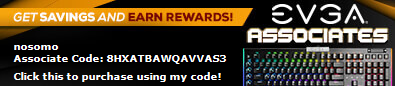 
|
stang99x
New Member

- Total Posts : 53
- Reward points : 0
- Joined: 2010/12/29 15:17:09
- Status: offline
- Ribbons : 0

Re: My 3080ti Thermal Results (from Stock --> Hybrid --> Custom Loop)
2021/09/16 18:37:25
(permalink)
nosomo
Mining hits the memory the hardest so it's easiest to see gains utilizing it for testing. Gaming loads are different in that the core produces much more heat so it's harder to focus in on the memory in specific. There's also loads of people constantly complaining about replacing pads on cards that get frequent use and a lot of them mine constantly. The pad issue isn't unique to miners though, gamers have high temps too. Despite the 6x being able to withstand higher temps, it's well understood that the hotter something runs, the shorter its life is. 6x kept below 80c will have a long healthy life. Seeing people with temps in the 100s just makes me cringe.
When I first got the card, I let it run for maybe an hour at 100C and I just couldn't make myself let it run like that. I red some threads saying that was normal and within spec but anyone educated beyond the "first time you burned your hand on the stove" level knows that high heat is not good. High heat for long periods is really not good. Like the guys who use hard tube cooling pipe and find it deformed and drooping. I had not though, pondered the lifespan of the thermal pads on my mining setup. I know that in the what seems like 20 times I took apart and reassembled the kit I did notice several of the thermal pads looked almost liquified.....like you'd think it was liquid when installed it was so gooey.
|
dadashshn
New Member

- Total Posts : 100
- Reward points : 0
- Joined: 2021/09/16 21:07:43
- Status: offline
- Ribbons : 0
Flagged as Spam (4)

Re: My 3080ti Thermal Results (from Stock --> Hybrid --> Custom Loop)
2021/09/17 01:42:24
(permalink)
|
rzelek506
iCX Member

- Total Posts : 303
- Reward points : 0
- Joined: 2021/05/20 19:44:12
- Status: offline
- Ribbons : 2


Re: My 3080ti Thermal Results (from Stock --> Hybrid --> Custom Loop)
2021/09/18 21:34:55
(permalink)
Update 9/18/2021: After waiting in queue for 3+ months, I finally was able to order a 3080ti FTW3 HC (3969). So I swapped it out with the Optimus block so that I could give an attempt at comparing those two blocks equally when tested in the same system/loop. These results are edited into my second post of this thread.
post edited by rzelek506 - 2021/09/18 22:36:17
|
nosomo
Superclocked Member

- Total Posts : 174
- Reward points : 0
- Joined: 2007/08/26 06:13:05
- Status: offline
- Ribbons : 0

Re: My 3080ti Thermal Results (from Stock --> Hybrid --> Custom Loop)
2021/09/18 21:50:52
(permalink)
rzelek506
Update 9/18/2021:
After waiting in queue for 3+ months, I finally was able to order a 3080ti FTW3 HC (3969).
So I swapped it out with the Optimus block so that those two blocks could be compared equally in the same system/loop.
These results are edited into my second post of this thread.
Strange results -- They don't seem to jive too well. In spots where the GPU is warmer, the block in theory is pulling out less heat which should cause loop temp to be lower as well as CPU temps. The results don't seem to mesh too well with that fact. There may be other variables at play here.
|
nosomo
Superclocked Member

- Total Posts : 174
- Reward points : 0
- Joined: 2007/08/26 06:13:05
- Status: offline
- Ribbons : 0

Re: My 3080ti Thermal Results (from Stock --> Hybrid --> Custom Loop)
2021/09/18 21:55:14
(permalink)
Your loop config is strange as well. Should be pump - CPU - GPU - 120 rad - top 360 rad - side intake rad -res
|
rzelek506
iCX Member

- Total Posts : 303
- Reward points : 0
- Joined: 2021/05/20 19:44:12
- Status: offline
- Ribbons : 2


Re: My 3080ti Thermal Results (from Stock --> Hybrid --> Custom Loop)
2021/09/19 00:15:17
(permalink)
nosomo
Strange results -- They don't seem to jive too well. In spots where the GPU is warmer, the block in theory is pulling out less heat which should cause loop temp to be lower as well as CPU temps. The results don't seem to mesh too well with that fact. There may be other variables at play here.
Yeah, there are certainly many other variables at play that I can't really control, and by no means is this any Gamers Nexus level type of measurement, where everything is perfectly measured in a totally controlled environment. So I just now edited and removed the numerical label for each data point, to try and make that a little clear that there is some level of error or instability to these numbers. One of those biggest variables I guess is the room temp and coolant temp. I'm just doing this in my apt. with no central air, so the longer I game, the hotter the coolant gets, which in turn does a great job of heating my apt and continuously raising the room temp, which then that air goes right back into the rad intake.. And these graphs are just measuring the max temps recorded (except for the idle graph, where the average temp is moreso stable), and with max temperatures, there is even more error/randomness as these are just peaks and not stable numbers. If I had central air, then I probably would use an average for all the temp benchmarks instead of max, since the average would be more stable and probably go moreso with what you're saying. Another variable is the GPU load and power consumption between the two cards. For some games the GPU had an higher avg. core load on the HC card than it did on the Optimus block card. And on other games the Optimus block card had an higher avg. core load than the HC card. Same thing with the power consumption. So there is some randomness factor to all of this as well, unless if I'm missing something. These graphs were just from one run each; if I did multiple runs then average them all, then those results would probably match moreso to what you're saying. The CPU (specifically) spikes a lot more often and in larger amounts than the GPU; even when idle the CPU will sometimes spike in the 50-60C range, which is one reason why I used avg. temps for the idle graph. nosomo
Your loop config is strange as well. Should be pump - CPU - GPU - 120 rad - top 360 rad - side intake rad -res
Yeah, I'm real surprised that all of those rads, fans, and other components would fit in this 5000d chassis. I had to use a lot of 45/90 degree fittings and small tubing (10/13mm) to make it fit through some tight turns while avoiding kinks. And I didn't know that loop order really mattered; I just guessed that spacing out the rads as much as possible would be the best way to keep everything cool. Btw, this is just my first full custom loop; so I don't really know the best way of doing things.
post edited by rzelek506 - 2021/09/19 00:21:19
|
nosomo
Superclocked Member

- Total Posts : 174
- Reward points : 0
- Joined: 2007/08/26 06:13:05
- Status: offline
- Ribbons : 0

Re: My 3080ti Thermal Results (from Stock --> Hybrid --> Custom Loop)
2021/09/19 01:46:30
(permalink)
rzelek506
Yeah, I'm real surprised that all of those rads, fans, and other components would fit in this 5000d chassis.
I had to use a lot of 45/90 degree fittings and small tubing (10/13mm) to make it fit through some tight turns while avoiding kinks.
And I didn't know that loop order really mattered; I just guessed that spacing out the rads as much as possible would be the best way to keep everything cool.
Btw, this is just my first full custom loop; so I don't really know the best way of doing things.
Oh, you're testing two different cards entirely -- thought you were doing a cooler comparison on the same card. Yeah, that's not an apples to apples comparison. There's different quality silicon and bios at play here. You'd need to swap the block on the same card / same settings and make sure room temp is factored in / equal. For optimal efficiency / cooling, you want the hottest air coming in contact with the hottest water first. With lower flow pumps like a D5 with that many items in the loop, the loop temp could end up a few degrees out of balance vs optimal. In a setup like yours, that's where the rads like nexxxos st30 come into play where they inlet on one end and outlet the other. That lets you move from the front to the back of the case w/ out a dedicated line run (they're also less restrictive to flow too). If you feel like playing with the loop and can control the room temp (maybe put it in a larger room w/ temp control), try the pump - CPU - GPU - 120 rad - top 360 rad - side intake rad -res setup after collecting current config data. a vid on radiator placement / stacking (test 1 and test 2 are what you should pay attention to) https://www.youtube.com/watch?v=vauAJl29xlw
post edited by nosomo - 2021/09/19 01:47:54
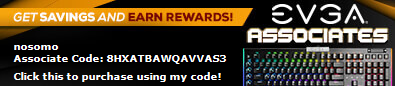 
|
rzelek506
iCX Member

- Total Posts : 303
- Reward points : 0
- Joined: 2021/05/20 19:44:12
- Status: offline
- Ribbons : 2


Re: My 3080ti Thermal Results (from Stock --> Hybrid --> Custom Loop)
2021/09/19 07:20:01
(permalink)
nosomo
Oh, you're testing two different cards entirely -- thought you were doing a cooler comparison on the same card. Yeah, that's not an apples to apples comparison. There's different quality silicon and bios at play here. You'd need to swap the block on the same card / same settings and make sure room temp is factored in / equal.
For optimal efficiency / cooling, you want the hottest air coming in contact with the hottest water first. With lower flow pumps like a D5 with that many items in the loop, the loop temp could end up a few degrees out of balance vs optimal. In a setup like yours, that's where the rads like nexxxos st30 come into play where they inlet on one end and outlet the other. That lets you move from the front to the back of the case w/ out a dedicated line run (they're also less restrictive to flow too).
If you feel like playing with the loop and can control the room temp (maybe put it in a larger room w/ temp control), try the pump - CPU - GPU - 120 rad - top 360 rad - side intake rad -res setup after collecting current config data.
a vid on radiator placement / stacking (test 1 and test 2 are what you should pay attention to)
https://www.youtube.com/watch?v=vauAJl29xlw
Thanks, I just now added a note in the original description more clearly indicating that these were two different cards with different silicons and BIOS. And the HC block temps are kinda what I was expecting (to some extent): a little better than a hybrid but a little worse than an Optimus block. So I'd rather not try and swap out that HC block just to get the comparison perfectly equal; I couldn't get it perfectly equal even if I really wanted to (at least due to the room and coolant temp error/imbalance). This PC is already in the largest room where I live, so yeah, I am limited by the room temp control and it would be better if Gamers Nexus, Linus, or someone else did the block comparison testing to get a perfectly controlled test and results. Ok now I see why the loop order would matter, thanks for sharing. I might try one of those nexxxsos st30 rads and that loop order you mentioned for either the next time I change the loop or get a larger chassis. But the next item for this loop is the Aquacomputer flow meter that GTXJackBaurer recommended earlier; but that's currently on backorder so it may take awhile before that gets ships out to me.
post edited by rzelek506 - 2021/09/19 07:33:23
|
xmanrigger
Superclocked Member

- Total Posts : 207
- Reward points : 0
- Joined: 2009/05/13 00:19:11
- Location: Canada
- Status: offline
- Ribbons : 0


Re: My 3080ti FTW3 Thermal Results (from Stock --> Hybrid --> Custom Loop)
2021/09/19 13:38:13
(permalink)
KingEngineRevUp
I ended up being OCD about it and drained the loop, took the card out and found that after heating the thermal pads up, the card could be torqued more, about half a turn more.
It only reduced temperatures down by 1-2C, and this is me tightening it down to the best of my abilities. Yeah, I think that's it for my GPU block. Probably down to tolerance or lapping on the mounting area. I think I'm happy with +18C over water. Maybe when I do a repaste I'll try liquid metal.
Very good practice! I do this for all FC GPU water blocks. After installing a custom GPU water block, I use the card for a day or two gaming or at load benchmarking to heat the card up good and let everything seat. Then remove the card from system and tighten screws a bit more. Strategically placed thermal pads and/or paste under the backplate with help reduce temps somewhat as well. Oh, and be very careful with liquid metal. Works great if prepped and applied proper. Disastrous if not. rzelek506
Three Builds Overview:
CPU: Intel i7-11700K

Maybe just the pics, but thermal paste application looks a bit excessive. If it is a thick as it looks to me, I am sure you could reduce temps by another 2-3+C by re-applying just a thin film spread evenly across the entire die. Some swear by the 'pea' or 'cross' method. Yes, it works......for mass production. But not as well as taking the time to apply the paste evenly. Production time constraints and cost dont allow for that. Just my observations.
ASUS Z490-A Strix / Intel i9-10850K / 16GB G.Skill TridentZ Royal DDR4-4000/ WD M.2 1TB - Kingston M.2 2TB / EVGA RTX 3070 XC3 Ultra / Corsair AX1200i PSU / Asus 28" @ 3840X2160 Cooling: CPU - EK Velocity Strike / GPU - EK Quantum Vector w/ Backplate / 2X Alphacool Nexxxos UT60 360 rads / Tygon 1/2" X 3/4" tubing / BitsPower fiittings http://www.modsrigs.com/detail.aspx?BuildID=32550
|
rzelek506
iCX Member

- Total Posts : 303
- Reward points : 0
- Joined: 2021/05/20 19:44:12
- Status: offline
- Ribbons : 2


Re: My 3080ti FTW3 Thermal Results (from Stock --> Hybrid --> Custom Loop)
2021/09/19 14:07:35
(permalink)
xmanrigger
Maybe just the pics, but thermal paste application looks a bit excessive. If it is a thick as it looks to me, I am sure you could reduce temps by another 2-3+C by re-applying just a thin film spread evenly across the entire die. Some swear by the 'pea' or 'cross' method. Yes, it works......for mass production. But not as well as taking the time to apply the paste evenly. Production time constraints and cost dont allow for that.
Just my observations.
Thanks for the feedback, yeah, I agree and think the paste was a little too much. I was struggling a bit with trying to cover 100% of the GPU die, like the Optimus instructions were saying to do. As I would spread out the paste over the die area, the more often small spots would go un-pasted, so I kept adding/spreading paste until I was sure that 100% of the die was covered. But I'll give another try at making the paste thinner for the next time I teardown the Optimus block and need to reapply paste. And I didn't even want to bother with trying to clean up that residue on the perimeter of the GPU die, there's some tiny resistors there and I don't want to risk damaging them unless really needed.
|
nosomo
Superclocked Member

- Total Posts : 174
- Reward points : 0
- Joined: 2007/08/26 06:13:05
- Status: offline
- Ribbons : 0

Re: My 3080ti FTW3 Thermal Results (from Stock --> Hybrid --> Custom Loop)
2021/09/19 14:15:03
(permalink)
xmanrigger
Maybe just the pics, but thermal paste application looks a bit excessive. If it is a thick as it looks to me, I am sure you could reduce temps by another 2-3+C by re-applying just a thin film spread evenly across the entire die. Some swear by the 'pea' or 'cross' method. Yes, it works......for mass production. But not as well as taking the time to apply the paste evenly. Production time constraints and cost dont allow for that.
Just my observations.
Paste is fine -- it's just spread out. That appears to be MX5 paste, and such application method is more than fine for MX5 -- it's really thin stuff. On direct die applications, always spread the paste. DO NOT bother with liquid metal on GPUs. At best it nets a single degree. Also don't bother with liquid metal on CPUs with IHS attached -- the IHS to CPU interface is the limiting factor there. GPUs don't need LM because their surface area is large for the wattage they use and it's not difficult to transfer the heat with a good paste. At 600w there was a 1c difference on the GPU. That's not making a difference worth noting, let alone introducing LM into. Laptops on the other hand, works quite well. CPUs, the only time to use LM there is on de-lid --- that's not for beginners, especially in a multi-chip design like ryzen.
post edited by nosomo - 2021/09/19 14:17:34
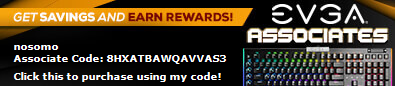 
|
nosomo
Superclocked Member

- Total Posts : 174
- Reward points : 0
- Joined: 2007/08/26 06:13:05
- Status: offline
- Ribbons : 0

Re: My 3080ti FTW3 Thermal Results (from Stock --> Hybrid --> Custom Loop)
2021/09/19 14:19:58
(permalink)
rzelek506
Thanks for the feedback, yeah, I agree and think the paste was a little too much.
I was struggling a bit with trying to cover 100% of the GPU die, like the Optimus instructions were saying to do.
As I would spread out the paste over the die area, the more often small spots would go un-pasted, so I kept adding/spreading paste until I was sure that 100% of the die was covered.
But I'll give another try at making the paste thinner for the next time I teardown the Optimus block and need to reapply paste.
And I didn't even want to bother with trying to clean up that residue on the perimeter of the GPU die, there's some tiny resistors there and I don't want to risk damaging them unless really needed.
Your method is just fine, don't change it.
|
redteamgo
SSC Member

- Total Posts : 798
- Reward points : 0
- Joined: 2013/11/16 13:20:08
- Status: offline
- Ribbons : 3


Re: My 3080ti Thermal Results (from Stock --> Hybrid --> Custom Loop)
2021/09/19 15:05:06
(permalink)
nosomo
Your loop config is strange as well. Should be pump - CPU - GPU - 120 rad - top 360 rad - side intake rad -res
I'm new at this so this will sound dumb but.... If my D5 pump has a max throughput of 56 Liters/minute, how does the loop order matter ? How big is your loop volume? 56 liters? In that case, the order still doesn't matter because the heat source doesn't have the oomph to create a sustainable temp increase in that volume of coolant anyway. Personally, I have a fat 360 top exhaust, a fat 280 intake and a fat 120 bottom intake and I can run Prime95 smallest with AVX512 enabled on an i7 11700k at stock clocks for >= 4 hours and my loop temp will never exceed ambient + 15C (27C ambient, 42C loop max). I would bet good money that I could make the loop order extremely illogical and it wouldn't matter at all in terms of loop temp and ability to cool the system. At these throughputs, the only variables that matter are volume of coolant and surface area of heat dissipation. Am I wrong? Point being, convenience is more important than order when sufficient coolant volume and surface area are present.
post edited by redteamgo - 2021/09/19 15:13:42
CPU: Intel 12900K EK 1700 Quantum Mag AcetelGPU: EVGA 3090 KPHCMB: EVGA Z690 DarkPSU: EVGA SuperNOVA 1600 P+Memory: G.SKILL Z5 6600mhz XMP3NVME: Samsung 980 Pro Gen 4 1TB, Gen 3 970 1TBCooling: MO-RA3 420 P/P 8x200mm Noctua HS PWM, Dual D5Case: Fractal Design Define 7 MOD Rigs!!!
|
nosomo
Superclocked Member

- Total Posts : 174
- Reward points : 0
- Joined: 2007/08/26 06:13:05
- Status: offline
- Ribbons : 0

Re: My 3080ti Thermal Results (from Stock --> Hybrid --> Custom Loop)
2021/09/19 15:50:35
(permalink)
redteamgo
I'm new at this so this will sound dumb but....
If my D5 pump has a max throughput of 56 Liters/minute, how does the loop order matter ? How big is your loop volume? 56 liters? In that case, the order still doesn't matter because the heat source doesn't have the oomph to create a sustainable temp increase in that volume of coolant anyway.
Personally, I have a fat 360 top exhaust, a fat 280 intake and a fat 120 bottom intake and I can run Prime95 smallest with AVX512 enabled on an i7 11700k at stock clocks for >= 4 hours and my loop temp will never exceed ambient + 15C (27C ambient, 42C loop max). I would bet good money that I could make the loop order extremely illogical and it wouldn't matter at all in terms of loop temp and ability to cool the system. At these throughputs, the only variables that matter are volume of coolant and surface area of heat dissipation. Am I wrong?
Point being, convenience is more important than order when sufficient coolant volume and surface area are present.
Your pump's max no-load output is 56 LPM. You've got a lot of obstructions in the loop, though fat rads tend to have lower restriction because they've got more tubes that the liquid can flow through. Water dwells in thicker rads for longer -- the flow is less because the number of channels in the rad is greater. That being said if the last rad in your loop is an intake rad, your loop temps will be lower. As the video above shows, incorrect airflow / water flow on a loop can make all other rads worthless. After the first rad, the air temp has increased, if the water then flows from the intake rad to an exhaust rad, you're potentially adding that heat back into the loop. Convenience isn't a factor for building a loop -- a proper loop design utilizes the right parts to establish the proper flow. Furthermore, if you're not using pressure optimized fans, you're gaining nothing from the thick rads -- those only provide benefit with good pressure fans. If your top rad isn't the first rad in your flow path, you could fix that, remove the 120 intake rad, and still have lower loop temps (pump - load - top rad - intake rad - res). From the test, we can see proper airflow nets a 4c reduction in loop temps -- that translates to AT LEAST a 4c reduction on device temps. 
post edited by nosomo - 2021/09/19 16:09:03
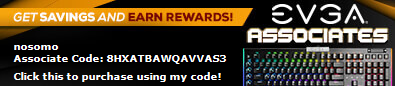 
|
nosomo
Superclocked Member

- Total Posts : 174
- Reward points : 0
- Joined: 2007/08/26 06:13:05
- Status: offline
- Ribbons : 0

Re: My 3080ti Thermal Results (from Stock --> Hybrid --> Custom Loop)
2021/09/19 16:13:49
(permalink)
|
redteamgo
SSC Member

- Total Posts : 798
- Reward points : 0
- Joined: 2013/11/16 13:20:08
- Status: offline
- Ribbons : 3


Re: My 3080ti Thermal Results (from Stock --> Hybrid --> Custom Loop)
2021/09/19 16:50:26
(permalink)
OK. Lets lay out some basic math. Hopefully I got it right. If your loop throughput is even just 25L/m. These rads have a volume of what? 200-350ml tops? and you're moving 25L/min on a "normal" bios speed? That means you've got 400+ml per second of fluid moving through the rad. How much is a typical loop in total volume? 1-2L ? Maybe 3? And you're saying rearranging the order of the rads is going to drop 4C? How can that be when the same droplet of coolant will have visited every component in 4-6 seconds? If all of the rads have a fan, whether push or pull, the claim is that your rad order will shift loop temp by -4C favorable? Lets also not forget that water's viscosity increases as temperature increases. I am dubious but would love to be proven wrong by a systematically designed test with a temperature sensor before and after each rad and one in the res. Not trying to argue, just understand the claim. I can't get past the (seemingly?) logic faults in such a large improvement relative to component order where throughput, volume, surface area and fans are constant on a system on even a conservative curve.
post edited by redteamgo - 2021/09/19 16:54:25
CPU: Intel 12900K EK 1700 Quantum Mag AcetelGPU: EVGA 3090 KPHCMB: EVGA Z690 DarkPSU: EVGA SuperNOVA 1600 P+Memory: G.SKILL Z5 6600mhz XMP3NVME: Samsung 980 Pro Gen 4 1TB, Gen 3 970 1TBCooling: MO-RA3 420 P/P 8x200mm Noctua HS PWM, Dual D5Case: Fractal Design Define 7 MOD Rigs!!!
|
nosomo
Superclocked Member

- Total Posts : 174
- Reward points : 0
- Joined: 2007/08/26 06:13:05
- Status: offline
- Ribbons : 0

Re: My 3080ti Thermal Results (from Stock --> Hybrid --> Custom Loop)
2021/09/19 17:14:16
(permalink)
redteamgo
OK. Lets lay out some basic math. Hopefully I got it right. If your loop throughput is even just 25L/m. These rads have a volume of what? 200-350ml tops? and you're moving 25L/min on a "normal" bios speed? That means you've got 400+ml per second of fluid moving through the rad. How much is a typical loop in total volume? 1-2L ? Maybe 3? And you're saying rearranging the order of the rads is going to drop 4C? How can that be when the same droplet of coolant will have visited every component in 4-6 seconds? If all of the rads have a fan, whether push or pull, the claim is that your rad order will shift loop temp by -4C favorable? Lets also not forget that water's viscosity increases as temperature increases.
I am dubious but would love to be proven wrong by a systematically designed test with a temperature sensor before and after each rad and one in the res.
Not trying to argue, just understand the claim. I can't get past the (seemingly?) logic faults in such a large improvement relative to component order where throughput, volume, surface area and fans are constant on a system on even a conservative curve.
There's literally a video above with 7 rads and temp sensors at each one -- where do you think the data is pulled from?
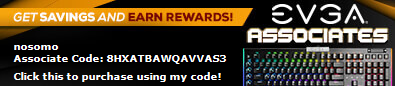 
|