dervin3
New Member

- Total Posts : 60
- Reward points : 0
- Joined: 2020/11/20 15:37:59
- Status: offline
- Ribbons : 0
I currently have a 3080 Ti FTW3 Ultra and looking to lower my temps a bit and looking at the hybrid kit. Does anyone here have or knows someone who has a hybrid evga card installed in a Meshify C case? Specifically the front because I already have an AIO top mounted.
|
gulererd
New Member

- Total Posts : 2
- Reward points : 0
- Joined: 2021/06/02 14:39:39
- Status: offline
- Ribbons : 0

Re: Hybrid install in Meshify C
2021/09/04 17:08:19
(permalink)
I have the same card and same case. I recently installed the card and the temps shot straight up to 75C+ with 100% fans working plus another case fan blowing underneath the card. When I close the glass case panel the temps increase fairly quickly and the glass heats up. When the panel is open temps stay around 70C. I think it's due to the card's design that blows the air from the sides that don't have much space to escape in the narrow Mesihify C case. I also looked into getting the hybrid kit but the space in the front is quite limited. It just has enough space to put case fans. If anyone has installed the hybrid kit in this case, I'd also be interested to know.
|
demon09
FTW Member

- Total Posts : 1334
- Reward points : 0
- Joined: 2016/09/16 21:18:42
- Status: offline
- Ribbons : 0

Re: Hybrid install in Meshify C
2021/09/04 17:23:03
(permalink)
dervin3
I currently have a 3080 Ti FTW3 Ultra and looking to lower my temps a bit and looking at the hybrid kit. Does anyone here have or knows someone who has a hybrid evga card installed in a Meshify C case? Specifically the front because I already have an AIO top mounted.
if you do this you would almost want to swap you cpu aio cooler to the front and the gpu one to the top. as if the gpu is in the front it would be dumping its 400-450 watts of heat for the rest of the system vs the lower wattage from your cpu.
|
demon09
FTW Member

- Total Posts : 1334
- Reward points : 0
- Joined: 2016/09/16 21:18:42
- Status: offline
- Ribbons : 0

Re: Hybrid install in Meshify C
2021/09/04 17:24:59
(permalink)
gulererd
I have the same card and same case. I recently installed the card and the temps shot straight up to 75C+ with 100% fans working plus another case fan blowing underneath the card. When I close the glass case panel the temps increase fairly quickly and the glass heats up. When the panel is open temps stay around 70C. I think it's due to the card's design that blows the air from the sides that don't have much space to escape in the narrow Mesihify C case. I also looked into getting the hybrid kit but the space in the front is quite limited. It just has enough space to put case fans. If anyone has installed the hybrid kit in this case, I'd also be interested to know.
undervolting in afterbuner with a slight oc to a reasonable level like .920v or .900v can help a decent amount without losing to much perfomance or none at all if your running into higher temps and losing boost bins at stock
|
rottentreats
Superclocked Member

- Total Posts : 242
- Reward points : 0
- Joined: 2011/10/07 23:54:35
- Status: offline
- Ribbons : 6


Re: Hybrid install in Meshify C
2021/09/04 17:25:30
(permalink)
Looks possible, just have to mount the fans in a push configuration on the outside of the chassis on the front behind the mesh. (so in his picture you would put the rad where the fans are) Might be tight but it's def worth a shot as ideally when temps are below 70C on these Ampere cards boost the highest. Another idea is to try lowering your Power Target in PX1 and see how it affects temps (while monitoring FPS in a game of course seeing how much impact it has) https://forums.tomshardware.com/threads/evga-3080-ftw3-ultra-hybrid-in-a-meshify-c.3708279/
post edited by rottentreats - 2021/09/04 17:28:05
Attached Image(s)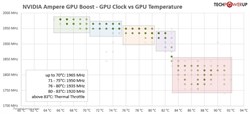
GPU: EVGA GeForce RTX 3080 Ti FTW3 ULTRA HYBRID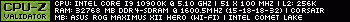
|
gulererd
New Member

- Total Posts : 2
- Reward points : 0
- Joined: 2021/06/02 14:39:39
- Status: offline
- Ribbons : 0

Re: Hybrid install in Meshify C
2021/09/17 13:14:19
(permalink)
In case anyone was in my position where having the 3080 Ti FTW3 Ultra in a Meshify C was resulting in higher than desired GPU temperatures, I can say that cases make a significant impact. I decided the GPU temps were high for me and changed from a Meshify C case to Lian Li Lancool II Mesh Performance case. I also threw in two case fans on the PSU shroud blowing on the GPU (Lancool case supports this). My GPU temperatures came down about 10 C gaming and now temperatures do not go over 68 C in benchmark testing. So, if anyone was contemplating getting a hybrid kit (like OP above) or changing their case, I went with the latter and I can say that changing into a better airflow case definitely helps.
|
demon09
FTW Member

- Total Posts : 1334
- Reward points : 0
- Joined: 2016/09/16 21:18:42
- Status: offline
- Ribbons : 0

Re: Hybrid install in Meshify C
2021/09/17 13:42:48
(permalink)
gulererd
In case anyone was in my position where having the 3080 Ti FTW3 Ultra in a Meshify C was resulting in higher than desired GPU temperatures, I can say that cases make a significant impact. I decided the GPU temps were high for me and changed from a Meshify C case to Lian Li Lancool II Mesh Performance case. I also threw in two case fans on the PSU shroud blowing on the GPU (Lancool case supports this). My GPU temperatures came down about 10 C gaming and now temperatures do not go over 68 C in benchmark testing. So, if anyone was contemplating getting a hybrid kit (like OP above) or changing their case, I went with the latter and I can say that changing into a better airflow case definitely helps.
yep smaller cases with how wide this card is will cause temp to increase as the card is quite close to the side panel.
|
sze5003
New Member

- Total Posts : 53
- Reward points : 0
- Joined: 2016/08/12 20:08:49
- Status: offline
- Ribbons : 0

Re: Hybrid install in Meshify C
2021/09/18 07:14:00
(permalink)
From what I have read a larger case helps quite a bit. I'm contemplating getting a hybrid kit when they come in stock but I have an X73 360mm AIO for the cpu on the top which blows hot air out. My only option would be to move the cpu AIO to the front, install the fans on the other side of the cpu rad and mount the GPU rad up top.
Unfortunately if I have to move the cpu AIO to front the tubes will be on the top because they are not long enough to install the rad with tubes down. I didn't realize this when I initially bought the nzxt x73.
Asus ROG Strix Z370-E | Core i9 9900k-NZXT Kraken X73 AIO | 32GB G Skill Ripjaws 3200 | 1TB Seagate 7200 rpm | OCZ Trion 150 960GB | 256GB Samsung 830 | 1TB Samsung 850 EVO | EVGA 3080Ti FTW3 Ultra | Phanteks P600S | 1000W EVGA G6 | Dell Alienware AW3418DW 3440x1440 120Hz
|
Mattye
New Member

- Total Posts : 42
- Reward points : 0
- Joined: 2020/06/08 14:08:44
- Status: offline
- Ribbons : 0


Re: Hybrid install in Meshify C
2021/09/18 23:48:44
(permalink)
you are going to want to put the gpu radiator on the top of the case adn set it to exhaust. Have the cpu aio set as the intake, it runs cooler. I had a meshify and a 3080 hybrid and that setup worked great in mine.
|
xmanrigger
Superclocked Member

- Total Posts : 207
- Reward points : 0
- Joined: 2009/05/13 00:19:11
- Location: Canada
- Status: offline
- Ribbons : 0


Re: Hybrid install in Meshify C
2021/09/19 13:56:18
(permalink)
Mattye
you are going to want to put the gpu radiator on the top of the case adn set it to exhaust. Have the cpu aio set as the intake, it runs cooler. I had a meshify and a 3080 hybrid and that setup worked great in mine.
Yup, that is how I would do it. And yes, the case can make a world of difference. The Lian Li O11 Dynamic is a good example. Very nice case, build friendly, and very popular. But airflow in a fully configured system, sucks at best. With two Alphacool Nexxxos UT60 360 rads, one up top and one on the bottom, I have to leave the front panel off with both rads exhausting for decent cooling when gaming or at load. System looks sweet, but that is the only way I can have decent temps with this case.
ASUS Z490-A Strix / Intel i9-10850K / 16GB G.Skill TridentZ Royal DDR4-4000/ WD M.2 1TB - Kingston M.2 2TB / EVGA RTX 3070 XC3 Ultra / Corsair AX1200i PSU / Asus 28" @ 3840X2160 Cooling: CPU - EK Velocity Strike / GPU - EK Quantum Vector w/ Backplate / 2X Alphacool Nexxxos UT60 360 rads / Tygon 1/2" X 3/4" tubing / BitsPower fiittings http://www.modsrigs.com/detail.aspx?BuildID=32550
|
Trackseven75
Superclocked Member

- Total Posts : 103
- Reward points : 0
- Joined: 2020/09/21 16:08:14
- Status: offline
- Ribbons : 0

Re: Hybrid install in Meshify C
2021/09/19 18:58:54
(permalink)
Went from a Meshify C to a Corsair 5000D and my temps dropped.Only running a 3070
|
03whitegsr
Superclocked Member

- Total Posts : 160
- Reward points : 0
- Joined: 2021/01/10 20:11:36
- Status: offline
- Ribbons : 1

Re: Hybrid install in Meshify C
2021/09/19 22:03:24
(permalink)
Running an XC3 hybrid with the radiator in the top in a. Meshify C case. Also have a Artic Liquid Freezer II 280 AIO on a 5600X in the front of the case. It's running PBO with an 95 Watt limit set.
The clearance on the front is tight with the thicker 38mm radiator of the LFII. So tight the XC3 air cooler (286mm in length) doesn't fit. The FTW3 hybrid it's a couple mm longer then the XC3 air cooler, it would probably clear a standard 25mm cooler though.
Running benchmarks, GPU peaks around 56C with CPU at 60C. Memory temp at 76C.
Removing the mesh cover on top dropped temps a few degrees. Removing the foam in the front dropped a few degrees as well. Removing the side cover only drops temps a degree or two for me now.
|