ZoranC
FTW Member

- Total Posts : 1099
- Reward points : 0
- Joined: 2011/05/24 17:22:15
- Status: offline
- Ribbons : 16

Re: RTX 2080 woes
2021/10/08 13:05:50
(permalink)
veganfanatic
I do not know if there is a problem with the card firmware or the motherboard
Like I said, simple process of elimination (one I suggested) will answer which one is OK. Let us know what you found once you do it.
|
veganfanatic
CLASSIFIED Member

- Total Posts : 2119
- Reward points : 0
- Joined: 2015/06/20 18:08:41
- Status: offline
- Ribbons : 1


Re: RTX 2080 woes
2021/10/08 13:10:32
(permalink)
I have an old GTX 690 which works fine, the old beast plays lots of games at 3840x2160
maybe I install two of them
  Corsair Obsidian 750D Airflow Edition + Corsair AX1600i PSUMy desktop uses the ThinkVision 31.5 inch P32p-20 Monitor.My sound system is the Edifier B1700BT Corsair Obsidian 750D Airflow Edition + Corsair AX1600i PSUMy desktop uses the ThinkVision 31.5 inch P32p-20 Monitor.My sound system is the Edifier B1700BT
|
bill1024
Omnipotent Enthusiast

- Total Posts : 11100
- Reward points : 0
- Joined: 2008/10/18 01:01:10
- Status: offline
- Ribbons : 65

Re: RTX 2080 woes
2021/10/08 13:13:34
(permalink)
veganfanatic
I am using Windows 11
fast boot is enabled with secure boot, no specific option exposed in the MSI BIOS
TPM is enabled
When you tried to flash the vbios you did disable fastboot and CSM right? Have you tried and see if it works with fastboot off Like cool and I sugested?
Life is too short to carry a cheap pocket knife 
|
ZoranC
FTW Member

- Total Posts : 1099
- Reward points : 0
- Joined: 2011/05/24 17:22:15
- Status: offline
- Ribbons : 16

Re: RTX 2080 woes
2021/10/08 13:20:37
(permalink)
veganfanatic
I have an old GTX 690 which works fine, the old beast plays lots of games at 3840x2160
That will not tell you anything. If it does end up working you will know your 690 works but that doesn't mean 2080 is bad, it just means that 690 works in that system. 2080 is different beast with higher loads. Like I said, only way you will know for sure is if you try that 2080 in a system that is known to already work fine with something like 2080. ... and don't forget/ignore stuff others already suggested to you (like disabling fast boot). Fast boot is known to cause intermittent issues.
post edited by ZoranC - 2021/10/08 13:23:48
|
veganfanatic
CLASSIFIED Member

- Total Posts : 2119
- Reward points : 0
- Joined: 2015/06/20 18:08:41
- Status: offline
- Ribbons : 1


Re: RTX 2080 woes
2021/10/08 13:27:08
(permalink)
Then you are implying the card is incompatible with UEFI which would be grounds for false advertising, seems unlikely
  Corsair Obsidian 750D Airflow Edition + Corsair AX1600i PSUMy desktop uses the ThinkVision 31.5 inch P32p-20 Monitor.My sound system is the Edifier B1700BT Corsair Obsidian 750D Airflow Edition + Corsair AX1600i PSUMy desktop uses the ThinkVision 31.5 inch P32p-20 Monitor.My sound system is the Edifier B1700BT
|
bill1024
Omnipotent Enthusiast

- Total Posts : 11100
- Reward points : 0
- Joined: 2008/10/18 01:01:10
- Status: offline
- Ribbons : 65

Re: RTX 2080 woes
2021/10/08 13:35:34
(permalink)
Life is too short to carry a cheap pocket knife 
|
ZoranC
FTW Member

- Total Posts : 1099
- Reward points : 0
- Joined: 2011/05/24 17:22:15
- Status: offline
- Ribbons : 16

Re: RTX 2080 woes
2021/10/08 13:38:23
(permalink)
veganfanatic
Then you are implying the card is incompatible with UEFI which would be grounds for false advertising, seems unlikely
I don't know how in the world you are coming up with such statement, I will just say it is completely illogical. Just as it is illogical to refuse to try solid advice people have given you based on experiences of many (and those experiences are not brand specific) but you are free to ignore it. However, you not trying it guarantees that progress can't be made and that our effort trying to help you is being wasted. So this is where I will have to excuse myself.
|
veganfanatic
CLASSIFIED Member

- Total Posts : 2119
- Reward points : 0
- Joined: 2015/06/20 18:08:41
- Status: offline
- Ribbons : 1


Re: RTX 2080 woes
2021/10/08 13:53:32
(permalink)
I am using Windows 11 so it needs UEFI to boot
  Corsair Obsidian 750D Airflow Edition + Corsair AX1600i PSUMy desktop uses the ThinkVision 31.5 inch P32p-20 Monitor.My sound system is the Edifier B1700BT Corsair Obsidian 750D Airflow Edition + Corsair AX1600i PSUMy desktop uses the ThinkVision 31.5 inch P32p-20 Monitor.My sound system is the Edifier B1700BT
|
bill1024
Omnipotent Enthusiast

- Total Posts : 11100
- Reward points : 0
- Joined: 2008/10/18 01:01:10
- Status: offline
- Ribbons : 65

Re: RTX 2080 woes
2021/10/08 14:03:13
(permalink)
I am sure there is a reason Lee is saying to turn off fastboot 3 times in bold before flashing a vbios https://forums.evga.com/EVGA-GeForce-30-Series-HYBRIDXOCDefault-BIOS-Thread-m3407542.aspx PSA#1: TURN OFF "FAST BOOT" IN YOUR MOTHERBOARD BIOS.PSA#1: TURN OFF "FAST BOOT" IN YOUR MOTHERBOARD BIOS.PSA#1: TURN OFF "FAST BOOT" IN YOUR MOTHERBOARD BIOS. Longer PSA in spoilers. I strongly suggest that you read this at least once. It could prevent an RMA. Seriously. Once again, turn off Fast Boot in your motherboard BIOS while you're playing around with flashing your BIOS. If fast boot is enabled, Windows will treat your card as the same GPU unless there's an obvious change, such as you change from a GeForce RTX 3080 to a GeForce RTX 3090, for example. Otherwise, Windows will just assume that nothing in your system has changed, including the DeviceID, which will change when you flash to a different BIOS version. Because Windows doesn't update the information automatically, it will give Precision X1 the wrong information, which is how many of you have run into an MCU flashing issue. If fast boot is disabled, Windows should check the DeviceID of each hardware component during each boot. It's still worth it to restart a couple times after flashing or flipping the switch over to a different BIOS to make sure everything is working normally. So, please make sure to turn off Fast Boot until you are done flashing, and you've decided on which BIOS switch you want to use. At that point, you can restart and re-enable Fast Boot again, if you wish. close
Life is too short to carry a cheap pocket knife 
|
veganfanatic
CLASSIFIED Member

- Total Posts : 2119
- Reward points : 0
- Joined: 2015/06/20 18:08:41
- Status: offline
- Ribbons : 1


Re: RTX 2080 woes
2021/10/08 14:05:10
(permalink)
no option for fast boot with AMD
  Corsair Obsidian 750D Airflow Edition + Corsair AX1600i PSUMy desktop uses the ThinkVision 31.5 inch P32p-20 Monitor.My sound system is the Edifier B1700BT Corsair Obsidian 750D Airflow Edition + Corsair AX1600i PSUMy desktop uses the ThinkVision 31.5 inch P32p-20 Monitor.My sound system is the Edifier B1700BT
|
bill1024
Omnipotent Enthusiast

- Total Posts : 11100
- Reward points : 0
- Joined: 2008/10/18 01:01:10
- Status: offline
- Ribbons : 65

Re: RTX 2080 woes
2021/10/08 14:06:14
(permalink)
Turn fast boot off and boot up a couple times then turn it back off.
Just try it, if win does not boot hit del and go in the BIIOS and reenable it.
Life is too short to carry a cheap pocket knife 
|
bill1024
Omnipotent Enthusiast

- Total Posts : 11100
- Reward points : 0
- Joined: 2008/10/18 01:01:10
- Status: offline
- Ribbons : 65

Re: RTX 2080 woes
2021/10/08 14:08:47
(permalink)
Is this your MB MSI X570-A PRO?
Life is too short to carry a cheap pocket knife 
|
veganfanatic
CLASSIFIED Member

- Total Posts : 2119
- Reward points : 0
- Joined: 2015/06/20 18:08:41
- Status: offline
- Ribbons : 1


Re: RTX 2080 woes
2021/10/08 14:12:37
(permalink)
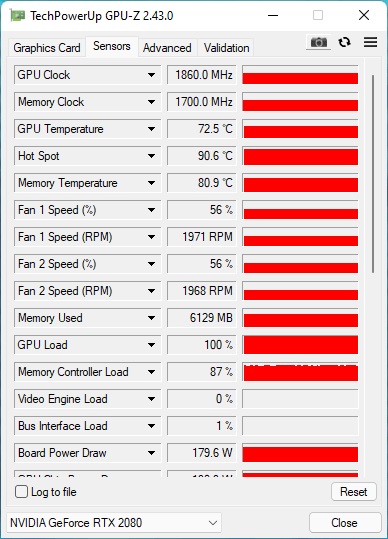 yes it is and when working right the boost is miles above the FTW model cards, 1860 MHz is way up there. I have a MSI X470 board in a different chassis and its UEFI and I use that machine to refurbish video cards. Long ago my GTX 690 cards were upgraded to UEFI which everybody scrambled back when Windows 8 surfaced Same for the GT 640, GTX 660 Ti etc
post edited by veganfanatic - 2021/10/11 13:44:27
  Corsair Obsidian 750D Airflow Edition + Corsair AX1600i PSUMy desktop uses the ThinkVision 31.5 inch P32p-20 Monitor.My sound system is the Edifier B1700BT Corsair Obsidian 750D Airflow Edition + Corsair AX1600i PSUMy desktop uses the ThinkVision 31.5 inch P32p-20 Monitor.My sound system is the Edifier B1700BT
|