frankie
New Member

- Total Posts : 13
- Reward points : 0
- Joined: 2006/02/08 20:15:01
- Status: offline
- Ribbons : 0
Windows 11 TPM Hello friend, I already did all the steps, of the TPM, but it does not let me Activate the safe boot mode. Here's what it tells me: Set the tsabted system in setup mode! Disabled Secure Boot can be enabled when the system is in user mode. Repeat operation after registering Platform Key (PK) And that is what I do not understand what key I have to put or is that I have to create it. my motherboard is a Dark Z390 AND it has version 1.09 . I need help does not allow me to enable it
post edited by frankie - 2021/09/09 05:14:07
|
rjohnson11
EVGA Forum Moderator

- Total Posts : 102300
- Reward points : 0
- Joined: 2004/10/05 12:44:35
- Location: Netherlands
- Status: offline
- Ribbons : 84


Re: Windows 11 TPM I need help does not allow me to enable it
2021/09/09 05:25:21
(permalink)
Since you did not give any information about the motherboard and processor this question is impossible to answer.
|
transdogmifier
CLASSIFIED ULTRA Member

- Total Posts : 6116
- Reward points : 0
- Joined: 2003/09/05 14:26:21
- Location: Orlando, Fl
- Status: offline
- Ribbons : 17

Re: Windows 11 TPM I need help does not allow me to enable it
2021/09/09 06:07:27
(permalink)
frankie
Windows 11 TPM
Hello friend, I already did all the steps, of the TPM, but it does not let me Activate the safe boot mode. Here's what it tells me: Set the tsabted system in setup mode! Disabled Secure Boot can be enabled when the system is in user mode. Repeat operation after registering Platform Key (PK) And that is what I do not understand what key I have to put or is that I have to create it. my motherboard is a Dark Z390 AND it has version 1.09 . I need help does not allow me to enable it
I am not sure ...... but I found this (NOTE: I am unaware of you motherboards ability to do this....so...yeah...don't blame me ;) ): To enable TPM/PTT on your motherboard in preparation for Windows 11, you'll want to follow these steps: 1.) Enter the BIOS. 2.) Go to "Setup". 3.) Navigate to "Advanced". 4.) Under "Trusted Computing", enable "Intel PTT Support". 5.) Save these settings with "Save and Exit". This will enable TPM on the system. However, you will still need to enable Safe Boot to ensure a full installation of Windows 11 is successful. To enable Safe Boot: 1.) Enter the BIOS. 2.) Go to "Setup". 3.) Navigate to "Boot". 4.) Navigate to "CSM Configuration" and disable it. 5.) Navigate from "Boot" to "Security". 6.) From "Security" head to "Secure Boot" and enable it. 7.) Save these settings with "Save and Exit". You will then be able to use WIN + R in Windows, run tpm.msc, and be able to see if your TPM device is ready. If successful, you will see, "The TPM is ready for use" and means your TPM is ready for Windows 11. Otherwise, you will see the message, "Compatible TPM cannot be found". Your motherboard will need to support Secure Boot in order to support TPM. You can check your compatibility HERE.
AMD Ryzen 7900x3d Deepcool LT720 Gigabyte Aorus Elite AX X670 (Might change..don't like this board) eVGA GeForce RTX 3090 FTW3 Ultra Gaming (Hybrid kit on it) Asus ROG Swift PG43UQ 4k Monitor eVGA 1600W Supernova T2 PSU 32GB Kingston 6000 DDR5 (2x16GB) Fury Corsair MP600 Pro 2TB (Boot) Corsair MP600 2TB (Games/Data) Phanteks P500A Case
|
frankie
New Member

- Total Posts : 13
- Reward points : 0
- Joined: 2006/02/08 20:15:01
- Status: offline
- Ribbons : 0

Re: Windows 11 TPM I need help does not allow me to enable it
2021/09/09 16:57:33
(permalink)
Okay friend I have an evga Z390 Dark motherboard, an Intel i9 9900k processor, with G.SKILL memory (2 x 16) 32 GB of RAM, an evga RTX 3090 FTW3 Ultra Gaming, I have as a primary unit a Samsung M.2 of 512 GB where the operating system is installed, a second M.2 of 2TB where I install the games. and also a 4TB ssd, I already did the entire TMP configuration process and it appears active. where I have the problem is in configuring the secure boot, why does it ask me to configure the, Platform Key (PK) why do I try to enable it and it won't let me, I give it enable I go to F9 to save the changes but it doesn't save them because I ask me to configure (PK).
friends in advance I thank you for helping me. Everything else is working perfectly with the freeware version 1.09 and I have the Resizable BAR working, I followed the steps and configured the TPM and the TPM appears active, but the secure boot disabled.
|
jll544
Superclocked Member

- Total Posts : 101
- Reward points : 0
- Joined: 2006/07/29 13:25:09
- Status: offline
- Ribbons : 9

Re: Windows 11 TPM I need help does not allow me to enable it
2021/09/09 22:58:10
(permalink)
Within the UEFI Secure Boot menu, you need to select the option "Restore Factory Keys". That should populate the default keys and put the system into User mode.
|
frankie
New Member

- Total Posts : 13
- Reward points : 0
- Joined: 2006/02/08 20:15:01
- Status: offline
- Ribbons : 0

Re: Windows 11 TPM I need help does not allow me to enable it
2021/09/11 08:31:04
(permalink)
friend Thanks for writing I already tried to restore factory key, but it keeps telling me that I have to restart the (PK)
post edited by frankie - 2021/09/11 08:32:06
|
jll544
Superclocked Member

- Total Posts : 101
- Reward points : 0
- Joined: 2006/07/29 13:25:09
- Status: offline
- Ribbons : 9

Re: Windows 11 TPM I need help does not allow me to enable it
2021/09/11 18:50:36
(permalink)
The other method to try would be: - Enter the "Key Management" sub-menu inside the UEFI Secure Boot menu
- Set "Factory Key Provision" to Enable
- Save changes and reboot
- Re-enter UEFI Setup, and then see if Secure Boot can be enabled
If for some reason that still doesn't work, you may need to contact EVGA Tech Support to see if they can provide PK/KEK/db/dbx files for you to load manually.
|
frankie
New Member

- Total Posts : 13
- Reward points : 0
- Joined: 2006/02/08 20:15:01
- Status: offline
- Ribbons : 0

Re: Windows 11 TPM I need help does not allow me to enable it
2021/09/12 19:06:20
(permalink)
Hello friend I have already tried several things but it does not want to be enabled, it keeps asking me to do something in the (PK) [image]blob:[/image]
post edited by frankie - 2021/09/12 19:25:46
Attached Image(s) 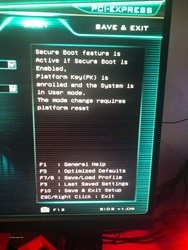
|
frankie
New Member

- Total Posts : 13
- Reward points : 0
- Joined: 2006/02/08 20:15:01
- Status: offline
- Ribbons : 0

Re: Windows 11 TPM I need help does not allow me to enable it
2021/09/12 19:30:56
(permalink)
How bad it is not to know, I will have to pay someone to do it, I do not want to continue making adjustments and it can be damaged
Attached Image(s) 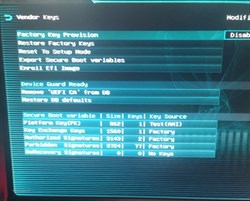
|
frankie
New Member

- Total Posts : 13
- Reward points : 0
- Joined: 2006/02/08 20:15:01
- Status: offline
- Ribbons : 0

Re: Windows 11 TPM I need help does not allow me to enable it
2021/09/14 15:36:17
(permalink)
hello friends of the community, someone who has gone through something similar, who can help me.
|
Cool GTX
EVGA Forum Moderator

- Total Posts : 31001
- Reward points : 0
- Joined: 2010/12/12 14:22:25
- Location: Folding for the Greater Good
- Status: offline
- Ribbons : 122


Re: Windows 11 TPM I need help does not allow me to enable it
2021/09/14 15:53:36
(permalink)
frankie
hello friends of the community, someone who has gone through something similar, who can help me.
Make sure you backup ALL important files (on removable drive) & I recommend making an Image of the current Drive .... better yet use a different drive if you have a spare ... your planning on installing W11 ? might as well do a clean install When you "adjust"/ change - the security key - on the boot drive ... it might not work ... you could end up reloading the OS FAQ # 59812 How to Enable Trusted Platform Module(TPM) in your EVGA Motherboard BIOS Last Update: 7/6/2021 7:48 AM
|
frankie
New Member

- Total Posts : 13
- Reward points : 0
- Joined: 2006/02/08 20:15:01
- Status: offline
- Ribbons : 0

Re: Windows 11 TPM I need help does not allow me to enable it
2021/09/14 23:24:42
(permalink)
Hello friend what I need are the key of (PK) to apply them manually because it does not let me enable secure boot if you read what it says in the images that are above.
|
jll544
Superclocked Member

- Total Posts : 101
- Reward points : 0
- Joined: 2006/07/29 13:25:09
- Status: offline
- Ribbons : 9

Re: Windows 11 TPM I need help does not allow me to enable it
2021/09/15 16:28:47
(permalink)
☄ Helpfulby Cool GTX 2021/09/16 10:39:35
If all of those pictures were taken at the same time, then your system is in an improper state. Specifically, PK is already enrolled (with AMI Test Key) while the system is still in Setup Mode. Normally, the system automatically switches to User Mode during the PK enrollment process, but somehow that didn't happen on your machine.
That explains why factory provisioning isn't working, because PK should be empty in Setup Mode. You could try using Key Management to delete all the existing entries (PK, KEK, Authorized, Forbidden). After doing so, enable Factory Key Provision, reboot, and then finally turn on Secure Boot.
|