Soup248
New Member

- Total Posts : 7
- Reward points : 0
- Joined: 2021/06/01 17:40:37
- Status: offline
- Ribbons : 0
Hey guys,
I am sorry if this is posted already. I tried searching for idle temperature issues and could not find anything.
I have installed my 3080ti ftw3 ultra and under precision x1 and hw info, the idle temperature is anywhere from 50 degrees to 62.
I am running the lian li cool mesh 2 with 3 front intake 120 and two top exhaust 120 through a nzxt kraken 53.
Thank you guys for the help and your time.
|
Sajin
EVGA Forum Moderator

- Total Posts : 49168
- Reward points : 0
- Joined: 2010/06/07 21:11:51
- Location: Texas, USA.
- Status: online
- Ribbons : 199


Re: 3080ti idle temperature
2021/07/14 14:10:43
(permalink)
Sounds like the card is clocked up at idle. Most likely due to some program running in the background.
|
Soup248
New Member

- Total Posts : 7
- Reward points : 0
- Joined: 2021/06/01 17:40:37
- Status: offline
- Ribbons : 0

Re: 3080ti idle temperature
2021/07/14 14:17:45
(permalink)
I dont think so.
I basically have nothing installed. How can I check the usage/which value do i look at?
|
Sajin
EVGA Forum Moderator

- Total Posts : 49168
- Reward points : 0
- Joined: 2010/06/07 21:11:51
- Location: Texas, USA.
- Status: online
- Ribbons : 199


Re: 3080ti idle temperature
2021/07/14 14:18:38
(permalink)
Px1 can show you the clocks of the card.
|
Soup248
New Member

- Total Posts : 7
- Reward points : 0
- Joined: 2021/06/01 17:40:37
- Status: offline
- Ribbons : 0

Re: 3080ti idle temperature
2021/07/14 14:21:32
(permalink)
The clock just says 1800 and is not changing.
Is that clocked up?
|
Sajin
EVGA Forum Moderator

- Total Posts : 49168
- Reward points : 0
- Joined: 2010/06/07 21:11:51
- Location: Texas, USA.
- Status: online
- Ribbons : 199


Re: 3080ti idle temperature
2021/07/14 14:22:20
(permalink)
|
Soup248
New Member

- Total Posts : 7
- Reward points : 0
- Joined: 2021/06/01 17:40:37
- Status: offline
- Ribbons : 0

Re: 3080ti idle temperature
2021/07/14 14:24:30
(permalink)
The 1800 is the gpu clock.
The GPU memory clock is at 9502 and staying there.
What should it be at at idle? Is there a way to see what is loading the gpu?
Thank you again,
|
dlbsyst
iCX Member

- Total Posts : 311
- Reward points : 0
- Joined: 2011/01/15 11:56:22
- Status: offline
- Ribbons : 1

Re: 3080ti idle temperature
2021/07/14 14:24:36
(permalink)
Mine idles at 210 MHz, memory 405MHz and my temps sit at 36-37c.
post edited by dlbsyst - 2021/07/14 14:27:08
|
Sajin
EVGA Forum Moderator

- Total Posts : 49168
- Reward points : 0
- Joined: 2010/06/07 21:11:51
- Location: Texas, USA.
- Status: online
- Ribbons : 199


Re: 3080ti idle temperature
2021/07/14 14:28:55
(permalink)
I'm thinking virus/malware issue or some software running in the background is causing the issue. My recommendations... #1 Use process explorer to locate which process on your computer is causing the high load. - Download process explorer and run it. - Select view (top left), select columns, select process gpu, check mark gpu usage, this will create a column on the main screen called "GPU", you will be able to monitor what process is using your GPU the most. #2 Scan system using malwarebytes to check for virus/malware. #3 Perform a clean boot of windows to kill unneeded background apps.
|
rottentreats
Superclocked Member

- Total Posts : 242
- Reward points : 0
- Joined: 2011/10/07 23:54:35
- Status: offline
- Ribbons : 6


Re: 3080ti idle temperature
2021/07/14 14:33:30
(permalink)
In your Windows Power Options do you have it set to High performance? (if so try changing this to Balanced to see if that changes things)
post edited by rottentreats - 2021/07/14 14:34:33
GPU: EVGA GeForce RTX 3080 Ti FTW3 ULTRA HYBRID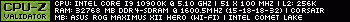
|
Soup248
New Member

- Total Posts : 7
- Reward points : 0
- Joined: 2021/06/01 17:40:37
- Status: offline
- Ribbons : 0

Re: 3080ti idle temperature
2021/07/14 14:38:04
(permalink)
Will task manager show the same things as process manager?
And for the power settings the slider is in the middle of best energy and best savings.
|
ipaine
iCX Member

- Total Posts : 307
- Reward points : 0
- Joined: 2007/04/17 18:58:03
- Location: Canada
- Status: offline
- Ribbons : 2


Re: 3080ti idle temperature
2021/07/14 14:39:16
(permalink)
Sajin
I'm thinking virus/malware issue or some software running in the background is causing the issue. My recommendations...
#1 Use process explorer to locate which process on your computer is causing the high load.
- Download process explorer and run it.
- Select view (top left), select columns, select process gpu, check mark gpu usage, this will create a column on the main screen called "GPU", you will be able to monitor what process is using your GPU the most.
#2 Scan system using malwarebytes to check for virus/malware.
#3 Perform a clean boot of windows to kill unneeded background apps.
You can also do that first step with just the task manager. Well as long as you are using Win 10. Just go to task manager and click more details. Then on the processes tab click on the header to sort by that. If you do not see GPU listed then just right click on a header and you should be able to select GPU. Then you can just sort by GPU and it will show you what is using it.
|
Sajin
EVGA Forum Moderator

- Total Posts : 49168
- Reward points : 0
- Joined: 2010/06/07 21:11:51
- Location: Texas, USA.
- Status: online
- Ribbons : 199


Re: 3080ti idle temperature
2021/07/14 14:43:08
(permalink)
|
Soup248
New Member

- Total Posts : 7
- Reward points : 0
- Joined: 2021/06/01 17:40:37
- Status: offline
- Ribbons : 0

Re: 3080ti idle temperature
2021/07/14 15:00:42
(permalink)
i found that Nvidia broadcast is running in the background at startup.
Disabling turned the clocks to 210 and 405 like dlbsyst.
I do not know his cooling but mine is now a idling at 40c. Is that acceptable?
|
pblover
Superclocked Member

- Total Posts : 107
- Reward points : 0
- Joined: 2017/08/27 13:54:13
- Status: offline
- Ribbons : 0

Re: 3080ti idle temperature
2021/07/14 15:06:55
(permalink)
Typically this can be resolved by going to Nvidia Control Panel > Manage 3D Settings and then under Global Settings, select Optimal power under Power management mode.
|
Soup248
New Member

- Total Posts : 7
- Reward points : 0
- Joined: 2021/06/01 17:40:37
- Status: offline
- Ribbons : 0

Re: 3080ti idle temperature
2021/07/14 15:13:52
(permalink)
Yes with the application close it is idling from 40-43 °C. Is this an acceptable temperature to idle at. I saw from above that around a 37 idle temp from another's experience.
|
Sajin
EVGA Forum Moderator

- Total Posts : 49168
- Reward points : 0
- Joined: 2010/06/07 21:11:51
- Location: Texas, USA.
- Status: online
- Ribbons : 199


Re: 3080ti idle temperature
2021/07/14 15:17:52
(permalink)
Soup248
i found that Nvidia broadcast is running in the background at startup.
Disabling turned the clocks to 210 and 405 like dlbsyst.
I do not know his cooling but mine is now a idling at 40c. Is that acceptable?
👍 40c is ok.
|
dlbsyst
iCX Member

- Total Posts : 311
- Reward points : 0
- Joined: 2011/01/15 11:56:22
- Status: offline
- Ribbons : 1

Re: 3080ti idle temperature
2021/07/14 15:23:57
(permalink)
Soup248
Yes with the application close it is idling from 40-43 °C. Is this an acceptable temperature to idle at. I saw from above that around a 37 idle temp from another's experience.
Those idle temps are fine. I have a Lian Li O11 Dynamic case and have two 120mm fans mounted directly under my GPU. They are always on. One is connected to the fan header on my card. My idle will get as low as 34c if my computer isn't doing anything.
|
ShoreXShot
Superclocked Member

- Total Posts : 133
- Reward points : 0
- Joined: 2020/03/18 09:45:15
- Location: Florida
- Status: offline
- Ribbons : 0


Re: 3080ti idle temperature
2021/07/14 15:27:48
(permalink)
Soup248
Hey guys,
I am sorry if this is posted already. I tried searching for idle temperature issues and could not find anything.
I have installed my 3080ti ftw3 ultra and under precision x1 and hw info, the idle temperature is anywhere from 50 degrees to 62.
I am running the lian li cool mesh 2 with 3 front intake 120 and two top exhaust 120 through a nzxt kraken 53.
Thank you guys for the help and your time.
Three things to check... Double-check that boost lock isn't enabled in Precision X1, your power management mode settings are normal in nvidia control panel, and maybe your windows performance mode is set to balanced. Pictures of these settings and locations are packed below in the imgur link. If any of these are set to performance or high I would change them and then reset the computer. Often windows won't fully apply the settings unless a reboot occurs. https://imgur.com/a/ZtQx8GU Hope this helps. EDIT.... welps looks like you got this resolved while I was in the middle of working and doing these screenshots lol. Happy you seem to be up and running.
post edited by ShoreXShot - 2021/07/14 15:29:32
 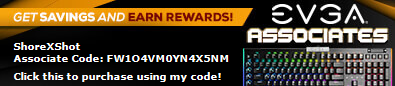
|
kpdunphy
New Member

- Total Posts : 84
- Reward points : 0
- Joined: 2021/05/18 16:38:58
- Status: offline
- Ribbons : 0

Re: 3080ti idle temperature
2021/09/18 08:56:03
(permalink)
Hey brother. Idk if anyone else is coming in here with the same problems or if they were not resolved for you. I have a 3080 TI FTW3 Ultra as well. I idled at 60C and got mid 80s when gaming. I now idle at 35-37C and game in the 75C-77C. Seems my problems were multiple. I have a NZXT EH510 Elite tower. My front fans were connected to the CAM Controller but the fan connectors/smart device was not at the other end so it would not read my RPMs in CAM and the fan settings I had for those would not adjust. I rewired, got some temps back. I opened up MSI Afterbuner and Precision X1. Seems like I was stuck at a 1800MHz OC. I completely reset AfterBurner settings and used Precision X1 instead. In X1, I adjusted the fan settings at the bottom. Little by little more and more aggressive. I adjusted to my liking, I selected Fan Control Curve as I show you below. Hit apply and save. I ran OC scan, got my OC settings. Applied and save again. Reboot and bingo. Money 
post edited by kpdunphy - 2021/09/18 08:58:08
|
kraade
CLASSIFIED Member

- Total Posts : 2369
- Reward points : 0
- Joined: 2020/10/18 09:05:52
- Location: Georgia
- Status: offline
- Ribbons : 7


Re: 3080ti idle temperature
2021/09/18 11:57:43
(permalink)
That Boost Lock button in the corner has gotten more that one , people will pass the mouse over it and not even realize they turned it on
|
MDG73
Superclocked Member

- Total Posts : 103
- Reward points : 0
- Joined: 2020/04/12 16:15:00
- Status: offline
- Ribbons : 0

Re: 3080ti idle temperature
2021/09/19 14:41:57
(permalink)
I too Have somewhat high idle temps in the mid 40's with no fans running and nothing using the GPU. The only way I can get idle temps in the 30's is to have the fans running at 30-35% continuously. Is this how everyone else is getting the idle temps being reported?
9900k OC 5.0GHz Lian-Li Galahad 360 ASUS Z390-E Gaming MB Corsair Vengeance Pro 32Gb 3200MHz EVGA 3080 Ti FTW3 Ultra 12GB LG 34GP950G-B Monitor Samsung 500GB & 1TB 970 EVO Plus M.2 Drives Samsung 870 EVO 2TB SSD Team Group CX2 2TB SSD EVGA SuperNOVA 1300 P+, 80+ PLATINUM Corsair 5000D Airflow Affiliate Code: U6E1FWAKJI
|
kraade
CLASSIFIED Member

- Total Posts : 2369
- Reward points : 0
- Joined: 2020/10/18 09:05:52
- Location: Georgia
- Status: offline
- Ribbons : 7


Re: 3080ti idle temperature
2021/09/19 14:49:17
(permalink)
MDG73
I too Have somewhat high idle temps in the mid 40's with no fans running and nothing using the GPU. The only way I can get idle temps in the 30's is to have the fans running at 30-35% continuously. Is this how everyone else is getting the idle temps being reported?
Yes unless your case is a wind tunnel its not going to come down by itself, I think my fan floor setting is almost 40% , I can barely hear it at that speed anyway so why not bring it down when its not getting used .
|
MDG73
Superclocked Member

- Total Posts : 103
- Reward points : 0
- Joined: 2020/04/12 16:15:00
- Status: offline
- Ribbons : 0

Re: 3080ti idle temperature
2021/09/19 16:45:09
(permalink)
kraade
MDG73
I too Have somewhat high idle temps in the mid 40's with no fans running and nothing using the GPU. The only way I can get idle temps in the 30's is to have the fans running at 30-35% continuously. Is this how everyone else is getting the idle temps being reported?
Yes unless your case is a wind tunnel its not going to come down by itself, I think my fan floor setting is almost 40% , I can barely hear it at that speed anyway so why not bring it down when its not getting used .
I agree, for some reason I thought people were getting those temps out of the box with the default no fan spin until 50-60's.
9900k OC 5.0GHz Lian-Li Galahad 360 ASUS Z390-E Gaming MB Corsair Vengeance Pro 32Gb 3200MHz EVGA 3080 Ti FTW3 Ultra 12GB LG 34GP950G-B Monitor Samsung 500GB & 1TB 970 EVO Plus M.2 Drives Samsung 870 EVO 2TB SSD Team Group CX2 2TB SSD EVGA SuperNOVA 1300 P+, 80+ PLATINUM Corsair 5000D Airflow Affiliate Code: U6E1FWAKJI
|