cdc-951
SSC Member

- Total Posts : 520
- Reward points : 0
- Joined: 2012/04/27 02:26:30
- Status: offline
- Ribbons : 1
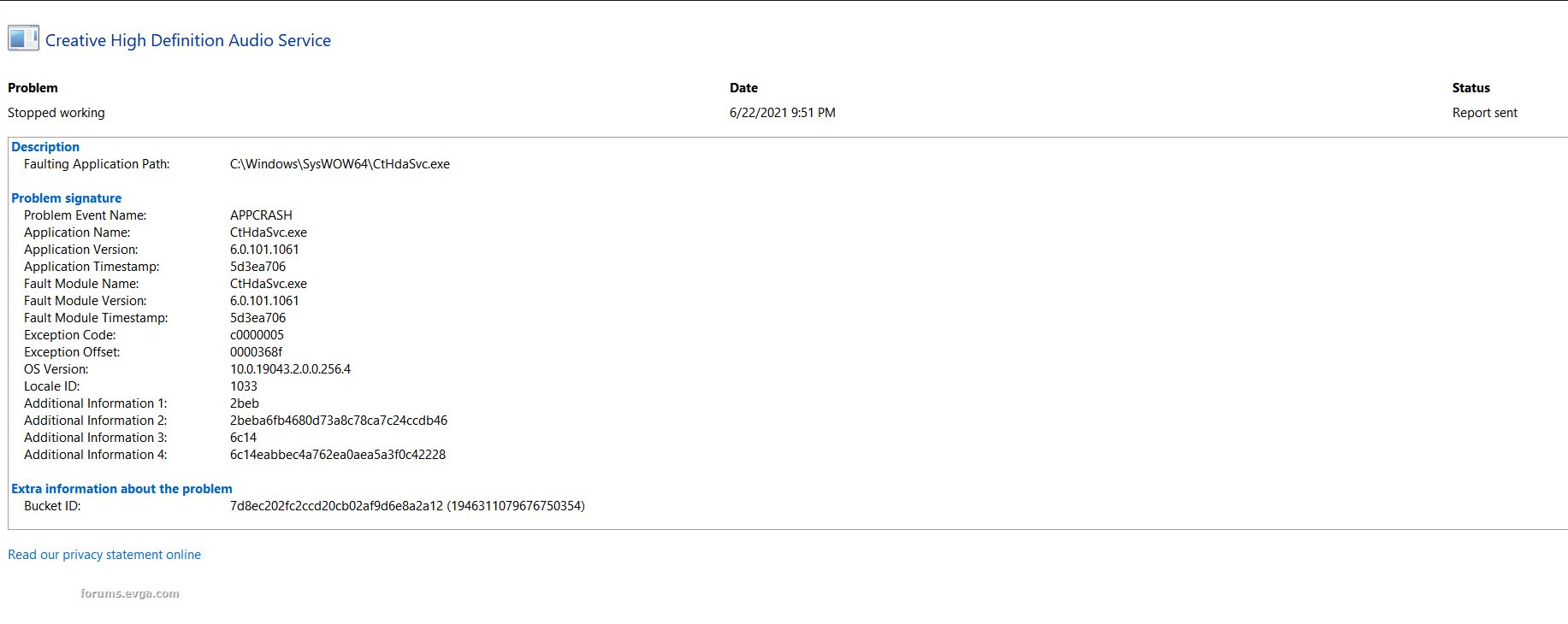 Title says it all. Sound blaster service crashes often, no drivers have been updated for so long from EVGA's end. Creative told me they do not provide drivers for OEM board sound, so EVGA must post the update working with Creative..... ANY UPDATES WOULD BE NICE THANKS! CSM IS OFF, latest firmware already applied, 9800X CPU and RTX 3090. C:\Windows\SysWOW64\CtHdaSvc.exe app crash Windows build 19043.1081 21H1
post edited by cdc-951 - 2021/06/23 10:01:01
Attached Image(s)
|
coolmistry
CLASSIFIED Member

- Total Posts : 2502
- Reward points : 0
- Joined: 2009/04/08 11:13:01
- Location: Hemel Hempstead , London
- Status: offline
- Ribbons : 45


Re: X299 EVGA DARK Creative Sound blaster errors (Many users affected)
2021/06/23 10:42:52
(permalink)
What version is your Creative Sound Blaster? Here the latest version below click and hope solve your problem! I have look your motherboard manual for X299 Audio Sound is Creative Core3D Quad-Core Audio Processor (CA0132)Supports 5.1 Channel audio with Optical S/PDIF Out So My Evga Z370 Classified K is the same as your Creative Core3D Quad-Core Audio Processor (CA0132)Supports 5.1Channel audio with Optical S/PDIF Out. I have this latest driver above for years and there no issue here!!
Windows 11 Home 64bits up to Dated i9 11900K 5,275 MHz (3,500 MHz) || EVGA Z590 FTW WIFI || 2 x Nvidia RTX 2080 Ti FE || 32Gb Dominator Platinum DDR3 3600mhz XMP OC 3800mhz || 500gb Samsung 980 Pro NVMe || 500gb Samsung 970 EVO and Sata M.2 (1 x SSD and 1xHHD) || EVGA CLCx 360 Cooler || EVGA Supernova 1300w X3 || EVGA Z10 Keyboard || EVGA TORQ X10 mouse ||EVGA DG 77 case || Acer Predator X35 35" 200Hz G-Sync || Logitech Z906 5.1 system sounds SPDIF|| Kaspersky Internet Security
|
cdc-951
SSC Member

- Total Posts : 520
- Reward points : 0
- Joined: 2012/04/27 02:26:30
- Status: offline
- Ribbons : 1

Re: X299 EVGA DARK Creative Sound blaster errors (Many users affected)
2021/06/23 12:25:47
(permalink)
It says it in the photo. Did you check reliability monitor...? Sounds like a generic trouble shoot you gave me... Yes I ran DDU and yes the latest one from EVGA site Your URL download does not even work LOL please do not waste my time with generic copy and paste level 0.1 support. Need a real EVGA support member in here..
post edited by cdc-951 - 2021/06/23 12:27:33
|
coolmistry
CLASSIFIED Member

- Total Posts : 2502
- Reward points : 0
- Joined: 2009/04/08 11:13:01
- Location: Hemel Hempstead , London
- Status: offline
- Ribbons : 45


Re: X299 EVGA DARK Creative Sound blaster errors (Many users affected)
2021/06/23 12:42:34
(permalink)
cdc-951
It says it in the photo. Did you check reliability monitor...? Sounds like a generic trouble shoot you gave me... Yes I ran DDU and yes the latest one from EVGA site
Your URL download does not even work LOL please do not waste my time with generic copy and paste level 0.1 support. Need a real EVGA support member in here..
Then you need contact EVGA Customer Support
Windows 11 Home 64bits up to Dated i9 11900K 5,275 MHz (3,500 MHz) || EVGA Z590 FTW WIFI || 2 x Nvidia RTX 2080 Ti FE || 32Gb Dominator Platinum DDR3 3600mhz XMP OC 3800mhz || 500gb Samsung 980 Pro NVMe || 500gb Samsung 970 EVO and Sata M.2 (1 x SSD and 1xHHD) || EVGA CLCx 360 Cooler || EVGA Supernova 1300w X3 || EVGA Z10 Keyboard || EVGA TORQ X10 mouse ||EVGA DG 77 case || Acer Predator X35 35" 200Hz G-Sync || Logitech Z906 5.1 system sounds SPDIF|| Kaspersky Internet Security
|
coolmistry
CLASSIFIED Member

- Total Posts : 2502
- Reward points : 0
- Joined: 2009/04/08 11:13:01
- Location: Hemel Hempstead , London
- Status: offline
- Ribbons : 45


Re: X299 EVGA DARK Creative Sound blaster errors (Many users affected)
2021/06/23 12:59:53
(permalink)
Windows 11 Home 64bits up to Dated i9 11900K 5,275 MHz (3,500 MHz) || EVGA Z590 FTW WIFI || 2 x Nvidia RTX 2080 Ti FE || 32Gb Dominator Platinum DDR3 3600mhz XMP OC 3800mhz || 500gb Samsung 980 Pro NVMe || 500gb Samsung 970 EVO and Sata M.2 (1 x SSD and 1xHHD) || EVGA CLCx 360 Cooler || EVGA Supernova 1300w X3 || EVGA Z10 Keyboard || EVGA TORQ X10 mouse ||EVGA DG 77 case || Acer Predator X35 35" 200Hz G-Sync || Logitech Z906 5.1 system sounds SPDIF|| Kaspersky Internet Security
|
wmmills
CLASSIFIED ULTRA Member

- Total Posts : 5679
- Reward points : 0
- Joined: 2006/01/04 20:47:29
- Location: New Jersey
- Status: offline
- Ribbons : 40


Re: X299 EVGA DARK Creative Sound blaster errors (Many users affected)
2021/06/24 03:35:47
(permalink)
I had a problem installing the sound drivers also at first and i had to shut down the windows UAC while making sure i checked out windows services and made sure that update or orchestrator service etc... werent running and would interfere. Before it would only half install the drivers and id get no SBRCP and until i shutdown the UAC entirely did it work correctly.
MOBO: EVGA x299 Dark, CPU: I9 10900X, RAM: Patriot Viper RGB 3600 32gb, SSD: Samsung 860 EVO 1TB, M2: Samsung 970 EVO+ 1TB, PSU: CoolerMaster M2 1500, CPU HSF: EVGA 240 CLC HSF~ P/P EK Furious Vardar, G-CARD:EVGA RTX3090 FTW3 Ultra Gaming w/Hybrid kit and Noctua IPPC 3000 P/P, CASE: LIAN-LI PC-V2010B w/ Window mod, OS: Windows 10 Pro 64bit, MON: Alienware AW3821DW  New EVGA product? Register it NOW with this link: http://www.evga.com/register/default.asp?affiliatecode=4QFQRAMOII Help Our Vets From K-2! [link=https://strongholdfreedom
|
ZoranC
FTW Member

- Total Posts : 1099
- Reward points : 0
- Joined: 2011/05/24 17:22:15
- Status: offline
- Ribbons : 16

Re: X299 EVGA DARK Creative Sound blaster errors (Many users affected)
2021/06/24 09:40:40
(permalink)
My solution to deprecated sound chip support was to disable it in BIOS and replace it with external USB sound card. Wish I didn't have to do it.
|
cdc-951
SSC Member

- Total Posts : 520
- Reward points : 0
- Joined: 2012/04/27 02:26:30
- Status: offline
- Ribbons : 1

Re: X299 EVGA DARK Creative Sound blaster errors (Many users affected)
2021/06/24 11:41:50
(permalink)
ZoranC
My solution to deprecated sound chip support was to disable it in BIOS and replace it with external USB sound card. Wish I didn't have to do it.
@EVGA Please comment on this....
|
ZoranC
FTW Member

- Total Posts : 1099
- Reward points : 0
- Joined: 2011/05/24 17:22:15
- Status: offline
- Ribbons : 16

Re: X299 EVGA DARK Creative Sound blaster errors (Many users affected)
2021/06/24 12:29:26
(permalink)
cdc-951
ZoranC
My solution to deprecated sound chip support was to disable it in BIOS and replace it with external USB sound card. Wish I didn't have to do it.
@EVGA Please comment on this....
I’m not sure what kind of comment you hope for. For start, solution to this type of challenge is not on tech support level, it is on corporate management level. Next, EVGA’s options are limited. Driver updates are up to either manufacturer or Microsoft. How often do you see Creative Labs issue driver updates and when was the last time they have done it, even for their retail lineup? Actually, when was the last time they’ve put a new sound solution out? And Microsoft doesn’t keep supporting old hardware, at least not forever. So EVGA can’t do anything about driver itself. One thing they could do is change supplier but there is a limited number of OEM sound chip suppliers and I don’t know is grass any greener there as I don’t have experience with them. To be honest if I was EVGA and it was my call my “solution” would be to drop embedded sound cards from motherboard all together, at least from enthusiast class ones like Dark series. Enthusiasts tend to purchase different better sound card and not use one on mb anyway and resources (money and space on mb) could be used better for something else enthusiasts would want to see and benefit from.
|
ZoranC
FTW Member

- Total Posts : 1099
- Reward points : 0
- Joined: 2011/05/24 17:22:15
- Status: offline
- Ribbons : 16

Re: X299 EVGA DARK Creative Sound blaster errors (Many users affected)
2021/06/24 13:02:52
(permalink)
cdc-951
Sound blaster service crashes often ...
Windows build 19043.1081 21H1
BTW, I know it says driver is crashing but what makes you think driver is responsible for those crashes? If things used to work and now they are crashing check your Windows Update history and see are things coinciding. I know recently Microsoft offered me to update Creative Labs drivers. If they were on your system try rolling them back. Besides it wouldn’t be first time Microsoft update broke things that used to work.
|
startekselva
iCX Member

- Total Posts : 300
- Reward points : 0
- Joined: 2018/10/23 00:47:45
- Status: offline
- Ribbons : 6


Re: X299 EVGA DARK Creative Sound blaster errors (Many users affected)
2021/06/25 20:54:10
(permalink)
Creative updated the software. Evga provide software for sound blaster driver.since I own zxr sound card the driver has been updated years ago to new command center and yesterday new patch came and it literally fixed all issue with z series sound card now all creative chips use their new command center software/driver
|
startekselva
iCX Member

- Total Posts : 300
- Reward points : 0
- Joined: 2018/10/23 00:47:45
- Status: offline
- Ribbons : 6


Re: X299 EVGA DARK Creative Sound blaster errors (Many users affected)
2021/06/25 20:54:10
(permalink)
|
EVGA_Lee
Moderator

- Total Posts : 4247
- Reward points : 0
- Joined: 2016/11/04 14:43:35
- Location: Brea, CA
- Status: offline
- Ribbons : 14

Re: X299 EVGA DARK Creative Sound blaster errors (Many users affected)
2021/11/16 09:47:10
(permalink)
Sorry to necro this thread, and for the delay, but our MB team was extremely busy as of late with multiple launches. Finally heard back from them about this issue.
Main issue #1: We're having difficulty reproducing this issue.
Main issue #2: Even though Creative may have updated their drivers for their sound cards, it doesn't mean that drivers are made available for older onboard codecs.
If you guys are still having this issue and are willing to help do some testing, we can see if we can find a solution. For any of you experiencing this issue still, have you or can you try testing with a clean install of the OS to see if the drivers continue to crash or fail to load?
|
LKrieger
New Member

- Total Posts : 100
- Reward points : 0
- Joined: 2008/11/22 09:52:28
- Status: offline
- Ribbons : 4


Re: X299 EVGA DARK Creative Sound blaster errors (Many users affected)
2021/12/08 05:21:17
(permalink)
Hi Evga-Team, Iam experience this issue, too. I Do have appcrashes since years in my Eventlog. The last two new Drivers do not stop the appcrashes from happening. So I tried some research and found really nothing for solving this issue. But the issue seems quiet often. So what we know so far...: CtHdaSvc.exe is related to a registered Service called "SB Recon 3D Service": 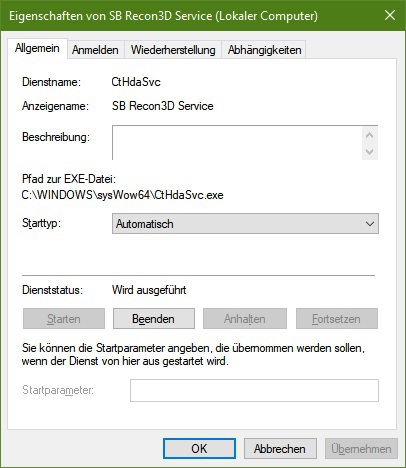 Normally the Service is on starttype automatic and restarts therefore with Windows and crashes about a minute after the service has started. That means the service does at first run, and crashes then after some time... I then tried in the tab recovery of the services an automatic restart of the services after 1 minute of a failure. So the result then was then obvious a continous loop of starts and crashes: 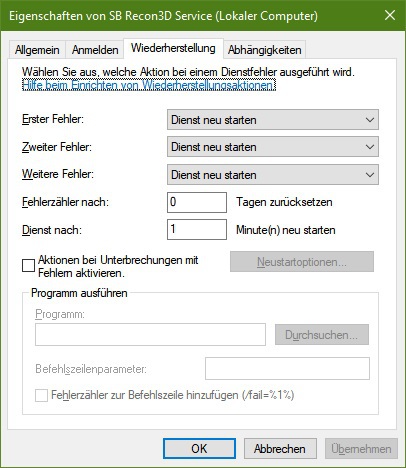  So for me no more options except the listed crashfile which should be stored and described in the details of the Crash-Report: " -System -Provider [ Name]Windows Error Reporting -EventID1001 [ Qualifiers]0 Version0 Level4 Task0 Opcode0 Keywords0x80000000000000 -TimeCreated [ SystemTime]2021-12-08T12:43:53.8671485Z EventRecordID82972 Correlation -Execution [ ProcessID]0 [ ThreadID]0 ChannelApplication ComputerPROJECTX Security-EventData 0 APPCRASH Nicht verfügbar 0 CtHdaSvc.exe 6.0.101.1061 5d3ea706 CtHdaSvc.exe 6.0.101.1061 5d3ea706 c0000005 0000368f \\?\C:\ProgramData\Microsoft\Windows\WER\ReportQueue\AppCrash_CtHdaSvc.exe_83f4fc673e7bb8cd0c326d0cc6144cac4f0f1ff_39fc167a_28e71463-9202-4be9-bd2e-032e8bd99da7 0 bbbfe14e-ee61-4141-89b3-3f29a76ddd42 100 0 " So I packed the Report.wer file in a zip and contribute it here. Hopefully you guys can find a solution for that. https://www.file-upload.n...772848/Report.rar.html BR LK
post edited by LKrieger - 2021/12/08 05:23:40
|
coolmistry
CLASSIFIED Member

- Total Posts : 2502
- Reward points : 0
- Joined: 2009/04/08 11:13:01
- Location: Hemel Hempstead , London
- Status: offline
- Ribbons : 45


Re: X299 EVGA DARK Creative Sound blaster errors (Many users affected)
2021/12/08 09:57:06
(permalink)
I still use Sound blaster software running here as no issue...
I had the problem with Apps crash few months ago and then I trying to fix this so it solve my problem.
You can try run Sound Blaster driver to 'repairs' before you need to stop all 4 services running... in Windows Services (do not disable)
1. Creative Audio Service
2. SB Recon3D Service
3. Windows Audio
4. Windows Audio Endpoint
After you have finish repair your sound then please restart your PC. I hope it fix!!!
The reason why it cause Apps because Window Audio and Endpoint are still running while install or repair. Need to stop service before repair.
Windows 11 Home 64bits up to Dated i9 11900K 5,275 MHz (3,500 MHz) || EVGA Z590 FTW WIFI || 2 x Nvidia RTX 2080 Ti FE || 32Gb Dominator Platinum DDR3 3600mhz XMP OC 3800mhz || 500gb Samsung 980 Pro NVMe || 500gb Samsung 970 EVO and Sata M.2 (1 x SSD and 1xHHD) || EVGA CLCx 360 Cooler || EVGA Supernova 1300w X3 || EVGA Z10 Keyboard || EVGA TORQ X10 mouse ||EVGA DG 77 case || Acer Predator X35 35" 200Hz G-Sync || Logitech Z906 5.1 system sounds SPDIF|| Kaspersky Internet Security
|
LKrieger
New Member

- Total Posts : 100
- Reward points : 0
- Joined: 2008/11/22 09:52:28
- Status: offline
- Ribbons : 4


Re: X299 EVGA DARK Creative Sound blaster errors (Many users affected)
2021/12/10 09:19:53
(permalink)
Hi coolmistry,
did not work for me. Same errors as before.
BR
LK
|
EVGA_Lee
Moderator

- Total Posts : 4247
- Reward points : 0
- Joined: 2016/11/04 14:43:35
- Location: Brea, CA
- Status: offline
- Ribbons : 14

Re: X299 EVGA DARK Creative Sound blaster errors (Many users affected)
2022/02/11 14:19:26
(permalink)
|
LKrieger
New Member

- Total Posts : 100
- Reward points : 0
- Joined: 2008/11/22 09:52:28
- Status: offline
- Ribbons : 4


Re: X299 EVGA DARK Creative Sound blaster errors (Many users affected)
2022/02/17 12:40:27
(permalink)
Hi LeeM, thank you helping out here. I tried with revouninstaller for cleaning deeply all the old things out of the System. After installing and rebooting, the service continue crashing. Restarting the service and then it stopped in under a minute. 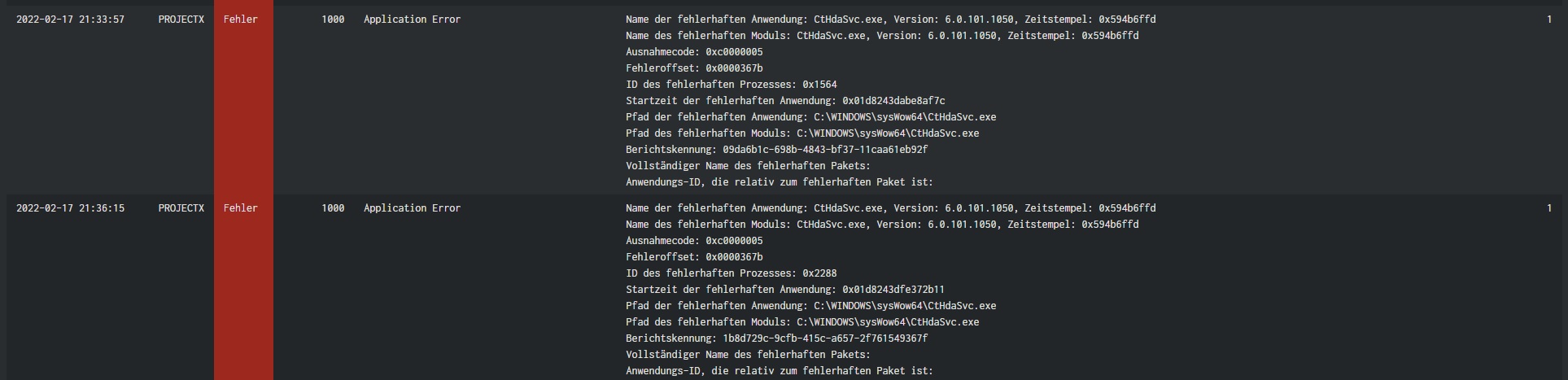 BR LK
|
EVGA_Lee
Moderator

- Total Posts : 4247
- Reward points : 0
- Joined: 2016/11/04 14:43:35
- Location: Brea, CA
- Status: offline
- Ribbons : 14

Re: X299 EVGA DARK Creative Sound blaster errors (Many users affected)
2022/02/18 16:46:05
(permalink)
Thanks. I've passed that over to the team.
|
EVGA_Lee
Moderator

- Total Posts : 4247
- Reward points : 0
- Joined: 2016/11/04 14:43:35
- Location: Brea, CA
- Status: offline
- Ribbons : 14

Re: X299 EVGA DARK Creative Sound blaster errors (Many users affected)
2022/02/21 14:40:32
(permalink)
LKrieger
Hi LeeM,
thank you helping out here. I tried with revouninstaller for cleaning deeply all the old things out of the System. After installing and rebooting, the service continue crashing. Restarting the service and then it stopped in under a minute.
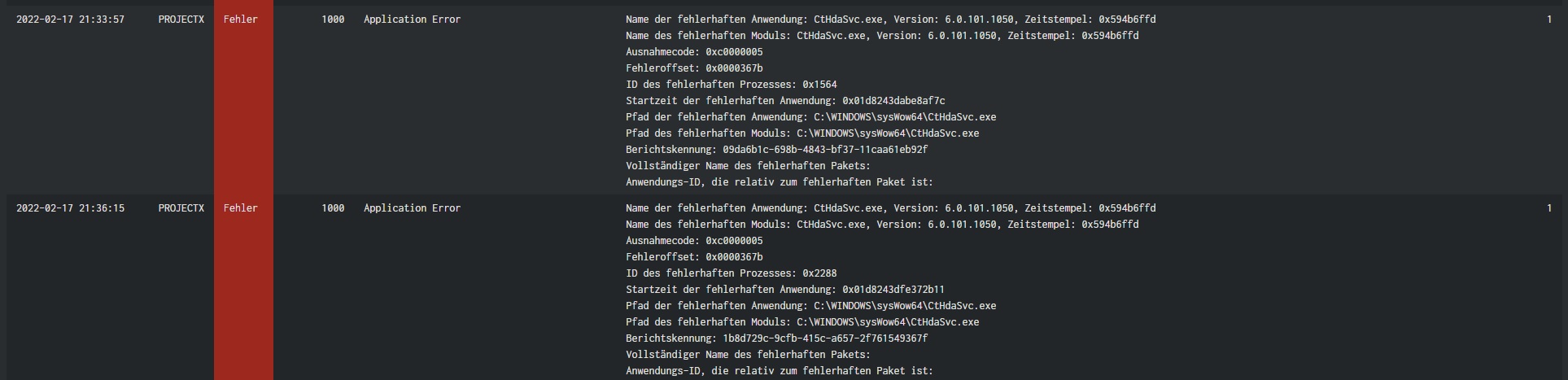
BR
LK
The MB team is asking if you can provide more info, since they still can't reproduce on their side. If we can reproduce the issue, then we might be able to get a fix. But in the meantime: - Which Windows Edition and Version? Pro or Home? 19043.1081 21H1?
- Are you using new windows inbox driver (Windows update) or EVGA official driver? Chipset, LAN,...etc
- What other software are you using in the OS? Eleet, Precision, 3rd Party...etc?
- Audio connection during app crash? 5.1CH, SPDIF, headphone or front audio?
- What will happen when app crashed? BSOD or SB Recon3D control panel disappeared?
- Any specific steps to reproduce the issue? Keep OS running, use certain programs, play audio (or pause/stop audio), or system reboot?
If you'd like to keep any of that information private, feel free to PM me. Anyone else still trying to get this fixed it's also appreciated if you can provide this information.
|
ZoranC
FTW Member

- Total Posts : 1099
- Reward points : 0
- Joined: 2011/05/24 17:22:15
- Status: offline
- Ribbons : 16

Re: X299 EVGA DARK Creative Sound blaster errors (Many users affected)
2022/02/21 14:56:24
(permalink)
EVGATech_LeeM
LKrieger
Hi LeeM,
thank you helping out here. I tried with revouninstaller for cleaning deeply all the old things out of the System. After installing and rebooting, the service continue crashing. Restarting the service and then it stopped in under a minute.
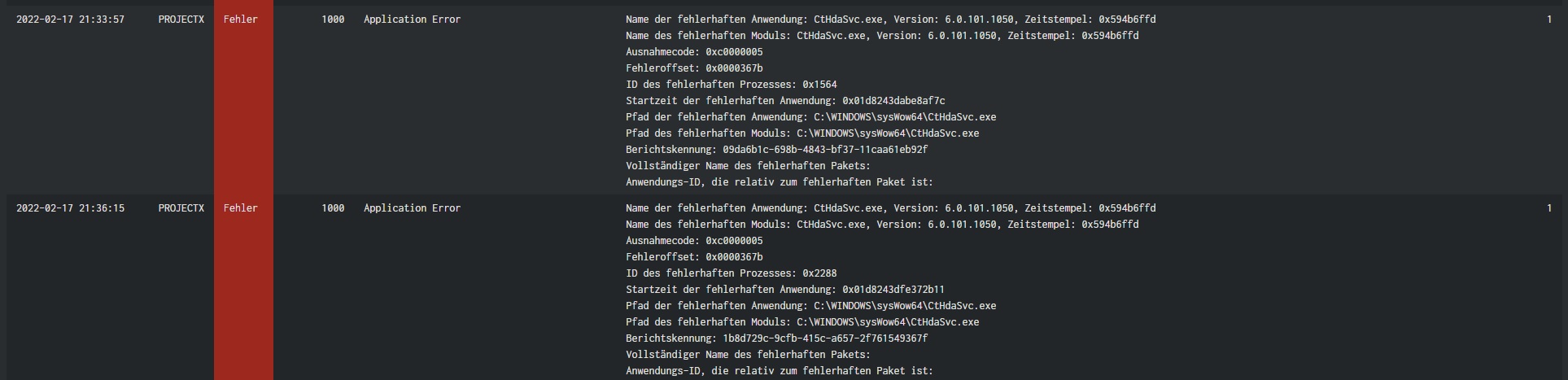
BR
LK
The MB team is asking if you can provide more info, since they still can't reproduce on their side. If we can reproduce the issue, then we might be able to get a fix. But in the meantime:
- Which Windows Edition and Version? Pro or Home? 19043.1081 21H1?
- Are you using new windows inbox driver (Windows update) or EVGA official driver? Chipset, LAN,...etc
- What other software are you using in the OS? Eleet, Precision, 3rd Party...etc?
- Audio connection during app crash? 5.1CH, SPDIF, headphone or front audio?
- What will happen when app crashed? BSOD or SB Recon3D control panel disappeared?
- Any specific steps to reproduce the issue? Keep OS running, use certain programs, play audio (or pause/stop audio), or system reboot?
If you'd like to keep any of that information private, feel free to PM me. Anyone else still trying to get this fixed it's also appreciated if you can provide this information.
Hi Lee and everyone who is suffering from this, Please allow me to suggest one more thing to look at and provide info to mb team: Is 'above 4G decoding' enabled or not, and screenshot of Device Manager's Resources by type > Memory for anything above FFFFFFFF range. Reason is while ago I had series of crashes of Sound Blaster's driver but my onboard sound card is disabled, I'm using external one (G6). At that time I had above 4g decoding enabled. Ever since I disabled above 4G decoding they haven't reoccurred (to knock on the wood). My experimentation with above 4G decoding indicates when it is enabled it -might- be relocating sound card resources above 4G and drivers might be incompatible with that.
|