Nereus
Captain Goodvibes

- Total Posts : 18926
- Reward points : 0
- Joined: 2009/04/09 20:05:53
- Location: Brooklyn, NYC.
- Status: offline
- Ribbons : 58

Going to be setting up my Z590 FTW soon. After reading a little about this gear 1 / gear 2 option, I'm wondering whether to go with my 2 x 16GB sticks of 4000MHz C19 ram (which would have to be Gear 2), or 4 x 8GB sticks of 3600MHZ C16 ram (which would be gear 1). I'm a little confuzzled about which way to go.. any recommendations? Both sets are Corsair Dominator Platinum RGB.
|
B0baganoosh
CLASSIFIED Member

- Total Posts : 2365
- Reward points : 0
- Joined: 2009/08/04 04:27:18
- Status: offline
- Ribbons : 39


Re: Z590 memory options
2021/05/25 10:20:30
(permalink)
I don't have a fresh screen-grab, but I reran this test last night with my CPU at 5.3GHz-all-core and my memory at 3733MHz (gear 1), 16-16-16-36 and got 48.0ns on the memory latency test:  It seems that if you go to gear 2, you'll be closer to 60ns unless you go past 4800MHz...somewhere. There's not a ton of folks who've done testing at those speeds, but I suspect that will change towards the end of the month as g.skill has some new stuff coming out at up to 5333MHz. So from the testing I've seen, it seems that your best gaming performance will either be maxed out gear 1 speeds with the tightest timings possible, or gear 2 at 4800MHz+. The goal is to get to ~50ns or better on that latency test for optimal gaming results with as much read/write at the same time (and most 3Dmark style benchmarks). I've seen some tests where they hit 44.9ns with 3600 C16 memory, but when I shopped around, it didn't seem to be a widely available option, and I also didn't find that result myself, but I couldn't tell you why. CapFrameX seemed to get 48.3ns with 3200MHz 16-16-16-36 gear 1, but with lower read/write speeds due to the lower speed. The latency is only half the equation. From the three of us that have been posting info on here, I think I've had the best results with the speed/timings above. My kit is the G.Skill 32GB 4000MHz 16-19-19-39 @1.4V DDR4 F4-4000C16D-32GTZR kit, but I've adjusted it down to 16-16-16-36 3733MHz (manually selecting gear 1). So you'll be the first on here to show us how the Corsair does. So far, it seems 2 sticks perform better than 4 and 32GB performs better than 64GB. So your current selection seems to have a pretty good chance of performing well. I think you could go the same route as me and downclock to 3733MHz for gear 1 (I guess 3866MHz is possible, but the motherboard warns that it is not easy to get stable and it started doing some wonky things with my other clock speeds when I looked at that). By downclocking, you might open up some room to tighten timings. I don't know if your kit is Samsung b-die or not, but if it is, I don't see why you couldn't. You could aim for 16-19-19-39 at 3733MHz. That would probably be a really good sweet spot and I don't think you'll find a kit made to do that, so a 4000MHz kit is probably your best bet. Anyway, that's just my opinion on the matter. We've been trying to post our overclocking and testing results in the owners thread, so feel free to add to that when you get up and running 
post edited by Nike_7688 - 2021/05/25 10:22:57
6Q6CPFHPBPCU691 is a discount code anyone can use. i9 13900k - EVGA Z690 Classy - Nvidia RTX 4090 FE - G.Skill 32GB DDR5-6000 - WD SN850 2TB NVMe Gen4 - Be Quiet! Straight Power 12 1200W - Be Quiet! Dark Base 900 Pro. MO-RA3 420 Pro. Dark Palimpsest MODS RIGS post for build notes.
|
Nereus
Captain Goodvibes

- Total Posts : 18926
- Reward points : 0
- Joined: 2009/04/09 20:05:53
- Location: Brooklyn, NYC.
- Status: offline
- Ribbons : 58


Re: Z590 memory options
2021/05/25 11:17:43
(permalink)
Thanks for all that info! The 3600MHz C16 are definitely B-die (CMT32GX4M4K3600C16), the 4000MHz C19 I wasn't sure (CMT32GX4M2K4000C19) - apparently it depends on version number - some are, some aren't, so I just downloaded Thaiphoon Burner, and YES these are also B-die. Nice. I'm running on the Z490 at present, the 4000MHz at XMP settings shows 56.3ns on that AIDA64 latency test, but that's with the i7-10700K CPU running at spec clocks. The new build will be 11900K and overclocked obviously.
|
B0baganoosh
CLASSIFIED Member

- Total Posts : 2365
- Reward points : 0
- Joined: 2009/08/04 04:27:18
- Status: offline
- Ribbons : 39


Re: Z590 memory options
2021/05/25 11:50:52
(permalink)
Nereus
Thanks for all that info! The 3600MHz C16 are definitely B-die (CMT32GX4M4K3600C16), the 4000MHz C19 I wasn't sure (CMT32GX4M2K4000C19) - apparently it depends on version number - some are, some aren't, so I just downloaded Thaiphoon Burner, and YES these are also B-die. Nice. I'm running on the Z490 at present, the 4000MHz at XMP settings shows 56.3ns on that AIDA64 latency test, but that's with the i7-10700K CPU running at spec clocks. The new build will be 11900K and overclocked obviously.
That's not too bad. rblaes_99 actually got a good Time Spy boost going to 3333MHz gear 1 over 4000MHz gear 2, so that confirms we're on the same track as the reviewers lol. In that CapFrameX review I liked above, he shows better latency with 11900k gear 1 than 10900k with the same 3200MHz c16 memory. I am not sure what will happen if you run it at gear 2, 4000MHz, but I suspect you'll be in a similar latency to what you are now, but maybe a pinch higher as there's a latency hump at the beginning of gear 2. Your kit is probably good, I would just play with a few different settings and run some benchmarks to see what does the best and keep that. I did bump up my voltage to 1.45V because I found some occasional crashes in memory testing with the 16-16-16-36 (stock is 16-19-19-39, 1.4V). It seems much better. I really wasn't sure what I would get in terms of timing tightening with the lower frequency (are they related in terms of OC-ing your RAM?). It would seem they are related when you look at specs of different memory and compare the timings/speed/voltage, but I don't know where the relations really are and how much voltage is safe. When I set it at 1.4V, it runs at 1.423V. If I set it at 1.425, it isn't happy, so I tried 1.45 and now it seems stable and actually runs at this voltage. They sell what looks like this same kit overclocked much higher and at voltages up to 1.6V, so I figure 1.45 can't be that bad. I've found forums and reddit posts where people say "sure, 1.5-1.6V is no problem for b-die" (1.5 for 24/7 daily is more commonly said), but I feel like with silicon lottery it is always a risk.
6Q6CPFHPBPCU691 is a discount code anyone can use. i9 13900k - EVGA Z690 Classy - Nvidia RTX 4090 FE - G.Skill 32GB DDR5-6000 - WD SN850 2TB NVMe Gen4 - Be Quiet! Straight Power 12 1200W - Be Quiet! Dark Base 900 Pro. MO-RA3 420 Pro. Dark Palimpsest MODS RIGS post for build notes.
|
rblaes_99
FTW Member

- Total Posts : 1951
- Reward points : 0
- Joined: 2007/02/17 06:25:20
- Status: offline
- Ribbons : 15


Re: Z590 memory options
2021/05/25 13:43:16
(permalink)
iI still need to test 2 sticks vs 4 sticks. I suspect 4 sticks is that is holding me back from 3733 gear 1 speed.
|
tuanmassey
New Member

- Total Posts : 55
- Reward points : 0
- Joined: 2018/12/13 15:53:18
- Status: offline
- Ribbons : 0


Re: Z590 memory options
2021/05/25 18:49:05
(permalink)
Nike_7688
I don't have a fresh screen-grab, but I reran this test last night with my CPU at 5.3GHz-all-core and my memory at 3733MHz (gear 1), 16-16-16-36 and got 48.0ns on the memory latency test:

It seems that if you go to gear 2, you'll be closer to 60ns unless you go past 4800MHz...somewhere. There's not a ton of folks who've done testing at those speeds, but I suspect that will change towards the end of the month as g.skill has some new stuff coming out at up to 5333MHz.
So from the testing I've seen, it seems that your best gaming performance will either be maxed out gear 1 speeds with the tightest timings possible, or gear 2 at 4800MHz+. The goal is to get to ~50ns or better on that latency test for optimal gaming results with as much read/write at the same time (and most 3Dmark style benchmarks). I've seen some tests where they hit 44.9ns with 3600 C16 memory, but when I shopped around, it didn't seem to be a widely available option, and I also didn't find that result myself, but I couldn't tell you why. CapFrameX seemed to get 48.3ns with 3200MHz 16-16-16-36 gear 1, but with lower read/write speeds due to the lower speed. The latency is only half the equation.
From the three of us that have been posting info on here, I think I've had the best results with the speed/timings above. My kit is the G.Skill 32GB 4000MHz 16-19-19-39 @1.4V DDR4 F4-4000C16D-32GTZR kit, but I've adjusted it down to 16-16-16-36 3733MHz (manually selecting gear 1). So you'll be the first on here to show us how the Corsair does. So far, it seems 2 sticks perform better than 4 and 32GB performs better than 64GB. So your current selection seems to have a pretty good chance of performing well. I think you could go the same route as me and downclock to 3733MHz for gear 1 (I guess 3866MHz is possible, but the motherboard warns that it is not easy to get stable and it started doing some wonky things with my other clock speeds when I looked at that). By downclocking, you might open up some room to tighten timings. I don't know if your kit is Samsung b-die or not, but if it is, I don't see why you couldn't. You could aim for 16-19-19-39 at 3733MHz. That would probably be a really good sweet spot and I don't think you'll find a kit made to do that, so a 4000MHz kit is probably your best bet.
Anyway, that's just my opinion on the matter. We've been trying to post our overclocking and testing results in the owners thread, so feel free to add to that when you get up and running 
I agree with Nike. I think it's safer to buy 4000MHz 2x16GB sticks if you're trying for max gear 1 speeds (3733MHz). From my experience, going 64GB total doesn't let me go over 3333MHz in gear 1.
|
Nereus
Captain Goodvibes

- Total Posts : 18926
- Reward points : 0
- Joined: 2009/04/09 20:05:53
- Location: Brooklyn, NYC.
- Status: offline
- Ribbons : 58


Re: Z590 memory options
2021/05/25 22:17:22
(permalink)
Well interesting, seems I have some fairly decent ram. I was about to go to bed and thought I'll quickly clock the CPU and see how the mem latency looks, then try dropping the timings a little. I didn't work my way down, I just punched in the following timings and ran the AIDA64 bench and this is what happened - I'd keep going down but I need to get some sleep lol. Keep in mind this is still Z490 board. 5.1GHz all cores, 2x16GB 4000MHz 19-23-23-45 (XMP) : latency 51.0ns 5.1GHz all cores, 2x16GB 4000MHz 17-20-20-40 : latency 47.7ns 5.1GHZ all cores, 2x16GB 4000MHz 16-18-18-38 : latency 46.9ns 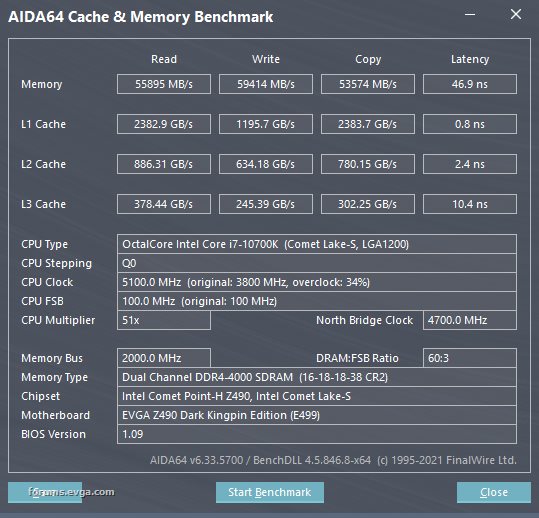
Attached Image(s)
|
tuanmassey
New Member

- Total Posts : 55
- Reward points : 0
- Joined: 2018/12/13 15:53:18
- Status: offline
- Ribbons : 0


Re: Z590 memory options
2021/05/25 22:44:35
(permalink)
Nereus
Well interesting, seems I have some fairly decent ram. I was about to go to bed and thought I'll quickly clock the CPU and see how the mem latency looks, then try dropping the timings a little. I didn't work my way down, I just punched in the following timings and ran the AIDA64 bench and this is what happened - I'd keep going down but I need to get some sleep lol. Keep in mind this is still Z490 board.
5.1GHz all cores, 2x16GB 4000MHz 19-23-23-45 (XMP) : latency 51.0ns
5.1GHz all cores, 2x16GB 4000MHz 17-20-20-40 : latency 47.7ns
5.1GHZ all cores, 2x16GB 4000MHz 16-18-18-38 : latency 46.9ns

Nice! That's a combination of good RAM and a badass motherboard built for the lowest possible memory latency.
|
AirborneTHX1150
New Member

- Total Posts : 2
- Reward points : 0
- Joined: 2021/05/28 17:26:17
- Status: offline
- Ribbons : 0

Re: Z590 memory options
2021/05/28 17:38:28
(permalink)
Hey guys I’m new to this. I just got a z590 mobo. Can’t wait to install it either. I’m currently running 4x8g Corsair vengeance 3600 c16 on my z370 board. Is that going to be compatable or do I need to foot the bill and buy a new kit?
|
tuanmassey
New Member

- Total Posts : 55
- Reward points : 0
- Joined: 2018/12/13 15:53:18
- Status: offline
- Ribbons : 0


Re: Z590 memory options
2021/05/28 21:14:56
(permalink)
AirborneTHX1150
Hey guys I’m new to this. I just got a z590 mobo. Can’t wait to install it either. I’m currently running 4x8g Corsair vengeance 3600 c16 on my z370 board. Is that going to be compatable or do I need to foot the bill and buy a new kit?
You should be able to run gear 1 in that config (3600MHz), maybe even over clocked to 3733MHz. As long as your total RAM doesn’t exceed 32GB I think you will have no problems. It’s definitely worth a try before you buy new RAM.
|
Nereus
Captain Goodvibes

- Total Posts : 18926
- Reward points : 0
- Joined: 2009/04/09 20:05:53
- Location: Brooklyn, NYC.
- Status: offline
- Ribbons : 58


Re: Z590 memory options
2021/05/30 08:35:46
(permalink)
Anyone very familiar with Taiphoon Burner? Just noticed the Taiphoon Burner results on my 2x16GB 4000MHz ram says minimum timing delays 15-15-15-36-50 ..does that mean Taiphoon Burner actually tested the timings and was able to get them that tight, or does that mean this is the lowest possible timings that *might* be achieved on the best of this type of ram? 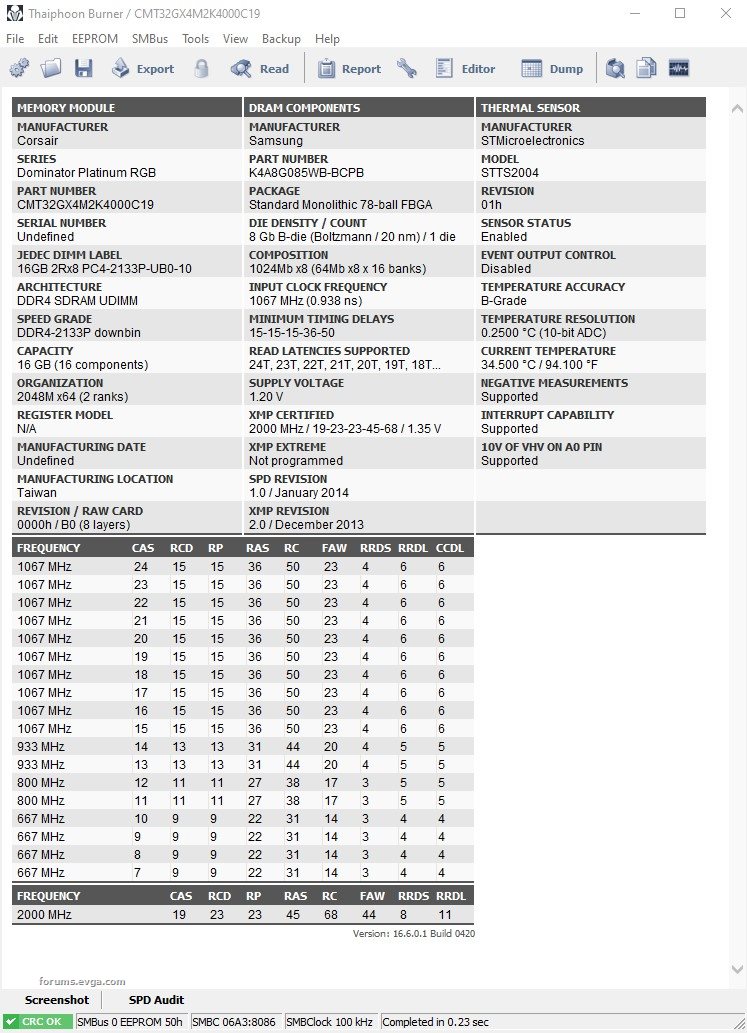
post edited by Nereus - 2021/05/30 08:43:41
Attached Image(s)
|
B0baganoosh
CLASSIFIED Member

- Total Posts : 2365
- Reward points : 0
- Joined: 2009/08/04 04:27:18
- Status: offline
- Ribbons : 39


Re: Z590 memory options
2021/05/30 08:38:37
(permalink)
Never heard of it. Let us know if you do some testing and find out good things lol
6Q6CPFHPBPCU691 is a discount code anyone can use. i9 13900k - EVGA Z690 Classy - Nvidia RTX 4090 FE - G.Skill 32GB DDR5-6000 - WD SN850 2TB NVMe Gen4 - Be Quiet! Straight Power 12 1200W - Be Quiet! Dark Base 900 Pro. MO-RA3 420 Pro. Dark Palimpsest MODS RIGS post for build notes.
|
DEJ915
SSC Member

- Total Posts : 544
- Reward points : 0
- Joined: 2013/11/03 21:58:26
- Status: offline
- Ribbons : 11

Re: Z590 memory options
2021/05/30 16:51:24
(permalink)
cl15 is jedec timings for 2133 DDR4 speed
|
mechpro1
New Member

- Total Posts : 25
- Reward points : 0
- Joined: 2021/06/03 13:09:48
- Status: offline
- Ribbons : 0

Re: Z590 memory options
2021/06/03 13:22:08
(permalink)
Nike_7688
I don't have a fresh screen-grab, but I reran this test last night with my CPU at 5.3GHz-all-core and my memory at 3733MHz (gear 1), 16-16-16-36 and got 48.0ns on the memory latency test:

It seems that if you go to gear 2, you'll be closer to 60ns unless you go past 4800MHz...somewhere. There's not a ton of folks who've done testing at those speeds, but I suspect that will change towards the end of the month as g.skill has some new stuff coming out at up to 5333MHz.
So from the testing I've seen, it seems that your best gaming performance will either be maxed out gear 1 speeds with the tightest timings possible, or gear 2 at 4800MHz+. The goal is to get to ~50ns or better on that latency test for optimal gaming results with as much read/write at the same time (and most 3Dmark style benchmarks). I've seen some tests where they hit , but when I shopped around, it didn't seem to be a widely available option, and I also didn't find that result myself, but I couldn't tell you why. , but with lower read/write speeds due to the lower speed. The latency is only half the equation.
From the three of us that have been posting info on here, I think I've had the best results with the speed/timings above. My kit is the G.Skill 32GB 4000MHz 16-19-19-39 @1.4V DDR4 F4-4000C16D-32GTZR kit, but I've adjusted it down to 16-16-16-36 3733MHz (manually selecting gear 1). So you'll be the first on here to show us how the Corsair does. So far, it seems 2 sticks perform better than 4 and 32GB performs better than 64GB. So your current selection seems to have a pretty good chance of performing well. I think you could go the same route as me and downclock to 3733MHz for gear 1 (I guess 3866MHz is possible, but the motherboard warns that it is not easy to get stable and it started doing some wonky things with my other clock speeds when I looked at that). By downclocking, you might open up some room to tighten timings. I don't know if your kit is Samsung b-die or not, but if it is, I don't see why you couldn't. You could aim for 16-19-19-39 at 3733MHz. That would probably be a really good sweet spot and I don't think you'll find a kit made to do that, so a 4000MHz kit is probably your best bet.
Anyway, that's just my opinion on the matter. We've been trying to post our overclocking and testing results in the owners thread, so feel free to add to that when you get up and running 
Dude...... thanks for posting this. I also had a similar question
|
desmodue999
New Member

- Total Posts : 100
- Reward points : 0
- Joined: 2021/04/14 12:30:12
- Status: offline
- Ribbons : 0

Re: Z590 memory options
2021/06/03 14:25:13
(permalink)
mechpro1
Nike_7688
I don't have a fresh screen-grab, but I reran this test last night with my CPU at 5.3GHz-all-core and my memory at 3733MHz (gear 1), 16-16-16-36 and got 48.0ns on the memory latency test:

It seems that if you go to gear 2, you'll be closer to 60ns unless you go past 4800MHz...somewhere. There's not a ton of folks who've done testing at those speeds, but I suspect that will change towards the end of the month as g.skill has some new stuff coming out at up to 5333MHz.
So from the testing I've seen, it seems that your best gaming performance will either be maxed out gear 1 speeds with the tightest timings possible, or gear 2 at 4800MHz+. The goal is to get to ~50ns or better on that latency test for optimal gaming results with as much read/write at the same time (and most 3Dmark style benchmarks). I've seen some tests where they hit , but when I shopped around, it didn't seem to be a widely available option, and I also didn't find that result myself, but I couldn't tell you why. , but with lower read/write speeds due to the lower speed. The latency is only half the equation.
From the three of us that have been posting info on here, I think I've had the best results with the speed/timings above. My kit is the G.Skill 32GB 4000MHz 16-19-19-39 @1.4V DDR4 F4-4000C16D-32GTZR kit, but I've adjusted it down to 16-16-16-36 3733MHz (manually selecting gear 1). So you'll be the first on here to show us how the Corsair does. So far, it seems 2 sticks perform better than 4 and 32GB performs better than 64GB. So your current selection seems to have a pretty good chance of performing well. I think you could go the same route as me and downclock to 3733MHz for gear 1 (I guess 3866MHz is possible, but the motherboard warns that it is not easy to get stable and it started doing some wonky things with my other clock speeds when I looked at that). By downclocking, you might open up some room to tighten timings. I don't know if your kit is Samsung b-die or not, but if it is, I don't see why you couldn't. You could aim for 16-19-19-39 at 3733MHz. That would probably be a really good sweet spot and I don't think you'll find a kit made to do that, so a 4000MHz kit is probably your best bet.
Anyway, that's just my opinion on the matter. We've been trying to post our overclocking and testing results in the owners thread, so feel free to add to that when you get up and running 
Dude...... thanks for posting this. I also had a similar question
This is so helpful!
|
Nereus
Captain Goodvibes

- Total Posts : 18926
- Reward points : 0
- Joined: 2009/04/09 20:05:53
- Location: Brooklyn, NYC.
- Status: offline
- Ribbons : 58


Re: Z590 memory options
2021/06/03 14:46:26
(permalink)
DEJ915
cl15 is jedec timings for 2133 DDR4 speed
Gotchya, thanks.
|