snake_solid
Superclocked Member

- Total Posts : 150
- Reward points : 0
- Joined: 2019/01/21 12:33:36
- Status: offline
- Ribbons : 0
Hello, i'm french and i've just noticed that ram speed, numbers of dimms, and form factor are missing in my task manager... is it due to my windows 10 version ? Home vs Pro ?
Or maybe Evga bioses lock thoses informations which prevents Windows to read and display them in the task manager ?
EVGA Z390 FTW | 9600K 5.0GHZ 1,25v (auto) | 4x4GB BALLISTIX ELITE 3200 CL16 XMP 1,35v @ 4133 CL19 1,35v | EVGA GTX 1060 6GB SUPERCLOCKED |
|
bob16314
Omnipotent Enthusiast

- Total Posts : 8048
- Reward points : 0
- Joined: 2008/11/07 22:33:22
- Location: Planet of the Babes
- Status: offline
- Ribbons : 761

Re: Unable to see ram speed numbers of dimms in my windows 10 home 64 task manager
2021/05/01 10:59:03
(permalink)
I see it all on my PC in both Win10 Home and Pro editions..I would flash to the latest motherboard BIOS from the EVGA Download Center, or reflash it if you already have the latest version.. Reset Windows 10 or a Repair Install would be other routes to take.
* Corsair Obsidian 450D Mid-Tower - Airflow Edition * ASUS ROG Maximus X Hero (Wi-Fi AC) * Intel i7-8700K @ 5.0 GHz * 16GB G.SKILL Trident Z 4133MHz * Sabrent Rocket 1TB M.2 SSD * WD Black 500 GB HDD * Seasonic M12 II 750W * Corsair H115i Elite Capellix 280mm * EVGA GTX 760 SC * Win7 Home/Win10 Home * "Whatever it takes, as long as it works" - Me
|
MhzManiac
SSC Member

- Total Posts : 772
- Reward points : 0
- Joined: 2011/03/22 06:01:42
- Location: U.P., Washington
- Status: offline
- Ribbons : 8


Re: Unable to see ram speed numbers of dimms in my windows 10 home 64 task manager
2021/05/01 11:16:40
(permalink)
snake_solid
Hello, i'm french and i've just noticed that ram speed, numbers of dimms, and form factor are missing in my task manager... is it due to my windows 10 version ? Home vs Pro ?
I also do not show physical dimm information using the Memory tab in Task Manager. Only total ram size and memory in use. My version: Edition Windows 10 Pro Version 20H2 Installed on 8/19/2020 OS build 19042.928 Experience Windows Feature Experience Pack 120.2212.551.0
That is me in the picture, anyone else ever pet a live Lion?EVGA Z390 FTW (Bios 1.08) i9-9900KF 8 core, 32G Corsair Vengeance LPX Dual Chl 3000 XMP-1 , Intel SSD6 M.2 2TB, Samsung 840 PRO 1TB / 512G SSD, Gigabyte RTX 2080 Super , Win 11 Pro 64, EVGA Supernova 1300 watts, NZXT Phantom 820, Strix Raid DLX 7.1 surround, Corsair H100 Liquid , Dell S2417DG /S2409W / Acer XB241H Predator / Samsung C24F390 Curve/ Oculus Rift S VR
|
HeavyHemi
Insert Custom Title Here

- Total Posts : 15665
- Reward points : 0
- Joined: 2008/11/28 20:31:42
- Location: Western Washington
- Status: offline
- Ribbons : 135

Re: Unable to see ram speed numbers of dimms in my windows 10 home 64 task manager
2021/05/01 11:32:35
(permalink)
Could you folks post up an image so we are sure we're all looking at the same thing?  OS build 19042.964
post edited by HeavyHemi - 2021/05/01 11:33:55
Attached Image(s)
EVGA X99 FTWK / i7 6850K @ 4.5ghz / RTX 3080Ti FTW Ultra / 32GB Corsair LPX 3600mhz / Samsung 850Pro 256GB / Be Quiet BN516 Straight Power 12-1000w 80 Plus Platinum / Window 10 Pro
|
bob16314
Omnipotent Enthusiast

- Total Posts : 8048
- Reward points : 0
- Joined: 2008/11/07 22:33:22
- Location: Planet of the Babes
- Status: offline
- Ribbons : 761

Re: Unable to see ram speed numbers of dimms in my windows 10 home 64 task manager
2021/05/01 12:07:30
(permalink)
Win10 Home 20H1 and Win10 Pro 20H2
post edited by bob16314 - 2021/05/01 12:10:57
Attached Image(s)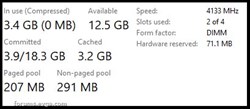 
* Corsair Obsidian 450D Mid-Tower - Airflow Edition * ASUS ROG Maximus X Hero (Wi-Fi AC) * Intel i7-8700K @ 5.0 GHz * 16GB G.SKILL Trident Z 4133MHz * Sabrent Rocket 1TB M.2 SSD * WD Black 500 GB HDD * Seasonic M12 II 750W * Corsair H115i Elite Capellix 280mm * EVGA GTX 760 SC * Win7 Home/Win10 Home * "Whatever it takes, as long as it works" - Me
|
HeavyHemi
Insert Custom Title Here

- Total Posts : 15665
- Reward points : 0
- Joined: 2008/11/28 20:31:42
- Location: Western Washington
- Status: offline
- Ribbons : 135

Re: Unable to see ram speed numbers of dimms in my windows 10 home 64 task manager
2021/05/01 12:16:50
(permalink)
This is a pretty odd issue/Windows bug. Not one reliable fix as far as I can tell. It's a problem with the OS correctly detecting and enumerating the memory. This has occurred on new OS installs and can happen on a working system after an update.
Other than being an annoyance, it does not affect system performance.
EVGA X99 FTWK / i7 6850K @ 4.5ghz / RTX 3080Ti FTW Ultra / 32GB Corsair LPX 3600mhz / Samsung 850Pro 256GB / Be Quiet BN516 Straight Power 12-1000w 80 Plus Platinum / Window 10 Pro
|
snake_solid
Superclocked Member

- Total Posts : 150
- Reward points : 0
- Joined: 2019/01/21 12:33:36
- Status: offline
- Ribbons : 0

Re: Unable to see ram speed numbers of dimms in my windows 10 home 64 task manager
2021/05/02 13:04:04
(permalink)
Thanks to all of you for your answers and now i know that even the home edition can display those items in the task manager...but i've tried in my previous post to attach a pic (screenshot) there was an option to directly join it through an attach option... i will do it with the url method now... i precise that this is an installation i've made last december using an ssd containing a previous windows 10 home coming from my previous AMD DDR3 rig and i've reinstalled it with the option "keep all your previous settings" i didn't format entirely my ssd to keep all my games so that's not a clean installation... is it because of that ? 
post edited by snake_solid - 2021/05/02 13:10:24
Attached Image(s)
EVGA Z390 FTW | 9600K 5.0GHZ 1,25v (auto) | 4x4GB BALLISTIX ELITE 3200 CL16 XMP 1,35v @ 4133 CL19 1,35v | EVGA GTX 1060 6GB SUPERCLOCKED |
|
bob16314
Omnipotent Enthusiast

- Total Posts : 8048
- Reward points : 0
- Joined: 2008/11/07 22:33:22
- Location: Planet of the Babes
- Status: offline
- Ribbons : 761

Re: Unable to see ram speed numbers of dimms in my windows 10 home 64 task manager
2021/05/02 14:39:07
(permalink)
snake_solid
i didn't format entirely my ssd to keep all my games so that's not a clean installation... is it because of that ?
Maybe so.
* Corsair Obsidian 450D Mid-Tower - Airflow Edition * ASUS ROG Maximus X Hero (Wi-Fi AC) * Intel i7-8700K @ 5.0 GHz * 16GB G.SKILL Trident Z 4133MHz * Sabrent Rocket 1TB M.2 SSD * WD Black 500 GB HDD * Seasonic M12 II 750W * Corsair H115i Elite Capellix 280mm * EVGA GTX 760 SC * Win7 Home/Win10 Home * "Whatever it takes, as long as it works" - Me
|
kougar
CLASSIFIED Member

- Total Posts : 3034
- Reward points : 0
- Joined: 2006/05/08 10:11:19
- Status: offline
- Ribbons : 22


Re: Unable to see ram speed numbers of dimms in my windows 10 home 64 task manager
2021/05/02 17:37:28
(permalink)
CPU-Z is by far the best place to go to check RAM specs, details, and speeds. Windows itself has never been particularly good for detecting detailed hardware info.
 Have water, will cool. Have water, will cool.
|
snake_solid
Superclocked Member

- Total Posts : 150
- Reward points : 0
- Joined: 2019/01/21 12:33:36
- Status: offline
- Ribbons : 0

Re: Unable to see ram speed numbers of dimms in my windows 10 home 64 task manager
2021/05/03 14:20:43
(permalink)
Ok Bob i will reinstall windows 10 after formatting my SSD when getting my next DDR5 rig, my windows system is correctly functionning except this lack of infos in my task manager... Yep Kougar i know this convenient software all is detected correctly through it, you can check  So that's not Evga biosses that generate that kind of bugs, sure ?
Attached Image(s)
EVGA Z390 FTW | 9600K 5.0GHZ 1,25v (auto) | 4x4GB BALLISTIX ELITE 3200 CL16 XMP 1,35v @ 4133 CL19 1,35v | EVGA GTX 1060 6GB SUPERCLOCKED |
|
bob16314
Omnipotent Enthusiast

- Total Posts : 8048
- Reward points : 0
- Joined: 2008/11/07 22:33:22
- Location: Planet of the Babes
- Status: offline
- Ribbons : 761

Re: Unable to see ram speed numbers of dimms in my windows 10 home 64 task manager
2021/05/03 14:42:16
(permalink)
It would be cool if you have enough free drive space on your SSD so you could partition it now and put a fresh copy of Win10 on the new partition just to see, won't take long..Then you can delete the partition at any time..If you have a HDD around, you could use that. Windows 10 System RequirementsHow To Make Partitions In Windows 10
* Corsair Obsidian 450D Mid-Tower - Airflow Edition * ASUS ROG Maximus X Hero (Wi-Fi AC) * Intel i7-8700K @ 5.0 GHz * 16GB G.SKILL Trident Z 4133MHz * Sabrent Rocket 1TB M.2 SSD * WD Black 500 GB HDD * Seasonic M12 II 750W * Corsair H115i Elite Capellix 280mm * EVGA GTX 760 SC * Win7 Home/Win10 Home * "Whatever it takes, as long as it works" - Me
|
snake_solid
Superclocked Member

- Total Posts : 150
- Reward points : 0
- Joined: 2019/01/21 12:33:36
- Status: offline
- Ribbons : 0

Re: Unable to see ram speed numbers of dimms in my windows 10 home 64 task manager
2021/05/04 12:40:58
(permalink)
Yeah bob because i'm wondering if it wouldn't be due to Evga's biosses which could prevent windows to read those infos... you showed me your capture it works and you have those infos but you've got an Asus board... So perhaps it works with all manufacturers but not Evga which could kinda lock or act as a safeguard technology and the task manager doesn't access to those infos... 
EVGA Z390 FTW | 9600K 5.0GHZ 1,25v (auto) | 4x4GB BALLISTIX ELITE 3200 CL16 XMP 1,35v @ 4133 CL19 1,35v | EVGA GTX 1060 6GB SUPERCLOCKED |
|
bob16314
Omnipotent Enthusiast

- Total Posts : 8048
- Reward points : 0
- Joined: 2008/11/07 22:33:22
- Location: Planet of the Babes
- Status: offline
- Ribbons : 761

Re: Unable to see ram speed numbers of dimms in my windows 10 home 64 task manager
2021/05/04 13:41:19
(permalink)
Yeah, it's really hard to tell what the problem is without doing some in-depth troubleshooting..Could be the BIOS, update to the latest version..Check in Device Manager to see if there's a problem flagged for anything..Could be Windows, use the Update Assistant to 'Update now' to install the latest version or run Windows Update to get the latest version and updates..Try a clean install of Windows..Or not worry much about it, but things that don't work as they should really annoy me.
* Corsair Obsidian 450D Mid-Tower - Airflow Edition * ASUS ROG Maximus X Hero (Wi-Fi AC) * Intel i7-8700K @ 5.0 GHz * 16GB G.SKILL Trident Z 4133MHz * Sabrent Rocket 1TB M.2 SSD * WD Black 500 GB HDD * Seasonic M12 II 750W * Corsair H115i Elite Capellix 280mm * EVGA GTX 760 SC * Win7 Home/Win10 Home * "Whatever it takes, as long as it works" - Me
|
snake_solid
Superclocked Member

- Total Posts : 150
- Reward points : 0
- Joined: 2019/01/21 12:33:36
- Status: offline
- Ribbons : 0

Re: Unable to see ram speed numbers of dimms in my windows 10 home 64 task manager
2021/05/05 16:06:22
(permalink)
Indeed, that's not a terrible issue but as you say: "things that don't work as they should really annoy me"  Thank you for your help, you've given to me all the solutions but before formatting the ideal would be that someone here with a recent Z370/390/490 Evga board could check his own task manager in order to be sure... 
EVGA Z390 FTW | 9600K 5.0GHZ 1,25v (auto) | 4x4GB BALLISTIX ELITE 3200 CL16 XMP 1,35v @ 4133 CL19 1,35v | EVGA GTX 1060 6GB SUPERCLOCKED |
|
advantage3dfx
New Member

- Total Posts : 25
- Reward points : 0
- Joined: 2013/06/10 20:56:15
- Status: offline
- Ribbons : 3

Re: Unable to see ram speed numbers of dimms in my windows 10 home 64 task manager
2021/05/09 15:17:34
(permalink)
I've noticed that on my EVGA Z390 FTW as well, might have something to do with how UEFI DMI info is being interpreted by Windows.
|
snake_solid
Superclocked Member

- Total Posts : 150
- Reward points : 0
- Joined: 2019/01/21 12:33:36
- Status: offline
- Ribbons : 0

Re: Unable to see ram speed numbers of dimms in my windows 10 home 64 task manager
2021/05/10 11:15:05
(permalink)
Maybe...  Could you show me the capture of the ram infos in your task manager please ?
EVGA Z390 FTW | 9600K 5.0GHZ 1,25v (auto) | 4x4GB BALLISTIX ELITE 3200 CL16 XMP 1,35v @ 4133 CL19 1,35v | EVGA GTX 1060 6GB SUPERCLOCKED |
|
advantage3dfx
New Member

- Total Posts : 25
- Reward points : 0
- Joined: 2013/06/10 20:56:15
- Status: offline
- Ribbons : 3

Re: Unable to see ram speed numbers of dimms in my windows 10 home 64 task manager
2021/05/10 20:06:31
(permalink)
snake_solid
Maybe...  Could you show me the capture of the ram infos in your task manager please ? Could you show me the capture of the ram infos in your task manager please ?
Sure  Meanwhile, this is what the Z370 FTW in my HTPC reports 
post edited by advantage3dfx - 2021/05/10 20:15:22
|
snake_solid
Superclocked Member

- Total Posts : 150
- Reward points : 0
- Joined: 2019/01/21 12:33:36
- Status: offline
- Ribbons : 0

Re: Unable to see ram speed numbers of dimms in my windows 10 home 64 task manager
2021/05/11 09:54:20
(permalink)
Ok thanks 3dfx for your results, that's very kind from you !  So as a conclusion the Z370 FTW with your 9700K shows all those infos but not your Z390 FTW with your 9600K... like mine... So it proves that's Evga bios which is made such as not allowing Windows 10 to access to those infos... In your RAM toggle in your Z370's bios, is the manufacturer of your memory displayed ?
EVGA Z390 FTW | 9600K 5.0GHZ 1,25v (auto) | 4x4GB BALLISTIX ELITE 3200 CL16 XMP 1,35v @ 4133 CL19 1,35v | EVGA GTX 1060 6GB SUPERCLOCKED |
|
advantage3dfx
New Member

- Total Posts : 25
- Reward points : 0
- Joined: 2013/06/10 20:56:15
- Status: offline
- Ribbons : 3

Re: Unable to see ram speed numbers of dimms in my windows 10 home 64 task manager
2021/05/11 16:00:27
(permalink)
snake_solid
Ok thanks 3dfx for your results, that's very kind from you ! 
So as a conclusion the Z370 FTW with your 9700K shows all those infos but not your Z390 FTW with your 9600K... like mine... So it proves that's Evga bios which is made such as not allowing Windows 10 to access to those infos...
In your RAM toggle in your Z370's bios, is the manufacturer of your memory displayed ?
AFAIK, EVGA bioses don't show memory manufacturer info like Asus, Gigabyte or MSI.
post edited by advantage3dfx - 2021/05/11 16:01:56
|
snake_solid
Superclocked Member

- Total Posts : 150
- Reward points : 0
- Joined: 2019/01/21 12:33:36
- Status: offline
- Ribbons : 0

Re: Unable to see ram speed numbers of dimms in my windows 10 home 64 task manager
2021/05/14 10:22:56
(permalink)
And ASRock and Biostar too... So thank you for your help advantage3dfx !  Edit: Evga is the only manufacturer not showing memory brand in its bios...
post edited by snake_solid - 2021/05/15 13:35:25
EVGA Z390 FTW | 9600K 5.0GHZ 1,25v (auto) | 4x4GB BALLISTIX ELITE 3200 CL16 XMP 1,35v @ 4133 CL19 1,35v | EVGA GTX 1060 6GB SUPERCLOCKED |
|
advantage3dfx
New Member

- Total Posts : 25
- Reward points : 0
- Joined: 2013/06/10 20:56:15
- Status: offline
- Ribbons : 3

Re: Unable to see ram speed numbers of dimms in my windows 10 home 64 task manager
2021/05/17 20:35:33
(permalink)
It could also be related to when EVGA switched their bios interface around the time they switched from Z370 to Z390. My H370 Stinger uses the old interface and has memory info in Task Manager. It would probably be a good idea to ask the X299 forum to see if the info was lost when the X299 boards switched from the old interface to the new one. I also noticed that the switch from the old interface to the new one also saw the boards reported name go from the internal model number (like 134-KS-E377) to (Z390 FTW instead of 123-CS-E397 if the Z390 FTW has the old system)
|
snake_solid
Superclocked Member

- Total Posts : 150
- Reward points : 0
- Joined: 2019/01/21 12:33:36
- Status: offline
- Ribbons : 0

Re: Unable to see ram speed numbers of dimms in my windows 10 home 64 task manager
2021/05/18 13:11:04
(permalink)
That's it ! Very good analysis advantage3dfx !!  No i won't ask x299 owners but it would be interesting to see whether early z590 owners may encounter this little issue too... 
EVGA Z390 FTW | 9600K 5.0GHZ 1,25v (auto) | 4x4GB BALLISTIX ELITE 3200 CL16 XMP 1,35v @ 4133 CL19 1,35v | EVGA GTX 1060 6GB SUPERCLOCKED |
|
ysesq
Superclocked Member

- Total Posts : 130
- Reward points : 0
- Joined: 2021/03/18 15:48:44
- Status: offline
- Ribbons : 0

Re: Unable to see ram speed numbers of dimms in my windows 10 home 64 task manager
2021/05/24 10:13:55
(permalink)
hwinfo should show everything including ram speed.
|
snake_solid
Superclocked Member

- Total Posts : 150
- Reward points : 0
- Joined: 2019/01/21 12:33:36
- Status: offline
- Ribbons : 0

Re: Unable to see ram speed numbers of dimms in my windows 10 home 64 task manager
2021/05/24 12:26:12
(permalink)
That's not the subject, i know that hwinfo and cpu-z show every info, i just wanted to understand why those infos aren't shown in windows task manager and advantage3dfx succeeded in finding out why 
EVGA Z390 FTW | 9600K 5.0GHZ 1,25v (auto) | 4x4GB BALLISTIX ELITE 3200 CL16 XMP 1,35v @ 4133 CL19 1,35v | EVGA GTX 1060 6GB SUPERCLOCKED |
|
shardspider
Superclocked Member

- Total Posts : 132
- Reward points : 0
- Joined: 2021/06/02 17:17:19
- Status: offline
- Ribbons : 0

Re: Unable to see ram speed numbers of dimms in my windows 10 home 64 task manager
2021/06/02 17:54:29
(permalink)
thanks for posting this, I was having a similar issue
|
snake_solid
Superclocked Member

- Total Posts : 150
- Reward points : 0
- Joined: 2019/01/21 12:33:36
- Status: offline
- Ribbons : 0

Re: Unable to see ram speed numbers of dimms in my windows 10 home 64 task manager
2021/06/03 10:32:12
(permalink)
Yeah now you know why... that's last Evga's bios UI from Z390 to Z590 which causes this minor issue 
EVGA Z390 FTW | 9600K 5.0GHZ 1,25v (auto) | 4x4GB BALLISTIX ELITE 3200 CL16 XMP 1,35v @ 4133 CL19 1,35v | EVGA GTX 1060 6GB SUPERCLOCKED |
|
Beanard
Superclocked Member

- Total Posts : 101
- Reward points : 0
- Joined: 2021/02/26 03:01:36
- Status: offline
- Ribbons : 0

Re: Unable to see ram speed numbers of dimms in my windows 10 home 64 task manager
2021/06/06 23:37:27
(permalink)
ysesq
hwinfo should show everything including ram speed.
I did not know this. This is good to know as I use hwinfo a lot to monitor temps for my dual core Celeron, especially with summer temperature getting 80+ F.
|