plain_nathanael
New Member

- Total Posts : 3
- Reward points : 0
- Joined: 2020/11/12 14:44:04
- Status: offline
- Ribbons : 0
Hello, It seems while the precision x1 was processing the firmware update, it has somehow corrupter. Every time precision x1 is open it will ask for a restart to complete the firmware update but i have restarted the computer many times with no success. One of the red LEDS is lit above the 8 pin slots and half the the strobing rgb is also not lit. I am having issues trying to reset the bios back to default? How do i fix this issue. Please Help. Photo of LED issue PC Parts: OS: Windows 10 64bit MOBO: Gigabyte b550 PRO AC CPU: Ryzen 5600x RAM: G.Skill 3600 16 GB SSD: SAMSUNG 970 EVO 1TB GPU: EVGA RTX 3080 FTW3 ULTRA PSU: EVGA G2 750W
post edited by plain_nathanael - 2021/04/17 15:01:43
|
EVGATech_PeterN
Superclocked Member

- Total Posts : 144
- Reward points : 0
- Joined: 2020/06/05 11:10:20
- Status: offline
- Ribbons : 0

Re: HELP Precision X1 v1.1.9.0 firmware update corrupted my rtx 3080 ftw3
2021/04/17 21:15:40
(permalink)
Hi plain_nathanael, Sorry this happened with your 3080. The GPU has a BIOS switch, please try seeing if the (Normal - OC) switch has an effect on the GPU, to allow the system to boot in to Windows. Next, the firmware update is to enable Resizable BAR. Please try re-flashing the BIOS when it is on the selected BIOS that did not complete the Flash. In the system BIOS: Enable ReBAR and Above 4G Decoding. Disable CSM (Compatibility Support Module). Next, please make sure Windows is in UEFI Mode via System Information (msinfo32.exe). If it is in BIOS Mode: UEFI, it is good. If in Legacy, you will have to change the Boot Mode to UEFI. If the system loses video during the VBIOS flash, disconnect the DisplayPort cable from the GPU, and plug it into a 2nd DisplayPort on the GPU, the video should resume, so the flash can continue. If the issue persists, and an RMA is required, please submit a Support Ticket to request an RMA. https://www.evga.com/support/ticket/support.aspx Regards, Peter N
Like our service? Please provide feedback for us at the link . 
|
plain_nathanael
New Member

- Total Posts : 3
- Reward points : 0
- Joined: 2020/11/12 14:44:04
- Status: offline
- Ribbons : 0

Re: HELP Precision X1 v1.1.9.0 firmware update corrupted my rtx 3080 ftw3
2021/04/19 20:19:14
(permalink)
Hello,
I was always able to get into windows 10 no problem. The issue is if i try to open precision x1, the application asks me to restart to complete the bios update but never completes the update upon restart and will ask every time. Also there is an LED issue on the gpu shown in attachment.
Best Regards,
Nathanael Wong
|
joshpedwards
New Member

- Total Posts : 8
- Reward points : 0
- Joined: 2017/02/14 19:18:13
- Status: offline
- Ribbons : 0

Re: HELP Precision X1 v1.1.9.0 firmware update corrupted my rtx 3080 ftw3
2021/04/30 10:26:36
(permalink)
Has there been any updates to this? I had the exact same thing happen to me with a brand spanking new 3090 FTW3 Ultra that is now useless and mine acted the same way.
|
plain_nathanael
New Member

- Total Posts : 3
- Reward points : 0
- Joined: 2020/11/12 14:44:04
- Status: offline
- Ribbons : 0

Re: HELP Precision X1 v1.1.9.0 firmware update corrupted my rtx 3080 ftw3
2021/04/30 11:00:32
(permalink)
joshpedwards
Has there been any updates to this? I had the exact same thing happen to me with a brand spanking new 3090 FTW3 Ultra that is now useless and mine acted the same way.
Sadly, I unable to fix this issue. The GPU works... but had to uninstall precision x1 and use msi afterburner instead but the RGB LEDs are still out of whacked...
|
joshpedwards
New Member

- Total Posts : 8
- Reward points : 0
- Joined: 2017/02/14 19:18:13
- Status: offline
- Ribbons : 0

Re: HELP Precision X1 v1.1.9.0 firmware update corrupted my rtx 3080 ftw3
2021/04/30 11:09:15
(permalink)
That sucks. I am doing an RMA on my card. The customer rep told me it seems like it is a firmware/bios update that is messed up on the card and i am guessing it was the X1 that did it since I had previously had a 3090 XC3 Ultra and it was fine while using X1 version 1.1.4 but when I put my new FTW3 card in it still showed up as an XC3 so I updated the X1 to 1.1.9.0 and after restarting my computer I noticed the red light. I wasn't sure if it had been on all along but I know when I first installed the 3090 FTW3 Ultra it lit up perfectly and the rbg was correct but after the restart X1 was stuck in a reboot loop and the card had the red led and messed rgbs. I was able to shut X1 down by using the task manager and shutting it down through the details page and uninstalled it. I tried version 1.1.7 which didnt have ReBar and the reboot loop stopped but the card is still messed up.
|
Ibbanez
Superclocked Member

- Total Posts : 113
- Reward points : 0
- Joined: 2013/03/26 17:42:47
- Status: offline
- Ribbons : 0


Re: HELP Precision X1 v1.1.9.0 firmware update corrupted my rtx 3080 ftw3
2021/04/30 15:58:34
(permalink)
joshpedwards
That sucks. I am doing an RMA on my card. The customer rep told me it seems like it is a firmware/bios update that is messed up on the card and i am guessing it was the X1 that did it since I had previously had a 3090 XC3 Ultra and it was fine while using X1 version 1.1.4 but when I put my new FTW3 card in it still showed up as an XC3 so I updated the X1 to 1.1.9.0 and after restarting my computer I noticed the red light. I wasn't sure if it had been on all along but I know when I first installed the 3090 FTW3 Ultra it lit up perfectly and the rbg was correct but after the restart X1 was stuck in a reboot loop and the card had the red led and messed rgbs. I was able to shut X1 down by using the task manager and shutting it down through the details page and uninstalled it. I tried version 1.1.7 which didnt have ReBar and the reboot loop stopped but the card is still messed up.
That really blows. hopefully they have some spare cards for RMA's with how hard it is to get cards right now.
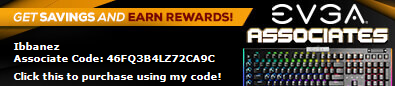 Thermaltake Tower 900 || 5950X w/Artic Freezer II 420 ||ASROCK X570 Taichi || EVGA 3080 ti FTW3 Ultra Hybrid || 32gb 3200ghz ddr4 || 2x1TB NMVE || 2Tb NMVE || EVGA SuperNOVA 1200 P2 || AIRIST R-2R DAC + THX AAA 789 + AEON RT Closed || Plus so much more ;p Thermaltake Tower 900 || 5950X w/Artic Freezer II 420 ||ASROCK X570 Taichi || EVGA 3080 ti FTW3 Ultra Hybrid || 32gb 3200ghz ddr4 || 2x1TB NMVE || 2Tb NMVE || EVGA SuperNOVA 1200 P2 || AIRIST R-2R DAC + THX AAA 789 + AEON RT Closed || Plus so much more ;p
|
lukewooooo
New Member

- Total Posts : 4
- Reward points : 0
- Joined: 2021/04/20 22:48:39
- Status: offline
- Ribbons : 0

Re: HELP Precision X1 v1.1.9.0 firmware update corrupted my rtx 3080 ftw3
2021/05/04 20:23:24
(permalink)
EVGATech_PeterN
Hi plain_nathanael,
Sorry this happened with your 3080. The GPU has a BIOS switch, please try seeing if the (Normal - OC) switch has an effect on the GPU, to allow the system to boot in to Windows.
Next, the firmware update is to enable Resizable BAR. Please try re-flashing the BIOS when it is on the selected BIOS that did not complete the Flash.
In the system BIOS:
Enable ReBAR and Above 4G Decoding. Disable CSM (Compatibility Support Module).
Next, please make sure Windows is in UEFI Mode via System Information (msinfo32.exe). If it is in BIOS Mode: UEFI, it is good. If in Legacy, you will have to change the Boot Mode to UEFI.
If the system loses video during the VBIOS flash, disconnect the DisplayPort cable from the GPU, and plug it into a 2nd DisplayPort on the GPU, the video should resume, so the flash can continue.
If the issue persists, and an RMA is required, please submit a Support Ticket to request an RMA.
Regards,
Peter N
Hi this happened to me too. I submitted support ticket no response. I will ask here. I am on OC (backup) bios now. The Normal bios failed to re-flash the bios update and got no signal, i turn the system off after that and reset bios to OC mode. Now I am relying on OC mode. Is there any way to get the normal bios back running default?
|
jeffmd
Superclocked Member

- Total Posts : 173
- Reward points : 0
- Joined: 2006/02/09 18:00:41
- Status: offline
- Ribbons : 0

Re: HELP Precision X1 v1.1.9.0 firmware update corrupted my rtx 3080 ftw3
2021/05/06 11:04:31
(permalink)
Which cards do and dont have dual bios? seems like it should be a requirement going forward.
|
btror
New Member

- Total Posts : 4
- Reward points : 0
- Joined: 2020/11/04 11:33:51
- Status: offline
- Ribbons : 0

Re: HELP Precision X1 v1.1.9.0 firmware update corrupted my rtx 3080 ftw3
2021/05/11 22:25:19
(permalink)
joshpedwards
That sucks. I am doing an RMA on my card. The customer rep told me it seems like it is a firmware/bios update that is messed up on the card and i am guessing it was the X1 that did it since I had previously had a 3090 XC3 Ultra and it was fine while using X1 version 1.1.4 but when I put my new FTW3 card in it still showed up as an XC3 so I updated the X1 to 1.1.9.0 and after restarting my computer I noticed the red light. I wasn't sure if it had been on all along but I know when I first installed the 3090 FTW3 Ultra it lit up perfectly and the rbg was correct but after the restart X1 was stuck in a reboot loop and the card had the red led and messed rgbs. I was able to shut X1 down by using the task manager and shutting it down through the details page and uninstalled it. I tried version 1.1.7 which didnt have ReBar and the reboot loop stopped but the card is still messed up.
I replaced an EVGA RTX 3070 XC3 ULTRA with an EVGA RTX 3070 FTW3 and it won't let me open the precision software. It worked the first time I tried to open it, but it showed that my GPU was the XC3 when it was actually the FTW3, and when I tried to change the RGB it removed the default rainbow and turned 90% of the RGB off except for one spot on the left end. I uninstalled and reinstalled precision and it won't run the software, it just tells me "a system restart is needed to install the correct firmware update. Please reboot before proceeding". If I reboot and run precision again, it says the same thing and doesn't run. I uninstalled and reinstalled my drivers and everything, the precision software still doesn't work. The card performs just fine though, and I use MSI afterburner to overclock without a problem, it's just I can't do any of the RGB stuff. Idk what to do.
|
NeoXen
New Member

- Total Posts : 12
- Reward points : 0
- Joined: 2021/05/15 04:30:06
- Status: offline
- Ribbons : 0

Re: HELP Precision X1 v1.1.9.0 firmware update corrupted my rtx 3080 ftw3
2021/05/15 07:11:00
(permalink)
Guys i've been doing the rounds online and I found this https: //forums.evga.com/RTX30-MCU-UpdateDowndate-Tool-m3214879.aspx It's a tool to revert to an old firmware, I've already seen reports of one guy who got his card working the way it was, I haven't tried it yet as there are two potential firmwares for my card in the files I linked to, and i'm not sure which one to use. I'll come back if I have success It might not allow the link I posted search the forum for MCU rollback
post edited by NeoXen - 2021/05/15 07:12:39
|
btror
New Member

- Total Posts : 4
- Reward points : 0
- Joined: 2020/11/04 11:33:51
- Status: offline
- Ribbons : 0

Re: HELP Precision X1 v1.1.9.0 firmware update corrupted my rtx 3080 ftw3
2021/05/15 14:01:06
(permalink)
Here is the fix that worked for me: download precision x1 version 1.3 (has to be 1.3). It will apply a firmware update, and from there you can use the precision x1 software, but you can install the latest version of precision x1 going FROM 1.3 and that will make the latest version work.
|
NeoXen
New Member

- Total Posts : 12
- Reward points : 0
- Joined: 2021/05/15 04:30:06
- Status: offline
- Ribbons : 0

Re: HELP Precision X1 v1.1.9.0 firmware update corrupted my rtx 3080 ftw3
2021/05/15 14:33:35
(permalink)
I installed version 1.1.3 of x1 like you said but it didn’t prompt me to update firmware. The firmware that is on the card is the latest, it just must have installed badly, corrupted. But because it’s a recent firmware it won’t try and put a different one on there. I tried doing it through the room I linked to and the update fails every time. Stuck
|
Carmonar9419
New Member

- Total Posts : 58
- Reward points : 0
- Joined: 2021/05/08 13:38:59
- Status: offline
- Ribbons : 0

Re: HELP Precision X1 v1.1.9.0 firmware update corrupted my rtx 3080 ftw3
2021/05/17 04:54:13
(permalink)
That’s crazy when i get mine hopefully this doesn’t happen to me
|
GaRebelZ718618
New Member

- Total Posts : 4
- Reward points : 0
- Joined: 2023/03/27 13:52:25
- Status: offline
- Ribbons : 0

Re: HELP Precision X1 v1.1.9.0 firmware update corrupted my rtx 3080 ftw3
2023/03/27 15:06:45
(permalink)
|
BizSAR
EGC Lead Admin / EVGA Forum Moderator

- Total Posts : 1712
- Reward points : 0
- Joined: 2007/07/13 00:27:46
- Location: Oregon, USA
- Status: offline
- Ribbons : 0

Re: HELP Precision X1 v1.1.9.0 firmware update corrupted my rtx 3080 ftw3
2023/03/30 10:48:19
(permalink)
GaRebelZ718618
any fix on this?
If you have tried the steps in this thread and the PrecisionX troubleshooting steps here, you may be best served by submitting a support ticket here.
post edited by BizSAR - 2023/03/30 10:49:26
BizSAR EVGA 3090Ti FTW3 Ultra / ZOTAC 4070Ti Trinity OC - ASUS ROG PG279QM
|