miguelmotocross075
New Member

- Total Posts : 38
- Reward points : 0
- Joined: 2020/05/19 21:14:03
- Location: Puerto Rico
- Status: offline
- Ribbons : 0


Re: Success at getting 3090 in SLI on DX11
2021/07/06 21:06:47
(permalink)
Sajin
Clearly you didn't read the first post. You need a monitor that supports picture-by-picture mode to do the sli that is described in this thread. However I think you should still be able to activate sli for benchmarking. Are both your cards running at x8 according to gpu-z?
I have a Samsung Oddyssey G7 Monitor. 
Attached Image(s)
 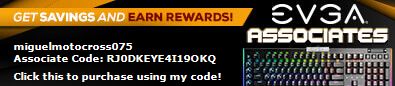 EVGA RTX 3090 K|NGP|N HYBRID X² EVGA SuperNova 1600 T2 Intel i9-10900K G.SKILL TridentZ RGB Series 64GB 4000MHz EVGA Z590 FTW EVGA Z20 RGB Optical Mechanical Gaming Keyboard EVGA X17 Gaming Mouse
|
Sajin
EVGA Forum Moderator

- Total Posts : 49165
- Reward points : 0
- Joined: 2010/06/07 21:11:51
- Location: Texas, USA.
- Status: offline
- Ribbons : 199


Re: Success at getting 3090 in SLI on DX11
2021/07/06 21:18:29
(permalink)
You only posted a pic of one 3090 running at x8, what about the other one? You need to have display port cables going to each 3090 from the monitor as well, and then you'll need to setup the pbp mode.
|
miguelmotocross075
New Member

- Total Posts : 38
- Reward points : 0
- Joined: 2020/05/19 21:14:03
- Location: Puerto Rico
- Status: offline
- Ribbons : 0


Re: Success at getting 3090 in SLI on DX11
2021/07/06 21:35:56
(permalink)
 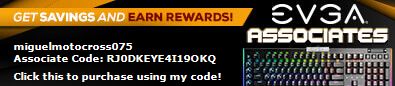 EVGA RTX 3090 K|NGP|N HYBRID X² EVGA SuperNova 1600 T2 Intel i9-10900K G.SKILL TridentZ RGB Series 64GB 4000MHz EVGA Z590 FTW EVGA Z20 RGB Optical Mechanical Gaming Keyboard EVGA X17 Gaming Mouse
|
Sajin
EVGA Forum Moderator

- Total Posts : 49165
- Reward points : 0
- Joined: 2010/06/07 21:11:51
- Location: Texas, USA.
- Status: offline
- Ribbons : 199


Re: Success at getting 3090 in SLI on DX11
2021/07/06 21:42:36
(permalink)
What happens when you click on span displays with surround, and apply it? I think you may have a faulty sli bridge, or a faulty sli finger on one of your cards if the sli option isn't appearing inside the nvcp.
|
miguelmotocross075
New Member

- Total Posts : 38
- Reward points : 0
- Joined: 2020/05/19 21:14:03
- Location: Puerto Rico
- Status: offline
- Ribbons : 0


Re: Success at getting 3090 in SLI on DX11
2021/07/06 21:49:44
(permalink)
Sajin
What happens when you click on span displays with surround, and apply it? I think you may have a faulty sli bridge, or a faulty sli finger on one of your cards if the sli option isn't appearing inside the nvcp.
Here is what appears and there is a message "connection error", also the green bar representing the bridge does not appear in the control panel as shown in the first post. 
Attached Image(s)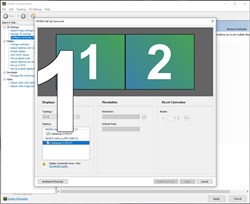
 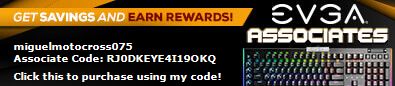 EVGA RTX 3090 K|NGP|N HYBRID X² EVGA SuperNova 1600 T2 Intel i9-10900K G.SKILL TridentZ RGB Series 64GB 4000MHz EVGA Z590 FTW EVGA Z20 RGB Optical Mechanical Gaming Keyboard EVGA X17 Gaming Mouse
|
Sajin
EVGA Forum Moderator

- Total Posts : 49165
- Reward points : 0
- Joined: 2010/06/07 21:11:51
- Location: Texas, USA.
- Status: offline
- Ribbons : 199


Re: Success at getting 3090 in SLI on DX11
2021/07/06 21:53:09
(permalink)
Yeah, either you have a faulty sli bridge, the bridge isn't seated all the way, or one or more of the four sli fingers on your cards is faulty.
|
miguelmotocross075
New Member

- Total Posts : 38
- Reward points : 0
- Joined: 2020/05/19 21:14:03
- Location: Puerto Rico
- Status: offline
- Ribbons : 0


Re: Success at getting 3090 in SLI on DX11
2021/07/06 21:58:35
(permalink)
Sajin
Yeah, either you have a faulty sli bridge, the bridge isn't seated all the way, or one or more of the four sli fingers on your cards is faulty.
I tried 3 times removing and installing the bridge and nothing...
 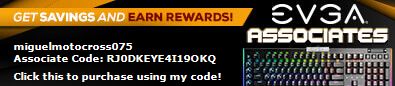 EVGA RTX 3090 K|NGP|N HYBRID X² EVGA SuperNova 1600 T2 Intel i9-10900K G.SKILL TridentZ RGB Series 64GB 4000MHz EVGA Z590 FTW EVGA Z20 RGB Optical Mechanical Gaming Keyboard EVGA X17 Gaming Mouse
|
Sajin
EVGA Forum Moderator

- Total Posts : 49165
- Reward points : 0
- Joined: 2010/06/07 21:11:51
- Location: Texas, USA.
- Status: offline
- Ribbons : 199


Re: Success at getting 3090 in SLI on DX11
2021/07/06 22:00:15
(permalink)
Best thing I can suggest would be to try another sli bridge. If that doesn't help you'll need to contact evga support to rma your cards. They will be able to figure out which one is faulty when you send them in.
|
miguelmotocross075
New Member

- Total Posts : 38
- Reward points : 0
- Joined: 2020/05/19 21:14:03
- Location: Puerto Rico
- Status: offline
- Ribbons : 0


Re: Success at getting 3090 in SLI on DX11
2021/07/12 08:24:54
(permalink)
Sajin
Best thing I can suggest would be to try another sli bridge. If that doesn't help you'll need to contact evga support to rma your cards. They will be able to figure out which one is faulty when you send them in.
Now is working after a BIOS update. 
Attached Image(s)
 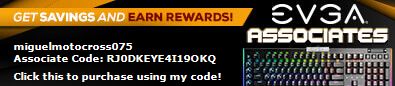 EVGA RTX 3090 K|NGP|N HYBRID X² EVGA SuperNova 1600 T2 Intel i9-10900K G.SKILL TridentZ RGB Series 64GB 4000MHz EVGA Z590 FTW EVGA Z20 RGB Optical Mechanical Gaming Keyboard EVGA X17 Gaming Mouse
|
Sajin
EVGA Forum Moderator

- Total Posts : 49165
- Reward points : 0
- Joined: 2010/06/07 21:11:51
- Location: Texas, USA.
- Status: offline
- Ribbons : 199


Re: Success at getting 3090 in SLI on DX11
2021/07/12 08:36:52
(permalink)
|
LVNeptune
iCX Member

- Total Posts : 287
- Reward points : 0
- Joined: 2011/03/16 23:41:53
- Status: offline
- Ribbons : 0

Re: Success at getting 3090 in SLI on DX11
2021/07/22 16:35:51
(permalink)
rjbarker
xanthus1
rjbarker
My experience with SLi goes back to 8800 GTX.(around 2006)..then GTX 280 and every series after that. Even played around with Tri SLi 580's n 680's....truth is that new Cards are now so powerful there simply is no requirement for multi Card systems anymore....unless you're running 3 x 4K monitors perhaps.or 3 x Ultra wide 3440*1440p monitors....otherwise its not justified anymore and no way nv will continue to support "old tech"....1080Ti SLi is the last SLi system for me...........and will be the last ;)
Single 3080 Card on a single 3440*1440p monitor is just right !
It is not “old tech” using multiple processing units to work on a single task just makes logical sense. But from a business point of view does not make sense for them. Frist, they need to spend resources to make SLI work, and by doing so power users that buy SLI systems may skip a generation or two for their next upgrade. This means they don’t have a consistent revenue stream with new cards for that segment of the user base. It is a no-win situation for Nvidia.
Sorry but SLi is "old tech" (going back at least 15 yrs now), that was when a single Card was out of the question to push 1080p or 1200p gaming to max frames w ultra settings.......and very few "power users" still use SLi.(compared to even previous gen)..especially now that it is limited to 3090 only.
Whats you're definition of a power user, as even a single GPU set-up with all the greatest HW is way beyond "mainstream".
Agreed though would be nice if it was an option.....I would have considered 3080 SLi, but in all honesty I was finding that more n more games did not support SLi, so found myself playing games w only a single 1080Ti being utilized....if no support for SLi from software / game devs... its dead in my books!
....with that being said I will hang onto my 3 slot EK Terminal Block for awhile ;)
No one uses SLi. Period. It's NVLink. Has been for the last 2 generations.
|
elvnmagi
New Member

- Total Posts : 10
- Reward points : 0
- Joined: 2021/07/22 14:20:28
- Status: offline
- Ribbons : 0

Re: Success at getting 3090 in SLI on DX11
2021/07/22 19:03:38
(permalink)
I ran two 780ti sc's in sli a long time ago. I modded them with nzxt g10 brackets and H90 AiO coolers back then. My next upgrade was dual 1080ti sc Hybrids from evga. Now I recently scored an aorus 3090 (Single). SLI/NVLink works great in games like witcher3, GTA V which both have excellent scaling, some of the tomb raider games (e.g. shadow of the tomb raider), dishonored 1&2, shadow of mordor/war, and Vermintide2 (co-op vs hordes like L4D2 sort-of but with very good and demanding graphics by comparison) among others. A lot of people still play these games and do multiple play-throughs. If it works on ESO that is a ton of content too, almost never ending with expansions. A few others like Jedi:Fallen Order with excellent scaling, overwatch. There are a few lists online like here: wubba wubba wubba. .. build-gaming-computers d com/sli-supported-games. achetee-em-ellllllll That said most of the games are several years old but still run great and can be maxed out. The 1080ti sc hybrids in SLI was the last dual gpu setup for me as far as I can see. The newer cards are quite expensive and hard to acquire besides. It is unfortunate though because dual gpu rendering seems like it would have been a perfect usage scenario for VR ... one gpu per eye.
post edited by elvnmagi - 2021/07/23 03:45:27
|
razor_pk
New Member

- Total Posts : 100
- Reward points : 0
- Joined: 2008/01/14 03:54:26
- Status: offline
- Ribbons : 0

Re: Success at getting 3090 in SLI on DX11
2021/07/23 11:29:35
(permalink)
|
LVNeptune
iCX Member

- Total Posts : 287
- Reward points : 0
- Joined: 2011/03/16 23:41:53
- Status: offline
- Ribbons : 0

Re: Success at getting 3090 in SLI on DX11
2021/08/02 17:01:18
(permalink)
Still surprised this isn't gaining traction.
|
Sajin
EVGA Forum Moderator

- Total Posts : 49165
- Reward points : 0
- Joined: 2010/06/07 21:11:51
- Location: Texas, USA.
- Status: offline
- Ribbons : 199


Re: Success at getting 3090 in SLI on DX11
2021/08/03 01:30:36
(permalink)
LVNeptune
Still surprised this isn't gaining traction.
Being only able to run surround resolutions kinda makes it pointless. Plus it doesn’t work for dx12.
|
bavor
SSC Member

- Total Posts : 994
- Reward points : 0
- Joined: 2008/02/20 21:24:43
- Status: offline
- Ribbons : 6

Re: Success at getting 3090 in SLI on DX11
2021/08/19 03:39:00
(permalink)
DX12 supports Explicit multi GPU, but only a few games have that enabled unfortunately. The nice thing about Explicit multi GPU is that you don't even need GPUS form the same generation or event he same manufacturer to work. You can use AMD and Nvidia GPUs in the same system as long as they are similar processing power. I tried it a long time ago in one benchmark(AoTS) that supported Explicit multi GPU and saw significant improvement with a 1080 ti and a 1080 in the same system. There are videos on YouTube of people using a RX 580 with an Nvidia GPU based card and seeing frame rates nearly double. https://developer.nvidia.com/explicit-multi-gpu-programming-directx-12
|
Nazarus
iCX Member

- Total Posts : 252
- Reward points : 0
- Joined: 2019/03/02 22:40:56
- Location: Upstate NY
- Status: offline
- Ribbons : 6


Re: Success at getting 3090 in SLI on DX11
2021/08/19 07:46:56
(permalink)
That's some cool stuff. I spent a couple years trying to get 2080Ti to perform to my expectations but never was able to get what I wanted from the setup. I was happy to buy a 3090 at the price point I spent on (2) 2080Ti and just live with the demise of SLI. I just got frustrated with one day all my monitors would work, another day they wouldn't. It got so bad I put Alexa powered power plugs into my outlets so I could tell her to turn on/off the monitors. It was the only way I could get all 3 to operate properly (Acer Predator 4K 144hz monitors). (1) 3090 Kingpin now and everything is gold.
Associates: RQAORCJB8JNEFOB/Affiliate: YTOQRPH9OK 
|