Dabadger84
CLASSIFIED Member

- Total Posts : 3426
- Reward points : 0
- Joined: 2018/05/11 23:49:52
- Location: de_Overpass, USA
- Status: offline
- Ribbons : 10


I'm just gonna post this here & yolo it up. Edit: Update: 5950x is in and holy crapoli does this thing run amazing. Actual load temp during Cinebench R20 stock is 52C! W_H_A_T! Single core boosts to 4950-5050MHz. I actually didn't document a whole lot during the build process, because I did all of it by myself (except the CPU block actually mounting cuz that is next to impossible with only 2 hands), disassembly of the 9900K/Z390 build, removal of the GPU & such, then installing the new parts after cleaning things up in the case since it's been 2 years & some change since the system was originally put together in that form. ModRigs link (please +1 lol) https://www.modsrigs.com/detail.aspx?BuildID=42891 Specifications: Processor: AMD Ryzen 9 5950X Motherboard: Asus X570 Crosshair VIII Hero (non-Wi-Fi) RAM: G.Skill Trident Z Royal (Gold) 3600MHz CL14 RAM 4 x 16GB Power Supply: eVGA P2 1200W Platinum PSU Case: Thermaltake View 91 Tempered Glass (I call it Onxy Monolith previously for a reason) GPU: eVGA RTX 3090 K|NGP|N with eVGA HydroCopper Liquid BLock Storage: Samsung 980 Pro 1TB M.2 SSD (Windows etc), Samsung 980 Pro 2TB M.2 SSD (High Speed Games), Samsung 870 Evo 4TB SATA SSD, Seagate Exos 10TB SATA HDD Cooling Fans: 21 EK fans; 3 120mm White Vardar EVOs, 12 120mm Black Vardar RGBs, 5 120mm X3M White/Black, 1 140mm Black Vardar EVO CPU Cooling: EK Velocity Plexi/Nickel/Copper CPU Block, EK P360 Quantum Kit parts (pump/res, block, PE 360 radiator), EK 480mm XE (60mm thick) radiator Monitor: Samsung Odyssey G9 @ 5120 x 1440 @ 120/240Hz (depending on the game) on a WALI monitor arm Keyboard: Corsair K100 Mouse: Corsair M65 RGB (best mouse I've ever owned, owned multiple before, for ~$50, you can't go wrong with a solid-metal mouse) Sound: Logitech G Pro X Headset, Creative SoundBlaster X-Fi USB Sound Card with an old Logitech 5.1 Speaker set Queue the box pron:   What does $1000 worth of storage look like?  That. Oh and... Shiny:  This board though:   When you're assembling a system with twenty (20) fans in it, wiring is one of the biggest obstacles. Disassembling the CPU block to swap from Intel to AMD was an experience, bit scary for me, not gonna lie, but seems I did a good job since it has no leaks still and it's been up over 48 hours now.  But is it alive?  Pawgers.  Had to fight with the RGB wiring a bit to get it all working, but it booted up first try, other than the Kingpin card giving it's usual "I DON'T WANT TO DISPLAY DISPLAY" with this monitor at times, especially when trying to get in to BIOS. Issues encountered so far: Chipset temp is within spec but higher than I'd like, probably going to move the chipset fan header to another port so I can control it manaully. Kingpin 3090 is now making OBNOXIOUSLY bad pump noise when it was previously quiet as a mouse where if it was the only thing audible in the system it was barely so, now it's audible over the entire system clearly, at idle, sounds like a tiny air compressor under water - I have tried everything I can think of it fix it, I have a cord incoming that I'm going to use to wire the AIO Pump to a fan header & control it manually (going to plug it in to the Kingpin's rear fan header so I can still control it via GPU temperature). I'll add some more beauty shots later.
post edited by Dabadger84 - 2021/04/30 18:11:37
ModRigs: https://www.modsrigs.com/detail.aspx?BuildID=42891 Specs:5950x @ 4.7GHz 1.3V - Asus Crosshair VIII Hero - eVGA 1200W P2 - 4x8GB G.Skill Trident Z Royal Silver @ 3800 CL14Gigabyte RTX 4090 Gaming OC w/ Core: 2850MHz @ 1000mV, Mem: +1500MHz - Samsung Odyssey G9 49" Super-Ultrawide 240Hz Monitor
|
Dabadger84
CLASSIFIED Member

- Total Posts : 3426
- Reward points : 0
- Joined: 2018/05/11 23:49:52
- Location: de_Overpass, USA
- Status: offline
- Ribbons : 10


Re: Project Rainbow Wind Tunnel LUL - 5950x/Asus X570/Trident Z Royal/3090 Kingpin Build
2021/04/11 01:52:06
(permalink)
ModRigs: https://www.modsrigs.com/detail.aspx?BuildID=42891 Specs:5950x @ 4.7GHz 1.3V - Asus Crosshair VIII Hero - eVGA 1200W P2 - 4x8GB G.Skill Trident Z Royal Silver @ 3800 CL14Gigabyte RTX 4090 Gaming OC w/ Core: 2850MHz @ 1000mV, Mem: +1500MHz - Samsung Odyssey G9 49" Super-Ultrawide 240Hz Monitor
|
rjohnson11
EVGA Forum Moderator

- Total Posts : 102262
- Reward points : 0
- Joined: 2004/10/05 12:44:35
- Location: Netherlands
- Status: offline
- Ribbons : 84


Re: Project Rainbow Wind Tunnel LUL - 5950x/Asus X570/Trident Z Royal/3090 Kingpin Build
2021/04/11 03:11:36
(permalink)
This is one fantastic mod. Outstanding in all aspects.
|
Bobmitch
Omnipotent Enthusiast

- Total Posts : 8328
- Reward points : 0
- Joined: 2007/05/07 09:36:29
- Status: offline
- Ribbons : 47


Re: Project Rainbow Wind Tunnel LUL - 5950x/Asus X570/Trident Z Royal/3090 Kingpin Build
2021/04/11 06:39:45
(permalink)
Nice machine...excellent photos..
MSI MAG X670-E Tomahawk; Ryzen 7 7800X3D; Asus TUF RTX 4070 TI OC; Seasonic Vertex GX-1000 PSU; 32 GB Corsair Vengeance DDR5-6000 RGB; Corsair iCue Link H150i RGB 360MM AIO; 2-Western Digital Black 4 TB SN850X NVMe; Creative SoundBlaster Z; Lian Li Lancool III; EVGA Z15 Keyboard; Razer Viper 8K Mouse
Heatware: http://www.heatware.com/eval.php?id=72402 Affiliate code: 1L2RV0BNQ6 Associate Code: UD82LJP3Y1FIQPR
|
Chaos_21
CLASSIFIED Member

- Total Posts : 4524
- Reward points : 0
- Joined: 2005/10/26 17:37:36
- Location: Redding, Ca
- Status: offline
- Ribbons : 10


Re: Project Rainbow Wind Tunnel LUL - 5950x/Asus X570/Trident Z Royal/3090 Kingpin Build
2021/04/11 07:30:44
(permalink)
Spared no expense....Nice!
ASUS TUF Gaming Z690-Intel Core i9-12900K- EVGA 360 CLC Cooler-Corsair Vengeance 4 x 16GB 3200mhz-2TB Solidigm P41 Plus M.2 SSD--Three 1TB 970 EVO SSD's-EVGA GeForce RTX 3080 XC3 ULTRA-Corsair HX1000i-Windows 11 64bit-Corsair iCUE 5000X RGB Case. Steam Twitter: https://twitter.com/Chaos_21 Use my associate code: JBGVM12HDYDJPIM to get 5%-10% discount on EVGA purchases. 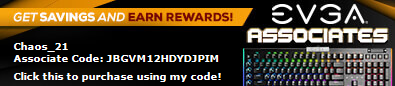
|
alpharius194
Superclocked Member

- Total Posts : 165
- Reward points : 0
- Joined: 2020/11/09 14:53:38
- Status: offline
- Ribbons : 0

Re: Project Rainbow Wind Tunnel LUL - 5950x/Asus X570/Trident Z Royal/3090 Kingpin Build
2021/04/11 20:21:14
(permalink)
You may have to go with Optimus for a block if you want to beat your heatsink/fan combo and throw some serious TIM pads in it.
|
aka_STEVE_b
EGC Admin

- Total Posts : 17692
- Reward points : 0
- Joined: 2006/02/26 06:45:46
- Location: OH
- Status: offline
- Ribbons : 69


Re: Project Rainbow Wind Tunnel LUL - 5950x/Asus X570/Trident Z Royal/3090 Kingpin Build
2021/04/12 10:28:20
(permalink)
AMD RYZEN 9 5900X 12-core cpu~ ASUS ROG Crosshair VIII Dark Hero ~ EVGA RTX 3080 Ti FTW3~ G.SKILL Trident Z NEO 32GB DDR4-3600 ~ Phanteks Eclipse P400s red case ~ EVGA SuperNOVA 1000 G+ PSU ~ Intel 660p M.2 drive~ Crucial MX300 275 GB SSD ~WD 2TB SSD ~CORSAIR H115i RGB Pro XT 280mm cooler ~ CORSAIR Dark Core RGB Pro mouse ~ CORSAIR K68 Mech keyboard ~ HGST 4TB Hd.~ AOC AGON 32" monitor 1440p @ 144Hz ~ Win 10 x64
|
rsabatino
FTW Member

- Total Posts : 1169
- Reward points : 0
- Joined: 2010/02/04 14:00:46
- Location: new jersey usa
- Status: offline
- Ribbons : 6


Re: Project Rainbow Wind Tunnel LUL - 5950x/Asus X570/Trident Z Royal/3090 Kingpin Build
2021/04/12 10:57:20
(permalink)
Another new recruit for the Republic Of Gamers nice build.
Excelsior!
Operation System Microsoft Windows 11 Pro Processor AMD Ryzen 9 5950X 16-Core Processor Memory 24.2 GB Free (31.9 GB Total) Graphics Card NVIDIA GeForce RTX 3070 Ti (8.0 GB) Monitor HP 32 Display (1920 x 1080 @ 60 Hz) Disk Storage 5240.5 GB Free of 6542.2 GB Audio NVIDIA High Definition Audio Motherboard ASUSTeK COMPUTER INC. (ROG CROSSHAIR VIII HERO (WI-FI)) Mouse Razer BlackWidow V3 Tenkeyless Keyboard Razer Viper
|
Dabadger84
CLASSIFIED Member

- Total Posts : 3426
- Reward points : 0
- Joined: 2018/05/11 23:49:52
- Location: de_Overpass, USA
- Status: offline
- Ribbons : 10


Re: Project Rainbow Wind Tunnel LUL - 5950x/Asus X570/Trident Z Royal/3090 Kingpin Build
2021/04/12 11:23:49
(permalink)
rsabatino
Another new recruit for the Republic Of Gamers nice build.
Excelsior!
It's funny, my 9900K build was the first non-Asus/eVGA motherboard I've ever owned (besides a DFI way back in the day) in my own builds. I didn't mind the Gigabyte board at all, but there's something about Asus & eVGA products that is just... nicer. I will say the AORUS Master was a great board though, looks & overall wise. One thing I do not like about the Crosshair VIII Hero is the way the M.2/chipset cooling is all inter-connected so if you want to install M.2 drives in both ports, you actually have to take the covers off both of them AND the chipset, because the chipset one covers both of them (they overlap). Minor detail, but it felt very weird to have to do that. I also really don't like having zero control over the chipset fan, but I'll be fixing that soon enough (going to use an extender to run the fan to another plug on the motherboard so I can control it, hopefully the motherboard doesn't have a freak out about the chipset fan not being detected lol). This build/rebuild was not without it's fair share of pain, I made the mistake of trying to move a fan splitter PWM plug in on the motherboard from one port to another & got part of my knuckle removed by one of the Kingpin radiator fans as a parting gift. Amazingly that's my only knick/cut from the whole process, this case has a nice lack of sharp edges for the most part, which is why I didn't change to another case for the new build... that and it's a $449 case, so I'm getting as much life out of it as I can. 5950x is still slated to be here Wednesday, I'm reading through some reviews & guides to try & get as much information as I can about potentially overclocking it - aiming for all-core because I don't think the difference between what I can get All-Core and what it boosts to will be big enough to really matter in a lot of games, and it seems like the majority of reviewers are hitting between 4.6 & 4.8GHz (mostly 4.7GHz) all-core with around 1.35-1.375V, which is of course lower than what the CPU hits at stock because of the weird way AMD voltage works at stock. Ideally that'll work out and I get a decent clocker, but even if it can only do 4.6 that's fine by me. I may end up continuing to watch for a 5900x and downgrade later purely because they run cooler at the same clocks for obvious reasons, 4 less cores and all. I still haven't been able to effect the GPU pump noise one bit, so I do have a cord incoming that will adapt that mini-4 pin to a full sized 4-pin which I'll plug in to the GPU's external 4-pin header, so I can still have it controlled directly based on GPU temperature. It may raise my idle temperatures to lower the pump speed at idle, but at least then I don't have to listen to the drowning BRRRRRRRRRRRRRRR sound anymore until I get a block on the card.
ModRigs: https://www.modsrigs.com/detail.aspx?BuildID=42891 Specs:5950x @ 4.7GHz 1.3V - Asus Crosshair VIII Hero - eVGA 1200W P2 - 4x8GB G.Skill Trident Z Royal Silver @ 3800 CL14Gigabyte RTX 4090 Gaming OC w/ Core: 2850MHz @ 1000mV, Mem: +1500MHz - Samsung Odyssey G9 49" Super-Ultrawide 240Hz Monitor
|
badboy64
SSC Member

- Total Posts : 921
- Reward points : 0
- Joined: 2006/06/05 15:11:40
- Location: Fall River USA
- Status: offline
- Ribbons : 0


Re: Project Rainbow Wind Tunnel LUL - 5950x/Asus X570/Trident Z Royal/3090 Kingpin Build
2021/04/12 12:04:30
(permalink)
Really nice build you have going there. 
14th Intel® Core™ i9 14900KF CPU 3.2GHz@6.0ghz, Memory 2x24GB GSkill Trident Z Trident Z5 7200 mhz DDR5 Ram,4,000 GB MSI M480 PRO 4TB , Motherboard eVga 690 Dark , Operating System Windows 11 Pro 64-Bit, Msi Suprim X24G 4090, Monitor Acer CG437K, Logitech G910, Razer Lancehead Tournament Edition, Thermaltake View 91 RGB plus, eVga 1600w P2 PSU, Custom watercooling.   Speed Way Score 11,055 points. https://www.3dmark.com/sw/1112818
|
XrayMan
Insert Custom Title Here

- Total Posts : 73000
- Reward points : 0
- Joined: 2006/12/14 22:10:06
- Location: Santa Clarita, Ca.
- Status: offline
- Ribbons : 115


Re: Project Rainbow Wind Tunnel LUL - 5950x/Asus X570/Trident Z Royal/3090 Kingpin Build
2021/04/12 20:53:44
(permalink)
Really nice looking. Good job. 
My Affiliate Code: 8WEQVXMCJL Associate Code: VHKH33QN4W77V6A   
|
Dabadger84
CLASSIFIED Member

- Total Posts : 3426
- Reward points : 0
- Joined: 2018/05/11 23:49:52
- Location: de_Overpass, USA
- Status: offline
- Ribbons : 10


Re: Project Rainbow Wind Tunnel LUL - 5950x/Asus X570/Trident Z Royal/3090 Kingpin Build
2021/04/13 10:20:16
(permalink)
5950x is here today, will be swapping it in once I get home. Asus M.2 card is here as well. Might do that today might not. Gotta look up which screws to remove on the 3090 to remove the shroud & get that cord checked & possibly rerouted. I'm post up some fresh pictures once it's up & at-em again, gotta figure out a neat way to mount the M.2/chipset extra fan I have with the Asus M.2 expansion card installed. That should actually help channel airflow better, in theory, since it's basically a slab of metal: 
ModRigs: https://www.modsrigs.com/detail.aspx?BuildID=42891 Specs:5950x @ 4.7GHz 1.3V - Asus Crosshair VIII Hero - eVGA 1200W P2 - 4x8GB G.Skill Trident Z Royal Silver @ 3800 CL14Gigabyte RTX 4090 Gaming OC w/ Core: 2850MHz @ 1000mV, Mem: +1500MHz - Samsung Odyssey G9 49" Super-Ultrawide 240Hz Monitor
|
Dabadger84
CLASSIFIED Member

- Total Posts : 3426
- Reward points : 0
- Joined: 2018/05/11 23:49:52
- Location: de_Overpass, USA
- Status: offline
- Ribbons : 10


Re: Project Rainbow Wind Tunnel LUL - 5950x/Asus X570/Trident Z Royal/3090 Kingpin Build
2021/04/13 12:47:29
(permalink)
5950X is in but my internet is out so I'm posting on my phone. First impressions are just wow. Load Temps under R20 load are only 51-52C all core stock. WHAAAAAT. also hit almost 10.4k stock on that run. 637 single core boosting to 4950-5050MHz during that run. Warmer die during the single core got up to 57C, so it runs warmer under single than multi currently... Which I suppose makes sense because single core is higher voltage & frequency. Idles at 27-34C in Windows so I do believe I've got a great mount. Just waiting for the internet to come back up so I can throw some games at it. Edit: update, reran R20 multi core after letting it idle for a bit, 10403. Noice.
post edited by Dabadger84 - 2021/04/13 12:58:19
ModRigs: https://www.modsrigs.com/detail.aspx?BuildID=42891 Specs:5950x @ 4.7GHz 1.3V - Asus Crosshair VIII Hero - eVGA 1200W P2 - 4x8GB G.Skill Trident Z Royal Silver @ 3800 CL14Gigabyte RTX 4090 Gaming OC w/ Core: 2850MHz @ 1000mV, Mem: +1500MHz - Samsung Odyssey G9 49" Super-Ultrawide 240Hz Monitor
|
rjohnson11
EVGA Forum Moderator

- Total Posts : 102262
- Reward points : 0
- Joined: 2004/10/05 12:44:35
- Location: Netherlands
- Status: offline
- Ribbons : 84


Re: Project Rainbow Wind Tunnel LUL - 5950x/Asus X570/Trident Z Royal/3090 Kingpin Build
2021/04/13 13:18:13
(permalink)
Dabadger84
5950X is in but my internet is out so I'm posting on my phone.
First impressions are just wow. Load Temps under R20 load are only 51-52C all core stock. WHAAAAAT. also hit almost 10.4k stock on that run. 637 single core boosting to 4950-5050MHz during that run. Warmer die during the single core got up to 57C, so it runs warmer under single than multi currently... Which I suppose makes sense because single core is higher voltage & frequency.
Idles at 27-34C in Windows so I do believe I've got a great mount.
Just waiting for the internet to come back up so I can throw some games at it.
Edit: update, reran R20 multi core after letting it idle for a bit, 10403. Noice.
Excellent results. Well done.
|
alpharius194
Superclocked Member

- Total Posts : 165
- Reward points : 0
- Joined: 2020/11/09 14:53:38
- Status: offline
- Ribbons : 0

Re: Project Rainbow Wind Tunnel LUL - 5950x/Asus X570/Trident Z Royal/3090 Kingpin Build
2021/04/13 15:43:16
(permalink)
Which bios are you on for the motherboard? You should try using r23 as well. The 10minute loop is a good test of thermals and mild stability. Yours sounds like a good candidate to check strong cores on ryzen master (it’s a program ryzen offers but I don’t like it for actual overclocking. It marks the best cores on each ccx for you though) and then fiddle with curve optimizer under the advanced settings of the asus bios. If you’re already hitting 5050 on auto you could see some solid MC pickup without losing that good 5.0+ on strong cores.
|
Dabadger84
CLASSIFIED Member

- Total Posts : 3426
- Reward points : 0
- Joined: 2018/05/11 23:49:52
- Location: de_Overpass, USA
- Status: offline
- Ribbons : 10


Re: Project Rainbow Wind Tunnel LUL - 5950x/Asus X570/Trident Z Royal/3090 Kingpin Build
2021/04/13 16:07:30
(permalink)
alpharius194
Which bios are you on for the motherboard? You should try using r23 as well. The 10minute loop is a good test of thermals and mild stability. Yours sounds like a good candidate to check strong cores on ryzen master (it’s a program ryzen offers but I don’t like it for actual overclocking. It marks the best cores on each ccx for you though) and then fiddle with curve optimizer under the advanced settings of the asus bios. If you’re already hitting 5050 on auto you could see some solid MC pickup without losing that good 5.0+ on strong cores.
Using the latest one as of the day I got the board installed from their website, the first thing I did after getting Windows installed (and drivers, of course) was putting the BIOS on a USB stick & flashing the update. I'm really disappointed they seem to have removed the feature that allowed the best of both worlds that DerBauer showed in a video, at least I can't seem to find where it is now - the ability to keep your maximum boost clock for low power/single or dual core workloads, while also having your all-core boost set to something better like 4.5-4.7GHz. I did some light testing at 4.7GHz all-core, but I'm assuming my load-voltage was too low (I had it set to 1.35V in BIOS but it was dropping down in the the mid 1.2xV range under load), but it did pass Cinebench R20 & spit out 12092 multi-core. I've fiddled with Ryzen Master a little bit already, it is very sketchy for me... like I'll enable settings, and it'll run well & do what it's supposed to, then I reboot & it ACTS like PBO is on, but I'm only seeing 3.95GHz boost all core effective clocks... which is worse than stock. I tried enabling PBO via BIOS, but I'm either doing something wrong, or something else isn't right, because it too doesn't seem to do much. Maybe the power limits it's setting aren't high enough - whenever I set them manually that oddly doesn't seem to work right either, Ryzen Master will show the limits are higher, but the CPU won't boost higher (with PBO on). Load temps were still very manageable, albeit with the caveat that R20 is pretty fast on this thing, but it only got in to the low 70s at 4.7GHz all-core... at stock, as I said before, 51-52C load temps on All-Core with it boosting around 4-4.05GHz, which I found very impressive on the temps-end of things. It really does run cooler under All-Core workload than under single/dual core workloads lol I don't want to hammer it too much more today so I'm back at stock for now, but I definitely think this chip has potential to maybe run 4.7GHz all-core, and I'm pretty sure my cooling can handle it, though it did show the CPU was hitting 210+W of draw during R20.
ModRigs: https://www.modsrigs.com/detail.aspx?BuildID=42891 Specs:5950x @ 4.7GHz 1.3V - Asus Crosshair VIII Hero - eVGA 1200W P2 - 4x8GB G.Skill Trident Z Royal Silver @ 3800 CL14Gigabyte RTX 4090 Gaming OC w/ Core: 2850MHz @ 1000mV, Mem: +1500MHz - Samsung Odyssey G9 49" Super-Ultrawide 240Hz Monitor
|
alpharius194
Superclocked Member

- Total Posts : 165
- Reward points : 0
- Joined: 2020/11/09 14:53:38
- Status: offline
- Ribbons : 0

Re: Project Rainbow Wind Tunnel LUL - 5950x/Asus X570/Trident Z Royal/3090 Kingpin Build
2021/04/13 17:44:56
(permalink)
That’s a really big improvement in your MC score jeez. So that’s not the correct motherboard unfortunately. Asus released the x570 Dark Hero which is the one reviewed by Der8auer. It required pcb changes apparently that cannot be done to other boards it’s why even the godlike/aorus xtreme/apex cannot use the “dynamic overclock” feature. However, the curve optimizer inside the bios is a similar feature where you can keep pbo boost and you shift the entire V/F curve based on your given offset. It requires some experimenting for sure but can net you the same result.
For 4.7 you will probably need to go ahead and use 1.4v as a manual voltage which may cause degradation over time.
As for ryzen master, just save a picture of the strong cores on the ccx and don’t use the program if you overclock in bios, I believe the issue there is due to ryzen master attempting to overrule the bios or vice versa.
|
alpharius194
Superclocked Member

- Total Posts : 165
- Reward points : 0
- Joined: 2020/11/09 14:53:38
- Status: offline
- Ribbons : 0

Re: Project Rainbow Wind Tunnel LUL - 5950x/Asus X570/Trident Z Royal/3090 Kingpin Build
2021/04/13 17:47:08
(permalink)
|
Clovis559
SSC Member

- Total Posts : 563
- Reward points : 0
- Joined: 2020/09/18 13:53:08
- Status: offline
- Ribbons : 3

Re: Project Rainbow Wind Tunnel LUL - 5950x/Asus X570/Trident Z Royal/3090 Kingpin Build
2021/04/13 21:19:41
(permalink)
I'm debating if I want to start to OC mine, or play some games. The Dark Hero is completely different then the Hero? That sucks I just got the Hero too...
But if I go with a non dynamic OC, then who cares right?
Any recommendations if I want to push past 4.7?
I'm kinda boo, because my quick disconnects suck. I think Is aid that over the weekend. So I may push my Intel build off one month to fix that first. I ordered some from Koolance, and the lower end ones from Alphacool. I want to try the higher end Alphacool one, but they're sold out everywhere but off their site, and I know it's going to cost like $30 + $60 S/H...
|
alpharius194
Superclocked Member

- Total Posts : 165
- Reward points : 0
- Joined: 2020/11/09 14:53:38
- Status: offline
- Ribbons : 0

Re: Project Rainbow Wind Tunnel LUL - 5950x/Asus X570/Trident Z Royal/3090 Kingpin Build
2021/04/13 21:47:08
(permalink)
If it’s a 5950x 4.7ghz is pretty solid in all honesty. My 5900x is sitting 4.75 on both ccx. It’s benchmark stable 4.8 but it’s a bit touch and go at 1.4v and I’m not trying to push much past that voltage wise
|
Clovis559
SSC Member

- Total Posts : 563
- Reward points : 0
- Joined: 2020/09/18 13:53:08
- Status: offline
- Ribbons : 3

Re: Project Rainbow Wind Tunnel LUL - 5950x/Asus X570/Trident Z Royal/3090 Kingpin Build
2021/04/13 22:26:13
(permalink)
alpharius194
If it’s a 5950x 4.7ghz is pretty solid in all honesty. My 5900x is sitting 4.75 on both ccx. It’s benchmark stable 4.8 but it’s a bit touch and go at 1.4v and I’m not trying to push much past that voltage wise
I'll have to play around with it. I got mine on a water chiller so it would be nice to see how far past I can push it, if any.
|
Dabadger84
CLASSIFIED Member

- Total Posts : 3426
- Reward points : 0
- Joined: 2018/05/11 23:49:52
- Location: de_Overpass, USA
- Status: offline
- Ribbons : 10


Re: Project Rainbow Wind Tunnel LUL - 5950x/Asus X570/Trident Z Royal/3090 Kingpin Build
2021/04/13 22:31:41
(permalink)
Clovis559
I'm debating if I want to start to OC mine, or play some games. The Dark Hero is completely different then the Hero? That sucks I just got the Hero too...
But if I go with a non dynamic OC, then who cares right?
Any recommendations if I want to push past 4.7?
I'm kinda boo, because my quick disconnects suck. I think Is aid that over the weekend. So I may push my Intel build off one month to fix that first. I ordered some from Koolance, and the lower end ones from Alphacool. I want to try the higher end Alphacool one, but they're sold out everywhere but off their site, and I know it's going to cost like $30 + $60 S/H...
TBH from what I've seen online, you're gonna have to have a golden chip to get past 4.75 or so, or you'll have to push a lot of voltage, like more than is safe to use on a daily basis. I'm a little miffed about the Hero/Dark Hero thing myself, but overall this setup is performing nicely. So I figured out what was FUBARing my PBO settings, curious if you've seen similar symptoms: If I run PBO with the FMax setting ON, the readout clocks will read higher, like PBO is pushing to something like 4.6GHz, but the EFFECTIVE clock listed in HWInfo is LOWER than stock all-core boost, and the resulting scores are also LOWER than stock. If I disable JUST the FMax setting in PBO & turn PBO on:  Multi boosts to 4.4-4.475GHz, load temps cap out at 69-70C, and the score improves by basically 1000 points multi... due to the voltage or other changes, SINGLE core is SLIGHTLY lower (637 vs 628), but that's because instead of peak boost being 5050MHz, for some reason it only seems to want to hit 4975MHz... I will have to see if I can adjust that specifically. Highest score I got with the brief fiddling with 4.7GHz all core was 12170 thus far... I think if I fiddle with the curve, I might just be able to get it to run 4.6 or 4.7 all core under full load, and maybe maintain the near 5GHz single core boost. We shall see, for tonight, I'm done messing with it. I finally grew the guts & disassembled my GPU. I only redid one of the RAM pads, which was probably a mistake, I should've waited, got the 12.8W pads, and redone all of them... one of the VRAM pads literally wasn't covering 1/3 of one chip, I'm assuming that's where my 70C Junction Temp was coming from, but only way to find that out would be to rerun the test barrage I've done already. I redid the paste, which is the big part I was really scared about previously - seems like I did a "good enough job", it's not running hotter than before, doesn't have temperature spikes that would typically happen with a bad paste application, I ran a quick run of Port Royal just to see if it would spike. The fan cord was a no-go, the pump refused to work properly plugged in to the GPU's external fan header, or a motherboard header, so I guess the cord I got isn't the right kind after all. But oh well, at least now I know how to take this thing apart should the need arise.
ModRigs: https://www.modsrigs.com/detail.aspx?BuildID=42891 Specs:5950x @ 4.7GHz 1.3V - Asus Crosshair VIII Hero - eVGA 1200W P2 - 4x8GB G.Skill Trident Z Royal Silver @ 3800 CL14Gigabyte RTX 4090 Gaming OC w/ Core: 2850MHz @ 1000mV, Mem: +1500MHz - Samsung Odyssey G9 49" Super-Ultrawide 240Hz Monitor
|
Clovis559
SSC Member

- Total Posts : 563
- Reward points : 0
- Joined: 2020/09/18 13:53:08
- Status: offline
- Ribbons : 3

Re: Project Rainbow Wind Tunnel LUL - 5950x/Asus X570/Trident Z Royal/3090 Kingpin Build
2021/04/14 01:14:57
(permalink)
It's not dialed at all. I just changed my multiplier to 48. Everything else Auto PBO off. I almost past at 4.9. It looks like if I fix everything that's wrong with my CPU, improve the flow, fix the flow direction, then maybe. I think on a good everyday case, or if I finished the refrigerator, then 4.9 all day everyday. 
post edited by Clovis559 - 2021/04/14 01:17:27
|
Dabadger84
CLASSIFIED Member

- Total Posts : 3426
- Reward points : 0
- Joined: 2018/05/11 23:49:52
- Location: de_Overpass, USA
- Status: offline
- Ribbons : 10


Re: Project Rainbow Wind Tunnel LUL - 5950x/Asus X570/Trident Z Royal/3090 Kingpin Build
2021/04/14 03:38:04
(permalink)
Das a lotta voltage to run for regular usage. I'm planning on seeing what I can get stable with 1.35V set & that's as high as I'm gonna go even if I have temperature headroom since I don't want to risk degradation on the chip since I'm planning on running it for probably 2 years.
I wish I had saved a darn screenshot, but my score history has the 4.7GHz All-Core run in the Cinebench-list, so that's "good enough for me!" lol
ModRigs: https://www.modsrigs.com/detail.aspx?BuildID=42891 Specs:5950x @ 4.7GHz 1.3V - Asus Crosshair VIII Hero - eVGA 1200W P2 - 4x8GB G.Skill Trident Z Royal Silver @ 3800 CL14Gigabyte RTX 4090 Gaming OC w/ Core: 2850MHz @ 1000mV, Mem: +1500MHz - Samsung Odyssey G9 49" Super-Ultrawide 240Hz Monitor
|
donta1979
Primarch

- Total Posts : 15886
- Reward points : 0
- Joined: 2007/02/11 19:27:15
- Location: In the land of Florida Man!
- Status: offline
- Ribbons : 72


Re: Project Rainbow Wind Tunnel LUL - 5950x/Asus X570/Trident Z Royal/3090 Kingpin Build
2021/04/14 09:39:56
(permalink)
You should look at those Lian Li light bars for the full rainbow affect.
Heatware
Retired from AAA Game Industry
Jeep Wranglers, English Bulldog Rescue
USAF, USANG, US ARMY Combat Veteran
My Build
Intel Core I9 13900K@6.1ghz, ASUS ROG Ryujin III 360 ARGB, 32gb G.Skill Trident Z5 RGB 7200mhz CL34 DDR5, ASUS Rog Strix Z790-E, ASUS Rog Strix OC 4090, ASUS ROG Wingwall Graphics Card Holder, Seagate limited Edition Cyberpunk 2077 m.2, 2x Samsung 980 m.2 1TB's, 980 & 990 Pro m.2 2TB's, ASUS ROG Hyperion GR701, ASUS ROG Thor 1200W Platinum II, Cablemod RT-Series Pro ModMesh Sleeved 12VHPWR Carbon, ASUS Rog Swift PG35VQ 35", Acer EI342CKR Pbmiippx 34", ROG Harpe Ace Aim Lab Edition mouse, Rog Claymore II keyboard, TCL home entertainment Sound Bar w/Wireless Sub, Steelseries Johnny Silverhand Headset Microsoft Cyberpunk 2077 Xbox controller
|
alpharius194
Superclocked Member

- Total Posts : 165
- Reward points : 0
- Joined: 2020/11/09 14:53:38
- Status: offline
- Ribbons : 0

Re: Project Rainbow Wind Tunnel LUL - 5950x/Asus X570/Trident Z Royal/3090 Kingpin Build
2021/04/14 11:56:02
(permalink)
So honestly I don’t know how much the dynamic oc mode helps, I mostly got it for the passive cooling. my scores have scaled linearly with yours for the core count/clock speed and it’s approximately at the same single core boost so I don’t know how much mine is helping unless my cpu is below average and the board is helping (which I can’t really test) If you’re still on auto you’re fine using voltages that high. Just don’t go too crazy on LLC I think I’m using LLC3 so I get some but not a lot of Vdroop. The auto setting will adjust the voltage based on usage to help prevent degradation and drops from that 1.4+ to a much more reasonable level (if you watch it in hwinfo mid run you can watch it). From what I’ve seen it’s when you push manual voltage and hold amd above the 1.35v mark that there’s “the potential for degradation” but I haven’t seen anything beyond anecdotal evidence so take it with a grain of salt. Id also imagine the chiller will mitigate some of that risk since you keep it nice and cold.
post edited by alpharius194 - 2021/04/14 12:54:24
|
Dabadger84
CLASSIFIED Member

- Total Posts : 3426
- Reward points : 0
- Joined: 2018/05/11 23:49:52
- Location: de_Overpass, USA
- Status: offline
- Ribbons : 10


Re: Project Rainbow Wind Tunnel LUL - 5950x/Asus X570/Trident Z Royal/3090 Kingpin Build
2021/04/14 23:54:44
(permalink)
donta1979
You should look at those Lian Li light bars for the full rainbow affect.
O_o if the computer put out anymore light I wouldn't need a room light. lol And I'm refering to running 1.41V as a static voltage, I think that's a bit high for 24/7 usage, but I could be wrong, I'm still doing research myself - seems most review sites & places that have overclocking guides don't recommend going past 1.35 much, both because it won't result in higher clocks until you get up well above 1.4, and because of the heat issue, going a whole .1V higher to get 100MHz more isn't really worth it I don't think.
ModRigs: https://www.modsrigs.com/detail.aspx?BuildID=42891 Specs:5950x @ 4.7GHz 1.3V - Asus Crosshair VIII Hero - eVGA 1200W P2 - 4x8GB G.Skill Trident Z Royal Silver @ 3800 CL14Gigabyte RTX 4090 Gaming OC w/ Core: 2850MHz @ 1000mV, Mem: +1500MHz - Samsung Odyssey G9 49" Super-Ultrawide 240Hz Monitor
|
alpharius194
Superclocked Member

- Total Posts : 165
- Reward points : 0
- Joined: 2020/11/09 14:53:38
- Status: offline
- Ribbons : 0

Re: Project Rainbow Wind Tunnel LUL - 5950x/Asus X570/Trident Z Royal/3090 Kingpin Build
2021/04/15 07:53:25
(permalink)
Dabadger84
donta1979
You should look at those Lian Li light bars for the full rainbow affect.
O_o if the computer put out anymore light I wouldn't need a room light. lol
And I'm refering to running 1.41V as a static voltage, I think that's a bit high for 24/7 usage, but I could be wrong, I'm still doing research myself - seems most review sites & places that have overclocking guides don't recommend going past 1.35 much, both because it won't result in higher clocks until you get up well above 1.4, and because of the heat issue, going a whole .1V higher to get 100MHz more isn't really worth it I don't think.
Ya that was more directed at Clovis for going over 1.4v. I will probably end up backing my VID down to 1.35 and 4.70 because my r20 score only drop about 100pts but my temps drops 3-5C under 8hr stress tests and closer to 8C under standard use. I also think my mount could be a touch better and I’m going to switch back to Thermal grizzly. The tf8 seems fine but I have a lot of variables I’m dealing with now and I need to cut down on that some. Still praying to the pc gods that we get the gpu block this week so I have an excuse to drain my loop and redo it
|
Dabadger84
CLASSIFIED Member

- Total Posts : 3426
- Reward points : 0
- Joined: 2018/05/11 23:49:52
- Location: de_Overpass, USA
- Status: offline
- Ribbons : 10


Re: Project Rainbow Wind Tunnel LUL - 5950x/Asus X570/Trident Z Royal/3090 Kingpin Build
2021/04/15 08:30:39
(permalink)
alpharius194
Dabadger84
donta1979
You should look at those Lian Li light bars for the full rainbow affect.
O_o if the computer put out anymore light I wouldn't need a room light. lol
And I'm refering to running 1.41V as a static voltage, I think that's a bit high for 24/7 usage, but I could be wrong, I'm still doing research myself - seems most review sites & places that have overclocking guides don't recommend going past 1.35 much, both because it won't result in higher clocks until you get up well above 1.4, and because of the heat issue, going a whole .1V higher to get 100MHz more isn't really worth it I don't think.
Ya that was more directed at Clovis for going over 1.4v. I will probably end up backing my VID down to 1.35 and 4.70 because my r20 score only drop about 100pts but my temps drops 3-5C under 8hr stress tests and closer to 8C under standard use. I also think my mount could be a touch better and I’m going to switch back to Thermal grizzly. The tf8 seems fine but I have a lot of variables I’m dealing with now and I need to cut down on that some. Still praying to the pc gods that we get the gpu block this week so I have an excuse to drain my loop and redo it
4.7 is stable at 1.35V for you? Hoping I can get around the same, I haven't messed with it yet today because I was doing my weekly XP harvesting on mass CSGO accounts via Sandboxie (which resets Tuesday night/Wednesday morning but the servers were having issue yesterday). I am tempted to check my mount/thermal tape but I think I got a pretty good mount based on my stock (non-PBO) all-core load is 52C for R20. I know my mount on the 3900x was horrible though, look at this lol:  I made sure I put more paste on the 5950X than I did on that mount, and I also made sure I tightened all 4 things as much as you possibly can... probably tighter than they need to be, but the temps are decent. Even with PBO I'm only getting in to the high 60sC load for R20. I haven't done extended temp testing yet.
ModRigs: https://www.modsrigs.com/detail.aspx?BuildID=42891 Specs:5950x @ 4.7GHz 1.3V - Asus Crosshair VIII Hero - eVGA 1200W P2 - 4x8GB G.Skill Trident Z Royal Silver @ 3800 CL14Gigabyte RTX 4090 Gaming OC w/ Core: 2850MHz @ 1000mV, Mem: +1500MHz - Samsung Odyssey G9 49" Super-Ultrawide 240Hz Monitor
|
alpharius194
Superclocked Member

- Total Posts : 165
- Reward points : 0
- Joined: 2020/11/09 14:53:38
- Status: offline
- Ribbons : 0

Re: Project Rainbow Wind Tunnel LUL - 5950x/Asus X570/Trident Z Royal/3090 Kingpin Build
2021/04/15 09:21:09
(permalink)
Dabadger84
alpharius194
Dabadger84
donta1979
You should look at those Lian Li light bars for the full rainbow affect.
O_o if the computer put out anymore light I wouldn't need a room light. lol
And I'm refering to running 1.41V as a static voltage, I think that's a bit high for 24/7 usage, but I could be wrong, I'm still doing research myself - seems most review sites & places that have overclocking guides don't recommend going past 1.35 much, both because it won't result in higher clocks until you get up well above 1.4, and because of the heat issue, going a whole .1V higher to get 100MHz more isn't really worth it I don't think.
Ya that was more directed at Clovis for going over 1.4v. I will probably end up backing my VID down to 1.35 and 4.70 because my r20 score only drop about 100pts but my temps drops 3-5C under 8hr stress tests and closer to 8C under standard use. I also think my mount could be a touch better and I’m going to switch back to Thermal grizzly. The tf8 seems fine but I have a lot of variables I’m dealing with now and I need to cut down on that some. Still praying to the pc gods that we get the gpu block this week so I have an excuse to drain my loop and redo it
4.7 is stable at 1.35V for you? Hoping I can get around the same, I haven't messed with it yet today because I was doing my weekly XP harvesting on mass CSGO accounts via Sandboxie (which resets Tuesday night/Wednesday morning but the servers were having issue yesterday).
I am tempted to check my mount/thermal tape but I think I got a pretty good mount based on my stock (non-PBO) all-core load is 52C for R20. I know my mount on the 3900x was horrible though, look at this lol:

I made sure I put more paste on the 5950X than I did on that mount, and I also made sure I tightened all 4 things as much as you possibly can... probably tighter than they need to be, but the temps are decent. Even with PBO I'm only getting in to the high 60sC load for R20. I haven't done extended temp testing yet.
Ya but I am also on a 5900x and I do not use prime95 for stability because I don't deal with heavy avx workloads. I prefer ROG realbench for 4-8hr loops without the ability to avx offset. I have not had any issues in game a if I can pass realbench for 8hrs (I do not oc the gpu when I run the test to keep stress low on that specifically) I do understand the shortcomings of that and I did use prime95 for intel stress testing. So I had been using the Dynamic OC wrong for quite some time so I need to retest. One of the videos I watched said to set the switch at 35amps which was way too low. I picked up 100pts on a single run this morning just by pushing that to 100amps which is more indicative of where the cpu should switch from SC to MC but I need more data.
|