00CLEDIS00
New Member

- Total Posts : 7
- Reward points : 0
- Joined: 2021/01/11 02:10:44
- Status: offline
- Ribbons : 0
Hi everyone Just got a new 2080 Ti and it will not boost above 1350MHz under any load. The following has not worked for me: I have uninstalled and reinstalled drivers several times including the use of Display Driver Uninstaller Have utilised several different settings in NVIDIA Setting control panel including adjusting power settings Have done a complete fresh install of windows Re-seated the power cables to PSU and GPU Re-seated the PCIe slot Reset the Mobo to factory settings EDIT* after installing X1 voltage does not seem to above 731mv What support may be available / anyone have suggestions. Cheers
post edited by 00CLEDIS00 - 2021/01/11 04:32:12
|
aka_STEVE_b
EGC Admin

- Total Posts : 17692
- Reward points : 0
- Joined: 2006/02/26 06:45:46
- Location: OH
- Status: offline
- Ribbons : 69


Re: New 2080 Ti XC Gaming - clock freq. won't go above 1350MHz
2021/01/11 04:54:12
(permalink)
AMD RYZEN 9 5900X 12-core cpu~ ASUS ROG Crosshair VIII Dark Hero ~ EVGA RTX 3080 Ti FTW3~ G.SKILL Trident Z NEO 32GB DDR4-3600 ~ Phanteks Eclipse P400s red case ~ EVGA SuperNOVA 1000 G+ PSU ~ Intel 660p M.2 drive~ Crucial MX300 275 GB SSD ~WD 2TB SSD ~CORSAIR H115i RGB Pro XT 280mm cooler ~ CORSAIR Dark Core RGB Pro mouse ~ CORSAIR K68 Mech keyboard ~ HGST 4TB Hd.~ AOC AGON 32" monitor 1440p @ 144Hz ~ Win 10 x64
|
00CLEDIS00
New Member

- Total Posts : 7
- Reward points : 0
- Joined: 2021/01/11 02:10:44
- Status: offline
- Ribbons : 0

Re: New 2080 Ti XC Gaming - clock freq. won't go above 1350MHz
2021/01/11 05:30:15
(permalink)
Hi mate
Really appreciate you getting back to me. Have seen this video before. Identifies there's an issue but doesnt say a fix or unfixable. However there is a large inference that it is unfixable.
Cheers
Mick
|
Sajin
EVGA Forum Moderator

- Total Posts : 49165
- Reward points : 0
- Joined: 2010/06/07 21:11:51
- Location: Texas, USA.
- Status: online
- Ribbons : 199


Re: New 2080 Ti XC Gaming - clock freq. won't go above 1350MHz
2021/01/11 14:55:54
(permalink)
Perfcap reason showing pwr (green) in gpu-z at idle?
|
00CLEDIS00
New Member

- Total Posts : 7
- Reward points : 0
- Joined: 2021/01/11 02:10:44
- Status: offline
- Ribbons : 0

Re: New 2080 Ti XC Gaming - clock freq. won't go above 1350MHz
2021/01/11 15:31:58
(permalink)
PerfCap Reason is Grey at Idle EDIT: Added GPU-Z underload
post edited by 00CLEDIS00 - 2021/01/11 15:37:57
Attached Image(s)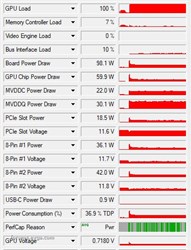
|
Sajin
EVGA Forum Moderator

- Total Posts : 49165
- Reward points : 0
- Joined: 2010/06/07 21:11:51
- Location: Texas, USA.
- Status: online
- Ribbons : 199


Re: New 2080 Ti XC Gaming - clock freq. won't go above 1350MHz
2021/01/11 15:37:07
(permalink)
Try reflashing the cards vbios.
|
00CLEDIS00
New Member

- Total Posts : 7
- Reward points : 0
- Joined: 2021/01/11 02:10:44
- Status: offline
- Ribbons : 0

Re: New 2080 Ti XC Gaming - clock freq. won't go above 1350MHz
2021/01/11 15:39:00
(permalink)
Would you have a link to the BIOS? 2080 ti XC Gaming.
post edited by 00CLEDIS00 - 2021/01/11 15:43:13
|
Sajin
EVGA Forum Moderator

- Total Posts : 49165
- Reward points : 0
- Joined: 2010/06/07 21:11:51
- Location: Texas, USA.
- Status: online
- Ribbons : 199


Re: New 2080 Ti XC Gaming - clock freq. won't go above 1350MHz
2021/01/11 15:47:04
(permalink)
You should be able to locate it on techpowerup.com/vgabios.
|
00CLEDIS00
New Member

- Total Posts : 7
- Reward points : 0
- Joined: 2021/01/11 02:10:44
- Status: offline
- Ribbons : 0

Re: New 2080 Ti XC Gaming - clock freq. won't go above 1350MHz
2021/01/11 15:48:22
(permalink)
Thanks for the assist Sajin, will post after implementation.
|
Sajin
EVGA Forum Moderator

- Total Posts : 49165
- Reward points : 0
- Joined: 2010/06/07 21:11:51
- Location: Texas, USA.
- Status: online
- Ribbons : 199


Re: New 2080 Ti XC Gaming - clock freq. won't go above 1350MHz
2021/01/11 15:49:52
(permalink)
|
00CLEDIS00
New Member

- Total Posts : 7
- Reward points : 0
- Joined: 2021/01/11 02:10:44
- Status: offline
- Ribbons : 0

Re: New 2080 Ti XC Gaming - clock freq. won't go above 1350MHz
2021/01/11 17:09:58
(permalink)
Hi Sajin
No luck. Still finding same results. Any other thoughts?
Cheers
Mick
|
Sajin
EVGA Forum Moderator

- Total Posts : 49165
- Reward points : 0
- Joined: 2010/06/07 21:11:51
- Location: Texas, USA.
- Status: online
- Ribbons : 199


Re: New 2080 Ti XC Gaming - clock freq. won't go above 1350MHz
2021/01/11 18:18:00
(permalink)
Best to do an rma at this point.
|
00CLEDIS00
New Member

- Total Posts : 7
- Reward points : 0
- Joined: 2021/01/11 02:10:44
- Status: offline
- Ribbons : 0

Re: New 2080 Ti XC Gaming - clock freq. won't go above 1350MHz
2021/01/11 18:21:28
(permalink)
Appreciate the help you've put forward mate.
Was hoping to avoid that but will do the RMA.
Cheers
|
mike45320
New Member

- Total Posts : 25
- Reward points : 0
- Joined: 2018/06/26 07:07:18
- Status: offline
- Ribbons : 0

Re: New 2080 Ti XC Gaming - clock freq. won't go above 1350MHz
2021/01/15 20:18:02
(permalink)
it does not need an rma i just recently downloaded the new driver it was running perfect before the new driver. now no matter if i install the older driver it was working perfectly on it still will not go above 1350 it has somthing to do with the driver and precision.
|
mike45320
New Member

- Total Posts : 25
- Reward points : 0
- Joined: 2018/06/26 07:07:18
- Status: offline
- Ribbons : 0

Re: New 2080 Ti XC Gaming - clock freq. won't go above 1350MHz
2021/01/15 20:19:04
(permalink)
why would nvidia release a pos driver?
|
mike45320
New Member

- Total Posts : 25
- Reward points : 0
- Joined: 2018/06/26 07:07:18
- Status: offline
- Ribbons : 0

Re: New 2080 Ti XC Gaming - clock freq. won't go above 1350MHz
2021/01/15 21:08:54
(permalink)
just fixed it that was bull **** they have the power limit way too low you must run the tuner in precision to get it to work right. either precision or the driver needs to be fixed.
|
mike45320
New Member

- Total Posts : 25
- Reward points : 0
- Joined: 2018/06/26 07:07:18
- Status: offline
- Ribbons : 0

Re: New 2080 Ti XC Gaming - clock freq. won't go above 1350MHz
2021/01/15 21:11:02
(permalink)
my gpu hits 2055 on cpu and 7000 now on ram
|
mike45320
New Member

- Total Posts : 25
- Reward points : 0
- Joined: 2018/06/26 07:07:18
- Status: offline
- Ribbons : 0

Re: New 2080 Ti XC Gaming - clock freq. won't go above 1350MHz
2021/01/15 21:15:47
(permalink)
back up to 376 fps in 2k i had this same issue with a 1080 ti ftw3 you all need to fix this crap i have also noticed that even when you delete precision and the driver the oc stays. also it must adjust the gpu bios because i can remove it all do a fresh install of windows with no precision and the oc will stay.
|
mike45320
New Member

- Total Posts : 25
- Reward points : 0
- Joined: 2018/06/26 07:07:18
- Status: offline
- Ribbons : 0

Re: New 2080 Ti XC Gaming - clock freq. won't go above 1350MHz
2021/01/15 21:21:54
(permalink)
00CLEDIS00
Appreciate the help you've put forward mate.
Was hoping to avoid that but will do the RMA.
Cheers
do not rma it can be fixed these techs are lazy.
|
mike45320
New Member

- Total Posts : 25
- Reward points : 0
- Joined: 2018/06/26 07:07:18
- Status: offline
- Ribbons : 0

Re: New 2080 Ti XC Gaming - clock freq. won't go above 1350MHz
2021/01/15 21:28:27
(permalink)
unless you all know why and you are trying to screw over the consumer.
|
mike45320
New Member

- Total Posts : 25
- Reward points : 0
- Joined: 2018/06/26 07:07:18
- Status: offline
- Ribbons : 0

Re: New 2080 Ti XC Gaming - clock freq. won't go above 1350MHz
2021/01/15 21:50:24
(permalink)
2065 gpu + 387 on ram bandwith 651
|
mike45320
New Member

- Total Posts : 25
- Reward points : 0
- Joined: 2018/06/26 07:07:18
- Status: offline
- Ribbons : 0

Re: New 2080 Ti XC Gaming - clock freq. won't go above 1350MHz
2021/01/15 21:52:24
(permalink)
power limit 130% custom fan curve temp 69c at max 28c idle
post edited by mike45320 - 2021/01/15 21:55:35
|
mike45320
New Member

- Total Posts : 25
- Reward points : 0
- Joined: 2018/06/26 07:07:18
- Status: offline
- Ribbons : 0

Re: New 2080 Ti XC Gaming - clock freq. won't go above 1350MHz
2021/01/15 23:58:55
(permalink)
well now it wont idle down **** is up with precision how do i set my gpu back to default hitting default just makes it stay at the previous oc
|
bob16314
Omnipotent Enthusiast

- Total Posts : 8048
- Reward points : 0
- Joined: 2008/11/07 22:33:22
- Location: Planet of the Babes
- Status: offline
- Ribbons : 761

Re: New 2080 Ti XC Gaming - clock freq. won't go above 1350MHz
2021/01/16 02:43:07
(permalink)
mike45320
well now it wont idle down **** is up with precision how do i set my gpu back to default hitting default just makes it stay at the previous oc
See post #4 here for some tips. You can also close PX1 and then delete the user.cfg file by digging down in the Users\Username\AppData\Local\EVGA_Co.,_Ltd folder to return PX1 back to default settings..You'll first need to change the Windows Folder View Options to 'Show hidden files, folders, and drives' to see the AppData folder and contents..The user.cfg file will be rebuilt with default settings when PX1 runs again. See if any of that helps.
* Corsair Obsidian 450D Mid-Tower - Airflow Edition * ASUS ROG Maximus X Hero (Wi-Fi AC) * Intel i7-8700K @ 5.0 GHz * 16GB G.SKILL Trident Z 4133MHz * Sabrent Rocket 1TB M.2 SSD * WD Black 500 GB HDD * Seasonic M12 II 750W * Corsair H115i Elite Capellix 280mm * EVGA GTX 760 SC * Win7 Home/Win10 Home * "Whatever it takes, as long as it works" - Me
|