Athian
iCX Member

- Total Posts : 352
- Reward points : 0
- Joined: 2012/04/07 06:04:30
- Location: Utah
- Status: offline
- Ribbons : 2
I want to start by stating that I have already put in a ticket. But, yesterday, my pc started locking up on me after about 10-15 minutes of playing games. I removed all the panels thinking it might be heat related. Nope, still kept locking up. I noticed that after I restarted, my gpu clock speed stayed at 1400+mhz. At first, it was closer to 1600mhz, but after a clean install of windows and fresh drivers. It now sits idle at 1468mhz and does not budge unless I load up a game. At which point it jumps up to 1962mhz before blue screening. Anyone ever see this before? It is my first time encountering it. The error that I get is the whea unctrollable error, which is no help. I ran prime95 for 15+ minutes and the computer runs fine. I can still use the computer without any issues, until I open a game or gpu benchmark. It not blue screens after 10-15 seconds.
post edited by Athian - 2021/01/07 23:17:33
Attached Image(s) 
|
Sajin
EVGA Forum Moderator

- Total Posts : 49168
- Reward points : 0
- Joined: 2010/06/07 21:11:51
- Location: Texas, USA.
- Status: offline
- Ribbons : 199


Re: GTX 1080 TI FTW3 idles at 1400mhz?
2021/01/08 00:47:25
(permalink)
☼ Best Answerby Athian 2021/01/08 10:05:15
|
Athian
iCX Member

- Total Posts : 352
- Reward points : 0
- Joined: 2012/04/07 06:04:30
- Location: Utah
- Status: offline
- Ribbons : 2

Re: GTX 1080 TI FTW3 idles at 1400mhz?
2021/01/08 10:05:05
(permalink)
Sajin
For the high clocks read this thread... https://forums.evga.com/Stuck-at-MAX-GPU-Mem-clock-at-Windows-desktop-idle-m3096373.aspx
Whea error = hardware instability. What bug check code did you get?
Thank you for that. But, I find it strange that the card got "stuck" basically. I switched my monitor to 120hz and the card went back to "normal", changed it back to 165hz and tested it for 20 mins. Did not crash, but will give it a long gaming session and see what it does. I almost wonder if this is a premonition that the card is going bad. Thank you again.
|
Sajin
EVGA Forum Moderator

- Total Posts : 49168
- Reward points : 0
- Joined: 2010/06/07 21:11:51
- Location: Texas, USA.
- Status: offline
- Ribbons : 199


Re: GTX 1080 TI FTW3 idles at 1400mhz?
2021/01/08 13:06:43
(permalink)
No problem. It might signal that the card is going bad.
|
Athian
iCX Member

- Total Posts : 352
- Reward points : 0
- Joined: 2012/04/07 06:04:30
- Location: Utah
- Status: offline
- Ribbons : 2

Re: GTX 1080 TI FTW3 idles at 1400mhz?
2021/01/08 14:17:37
(permalink)
Sajin
No problem. It might signal that the card is going bad.
That is what I was thinking, so going to try and RMA before warranty runs out. Thank you.
|
Athian
iCX Member

- Total Posts : 352
- Reward points : 0
- Joined: 2012/04/07 06:04:30
- Location: Utah
- Status: offline
- Ribbons : 2

Re: GTX 1080 TI FTW3 idles at 1400mhz?
2021/01/08 16:53:15
(permalink)
I spoke too soon lol. Got home and upon turning on my pc. It is acting the same as before. Only way the mhz goes down is setting it to 120hz and I did not buy a 165hz monitor to play it at 120hz lol.
|
Sajin
EVGA Forum Moderator

- Total Posts : 49168
- Reward points : 0
- Joined: 2010/06/07 21:11:51
- Location: Texas, USA.
- Status: offline
- Ribbons : 199


Re: GTX 1080 TI FTW3 idles at 1400mhz?
2021/01/08 16:57:15
(permalink)
Setting the desktop to 120hz, and running your game at a higher hz is an option if the game has its own settings.
|
Athian
iCX Member

- Total Posts : 352
- Reward points : 0
- Joined: 2012/04/07 06:04:30
- Location: Utah
- Status: offline
- Ribbons : 2

Re: GTX 1080 TI FTW3 idles at 1400mhz?
2021/01/10 15:12:27
(permalink)
Sajin
Setting the desktop to 120hz, and running your game at a higher hz is an option if the game has its own settings.
That worked a couple of times, but now does nothing. It is weird that everything I do makes it idle at a different mhz, but nothing lower than the 1400mhz it was at first. I tried everything they suggested and then some and now the card just refuses to go below 1569mhz. I have submitted for an RMA, but wanted to thank you for your time and help.
|
Sajin
EVGA Forum Moderator

- Total Posts : 49168
- Reward points : 0
- Joined: 2010/06/07 21:11:51
- Location: Texas, USA.
- Status: offline
- Ribbons : 199


Re: GTX 1080 TI FTW3 idles at 1400mhz?
2021/01/10 15:51:48
(permalink)
You could force it to idle...
Download nvidia inspector and make two batch files...
Force idle:
"C:\Program Files (x86)\nvidiainspector\nvidiaInspector.exe" -setpstatelimit:0,8
Max performance:
"C:\Program Files (x86)\nvidiainspector\nvidiaInspector.exe" -setpstatelimit:0,0
Click force idle to idle the card. Click max performance when ready to use any graphics accelerated apps.
|
Athian
iCX Member

- Total Posts : 352
- Reward points : 0
- Joined: 2012/04/07 06:04:30
- Location: Utah
- Status: offline
- Ribbons : 2

Re: GTX 1080 TI FTW3 idles at 1400mhz?
2021/01/11 23:07:47
(permalink)
Sajin
You could force it to idle...
Download nvidia inspector and make two batch files...
Force idle:
"C:\Program Files (x86)\nvidiainspector\nvidiaInspector.exe" -setpstatelimit:0,8
Max performance:
"C:\Program Files (x86)\nvidiainspector\nvidiaInspector.exe" -setpstatelimit:0,0
Click force idle to idle the card. Click max performance when ready to use any graphics accelerated apps.
If they return the card with a note that I am crazy and the card is fine. I will give this a try. I just didn't want to keep testing it over and over. I almost thought it was a bad nvidia driver, because I updated it to the latest yesterday and it was working fine for like an hour then back to being stuck lol. Thank you for all your help Sajin. Now to wait patiently for my RMA to complete.
|
oberth1
New Member

- Total Posts : 1
- Reward points : 0
- Joined: 2007/08/27 20:32:27
- Status: offline
- Ribbons : 0

Re: GTX 1080 TI FTW3 idles at 1400mhz?
2021/01/13 08:59:44
(permalink)
I suspect it might be a driver issue. I have been having some system hickups and finally pinned it down to the GPUs. Running a pair of 1080ti FTW3 Hybrids. One is running at 1987mhz and the other at 2000mhz. I havent overclocked anything, and cant seem to get either card to throttle down. Opening a ticket myself. Temps are still in the healthy zone but i am getting artifacts and trails in some games. So strange.
|
HeavyHemi
Insert Custom Title Here

- Total Posts : 15665
- Reward points : 0
- Joined: 2008/11/28 20:31:42
- Location: Western Washington
- Status: offline
- Ribbons : 135

Re: GTX 1080 TI FTW3 idles at 1400mhz?
2021/01/14 13:10:12
(permalink)
oberth1
I suspect it might be a driver issue. I have been having some system hickups and finally pinned it down to the GPUs. Running a pair of 1080ti FTW3 Hybrids. One is running at 1987mhz and the other at 2000mhz. I havent overclocked anything, and cant seem to get either card to throttle down. Opening a ticket myself. Temps are still in the healthy zone but i am getting artifacts and trails in some games. So strange.
In the Nvidia Control Panel do you have Prefer Maximum Performance set on globally? If so change that to either Adaptive or Optimal 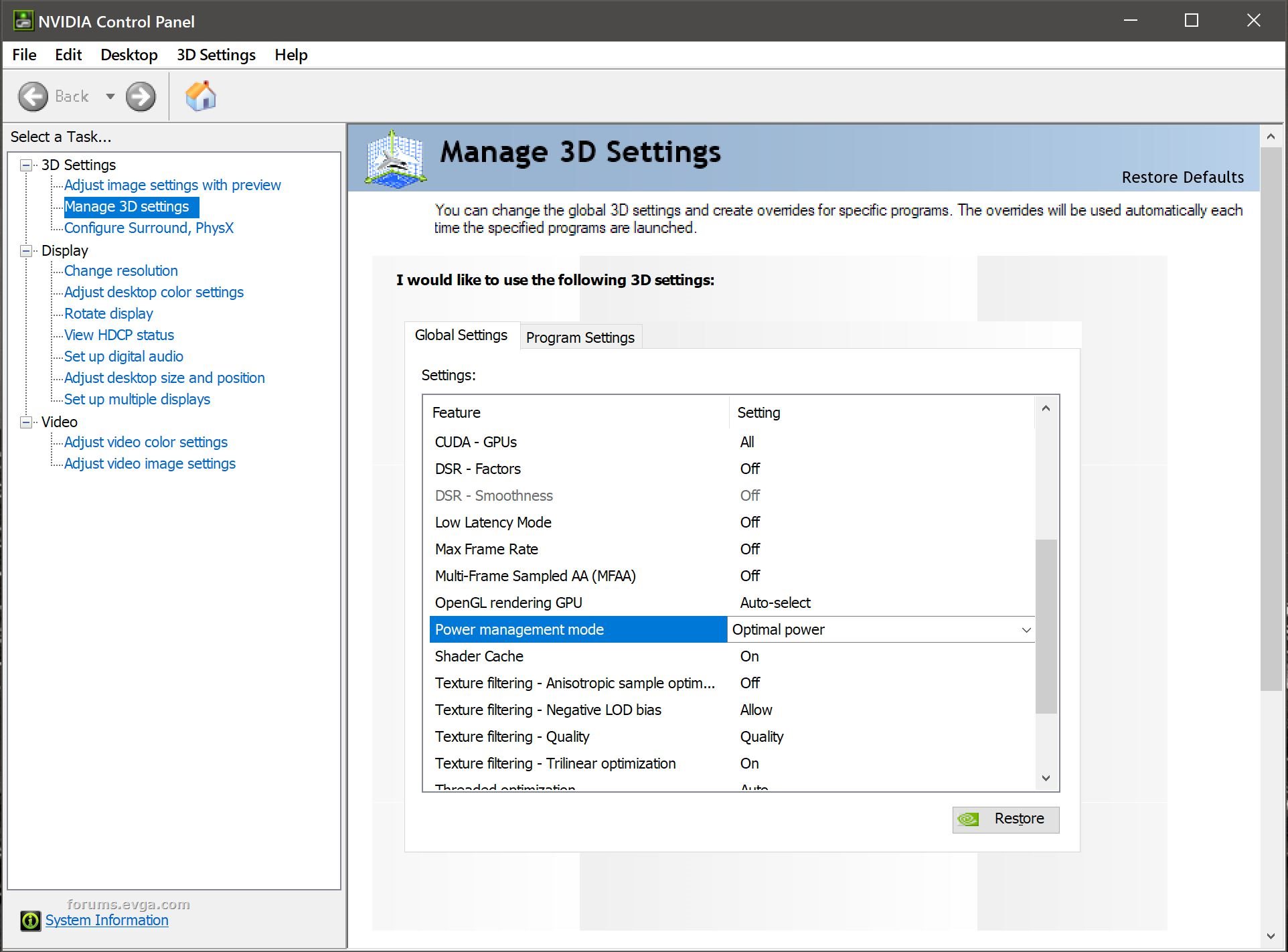 Edit... then reboot. Forgot that part... 
post edited by HeavyHemi - 2021/01/15 11:57:27
Attached Image(s)
EVGA X99 FTWK / i7 6850K @ 4.5ghz / RTX 3080Ti FTW Ultra / 32GB Corsair LPX 3600mhz / Samsung 850Pro 256GB / Be Quiet BN516 Straight Power 12-1000w 80 Plus Platinum / Window 10 Pro
|
Athian
iCX Member

- Total Posts : 352
- Reward points : 0
- Joined: 2012/04/07 06:04:30
- Location: Utah
- Status: offline
- Ribbons : 2

Re: GTX 1080 TI FTW3 idles at 1400mhz?
2021/01/15 12:09:53
(permalink)
oberth1
I suspect it might be a driver issue. I have been having some system hickups and finally pinned it down to the GPUs. Running a pair of 1080ti FTW3 Hybrids. One is running at 1987mhz and the other at 2000mhz. I havent overclocked anything, and cant seem to get either card to throttle down. Opening a ticket myself. Temps are still in the healthy zone but i am getting artifacts and trails in some games. So strange.
When the new driver came out last weekend. It seemed to have fixed it and I always do a clean installation. But, after about an hour, it went back to acting the same. HeavyHemi
In the Nvidia Control Panel do you have Prefer Maximum Performance set on globally? If so change that to either Adaptive or Optimal 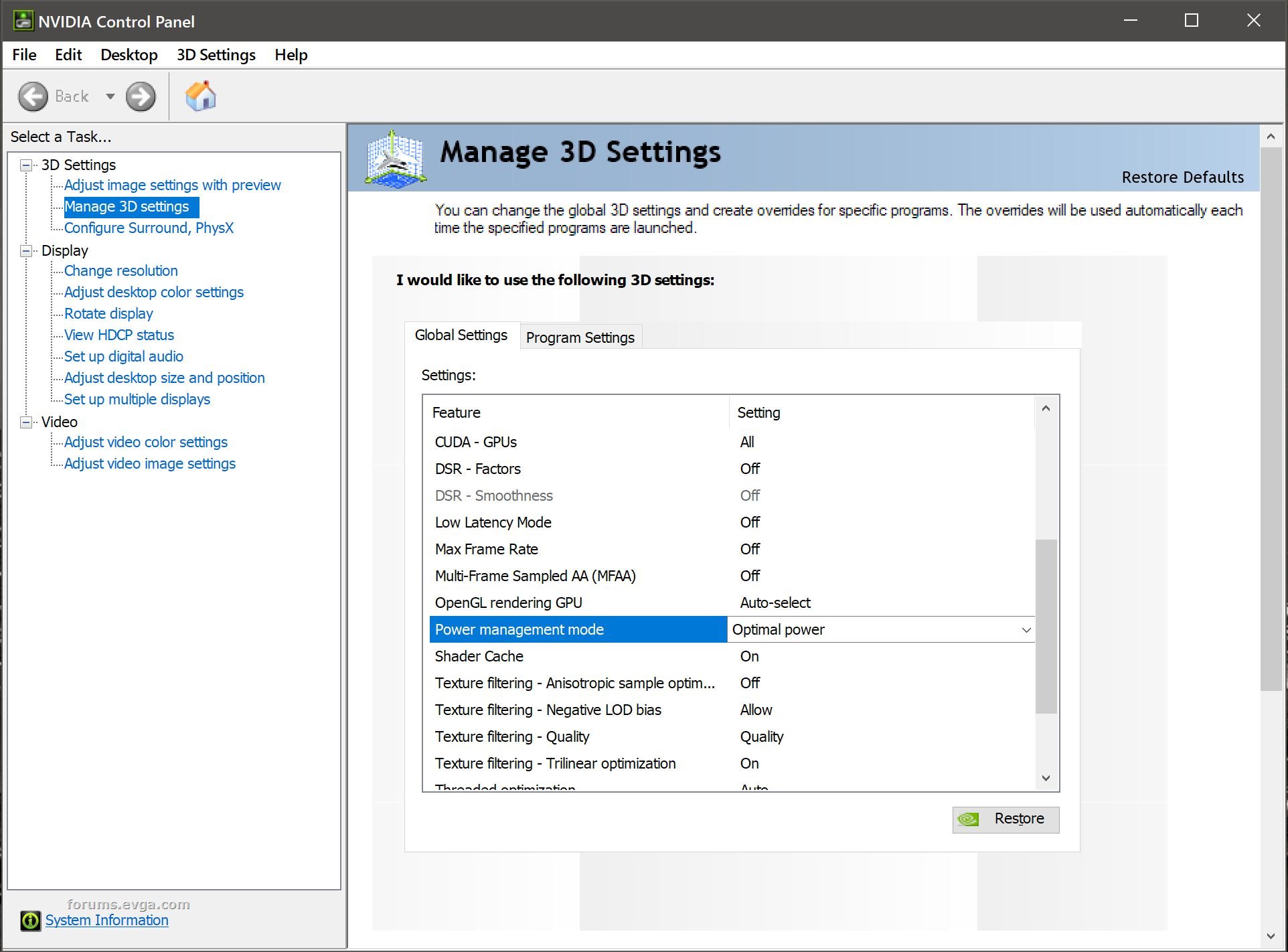
Edit... then reboot. Forgot that part...
I reformatted my pc and left nvidia control panel alone and it did the same thing. Not 100% sure if EVGA found it to be bad, but they are sending me a replacement. So, I can only assume something did go bad. Put in a ticket asking for more info on the RMA, but will see if they have anything to tell me.
|
HeavyHemi
Insert Custom Title Here

- Total Posts : 15665
- Reward points : 0
- Joined: 2008/11/28 20:31:42
- Location: Western Washington
- Status: offline
- Ribbons : 135

Re: GTX 1080 TI FTW3 idles at 1400mhz?
2021/01/15 12:43:07
(permalink)
EVGA X99 FTWK / i7 6850K @ 4.5ghz / RTX 3080Ti FTW Ultra / 32GB Corsair LPX 3600mhz / Samsung 850Pro 256GB / Be Quiet BN516 Straight Power 12-1000w 80 Plus Platinum / Window 10 Pro
|
Athian
iCX Member

- Total Posts : 352
- Reward points : 0
- Joined: 2012/04/07 06:04:30
- Location: Utah
- Status: offline
- Ribbons : 2

Re: GTX 1080 TI FTW3 idles at 1400mhz?
2021/01/15 13:29:12
(permalink)
HeavyHemi
Athian
oberth1
I suspect it might be a driver issue. I have been having some system hickups and finally pinned it down to the GPUs. Running a pair of 1080ti FTW3 Hybrids. One is running at 1987mhz and the other at 2000mhz. I havent overclocked anything, and cant seem to get either card to throttle down. Opening a ticket myself. Temps are still in the healthy zone but i am getting artifacts and trails in some games. So strange.
When the new driver came out last weekend. It seemed to have fixed it and I always do a clean installation. But, after about an hour, it went back to acting the same.
HeavyHemi
In the Nvidia Control Panel do you have Prefer Maximum Performance set on globally? If so change that to either Adaptive or Optimal 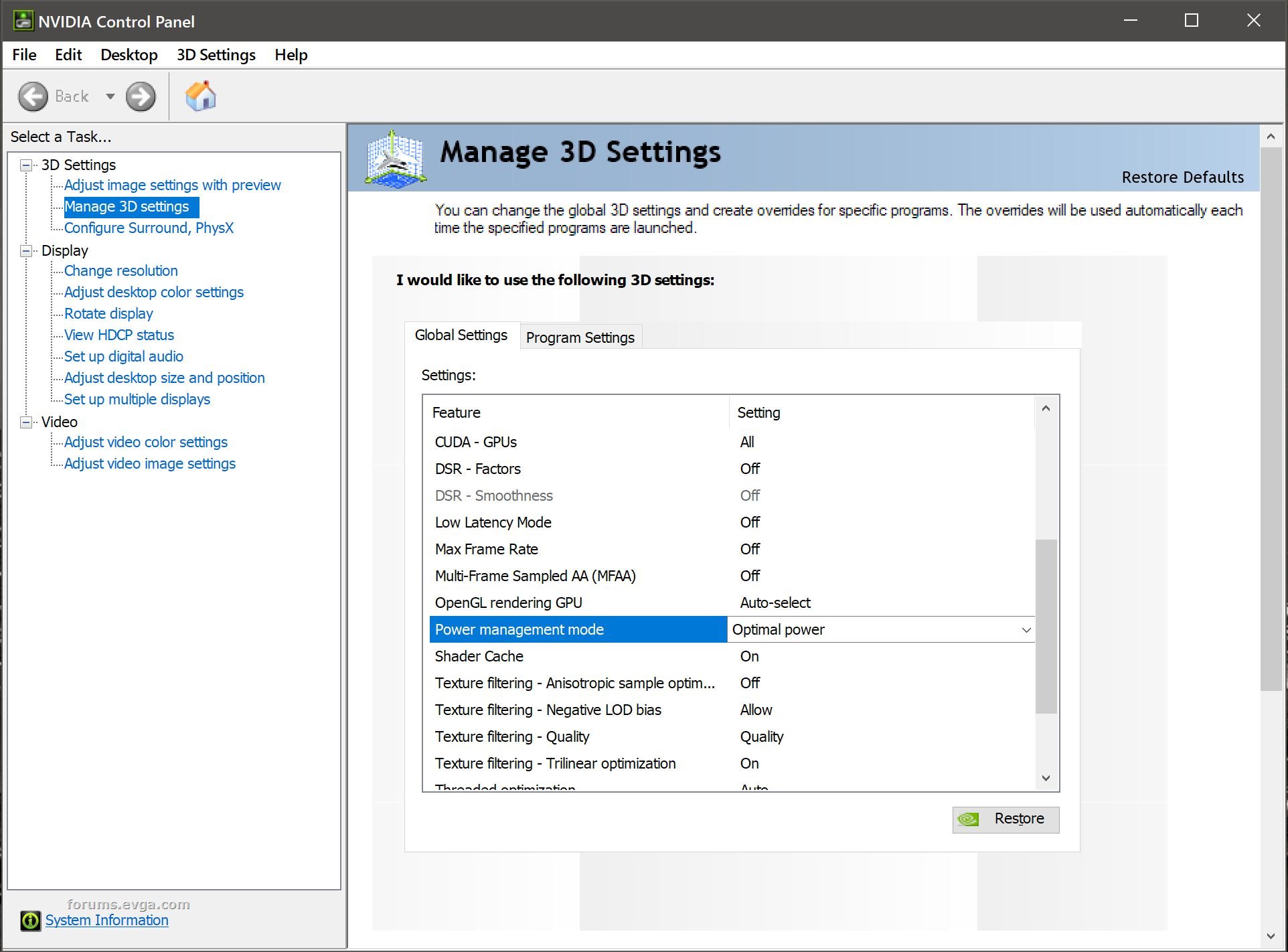
Edit... then reboot. Forgot that part...
I reformatted my pc and left nvidia control panel alone and it did the same thing.
Not 100% sure if EVGA found it to be bad, but they are sending me a replacement. So, I can only assume something did go bad. Put in a ticket asking for more info on the RMA, but will see if they have anything to tell me.
I asked this because folks sometimes to set it globally and I've had driver installs set it to Prefer Max Performance. Secondarily, I wasn't addressing your issue, but oberth1's, which is different. 
Oh, kind of sleep deprived lol. My bad.
|
safan80
iCX Member

- Total Posts : 322
- Reward points : 0
- Joined: 2006/12/06 20:30:58
- Status: offline
- Ribbons : 2

Re: GTX 1080 TI FTW3 idles at 1400mhz?
2021/01/15 20:52:03
(permalink)
|
Athian
iCX Member

- Total Posts : 352
- Reward points : 0
- Joined: 2012/04/07 06:04:30
- Location: Utah
- Status: offline
- Ribbons : 2

Re: GTX 1080 TI FTW3 idles at 1400mhz?
2021/01/16 23:47:28
(permalink)
Nope, getting RMA card on Monday. Will test it as soon as I get home.
|
Athian
iCX Member

- Total Posts : 352
- Reward points : 0
- Joined: 2012/04/07 06:04:30
- Location: Utah
- Status: offline
- Ribbons : 2

Re: GTX 1080 TI FTW3 idles at 1400mhz?
2021/01/20 20:31:45
(permalink)
So, I got my replacement card. It is the same model btw. But, I wanted to test it for a couple of days before giving an update. It is still doing the exact same thing idling at 1560mhz. What I have noticed is that my games are smoother. I had noticed a lot of micro stutters over the last year and just kind of dealt with them. Since getting the new card, I tried a different riser cable. Tried both riser cables in different slots. Different memory. While I cleaned my pc, I removed my cpu coolers usb cable(EVGA cooler). Took the entire pc apart to give it a thorough cleaning. Also to knock out reseating the cpu. Now this is totally random, but I was watching JayzTwoCents latest video and noticed the exact same numbers of the gtx 1080 ti he was working on. ( Link to Video ) So, I am wondering if this is an NVidia issue. The only thing I have left to try is to find someone with a pc swap out the mobo and cpu and see if that is my issue. So, for now, TBD.
|
ty_ger07
Insert Custom Title Here

- Total Posts : 21173
- Reward points : 0
- Joined: 2008/04/10 23:48:15
- Location: traveler
- Status: offline
- Ribbons : 270


Re: GTX 1080 TI FTW3 idles at 1400mhz?
2021/01/20 21:13:24
(permalink)
It sounds to me like there is nothing wrong with the card. High clocks with high refresh rate monitors is normal.
ASRock Z77 • Intel Core i7 3770K • EVGA GTX 1080 • Samsung 850 Pro • Seasonic PRIME 600W Titanium
My EVGA Score: 1546 • Zero Associates Points • I don't shill
|
Athian
iCX Member

- Total Posts : 352
- Reward points : 0
- Joined: 2012/04/07 06:04:30
- Location: Utah
- Status: offline
- Ribbons : 2

Re: GTX 1080 TI FTW3 idles at 1400mhz?
2021/01/20 22:47:52
(permalink)
ty_ger07
It sounds to me like there is nothing wrong with the card. High clocks with high refresh rate monitors is normal.
I am not sure if this is new with nvidia drivers, but ever since I have owned the card. It has always idled at sub 300mhz. I have used a 144hz monitor in a dual monitor setup for years. Also, when I hook it up to my 60hz 1440p monitor. It still idles high. I have tested my setup in so many variations and so far the only common denominators are the psu, motherboard, cpu, cpu cooler, nvme. I can test my other nvme this weekend. Just need to see about finding a pc I can borrow from a friend for a day or 2. That one may or may not happen though lol. So yeah, no, the card is not functioning normal.
|
ty_ger07
Insert Custom Title Here

- Total Posts : 21173
- Reward points : 0
- Joined: 2008/04/10 23:48:15
- Location: traveler
- Status: offline
- Ribbons : 270


Re: GTX 1080 TI FTW3 idles at 1400mhz?
2021/01/20 23:24:10
(permalink)
Athian
ty_ger07
It sounds to me like there is nothing wrong with the card. High clocks with high refresh rate monitors is normal.
I am not sure if this is new with nvidia drivers
Go back to an old, old driver. Does it behave the way you remember? So yeah, no, the card is not functioning normal. I disagree. You have tested 2 different cards with the same monitor at the same frequency and they did the same thing. Also, it is illogical to blame the PSU, motherboard, CPU, CPU cooler, or NVME drive. Drop your monitor frequency down, or use the NVIDIA Inspector tweak to force the card to downclock. Note: if you force the card to downclock using the NVIDIA Inspector method, don't be alarmed if you have artifacting issues; this would only be a sign that NVIDIA purposely chose not to downclock the card so low by default. The answers have already been posted above. I don't know why 165 Hz, or even 120 Hz, while looking at the desktop is necessary. I would drop it down to 60 Hz if doing so fixed my high idle power consumption. High clocks with high refresh rate monitors IS normal. Normal. Expected. This cannot be argued. Proven. Tested. Witnessed. En Masse. At what monitor frequency and resolution this is triggered is variable depending on the drivers, and I have no idea when NVIDIA decides to change things on purpose or by accident. Over a large range of drivers, it will be different.
post edited by ty_ger07 - 2021/01/20 23:32:25
ASRock Z77 • Intel Core i7 3770K • EVGA GTX 1080 • Samsung 850 Pro • Seasonic PRIME 600W Titanium
My EVGA Score: 1546 • Zero Associates Points • I don't shill
|
HeavyHemi
Insert Custom Title Here

- Total Posts : 15665
- Reward points : 0
- Joined: 2008/11/28 20:31:42
- Location: Western Washington
- Status: offline
- Ribbons : 135

Re: GTX 1080 TI FTW3 idles at 1400mhz?
2021/01/20 23:47:55
(permalink)
Athian
ty_ger07
It sounds to me like there is nothing wrong with the card. High clocks with high refresh rate monitors is normal.
I am not sure if this is new with nvidia drivers, but ever since I have owned the card. It has always idled at sub 300mhz. I have used a 144hz monitor in a dual monitor setup for years. Also, when I hook it up to my 60hz 1440p monitor. It still idles high. I have tested my setup in so many variations and so far the only common denominators are the psu, motherboard, cpu, cpu cooler, nvme. I can test my other nvme this weekend. Just need to see about finding a pc I can borrow from a friend for a day or 2. That one may or may not happen though lol. So yeah, no, the card is not functioning normal.
Reading back, you never did answer if you checked the Nvidia Control Panel Global settings. You just said 'you left it alone'. I'd double check to make sure. I'd be surprised if you ever idled below 300mhz with multiple monitors at 144hz. High idle clocks is called out in the driver release notes . ' GPU Runs at a High Performance Level in Multi-display Modes This is a hardware limitation with desktop and older notebook GPUs, and not a software bug. When multiple displays are connected and active, the GPU will always operate with full clock speeds in order to efficiently drive multiple displays–even when no 3D programs are running.'
EVGA X99 FTWK / i7 6850K @ 4.5ghz / RTX 3080Ti FTW Ultra / 32GB Corsair LPX 3600mhz / Samsung 850Pro 256GB / Be Quiet BN516 Straight Power 12-1000w 80 Plus Platinum / Window 10 Pro
|
Athian
iCX Member

- Total Posts : 352
- Reward points : 0
- Joined: 2012/04/07 06:04:30
- Location: Utah
- Status: offline
- Ribbons : 2

Re: GTX 1080 TI FTW3 idles at 1400mhz?
2021/01/21 08:54:38
(permalink)
HeavyHemi
Athian
ty_ger07
It sounds to me like there is nothing wrong with the card. High clocks with high refresh rate monitors is normal.
I am not sure if this is new with nvidia drivers, but ever since I have owned the card. It has always idled at sub 300mhz. I have used a 144hz monitor in a dual monitor setup for years. Also, when I hook it up to my 60hz 1440p monitor. It still idles high. I have tested my setup in so many variations and so far the only common denominators are the psu, motherboard, cpu, cpu cooler, nvme. I can test my other nvme this weekend. Just need to see about finding a pc I can borrow from a friend for a day or 2. That one may or may not happen though lol. So yeah, no, the card is not functioning normal.
Reading back, you never did answer if you checked the Nvidia Control Panel Global settings. You just said 'you left it alone'. I'd double check to make sure. I'd be surprised if you ever idled below 300mhz with multiple monitors at 144hz. High idle clocks is called out in the driver release notes .
'GPU Runs at a High Performance Level in Multi-display Modes This is a hardware limitation with desktop and older notebook GPUs, and not a software bug. When multiple displays are connected and active, the GPU will always operate with full clock speeds in order to efficiently drive multiple displays–even when no 3D programs are running.'
I did and it made no difference. Since I have 2 different monitors. One 1440p 60hz and the other 1440p 165hz. I tried both separately and it made no difference. The other thing is that it has been jumping around on the idle mhz, but it always goes back to 1569mhz. If you see the video, he only has 1 monitor connected and at the same idle mhz as me. So, thank you for the input, but they are not the case from my testing and experience of owning the card for years.
|
ty_ger07
Insert Custom Title Here

- Total Posts : 21173
- Reward points : 0
- Joined: 2008/04/10 23:48:15
- Location: traveler
- Status: offline
- Ribbons : 270


Re: GTX 1080 TI FTW3 idles at 1400mhz?
2021/01/21 12:12:30
(permalink)
You are arguing with people's experiences, ignoring information provided, and are apparently refusing to perform the testing and troubleshooting steps provided.
Good luck on your own. You're going to need it.
ASRock Z77 • Intel Core i7 3770K • EVGA GTX 1080 • Samsung 850 Pro • Seasonic PRIME 600W Titanium
My EVGA Score: 1546 • Zero Associates Points • I don't shill
|
Athian
iCX Member

- Total Posts : 352
- Reward points : 0
- Joined: 2012/04/07 06:04:30
- Location: Utah
- Status: offline
- Ribbons : 2

Re: GTX 1080 TI FTW3 idles at 1400mhz?
2021/01/21 13:51:15
(permalink)
ty_ger07
You are arguing with people's experiences, ignoring information provided, and are apparently refusing to perform the testing and troubleshooting steps provided.
Good luck on your own. You're going to need it.
If I am coming off as being argumentative, sorry. But, I am just frustrated with this issue as I have tried everything suggested and then some. The only reason I am saying that it is not the case is because I have tested what they suggested or my experience conflicts with others experience because I tested various configurations. I have not ignored anything anyone has said, which is why I reply to everyone that has offered information. I greatly appreciate the help, I am just overly frustrated because the only other thing I have left to try is another cpu and motherboard. Something I cannot afford.
|
HeavyHemi
Insert Custom Title Here

- Total Posts : 15665
- Reward points : 0
- Joined: 2008/11/28 20:31:42
- Location: Western Washington
- Status: offline
- Ribbons : 135

Re: GTX 1080 TI FTW3 idles at 1400mhz?
2021/01/21 14:19:47
(permalink)
Athian
ty_ger07
You are arguing with people's experiences, ignoring information provided, and are apparently refusing to perform the testing and troubleshooting steps provided.
Good luck on your own. You're going to need it.
If I am coming off as being argumentative, sorry. But, I am just frustrated with this issue as I have tried everything suggested and then some. The only reason I am saying that it is not the case is because I have tested what they suggested or my experience conflicts with others experience because I tested various configurations. I have not ignored anything anyone has said, which is why I reply to everyone that has offered information. I greatly appreciate the help, I am just overly frustrated because the only other thing I have left to try is another cpu and motherboard. Something I cannot afford.
Okay. So with just the 60hz monitor plugged in you're still not sitting at idle clocks on the Desktop with the control panel set to adaptive? Yes or no. Bouncing around a bit is normal but you should be seeing around 7-10% usage while sitting on the desktop doing nothing. If not, something is triggering higher clock states. It will not be your motherboard or your CPU doing this. Lets establish a base line for what should work 100% of the time.
EVGA X99 FTWK / i7 6850K @ 4.5ghz / RTX 3080Ti FTW Ultra / 32GB Corsair LPX 3600mhz / Samsung 850Pro 256GB / Be Quiet BN516 Straight Power 12-1000w 80 Plus Platinum / Window 10 Pro
|
Athian
iCX Member

- Total Posts : 352
- Reward points : 0
- Joined: 2012/04/07 06:04:30
- Location: Utah
- Status: offline
- Ribbons : 2

Re: GTX 1080 TI FTW3 idles at 1400mhz?
2021/01/21 22:37:01
(permalink)
HeavyHemi
Athian
ty_ger07
You are arguing with people's experiences, ignoring information provided, and are apparently refusing to perform the testing and troubleshooting steps provided.
Good luck on your own. You're going to need it.
If I am coming off as being argumentative, sorry. But, I am just frustrated with this issue as I have tried everything suggested and then some. The only reason I am saying that it is not the case is because I have tested what they suggested or my experience conflicts with others experience because I tested various configurations. I have not ignored anything anyone has said, which is why I reply to everyone that has offered information. I greatly appreciate the help, I am just overly frustrated because the only other thing I have left to try is another cpu and motherboard. Something I cannot afford.
Okay. So with just the 60hz monitor plugged in you're still not sitting at idle clocks on the Desktop with the control panel set to adaptive? Yes or no. Bouncing around a bit is normal but you should be seeing around 7-10% usage while sitting on the desktop doing nothing. If not, something is triggering higher clock states. It will not be your motherboard or your CPU doing this.
Lets establish a base line for what should work 100% of the time.
Alright, so this is what I did. I checked both monitors separately. Powered down my pc and connected each monitor separately and pulled up all the screens to show settings. Separately, each will idle at 139mhz and the memory goes down. By doing this testing, the card now idles at 1506mhz with both screens plugged in. Not sure why it keeps changing the mhz it idles at, but I guess this is just the norm. Of all the monitors I have owned, this is the first time I have experienced this. I would also like to clarify that I did do this with the previous card and it still idled high. I have also not frozen, blue screened, or had my pc restart on its own after playing for a bit with the new card. Overall, with the new gpu my games do feel smoother. So, even though it may not have actually been an issue. It did bring to light some other issues with the card? Honestly, I am drained by how much I obsessed over this and this is the only conclusion I have come to. Thank you everyone for your time and help. Truly appreciated. Sorry if my aggravation with this issue came off in my responses.   
|
HeavyHemi
Insert Custom Title Here

- Total Posts : 15665
- Reward points : 0
- Joined: 2008/11/28 20:31:42
- Location: Western Washington
- Status: offline
- Ribbons : 135

Re: GTX 1080 TI FTW3 idles at 1400mhz?
2021/01/21 23:50:41
(permalink)
Athian
HeavyHemi
Athian
ty_ger07
You are arguing with people's experiences, ignoring information provided, and are apparently refusing to perform the testing and troubleshooting steps provided.
Good luck on your own. You're going to need it.
If I am coming off as being argumentative, sorry. But, I am just frustrated with this issue as I have tried everything suggested and then some. The only reason I am saying that it is not the case is because I have tested what they suggested or my experience conflicts with others experience because I tested various configurations. I have not ignored anything anyone has said, which is why I reply to everyone that has offered information. I greatly appreciate the help, I am just overly frustrated because the only other thing I have left to try is another cpu and motherboard. Something I cannot afford.
Okay. So with just the 60hz monitor plugged in you're still not sitting at idle clocks on the Desktop with the control panel set to adaptive? Yes or no. Bouncing around a bit is normal but you should be seeing around 7-10% usage while sitting on the desktop doing nothing. If not, something is triggering higher clock states. It will not be your motherboard or your CPU doing this.
Lets establish a base line for what should work 100% of the time.
Alright, so this is what I did. I checked both monitors separately. Powered down my pc and connected each monitor separately and pulled up all the screens to show settings. Separately, each will idle at 139mhz and the memory goes down. By doing this testing, the card now idles at 1506mhz with both screens plugged in. Not sure why it keeps changing the mhz it idles at, but I guess this is just the norm. Of all the monitors I have owned, this is the first time I have experienced this. I would also like to clarify that I did do this with the previous card and it still idled high. I have also not frozen, blue screened, or had my pc restart on its own after playing for a bit with the new card. Overall, with the new gpu my games do feel smoother. So, even though it may not have actually been an issue. It did bring to light some other issues with the card? Honestly, I am drained by how much I obsessed over this and this is the only conclusion I have come to. Thank you everyone for your time and help. Truly appreciated. Sorry if my aggravation with this issue came off in my responses.



As I expected single monitor, normal idle clocks. We cannot reiterate any more firmly that what you're seeing with both monitors connected is 100% normal and is as designed as I showed you in the release notes. That said, I have seen the occasional setup that will go to lower clocks and I have seen some drivers behave slightly different in how they trigger clock states. But again, what you are seeing is 100% normal and expected. I mean again, this should have been settled when I cited the release notes: GPU Runs at a High Performance Level in Multi-display Modes This is a hardware limitation with desktop and older notebook GPUs, and not a software bug. When multiple displays are connected and active, the GPU will always operate with full clock speeds in order to efficiently drive multiple displays–even when no 3D programs are running.'
EVGA X99 FTWK / i7 6850K @ 4.5ghz / RTX 3080Ti FTW Ultra / 32GB Corsair LPX 3600mhz / Samsung 850Pro 256GB / Be Quiet BN516 Straight Power 12-1000w 80 Plus Platinum / Window 10 Pro
|
Athian
iCX Member

- Total Posts : 352
- Reward points : 0
- Joined: 2012/04/07 06:04:30
- Location: Utah
- Status: offline
- Ribbons : 2

Re: GTX 1080 TI FTW3 idles at 1400mhz?
2021/01/22 00:32:05
(permalink)
HeavyHemi
As I expected single monitor, normal idle clocks. We cannot reiterate any more firmly that what you're seeing with both monitors connected is 100% normal and is as designed as I showed you in the release notes. That said, I have seen the occasional setup that will go to lower clocks and I have seen some drivers behave slightly different in how they trigger clock states. But again, what you are seeing is 100% normal and expected. I mean again, this should have been settled when I cited the release notes: GPU Runs at a High Performance Level in Multi-display Modes This is a hardware limitation with desktop and older notebook GPUs, and not a software bug. When multiple displays are connected and active, the GPU will always operate with full clock speeds in order to efficiently drive multiple displays–even when no 3D programs are running.'
I guess what threw me off was when I tried a couple of things(changing the Hz to 120, updating the Nvidia drivers) that made it idle lower for like an hour. Giving me the impression something was "wrong" and seeing posts of people saying that certain things fixed it for them. I am the type of person that if there is an issue and others are finding fixes. There must be a fix for my issue. I am just happy the crashes have stopped. Again, thank you for everyone's time, help, and information.
|
HeavyHemi
Insert Custom Title Here

- Total Posts : 15665
- Reward points : 0
- Joined: 2008/11/28 20:31:42
- Location: Western Washington
- Status: offline
- Ribbons : 135

Re: GTX 1080 TI FTW3 idles at 1400mhz?
2021/01/22 13:25:05
(permalink)
Athian
HeavyHemi
As I expected single monitor, normal idle clocks. We cannot reiterate any more firmly that what you're seeing with both monitors connected is 100% normal and is as designed as I showed you in the release notes. That said, I have seen the occasional setup that will go to lower clocks and I have seen some drivers behave slightly different in how they trigger clock states. But again, what you are seeing is 100% normal and expected. I mean again, this should have been settled when I cited the release notes: GPU Runs at a High Performance Level in Multi-display Modes This is a hardware limitation with desktop and older notebook GPUs, and not a software bug. When multiple displays are connected and active, the GPU will always operate with full clock speeds in order to efficiently drive multiple displays–even when no 3D programs are running.'
I guess what threw me off was when I tried a couple of things(changing the Hz to 120, updating the Nvidia drivers) that made it idle lower for like an hour. Giving me the impression something was "wrong" and seeing posts of people saying that certain things fixed it for them. I am the type of person that if there is an issue and others are finding fixes. There must be a fix for my issue. I am just happy the crashes have stopped. Again, thank you for everyone's time, help, and information.
Correct. As I said there are certain configs with certain monitors that will downclock with multiple monitors connected. More frequently, setting the desktop to 120hz will work with lower clocks. But again that isn't normal and is the dependent upon the monitors used. You can force lower clock states using Nvidia Inspector, but again, that is not normal either. I get being really OCD about something not working right. Other than a IOMMU crash caused by Boom3D audio program (summarily dumped in the trash) I had not had a crash that was not induced by myself in a long time. The only additional start up program I have is MSI Afterburner. Lean and clean is usually stable. Relax and enjoy your system.
EVGA X99 FTWK / i7 6850K @ 4.5ghz / RTX 3080Ti FTW Ultra / 32GB Corsair LPX 3600mhz / Samsung 850Pro 256GB / Be Quiet BN516 Straight Power 12-1000w 80 Plus Platinum / Window 10 Pro
|