fubar2niner
New Member

- Total Posts : 23
- Reward points : 0
- Joined: 2011/06/11 01:08:08
- Status: offline
- Ribbons : 0
Hi all,
As you can see I'm having problems with my 1080ti FTW3. Only one fan is spinning, indeed only one fan is being seen by Precision X1 ! I have tried installing different Nvidia drivers likewise different Precision X1 versions but nothing works.
I have also tried the FTW3Flash file, however it errors with a "Device is not supported", error ! I am really worried my card is going to fry.
Specs:
OS; Win 10 Pro 64
Mobo; Rog Strix X299-XE Gaming
CPU; i9-9900X
Ram; 64GB
PSU, Enermax 1000w Platinmax, (tried a second PSU same problem)
Really appreciate it if someone out there can help, many thanks.
Regards.
fubar
|
HeavyHemi
Insert Custom Title Here

- Total Posts : 15665
- Reward points : 0
- Joined: 2008/11/28 20:31:42
- Location: Western Washington
- Status: offline
- Ribbons : 135

Re: 1080ti FTW3 Fan problems
2020/12/22 12:59:30
(permalink)
fubar2niner
Hi all,
As you can see I'm having problems with my 1080ti FTW3. Only one fan is spinning, indeed only one fan is being seen by Precision X1 ! I have tried installing different Nvidia drivers likewise different Precision X1 versions but nothing works.
I have also tried the FTW3Flash file, however it errors with a "Device is not supported", error ! I am really worried my card is going to fry.
Specs:
OS; Win 10 Pro 64
Mobo; Rog Strix X299-XE Gaming
CPU; i9-9900X
Ram; 64GB
PSU, Enermax 1000w Platinmax, (tried a second PSU same problem)
Really appreciate it if someone out there can help, many thanks.
Regards.
fubar
By default the card will only start the fans if it gets to 60ºC. What are your GPU temps? Have you read this thread? https://forums.evga.com/G...spinning-m2670062.aspx
EVGA X99 FTWK / i7 6850K @ 4.5ghz / RTX 3080Ti FTW Ultra / 32GB Corsair LPX 3600mhz / Samsung 850Pro 256GB / Be Quiet BN516 Straight Power 12-1000w 80 Plus Platinum / Window 10 Pro
|
Cordorb
SSC Member

- Total Posts : 635
- Reward points : 0
- Joined: 2007/03/18 22:27:50
- Status: offline
- Ribbons : 2

Re: 1080ti FTW3 Fan problems
2020/12/22 17:35:31
(permalink)
have you tried XOC 6.1.16 ?
|
fubar2niner
New Member

- Total Posts : 23
- Reward points : 0
- Joined: 2011/06/11 01:08:08
- Status: offline
- Ribbons : 0

Re: 1080ti FTW3 Fan problems
2020/12/23 03:24:47
(permalink)
HeavyHemi
By default the card will only start the fans if it gets to 60ºC. What are your GPU temps?
Have you read this thread?
https://forums.evga.com/G...spinning-m2670062.aspx
Hi. Thing is I have a fan curve set so the fans should run at 40% rpm when temps is 30C they are currently hitting 40C+. Also again Precision X1 is only seeing one fan! I have tried to find XOC versions but all links point me to the Precision X1 download page :( Any other ideas? Best regards. fubar
|
bob16314
Omnipotent Enthusiast

- Total Posts : 8048
- Reward points : 0
- Joined: 2008/11/07 22:33:22
- Location: Planet of the Babes
- Status: offline
- Ribbons : 761

Re: 1080ti FTW3 Fan problems
2020/12/23 03:45:37
(permalink)
fubar2niner
I have tried to find XOC versions but all links point me to the Precision X1 download page :(
EVGA Precision XOC
* Corsair Obsidian 450D Mid-Tower - Airflow Edition * ASUS ROG Maximus X Hero (Wi-Fi AC) * Intel i7-8700K @ 5.0 GHz * 16GB G.SKILL Trident Z 4133MHz * Sabrent Rocket 1TB M.2 SSD * WD Black 500 GB HDD * Seasonic M12 II 750W * Corsair H115i Elite Capellix 280mm * EVGA GTX 760 SC * Win7 Home/Win10 Home * "Whatever it takes, as long as it works" - Me
|
fubar2niner
New Member

- Total Posts : 23
- Reward points : 0
- Joined: 2011/06/11 01:08:08
- Status: offline
- Ribbons : 0

Re: 1080ti FTW3 Fan problems
2020/12/23 06:41:37
(permalink)
Many thanks Bob
Regards
fubar
|
bob16314
Omnipotent Enthusiast

- Total Posts : 8048
- Reward points : 0
- Joined: 2008/11/07 22:33:22
- Location: Planet of the Babes
- Status: offline
- Ribbons : 761

Re: 1080ti FTW3 Fan problems
2020/12/23 07:48:41
(permalink)
fubar2niner
Many thanks Bob
Regards
fubar
 ..Hope it works for you.
* Corsair Obsidian 450D Mid-Tower - Airflow Edition * ASUS ROG Maximus X Hero (Wi-Fi AC) * Intel i7-8700K @ 5.0 GHz * 16GB G.SKILL Trident Z 4133MHz * Sabrent Rocket 1TB M.2 SSD * WD Black 500 GB HDD * Seasonic M12 II 750W * Corsair H115i Elite Capellix 280mm * EVGA GTX 760 SC * Win7 Home/Win10 Home * "Whatever it takes, as long as it works" - Me
|
fubar2niner
New Member

- Total Posts : 23
- Reward points : 0
- Joined: 2011/06/11 01:08:08
- Status: offline
- Ribbons : 0

Re: 1080ti FTW3 Fan problems
2020/12/23 09:46:42
(permalink)
@Bob
Just a quick heads up, still no workie. Software is still only seeing one fan :(
Thanks anyway!
Regards
fubar
|
Cool GTX
EVGA Forum Moderator

- Total Posts : 30974
- Reward points : 0
- Joined: 2010/12/12 14:22:25
- Location: Folding for the Greater Good
- Status: offline
- Ribbons : 122


Re: 1080ti FTW3 Fan problems
2020/12/23 10:01:55
(permalink)
Power down .. unplug from wall .... everything that connects to the PC ... FTW3 has a switch for the Second BIOS on your card .. move switch changes BIOS
Plug in your PC & reboot
|
fubar2niner
New Member

- Total Posts : 23
- Reward points : 0
- Joined: 2011/06/11 01:08:08
- Status: offline
- Ribbons : 0

Re: 1080ti FTW3 Fan problems
2020/12/23 11:28:55
(permalink)
Cool GTX
Power down .. unplug from wall .... everything that connects to the PC ... FTW3 has a switch for the Second BIOS on your card .. move switch changes BIOS
Plug in your PC & reboot
Where is the switch Cool GTX? Side note, the card has been in and out of the pc approx 6 times, thinking perhaps the seating was bad, also during a PSU swap out while trouble shooting. Regards fubar
|
bob16314
Omnipotent Enthusiast

- Total Posts : 8048
- Reward points : 0
- Joined: 2008/11/07 22:33:22
- Location: Planet of the Babes
- Status: offline
- Ribbons : 761

Re: 1080ti FTW3 Fan problems
2020/12/23 11:55:17
(permalink)
fubar2niner
Where is the switch?
Right beside the card's 8-pin power connectors..Sliding the switch toward the connectors is the Slave/OC position..Sliding the switch away from the connectors is the Master/Normal position. You should turn off "Fast Startup" in the Windows Power Options -> Choose what the power buttons do -> Change settings that are currently unavailable if you're gonna power down as opposed to restarting after switching the VBIOS.
* Corsair Obsidian 450D Mid-Tower - Airflow Edition * ASUS ROG Maximus X Hero (Wi-Fi AC) * Intel i7-8700K @ 5.0 GHz * 16GB G.SKILL Trident Z 4133MHz * Sabrent Rocket 1TB M.2 SSD * WD Black 500 GB HDD * Seasonic M12 II 750W * Corsair H115i Elite Capellix 280mm * EVGA GTX 760 SC * Win7 Home/Win10 Home * "Whatever it takes, as long as it works" - Me
|
fubar2niner
New Member

- Total Posts : 23
- Reward points : 0
- Joined: 2011/06/11 01:08:08
- Status: offline
- Ribbons : 0

Re: 1080ti FTW3 Fan problems
2020/12/31 07:30:20
(permalink)
Cool GTX
Power down .. unplug from wall .... everything that connects to the PC ... FTW3 has a switch for the Second BIOS on your card .. move switch changes BIOS
Plug in your PC & reboot
bob16314

Right beside the card's 8-pin power connectors..Sliding the switch toward the connectors is the Slave/OC position..Sliding the switch away from the connectors is the Master/Normal position.
You should turn off "Fast Startup" in the Windows Power Options -> Choose what the power buttons do -> Change settings that are currently unavailable if you're gonna power down as opposed to restarting after switching the VBIOS.
Hi Gents. Sorry it took so long to come back, Christmas and all. I followed your suggestions to the letter, but as you can see below, the software is still only seeing one fan! Have you any other ideas guys 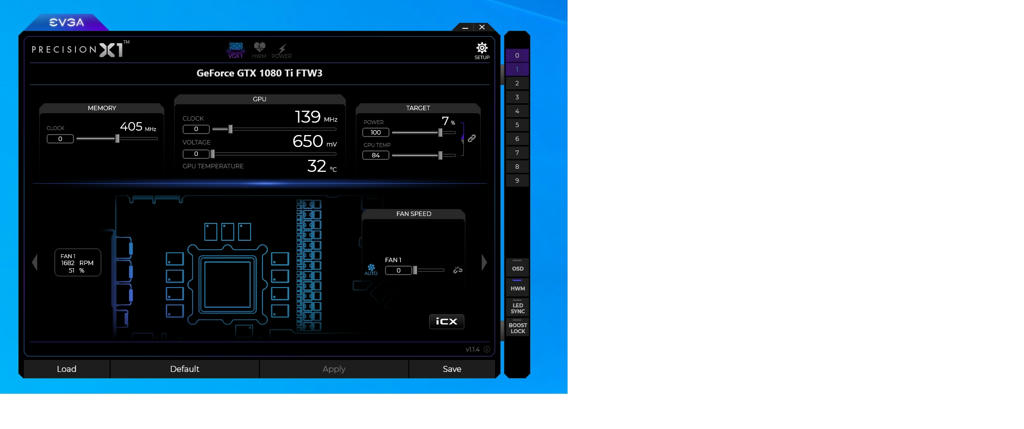 Regards. fubar
|
Cool GTX
EVGA Forum Moderator

- Total Posts : 30974
- Reward points : 0
- Joined: 2010/12/12 14:22:25
- Location: Folding for the Greater Good
- Status: offline
- Ribbons : 122


Re: 1080ti FTW3 Fan problems
2020/12/31 09:42:07
(permalink)
☄ Helpfulby fubar2niner 2021/01/03 08:38:15
|
fubar2niner
New Member

- Total Posts : 23
- Reward points : 0
- Joined: 2011/06/11 01:08:08
- Status: offline
- Ribbons : 0

Re: 1080ti FTW3 Fan problems
2021/01/03 08:39:10
(permalink)
Cool GTX
1) try the older version of the software
2) Make sure you go offline & stop your Antivirus software when trying to install
FAQ How Do I Troubleshoot Precision X1 Issues?
Cool GTX. Many, many thanks mate !!! After following the X1 FAQ all problems are solved! Can't thank you enough. Happy New Year bud  Regards. fubar
|
HeavyHemi
Insert Custom Title Here

- Total Posts : 15665
- Reward points : 0
- Joined: 2008/11/28 20:31:42
- Location: Western Washington
- Status: offline
- Ribbons : 135

Re: 1080ti FTW3 Fan problems
2021/01/03 13:05:01
(permalink)
fubar2niner
Cool GTX
1) try the older version of the software
2) Make sure you go offline & stop your Antivirus software when trying to install
FAQ How Do I Troubleshoot Precision X1 Issues?
Cool GTX.
Many, many thanks mate !!!
After following the X1 FAQ all problems are solved! Can't thank you enough.
Happy New Year bud 
Regards.
fubar
This information was in the thread I asked you to read in post #2. You're welcome.
EVGA X99 FTWK / i7 6850K @ 4.5ghz / RTX 3080Ti FTW Ultra / 32GB Corsair LPX 3600mhz / Samsung 850Pro 256GB / Be Quiet BN516 Straight Power 12-1000w 80 Plus Platinum / Window 10 Pro
|
fubar2niner
New Member

- Total Posts : 23
- Reward points : 0
- Joined: 2011/06/11 01:08:08
- Status: offline
- Ribbons : 0

Re: 1080ti FTW3 Fan problems
2021/01/04 11:22:14
(permalink)
HeavyHemi
This information was in the thread I asked you to read in post #2. You're welcome.
@HeavyHemi So sorry I must have overlooked that particular link :( Thanks anyway, I did however find the direct link to the FAQ invaluable  Regards. fubar
|