DigitalMac
New Member

- Total Posts : 4
- Reward points : 0
- Joined: 2020/12/21 16:14:54
- Status: offline
- Ribbons : 0

Hi guys,
This is my first post. Earlier today, I tried to update Precision X1 by downloading the standalone version on the official website. It seemed to have been successful since the app opened, but then I got a prompt to upgrade the firmware, so I clicked on update. The update failed and suddenly both my radiator fans and the middle fan of my 2080 ftw3 ramped up to 100%, and are stuck this way from the moment I turn on the tower to the moment I turn it off.
Now, after scouring various forums, I tried a bunch of suggested solutions, rebooting at every step, including:
-Uninstalling the software;
-Uninstalling other monitoring/overclocking software;
-Reinstalling precision X1;
-Deleting the files at C:\Program Files\EVGA\Precision X1\Firmware;
-Setting the fan curve via the bios;
-Unplugging the AIO fans and plugging them directly in the motherboard to try to set the fan curves manually via bios;
-Clearing CMOS.
The software (and my machine) ran just fine before the update. Now it only detects two fans on my ftw3 and the middle one is spinning at 100%. I am at a complete loss, am I looking at a windows reinstall?
My specs:
Asus Maximus XI Hero Z390 LGA 1151
Intel Core i9-9900k @ 3.6ghz
Nvidia EVGA RTX 2080 FTW3 ultra
Samsung 970 evo nvme 1TB
Samsung 970 evo nvme 256GB
EVGA Supernova 850 G3
NZXT Kraken x62 AIO
|
bob16314
Omnipotent Enthusiast

- Total Posts : 8048
- Reward points : 0
- Joined: 2008/11/07 22:33:22
- Location: Planet of the Babes
- Status: offline
- Ribbons : 761

Re: CPU fans suddenly stuck at 100% after trying to update Precision X1
2020/12/21 17:04:18
(permalink)
* Corsair Obsidian 450D Mid-Tower - Airflow Edition * ASUS ROG Maximus X Hero (Wi-Fi AC) * Intel i7-8700K @ 5.0 GHz * 16GB G.SKILL Trident Z 4133MHz * Sabrent Rocket 1TB M.2 SSD * WD Black 500 GB HDD * Seasonic M12 II 750W * Corsair H115i Elite Capellix 280mm * EVGA GTX 760 SC * Win7 Home/Win10 Home * "Whatever it takes, as long as it works" - Me
|
Sajin
EVGA Forum Moderator

- Total Posts : 49165
- Reward points : 0
- Joined: 2010/06/07 21:11:51
- Location: Texas, USA.
- Status: online
- Ribbons : 199


Re: CPU fans suddenly stuck at 100% after trying to update Precision X1
2020/12/21 17:04:46
(permalink)
Time to contact tech support.
|
VirtualUnreality
Superclocked Member

- Total Posts : 122
- Reward points : 0
- Joined: 2020/10/19 01:34:45
- Status: offline
- Ribbons : 4

Re: CPU fans suddenly stuck at 100% after trying to update Precision X1
2020/12/21 17:07:57
(permalink)
Not good and not what we hope for after an update.  Strange that it affected your Rad fans too.  I had issues with a few older apps using any driver after 457.30 GRD on a 3070 FTW3, so you could try rolling back to that or prev version and repeat the uninstall/reinstall ( Clean install option ); I'd try DDU if you haven't before reinstall of drivers--Or if you have a restore point try that before you go Nuclear and reload the system. Also, since it affected your Rad's I'm thinking maybe somehow some conflict with ASUS software or BIOS like you thought so if you see anything showing up under LED button in PX1 try setting to "static off." GL!
Want an easy way to save up to 10% on your next EVGA purchase? Just click on the associates banner to save, or enter the EVGA associate code Y8SZAS1DU12NL92 at checkout on your next purchase. If you choose to use my code I want to say "Thank You!" for using it!  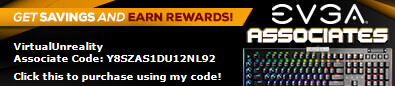 When you register your products please use my Rewards Program Code: NHZXD6NWS9 when uploading your invoice. Thank you!
|
VirtualUnreality
Superclocked Member

- Total Posts : 122
- Reward points : 0
- Joined: 2020/10/19 01:34:45
- Status: offline
- Ribbons : 4

Re: CPU fans suddenly stuck at 100% after trying to update Precision X1
2020/12/21 17:10:22
(permalink)
Want an easy way to save up to 10% on your next EVGA purchase? Just click on the associates banner to save, or enter the EVGA associate code Y8SZAS1DU12NL92 at checkout on your next purchase. If you choose to use my code I want to say "Thank You!" for using it!  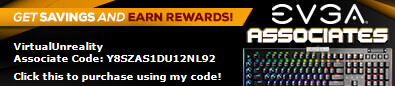 When you register your products please use my Rewards Program Code: NHZXD6NWS9 when uploading your invoice. Thank you!
|
DigitalMac
New Member

- Total Posts : 4
- Reward points : 0
- Joined: 2020/12/21 16:14:54
- Status: offline
- Ribbons : 0

Re: CPU fans suddenly stuck at 100% after trying to update Precision X1
2020/12/21 17:39:13
(permalink)
Thank you for your responses. VirtualUnreality
Not good and not what we hope for after an update.  Strange that it affected your Rad fans too. Strange that it affected your Rad fans too.  I had issues with a few older apps using any driver after 457.30 GRD on a 3070 FTW3, so you could try rolling back to that or prev version and repeat the uninstall/reinstall ( Clean install option ); I'd try DDU if you haven't before reinstall of drivers--Or if you have a restore point try that before you go Nuclear and reload the system. Also, since it affected your Rad's I'm thinking maybe somehow some conflict with ASUS software or BIOS like you thought so if you see anything showing up under LED button in PX1 try setting to "static off." GL! I had issues with a few older apps using any driver after 457.30 GRD on a 3070 FTW3, so you could try rolling back to that or prev version and repeat the uninstall/reinstall ( Clean install option ); I'd try DDU if you haven't before reinstall of drivers--Or if you have a restore point try that before you go Nuclear and reload the system. Also, since it affected your Rad's I'm thinking maybe somehow some conflict with ASUS software or BIOS like you thought so if you see anything showing up under LED button in PX1 try setting to "static off." GL!
When I tried installing the new version, I installed LED sync as well. To my not-so-big surprise, LED sync doesn't work either on my machine. However, the card's RGB is completely off since the update. VirtualUnreality
Oh, now that refresh after post ues--there you go looks like your issue--micro controller update: GL! 
I was hoping the flash tool would work, but it says that "The device is not supported". Do I have to use the .bat file instead?
|
VirtualUnreality
Superclocked Member

- Total Posts : 122
- Reward points : 0
- Joined: 2020/10/19 01:34:45
- Status: offline
- Ribbons : 4

Re: CPU fans suddenly stuck at 100% after trying to update Precision X1
2020/12/21 17:45:19
(permalink)
Looks like yes and as Admin as well--there's also screen shots here : https://www.evga.com/supp...ils.aspx?faqid=59742--"...After you download and extract the .zip file you will then need to run the batch file. You will need to right-click on the .bat file and then run it as administrator. A command prompt should automatically run then update the firmware of the graphics card...." Props to bob16314 on that one!
Want an easy way to save up to 10% on your next EVGA purchase? Just click on the associates banner to save, or enter the EVGA associate code Y8SZAS1DU12NL92 at checkout on your next purchase. If you choose to use my code I want to say "Thank You!" for using it!  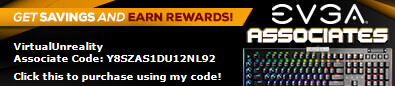 When you register your products please use my Rewards Program Code: NHZXD6NWS9 when uploading your invoice. Thank you!
|
DigitalMac
New Member

- Total Posts : 4
- Reward points : 0
- Joined: 2020/12/21 16:14:54
- Status: offline
- Ribbons : 0

Re: CPU fans suddenly stuck at 100% after trying to update Precision X1
2020/12/22 14:34:27
(permalink)
So I did everything : use as administrator, try in safe mode, try in safe mode while using the video output on the motherboard, to no avail. It just won't let me.
The message that pops up says "This device is not supported.". I will try some more things like unplugging the gpu completely and booting and then after shutting down, replugging the gpu. If it works, I'm going to be as lost as I'll be excited.
Is this covered by the limited warranty? I have had the card for a little less than two years.
|
VirtualUnreality
Superclocked Member

- Total Posts : 122
- Reward points : 0
- Joined: 2020/10/19 01:34:45
- Status: offline
- Ribbons : 4

Re: CPU fans suddenly stuck at 100% after trying to update Precision X1
2020/12/22 14:57:39
(permalink)
Ok, sorry it's not working out. I think we've covered everything or at least all I can think of. As long as you registered the card for warranty assuming it was eligible for the 3year warranty when purchased, yes, should be covered. Time to contact support for an RMA after all.
Want an easy way to save up to 10% on your next EVGA purchase? Just click on the associates banner to save, or enter the EVGA associate code Y8SZAS1DU12NL92 at checkout on your next purchase. If you choose to use my code I want to say "Thank You!" for using it!  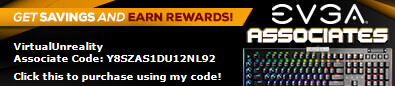 When you register your products please use my Rewards Program Code: NHZXD6NWS9 when uploading your invoice. Thank you!
|
DigitalMac
New Member

- Total Posts : 4
- Reward points : 0
- Joined: 2020/12/21 16:14:54
- Status: offline
- Ribbons : 0

Re: CPU fans suddenly stuck at 100% after trying to update Precision X1
2020/12/23 12:08:07
(permalink)
Hello guys, just a follow up. I tried some other things like installing the gpu on another machine, which exhibited the same behavior. Also, I noticed the EVGA folder now has this file in it "WinRing0x64.sys", which I cannot delete as it is "open in another program". Did any of you see this before? EDIT Precision X1 is uninstalled on my machine currently. It is effectively the only file in that folder. the path is C:\Program Files\EVGA\Precision X1\WinRing0\ EDIT I issued a ticket to the EVGA support team.
post edited by DigitalMac - 2020/12/23 12:10:34
|
VirtualUnreality
Superclocked Member

- Total Posts : 122
- Reward points : 0
- Joined: 2020/10/19 01:34:45
- Status: offline
- Ribbons : 4

Re: CPU fans suddenly stuck at 100% after trying to update Precision X1
2020/12/23 13:37:25
(permalink)
Haven't had it happen to me with PX1 uninstall, but have had that behavior happen many times with other apps uninstallation in Windows; I see references to the use of that driver file related to all sorts of stuff besides PX1 when I googled it. I believe you should be able to delete if you boot to safe mode and then delete it.
Want an easy way to save up to 10% on your next EVGA purchase? Just click on the associates banner to save, or enter the EVGA associate code Y8SZAS1DU12NL92 at checkout on your next purchase. If you choose to use my code I want to say "Thank You!" for using it!  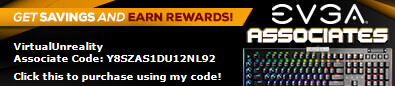 When you register your products please use my Rewards Program Code: NHZXD6NWS9 when uploading your invoice. Thank you!
|
moonlight123
New Member

- Total Posts : 100
- Reward points : 0
- Joined: 2021/01/17 01:43:44
- Status: offline
- Ribbons : 0

Re: CPU fans suddenly stuck at 100% after trying to update Precision X1
2021/01/18 07:20:11
(permalink)
|