itsandro747
New Member

- Total Posts : 6
- Reward points : 0
- Joined: 2020/12/12 11:15:09
- Status: offline
- Ribbons : 0

1080ti kingpin crashing had this card for about two years now, about a year ago it began crashing, and I fixed it by lowering the power target to 80 percent on evga precision xoc. However, its begun to get worse; even at a power target of 60 percent it will crash over time, so instead of lowering it further, the only way ive managed to stop it crashing is using msi afterburner to lock the clock speed to 1600mhz. because of nvidia gpu boost, it used to go up to 1900mhz without OC(which is normal according to what ive read), and now it will crash instantly when it reaches that level. This has really confused me for about a year now and while i have found fixes, obviously it requires lowering the performance and im just stumped as to why it seems to have gotten worse since i first got it. i would like it to go back to how it was but im not sure whats causing my issue. my temps are perfectly fine by the way. CPU: i7 7700k PSU: Corsair hx1000i notes: sometimes screen goes black, sometimes i get artifacting on the screen and occasionally, very occasionally, the entire pc will reboot
post edited by itsandro747 - 2020/12/12 11:24:45
|
MitchWh
Superclocked Member

- Total Posts : 146
- Reward points : 0
- Joined: 2017/04/10 14:18:42
- Status: offline
- Ribbons : 0

Re: 1080ti kingpin crashing
2020/12/12 19:34:40
(permalink)
Same here, bought a GTX1080Ti FTW3 Elite in 2017 and at the beginning of 2020 the card startet crashing even at default settings in games and in benchmarks....EVGA sent me a "new" card, which has the same problem after 6 months. Crashing at games with default settings, manage to do benchmarks just fine. Not as bad as your card, but can only make the card work by dropping powerlimit to 85-90%. Both cards have new thermal paste from the beginning and are at 70-75C while gaming. I'am realy pissed of, Precision X1 is probably the problem. I guess both cards where damaged by this software....even at default settings, the GPU hits the V-core limit of 1,07V...this can't work out well over time.
post edited by the_Scarlet_one - 2020/12/13 08:00:12
|
Sajin
EVGA Forum Moderator

- Total Posts : 49164
- Reward points : 0
- Joined: 2010/06/07 21:11:51
- Location: Texas, USA.
- Status: online
- Ribbons : 199


Re: 1080ti kingpin crashing
2020/12/12 23:58:56
(permalink)
Time to rma if still under warranty.
|
itsandro747
New Member

- Total Posts : 6
- Reward points : 0
- Joined: 2020/12/12 11:15:09
- Status: offline
- Ribbons : 0

Re: 1080ti kingpin crashing
2020/12/13 07:58:35
(permalink)
MitchWh
Same here, bought a GTX1080Ti FTW3 Elite in 2017 and at the beginning of 2020 the card startet crashing even at default settings in games and in benchmarks....EVGA sent me a "new" card, which has the same problem after 6 months.
Crashing at games with default settings, manage to do benchmarks just fine. Not as bad as your card, but can only make the card work by dropping powerlimit to 85-90%. Both cards have new thermal paste from the beginning and are at 70-75C while gaming.
I'am realy pissed of, Precision X1 is probably the problem. I guess both cards where damaged by this software....even at default settings, the GPU hits the V-core limit of 1,07V...this can't work out well over time.
huh. now that i think about it, i reckon it started having issues around the time X1 came out. I can't RMA because its past its warranty now. is there a specific problem with X1 that you could narrow it down to?
|
the_Scarlet_one
formerly Scarlet-tech

- Total Posts : 24581
- Reward points : 0
- Joined: 2013/11/13 02:48:57
- Location: East Coast
- Status: offline
- Ribbons : 79


Re: 1080ti kingpin crashing
2020/12/13 08:01:31
(permalink)
Precision isn’t damaging your hardware.
Which bios have you been running the card on?
|
itsandro747
New Member

- Total Posts : 6
- Reward points : 0
- Joined: 2020/12/12 11:15:09
- Status: offline
- Ribbons : 0

Re: 1080ti kingpin crashing
2020/12/13 08:06:56
(permalink)
the_Scarlet_one
Precision isn’t damaging your hardware.
Which bios have you been running the card on?
i havent updated gpu bios before. Only nvidia drivers. Is that an issue?
|
MitchWh
Superclocked Member

- Total Posts : 146
- Reward points : 0
- Joined: 2017/04/10 14:18:42
- Status: offline
- Ribbons : 0

Re: 1080ti kingpin crashing
2020/12/13 12:02:33
(permalink)
the_Scarlet_one
Precision isn’t damaging your hardware.
Which bios have you been running the card on?
BIOS is the latest version. 86.02.39.41.92 ...the RMA card already came with this BIOS. Old BIOS same problems like the new one. In fact, tell me how PX1 doesn't damage your card, by putting the max. allowed voltage on stockspeed on the card? Even with OC you should not have 1,07V all day long... Sajin
Time to rma if still under warranty.
6 months after warranty ends, gj EVGA
post edited by MitchWh - 2020/12/13 12:12:23
|
jayrwar
Superclocked Member

- Total Posts : 113
- Reward points : 0
- Joined: 2020/05/27 06:42:57
- Status: offline
- Ribbons : 0

Re: 1080ti kingpin crashing
2020/12/14 18:43:58
(permalink)
|
Neutro
iCX Member

- Total Posts : 436
- Reward points : 0
- Joined: 2018/07/19 15:31:31
- Location: France
- Status: offline
- Ribbons : 12


Re: 1080ti kingpin crashing
2020/12/15 04:15:48
(permalink)
9900k / EVGA Z370 FTW / 4070 FE / Corsair DDR4 3200 Mhz 16GB / Phanteks P600S / EVGA Supernova 1200 P2 / WD SN850 1 TB / Asus PG248Q - pix
|
QingFengX
Superclocked Member

- Total Posts : 108
- Reward points : 0
- Joined: 2020/12/05 10:10:51
- Status: offline
- Ribbons : 0
Flagged as Spam (1)

Re: 1080ti kingpin crashing
2020/12/15 11:11:57
(permalink)
time to change 3000 series cards
|
itsandro747
New Member

- Total Posts : 6
- Reward points : 0
- Joined: 2020/12/12 11:15:09
- Status: offline
- Ribbons : 0

Re: 1080ti kingpin crashing
2020/12/19 04:01:39
(permalink)
Neutro
Hi,
Your Kingpin card has a switch which controls the bios used on the card.
Are you using the "normal" bios mode?
yes its on normal
|
itsandro747
New Member

- Total Posts : 6
- Reward points : 0
- Joined: 2020/12/12 11:15:09
- Status: offline
- Ribbons : 0

Re: 1080ti kingpin crashing
2020/12/20 05:00:09
(permalink)
i recorded the values of my gpu when it crashed, this is what i got.
GPU Clock: 1999.5 Mhz
GPU Memory Clock: 1377 Mhz
GPU Temp: 56 degrees celcius
GPU Load: 100%
GPU Voltage: 1.06V
|
Renkei
New Member

- Total Posts : 23
- Reward points : 0
- Joined: 2009/06/17 19:00:02
- Status: offline
- Ribbons : 0

Re: 1080ti kingpin crashing
2020/12/22 04:30:15
(permalink)
Take it apart and reapply thermal paste, i had a friend who got a kingpin card that kept tripping over temp due to a really shoddy pasting job from factory. they could of overlooked it when they tested it on return.
|
itsandro747
New Member

- Total Posts : 6
- Reward points : 0
- Joined: 2020/12/12 11:15:09
- Status: offline
- Ribbons : 0

Re: 1080ti kingpin crashing
2020/12/22 11:18:16
(permalink)
Renkei
Take it apart and reapply thermal paste, i had a friend who got a kingpin card that kept tripping over temp due to a really shoddy pasting job from factory. they could of overlooked it when they tested it on return.
Are you sure? my temps are fine so I dont think that would be a solution
|
HeavyHemi
Insert Custom Title Here

- Total Posts : 15665
- Reward points : 0
- Joined: 2008/11/28 20:31:42
- Location: Western Washington
- Status: offline
- Ribbons : 135

Re: 1080ti kingpin crashing
2020/12/22 12:52:11
(permalink)
itsandro747
Renkei
Take it apart and reapply thermal paste, i had a friend who got a kingpin card that kept tripping over temp due to a really shoddy pasting job from factory. they could of overlooked it when they tested it on return.
Are you sure? my temps are fine so I dont think that would be a solution
You could possibly have a void in the TIM that causes a hot spot on the die that is not seen by the temp sensors on the die. Since you're out of warranty and it seems pretty clear that the GPU is defective in its current state, you have nothing to lose by trying.
EVGA X99 FTWK / i7 6850K @ 4.5ghz / RTX 3080Ti FTW Ultra / 32GB Corsair LPX 3600mhz / Samsung 850Pro 256GB / Be Quiet BN516 Straight Power 12-1000w 80 Plus Platinum / Window 10 Pro
|
avengerx
New Member

- Total Posts : 26
- Reward points : 0
- Joined: 2018/08/12 09:58:23
- Status: offline
- Ribbons : 0

Re: 1080ti kingpin crashing
2021/01/04 01:40:03
(permalink)
I also have just have this problem with my K|ngP|n, 11G-P4-6798-KR!.. Fortunately seems mine still has some time in warranty. But it is going to be a pain to ship it and the wait... And to survive some days with my old MSI TwinFrozr 670 that has been lying in its original box for years now. Maybe I just stick to the onboard videocard until it returns?.. Well I didn't even send it. It works well for desktop display still and I just opened a ticket. I wonder what they're going to suggest me to try before assuming it is defective... :(
In my case, I purchased Fallout 4 in December and played it for several hours before it started to artifact + CTD. As I was still fiddling with tweaks and fps unlocks, I assumed this could be an issue exclusive to FO4. Then I pulled power down to 86% and it worked well for some weeks ... with some occasional artifacting.
Before that, I have played Skyrim SE at 110FPS since I purchased the VGA, around September 2018. Plus my 1440p (2560x1440) display, I am pretty sure it's been pushing the card to its limit for a long time. Always been in "green" (normal) BIOS switch. I currently have 566 hours on Skyrim SE; give or take, I'd say 400 of these were spent in the K|ngP|n card without a single hitch. Actually, around Riften, if I came from Helgen, in the trees was the only place I noticed it falling from 110 FPS down to 85-95.
Today, as Fallout4 crashed even at 86% "target power" underclock on Precision X1, I turned it back to stock (100% power, no underclock, no overclock other than the "stock settings"), and within 5 minutes in Skyrim, the game artifacted and froze. So sad, this is something that never happened with me on Skyrim! :( I guess it is really busted this time. Skyrim froze even though I was on a place (outdoors) where it could keep at 110fps without issues.
|
avengerx
New Member

- Total Posts : 26
- Reward points : 0
- Joined: 2018/08/12 09:58:23
- Status: offline
- Ribbons : 0

Re: 1080ti kingpin crashing
2021/01/04 19:38:15
(permalink)
...on a second thought, it seems my warranty is out. As I uploaded the invoice they have marked my card as out of warranty... :(
Guess I'm out to my own luck from now on. It was great while it lasted.
|
redteamgo
SSC Member

- Total Posts : 798
- Reward points : 0
- Joined: 2013/11/16 13:20:08
- Status: offline
- Ribbons : 3


Re: 1080ti kingpin crashing
2021/01/04 20:04:17
(permalink)
I start having sudden hard crash/reboot problems with my 1080 Ti FTW3 about 2 weeks ago. The PSU was tested and clean.
When I toggle the card into debug mode, I am able to limp by but the performance is severely hamstrung.
I'm about 6m out of warranty so I suppose I could check the thermal paste. Can I use regular thermal paste that you'd use on CPU?
CPU: Intel 12900K EK 1700 Quantum Mag AcetelGPU: EVGA 3090 KPHCMB: EVGA Z690 DarkPSU: EVGA SuperNOVA 1600 P+Memory: G.SKILL Z5 6600mhz XMP3NVME: Samsung 980 Pro Gen 4 1TB, Gen 3 970 1TBCooling: MO-RA3 420 P/P 8x200mm Noctua HS PWM, Dual D5Case: Fractal Design Define 7 MOD Rigs!!!
|
HeavyHemi
Insert Custom Title Here

- Total Posts : 15665
- Reward points : 0
- Joined: 2008/11/28 20:31:42
- Location: Western Washington
- Status: offline
- Ribbons : 135

Re: 1080ti kingpin crashing
2021/01/05 13:42:12
(permalink)
redteamgo
I start having sudden hard crash/reboot problems with my 1080 Ti FTW3 about 2 weeks ago. The PSU was tested and clean.
When I toggle the card into debug mode, I am able to limp by but the performance is severely hamstrung.
I'm about 6m out of warranty so I suppose I could check the thermal paste. Can I use regular thermal paste that you'd use on CPU?
Yes, you use the same thermal paste. I've had excellent results with IC Diamond. It's thick and works best manually spreading. Also Thermal Grizzly Kyronaut is another good one. You use more TIM than you typically would on a CPU. About the size of a regular pea. A bit of excess squeeze out is not harmful. The most important thing is no voids and full coverage of the die and cooler.
EVGA X99 FTWK / i7 6850K @ 4.5ghz / RTX 3080Ti FTW Ultra / 32GB Corsair LPX 3600mhz / Samsung 850Pro 256GB / Be Quiet BN516 Straight Power 12-1000w 80 Plus Platinum / Window 10 Pro
|
avengerx
New Member

- Total Posts : 26
- Reward points : 0
- Joined: 2018/08/12 09:58:23
- Status: offline
- Ribbons : 0

Re: 1080ti kingpin crashing
2021/01/06 01:21:41
(permalink)
I was really looking at tips on good thermal paste. I ended up with a evercool one I had lying about here. As I said, I was out of warranty, so I just went hands-on. Took apart back plate, cleaned up all the messy melted thermal ribbons, then went front... Voila. 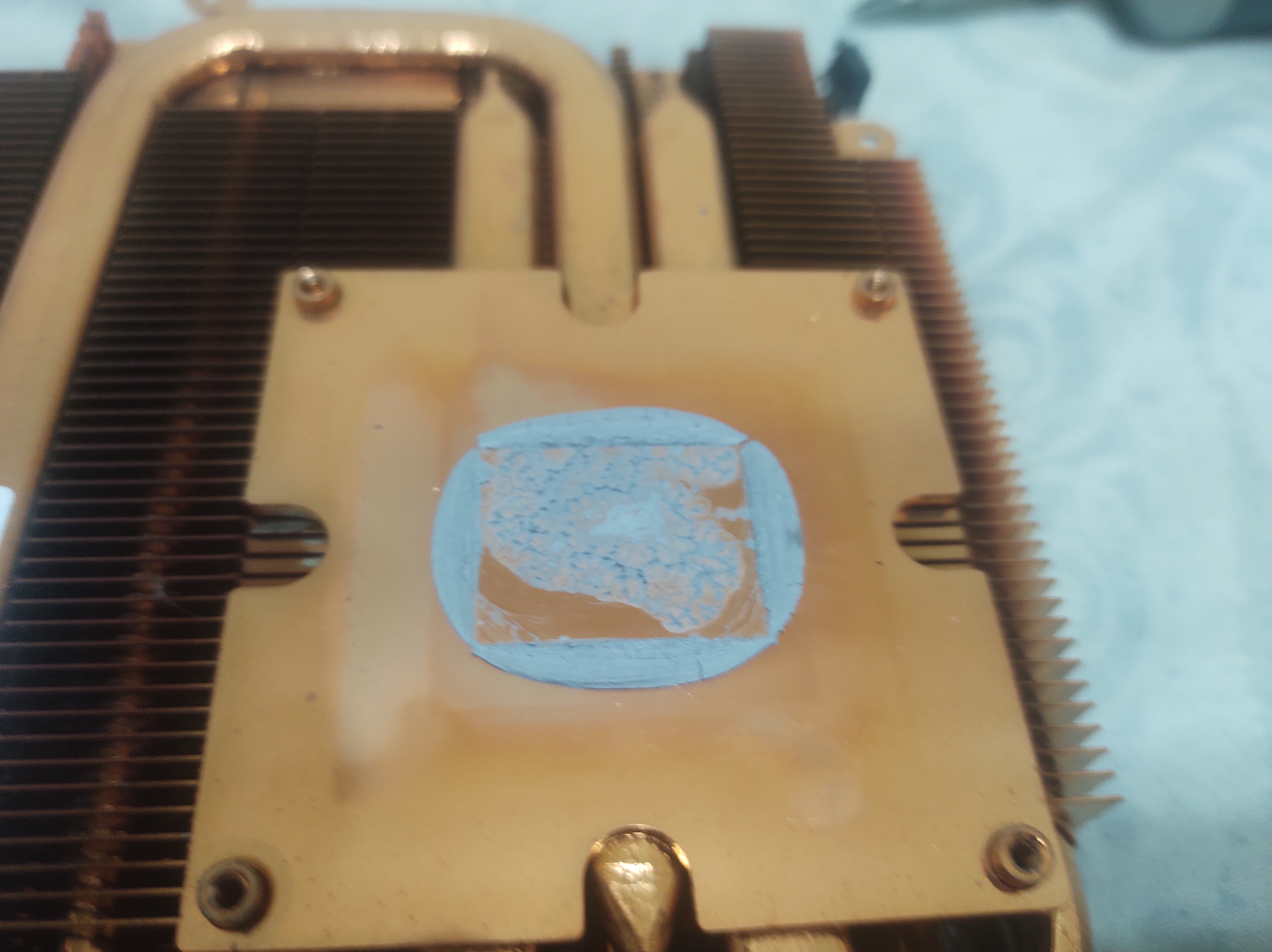 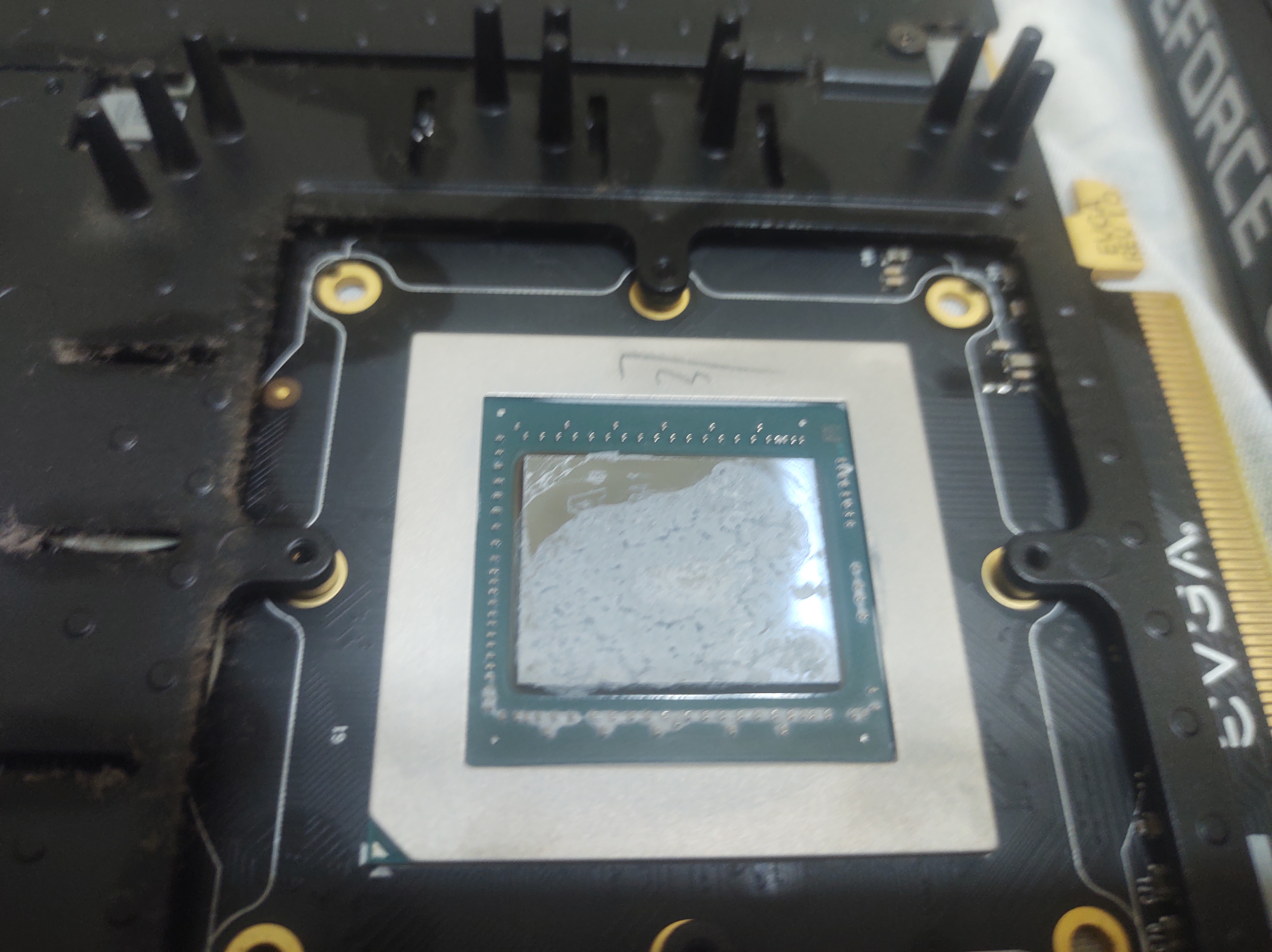 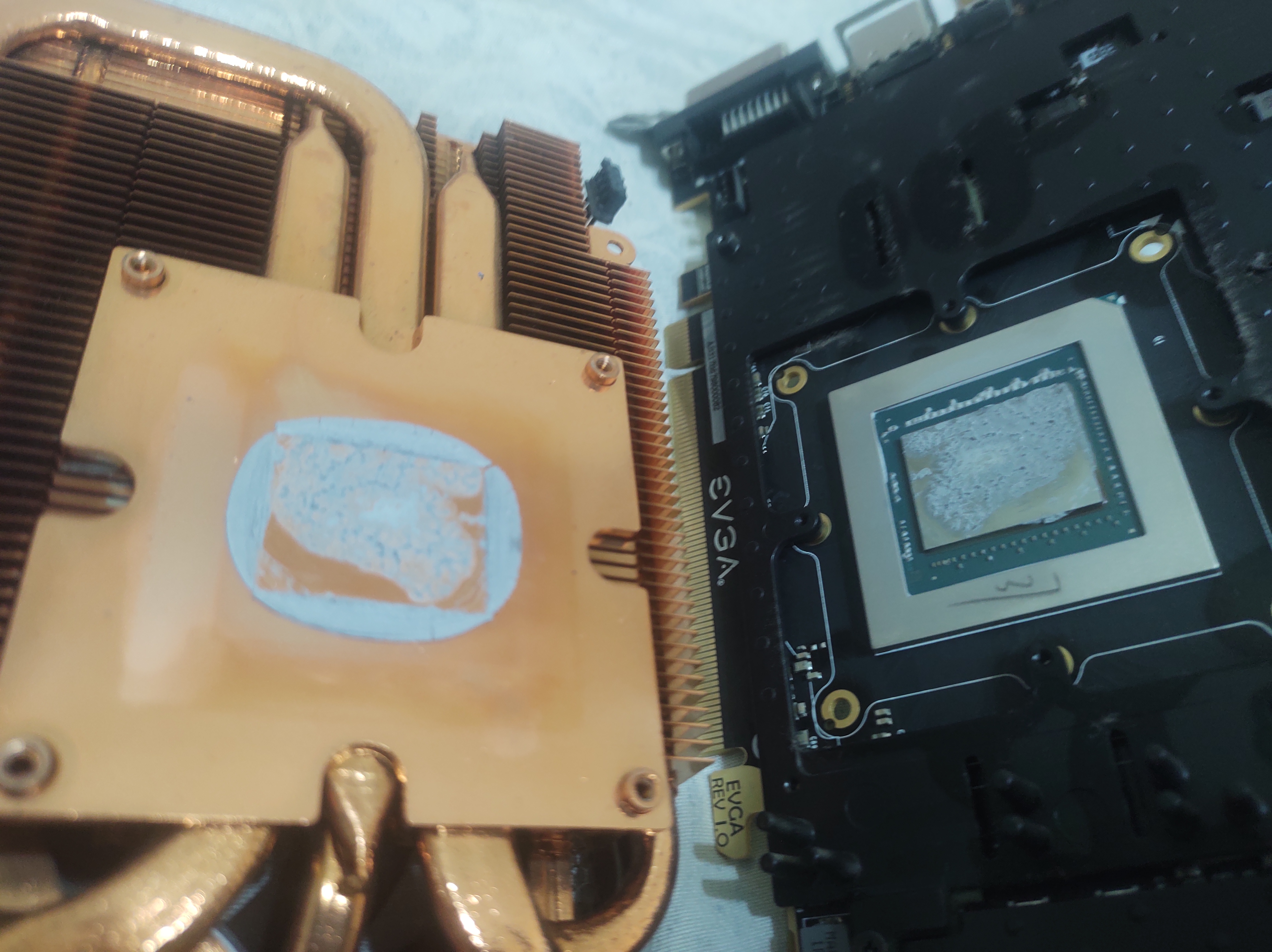 Am I mistaken I see a big bubble around the left-right, going down and then at the bottom parts of the silicon? If thermal paste was present there, it *must* have been stuck to either the heatsink or the silicon, no? It is funny how it looks like there's excess, round applied around the heatsink. Heatsink paste was solidified, and the one in the die was still greasy. I then cleaned al that, including most of the excess grease that was (likely) heating up the poor die "cache" around the silicon (it would be cache memory in ordinary CPUs). I also used isopropyl alcohol to wipe clean clean the contact surfaces. I noticed a small line of dried out thermal paste in the die that didn't go just by softly rubbing around. And then I very carefully scratched it out with a metallic thin-tip tweezer. Quite dangerous! Following the meticulous cleanup carefully reapplied the evercool white paste: 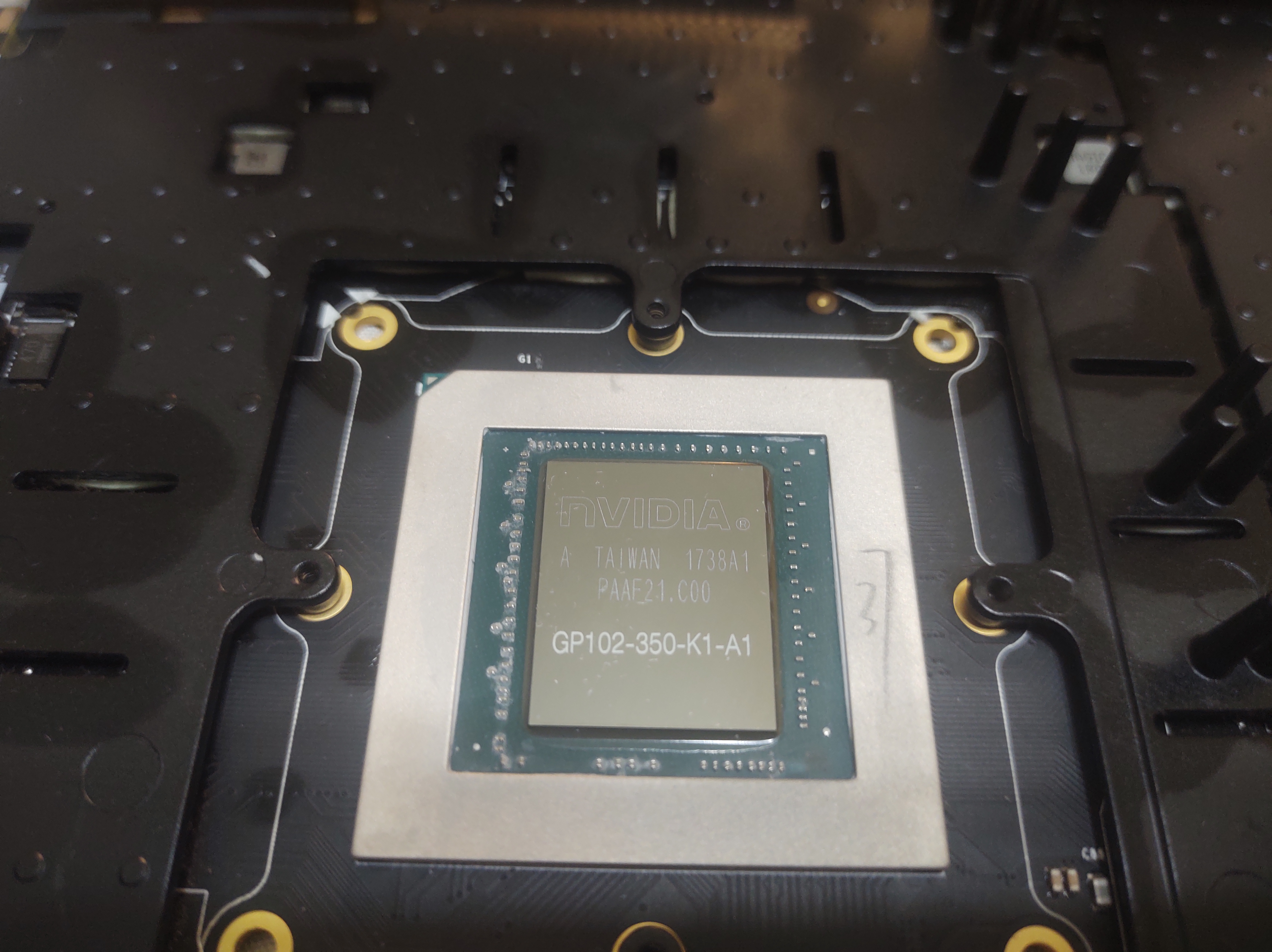 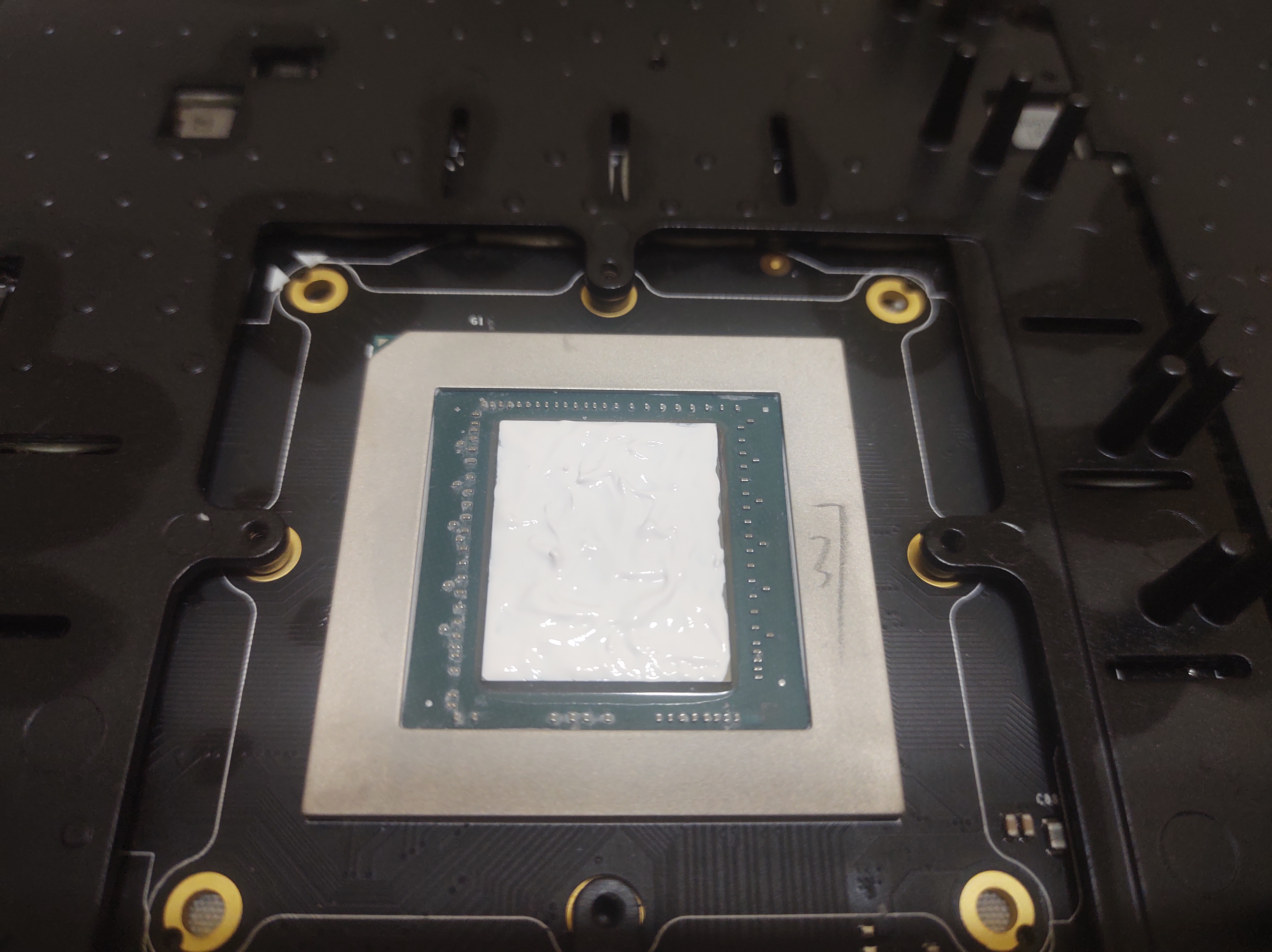 No grease on the heatsink in advance. Instead when I applied the heatsink above, I have gently moved it to seat all paste evenly. Has been worked very well on CPUs. I went the other way to what HeavyHemi suggested and placed -just- around the die, and didn't actually spread around much. I wanted to maximize contact between the silicon and the copper only. But I was towards HeavyHemi idea in the sense that I was more generous in the thermal compound layer I pored in. I used a cut zip-tie end to spread the paste evenly in the die. And motion in hopes it would adhere well to the copper heatsink. I focused in avoiding the paste to spread heat to the poor suffered "cache" components around, but there is probably some mess I didn't remove the heatsink to look up after placing it. This would just increase the chance to create air bubbles between the compound and copper. :) Well... Then reassembled everything, every screw in place, back in its dearly PCI-X16 slot, booted up like a charm (there were some problems with moody hard disks, you know the drill, always something "loses contact" when we mess up around the case). Up to before I crashed for good, I could only play the game underclocking in Precision X1 to 86% Target power. I was in a save point in Fallout4 where I just needed to "trade items" with a nearby NPC that the game would artifact and crash at the spot (well, around 5-10 seconds in the exchange interface). So then I opened Precision X1 (PX1 hereon) and all my monitoring stuff I always leave on while the computer is on, but left PX1 at 100%, all stock. Opened Fallout4 to the said scene... Hanged out for a while searching closely for the colored deadly spots that sprout on screen ... No deadly big color circles, no crash!!! \o/ The funny thing is how didn't this happen for so long with the thermal paste applied like that. That's copper dissipation I guess! I still have lots to test but undeniably the thermal paste review improved things in the least! So I may still have light in the end of the tunnel! So for you all also having artifacting issues and wonder if your case may be the same as mine, notice this is not VRAM artifacting. It (I believe) was GPU artifacting. How can I tell them apart: VRAM artifacting usually is persistent and not always crashes the game; when severe it shows crazy stuff on screen. My specific case was just huge "dots" (circles) in different colors, sometimes just white, that popped in random screen locations under GPU average load. For instance, once this started I could just look down to the ground (GPU load would go down) and the game won't crash. The game would only crash if I kept looking to the graphics intensive scene while the circles rained gradually more on screen. This could happen in an interval of 2-3 seconds. If when I noticed the first "drops" I looked down, then it would "recover" and I could make the process restart if I looked back at the scenery. This specific behavior was actual under the Fallout 4 game. In Skyrim SE (it puts a strain in my 1080 cause I play at 1440p, 110FPS), the crash was inevitable once it started, and it consisted of only white circles. In Skyrim also, the game froze all the times, while Fallout4 almost every time crashed to desktop. Only once I had to completely reboot. The first time Fallout failed after my 86% underclock (at that item exchange with NPC I mentioned above), the screens went standby (no signal) and I heard the "USB disconnected" sound from windows, the keyboard was still responsive but I simply had no clue how to shutdown and what damage could have been done. Other than that, if I hit the horse with FurMark, it crashed without artifacting. I had to set it up at least with antialiasing in order to load the card enough for it to crash. Hope this helps other people out of warranty with similar issue with their K|ngP|n 1080Ti!
|
avengerx
New Member

- Total Posts : 26
- Reward points : 0
- Joined: 2018/08/12 09:58:23
- Status: offline
- Ribbons : 0

Re: 1080ti kingpin crashing
2021/01/06 02:07:16
(permalink)
I no longer think the thermal paste job improved the problem anymore.
It fixed the problem for me. Now gonna order a better thermal compound just in case. :)
|
HeavyHemi
Insert Custom Title Here

- Total Posts : 15665
- Reward points : 0
- Joined: 2008/11/28 20:31:42
- Location: Western Washington
- Status: offline
- Ribbons : 135

Re: 1080ti kingpin crashing
2021/01/06 13:17:41
(permalink)
avengerx
I no longer think the thermal paste job improved the problem anymore.
It fixed the problem for me. Now gonna order a better thermal compound just in case. :)
"I no longer think the thermal paste job improved the problem anymore." Not sure I follow your post here, and as far I could tell you did follow my advice about spreading the TIM evenly across the die instead of just putting a pea size dollop in the center. I've had to redo a paste job more than once. Also what was the condition of the thermal pads on the memory and VRM? Lastly that area around the die is not 'cache'. Those are all filter caps for power. There are no active components on the GPU substrate external to the die. You don't want a lot of excess squeeze out, but some, is normal and won't cause any issues.
post edited by HeavyHemi - 2021/01/06 13:22:52
EVGA X99 FTWK / i7 6850K @ 4.5ghz / RTX 3080Ti FTW Ultra / 32GB Corsair LPX 3600mhz / Samsung 850Pro 256GB / Be Quiet BN516 Straight Power 12-1000w 80 Plus Platinum / Window 10 Pro
|
avengerx
New Member

- Total Posts : 26
- Reward points : 0
- Joined: 2018/08/12 09:58:23
- Status: offline
- Ribbons : 0

Re: 1080ti kingpin crashing
2021/01/06 22:07:11
(permalink)
I no longer think it improved the issue because it simply solved it. So I am now sure I addressed it with the thermal paste application. I didn't follow this: HeavyHemiA bit of excess squeeze out is not harmful. Cause I took care to at least avoid letting poor cache/capacitor components around the die not to be drowned in toothpaste. I did follow this (as I always did in CPUs in the past): HeavyHemiThe most important thing is no voids and full coverage of the die and cooler. Actually changing the last part, I didn't really care about the cooler (heatsink). I just ensured that the part of the heatsink directly above the die would have 100% contact (via the paste) with the die. So basically, total coverage on die and didn't really apply to the heatsink. I "screened" it by gently moving the heatsink around (just seat it) after placing over the die to let any imperfections "settle" before I screwed it in place. HeavyHemiAlso what was the condition of the thermal pads on the memory and VRM? I didn't remove the black plate covering the memory (I did remove the rear back -- also black -- plate). The exposed thermal pads when I removed the heatsink were in great condition -- in contrast to the back plate pads' which were starting to melt down and greasing around the board). In the upper side of the board it was all dry and nice, but I also applied cheap thermal paste over the pads (they were stuck to the board not heatsink) to ensure (or in hopes of) their heat dissipation wouldn't get worse on reinstall. 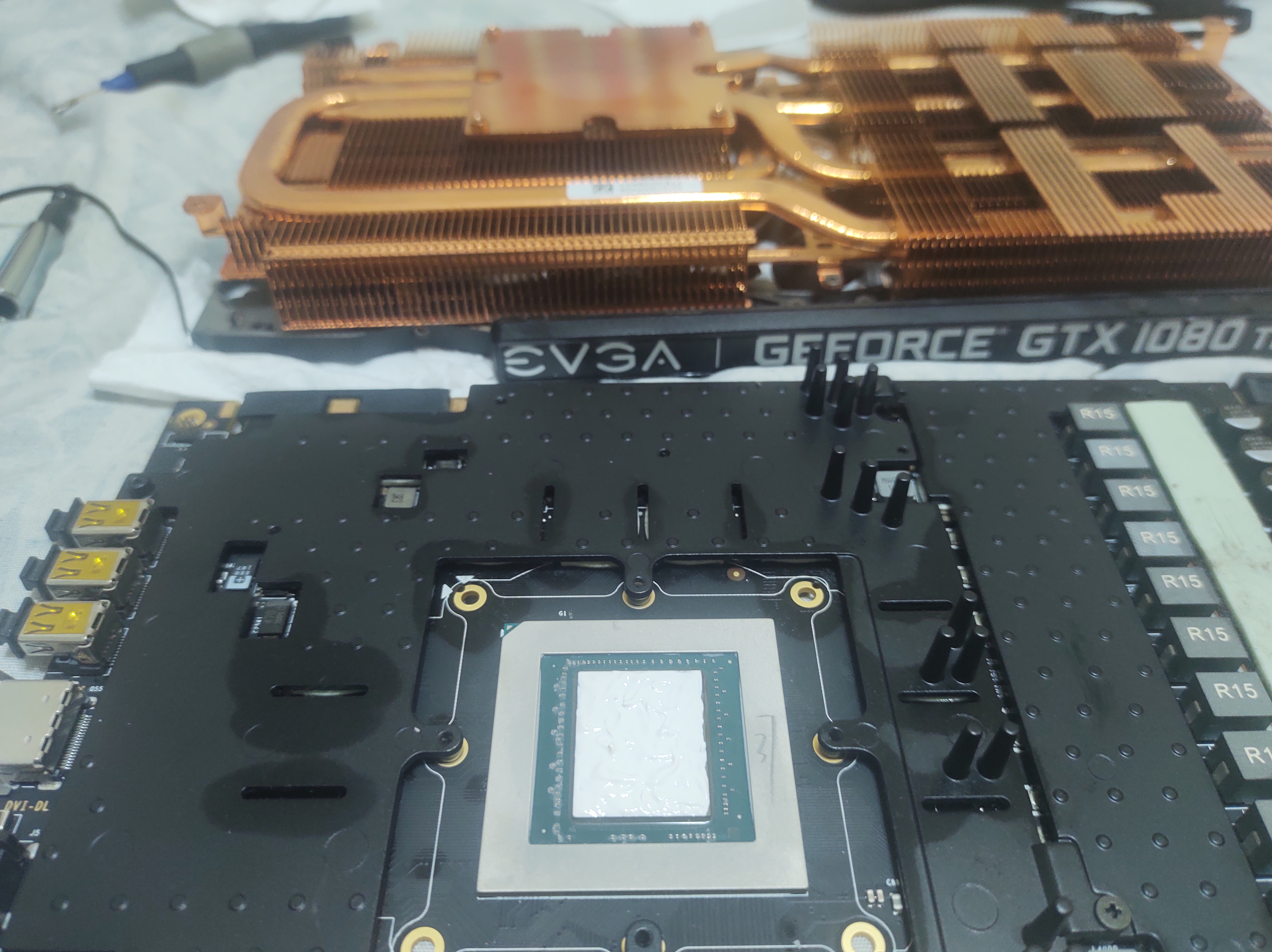 Here you can see the grease stains in the "black plate" I didn't remove. To the right, the ribbon of thermal pad that I deemed OK. It was all dry, no greasy stains at all. Then I just applied some thermal paste to ensure dirt collected by disassembling the stuff won't get (so much) in the way of heat dissipation once rebuilt. The GPU sits in case facing down, so that's the stain collected from the thermal pads on the back plate that "streamed" down. I would probably need to acquire some new thermal pads to overhaul the whole card soon, I am considering to switch to water cooling if the parts are still available at good prices. Thermal pads over there may not be looking great either (greasy stains probacly have come from them, actually), but it would only worsen if I opened because all I could do is wipe them clean, and dust would ultimately gather as they are really greasy. It felt (for the back plate melting pads) they could still fulfill well the job of heat dissipation so, as I already found the culprit in the GPU, I decided not to take the risk and disassemble that part that's less prone to assembly mistakes than the GPU itself. HeavyHemiLastly that area around the die is not 'cache'. Those are all filter caps for power. Thanks for clarifying that out. I expected they wouldn't be cache but was too lazy to do all the research before I posted that bits in the post. And hoped it would be clear enough to understand what I was talking about. Maybe it would be clearer if I said something like, "the little buildings around the die block of the processor" :> HeavyHemiYou don't want a lot of excess squeeze out, but some, is normal and won't cause any issues. I find out these excess in the power capacitors dry out and is a mess to clean up... So if it does not hurt the life span it does hurt maintenance. Then I still think I did good if I could avoid greasing them all in the process of meticulous thermal-paste-saving application. :) On a second topic, by ensuring I evenly filled every part of the die, even if there's "bubbles" left in the heatsink side, its dissipation penalty won't directly affect parts of the die as it would otherwise. I believe that most CPU makers comes with thermal compounds applied to the heatsinks for convenience, and that could be a mistake as a perfectly fit heatsink won't dissipate enough of the die if there's parts of it with no contact at all. One could say "but the top itself of the die does dissipate heat" and I would say a millimeter of uncovered die area represents thousands of components, and that would be more than enough room for localized overheating in that industrial mini maze of silicon. I feel lucky the board didn't die after 2 years and a half working with so huge a portion of the die not covered in thermal paste. I really put it to heavy use during my gaming sessions with my settings even in Skyrim SE. Although I use no mods, I run on ultra settings, 2560x1440 and 110FPS cap. At 60FPS even with the broken card, I could play Skyrim without it artifacting. At 110, it was a matter of seconds before it crashed. Sorry I can't make succinct posts :P
|
HeavyHemi
Insert Custom Title Here

- Total Posts : 15665
- Reward points : 0
- Joined: 2008/11/28 20:31:42
- Location: Western Washington
- Status: offline
- Ribbons : 135

Re: 1080ti kingpin crashing
2021/01/07 20:09:50
(permalink)
avengerx
I no longer think it improved the issue because it simply solved it. So I am now sure I addressed it with the thermal paste application.
Sorry I can't make succinct posts :P
I can  . I am glad that replacing the TIM rescued your GPU.
EVGA X99 FTWK / i7 6850K @ 4.5ghz / RTX 3080Ti FTW Ultra / 32GB Corsair LPX 3600mhz / Samsung 850Pro 256GB / Be Quiet BN516 Straight Power 12-1000w 80 Plus Platinum / Window 10 Pro
|
avengerx
New Member

- Total Posts : 26
- Reward points : 0
- Joined: 2018/08/12 09:58:23
- Status: offline
- Ribbons : 0

Re: 1080ti kingpin crashing
2021/01/08 01:15:46
(permalink)
haha! that's key for a 14,733 post count record!
|