wingzero1912
New Member

- Total Posts : 11
- Reward points : 0
- Joined: 2017/07/25 15:49:10
- Status: offline
- Ribbons : 1

Re: Flow Control - Max Fan Speed at 60C
2020/03/23 18:13:28
(permalink)
I'd been in the same boat with fan speeds reaching 100% at 60 degrees unless AUTO mode was selected. I probably have a workaround that I tested fine by making a profile and manually editing it. 1. Browse over to C:\Program Files (x86)\EVGA\Flow Control\Profiles 1. Make a new profile '1' in EVGA flow app. This will create a new cfg file in above directory say CPUWB_0.cfg 3. Edit this file in Admin mode (I used notepad++) and change the below string 000100000000000600000000000000140000001900000020000000230000002A0000003C0000002E0000004B000000340000005A0000003C00000064 to 000100000000000600000000000000140000001900000020000000230000002A0000003C0000002E0000004B000000340000005A0000003C0000004B 4. Apply profile and monitor fan speed. The above piece reflects the 60 degrees (3C is hex for 60) and 100% fan speed(64 in hex) I changed the max speed to 4B (75%) and applied profile and it worked. You may repeat and modify for other points manually. NOTE: Opening fan curve would revert my changes. So I only applied profiles to test out. I haven't tested it out extensively so please try it out. EDIT: attached pics for 60% fan speed and 100% fan speed profiles with spot at 60 degrees.
post edited by wingzero1912 - 2020/03/24 10:03:37
Attached Image(s) 
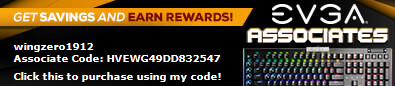
|
EpicLegendsHD
New Member

- Total Posts : 1
- Reward points : 0
- Joined: 2020/06/16 11:22:37
- Status: offline
- Ribbons : 0

Re: Flow Control - Max Fan Speed at 60C
2020/06/16 11:37:56
(permalink)
|
delbuya
New Member

- Total Posts : 2
- Reward points : 0
- Joined: 2020/07/13 21:25:12
- Status: offline
- Ribbons : 0

Re: Flow Control - Max Fan Speed at 60C
2020/07/13 21:30:22
(permalink)
One and a half years later and this issue is still not solved. I just installed EVGA Flow Control for the first time to create a custom fan curve for the EVGA water cooler I have bought and I ran into this issue within the first 10 seconds. The custom fan curve in EVGA Flow Control is pretty much useless because of this bug. Is this the typical level of support EVGA provides for its products?
|
wingzero1912
New Member

- Total Posts : 11
- Reward points : 0
- Joined: 2017/07/25 15:49:10
- Status: offline
- Ribbons : 1

Re: Flow Control - Max Fan Speed at 60C
2020/07/13 22:15:59
(permalink)
delbuya
One and a half years later and this issue is still not solved. I just installed EVGA Flow Control for the first time to create a custom fan curve for the EVGA water cooler I have bought and I ran into this issue within the first 10 seconds. The custom fan curve in EVGA Flow Control is pretty much useless because of this bug. Is this the typical level of support EVGA provides for its products?
Not typical but this one is having this specific software issue. I reckon there aren't many users who care or run workloads that lead to high temperatures for long runs.
|
delbuya
New Member

- Total Posts : 2
- Reward points : 0
- Joined: 2020/07/13 21:25:12
- Status: offline
- Ribbons : 0

Re: Flow Control - Max Fan Speed at 60C
2020/07/14 16:45:01
(permalink)
I wouldn't really say 60 degree is a high temperature for modern CPUs; in fact, that is exactly why this bug becomes a problem because neither me nor most other people would want their cooler to run at full 100% when their CPU just hits 60 degrees. I always set my CPU fans to run at 100% when the CPU has hit at least 75 or 80 degrees. I ended up connecting the fan connectors of my cooler directly to my motherboard and creating a fan curve on my motherboard's BIOS which [obviously] does not have this bug; considering the age of the bug, there is probably no point in waiting and hoping for EVGA to fix this issue...
|
kw0n3k
New Member

- Total Posts : 4
- Reward points : 0
- Joined: 2013/11/09 00:10:58
- Status: offline
- Ribbons : 0

Re: Flow Control - Max Fan Speed at 60C
2020/07/18 01:38:52
(permalink)
I've sent support another query in-relation to this.
A new literally told them, EVGA Flow Control software is like legacy BIOS compared to NXZT and Corsairs CLC software. EVGA need to lift their game. Have been a long time advocate of EVGA. If nothing changes, I will be taking my money elsewhere.
My new 3800X build temps at stock, fluctuates between 28c-44c due to POA and Auto OC. The RPM on the fans have spaz attacks, ramping up and down constantly.
The limit needs to be adjustable upto 80c.
Rig: Xeon X5675 @ 4.8Ghz 1.45v EVGA CLC240 ASUS P6T Deluxe OC Palm Edition 12GB Kingston Hyper X T1 Edition EVGA GTX970 FTW Gaming ASUS Xonar STX Antec Trupower New 650W Samsung 500GB SSD Evo860 Samsung 1TB SSD Evo860 Peripherals: Benq XL2420TE Sennheiser HD-598 Logitech G510 Logitech G500 Logitech Z-5500D
|
walktexranga
New Member

- Total Posts : 9
- Reward points : 0
- Joined: 2012/07/14 17:21:44
- Status: offline
- Ribbons : 0

Re: Flow Control - Max Fan Speed at 60C
2020/08/14 06:51:37
(permalink)
I just came here to say I am very disappointed in EVGA's software. I tried the hex edit and it didnt work, even setting the file to read only.
I now have to buy a splitter so I can run the 2 fans on the motherboard and control it that way. Very poor form, and will be making sure not to recommend this product due to software.
And I thought precision X was bad!
|
zoglog
New Member

- Total Posts : 65
- Reward points : 0
- Joined: 2007/04/30 19:18:49
- Status: offline
- Ribbons : 0

Re: Flow Control - Max Fan Speed at 60C
2020/10/25 10:21:17
(permalink)
3 Years later, we still have to deal with this BS. When are you going to fix this EVGA?
|
callmepyro
New Member

- Total Posts : 1
- Reward points : 0
- Joined: 2020/11/25 01:18:35
- Status: offline
- Ribbons : 0

Re: Flow Control - Max Fan Speed at 60C
2020/11/25 01:31:52
(permalink)
Sad. Still experiencing this bug. Will be actively telling people not to purchase evga coolers because of this issue(and the 3+ year delay with no response or fix).
|
bradsour
SSC Member

- Total Posts : 644
- Reward points : 0
- Joined: 2019/02/26 15:56:58
- Status: offline
- Ribbons : 0

Re: Flow Control - Max Fan Speed at 60C
2021/01/04 21:32:47
(permalink)
The more and more I try to work with this cooler the more I'm disappointed. Wish Lian Li Galahad 360 White would come in stock, cause I'd really like to move on from this cooler. It's so loud!
EVGA Queue Tracker MegathreadDon't forget to google EVGA Queue Tracker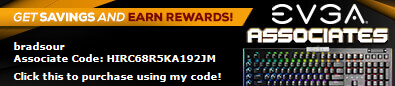  After receiving your EVGA product use my rewards code above to gift me a couple EVGA bucks. After receiving your EVGA product use my rewards code above to gift me a couple EVGA bucks.
|
duncanidahotpf
New Member

- Total Posts : 1
- Reward points : 0
- Joined: 2021/04/14 18:13:53
- Status: offline
- Ribbons : 0

Re: Flow Control - Max Fan Speed at 60C
2021/04/14 18:15:26
(permalink)
I just discovered this issue myself. There is absolutely no reason to disallow control of the 100% fan speed curve target. The bottom one is also locked, which actually makes sense (to prevent overheating of the CPU). Unrelated to this issue, I already had to majorly jump through hoops due to this software (regarding starting Flow Control with windows without the UAC yes / no prompt every time). So it's not just this bug (extremely myopic feature?) that is significantly problematic. The overall UI and functionality of the software reminds me of software from the early 2000's. Clearly EVGA Flow Control is abandonware.
post edited by duncanidahotpf - 2021/04/14 18:22:59
|
coolmistry
CLASSIFIED Member

- Total Posts : 2502
- Reward points : 0
- Joined: 2009/04/08 11:13:01
- Location: Hemel Hempstead , London
- Status: offline
- Ribbons : 45


Re: Flow Control - Max Fan Speed at 60C
2021/04/16 01:52:41
(permalink)
duncanidahotpf
I just discovered this issue myself. There is absolutely no reason to disallow control of the 100% fan speed curve target. The bottom one is also locked, which actually makes sense (to prevent overheating of the CPU).
Unrelated to this issue, I already had to majorly jump through hoops due to this software (regarding starting Flow Control with windows without the UAC yes / no prompt every time). So it's not just this bug (extremely myopic feature?) that is significantly problematic.
The overall UI and functionality of the software reminds me of software from the early 2000's. Clearly EVGA Flow Control is abandonware.
Have a look this post #10
Windows 11 Home 64bits up to Dated i9 11900K 5,275 MHz (3,500 MHz) || EVGA Z590 FTW WIFI || 2 x Nvidia RTX 2080 Ti FE || 32Gb Dominator Platinum DDR3 3600mhz XMP OC 3800mhz || 500gb Samsung 980 Pro NVMe || 500gb Samsung 970 EVO and Sata M.2 (1 x SSD and 1xHHD) || EVGA CLCx 360 Cooler || EVGA Supernova 1300w X3 || EVGA Z10 Keyboard || EVGA TORQ X10 mouse ||EVGA DG 77 case || Acer Predator X35 35" 200Hz G-Sync || Logitech Z906 5.1 system sounds SPDIF|| Kaspersky Internet Security
|
Hoggle
EVGA Forum Moderator

- Total Posts : 10101
- Reward points : 0
- Joined: 2003/10/13 22:10:45
- Location: Eugene, OR
- Status: offline
- Ribbons : 4

Re: Flow Control - Max Fan Speed at 60C
2021/04/16 02:35:11
(permalink)
hkuspc40
The coolant curve is literally pointless for two reasons. 1) There is a lot of lag from the temperature of the cpu to the temp of the coolant. Your cpu may be screaming at a 100c instantly but the coolant hasn't heated up yet. Thus your fans would still be sitting idle when you need to be cooling the coolant as quickly as possible. 2) The scale on the coolant curve doesn't make sense. The coolant temp changes by single degrees not 10 degrees. You'd never be able to set it accurately. If the scale were set at single digits it would be more useful but still pointless because of reason one.
It might seem pointless if it is the only data that is being looked at. If you know how hot the CPU is heating up and you know how slowly this effects the coolant then you would know how hard to push the fan and pump to keep the CPU cool.
|
darklord2021
Superclocked Member

- Total Posts : 104
- Reward points : 0
- Joined: 2021/02/09 12:24:52
- Status: offline
- Ribbons : 0

Re: Flow Control - Max Fan Speed at 60C
2021/05/14 15:33:18
(permalink)
so I guess the issue still persist in 2021? wow
|
Jermdizzle
New Member

- Total Posts : 2
- Reward points : 0
- Joined: 2021/01/11 07:25:22
- Status: offline
- Ribbons : 0

Re: Flow Control - Max Fan Speed at 60C
2021/08/03 17:03:44
(permalink)
Yeah, I bought a 360 CLC because it was on sale for $99 on Amazon. I just installed it on my 5950x replacing my 280mm arctic liquid freezer ii. I'm so disappointed in this AIO. No PWM. The software is absolute garbage and won't let you set a fan curve without 100% at 60C. My 5950x hits 60C almost instantly just doing a 3-5 second all-core task. My BIOS curve doesn't work right. Setting it to DC and establishing a curve with 12V at 75C only ramps the fan RPM up to about 1350 at max load. My CPU just sits at 80C basically thermally throttling (not quite, but it drops all core boost to stay around 80C). Flow Control is a nightmare and doesn't even warrant re-installing. Why hasn't EVGA addressed these serious issues?
|
Vatigu
New Member

- Total Posts : 1
- Reward points : 0
- Joined: 2021/11/05 14:02:39
- Status: offline
- Ribbons : 0

Re: Flow Control - Max Fan Speed at 60C
2021/11/05 14:22:00
(permalink)
Was fighting with this for a while today before I decided to read the actual text inside the curve windows... In case anyone looks this thread up. When you open the curve button two windows pop up - one with a check box for FAN CURVE FOR CPU and the other with FAN CURVE for Coolant... Make sure you're using the checkbox for the coolant curve. There's no reason to ever peg your fans to the CPU temp, since that will just make the fans bounce around since they don't cool the CPU directly they cool the coolant.
If you think about this it makes perfect sense... running the fans at 100% when the CPU is at 95C won't increase cooling at the CPU/cooler interface one tiny bit... it will increase airflow over the coolant, but since the coolant is typically much closer to room temperature and changes rather slowly over time because of the heat capacitance of water, your fans will be bouncing up and down based on CPU activity while your coolant is probably not even changing temps. If your coolant is only a little bit above room temperature running the fans at 100% does basically nothing, so realistically there's no reason to ever peg the fans to the CPU temp, and instead they need to be pegged to the coolant temp. If you're running your pump at 100% flow... which it pretty much defaults to... then there's no additional CPU cooling available no matter how fast the fans run unless the coolant is substantially above room temperature.
So while it's stupid that the fan control curve from the CPU is limited to 60C it doesn't really matter... since the fan control should basically never be dictated by CPU temp... and your coolant should basically never hit 60C so it is an appropriate max fan speed step in the context of coolant temp.
Tl;Dr set the check box in FAN Control for Coolant, and ignore the FAN CURVE for CPU window, and everything makes sense.
|