cpmdx
New Member

- Total Posts : 7
- Reward points : 0
- Joined: 2017/05/24 19:19:54
- Status: offline
- Ribbons : 0

Re: RTX 3080/3090 Black screen possible solution
2021/07/09 06:00:55
(permalink)
I need to test more but I think I have my card working.
What I did that fixed it: In the order that I did it, may not be the optimal or correct order
-Edited registry values to include delay on TDR failures -
-G-sync off
-No EVGA Precision x1 software
-Made sure extra airflow on card, fan curve running off GPU temps... Open sides on the case
-Wiped both ssd's that I had my games on and reinstalled them all
-Moved the GPU into PCIe slot #2 (booted, put the card in debug mode and tried to play games... successful) moved the gpu back to PCIe slot #1 with Gen 4 x8 lanes enabled in bios
I played a bunch of cold war and warzone lastnight without crashes (Previously I would crash within a minute of starting a match)... I could tell where the tdr timed out and stuttered before it restart... need to do ESO, BF4 and Tarkov today to test further. I also watched temps and power in HW Monitor the whole time. So far so good, fingers crossed it is a fix for me. Hope this helps someone else and I'll update in a few days of more test.
|
F1Aussie
New Member

- Total Posts : 30
- Reward points : 0
- Joined: 2020/11/26 05:06:50
- Status: offline
- Ribbons : 0

Re: RTX 3080/3090 Black screen possible solution
2021/09/02 16:51:03
(permalink)
Hey all, I started getting a weird issue about a week ago after updating either bios or gfx drivers. I have my monitor set at 120hz but every time I start the PC it only starts at 60hz and this is the only available option for the monitor. If I do a restart of my PC it will then load my 120hz settings. It happens every time. It is also starting to black screen in game, I can still hear audio but no picture. My only option is to restart. I have tried different drivers to no avail. I noticed that when this issue first started the bios splash screen was narrower than it used to be and same if I go into the bios, it is shrunken compared to when all worked well. I run a 5950x and RTX 3090 ftw ultra.
The black screening is happening more and more now.
Any ideas what may be going on? Cheers
|
djmrb
New Member

- Total Posts : 23
- Reward points : 0
- Joined: 2020/12/05 13:02:29
- Status: offline
- Ribbons : 0

Re: RTX 3080/3090 Black screen possible solution
2021/09/02 22:15:54
(permalink)
F1Aussie
Hey all, I started getting a weird issue about a week ago after updating either bios or gfx drivers. I have my monitor set at 120hz but every time I start the PC it only starts at 60hz and this is the only available option for the monitor. If I do a restart of my PC it will then load my 120hz settings. It happens every time. It is also starting to black screen in game, I can still hear audio but no picture. My only option is to restart. I have tried different drivers to no avail. I noticed that when this issue first started the bios splash screen was narrower than it used to be and same if I go into the bios, it is shrunken compared to when all worked well. I run a 5950x and RTX 3090 ftw ultra.
The black screening is happening more and more now.
Any ideas what may be going on? Cheers
I have no idea how to fix it. Everything is updated, firmware, windows, bios etc. No response from EVGA. Weird.. Been going on for 9 months now for me. I have to disable Gsync, but i bought this 650 euro monitor just to use Gsync on 240Hz xD f
|
djmrb
New Member

- Total Posts : 23
- Reward points : 0
- Joined: 2020/12/05 13:02:29
- Status: offline
- Ribbons : 0

Re: RTX 3080/3090 Black screen possible solution
2021/09/02 22:19:28
(permalink)
btw, same issue in windows 11. Tested. "Only" with G-sync on for me tho.
Prolly driver or firmware error
|
trek554
SSC Member

- Total Posts : 812
- Reward points : 0
- Joined: 2006/04/24 03:01:37
- Status: offline
- Ribbons : 0

Re: RTX 3080/3090 Black screen possible solution
2021/09/03 01:47:03
(permalink)
I dont think drivers have anything to do with it. The only card I ever got these black screens on was an Evga. I have not had single black screen using a Founders 3080 ti or 3070.
Win 10 Pro | i9 9900KF | MSI Gaming Pro Carbon AC | FE RTX 3070 | G.SKILL 32GB DDR4 3200 CL14 | Samsung Evo 860 4TB SSD | Phanteks P500A | Seasonic FOCUS GX-1000| Sound Blaster Zx
|
rottentreats
Superclocked Member

- Total Posts : 242
- Reward points : 0
- Joined: 2011/10/07 23:54:35
- Status: offline
- Ribbons : 6

Flagged as Spam (2)

Re: RTX 3080/3090 Black screen possible solution
2021/09/03 01:52:09
(permalink)
I don't think the affected are troubleshooting enough... so many thousands without issues. If you are having issues please list your troubleshooting steps. If you haven't tried the card in another computer don't even post as it's likely something that you are doing wrong. If you can't test in another system you have more problems than a NON faulty GPU.
post edited by rottentreats - 2021/09/03 01:54:27
GPU: EVGA GeForce RTX 3080 Ti FTW3 ULTRA HYBRID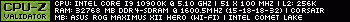
|
djmrb
New Member

- Total Posts : 23
- Reward points : 0
- Joined: 2020/12/05 13:02:29
- Status: offline
- Ribbons : 0

Re: RTX 3080/3090 Black screen possible solution
2021/09/03 03:02:43
(permalink)
trek554
I dont think drivers have anything to do with it. The only card I ever got these black screens on was an Evga. I have not had single black screen using a Founders 3080 ti or 3070.
This may be the case for some, but i could inform you that it all started _right after a driver update_ for me. Then it was broken for many releases, worked with 2 driver versions for me. Could be totally random of course, but it started as i said right after a driver update. We might have different blackscreens i dno. Mine is only if gsync is enabled. Never if it's disabled :-) I game ~12-16hrs/day.
|
Ricktemple541
New Member

- Total Posts : 2
- Reward points : 0
- Joined: 2014/11/19 22:16:28
- Status: offline
- Ribbons : 0

Re: RTX 3080/3090 Black screen possible solution
2022/04/29 19:34:36
(permalink)
Rapoo
I use Firefox and was experiencing similar issues. I disabled hardware acceleration in the options and the problem seemed to have gone away. It previously triggered when switching to tabs with video playing (e.g. Twitch).
Thank you! This guy should have been the first to comment on it so there would have been less troubleshooting! I guess with newer cards that acceleration of power is crashing the drivers. Anyway, thank you a ton! To clarify my problem was solely with my web browser (Brave Browser). Any browser with chrome extensions will likely have this enabled at default.
|
Theburn2015
New Member

- Total Posts : 23
- Reward points : 0
- Joined: 2020/11/16 18:03:25
- Status: offline
- Ribbons : 0

Re: RTX 3080/3090 Black screen possible solution
2022/08/19 11:25:57
(permalink)
I found turning off the Geforce Experience Overlay to solve my problem.
Got a new Card and it came up again and turned it off and "Seems to work"
|
dane.lang
New Member

- Total Posts : 2
- Reward points : 0
- Joined: 2014/12/15 17:01:56
- Status: offline
- Ribbons : 0

Re: RTX 3080/3090 Black screen possible solution and FIX
2023/01/01 15:23:49
(permalink)
!!!!!  OK ATTENTION  !!!!!This blinking issue IS a" hardware acceleration" issue in whatever web browsers you are using and watch vids from!! if any of them use the "hardware acceleration" feature turn it OFF in the browsers power management options. This will Fix the blinking screen issue with the 3000 series RTX cards .. It's on by default in all web browsers and steam YouTube and anything that can play a video!!! YOU ARE welcome!!!!!  oh, and make sure you have up to date ultra-speed HDMI and DisplayPort cables and clean driver installs too. 
|
dane.lang
New Member

- Total Posts : 2
- Reward points : 0
- Joined: 2014/12/15 17:01:56
- Status: offline
- Ribbons : 0

Re: RTX 3080/3090 Black screen possible solution
2023/01/01 15:32:57
(permalink)
turn OFF "hardware acceleration" in whatever browsers chrome,edge,firefox, ect and steam.. whatever might play a videoit's a prob for all 3000 series RTX cards.. this is only for the blinking issues with vids not gaming backscreens though..
|
KMoore4318
Pistoj Doulos Unum Pluribus

- Total Posts : 17850
- Reward points : 0
- Joined: 2008/12/04 04:20:57
- Location: Atlanta, Ga
- Status: offline
- Ribbons : 238


Re: RTX 3080/3090 Black screen possible solution
2023/07/17 21:44:50
(permalink)
Not sure if this is the same issue, or Not. Started my Computer, flash screen came up, and Loading Circle. Then Screen goes blank, restarted several times, same issue, Pulled 3090ti, replaced with 980ti, it came up fine, went to EVGA for RMA, waiting on response. problem just started today. 980 using the same Cables Monitor works, 3090 doesn't. Seems to work fine in low res mode, until drivers are loaded, and it shifts to 4K output, But works fine on 980ti. Hope EVGA can resolve it, I only buy EVGA products, and I understand this will be their last Nidia card. EVGA X299 FTW, EVGA 1600P+ PSU, EVGA 3090ti FTW.....
Just clink Link to Register > My Affiliate Code:VTJPDC4OMB 1)965 V-8 E761(77) 2)980X AX1200 E760(77) 980 ti 3) E770 (77)2(590) SLI AX1200 4) X299 FTW K, 9980XE 2 2080 supers on AX1200
|
rjohnson11
EVGA Forum Moderator

- Total Posts : 102311
- Reward points : 0
- Joined: 2004/10/05 12:44:35
- Location: Netherlands
- Status: offline
- Ribbons : 84


Re: RTX 3080/3090 Black screen possible solution
2023/07/17 23:25:51
(permalink)
KMoore4318
Not sure if this is the same issue, or Not. Started my Computer, flash screen came up, and Loading Circle. Then Screen goes blank, restarted several times, same issue, Pulled 3090ti, replaced with 980ti, it came up fine, went to EVGA for RMA, waiting on response. problem just started today. 980 using the same Cables Monitor works, 3090 doesn't. Seems to work fine in low res mode, until drivers are loaded, and it shifts to 4K output, But works fine on 980ti. Hope EVGA can resolve it, I only buy EVGA products, and I understand this will be their last Nidia card. EVGA X299 FTW, EVGA 1600P+ PSU, EVGA 3090ti FTW.....
Glad to see you post here after so long. Hope you and your family are doing well.
|
HazelMine
New Member

- Total Posts : 2
- Reward points : 0
- Joined: 2021/04/08 12:05:06
- Status: offline
- Ribbons : 0

Re: RTX 3080/3090 Black screen possible solution
2024/01/16 13:54:55
(permalink)
dane.lang
turn OFF "hardware acceleration" in whatever browsers chrome,edge,firefox, ect and steam.. whatever might play a videoit's a prob for all 3000 series RTX cards.. this is only for the blinking issues with vids not gaming backscreens though..
This actually was the fix for my rtx 3090 XC3. I turned off hardware acceleration everywhere...browsers, windows, and any other program I use that I could disable it. And I used the Precision software to set the power to not go above 90%, no more black screens. I was getting the black screen when gaming and just browsing the web, even after RMA'ing and getting a new card.
|
HeavyHemi
Insert Custom Title Here

- Total Posts : 15665
- Reward points : 0
- Joined: 2008/11/28 20:31:42
- Location: Western Washington
- Status: offline
- Ribbons : 135

Re: RTX 3080/3090 Black screen possible solution
2024/01/16 15:45:43
(permalink)
HazelMine
dane.lang
turn OFF "hardware acceleration" in whatever browsers chrome,edge,firefox, ect and steam.. whatever might play a videoit's a prob for all 3000 series RTX cards.. this is only for the blinking issues with vids not gaming backscreens though..
This actually was the fix for my rtx 3090 XC3. I turned off hardware acceleration everywhere...browsers, windows, and any other program I use that I could disable it. And I used the Precision software to set the power to not go above 90%, no more black screens. I was getting the black screen when gaming and just browsing the web, even after RMA'ing and getting a new card.
This reads like you may have a bad power supply.
EVGA X99 FTWK / i7 6850K @ 4.5ghz / RTX 3080Ti FTW Ultra / 32GB Corsair LPX 3600mhz / Samsung 850Pro 256GB / Be Quiet BN516 Straight Power 12-1000w 80 Plus Platinum / Window 10 Pro
|