Platinum_KSA
New Member

- Total Posts : 5
- Reward points : 0
- Joined: 2016/05/27 09:30:42
- Status: offline
- Ribbons : 0
Hi, I’m trying to build an arcade machine using windows, and I would like to make it SOLID BLACK Boot up, and I have almost did it, but the only evedince of windows is the boot text shown in the picture. I’m using EVGA motherboard K classified
post edited by Platinum_KSA - 2020/10/23 06:53:11
Attached Image(s)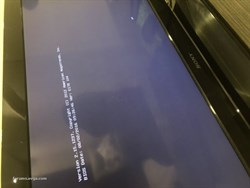
|
bob16314
Omnipotent Enthusiast

- Total Posts : 8048
- Reward points : 0
- Joined: 2008/11/07 22:33:22
- Location: Planet of the Babes
- Status: offline
- Ribbons : 761

Re: How to hide boot text?
2020/10/23 07:42:43
(permalink)
I don't think it's possible because that text is probably coded into the BIOS to be shown no matter what..Be my guess.
* Corsair Obsidian 450D Mid-Tower - Airflow Edition * ASUS ROG Maximus X Hero (Wi-Fi AC) * Intel i7-8700K @ 5.0 GHz * 16GB G.SKILL Trident Z 4133MHz * Sabrent Rocket 1TB M.2 SSD * WD Black 500 GB HDD * Seasonic M12 II 750W * Corsair H115i Elite Capellix 280mm * EVGA GTX 760 SC * Win7 Home/Win10 Home * "Whatever it takes, as long as it works" - Me
|
coolmistry
CLASSIFIED Member

- Total Posts : 2502
- Reward points : 0
- Joined: 2009/04/08 11:13:01
- Location: Hemel Hempstead , London
- Status: offline
- Ribbons : 45


Re: How to hide boot text?
2020/10/23 09:10:43
(permalink)
+1 Yeah that true.
You can either use EVGA logo on or off in your BIOS Setting. Turn on it will cover this boot text then it will display EVGA logo. You will not see boot text again!
Windows 11 Home 64bits up to Dated i9 11900K 5,275 MHz (3,500 MHz) || EVGA Z590 FTW WIFI || 2 x Nvidia RTX 2080 Ti FE || 32Gb Dominator Platinum DDR3 3600mhz XMP OC 3800mhz || 500gb Samsung 980 Pro NVMe || 500gb Samsung 970 EVO and Sata M.2 (1 x SSD and 1xHHD) || EVGA CLCx 360 Cooler || EVGA Supernova 1300w X3 || EVGA Z10 Keyboard || EVGA TORQ X10 mouse ||EVGA DG 77 case || Acer Predator X35 35" 200Hz G-Sync || Logitech Z906 5.1 system sounds SPDIF|| Kaspersky Internet Security
|
Platinum_KSA
New Member

- Total Posts : 5
- Reward points : 0
- Joined: 2016/05/27 09:30:42
- Status: offline
- Ribbons : 0

Re: How to hide boot text?
2020/10/23 09:27:41
(permalink)
Well, that's disappointing.
Can I replace it with a customised picture or anything, to make it looks better as an arcade machine.
|
coolmistry
CLASSIFIED Member

- Total Posts : 2502
- Reward points : 0
- Joined: 2009/04/08 11:13:01
- Location: Hemel Hempstead , London
- Status: offline
- Ribbons : 45


Re: How to hide boot text?
2020/10/23 09:34:07
(permalink)
Platinum_KSA
Well, that's disappointing.
Can I replace it with a customised picture or anything, to make it looks better as an arcade machine.
Mm it not possible to modify the logo picture. I not sure and don't think so!!
Windows 11 Home 64bits up to Dated i9 11900K 5,275 MHz (3,500 MHz) || EVGA Z590 FTW WIFI || 2 x Nvidia RTX 2080 Ti FE || 32Gb Dominator Platinum DDR3 3600mhz XMP OC 3800mhz || 500gb Samsung 980 Pro NVMe || 500gb Samsung 970 EVO and Sata M.2 (1 x SSD and 1xHHD) || EVGA CLCx 360 Cooler || EVGA Supernova 1300w X3 || EVGA Z10 Keyboard || EVGA TORQ X10 mouse ||EVGA DG 77 case || Acer Predator X35 35" 200Hz G-Sync || Logitech Z906 5.1 system sounds SPDIF|| Kaspersky Internet Security
|
bob16314
Omnipotent Enthusiast

- Total Posts : 8048
- Reward points : 0
- Joined: 2008/11/07 22:33:22
- Location: Planet of the Babes
- Status: offline
- Ribbons : 761

Re: How to hide boot text?
2020/10/23 11:23:36
(permalink)
There are tools you can try, at your own risk..Like maybe here, or search around for "Change BIOS Boot Logo" tools..ASUS has MyLogo/MyLogo2, but that won't work for you..You could flash a solid black or any image you want if you find a tool that works for you. The good thing is that your mobo has more than one BIOS so you always have a good one to fall back on if the one you're messing around with gets borked somehow. Good luck.
* Corsair Obsidian 450D Mid-Tower - Airflow Edition * ASUS ROG Maximus X Hero (Wi-Fi AC) * Intel i7-8700K @ 5.0 GHz * 16GB G.SKILL Trident Z 4133MHz * Sabrent Rocket 1TB M.2 SSD * WD Black 500 GB HDD * Seasonic M12 II 750W * Corsair H115i Elite Capellix 280mm * EVGA GTX 760 SC * Win7 Home/Win10 Home * "Whatever it takes, as long as it works" - Me
|
Sajin
EVGA Forum Moderator

- Total Posts : 49165
- Reward points : 0
- Joined: 2010/06/07 21:11:51
- Location: Texas, USA.
- Status: online
- Ribbons : 199


Re: How to hide boot text?
2020/10/23 11:49:36
(permalink)
Do you have quiet boot and fast boot enabled?
|
HeavyHemi
Insert Custom Title Here

- Total Posts : 15665
- Reward points : 0
- Joined: 2008/11/28 20:31:42
- Location: Western Washington
- Status: offline
- Ribbons : 135

Re: How to hide boot text?
2020/10/23 15:11:37
(permalink)
Platinum_KSA
Hi, I’m trying to build an arcade machine using windows, and I would like to make it SOLID BLACK Boot up, and I have almost did it, but the only evedince of windows is the boot text shown in the picture.
I’m using EVGA motherboard K classified
The only way to get of that copyright text is to hex edit the BIOS.
EVGA X99 FTWK / i7 6850K @ 4.5ghz / RTX 3080Ti FTW Ultra / 32GB Corsair LPX 3600mhz / Samsung 850Pro 256GB / Be Quiet BN516 Straight Power 12-1000w 80 Plus Platinum / Window 10 Pro
|
Platinum_KSA
New Member

- Total Posts : 5
- Reward points : 0
- Joined: 2016/05/27 09:30:42
- Status: offline
- Ribbons : 0

Re: How to hide boot text?
2020/10/23 22:04:16
(permalink)
Sajin
Do you have quiet boot and fast boot enabled?
Yes
|
Platinum_KSA
New Member

- Total Posts : 5
- Reward points : 0
- Joined: 2016/05/27 09:30:42
- Status: offline
- Ribbons : 0

Re: How to hide boot text?
2020/10/23 22:11:04
(permalink)
bob16314
There are tools you can try, at your own risk..Like maybe , or search around for "Change BIOS Boot Logo" tools..ASUS has MyLogo/MyLogo2, but that won't work for you..You could flash a solid black or any image you want if you find a tool that works for you.
The good thing is that your mobo has more than one BIOS so you always have a good one to fall back on if the one you're messing around with gets borked somehow.
Good luck.
I will give it a try, thanks
|
bob16314
Omnipotent Enthusiast

- Total Posts : 8048
- Reward points : 0
- Joined: 2008/11/07 22:33:22
- Location: Planet of the Babes
- Status: offline
- Ribbons : 761

Re: How to hide boot text?
2020/10/24 01:01:36
(permalink)
You may need an image editing tool so you can convert a file to .bmp (preferrably) or .jpg and resize to 640x480..A couple free ones that I use are below..You can do some stuff in MS Paint/Paint 3D too. ResizePixel and PicResize
* Corsair Obsidian 450D Mid-Tower - Airflow Edition * ASUS ROG Maximus X Hero (Wi-Fi AC) * Intel i7-8700K @ 5.0 GHz * 16GB G.SKILL Trident Z 4133MHz * Sabrent Rocket 1TB M.2 SSD * WD Black 500 GB HDD * Seasonic M12 II 750W * Corsair H115i Elite Capellix 280mm * EVGA GTX 760 SC * Win7 Home/Win10 Home * "Whatever it takes, as long as it works" - Me
|
GenjoKoan
New Member

- Total Posts : 85
- Reward points : 0
- Joined: 2017/10/13 15:24:11
- Location: Suburban Atlanta
- Status: offline
- Ribbons : 0

Re: How to hide boot text?
2020/11/14 00:26:36
(permalink)
|
AndrewSaint
New Member

- Total Posts : 10
- Reward points : 0
- Joined: 2020/11/25 16:44:27
- Status: offline
- Ribbons : 0

Re: How to hide boot text?
2020/12/04 09:19:54
(permalink)
have the same issue with hiding boot text
|