mhall29
New Member

- Total Posts : 9
- Reward points : 0
- Joined: 2020/09/25 12:38:27
- Status: offline
- Ribbons : 0
Hey everyone!
I'm stuck with a new FTW K motherboard and i9 10980XE processor that is getting stuck on post code C.
Earlier, it was giving me the error code dF, and I just received the replacement bios chip from EVGA, so I know it's not the bios. I have a BeQuiet Straight Power 11 850W PSU and also tested my Corsair CX750M from another build, so I doubt it's the PSU at this point.
I really hope the CPU is not DOA, but I tried everything except a secondary CPU as they are hard to find without being expensive.
Is ordering a second FTW K while they are still on sale for $150 a good choice, as I don't want to keep paying for shipping back and forth? I already paid $50 to get the BIOS chip shipped overnight to me.
I don't want to RMA the CPU, if people in the past had the CPU being the issue, I'd return it to the retailer for another brand new one.
|
Bobmitch
Omnipotent Enthusiast

- Total Posts : 8325
- Reward points : 0
- Joined: 2007/05/07 09:36:29
- Status: offline
- Ribbons : 47


Re: X299 FTW K & i9 10980XE Won't Post, Stuck on C
2020/09/28 21:39:39
(permalink)
Before you install the processor on the new board...look very closely at it. Make sure the substrate isn't cracked or chipped. If everything looks good...then install in the new board. Good luck and keep us posted.
Also make sure that you have two CPU cables attached to the board and that you are not under powering the CPU.
MSI MAG X570 Tomahawk; Ryzen 9 5950X; Asus TUF RTX 4070 TI OC; Corsair H115i Pro; 32 GB Crucial Ballistix Elite DDR4-3600; Western Digital Black 4 TB SN850X NVMe; Creative SoundBlaster Z; Corsair HX 850i; Lian Li Lancool II; EVGA Z15RGB Keyboard; and Razer Viper 8K MouseHeatware: http://www.heatware.com/eval.php?id=72402 Affiliate code: 1L2RV0BNQ6 Associate Code: UD82LJP3Y1FIQPR
|
mhall29
New Member

- Total Posts : 9
- Reward points : 0
- Joined: 2020/09/25 12:38:27
- Status: offline
- Ribbons : 0

Re: X299 FTW K & i9 10980XE Won't Post, Stuck on C
2020/09/29 04:50:56
(permalink)
bobmitch
Before you install the processor on the new board...look very closely at it. Make sure the substrate isn't cracked or chipped. If everything looks good...then install in the new board. Good luck and keep us posted.
Also make sure that you have two CPU cables attached to the board and that you are not under powering the CPU.
Thanks! Everything on the board & processor looks in tact. It would be a first for me to have either a board or CPU DOA.
|
Bobmitch
Omnipotent Enthusiast

- Total Posts : 8325
- Reward points : 0
- Joined: 2007/05/07 09:36:29
- Status: offline
- Ribbons : 47


Re: X299 FTW K & i9 10980XE Won't Post, Stuck on C
2020/09/29 06:16:20
(permalink)
Good luck...post back when you come to a resolution...OK?
MSI MAG X570 Tomahawk; Ryzen 9 5950X; Asus TUF RTX 4070 TI OC; Corsair H115i Pro; 32 GB Crucial Ballistix Elite DDR4-3600; Western Digital Black 4 TB SN850X NVMe; Creative SoundBlaster Z; Corsair HX 850i; Lian Li Lancool II; EVGA Z15RGB Keyboard; and Razer Viper 8K MouseHeatware: http://www.heatware.com/eval.php?id=72402 Affiliate code: 1L2RV0BNQ6 Associate Code: UD82LJP3Y1FIQPR
|
mhall29
New Member

- Total Posts : 9
- Reward points : 0
- Joined: 2020/09/25 12:38:27
- Status: offline
- Ribbons : 0

Re: X299 FTW K & i9 10980XE Won't Post, Stuck on C
2020/09/29 07:07:11
(permalink)
Will do!
I have the new board arriving in the morning tomorrow, and already have an RMA authorized on the CPU with the retailer if it doesn't work.
Unfortunately, B&H has a long holiday upcoming, and if it's the CPU, I'll be SOL for two weeks.
|
vinhus
iCX Member

- Total Posts : 358
- Reward points : 0
- Joined: 2007/05/09 23:13:34
- Status: offline
- Ribbons : 2

Re: X299 FTW K & i9 10980XE Won't Post, Stuck on C
2020/09/29 22:16:39
(permalink)
It seems the CPU defected, i bought 10980xe in the last 2 months ( buy on eBay for ~ $1500 included tax+shiping), installed on my X299 Dark after 2 weeks it won't power on anymore., i could not read the postcode because no power, only site show is all LEDs on the motherboard are keep flashing every time i press the power button. I thought the board or its bios corrupted. I ordered a new X299 Dark and the issue still exist the same. Luckily the store i purchased help to RMA to Intel, after Intel tested they ok to send me a replacement. It took me a month to get the replacement. I'm not a pc expert but have been built intel pc since the 3rd intel gen. I was wondering why recently the top/special intel chip easy to die, and hard to buy as usual ?! :(. But anyway i hope your case is not the CPU :).
MB EVGA Z790-Dark (Bios 1.11), Win10/64, i9 13900KS (5.6), Nvidia RTX 3080Ti FE, gSkill Trident 7800 2x16 (XMP1), 2x 1TB WD_Black SN850X NVme 4.0x4/RAID 0, Supernova 1300W. AIO 360 Freezer II.
|
mhall29
New Member

- Total Posts : 9
- Reward points : 0
- Joined: 2020/09/25 12:38:27
- Status: offline
- Ribbons : 0

Re: X299 FTW K & i9 10980XE Won't Post, Stuck on C
2020/09/30 14:21:33
(permalink)
vinhus
It seems the CPU defected, i bought 10980xe in the last 2 months ( buy on eBay for ~ $1500 included tax+shiping), installed on my X299 Dark after 2 weeks it won't power on anymore., i could not read the postcode because no power, only site show is all LEDs on the motherboard are keep flashing every time i press the power button. I thought the board or its bios corrupted. I ordered a new X299 Dark and the issue still exist the same. Luckily the store i purchased help to RMA to Intel, after Intel tested they ok to send me a replacement. It took me a month to get the replacement. I'm not a pc expert but have been built intel pc since the 3rd intel gen. I was wondering why recently the top/special intel chip easy to die, and hard to buy as usual ?! :(. But anyway i hope your case is not the CPU :).
I received the secondary motherboard this morning, and it also went straight to Post Code C. So, the i9 10980XE was sent back to B&H for replacement, and I'll either keep the second motherboard or give it to a friend. Unfortunately, B&H closes for Succos on Friday and I won't receive a replacement until mid-October... :( It's a heck of a disappointment that the i9 extreme is the cause, especially for the price. Have purchased a lot of CPUs over the years, and they have had almost no problems universally. I'll get back to both of you when I get the new chip back!! 
|
mhall29
New Member

- Total Posts : 9
- Reward points : 0
- Joined: 2020/09/25 12:38:27
- Status: offline
- Ribbons : 0

Re: X299 FTW K & i9 10980XE Won't Post, Stuck on C
2020/09/30 15:11:43
(permalink)
Additional update!
Pulled the trigger on an i7-9800X temporarily, until I get the 10980XE RMA back in mid October. I'll post Friday if I can get the system up and running :)
|
Bobmitch
Omnipotent Enthusiast

- Total Posts : 8325
- Reward points : 0
- Joined: 2007/05/07 09:36:29
- Status: offline
- Ribbons : 47


Re: X299 FTW K & i9 10980XE Won't Post, Stuck on C
2020/09/30 23:16:58
(permalink)
mhall29
Additional update!
Pulled the trigger on an i7-9800X temporarily, until I get the 10980XE RMA back in mid October. I'll post Friday if I can get the system up and running :)
Unfortunately, post code C usually is the processor. I have seen people crush the substrate installing the chip. You open the socket on the right side first...then left. Closing is the opposite. Close left first....the right. I watched someone actually crack the substrate closing right side first...Hopefully the 9800X will get you going...until the XE comes back
MSI MAG X570 Tomahawk; Ryzen 9 5950X; Asus TUF RTX 4070 TI OC; Corsair H115i Pro; 32 GB Crucial Ballistix Elite DDR4-3600; Western Digital Black 4 TB SN850X NVMe; Creative SoundBlaster Z; Corsair HX 850i; Lian Li Lancool II; EVGA Z15RGB Keyboard; and Razer Viper 8K MouseHeatware: http://www.heatware.com/eval.php?id=72402 Affiliate code: 1L2RV0BNQ6 Associate Code: UD82LJP3Y1FIQPR
|
mhall29
New Member

- Total Posts : 9
- Reward points : 0
- Joined: 2020/09/25 12:38:27
- Status: offline
- Ribbons : 0

Re: X299 FTW K & i9 10980XE Won't Post, Stuck on C
2020/10/01 05:26:43
(permalink)
Thanks!
I doubt I cracked the substrate in either the chip or the board, as I've installed countless Intel chips into servers and motherboards over the years, and follow the directions carefully. Off the top of my head I think for LGA2066 it's LR then RL, so you may have typed it backwards.
I'm guessing that I just got unlucky. I'm surprised, considering all the server CPUs I've installed over the years from Intel have always worked right out of the box. I saw a few other forums with DOA 10980XE's too in the last month, so maybe there was a bad batch.
|
Bobmitch
Omnipotent Enthusiast

- Total Posts : 8325
- Reward points : 0
- Joined: 2007/05/07 09:36:29
- Status: offline
- Ribbons : 47


Re: X299 FTW K & i9 10980XE Won't Post, Stuck on C
2020/10/01 06:03:31
(permalink)
Could be a bad batch. Hopefully the 9800X and the replacement will be fine!
MSI MAG X570 Tomahawk; Ryzen 9 5950X; Asus TUF RTX 4070 TI OC; Corsair H115i Pro; 32 GB Crucial Ballistix Elite DDR4-3600; Western Digital Black 4 TB SN850X NVMe; Creative SoundBlaster Z; Corsair HX 850i; Lian Li Lancool II; EVGA Z15RGB Keyboard; and Razer Viper 8K MouseHeatware: http://www.heatware.com/eval.php?id=72402 Affiliate code: 1L2RV0BNQ6 Associate Code: UD82LJP3Y1FIQPR
|
mhall29
New Member

- Total Posts : 9
- Reward points : 0
- Joined: 2020/09/25 12:38:27
- Status: offline
- Ribbons : 0

Re: X299 FTW K & i9 10980XE Won't Post, Stuck on C
2020/10/05 10:28:28
(permalink)
We have success!
The i7-9800X works and is booting into the BIOS properly, and Windows 10 Pro is now installed.
However, I think M.2 slot 1 is not working. However, that's a problem for another day to go through.
Looking forward to getting the i9 10980XE back in two weeks! Will update then again :)
|
mhall29
New Member

- Total Posts : 9
- Reward points : 0
- Joined: 2020/09/25 12:38:27
- Status: offline
- Ribbons : 0

Re: X299 FTW K & i9 10980XE Won't Post, Stuck on C
2020/10/05 13:29:07
(permalink)
UPDATE!!
I think it is still having issues, and it will come up again when I get the replacement CPU. When I was booting the computer, the BIOS switch was flipped over to the older one that was soldered in and the computer booted up with BIOS 1.08. It's a Skylake-X CPU, so that makes sense.
However, when I try to boot from the EVGA board with BIOS 1.23, it fails every time and gets stuck on C.
Did EVGA provide me with a corrupt BIOS chip and I RMA'd a perfectly fine CPU? As everything works in 1.08 (until I get the 10980XE back).
They sent a second BIOS chip via USPS, so I can try that one when it eventually arrives.
|
arestavo
CLASSIFIED ULTRA Member

- Total Posts : 6916
- Reward points : 0
- Joined: 2008/02/06 06:58:57
- Location: Through the Scary Door
- Status: online
- Ribbons : 76


Re: X299 FTW K & i9 10980XE Won't Post, Stuck on C
2020/10/05 15:16:01
(permalink)
Why not just re-flash 1.23 to the removable BIOS chip? Then you can try and boot from it using your Skylake chip. If it still doesn't work, it's likely a bad BIOS chip. You can swap the selector over to the removable chip after you're in Windows and flash it
post edited by arestavo - 2020/10/05 15:19:14
|
mhall29
New Member

- Total Posts : 9
- Reward points : 0
- Joined: 2020/09/25 12:38:27
- Status: offline
- Ribbons : 0

Re: X299 FTW K & i9 10980XE Won't Post, Stuck on C
2020/10/05 15:27:29
(permalink)
Thanks!! I will definitely try that next. I'll post an update on Wednesday, when I have some more time to tinker with everything and dive into the settings more 
|
spaten
New Member

- Total Posts : 1
- Reward points : 0
- Joined: 2006/12/28 21:23:34
- Status: offline
- Ribbons : 0

Re: X299 FTW K & i9 10980XE Won't Post, Stuck on C
2021/03/30 19:37:57
(permalink)
Any update on what it was, I'm having the same issue, new build.
|
Wolodymyr
New Member

- Total Posts : 50
- Reward points : 0
- Joined: 2014/10/02 15:37:03
- Status: offline
- Ribbons : 0


Re: X299 FTW K & i9 10980XE Won't Post, Stuck on C
2021/04/24 11:45:03
(permalink)
I have the same issue. Received a new x299 FTWK and a new i910980xe last week 4/14. Post did the 3 beeps and error DF. Called and got a new bios shipped out Just received my new bios chip 4/24 and now just get post error c. Switch to bios 1 and get the 3 beeps and DF. Reseated ram, cpu, bios. on bios 1 everything powers up but usb, so no keyboard/mouse. On bios 2(new chip) only cpu fans come on. I don't have any parts to swap out (upgrading from x99 setup), and don't have any local resources to try. Complete setup is x299 FTWK, i9 10980xe, WD Black 1T, G.Skill F4-3200C16Q-32GTZR 4 sticks for 32G, EVGA 2080 Super. Any suggestions besides rma? Also reset button does nothing on bios 1 or 2 with new chip, only works with old bios chip in.
post edited by Wolodymyr - 2021/04/24 11:51:17
Main Rig: Z690 Classified, i7 12700KF, 32GB G.skill 6400, SN850 500GB, 2x SN850 1TB, RTX 3080Ti XC3 HC, Meshify 2 XL, 1600w T2 Backup Rig: X299 FTW-K, i9 10980XE, 32GB G.Skill 3466, 2x 1TB WD750N, RTX 2080 Super ultra XC, InWIn 707, 1050w GS Backup Rig: Prime x299 A II, i7 7800X, 32GB G.Skill 3466, 500GB 970 EVO Plus, 500GB Raptor, RTX 3060 KO, Corsair 5000x, 850 G+ Rig 3: TUF X570 Pro, Ryzen 7 5600x, 32GB G.Skill 3200, 500GB 970EVO, RTX 3060Ti XC, Lian Li 205, 1000w G6 "This is only temporary, unless it works" RG 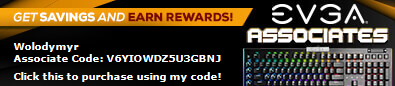 
|
badboy64
SSC Member

- Total Posts : 921
- Reward points : 0
- Joined: 2006/06/05 15:11:40
- Location: Fall River USA
- Status: offline
- Ribbons : 0


Re: X299 FTW K & i9 10980XE Won't Post, Stuck on C
2021/04/25 11:46:47
(permalink)
My i9 10980XE works just fine and booted with the new bios with my x299 FTW K. I had a i9 10900K to use when flashing the new bios. 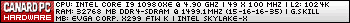
post edited by badboy64 - 2021/04/25 11:49:10
14th Intel® Core™ i9 14900KF CPU 3.2GHz@6.0ghz, Memory 2x24GB GSkill Trident Z Trident Z5 7200 mhz DDR5 Ram,4,000 GB MSI M480 PRO 4TB , Motherboard eVga 690 Dark , Operating System Windows 11 Pro 64-Bit, Msi Suprim X24G 4090, Monitor Acer CG437K, Logitech G910, Razer Lancehead Tournament Edition, Thermaltake View 91 RGB plus, eVga 1600w P2 PSU, Custom watercooling.   Speed Way Score 11,055 points. https://www.3dmark.com/sw/1112818
|