steelywebb
New Member

- Total Posts : 4
- Reward points : 0
- Joined: 2020/09/23 16:52:32
- Status: offline
- Ribbons : 0

Ibought this card few days ago just put it in my new build. I7 10700k- 32gb 3600mhz ram- msi mpg z490 gaming plus mobo- 750 watt 80plus gold power supply- 1tb p1 crucial m.2 ssd
It seems however no matter what i try at 4k it doesnt utilize the card past 90% and sometime much less in other games.
Horizon zero dawn - high settings 50 fps - 88-91% gpu usage
The outer worlds - ultra settings 45 fps -50-60% gpu usage
Call of duty modern warfare 2019 - high settings - 70 fps- 80-88 gpu usage.
I have never not used all my gpu before and i never used more than 50% of my ram or cpu. So im kind of stumped, Also i have the newest nvidia driver. Xmp profile is active, and my cpu is overclocked by my mobo to 4.8 automatically, but just to be sure i overclocked to 5ghz manually and nothing changed.
Ive changed settings all around and i know my monitor is only 60 hz but it even with v sync off it isnt able to get up to 60 because it wont go past that certain gpu usage.
Whats even more crazy is my gpu is super cool maybe 60 degrees.
|
Dabadger84
CLASSIFIED Member

- Total Posts : 3426
- Reward points : 0
- Joined: 2018/05/11 23:49:52
- Location: de_Overpass, USA
- Status: offline
- Ribbons : 10


Re: RTX 2070 super FTW3 ultra Not using full gpu %
2020/09/29 00:44:30
(permalink)
I don't know your experience level with PC building, so it's always helpful to point these out...
Couple of things to check:
It's probably not a cause of this issue, but always nice to check on a new build & confirm, is XMP enabled on your RAM? Several review sites/youtube channels have noticed that XMP being disabled (and your RAM thereby running at 2133MHz JEDEC speeds) can cause a pretty noticable drop in performance compared to what one would expect, and simply enabling XMP & making sure the voltage is set correctly fixes that.
Also make sure, if you have only 2 sticks of RAM, that they're properly installed in the Dual-Channel configuration (meaning the sticks should not be in 2 slots right next to eachother, see your motherboard manual to know which slots are considered the primary ones). If you have 4 sticks, that's not a concern since all DIMMs are populated.
I know it sounds a bit odd, but have you tried an older driver, like one released slightly before the 30-series came out? The golden rule of PC-stuff applies here, if it ain't broke don't fix it. The 2070 Super isn't exactly "new" and it's possible something in the 30-series release drivers "broke" something for older gen cards, that they will fix later when they realize they broke it. Not likely, but it's possible.
Does this GPU load issue happen in all titles or just the ones you mentioned? Can you run 3DMark or Superposition or some other synthetic benchmark and see if those load your GPU fully (they should, if they don't something very odd is going on).
ModRigs: https://www.modsrigs.com/detail.aspx?BuildID=42891 Specs:5950x @ 4.7GHz 1.3V - Asus Crosshair VIII Hero - eVGA 1200W P2 - 4x8GB G.Skill Trident Z Royal Silver @ 3800 CL14Gigabyte RTX 4090 Gaming OC w/ Core: 2850MHz @ 1000mV, Mem: +1500MHz - Samsung Odyssey G9 49" Super-Ultrawide 240Hz Monitor
|
steelywebb
New Member

- Total Posts : 4
- Reward points : 0
- Joined: 2020/09/23 16:52:32
- Status: offline
- Ribbons : 0

Re: RTX 2070 super FTW3 ultra Not using full gpu %
2020/09/29 05:48:45
(permalink)
GPU load doesnt happen in other titles so far because I dont have anymore downloaded due to crap internet.
As for xmp profile it is active as well as dual channel, and I have used a different driver.
I will download timespy and see how that acts.
|
Dabadger84
CLASSIFIED Member

- Total Posts : 3426
- Reward points : 0
- Joined: 2018/05/11 23:49:52
- Location: de_Overpass, USA
- Status: offline
- Ribbons : 10


Re: RTX 2070 super FTW3 ultra Not using full gpu %
2020/09/29 12:06:41
(permalink)
I ordered a 2070 Super myself to use as a step-up to the 3080, won't be here for about 10 days though thanks to Amazon's slow shipping due to the pandemic. I'll see if I have similar issues when it gets here though.
I know the feels with the crap internet, I made sure I had hard-backups of all my games before a recent Windows fresh install cuz I wasn't about to spend several weeks redownloading almost 3TB worth of games lol
Also, does the issue also occur at other resolutions (although if it doesn't that would be even weirder because 4K should load the GPU the most out of any resolution)?
ModRigs: https://www.modsrigs.com/detail.aspx?BuildID=42891 Specs:5950x @ 4.7GHz 1.3V - Asus Crosshair VIII Hero - eVGA 1200W P2 - 4x8GB G.Skill Trident Z Royal Silver @ 3800 CL14Gigabyte RTX 4090 Gaming OC w/ Core: 2850MHz @ 1000mV, Mem: +1500MHz - Samsung Odyssey G9 49" Super-Ultrawide 240Hz Monitor
|
steelywebb
New Member

- Total Posts : 4
- Reward points : 0
- Joined: 2020/09/23 16:52:32
- Status: offline
- Ribbons : 0

Re: RTX 2070 super FTW3 ultra Not using full gpu %
2020/09/29 13:27:19
(permalink)
I swapped with my sons monitor his is 1440 144hz and I was still getting the same gpu usage. Higher frames of course but gpu usage never got above 92%
|
Cool GTX
EVGA Forum Moderator

- Total Posts : 30971
- Reward points : 0
- Joined: 2010/12/12 14:22:25
- Location: Folding for the Greater Good
- Status: online
- Ribbons : 122


Re: RTX 2070 super FTW3 ultra Not using full gpu %
2020/09/29 15:10:20
(permalink)
Did you try the second BIOS on your FTW3 ? Are you using 2 separate 8-pin cables from PSU to the GPU ? Which Nvidia driver(s) have you tested ? Run GPU-Z  while gaming or running a benchmark software Look at the sensor tab PerfCap Reason & the other monitored info will give you a better idea what is happening 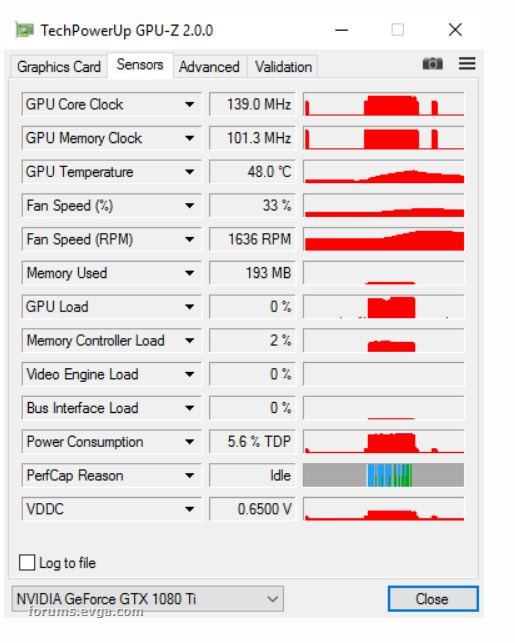
Attached Image(s)
|
DeadlyMercury
iCX Member

- Total Posts : 422
- Reward points : 0
- Joined: 2019/09/11 14:05:07
- Location: Moscow
- Status: offline
- Ribbons : 14

Re: RTX 2070 super FTW3 ultra Not using full gpu %
2020/09/29 17:57:15
(permalink)
First of all - don't forget that various game engines could stuck in various components and even in software limitations. Like ok, your cpu is not loaded at all because it has 10 cores - but you have one "main" core for gameworld and game engine could be cpu heavy, but it uses only 1 core. So gpu load around 90% in games like Horizon (which is PS4 game and I don't know how it was ported to PC - but for example Detroit was horrible) could be normal. Other obvious limitation is vsync. If your gpu doing its 60fps - it has nothing to do more, so it will not be loaded up to 100%. If you want to see "something higher than 92% gpu load" - just run some benchmark like 3dmark timespy or unique superposition or even unique heaven. Another option is some really gpu-heavy game, like rdr2 for example:  Remember that bad game engine could really affect both fps and load on both gpu and cpu: 
"An original idea. That can't be too hard. The library must be full of them." Stephen Fry
|
Dabadger84
CLASSIFIED Member

- Total Posts : 3426
- Reward points : 0
- Joined: 2018/05/11 23:49:52
- Location: de_Overpass, USA
- Status: offline
- Ribbons : 10


Re: RTX 2070 super FTW3 ultra Not using full gpu %
2020/09/29 23:40:37
(permalink)
Very weird that even at 1440p you're not going past 92% GPU usage...
I cancelled my Amazon order because Newegg got 2070 Supers in stock (Hybrid, I'm very happy about that) with $50 off coupons, so I'll have an eVGA 2070 Super XC Hybrid here Thursday, I'll report back if I have similar issues then we can compare notes. I don't have any of the games you mentioned so can't comment on those specifically.
Let us know when you get 3DMark run & see what the GPU load is like on that.
ModRigs: https://www.modsrigs.com/detail.aspx?BuildID=42891 Specs:5950x @ 4.7GHz 1.3V - Asus Crosshair VIII Hero - eVGA 1200W P2 - 4x8GB G.Skill Trident Z Royal Silver @ 3800 CL14Gigabyte RTX 4090 Gaming OC w/ Core: 2850MHz @ 1000mV, Mem: +1500MHz - Samsung Odyssey G9 49" Super-Ultrawide 240Hz Monitor
|
Dabadger84
CLASSIFIED Member

- Total Posts : 3426
- Reward points : 0
- Joined: 2018/05/11 23:49:52
- Location: de_Overpass, USA
- Status: offline
- Ribbons : 10


Re: RTX 2070 super FTW3 ultra Not using full gpu %
2020/10/01 18:00:40
(permalink)
So I got my RTX 2070 Super Hybrid in... decided to put it through the paces starting off, I ran Firestrike (normal) on default GPU settings... lo & behold, I'm only getting 94-96% GPU usage from what I can see. I'm going to run the test again along with some others & see if this occurs in those too. Edit: So from the looks of it, this seems to be a DirectX 11 issue. Are any of the games you're seeing this in DX12? Because in DX11 benchmarks I'm getting 94-96% GPU usage max, in DirectX 12 (Time Spy) I'm seeing 98-99 a lot of the time.
post edited by Dabadger84 - 2020/10/01 18:09:53
ModRigs: https://www.modsrigs.com/detail.aspx?BuildID=42891 Specs:5950x @ 4.7GHz 1.3V - Asus Crosshair VIII Hero - eVGA 1200W P2 - 4x8GB G.Skill Trident Z Royal Silver @ 3800 CL14Gigabyte RTX 4090 Gaming OC w/ Core: 2850MHz @ 1000mV, Mem: +1500MHz - Samsung Odyssey G9 49" Super-Ultrawide 240Hz Monitor
|