SubL0ck
New Member

- Total Posts : 19
- Reward points : 0
- Joined: 2017/02/15 11:56:09
- Status: offline
- Ribbons : 0
Ok, i have no idea what is it, but i'm definitely freaking tired of it already.
Everytime i unplug my PC from the wall for maintenance and then plug it back again, my card just disappears.
Windows switches to nvidia built-in audio, Nu Audio card isn't in the list of available sound devices. Pluged or unplugged.
To fix this i have to shut down the PC, turn the switch on the power supply, wait untill the LEDs on the MoBo will go dark, unplug the sata power cord from the audio card, boot-up the system, shut it down again.
Again turn the switch on the power supply, wait for the LEDs to go dark, plug the Sata power cord back, boot-up the system and only then the card is up and running again.
Firmware and driver both up to date.
Windows 10 2004 with latest updates.
MoBo - ASUS MAXIMUS XI APEX.
PSU - Seasonic Ultra Titanium 750W.
Any possible fix please?
|
rjohnson11
EVGA Forum Moderator

- Total Posts : 102262
- Reward points : 0
- Joined: 2004/10/05 12:44:35
- Location: Netherlands
- Status: offline
- Ribbons : 84


Re: Nu Audio Card disappears from the system.
2020/09/18 05:56:38
(permalink)
Did you try the card in another slot (if available)?
|
SubL0ck
New Member

- Total Posts : 19
- Reward points : 0
- Joined: 2017/02/15 11:56:09
- Status: offline
- Ribbons : 0

Re: Nu Audio Card disappears from the system.
2020/09/18 05:58:18
(permalink)
It's available, but if i'll use it in there, my GPU will suffocate.
|
bob16314
Omnipotent Enthusiast

- Total Posts : 8048
- Reward points : 0
- Joined: 2008/11/07 22:33:22
- Location: Planet of the Babes
- Status: offline
- Ribbons : 761

Re: Nu Audio Card disappears from the system.
2020/09/18 07:10:33
(permalink)
Clear CMOS?..Latest Mobo BIOS and Drivers (Chipset, etc.) installed?..ErP Ready and/or HD Audio Controller disabled in BIOS -> Advanced menu?..Fast Startup on/off in Windows Power Options?..Nu Audio problems/solutions in the EVGA FAQs. Some things worth checking on/trying.
* Corsair Obsidian 450D Mid-Tower - Airflow Edition * ASUS ROG Maximus X Hero (Wi-Fi AC) * Intel i7-8700K @ 5.0 GHz * 16GB G.SKILL Trident Z 4133MHz * Sabrent Rocket 1TB M.2 SSD * WD Black 500 GB HDD * Seasonic M12 II 750W * Corsair H115i Elite Capellix 280mm * EVGA GTX 760 SC * Win7 Home/Win10 Home * "Whatever it takes, as long as it works" - Me
|
SubL0ck
New Member

- Total Posts : 19
- Reward points : 0
- Joined: 2017/02/15 11:56:09
- Status: offline
- Ribbons : 0

Re: Nu Audio Card disappears from the system.
2020/09/18 07:14:19
(permalink)
BIOS/Drivers - all up to date.
ErP Ready - have to check.
HD Audio - disabled.
Fast Startup Disabled.
|
vgerik1234
iCX Member

- Total Posts : 301
- Reward points : 0
- Joined: 2007/02/03 11:59:20
- Status: offline
- Ribbons : 1


Re: Nu Audio Card disappears from the system.
2020/09/18 18:34:49
(permalink)
1. Have you tried disabling XMP and/or your OC for a bit? My old motherboard was acting up and doing weird things until I disabled XMP for a few days. Mobo profile switching did nothing. Making changes to bios time&date did nothing. Moving cards around caused them not to be picked up. Somewhere I found out that overclocking and having XMP enabled can cause weird stuff randomly.
Anywho, it could also be a bad mobo :( It sucks big ones, but it happens.
2. Are you using all m.2 drive slots? It could be that you are using a pcie slot that conflicts with one of the m.2 ports. They share pcie lanes and sata connections.
|
the_Scarlet_one
formerly Scarlet-tech

- Total Posts : 24581
- Reward points : 0
- Joined: 2013/11/13 02:48:57
- Location: East Coast
- Status: offline
- Ribbons : 79


Re: Nu Audio Card disappears from the system.
2020/09/18 18:40:19
(permalink)
Remove the NVidia built in audio driver. Remove the Microsoft audio driver. There is no reason for the extra drivers to fight with the Nu Audio card and driver.
And the NVidia audio driver is not good anyway. It’s meant to provide audio through your monitor.
See if removing the excess driver stops Windows from disabling your audio card.
|
SubL0ck
New Member

- Total Posts : 19
- Reward points : 0
- Joined: 2017/02/15 11:56:09
- Status: offline
- Ribbons : 0

Re: Nu Audio Card disappears from the system.
2020/09/19 00:57:09
(permalink)
vgerik1234
1. Have you tried disabling XMP and/or your OC for a bit? My old motherboard was acting up and doing weird things until I disabled XMP for a few days. Mobo profile switching did nothing. Making changes to bios time&date did nothing. Moving cards around caused them not to be picked up. Somewhere I found out that overclocking and having XMP enabled can cause weird stuff randomly.
Anywho, it could also be a bad mobo :( It sucks big ones, but it happens.
2. Are you using all m.2 drive slots? It could be that you are using a pcie slot that conflicts with one of the m.2 ports. They share pcie lanes and sata connections.
I don't use XMP. Everything is manually overclocked. And everything was ultra stable with my previous asus sound card. The problem started to occur when i switched to EVGA. I do use one m.2 slot, but it's a SATA drive so it doesn't take up any of the PCI-E lanes. the_Scarlet_one
Remove the NVidia built in audio driver. Remove the Microsoft audio driver. There is no reason for the extra drivers to fight with the Nu Audio card and driver.
And the NVidia audio driver is not good anyway. It’s meant to provide audio through your monitor.
See if removing the excess driver stops Windows from disabling your audio card.
I can perform a clean install and uncheck nvidia audio drivers, but... I think Windows will attempt to install those automatically again. How do i prevent than? And also Microsoft drivers, how to i uninstall those? I wanna try this,i but to be honest i don't think it's gonna help cos i believe the card "dies" during POST. Thank you.
|
vgerik1234
iCX Member

- Total Posts : 301
- Reward points : 0
- Joined: 2007/02/03 11:59:20
- Status: offline
- Ribbons : 1


Re: Nu Audio Card disappears from the system.
2020/09/19 08:26:48
(permalink)
So you would need to disable windows updates driver install, disable said drivers, then uninstall. " https://www.google.com/am...ownloads-on-windows-10 " - the how to on disable windows update driver stuff. I am guessing Microsoft drivers as in ones windows update installed for you, that you didn't do manually. However, it doesn't always work so just disabling is the 2nd option. My NU doesn't work all the time if I have any other audio drivers enabled. I have my own forum post about my troubles a while ago. Regarding the m.2, it's a shared bus regardless of what's connected in them(sata drive or some other hardware). For example I use all 3 of my m.2 slots which disables downgrades my middle x16, one of my x4, and 2 sata ports. Your mileage may vary. Just depends on how it's implemented from the board manufacturer. That is why I brought it up. Small chance the pcie slot was downgraded or disabled causing issues in the port you used. Lastly, like I said, could be a mobo issue. Due to you have to wait for all power to drain. A capacitor or transistor could be bad and not properly draining. But this is absolute last resort after everything has been exhausted.
post edited by vgerik1234 - 2020/09/19 08:30:44
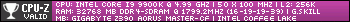 
|
DamonLynch
Superclocked Member

- Total Posts : 172
- Reward points : 0
- Joined: 2017/12/05 17:47:40
- Location: South Bend, IN
- Status: offline
- Ribbons : 1

Re: Nu Audio Card disappears from the system.
2020/09/21 07:54:25
(permalink)
SubL0ck
I don't use XMP. Everything is manually overclocked. And everything was ultra stable with my previous asus sound card. The problem started to occur when i switched to EVGA.
Run everything within spec, i.e. nothing overclocked, and everything should work just fine. Did you try that?
|
SubL0ck
New Member

- Total Posts : 19
- Reward points : 0
- Joined: 2017/02/15 11:56:09
- Status: offline
- Ribbons : 0

Re: Nu Audio Card disappears from the system.
2020/09/24 01:44:47
(permalink)
DamonLynch
SubL0ck
I don't use XMP. Everything is manually overclocked. And everything was ultra stable with my previous asus sound card. The problem started to occur when i switched to EVGA.
Run everything within spec, i.e. nothing overclocked, and everything should work just fine. Did you try that?
I'm sorry, but why would i run a K CPU on APEX board at stock? :D
|
GGTV-Jon
FTW Member

- Total Posts : 1813
- Reward points : 0
- Joined: 2017/11/25 14:11:43
- Location: WA, USA
- Status: offline
- Ribbons : 19

Re: Nu Audio Card disappears from the system.
2020/09/27 11:23:28
(permalink)
|