lanzegife
New Member

- Total Posts : 2
- Reward points : 0
- Joined: 2018/11/26 09:57:01
- Status: offline
- Ribbons : 0

Re: Possible Hardware Issue with my new RTX 3080
2020/12/14 14:41:16
(permalink)
wow! I have the same issue with my new LG 34in, random black screens, i have a triple monitors setup, this didnt happen with my 2080 but it is with my 3080 now
|
QingFengX
Superclocked Member

- Total Posts : 108
- Reward points : 0
- Joined: 2020/12/05 10:10:51
- Status: offline
- Ribbons : 0

Re: Possible Hardware Issue with my new RTX 3080
2020/12/15 04:43:30
(permalink)
|
OLIVR
New Member

- Total Posts : 91
- Reward points : 0
- Joined: 2017/12/18 17:13:34
- Location: Dire, Safe Lane
- Status: offline
- Ribbons : 0

Re: Possible Hardware Issue with my new RTX 3080
2020/12/15 06:31:28
(permalink)
No any other problems recently?
10G-P5-3898-KR 12/16/2020 9:07:47 AM
UPDATE: Email Received 06/02/21 - Purchased - Queue #146 OLIVR 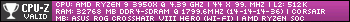 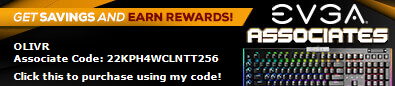
|
Cozmo85
New Member

- Total Posts : 85
- Reward points : 0
- Joined: 2013/01/23 20:16:29
- Status: offline
- Ribbons : 0

Re: Possible Hardware Issue with my new RTX 3080
2020/12/16 07:53:25
(permalink)
lanzegife
wow! I have the same issue with my new LG 34in, random black screens, i have a triple monitors setup, this didnt happen with my 2080 but it is with my 3080 now
I ordered a new 6ft DP 1.4 cable matters brand cable on amazon and it solved my problem. I was using a 10ft cable that came with my lg monitor before.
|
ctn2mb
New Member

- Total Posts : 99
- Reward points : 0
- Joined: 2020/12/16 11:27:14
- Status: offline
- Ribbons : 0

Re: Possible Hardware Issue with my new RTX 3080
2020/12/16 14:51:29
(permalink)
do you still have the issue?
|
Cozmo85
New Member

- Total Posts : 85
- Reward points : 0
- Joined: 2013/01/23 20:16:29
- Status: offline
- Ribbons : 0

Re: Possible Hardware Issue with my new RTX 3080
2020/12/16 14:55:20
(permalink)
|
Raheem22
New Member

- Total Posts : 1
- Reward points : 0
- Joined: 2020/12/17 15:31:51
- Status: offline
- Ribbons : 0

Re: Possible Hardware Issue with my new RTX 3080
2020/12/18 09:10:18
(permalink)
So I think I finally resolved this issue, for me at least. I have a 48 in CX and an EVGA RTX 3080 FTW3 Ultra and was having screen flicker regardless of what I was doing or playing on my PC (regardless if it was in 120hz or less). Everything is updated to the latest firmware and GameReady drivers.
First thing I did was change my cable. I had been using a Monster High Speed cable advertised to support 48gbps and up to 8k. I figured Monster surely wont have any issues. I swapped it with the cable that came from my Xbox Series X, and the flickering stopped instantly. Apparently the 3080 is extremely finnicky when it comes to cable and you have to use a certified HDMI 2.1 cable for it to work. I am going to pick up the Rocketfish cable from Best Buy later today as I believe that is one of the few actual certified cables available right now. Interestingly, I put the Monster cable in my Xbox and booted up a game that runs in 120hz at 4k (Falconeer) and had no issues so it is definitely a 3080 thing.
I noticed this morning on a cold boot, the screen was flickering again. I enabled and then immediately disabled Freesync Premium and the problem has stopped and continues to work fine even when the screen sleeps. Remember, GSYNC is enabled through Instant Game Mode, not freesync and if you have freesync enabled you are basically conflicting with each other and it causes issues. So make sure you check that Freesync Prem is disabled, Instant Game mode is enabled, and turn off Live TV plus. Verify your cable is HDMI certified (go to hdmi.org if you need to see what the real certification logo looks like) and you should be good to go.
|
lanzegife
New Member

- Total Posts : 2
- Reward points : 0
- Joined: 2018/11/26 09:57:01
- Status: offline
- Ribbons : 0

Re: Possible Hardware Issue with my new RTX 3080
2020/12/18 09:24:59
(permalink)
So far it seems that updating to Tuesdays new driver fixed my issue, I had already installed new fancy DP cables when this started happening originally
|
JMak00
New Member

- Total Posts : 15
- Reward points : 0
- Joined: 2015/11/28 01:08:02
- Status: offline
- Ribbons : 0

Re: Possible Hardware Issue with my new RTX 3080
2020/12/27 22:00:42
(permalink)
I have an EVGA XC3 Ultra 3080 and I've been experiencing random disconnects (black screen for a few seconds, see the DP logo on display) and also various crashes when starting up my game (get the error message that the video card has stopped working). The video card crash seems to happen after my PC has gone into screen saver for more than an hour or has gone to sleep.
Im running a triple monitor setup with a X34P 120hx panel surrounded by two 27" 2560x1440 panels. Im using quality DP cables. X1 and Drivers are up-to-date, including two firmware updates when updating X1. G-Sync is off now and seeing if that eliminates the random disconnects.
Lastly, incredible coil whine when gaming or benching.
|
JMak00
New Member

- Total Posts : 15
- Reward points : 0
- Joined: 2015/11/28 01:08:02
- Status: offline
- Ribbons : 0

Re: Possible Hardware Issue with my new RTX 3080
2020/12/28 15:04:19
(permalink)
This is getting irritating. Pay so much money for a graphics card and you get these random disconnects, card errors, etc.
|
JMak00
New Member

- Total Posts : 15
- Reward points : 0
- Joined: 2015/11/28 01:08:02
- Status: offline
- Ribbons : 0

Re: Possible Hardware Issue with my new RTX 3080
2020/12/29 11:14:44
(permalink)
Seems I am experiencing something different now...working from home I use Citrix to vpn into my employer's network. If I load into citrix and begin working and then a couple of hours later start up a game, I'll get a video card crash error and an option to restart the game. But if I load up citrix and then start a game right away, I experience no crashes at all.
|
JMak00
New Member

- Total Posts : 15
- Reward points : 0
- Joined: 2015/11/28 01:08:02
- Status: offline
- Ribbons : 0

Re: Possible Hardware Issue with my new RTX 3080
2020/12/29 15:55:27
(permalink)
Wow, so now the card is just crashing on a completely random basis... Unreal.
|
Kngspace
New Member

- Total Posts : 32
- Reward points : 0
- Joined: 2020/12/29 19:02:43
- Status: offline
- Ribbons : 0

Re: Possible Hardware Issue with my new RTX 3080
2020/12/30 02:23:09
(permalink)
|