DukeCLR
iCX Member

- Total Posts : 254
- Reward points : 0
- Joined: 2007/01/07 06:04:28
- Location: All over.
- Status: offline
- Ribbons : 1


Greetings folks, I have been using the linked 16 Gb RAM since I built this machine around 18 months ago. It's not on the QVL but it's been working wonderfully, the XMP profile loaded and ran the entire time. In preparation for the new flight sim I ordered the same RAM kit, I reset my BIOS to default and added the 2 additional sticks. The first thing I noticed was that both XMP profiles were unavailable so I booted with the default settings, no problem. I then went into the BIOS and set the voltage to 1.35 and the speed to 3000 to see if it would OC but it would not boot, it entered some kind of loop. After rebooting with the defaults I went to look at my monitoring (HWmonitor) software to see what speed the RAM was running, the Speed values were missing, they are also missing in the task manager. If I remove the new kit the XMP profile becomes available. So I have a couple of questions, are XMP profiles specific to the number of modules and am I expecting too much to have the same RAM speeds with 32 Gb vs 16Gb. https://www.newegg.com/g-...0?Item=N82E16820232180
PhanTeks Enthoo Evolv TGE Intel Core i7 8700k @ 5.0 EVGA Z390 FTW EVGA GTX 3080 FTW3 GSkill Ripjaws 16Gb EVGA CLC280 PSU EVGA 850 T2
|
kougar
CLASSIFIED Member

- Total Posts : 3034
- Reward points : 0
- Joined: 2006/05/08 10:11:19
- Status: offline
- Ribbons : 22


Re: Upgrading to 32Gb of RAM issues.
2020/08/26 11:02:26
(permalink)
XMP is specific to the KIT.... some kits are 4 modules, some kits are 2 modules. When you combine two different kits, you can't use the XMP profiles on either one.
XMP affects not just frequency and voltage, it affects timings and subtimings. You need to manually select the slowest timings (between the two kits) for the final frequency you're trying to use. Just for example, if one kit is CAS 12 and another is CAS 14, you need to use CAS 14. The timings will be on the product page as well as printed on the kits themselves.
 Have water, will cool. Have water, will cool.
|
bob16314
Omnipotent Enthusiast

- Total Posts : 8048
- Reward points : 0
- Joined: 2008/11/07 22:33:22
- Location: Planet of the Babes
- Status: online
- Ribbons : 761

Re: Upgrading to 32Gb of RAM issues.
2020/08/26 11:20:33
(permalink)
Just to be clear, are you talking about an EVGA Z390 (and which one), which is the forum you posted in?..Or the Asus PRIME Z270-A that's in your sig?
* Corsair Obsidian 450D Mid-Tower - Airflow Edition * ASUS ROG Maximus X Hero (Wi-Fi AC) * Intel i7-8700K @ 5.0 GHz * 16GB G.SKILL Trident Z 4133MHz * Sabrent Rocket 1TB M.2 SSD * WD Black 500 GB HDD * Seasonic M12 II 750W * Corsair H115i Elite Capellix 280mm * EVGA GTX 760 SC * Win7 Home/Win10 Home * "Whatever it takes, as long as it works" - Me
|
DukeCLR
iCX Member

- Total Posts : 254
- Reward points : 0
- Joined: 2007/01/07 06:04:28
- Location: All over.
- Status: offline
- Ribbons : 1


Re: Upgrading to 32Gb of RAM issues.
2020/08/26 11:32:42
(permalink)
I will need to update my sig, I have a Z390FTW which has been rock sold. So the listed timings are both the same. I need to some reading up on the subject, I figured because they had the same spec that it would be more simple. At this point it wont run at the listed spec but it was listed for a 2 stick kit.
post edited by DukeCLR - 2020/08/26 11:36:02
PhanTeks Enthoo Evolv TGE Intel Core i7 8700k @ 5.0 EVGA Z390 FTW EVGA GTX 3080 FTW3 GSkill Ripjaws 16Gb EVGA CLC280 PSU EVGA 850 T2
|
bob16314
Omnipotent Enthusiast

- Total Posts : 8048
- Reward points : 0
- Joined: 2008/11/07 22:33:22
- Location: Planet of the Babes
- Status: online
- Ribbons : 761

Re: Upgrading to 32Gb of RAM issues.
2020/08/26 11:37:07
(permalink)
Did you raise the VCCSA and VCCIO voltages?..Set them to 1.2v - 1.3v equally..Make sure the BIOS is up-to-date.
* Corsair Obsidian 450D Mid-Tower - Airflow Edition * ASUS ROG Maximus X Hero (Wi-Fi AC) * Intel i7-8700K @ 5.0 GHz * 16GB G.SKILL Trident Z 4133MHz * Sabrent Rocket 1TB M.2 SSD * WD Black 500 GB HDD * Seasonic M12 II 750W * Corsair H115i Elite Capellix 280mm * EVGA GTX 760 SC * Win7 Home/Win10 Home * "Whatever it takes, as long as it works" - Me
|
DukeCLR
iCX Member

- Total Posts : 254
- Reward points : 0
- Joined: 2007/01/07 06:04:28
- Location: All over.
- Status: offline
- Ribbons : 1


Re: Upgrading to 32Gb of RAM issues.
2020/08/26 11:40:21
(permalink)
I did not change those voltages, I will give that a try. The BIOS is up to date.
Any reason why the speed isn't being displayed in different monitoring software?
PhanTeks Enthoo Evolv TGE Intel Core i7 8700k @ 5.0 EVGA Z390 FTW EVGA GTX 3080 FTW3 GSkill Ripjaws 16Gb EVGA CLC280 PSU EVGA 850 T2
|
bob16314
Omnipotent Enthusiast

- Total Posts : 8048
- Reward points : 0
- Joined: 2008/11/07 22:33:22
- Location: Planet of the Babes
- Status: online
- Ribbons : 761

Re: Upgrading to 32Gb of RAM issues.
2020/08/26 11:50:02
(permalink)
Hmmm, dunno..Try HWiNFO or CPU-Z (in the SPD tab, Slots 1/2/3/4) and see if they're detected.
* Corsair Obsidian 450D Mid-Tower - Airflow Edition * ASUS ROG Maximus X Hero (Wi-Fi AC) * Intel i7-8700K @ 5.0 GHz * 16GB G.SKILL Trident Z 4133MHz * Sabrent Rocket 1TB M.2 SSD * WD Black 500 GB HDD * Seasonic M12 II 750W * Corsair H115i Elite Capellix 280mm * EVGA GTX 760 SC * Win7 Home/Win10 Home * "Whatever it takes, as long as it works" - Me
|
DukeCLR
iCX Member

- Total Posts : 254
- Reward points : 0
- Joined: 2007/01/07 06:04:28
- Location: All over.
- Status: offline
- Ribbons : 1


Re: Upgrading to 32Gb of RAM issues.
2020/08/26 12:00:02
(permalink)
Well it looks like I had a bit or a brain fart, I had installed HWmonitor instead of HWinfo. I have HWinfo now and all 4 sticks are showing up and have the same specs.  I went into the BIOS I didn't see a VCCSA but a VSA, I did try the VCCIO but that didn't work.
PhanTeks Enthoo Evolv TGE Intel Core i7 8700k @ 5.0 EVGA Z390 FTW EVGA GTX 3080 FTW3 GSkill Ripjaws 16Gb EVGA CLC280 PSU EVGA 850 T2
|
bob16314
Omnipotent Enthusiast

- Total Posts : 8048
- Reward points : 0
- Joined: 2008/11/07 22:33:22
- Location: Planet of the Babes
- Status: online
- Ribbons : 761

Re: Upgrading to 32Gb of RAM issues.
2020/08/26 12:10:51
(permalink)
* Corsair Obsidian 450D Mid-Tower - Airflow Edition * ASUS ROG Maximus X Hero (Wi-Fi AC) * Intel i7-8700K @ 5.0 GHz * 16GB G.SKILL Trident Z 4133MHz * Sabrent Rocket 1TB M.2 SSD * WD Black 500 GB HDD * Seasonic M12 II 750W * Corsair H115i Elite Capellix 280mm * EVGA GTX 760 SC * Win7 Home/Win10 Home * "Whatever it takes, as long as it works" - Me
|
DukeCLR
iCX Member

- Total Posts : 254
- Reward points : 0
- Joined: 2007/01/07 06:04:28
- Location: All over.
- Status: offline
- Ribbons : 1


Re: Upgrading to 32Gb of RAM issues.
2020/08/26 12:17:50
(permalink)
OK that's what I read, I just tried 1.3 on those without any luck. I will try to mess with the timings a bit tomorrow after I read up a bit more, thanks for you responses.
PhanTeks Enthoo Evolv TGE Intel Core i7 8700k @ 5.0 EVGA Z390 FTW EVGA GTX 3080 FTW3 GSkill Ripjaws 16Gb EVGA CLC280 PSU EVGA 850 T2
|
bob16314
Omnipotent Enthusiast

- Total Posts : 8048
- Reward points : 0
- Joined: 2008/11/07 22:33:22
- Location: Planet of the Babes
- Status: online
- Ribbons : 761

Re: Upgrading to 32Gb of RAM issues.
2020/08/26 12:24:40
(permalink)
☄ Helpfulby DukeCLR 2020/08/27 05:27:18
* Corsair Obsidian 450D Mid-Tower - Airflow Edition * ASUS ROG Maximus X Hero (Wi-Fi AC) * Intel i7-8700K @ 5.0 GHz * 16GB G.SKILL Trident Z 4133MHz * Sabrent Rocket 1TB M.2 SSD * WD Black 500 GB HDD * Seasonic M12 II 750W * Corsair H115i Elite Capellix 280mm * EVGA GTX 760 SC * Win7 Home/Win10 Home * "Whatever it takes, as long as it works" - Me
|
bob16314
Omnipotent Enthusiast

- Total Posts : 8048
- Reward points : 0
- Joined: 2008/11/07 22:33:22
- Location: Planet of the Babes
- Status: online
- Ribbons : 761

Re: Upgrading to 32Gb of RAM issues.
2020/08/26 12:55:07
(permalink)
☄ Helpfulby DukeCLR 2020/08/27 05:27:21
It might be worth mentioning what my Asus board sets VCCIO and VCCSA to on Auto compared to what I manually lowered it to with my 8700K @ 5.4GHz and 4133MHz RAM..See the attachments..On Auto they're in the red zone.
Attached Image(s)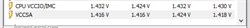 
* Corsair Obsidian 450D Mid-Tower - Airflow Edition * ASUS ROG Maximus X Hero (Wi-Fi AC) * Intel i7-8700K @ 5.0 GHz * 16GB G.SKILL Trident Z 4133MHz * Sabrent Rocket 1TB M.2 SSD * WD Black 500 GB HDD * Seasonic M12 II 750W * Corsair H115i Elite Capellix 280mm * EVGA GTX 760 SC * Win7 Home/Win10 Home * "Whatever it takes, as long as it works" - Me
|
DEJ915
SSC Member

- Total Posts : 544
- Reward points : 0
- Joined: 2013/11/03 21:58:26
- Status: offline
- Ribbons : 11

Re: Upgrading to 32Gb of RAM issues.
2020/08/26 20:24:48
(permalink)
☄ Helpfulby DukeCLR 2020/08/27 05:27:24
Try setting the timings manually. They may actually be different memory chips on the sticks though since those timings are pretty loose these days most chips should be able to hit them.
If you run Thaiphoon Burner and READ SPD it should show the memory chip maker, check out all 4 sticks and see if they are the same.
|
DukeCLR
iCX Member

- Total Posts : 254
- Reward points : 0
- Joined: 2007/01/07 06:04:28
- Location: All over.
- Status: offline
- Ribbons : 1


Re: Upgrading to 32Gb of RAM issues.
2020/08/27 06:14:55
(permalink)
 The left is the new version of this RAM and the right is the old, for some reason it doesn't register a thermal sensor on the new modules. I suspect the new ram is not of the same quality as the older version. I think i will return it to Newegg with a proper review. The only reason I was going to 32Gb was for the new MS flight sim but it's so unpolished I returned it so I don't have an immediate need for the extra 16Gb. I may just shop around for a 32Gb kit if I decide to re purchase the Flight sim as it seems to use up to 20Gb. Thanks for the assistance.
PhanTeks Enthoo Evolv TGE Intel Core i7 8700k @ 5.0 EVGA Z390 FTW EVGA GTX 3080 FTW3 GSkill Ripjaws 16Gb EVGA CLC280 PSU EVGA 850 T2
|
bob16314
Omnipotent Enthusiast

- Total Posts : 8048
- Reward points : 0
- Joined: 2008/11/07 22:33:22
- Location: Planet of the Babes
- Status: online
- Ribbons : 761

Re: Upgrading to 32Gb of RAM issues.
2020/08/27 07:08:22
(permalink)
Seem to be different revisions, that happens, different enough to cause issues. If you get a program like HWiNFO (free) and leave it running, it will tell you how much min/max/avg RAM your system is using while gaming and going about doing what you do on your PC..Then you can see how much of the currently installed RAM you're using before making the decision to buy more..Unused RAM is wasted RAM and if you're not using what's currently installed, adding more won't do anything. Yeah, it's best to buy matching RAM in a kit.
* Corsair Obsidian 450D Mid-Tower - Airflow Edition * ASUS ROG Maximus X Hero (Wi-Fi AC) * Intel i7-8700K @ 5.0 GHz * 16GB G.SKILL Trident Z 4133MHz * Sabrent Rocket 1TB M.2 SSD * WD Black 500 GB HDD * Seasonic M12 II 750W * Corsair H115i Elite Capellix 280mm * EVGA GTX 760 SC * Win7 Home/Win10 Home * "Whatever it takes, as long as it works" - Me
|
DukeCLR
iCX Member

- Total Posts : 254
- Reward points : 0
- Joined: 2007/01/07 06:04:28
- Location: All over.
- Status: offline
- Ribbons : 1


Re: Upgrading to 32Gb of RAM issues.
2020/08/27 07:27:49
(permalink)
I use Graphs in MSI AB to track my system with most of my games I rarely get above 10. In this shot here you can see how when the MSFS launched out of its menu the RAM usage peaked a bit, it's been reported that it will go up to 20 if it's available so for the first time in awhile I got the upgrade bug. The ram is the red line second graph from the bottom. 
PhanTeks Enthoo Evolv TGE Intel Core i7 8700k @ 5.0 EVGA Z390 FTW EVGA GTX 3080 FTW3 GSkill Ripjaws 16Gb EVGA CLC280 PSU EVGA 850 T2
|
DEJ915
SSC Member

- Total Posts : 544
- Reward points : 0
- Joined: 2013/11/03 21:58:26
- Status: offline
- Ribbons : 11

Re: Upgrading to 32Gb of RAM issues.
2020/08/27 07:32:46
(permalink)
Yeah your old sticks are dual-rank with 16x 4Gb (512MB) samsung modules vs the new ones single rank with 8x 8Gb (1GB) hynix modules. They're quite different so that's why you weren't able to use XMP with them.
|
kougar
CLASSIFIED Member

- Total Posts : 3034
- Reward points : 0
- Joined: 2006/05/08 10:11:19
- Status: offline
- Ribbons : 22


Re: Upgrading to 32Gb of RAM issues.
2020/08/28 19:08:43
(permalink)
It's likely you can still get them to work together... I'd manually set CAS 16-16-16-40 @ 3000Mhz to see if that works. Might also need to fiddle with the tRFC and RAM voltage, but I don't suggest over 1.4v.
 Have water, will cool. Have water, will cool.
|
HeavyHemi
Insert Custom Title Here

- Total Posts : 15665
- Reward points : 0
- Joined: 2008/11/28 20:31:42
- Location: Western Washington
- Status: offline
- Ribbons : 135

Re: Upgrading to 32Gb of RAM issues.
2020/08/28 22:09:44
(permalink)
DukeCLR
I use Graphs in MSI AB to track my system with most of my games I rarely get above 10. In this shot here you can see how when the MSFS launched out of its menu the RAM usage peaked a bit, it's been reported that it will go up to 20 if it's available so for the first time in awhile I got the upgrade bug. The ram is the red line second graph from the bottom. 
You will need more than 16GB to run FS 2020, well without stutters. Also those memory sticks, while the same timings and speed are nowhere near identical. Very confusing by GSkill to market memory like that. One set is single rank the other is dual rank. Yes indeed, it will use more than 16 GB if you have that much system memory and the game will run better with it. (I would know, I am actually running it quite nicely at 4K @ 80% scaling). Those arguing you have 'wasted memory' if you have excess over what Windows can cache, are silly when the context is 32GB.
post edited by HeavyHemi - 2020/08/29 08:58:55
EVGA X99 FTWK / i7 6850K @ 4.5ghz / RTX 3080Ti FTW Ultra / 32GB Corsair LPX 3600mhz / Samsung 850Pro 256GB / Be Quiet BN516 Straight Power 12-1000w 80 Plus Platinum / Window 10 Pro
|
DukeCLR
iCX Member

- Total Posts : 254
- Reward points : 0
- Joined: 2007/01/07 06:04:28
- Location: All over.
- Status: offline
- Ribbons : 1


Re: Upgrading to 32Gb of RAM issues.
2020/08/29 14:28:26
(permalink)
I called NewEgg and explained that the modules are different but they are the same link on their website so those are going back and I'm looking through the QVL for a matched 32Gb set.
Thanks again for all the input.
PhanTeks Enthoo Evolv TGE Intel Core i7 8700k @ 5.0 EVGA Z390 FTW EVGA GTX 3080 FTW3 GSkill Ripjaws 16Gb EVGA CLC280 PSU EVGA 850 T2
|
bob16314
Omnipotent Enthusiast

- Total Posts : 8048
- Reward points : 0
- Joined: 2008/11/07 22:33:22
- Location: Planet of the Babes
- Status: online
- Ribbons : 761

Re: Upgrading to 32Gb of RAM issues.
2020/08/29 20:49:15
(permalink)
I'd just return them for a refund for now and see how it rolls with your currently installed 16GB. It appears that you're close right now at peak usage, but installing more RAM than your PC will need/use is a waste, that's just plain common sense..You could add 32 bazillion GB of RAM and if your PC doesn't use it, it won't matter. Microsoft Flight Simulator 2020 - Can You Run It
* Corsair Obsidian 450D Mid-Tower - Airflow Edition * ASUS ROG Maximus X Hero (Wi-Fi AC) * Intel i7-8700K @ 5.0 GHz * 16GB G.SKILL Trident Z 4133MHz * Sabrent Rocket 1TB M.2 SSD * WD Black 500 GB HDD * Seasonic M12 II 750W * Corsair H115i Elite Capellix 280mm * EVGA GTX 760 SC * Win7 Home/Win10 Home * "Whatever it takes, as long as it works" - Me
|
DukeCLR
iCX Member

- Total Posts : 254
- Reward points : 0
- Joined: 2007/01/07 06:04:28
- Location: All over.
- Status: offline
- Ribbons : 1


Re: Upgrading to 32Gb of RAM issues.
2020/08/30 05:06:22
(permalink)
bob16314
I'd just return them for a refund for now and see how it rolls with your currently installed 16GB.
It appears that you're close right now at peak usage, but installing more RAM than your PC will need/use is a waste, that's just plain common sense..You could add 32 bazillion GB of RAM and if your PC doesn't use it, it won't matter.
Microsoft Flight Simulator 2020 - Can You Run It
I agree %100 on not wasting the cash on useless upgrades. MSFS is the first program I have wanted to use that will use around 20 Gb, IF I reinstall the flight sim I will probably pull the trigger on a 32Gb set.
PhanTeks Enthoo Evolv TGE Intel Core i7 8700k @ 5.0 EVGA Z390 FTW EVGA GTX 3080 FTW3 GSkill Ripjaws 16Gb EVGA CLC280 PSU EVGA 850 T2
|