Excessive Paranoia
New Member

- Total Posts : 9
- Reward points : 0
- Joined: 2020/07/10 23:33:13
- Status: offline
- Ribbons : 0

So I've had my 2080S for just under a month and I've been having this issue on and off for the whole time. Whichever monitor is plugged into the #1 port will be "out of focus" on startup like so:  In the display properties its listed as "Nvidia Digital Display" and has no resolution options whatsoever with the only two ways to fix the issue being a computer restart or disconnecting / reconnecting the monitor, sometimes several times. I'm sure this has to do with the port in question as I've juggled monitors and cables around and its always whichever combination is connected to that #1 port, though the middle one is most likely to do it by far (when connected to the middle monitor, it happened about 80% of the time, but its currently connected to the right monitor and it happens maybe 2% of the time). That said, I can't rule out that its a port issue due to my monitor setup as I'm running three older (maybe 4-5 years) ASUS VE247 monitors which don't have a displayport connector and so I've got them connected through Displayport to HDMI adapter cables and connecting anything through an adapter can lead to issues. Anyway, I'm here asking about this because I'm approaching the 30 day return / exchange cutoff at the store where I purchased it and I'm trying to establish whether this is possibly the result of a faulty card or if this has more to do with the older monitors interacting with some function of the card that would cause this issue. Any input would be greatly appreciated. Thanks.
|
Sajin
EVGA Forum Moderator

- Total Posts : 49168
- Reward points : 0
- Joined: 2010/06/07 21:11:51
- Location: Texas, USA.
- Status: offline
- Ribbons : 199


Re: Monitor occasionally "out of focus" on startup and is listed as "Nvidia Digital Displa
2020/08/09 15:51:50
(permalink)
You sure it isn’t a bad adapter?
|
Excessive Paranoia
New Member

- Total Posts : 9
- Reward points : 0
- Joined: 2020/07/10 23:33:13
- Status: offline
- Ribbons : 0

Re: Monitor occasionally "out of focus" on startup and is listed as "Nvidia Digital Displa
2020/08/09 16:12:13
(permalink)
Sajin
You sure it isn’t a bad adapter?
Fairly sure because it only happens to whatever monitor / adapter combination is connected to the #1 port. BTW, just realized that the link I'd set up to show what I mean by #1 port didn't work so what I mean is this: 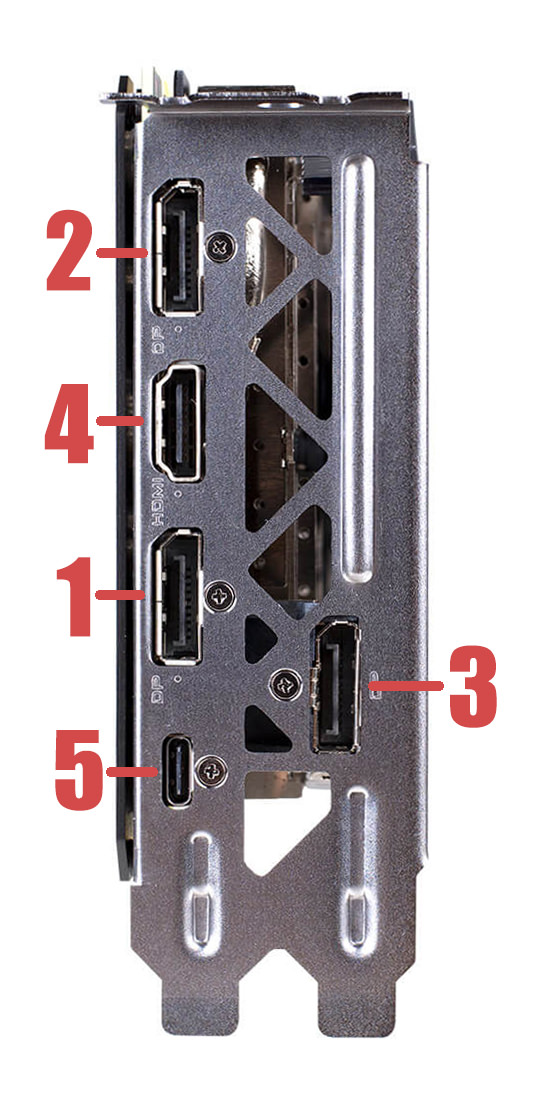
|
EVGATech_PeterN
Superclocked Member

- Total Posts : 144
- Reward points : 0
- Joined: 2020/06/05 11:10:20
- Status: offline
- Ribbons : 0

Re: Monitor occasionally "out of focus" on startup and is listed as "Nvidia Digital Displa
2020/08/09 16:46:08
(permalink)
Hi Excessive Paranoia, I am sorry for the Monitor being out of focus. It could be the adapters, and I can suggest to check with Displayport.org, and use the link provided to make sure the adapters and cables your using are VESA certified. You can use the Search Database box: https://www.displayport.org/product-category/cables-adaptors/ Regards, Peter N
Like our service? Please provide feedback for us at the link . 
|
Sajin
EVGA Forum Moderator

- Total Posts : 49168
- Reward points : 0
- Joined: 2010/06/07 21:11:51
- Location: Texas, USA.
- Status: offline
- Ribbons : 199


Re: Monitor occasionally "out of focus" on startup and is listed as "Nvidia Digital Displa
2020/08/09 16:51:05
(permalink)
In that case it sounds like a monitor issue to me as it only happens to one of the other monitors 2% of the time.
|
GTXJackBauer
Omnipotent Enthusiast

- Total Posts : 10323
- Reward points : 0
- Joined: 2010/04/19 22:23:25
- Location: (EVGA Discount) Associate Code : LMD3DNZM9LGK8GJ
- Status: offline
- Ribbons : 48


Re: Monitor occasionally "out of focus" on startup and is listed as "Nvidia Digital Displa
2020/08/09 18:24:08
(permalink)
Did you do a complete reinstall of the Nvidia driver and if so, have you tried rolling back since purchasing this GPU?
I'd also look into Nvidia's Control Panel.
Use this Associate Code at your checkouts or follow these instructions for Up to 10% OFF on all your EVGA purchases: LMD3DNZM9LGK8GJ
|
bdary
Omnipotent Enthusiast

- Total Posts : 10337
- Reward points : 0
- Joined: 2008/04/25 14:08:16
- Location: Florida
- Status: offline
- Ribbons : 116

Re: Monitor occasionally "out of focus" on startup and is listed as "Nvidia Digital Displa
2020/08/10 11:19:24
(permalink)
|
aka_STEVE_b
EGC Admin

- Total Posts : 17692
- Reward points : 0
- Joined: 2006/02/26 06:45:46
- Location: OH
- Status: offline
- Ribbons : 69


Re: Monitor occasionally "out of focus" on startup and is listed as "Nvidia Digital Displa
2020/08/10 11:57:43
(permalink)
Download & install the correct drivers for your monitors.... Sounds goofy, but I had this happen to me on a monitor I was using way back when and it was an issue with displayport & the monitor in Windows not using the right driver signed for them.... 1 of my Samsung monitors even had a BIOS style of firmware update for it to help with all types of issues they were having... so check on that too.
post edited by aka_STEVE_b - 2020/08/10 12:00:49
AMD RYZEN 9 5900X 12-core cpu~ ASUS ROG Crosshair VIII Dark Hero ~ EVGA RTX 3080 Ti FTW3~ G.SKILL Trident Z NEO 32GB DDR4-3600 ~ Phanteks Eclipse P400s red case ~ EVGA SuperNOVA 1000 G+ PSU ~ Intel 660p M.2 drive~ Crucial MX300 275 GB SSD ~WD 2TB SSD ~CORSAIR H115i RGB Pro XT 280mm cooler ~ CORSAIR Dark Core RGB Pro mouse ~ CORSAIR K68 Mech keyboard ~ HGST 4TB Hd.~ AOC AGON 32" monitor 1440p @ 144Hz ~ Win 10 x64
|
Cool GTX
EVGA Forum Moderator

- Total Posts : 31000
- Reward points : 0
- Joined: 2010/12/12 14:22:25
- Location: Folding for the Greater Good
- Status: online
- Ribbons : 122


Re: Monitor occasionally "out of focus" on startup and is listed as "Nvidia Digital Displa
2020/08/10 12:29:01
(permalink)
Does this happen at Native resolution & without any magnification ?
Do all of the monitors have the same native resolution ?
You have setup multi monitor inside of Nvidia Control Panel ?
|
Excessive Paranoia
New Member

- Total Posts : 9
- Reward points : 0
- Joined: 2020/07/10 23:33:13
- Status: offline
- Ribbons : 0

Re: Monitor occasionally "out of focus" on startup and is listed as "Nvidia Digital Displa
2020/08/10 16:31:22
(permalink)
EVGATech_PeterN
Hi Excessive Paranoia,
I am sorry for the Monitor being out of focus. It could be the adapters, and I can suggest to check with Displayport.org, and use the link provided to make sure the adapters and cables your using are VESA certified. You can use the Search Database box:
Regards,
Peter N
Well, this could at least be part of it as the cables I have are from inland and the manufacturer is not even listed there. Sajin
In that case it sounds like a monitor issue to me as it only happens to one of the other monitors 2% of the time.
Is there something special about that first port though that could cause this interaction? Yes changing the monitor / cables around does change which monitor has the issue, but its also the same port every time. GTXJackBauer
Did you do a complete reinstall of the Nvidia driver and if so, have you tried rolling back since purchasing this GPU?
I'd also look into Nvidia's Control Panel.
I have not, though its probably a good idea to do anyway as I simply installed the new driver over the old driver when I installed the card. As for the control panel, when it happens the monitor at issue is listed in the Nvidia control panel as "Nvidia Digital Display" as well. One thing I should probably have mentioned is that when this happens, the problem monitor has zero resolution options at all in either the regular control panel or the Nvidia control panel. bdary
This may be a long shot since you say it doesn't happen all the time, but if it's on your sign in screen, try this ->
This is definitely not the background blur as the resolution is also completely out of order. There are no resolution options in the control panel for the monitor when it happens, and its definitely a different resolution than its supposed to be instead of just being blurred. aka_STEVE_b
Download & install the correct drivers for your monitors.... Sounds goofy, but I had this happen to me on a monitor I was using way back when and it was an issue with displayport & the monitor in Windows not using the right driver signed for them....
1 of my Samsung monitors even had a BIOS style of firmware update for it to help with all types of issues they were having... so check on that too.
I'll have to give that a try. Early on I did find some reference to something similar to this happening and it was the result of corrupted monitor EDIDs, but all of the links that were given on how to fix the issue manually were broken. Cool GTX
Does this happen at Native resolution & without any magnification ?
Do all of the monitors have the same native resolution ?
You have setup multi monitor inside of Nvidia Control Panel ?
Yes, Yes, and Yes
|
Sajin
EVGA Forum Moderator

- Total Posts : 49168
- Reward points : 0
- Joined: 2010/06/07 21:11:51
- Location: Texas, USA.
- Status: offline
- Ribbons : 199


Re: Monitor occasionally "out of focus" on startup and is listed as "Nvidia Digital Displa
2020/08/10 16:36:57
(permalink)
Only thing special about port #1 is that it gets priority over the other ports first.
|
Excessive Paranoia
New Member

- Total Posts : 9
- Reward points : 0
- Joined: 2020/07/10 23:33:13
- Status: offline
- Ribbons : 0

Re: Monitor occasionally "out of focus" on startup and is listed as "Nvidia Digital Displa
2020/08/11 15:49:27
(permalink)
Sajin
Only thing special about port #1 is that it gets priority over the other ports first.
Could the issue then be related to that priority while booting up? i.e. Port #1 would be the first to attempt initialization on startup and the monitor failed to properly initialize in time, leading to the driver just assuming its a generic monitor of some sort?
|
Sajin
EVGA Forum Moderator

- Total Posts : 49168
- Reward points : 0
- Joined: 2010/06/07 21:11:51
- Location: Texas, USA.
- Status: offline
- Ribbons : 199


Re: Monitor occasionally "out of focus" on startup and is listed as "Nvidia Digital Displa
2020/08/11 16:12:42
(permalink)
Possibly, but why do the other monitors not act like that more than 2% of the time when connected to the same port?
|
Excessive Paranoia
New Member

- Total Posts : 9
- Reward points : 0
- Joined: 2020/07/10 23:33:13
- Status: offline
- Ribbons : 0

Re: Monitor occasionally "out of focus" on startup and is listed as "Nvidia Digital Displa
2020/08/12 15:28:57
(permalink)
Sajin
Possibly, but why do the other monitors not act like that more than 2% of the time when connected to the same port?
That's kind of the question then... clearly its got something to do with that port or it would do it on the others at least occasionally, but on the other hand, it seems to also have something to do with the monitors / adapters as one combination seems to suffer the effect more often than the others. Unfortunately, this is a difficult to diagnose problem thanks to the fact that its only happened 2 times in 3 weeks in the current configuration, so I can't be sure yet if re-downloading the display drivers and the gpu driver have fixed it yet.
post edited by Excessive Paranoia - 2020/08/14 06:42:01
|