SkyrimRules
Superclocked Member

- Total Posts : 109
- Reward points : 0
- Joined: 2018/03/08 22:08:45
- Status: offline
- Ribbons : 0
I've two cards that started acting up last Monday, and after all the usual suggestions, like cleanup, shake radiator, make sure it is well plugged, update bios, update drivers, etc. they still go to 90o ASA any load is applied. I feel heat on the tubs, they feel like "working", both fans rotates ok and freely, but temps are out of the chart! The thing that strikes me odd is that all screenshots I see around GPU Fan has numbers, and mine are zero (attached)! But I swear they ARE spinning full power. Any ideas? They are 2 years old so not sure I can return them...
Attached Image(s)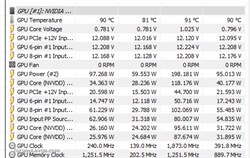 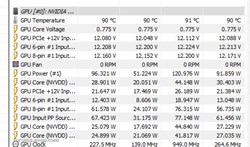
|
Sajin
EVGA Forum Moderator

- Total Posts : 49164
- Reward points : 0
- Joined: 2010/06/07 21:11:51
- Location: Texas, USA.
- Status: offline
- Ribbons : 199


Re: EVGA GTX 1080 Ti SC2 Hybrid Gaming iCX (11G-P4-6598) overheating with any load
2020/08/06 12:37:55
(permalink)
So you feel vibration on the tubes? If yes, could be dried out thermal paste.
|
SkyrimRules
Superclocked Member

- Total Posts : 109
- Reward points : 0
- Joined: 2018/03/08 22:08:45
- Status: offline
- Ribbons : 0

Re: EVGA GTX 1080 Ti SC2 Hybrid Gaming iCX (11G-P4-6598) overheating with any load
2020/08/06 13:07:56
(permalink)
I was thinking about that, 2 questions though:
1. is it easy to DIY? Replace the thermal paste?
2. and the FAN zero RPM? Is that normal?
|
bob16314
Omnipotent Enthusiast

- Total Posts : 8048
- Reward points : 0
- Joined: 2008/11/07 22:33:22
- Location: Planet of the Babes
- Status: offline
- Ribbons : 761

Re: EVGA GTX 1080 Ti SC2 Hybrid Gaming iCX (11G-P4-6598) overheating with any load
2020/08/06 13:12:14
(permalink)
As far as the GPU Fan showing 0, in the HWiNFO Settings -> Safety tab, checkmark "CorsairLink and Asetek Support" if it is not..If it's already checkmarked, uncheck it..See if that matters.
* Corsair Obsidian 450D Mid-Tower - Airflow Edition * ASUS ROG Maximus X Hero (Wi-Fi AC) * Intel i7-8700K @ 5.0 GHz * 16GB G.SKILL Trident Z 4133MHz * Sabrent Rocket 1TB M.2 SSD * WD Black 500 GB HDD * Seasonic M12 II 750W * Corsair H115i Elite Capellix 280mm * EVGA GTX 760 SC * Win7 Home/Win10 Home * "Whatever it takes, as long as it works" - Me
|
Sajin
EVGA Forum Moderator

- Total Posts : 49164
- Reward points : 0
- Joined: 2010/06/07 21:11:51
- Location: Texas, USA.
- Status: offline
- Ribbons : 199


Re: EVGA GTX 1080 Ti SC2 Hybrid Gaming iCX (11G-P4-6598) overheating with any load
2020/08/06 13:50:22
(permalink)
1. Yep, easy.
2. Most likely a software glitch. Try using msi afterburner, precision x1, or gpu-z to read the rpms.
|
SkyrimRules
Superclocked Member

- Total Posts : 109
- Reward points : 0
- Joined: 2018/03/08 22:08:45
- Status: offline
- Ribbons : 0

Re: EVGA GTX 1080 Ti SC2 Hybrid Gaming iCX (11G-P4-6598) overheating with any load
2020/08/06 13:51:26
(permalink)
It was checked, I unchecked, restarted, still zero. Then I checked, restarted, still zero. EVGA Precision X1 (and before XOC) also show zero rpm.
Attached Image(s)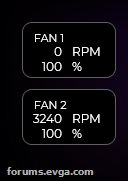
|
SkyrimRules
Superclocked Member

- Total Posts : 109
- Reward points : 0
- Joined: 2018/03/08 22:08:45
- Status: offline
- Ribbons : 0

Re: EVGA GTX 1080 Ti SC2 Hybrid Gaming iCX (11G-P4-6598) overheating with any load
2020/08/06 13:55:28
(permalink)
Here is a shot with all 3 apps (HWiNFO, GPU-Z and x1) showing zero RPM, and XOC (replaced yesterday by X1) was also showing zero.
Attached Image(s)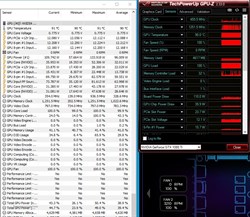
|
Sajin
EVGA Forum Moderator

- Total Posts : 49164
- Reward points : 0
- Joined: 2010/06/07 21:11:51
- Location: Texas, USA.
- Status: offline
- Ribbons : 199


Re: EVGA GTX 1080 Ti SC2 Hybrid Gaming iCX (11G-P4-6598) overheating with any load
2020/08/06 13:58:21
(permalink)
Wouldn’t worry about the readings myself as long as I could still adjust the fan speeds.
|
SkyrimRules
Superclocked Member

- Total Posts : 109
- Reward points : 0
- Joined: 2018/03/08 22:08:45
- Status: offline
- Ribbons : 0

Re: EVGA GTX 1080 Ti SC2 Hybrid Gaming iCX (11G-P4-6598) overheating with any load
2020/08/06 15:47:31
(permalink)
Ok, cleaned and reapplied thermal paste in 1 of them, same end result.
temps get to 90o really fast under load and thermal throttling starts...
any other suggestions aside from buying a new board?
|
Sajin
EVGA Forum Moderator

- Total Posts : 49164
- Reward points : 0
- Joined: 2010/06/07 21:11:51
- Location: Texas, USA.
- Status: offline
- Ribbons : 199


Re: EVGA GTX 1080 Ti SC2 Hybrid Gaming iCX (11G-P4-6598) overheating with any load
2020/08/06 16:25:59
(permalink)
Next thing to do would be to replace the cooler.
|
SkyrimRules
Superclocked Member

- Total Posts : 109
- Reward points : 0
- Joined: 2018/03/08 22:08:45
- Status: offline
- Ribbons : 0

Re: EVGA GTX 1080 Ti SC2 Hybrid Gaming iCX (11G-P4-6598) overheating with any load
2020/08/07 11:47:24
(permalink)
Do you guys have any schematics for a water cooler open loop?
I was thinking about adding those 2 radiators a independent pump, would that work?
Does the existing dead pump (supposed) on the card would impede the water flow?
|
HeavyHemi
Insert Custom Title Here

- Total Posts : 15665
- Reward points : 0
- Joined: 2008/11/28 20:31:42
- Location: Western Washington
- Status: offline
- Ribbons : 135

Re: EVGA GTX 1080 Ti SC2 Hybrid Gaming iCX (11G-P4-6598) overheating with any load
2020/08/07 13:46:53
(permalink)
SkyrimRules
Here is a shot with all 3 apps (HWiNFO, GPU-Z and x1) showing zero RPM, and XOC (replaced yesterday by X1) was also showing zero.
That GPU you are showing there is faulty. The clocks are completely wrong for being under load. GPU core is a idle clocks. If you have pump vibration and different temps on the hoses, I'd try redoing the paste again. However, the lack of the GPU boosting, does not bode well for the GPU.
EVGA X99 FTWK / i7 6850K @ 4.5ghz / RTX 3080Ti FTW Ultra / 32GB Corsair LPX 3600mhz / Samsung 850Pro 256GB / Be Quiet BN516 Straight Power 12-1000w 80 Plus Platinum / Window 10 Pro
|
SkyrimRules
Superclocked Member

- Total Posts : 109
- Reward points : 0
- Joined: 2018/03/08 22:08:45
- Status: offline
- Ribbons : 0

Re: EVGA GTX 1080 Ti SC2 Hybrid Gaming iCX (11G-P4-6598) overheating with any load
2020/08/07 17:05:03
(permalink)
HeavyHemi
SkyrimRules
Here is a shot with all 3 apps (HWiNFO, GPU-Z and x1) showing zero RPM, and XOC (replaced yesterday by X1) was also showing zero.
That GPU you are showing there is faulty. The clocks are completely wrong for being under load. GPU core is a idle clocks. If you have pump vibration and different temps on the hoses, I'd try redoing the paste again. However, the lack of the GPU boosting, does not bode well for the GPU.
I've 2 of those, and they behave exactly the same. And the clocks go that low after the temps go over 90o. Isn't that expected? Because of the thermal throttling thing? As soon as I run my PC I see the GPU clock going all the way to 1,500 and the memory clock to 5,500.
|
Sajin
EVGA Forum Moderator

- Total Posts : 49164
- Reward points : 0
- Joined: 2010/06/07 21:11:51
- Location: Texas, USA.
- Status: offline
- Ribbons : 199


Re: EVGA GTX 1080 Ti SC2 Hybrid Gaming iCX (11G-P4-6598) overheating with any load
2020/08/07 17:57:23
(permalink)
SkyrimRules
Isn't that expected? Because of the thermal throttling thing?
Yes.
|
viceroy-karl
New Member

- Total Posts : 31
- Reward points : 0
- Joined: 2009/11/27 16:06:55
- Status: offline
- Ribbons : 0

Re: EVGA GTX 1080 Ti SC2 Hybrid Gaming iCX (11G-P4-6598) overheating with any load
2020/08/13 08:10:22
(permalink)
I've just started having this issue with my GTX 1080Ti FTW3 Hybrid!!!!
It started overheating immediately upon a load on the card and I sent it off to EVGA since it was still under warranty. I got the card back and it was still doing it, but now I hear the pump chugging on air and it still overheats right away. They told me nothing was wrong with the card and they tested it for 2 hours. It is shocking they missed this since it was immediately making this horrid sound the moment the card received power.
I tested it in a different computer as well with the card in a vertical orientation as if it were in a test bench and the problem was intermittent but still happening (sometimes no grinding sound from pump but still spikes in temperature), whereas if mounted in a normal way that most cases would have it, the problem is immediate and constant.
I don't want to operate my computer on its side just to play games and have to worry about the game crashing when the intermittent chugging and temperature spikes occur at least once a minute.
|
Cool GTX
EVGA Forum Moderator

- Total Posts : 30975
- Reward points : 0
- Joined: 2010/12/12 14:22:25
- Location: Folding for the Greater Good
- Status: offline
- Ribbons : 122


Re: EVGA GTX 1080 Ti SC2 Hybrid Gaming iCX (11G-P4-6598) overheating with any load
2020/08/13 08:23:30
(permalink)
viceroy-karl
I've just started having this issue with my GTX 1080Ti FTW3 Hybrid!!!!
It started overheating immediately upon a load on the card and I sent it off to EVGA since it was still under warranty. I got the card back and it was still doing it, but now I hear the pump chugging on air and it still overheats right away. They told me nothing was wrong with the card and they tested it for 2 hours. It is shocking they missed this since it was immediately making this horrid sound the moment the card received power.
I tested it in a different computer as well with the card in a vertical orientation as if it were in a test bench and the problem was intermittent but still happening (sometimes no grinding sound from pump but still spikes in temperature), whereas if mounted in a normal way that most cases would have it, the problem is immediate and constant.
I don't want to operate my computer on its side just to play games and have to worry about the game crashing when the intermittent chugging and temperature spikes occur at least once a minute.
Where in your case -- is the radiator mounted ? ... are the hoses at the lowest point of the radiator ? Usually letting the PC idle a few minutes will allow air to escape from inside of pump --> that noise is cavitation, & the coolant does not circulate properly when that happens Getting the air out of the pump when installing your Hybrid - extra steps, if the air is "stuck" in the pump: 1) PC on side 2) radiator above GPU (disconnect fan, if your holding rad in your hand) --> with both tubes at the lowest 3) start PC & let it run / idle - for a minute or two - then shut down PC 4) connect fan & mount radiator to the case
|
SkyrimRules
Superclocked Member

- Total Posts : 109
- Reward points : 0
- Joined: 2018/03/08 22:08:45
- Status: offline
- Ribbons : 0

Re: EVGA GTX 1080 Ti SC2 Hybrid Gaming iCX (11G-P4-6598) overheating with any load
2020/08/13 09:07:25
(permalink)
viceroy-karl
I've just started having this issue with my GTX 1080Ti FTW3 Hybrid!!!!
It started overheating immediately upon a load on the card and I sent it off to EVGA since it was still under warranty. I got the card back and it was still doing it, but now I hear the pump chugging on air and it still overheats right away. They told me nothing was wrong with the card and they tested it for 2 hours. It is shocking they missed this since it was immediately making this horrid sound the moment the card received power.
Oh man! I just hope they do not do the same with me! It is already hurting to have to use my small laptop to work/code all day long... I do not want to receive the same card back, I did tested on all ways possible, including clean windows reinstall on my own machine (another drive) and tested on another friend's computer, all with the same result.
|
viceroy-karl
New Member

- Total Posts : 31
- Reward points : 0
- Joined: 2009/11/27 16:06:55
- Status: offline
- Ribbons : 0

Re: EVGA GTX 1080 Ti SC2 Hybrid Gaming iCX (11G-P4-6598) overheating with any load
2020/08/13 09:13:46
(permalink)
Thank you for the advice, Cool GTX.
I've tried doing this when I swapped the computer it was in and the problem became intermittent. If i turn my computer case back to the proper orientation the issue begins again as a constant sound.
I have a second FTW3 Hybrid that is the same age, mounted the same way, with the radiator in the same orientation in a different PC and it is having none of these issues.
I gave both of the card's radiator a shake and it sounds like the card that is having issues has a lot more empty sloshing sound when I do this. The other radiator of the card that is working properly makes almost no sloshing sound.
SkyrimRules,
I hope they do not do that to you either.
I'm a graduate student so I don't have the time or money to keep mailing back my card and forth to be told that it is working fine.
|
HeavyHemi
Insert Custom Title Here

- Total Posts : 15665
- Reward points : 0
- Joined: 2008/11/28 20:31:42
- Location: Western Washington
- Status: offline
- Ribbons : 135

Re: EVGA GTX 1080 Ti SC2 Hybrid Gaming iCX (11G-P4-6598) overheating with any load
2020/08/13 09:22:12
(permalink)
SkyrimRules
viceroy-karl
I've just started having this issue with my GTX 1080Ti FTW3 Hybrid!!!!
It started overheating immediately upon a load on the card and I sent it off to EVGA since it was still under warranty. I got the card back and it was still doing it, but now I hear the pump chugging on air and it still overheats right away. They told me nothing was wrong with the card and they tested it for 2 hours. It is shocking they missed this since it was immediately making this horrid sound the moment the card received power.
Oh man!
I just hope they do not do the same with me!
It is already hurting to have to use my small laptop to work/code all day long...
I do not want to receive the same card back, I did tested on all ways possible, including clean windows reinstall on my own machine (another drive) and tested on another friend's computer, all with the same result.
The odd part is you have TWO with exactly the same problem at the same time. My first AIO failed after ~6 months. Pump died. Bought two of the new revised model, so I have a spare. Still going strong on the replacement with a brand new spare in box.
EVGA X99 FTWK / i7 6850K @ 4.5ghz / RTX 3080Ti FTW Ultra / 32GB Corsair LPX 3600mhz / Samsung 850Pro 256GB / Be Quiet BN516 Straight Power 12-1000w 80 Plus Platinum / Window 10 Pro
|
Cool GTX
EVGA Forum Moderator

- Total Posts : 30975
- Reward points : 0
- Joined: 2010/12/12 14:22:25
- Location: Folding for the Greater Good
- Status: offline
- Ribbons : 122


Re: EVGA GTX 1080 Ti SC2 Hybrid Gaming iCX (11G-P4-6598) overheating with any load
2020/08/13 10:12:28
(permalink)
This is how I mount my 1080 Ti FTW3 Hybrids ... bottom hose (suction) goes to the pump 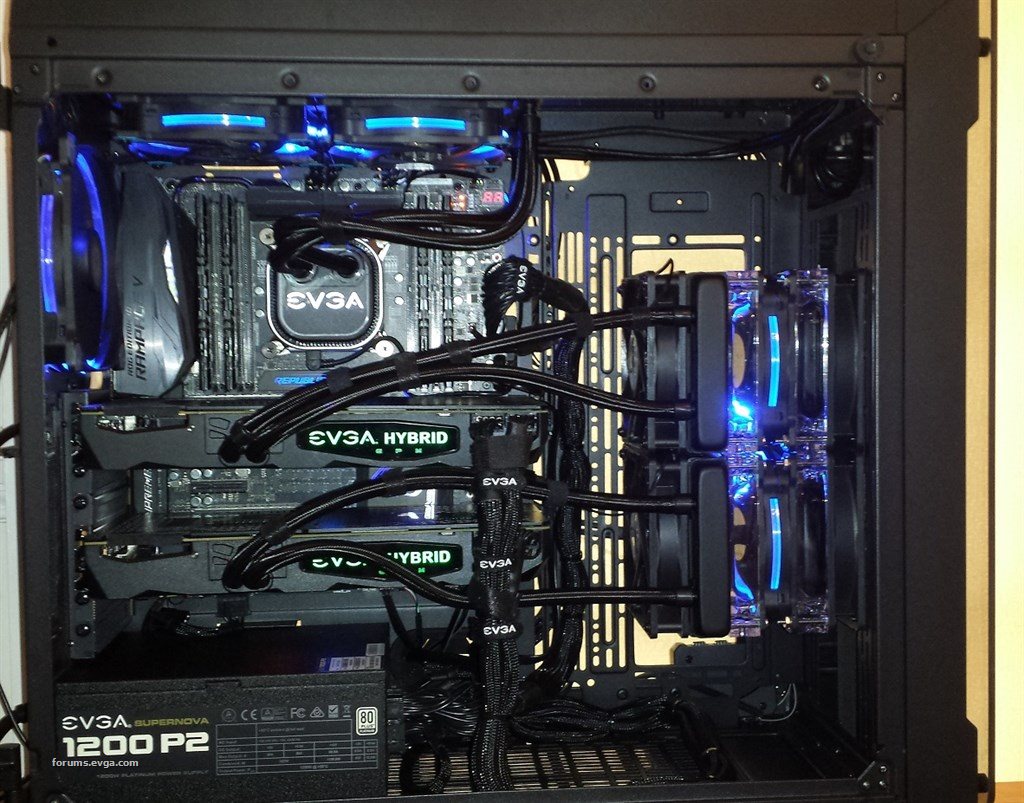
|
HeavyHemi
Insert Custom Title Here

- Total Posts : 15665
- Reward points : 0
- Joined: 2008/11/28 20:31:42
- Location: Western Washington
- Status: offline
- Ribbons : 135

Re: EVGA GTX 1080 Ti SC2 Hybrid Gaming iCX (11G-P4-6598) overheating with any load
2020/08/13 10:36:12
(permalink)
Cool GTX
This is how I mount my 1080 Ti FTW3 Hybrids ... bottom hose (suction) goes to the pump
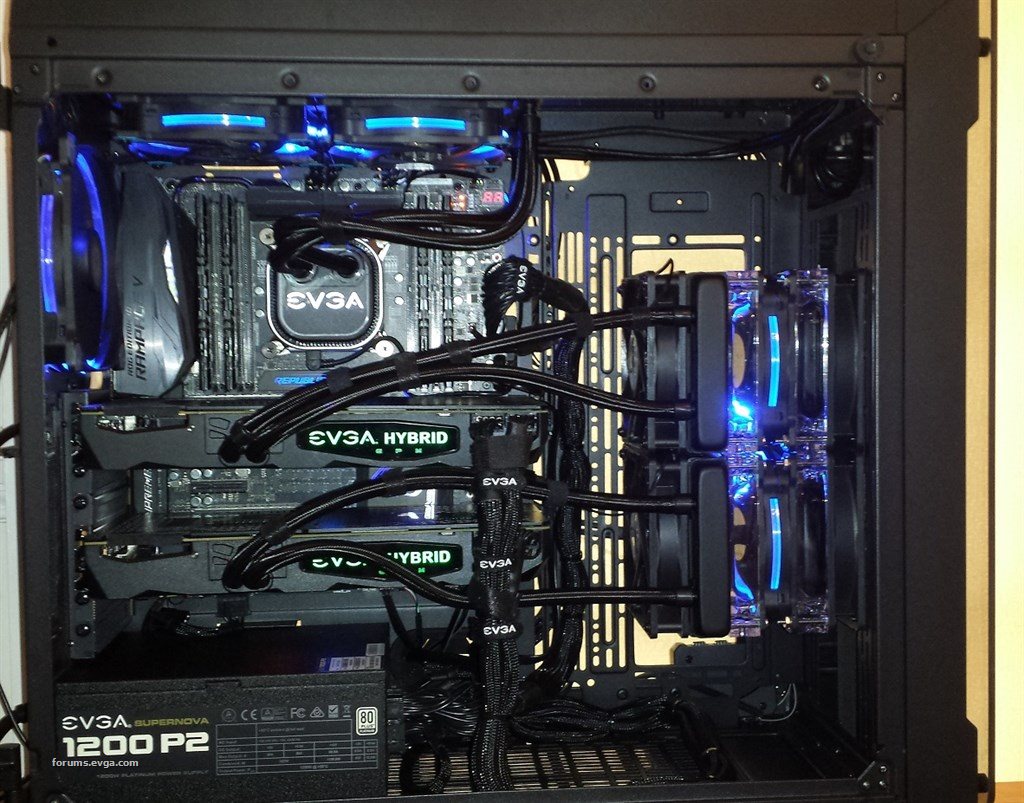
Ideally, you should have both hoses on the bottom as suggested by the manufacturer. I also believe you'd have a bit cooler temps if you had more than just a single fan for exhaust, with everything else being intake. Just from looking at the image. (I hope you don't mind the critique) Dual GPU AIO is usually kinda tricky as cases are not really designed with them in mind. I'd wager two Scythe AP-14's in push/pull would outperform the 5! you have now. Now sure how you believe one fan, is actually passing the volume of air of the other 4 preceding. It is not.
EVGA X99 FTWK / i7 6850K @ 4.5ghz / RTX 3080Ti FTW Ultra / 32GB Corsair LPX 3600mhz / Samsung 850Pro 256GB / Be Quiet BN516 Straight Power 12-1000w 80 Plus Platinum / Window 10 Pro
|
viceroy-karl
New Member

- Total Posts : 31
- Reward points : 0
- Joined: 2009/11/27 16:06:55
- Status: offline
- Ribbons : 0

Re: EVGA GTX 1080 Ti SC2 Hybrid Gaming iCX (11G-P4-6598) overheating with any load
2020/08/13 10:41:34
(permalink)
I have something similar as yours in terms of radiator placement. This is how I normally have mine mounted. However this is the orientation that suddenly started giving me issues after quiet, trouble-free, operation until now. It was out of the blue and nothing had changed with my setup. I was told that the liquid shouldn't evaporate. Both of mine are the same age and were treated just about identically (apart from the top card having the radiator mounted as shown and the second card with the radiator below). I don't understand why one card would be chugging on air while the other is doing just fine. Something is clearly wrong with the one card.
post edited by viceroy-karl - 2020/08/26 22:37:11
Attached Image(s)
|
Cool GTX
EVGA Forum Moderator

- Total Posts : 30975
- Reward points : 0
- Joined: 2010/12/12 14:22:25
- Location: Folding for the Greater Good
- Status: offline
- Ribbons : 122


Re: EVGA GTX 1080 Ti SC2 Hybrid Gaming iCX (11G-P4-6598) overheating with any load
2020/08/13 10:46:19
(permalink)
@ HeavyHemi running Push/ pull & many spacers for that giant case Inside front of case --> "first black spacer" is a gutted old fan as the hoses were on the tight side before "donor fan body", clear spacer, Fan 1, clear spacer, radiator, Fan 2 That case is not sealed, glass panels do not touch frame or in corners .... plenty of room for exhaust airflow ... top radiator is "currently" exhaust push/pull .. (cause CPU temp is just fine) See my Build log for AIO Folding So we do not derail this thread ... all critique, questions & comments should be in my thread ... beside I have better descriptions, many more pictures & several closeups
|
Cool GTX
EVGA Forum Moderator

- Total Posts : 30975
- Reward points : 0
- Joined: 2010/12/12 14:22:25
- Location: Folding for the Greater Good
- Status: offline
- Ribbons : 122


Re: EVGA GTX 1080 Ti SC2 Hybrid Gaming iCX (11G-P4-6598) overheating with any load
2020/08/13 10:50:03
(permalink)
Could be the coolant level or particulate (gunk) blockage issues .. do not know .. you say you hear the pump running Try turning radiator clockwise 90 - with hoses on bottom position ... if the coolant is low this might help -- you mentioned PC on its side was better 
|
viceroy-karl
New Member

- Total Posts : 31
- Reward points : 0
- Joined: 2009/11/27 16:06:55
- Status: offline
- Ribbons : 0

Re: EVGA GTX 1080 Ti SC2 Hybrid Gaming iCX (11G-P4-6598) overheating with any load
2020/08/13 10:54:44
(permalink)
Cool GTX
Could be the coolant level or particulate (gunk) blockage issues .. do not know .. you say you hear the pump running
Try turning radiator clockwise 90 - with hoses on bottom position ... if the coolant is low this might help -- you mentioned PC on its side was better
I tried this after also giving what you said earlier another try and it seems to have fixed the issue. No sound and its cooling well, I guess it could have been air accumulating somewhere until it became a problem. Thanks for the suggestions!
post edited by viceroy-karl - 2020/08/26 22:40:33
|