Inverness
New Member

- Total Posts : 1
- Reward points : 0
- Joined: 2014/11/21 18:04:25
- Status: offline
- Ribbons : 1
I've noticed for awhile that Precision X1 would sometimes not be running when I'm certain it should already have started on login. I believe I have identified the issue, which is in the configuration of the task that starts the program automatically. Looking at that task, I found that the "Stop the task if it runs longer than" option is enabled, and set to 3 days: 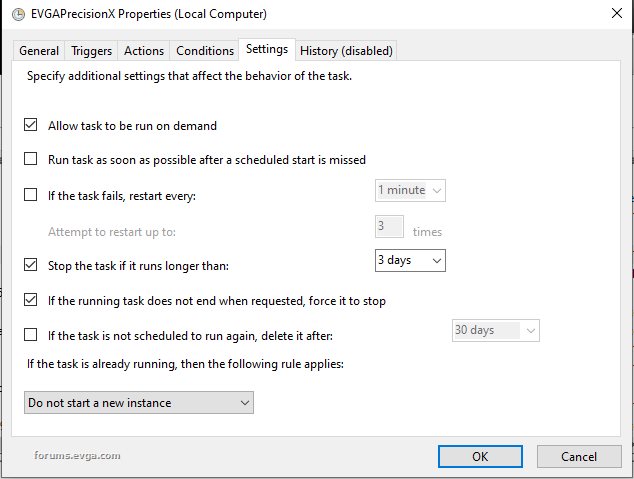 Considering I can keep my computer on for days or weeks at a time, it would make sense that this is what is causing the issue. This was actually a problem for me yesterday when I started VR. I noticed the program wasn't running and started it, only to find my GPU temperature over 90C and the fan not having been previously running. I rely on my custom fan curve to keep things at the temperatures I want while using VR.
Attached Image(s)
|
ty_ger07
Insert Custom Title Here

- Total Posts : 21171
- Reward points : 0
- Joined: 2008/04/10 23:48:15
- Location: traveler
- Status: offline
- Ribbons : 270


Re: Windows Task Scheduler incorrectly stops Precision X1 after 3 days
2020/06/30 07:19:52
(permalink)
Normally the GPU shouldn't need Precision running in order to keep the GPU temperature below 90 c. I believe though that since you previously had Precision running with a custom fan curve, the fan speed stuck at the most recent speed and was unable to automatically increase as necessary in the way it would normally function by default. Double-edged sword there by choosing to use a custom fan curve, that's for sure.
The 3 days thing has been pointed out previously. You aren't the first to notice that. I don't know why it is configured to turn off after 3 days.
Leaving your computer running and eating up electricity for 3 days straight does seem odd to me though. I turn my computer off every time I leave the house, take a nap, go to bed, go do chores, etcetera. Certainly you don't sit in front of your computer for 3 days straight. If it takes 15 seconds for it to shut down, and 15 seconds for it to boot back up, why leave it running all of the time? Just something to think about.
ASRock Z77 • Intel Core i7 3770K • EVGA GTX 1080 • Samsung 850 Pro • Seasonic PRIME 600W Titanium
My EVGA Score: 1546 • Zero Associates Points • I don't shill
|
kougar
CLASSIFIED Member

- Total Posts : 3034
- Reward points : 0
- Joined: 2006/05/08 10:11:19
- Status: offline
- Ribbons : 22


Re: Windows Task Scheduler incorrectly stops Precision X1 after 3 days
2020/07/01 06:49:44
(permalink)
That is weird and disturbing since it affects the fan speed profile and prevents the fan from updating. I use the steam version of Precision and have it apply settings at windows boot, but it doesn't run in the background after. I don't use a fan profile though since it's a card with a waterblock. Glad you were able to find the cause! ty_ger07
Leaving your computer running and eating up electricity for 3 days straight does seem odd to me though. I turn my computer off every time I leave the house, take a nap, go to bed, go do chores, etcetera. Certainly you don't sit in front of your computer for 3 days straight. If it takes 15 seconds for it to shut down, and 15 seconds for it to boot back up, why leave it running all of the time? Just something to think about.
Many people including myself leave a system running 24/7. In my case I run a lot of connectivity apps in the background while running Folding@home, so if there isn't a security update it can be months between reboots.
 Have water, will cool. Have water, will cool.
|
kevloski
New Member

- Total Posts : 1
- Reward points : 0
- Joined: 2020/10/14 13:54:16
- Status: offline
- Ribbons : 0

Re: Windows Task Scheduler incorrectly stops Precision X1 after 3 days
2021/02/27 17:26:26
(permalink)
Thanks for this, i dont know why my precision always was missing after a few days !
|
ScherzicScherzo
New Member

- Total Posts : 6
- Reward points : 0
- Joined: 2020/12/07 10:24:45
- Status: offline
- Ribbons : 0

Re: Windows Task Scheduler incorrectly stops Precision X1 after 3 days
2021/03/04 10:15:30
(permalink)
Wow. I had been trying to figure out for the past month why Precision just randomly shut itself down for no good reason. Thought it was crashing or something. Good sleuthing, OP.
|
MexicanPlumber
iCX Member

- Total Posts : 394
- Reward points : 0
- Joined: 2012/06/12 18:29:21
- Location: Southern California
- Status: offline
- Ribbons : 2


Re: Windows Task Scheduler incorrectly stops Precision X1 after 3 days
2021/03/04 11:06:55
(permalink)
I leave the window open and it has not randomly shut down for me.
|
arugula177
New Member

- Total Posts : 16
- Reward points : 0
- Joined: 2015/01/25 15:01:35
- Status: offline
- Ribbons : 0

Re: Windows Task Scheduler incorrectly stops Precision X1 after 3 days
2021/03/05 13:58:06
(permalink)
Haha, i was also wondering why X1 would suddenly be gone. I just thought it was crashing and would start it again. Thanks!
ASUS MAXIMUS XI CODE, Intel i9-9900K 4.7GHz, 32GB G.SKILL DDR4 3200MHz, EVGA RTX 3080 FTW3 Ultra, WD Black NVMe 1TB, Corsair HX1000, Acer K272HUL, Win 10 64-bit Pro
|
EVGA_JacobF
EVGA Alumni

- Total Posts : 16946
- Reward points : 0
- Joined: 2006/01/17 12:10:20
- Location: Brea, CA
- Status: offline
- Ribbons : 26


Re: Windows Task Scheduler incorrectly stops Precision X1 after 3 days
2021/03/17 10:44:20
(permalink)
|
Kdsamreuang26
New Member

- Total Posts : 37
- Reward points : 0
- Joined: 2014/05/08 17:22:02
- Status: offline
- Ribbons : 0

Re: Windows Task Scheduler incorrectly stops Precision X1 after 3 days
2021/03/30 13:25:21
(permalink)
i honestly couldn't believe my eyes when i saw this fix in the patch notes for v1.1.8
I'm pretty sure we've brought this problem up since the 780 ti days. almost 8 years i had to go manually edit the task scheduler just for this. glad this was fixed eventually..
-- i9 9900KS ---- EVGA RTX 3080 FTW3 Ultra (10G-P5-3897-KR) -- -- Corsair LPX 32GB 3200MHz (CMK32GX4M2B3200C16) ---- Asus ROG Maximus XI Code ---- Noctua NH-D15 chromax Black ---- Samsung 970 Pro 512gb -- -- SeaSonic Prime Titanium 850w (SSR-850TD) ---- Cooler Master - HAF XB EVO (RC-902XB-KKN2) ---- DEEPCOOL FH-10 Fan Hub --
|
koitsu
New Member

- Total Posts : 16
- Reward points : 0
- Joined: 2006/04/01 06:12:49
- Status: offline
- Ribbons : 0

Re: Windows Task Scheduler incorrectly stops Precision X1 after 3 days
2021/03/31 14:58:35
(permalink)
ScherzicScherzo
Wow. I had been trying to figure out for the past month why Precision just randomly shut itself down for no good reason. Thought it was crashing or something. Good sleuthing, OP.
Likewise! I never thought to check the Task Scheduler entries. 1.1.8.0 fixes this problem (supposedly), but 1.1.8.0 . If you're stuck on 1.1.7.0 like I am, the workaround is to modify the Task Scheduler for EVGAPrecisionX (uncheck the "Stop the task..." checkbox) manually in the GUI. I was not able to find the proper flags to disable the checkbox in question using SCHTASKS.EXE.
|