veganfanatic
CLASSIFIED Member

- Total Posts : 2119
- Reward points : 0
- Joined: 2015/06/20 18:08:41
- Status: offline
- Ribbons : 1

It seems that my EVGA GTX 1060 3GB single fan model decided it did not want to run windows properly. No big deal so I pop a different card in the box can carry on.
So I dissected my card and low and behold, the thermal material was toast, small wonder the card was thermal throttling.
4 screws off, clean up, very small dab of MX-4 and installed in a spare machine, loaded the fuzzy donut and the card seems to be back to life
YO EVGA, stop using such crappy thermal material should last more than 12 months
  Corsair Obsidian 750D Airflow Edition + Corsair AX1600i PSUMy desktop uses the ThinkVision 31.5 inch P32p-20 Monitor.My sound system is the Edifier B1700BT Corsair Obsidian 750D Airflow Edition + Corsair AX1600i PSUMy desktop uses the ThinkVision 31.5 inch P32p-20 Monitor.My sound system is the Edifier B1700BT
|
Cool GTX
EVGA Forum Moderator

- Total Posts : 30977
- Reward points : 0
- Joined: 2010/12/12 14:22:25
- Location: Folding for the Greater Good
- Status: online
- Ribbons : 122


Re: GTX 1060 crapped out
2020/06/17 08:37:03
(permalink)
Good that it only required new TIM ....
What brand did you use ?
|
veganfanatic
CLASSIFIED Member

- Total Posts : 2119
- Reward points : 0
- Joined: 2015/06/20 18:08:41
- Status: offline
- Ribbons : 1


Re: GTX 1060 crapped out
2020/06/17 08:41:25
(permalink)
arctic mx-4, i keep a giant tube in the tool box for problems
  Corsair Obsidian 750D Airflow Edition + Corsair AX1600i PSUMy desktop uses the ThinkVision 31.5 inch P32p-20 Monitor.My sound system is the Edifier B1700BT Corsair Obsidian 750D Airflow Edition + Corsair AX1600i PSUMy desktop uses the ThinkVision 31.5 inch P32p-20 Monitor.My sound system is the Edifier B1700BT
|
Cool GTX
EVGA Forum Moderator

- Total Posts : 30977
- Reward points : 0
- Joined: 2010/12/12 14:22:25
- Location: Folding for the Greater Good
- Status: online
- Ribbons : 122


Re: GTX 1060 crapped out
2020/06/17 08:44:56
(permalink)
That is my Go 2 brand also 
|
ty_ger07
Insert Custom Title Here

- Total Posts : 21171
- Reward points : 0
- Joined: 2008/04/10 23:48:15
- Location: traveler
- Status: offline
- Ribbons : 270


Re: GTX 1060 crapped out
2020/06/17 11:38:59
(permalink)
Don't expect that Arctic MX-4 to last longer than EVGA's "crappy thermal material". If anything, I would expect MX-4 to pump-out faster than the Shin-Etsu that EVGA uses. Pretty much everyone in the business recommend replacing traditional thermal pastes every 12 months. The good-performing thermal pastes pump out faster. The ones designed to reduce the pump-out effect don't perform very well and are usually used for lower-power applications. Double-edged sword. For best performance, change your thermal paste annually.
post edited by ty_ger07 - 2020/06/17 11:43:45
ASRock Z77 • Intel Core i7 3770K • EVGA GTX 1080 • Samsung 850 Pro • Seasonic PRIME 600W Titanium
My EVGA Score: 1546 • Zero Associates Points • I don't shill
|
chrebean1
SSC Member

- Total Posts : 749
- Reward points : 0
- Joined: 2012/10/26 13:20:13
- Location: Colorado
- Status: offline
- Ribbons : 2

Re: GTX 1060 crapped out
2020/06/17 12:54:09
(permalink)
Fool me once, shame on you.
Fool me twice, shame on me.
|
veganfanatic
CLASSIFIED Member

- Total Posts : 2119
- Reward points : 0
- Joined: 2015/06/20 18:08:41
- Status: offline
- Ribbons : 1


Re: GTX 1060 crapped out
2020/06/18 08:39:38
(permalink)
ty_ger07
Don't expect that Arctic MX-4 to last longer than EVGA's "crappy thermal material". If anything, I would expect MX-4 to pump-out faster than the Shin-Etsu that EVGA uses.
Pretty much everyone in the business recommend replacing traditional thermal pastes every 12 months. The good-performing thermal pastes pump out faster. The ones designed to reduce the pump-out effect don't perform very well and are usually used for lower-power applications.
Double-edged sword. For best performance, change your thermal paste annually.
I use a miniscule amount of MX-4. The intent is to fix microscopic defects, not some mile wide gap. Excess TIM is pumped out which I observed after dissecting the GTX 1060. EVGA evidently used 3-4x too much TIM. I ran the Furmark for over an hour after repairing the card, thermal stable at 84°C was not bad for a one fan card. The card was deemed fixed and it seems to have survived. Credit to NVIDIA for putting a thermal throttle in the logic so that failed cooling is not fatal. ---------------------------------------- My Sapphire RX 480 is now close to 5 years old and it is thermally stable, never had it overheat. The Nitro+ cooler dual fan is effective and the card cooler than the EVGA GTX 1060 most likely due to the larger cooler.
post edited by veganfanatic - 2020/06/18 08:41:42
  Corsair Obsidian 750D Airflow Edition + Corsair AX1600i PSUMy desktop uses the ThinkVision 31.5 inch P32p-20 Monitor.My sound system is the Edifier B1700BT Corsair Obsidian 750D Airflow Edition + Corsair AX1600i PSUMy desktop uses the ThinkVision 31.5 inch P32p-20 Monitor.My sound system is the Edifier B1700BT
|
ty_ger07
Insert Custom Title Here

- Total Posts : 21171
- Reward points : 0
- Joined: 2008/04/10 23:48:15
- Location: traveler
- Status: offline
- Ribbons : 270


Re: GTX 1060 crapped out
2020/06/18 09:06:25
(permalink)
veganfanatic
I use a miniscule amount of MX-4. The intent is to fix microscopic defects, not some mile wide gap.
Doesn't matter. It will still pump out with thermal cycles. All thermal paste does. That's the effect of thermal expansion and contraction. As it expands, it squeezes out. As it cools and contracts, it sucks back in; but since air is more viscous, air gets sucked in at a greater rate than the displaced thermal paste. As this progresses, there will be bigger and bigger air pockets. That's why you always see air pockets and canyons in your thermal paste when you pull the cooler off a year or two later. All thermal paste does this. The higher-performance thinner stuff tends to do it faster than the lower-performance thicker stuff, but it also depends on particle size in the paste and how uniform in size all of the particles are. Watch the video linked above. (here it is again: https://www.youtube.com/watch?v=CCqxE-5Ct3w ) EVGA evidently used 3-4x too much TIM. "Too much thermal paste!". Pretty much no such thing. More warrantless blame being put on EVGA. Watch the following Gamers Nexus video as well. The excess thermal paste is harmless, and some of that excess happened due to the pump-out effect anyway. https://youtu.be/EUWVVTY63hc
I ran the Furmark for over an hour after repairing the card, thermal stable at 84°C was not bad for a one fan card. The card was deemed fixed and it seems to have survived.
Cool. Change the thermal paste again in a year.
post edited by ty_ger07 - 2020/06/18 09:17:57
ASRock Z77 • Intel Core i7 3770K • EVGA GTX 1080 • Samsung 850 Pro • Seasonic PRIME 600W Titanium
My EVGA Score: 1546 • Zero Associates Points • I don't shill
|
veganfanatic
CLASSIFIED Member

- Total Posts : 2119
- Reward points : 0
- Joined: 2015/06/20 18:08:41
- Status: offline
- Ribbons : 1

|
ty_ger07
Insert Custom Title Here

- Total Posts : 21171
- Reward points : 0
- Joined: 2008/04/10 23:48:15
- Location: traveler
- Status: offline
- Ribbons : 270


Re: GTX 1060 crapped out
2020/06/18 09:49:45
(permalink)
Again, irrelevant. Watch the videos.
The paste will flow from where there is greater pressure (under the heatsink) to where there is less pressure (the sides of the heatsink). This will happen no matter how much or little thermal paste you use. Even it there is not "too much" thermal paste, it will still happen. Temperature cycles create the conveyance.
ASRock Z77 • Intel Core i7 3770K • EVGA GTX 1080 • Samsung 850 Pro • Seasonic PRIME 600W Titanium
My EVGA Score: 1546 • Zero Associates Points • I don't shill
|
veganfanatic
CLASSIFIED Member

- Total Posts : 2119
- Reward points : 0
- Joined: 2015/06/20 18:08:41
- Status: offline
- Ribbons : 1


Re: GTX 1060 crapped out
2020/06/18 10:02:23
(permalink)
ty_ger07
Again, irrelevant. Watch the videos.
The paste will flow from where there is greater pressure (under the heatsink) to where there is less pressure (the sides of the heatsink). This will happen no matter how much or little thermal paste you use. Even it there is not "too much" thermal paste, it will still happen. Temperature cycles create the conveyance.
I studied thermal dynamics in university so I have to question the video's lack of understanding of even basic material sciences.
  Corsair Obsidian 750D Airflow Edition + Corsair AX1600i PSUMy desktop uses the ThinkVision 31.5 inch P32p-20 Monitor.My sound system is the Edifier B1700BT Corsair Obsidian 750D Airflow Edition + Corsair AX1600i PSUMy desktop uses the ThinkVision 31.5 inch P32p-20 Monitor.My sound system is the Edifier B1700BT
|
ty_ger07
Insert Custom Title Here

- Total Posts : 21171
- Reward points : 0
- Joined: 2008/04/10 23:48:15
- Location: traveler
- Status: offline
- Ribbons : 270


Re: GTX 1060 crapped out
2020/06/18 11:36:35
(permalink)
Watch the videos, genius. This is fact stated from the mouths of experts who make a living designing and testing thermal paste.
ASRock Z77 • Intel Core i7 3770K • EVGA GTX 1080 • Samsung 850 Pro • Seasonic PRIME 600W Titanium
My EVGA Score: 1546 • Zero Associates Points • I don't shill
|
veganfanatic
CLASSIFIED Member

- Total Posts : 2119
- Reward points : 0
- Joined: 2015/06/20 18:08:41
- Status: offline
- Ribbons : 1

|
ty_ger07
Insert Custom Title Here

- Total Posts : 21171
- Reward points : 0
- Joined: 2008/04/10 23:48:15
- Location: traveler
- Status: offline
- Ribbons : 270


Re: GTX 1060 crapped out
2020/06/18 14:40:21
(permalink)
Watch the videos. All your questions will be answered, and you will see the experiments performed, results, and hear their professional experience.
Your knowledge appears to be theoretical and not practical experience.
ASRock Z77 • Intel Core i7 3770K • EVGA GTX 1080 • Samsung 850 Pro • Seasonic PRIME 600W Titanium
My EVGA Score: 1546 • Zero Associates Points • I don't shill
|
veganfanatic
CLASSIFIED Member

- Total Posts : 2119
- Reward points : 0
- Joined: 2015/06/20 18:08:41
- Status: offline
- Ribbons : 1


Re: GTX 1060 crapped out
2020/06/18 15:00:49
(permalink)
some of the videos post are unbelievably stupid, I am university educated
  Corsair Obsidian 750D Airflow Edition + Corsair AX1600i PSUMy desktop uses the ThinkVision 31.5 inch P32p-20 Monitor.My sound system is the Edifier B1700BT Corsair Obsidian 750D Airflow Edition + Corsair AX1600i PSUMy desktop uses the ThinkVision 31.5 inch P32p-20 Monitor.My sound system is the Edifier B1700BT
|
ty_ger07
Insert Custom Title Here

- Total Posts : 21171
- Reward points : 0
- Joined: 2008/04/10 23:48:15
- Location: traveler
- Status: offline
- Ribbons : 270


Re: GTX 1060 crapped out
2020/06/18 15:27:19
(permalink)
You don't know what you are missing. I would say that someone who is a respected overclocker and is paid as a consultant (and gets his name engraved on products) to develop and test thermal paste is a not an "unbelievably stupid" person. I would say that lack of education or willfully refusing to review information provided by respected professionals makes someone ignorant.
ASRock Z77 • Intel Core i7 3770K • EVGA GTX 1080 • Samsung 850 Pro • Seasonic PRIME 600W Titanium
My EVGA Score: 1546 • Zero Associates Points • I don't shill
|
veganfanatic
CLASSIFIED Member

- Total Posts : 2119
- Reward points : 0
- Joined: 2015/06/20 18:08:41
- Status: offline
- Ribbons : 1


Re: GTX 1060 crapped out
2020/06/18 15:32:35
(permalink)
I already commented on that video. In EN and DE for the kraut so he would understand.
given the thickness influences the W/mL then thinner it is the higher the Q/t will go. So very thin material makes the transfer of heat closer to deal.
thick material lowers the Q/t which defeats the who idea
your mark, F-
  Corsair Obsidian 750D Airflow Edition + Corsair AX1600i PSUMy desktop uses the ThinkVision 31.5 inch P32p-20 Monitor.My sound system is the Edifier B1700BT Corsair Obsidian 750D Airflow Edition + Corsair AX1600i PSUMy desktop uses the ThinkVision 31.5 inch P32p-20 Monitor.My sound system is the Edifier B1700BT
|
ty_ger07
Insert Custom Title Here

- Total Posts : 21171
- Reward points : 0
- Joined: 2008/04/10 23:48:15
- Location: traveler
- Status: offline
- Ribbons : 270


Re: GTX 1060 crapped out
2020/06/18 17:25:34
(permalink)
veganfanatic
I already commented on that video. In EN and DE for the kraut so he would understand.
given the thickness influences the W/mL then thinner it is the higher the Q/t will go. So very thin material makes the transfer of heat closer to deal.
thick material lowers the Q/t which defeats the who idea
your mark, F-
Ah, but the material doesn't remain thick, does it? Ok, so you have watched the one video, how about the second video? The second video proves that the thickness ends up being indiscernibly the same due to heat and clamping pressure. As the one video eludes to, and the other video proves, the "cure time" is the amount of time -- with heat applied -- that the thermal paste takes to spread out. Once it is spread out from heat and pressure, their thicknesses are the same, and the thermal performance tests confirm them to be indiscernibly the same (within margin of error). So now you know why you should change your thermal paste annually, regardless of if EVGA applied it or you applied it. And you know why it is unfair to blame EVGA's thermal paste choice, since is unfair to believe that your thermal paste choice is vastly superior, when in actuality it will succumb to the same mode of failure. They all do. And now you also know why you can't make the claim that EVGA used too much thermal paste, as its non-conductive thermal paste spreads out the same due to heat and pressure, and is harmless to anything that it touches. "Too much" thermal paste didn't cause you the problems that you witnessed. The problem you witnessed is an expected consequence of the pump-out effect which affects all thermal pastes to one extent or another. I am certain that EVGA chooses its "crappy" thermal paste choice for real reasons, not by accident or by mistake. That was a lot of effort.
post edited by ty_ger07 - 2020/06/18 17:39:54
ASRock Z77 • Intel Core i7 3770K • EVGA GTX 1080 • Samsung 850 Pro • Seasonic PRIME 600W Titanium
My EVGA Score: 1546 • Zero Associates Points • I don't shill
|
veganfanatic
CLASSIFIED Member

- Total Posts : 2119
- Reward points : 0
- Joined: 2015/06/20 18:08:41
- Status: offline
- Ribbons : 1


Re: GTX 1060 crapped out
2020/06/19 11:11:05
(permalink)
I am able to get MX-4 to be as thin as 1 micron which is what the goal is, no need for gobs, the material is intended to cover very small defects from the polishing process.
Go get a sophisticated microscope and it will show the defects clearly.
  Corsair Obsidian 750D Airflow Edition + Corsair AX1600i PSUMy desktop uses the ThinkVision 31.5 inch P32p-20 Monitor.My sound system is the Edifier B1700BT Corsair Obsidian 750D Airflow Edition + Corsair AX1600i PSUMy desktop uses the ThinkVision 31.5 inch P32p-20 Monitor.My sound system is the Edifier B1700BT
|
the_Scarlet_one
formerly Scarlet-tech

- Total Posts : 24581
- Reward points : 0
- Joined: 2013/11/13 02:48:57
- Location: East Coast
- Status: offline
- Ribbons : 79


Re: GTX 1060 crapped out
2020/06/19 11:34:16
(permalink)
I can promise that if you used that small of an amount of thermal paste, your die is NOT fully covered, and you will experience failure. Guarantee, since the die has a lot of area to cool compared to a CPU, and requires 100% coverage. If you enjoy your GPU, you will at least guarantee the die is fully covered. That dot diagram you drew didn’t cover the whole die. 100% coverage of a GPU die. When you have a moment, please show actual pictures of the application amount, fully installed, heat cycle tested, taken apart, and pictured of the die coverage. If that tiny amount you show actually covered the 100% of the die, I will be surprised. Please take the time to prove me wrong.. I am not interested in drawings, as your drawings do not demonstrate actual spread. veganfanatic

This is how little of material is needed for MX-4, did this with a digital stylus and Coral Painter to illustrate the idea. I could have make a more precise image with a bezier based tool.
|
ty_ger07
Insert Custom Title Here

- Total Posts : 21171
- Reward points : 0
- Joined: 2008/04/10 23:48:15
- Location: traveler
- Status: offline
- Ribbons : 270


Re: GTX 1060 crapped out
2020/06/19 13:01:03
(permalink)
veganfanatic
...[Irrelevant]...
Go get a sophisticated microscope and it will show the defects clearly.
What are you on about? Completely irrelevant. Did you fall asleep and forget everything that you just learned?
ASRock Z77 • Intel Core i7 3770K • EVGA GTX 1080 • Samsung 850 Pro • Seasonic PRIME 600W Titanium
My EVGA Score: 1546 • Zero Associates Points • I don't shill
|
veganfanatic
CLASSIFIED Member

- Total Posts : 2119
- Reward points : 0
- Joined: 2015/06/20 18:08:41
- Status: offline
- Ribbons : 1


Re: GTX 1060 crapped out
2020/06/19 13:41:20
(permalink)
 Notice the small defects on the lower center of the CPU, this is an image of a damaged processor. These are what TIM are to fix, not some mile wide gap
  Corsair Obsidian 750D Airflow Edition + Corsair AX1600i PSUMy desktop uses the ThinkVision 31.5 inch P32p-20 Monitor.My sound system is the Edifier B1700BT Corsair Obsidian 750D Airflow Edition + Corsair AX1600i PSUMy desktop uses the ThinkVision 31.5 inch P32p-20 Monitor.My sound system is the Edifier B1700BT
|
ty_ger07
Insert Custom Title Here

- Total Posts : 21171
- Reward points : 0
- Joined: 2008/04/10 23:48:15
- Location: traveler
- Status: offline
- Ribbons : 270


Re: GTX 1060 crapped out
2020/06/19 14:32:49
(permalink)
veganfanatic
These are what TIM are to fix, not some mile wide gap
So WHAT!??!?! What is your point? Watch the SECOND video. It's already tested. The thickness of the spread ends up the same either way. The two possible outcomes are: too little, or enough. That's it. If it is NOT conductive, it is IMPOSSIBLE to have "too much". You are being thick and willfully ignorant. I am surprised that you consider yourself a journalist with the attitude you exhibit. I thought journalists were curious in nature and interested in reviewing information available to them; not stubborn and set in their way. I don't know how many times I can say "watch the video!".
post edited by ty_ger07 - 2020/06/19 14:35:44
ASRock Z77 • Intel Core i7 3770K • EVGA GTX 1080 • Samsung 850 Pro • Seasonic PRIME 600W Titanium
My EVGA Score: 1546 • Zero Associates Points • I don't shill
|
HeavyHemi
Insert Custom Title Here

- Total Posts : 15665
- Reward points : 0
- Joined: 2008/11/28 20:31:42
- Location: Western Washington
- Status: offline
- Ribbons : 135

Re: GTX 1060 crapped out
2020/06/20 11:13:25
(permalink)
This is a pretty funny thread. Besides a few technical errors "As it cools and contracts, it sucks back in; but since air is more less viscous, air gets sucked in at a greater rate than the displaced thermal paste." Wasn't picking on you, it's just easy to make fundamental mistakes and get something backwards. I switched to using LM awhile ago. Yes it takes a bit more effort to get a pristine wetted surface on both the die and the heatsink, but once accomplished you should not need a redo for the life of the gear. 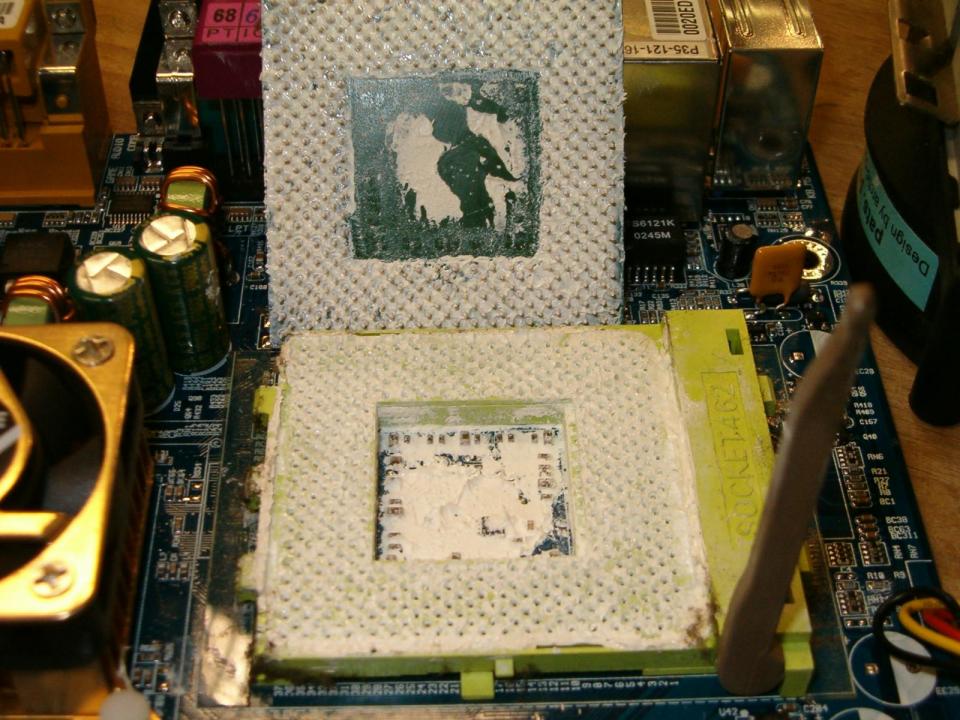
EVGA X99 FTWK / i7 6850K @ 4.5ghz / RTX 3080Ti FTW Ultra / 32GB Corsair LPX 3600mhz / Samsung 850Pro 256GB / Be Quiet BN516 Straight Power 12-1000w 80 Plus Platinum / Window 10 Pro
|
veganfanatic
CLASSIFIED Member

- Total Posts : 2119
- Reward points : 0
- Joined: 2015/06/20 18:08:41
- Status: offline
- Ribbons : 1


Re: GTX 1060 crapped out
2020/06/20 11:19:10
(permalink)
HeavyHemi
This is a pretty funny thread. Besides a few technical errors "As it cools and contracts, it sucks back in; but since air is more less viscous, air gets sucked in at a greater rate than the displaced thermal paste."
Wasn't picking on you, it's just easy to make fundamental mistakes and get something backwards.
I switched to using LM awhile ago. Yes it takes a bit more effort to get a pristine wetted surface on both the die and the heatsink, but once accomplished you should not need a redo for the life of the gear.
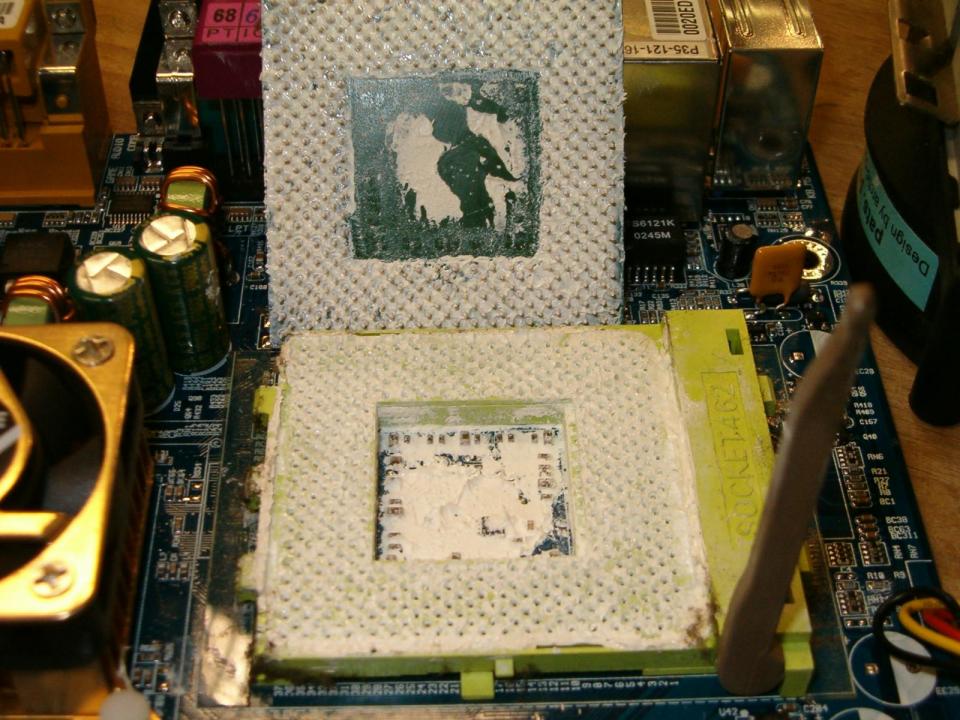
Looks like way too much TIM on this socket too. When I fixed my GTX 1060, I use a tiny amount as MX-4 is very easy to spread really thin. I use a micron thick layer to fix the small defects that exist at 600x magnification or higher. I have a digital microscope but it is setup for mounted hardware on glass slides. The neck is high enough to raise the optics so that a larger item can be imaged.
  Corsair Obsidian 750D Airflow Edition + Corsair AX1600i PSUMy desktop uses the ThinkVision 31.5 inch P32p-20 Monitor.My sound system is the Edifier B1700BT Corsair Obsidian 750D Airflow Edition + Corsair AX1600i PSUMy desktop uses the ThinkVision 31.5 inch P32p-20 Monitor.My sound system is the Edifier B1700BT
|
HeavyHemi
Insert Custom Title Here

- Total Posts : 15665
- Reward points : 0
- Joined: 2008/11/28 20:31:42
- Location: Western Washington
- Status: offline
- Ribbons : 135

Re: GTX 1060 crapped out
2020/06/20 13:34:41
(permalink)
veganfanatic
HeavyHemi
This is a pretty funny thread. Besides a few technical errors "As it cools and contracts, it sucks back in; but since air is more less viscous, air gets sucked in at a greater rate than the displaced thermal paste."
Wasn't picking on you, it's just easy to make fundamental mistakes and get something backwards.
I switched to using LM awhile ago. Yes it takes a bit more effort to get a pristine wetted surface on both the die and the heatsink, but once accomplished you should not need a redo for the life of the gear.
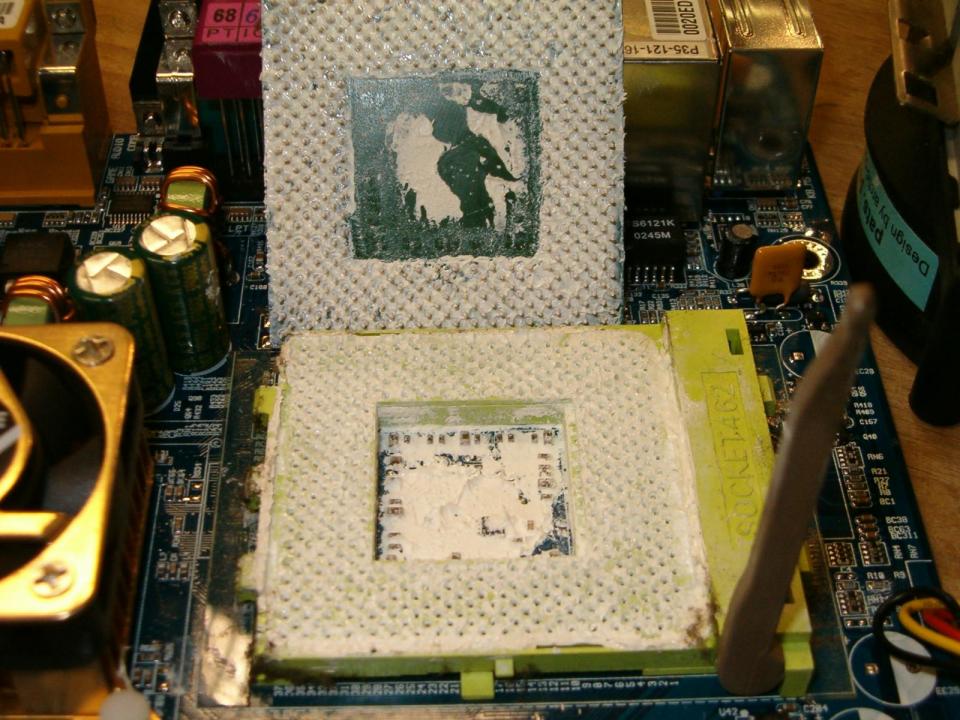
Looks like way too much TIM on this socket too. When I fixed my GTX 1060, I use a tiny amount as MX-4 is very easy to spread really thin.
I use a micron thick layer to fix the small defects that exist at 600x magnification or higher.
I have a digital microscope but it is setup for mounted hardware on glass slides. The neck is high enough to raise the optics so that a larger item can be imaged.
You're a very silly person making very silly claims. You're not using a micron thick layer and I personally doubt any of your claims beyond what you claim to have learned at 'University'. Meanwhile, I've worked in the industry for nearly 40 years in one capacity or another. I have a MSEE, I've done literally thousands of these type of tests using the most advanced 3D imaging equipment on the planet including x-ray lithography. I was the manager of the ATE (Assemnbly Test & Engineering) division for Philips NA, I'm a current member of both JEDEC and IEEE. Within reason, in a nutshell, too little TIM is far worse than a little too much TIM. The end. Now please, stop embarrassing yourself with your tabletop amateur hour analysis. 
EVGA X99 FTWK / i7 6850K @ 4.5ghz / RTX 3080Ti FTW Ultra / 32GB Corsair LPX 3600mhz / Samsung 850Pro 256GB / Be Quiet BN516 Straight Power 12-1000w 80 Plus Platinum / Window 10 Pro
|
veganfanatic
CLASSIFIED Member

- Total Posts : 2119
- Reward points : 0
- Joined: 2015/06/20 18:08:41
- Status: offline
- Ribbons : 1


Re: GTX 1060 crapped out
2020/06/20 14:12:54
(permalink)
HeavyHemi
veganfanatic
HeavyHemi
This is a pretty funny thread. Besides a few technical errors "As it cools and contracts, it sucks back in; but since air is more less viscous, air gets sucked in at a greater rate than the displaced thermal paste."
Wasn't picking on you, it's just easy to make fundamental mistakes and get something backwards.
I switched to using LM awhile ago. Yes it takes a bit more effort to get a pristine wetted surface on both the die and the heatsink, but once accomplished you should not need a redo for the life of the gear.
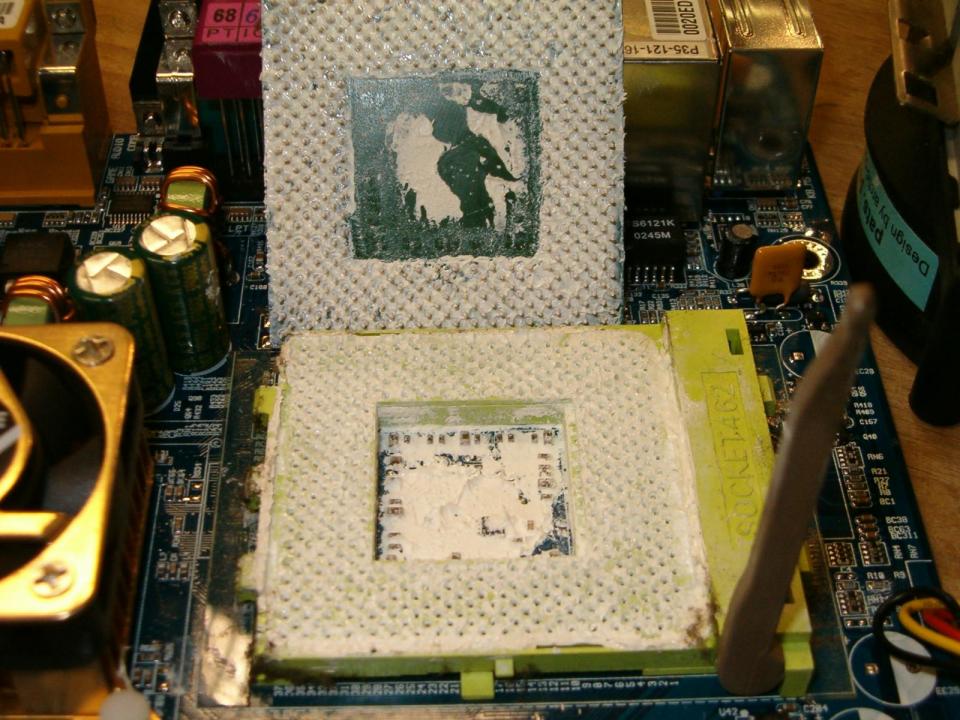
Looks like way too much TIM on this socket too. When I fixed my GTX 1060, I use a tiny amount as MX-4 is very easy to spread really thin.
I use a micron thick layer to fix the small defects that exist at 600x magnification or higher.
I have a digital microscope but it is setup for mounted hardware on glass slides. The neck is high enough to raise the optics so that a larger item can be imaged.
You're a very silly person making very silly claims. You're not using a micron thick layer and I personally doubt any of your claims beyond what you claim to have learned at 'University'. Meanwhile, I've worked in the industry for nearly 40 years in one capacity or another. I have a MSEE, I've done literally thousands of these type of tests using the most advanced 3D imaging equipment on the planet including x-ray lithography. I was the manager of the ATE (Assemnbly Test & Engineering) division for Philips NA, I'm a current member of both JEDEC and IEEE.
Within reason, in a nutshell, too little TIM is far worse than a little too much TIM. The end.
Now please, stop embarrassing yourself with your tabletop amateur hour analysis. 
I found a very thin layer allowed for more overclocking. MX-4 allowed me to overclock a Phenom X4 965 form 3.4 Ghz to 4.0 Ghz using the OEM cooler.
  Corsair Obsidian 750D Airflow Edition + Corsair AX1600i PSUMy desktop uses the ThinkVision 31.5 inch P32p-20 Monitor.My sound system is the Edifier B1700BT Corsair Obsidian 750D Airflow Edition + Corsair AX1600i PSUMy desktop uses the ThinkVision 31.5 inch P32p-20 Monitor.My sound system is the Edifier B1700BT
|