EVGA_Lee
Moderator

- Total Posts : 4247
- Reward points : 0
- Joined: 2016/11/04 14:43:35
- Location: Brea, CA
- Status: offline
- Ribbons : 14
|
Cool GTX
EVGA Forum Moderator

- Total Posts : 30975
- Reward points : 0
- Joined: 2010/12/12 14:22:25
- Location: Folding for the Greater Good
- Status: offline
- Ribbons : 122


Re: EVGA Precision X1 1.0.6
2020/05/21 13:05:59
(permalink)
|
bob16314
Omnipotent Enthusiast

- Total Posts : 8048
- Reward points : 0
- Joined: 2008/11/07 22:33:22
- Location: Planet of the Babes
- Status: offline
- Ribbons : 761

Re: EVGA Precision X1 1.0.6
2020/05/21 19:30:23
(permalink)
Works good here..No more PX1 crashing upon saving profiles 
* Corsair Obsidian 450D Mid-Tower - Airflow Edition * ASUS ROG Maximus X Hero (Wi-Fi AC) * Intel i7-8700K @ 5.0 GHz * 16GB G.SKILL Trident Z 4133MHz * Sabrent Rocket 1TB M.2 SSD * WD Black 500 GB HDD * Seasonic M12 II 750W * Corsair H115i Elite Capellix 280mm * EVGA GTX 760 SC * Win7 Home/Win10 Home * "Whatever it takes, as long as it works" - Me
|
GaryTK
New Member

- Total Posts : 17
- Reward points : 0
- Joined: 2020/05/08 12:21:17
- Status: offline
- Ribbons : 0

Re: EVGA Precision X1 1.0.6
2020/05/22 12:48:50
(permalink)
Cool GTX
EVGATech_LeeM
Release: 5/21/2020
- Fix Save profile crash issue on certain cards
Great 
That is the only fix? What about the very tiny GPU temp in the tray? I would at least like to be able to see it.
|
Wolfseven
New Member

- Total Posts : 64
- Reward points : 0
- Joined: 2010/03/08 21:41:28
- Status: offline
- Ribbons : 0

Re: EVGA Precision X1 1.0.6
2020/05/23 20:15:29
(permalink)
still not saving... still having issues with this software. 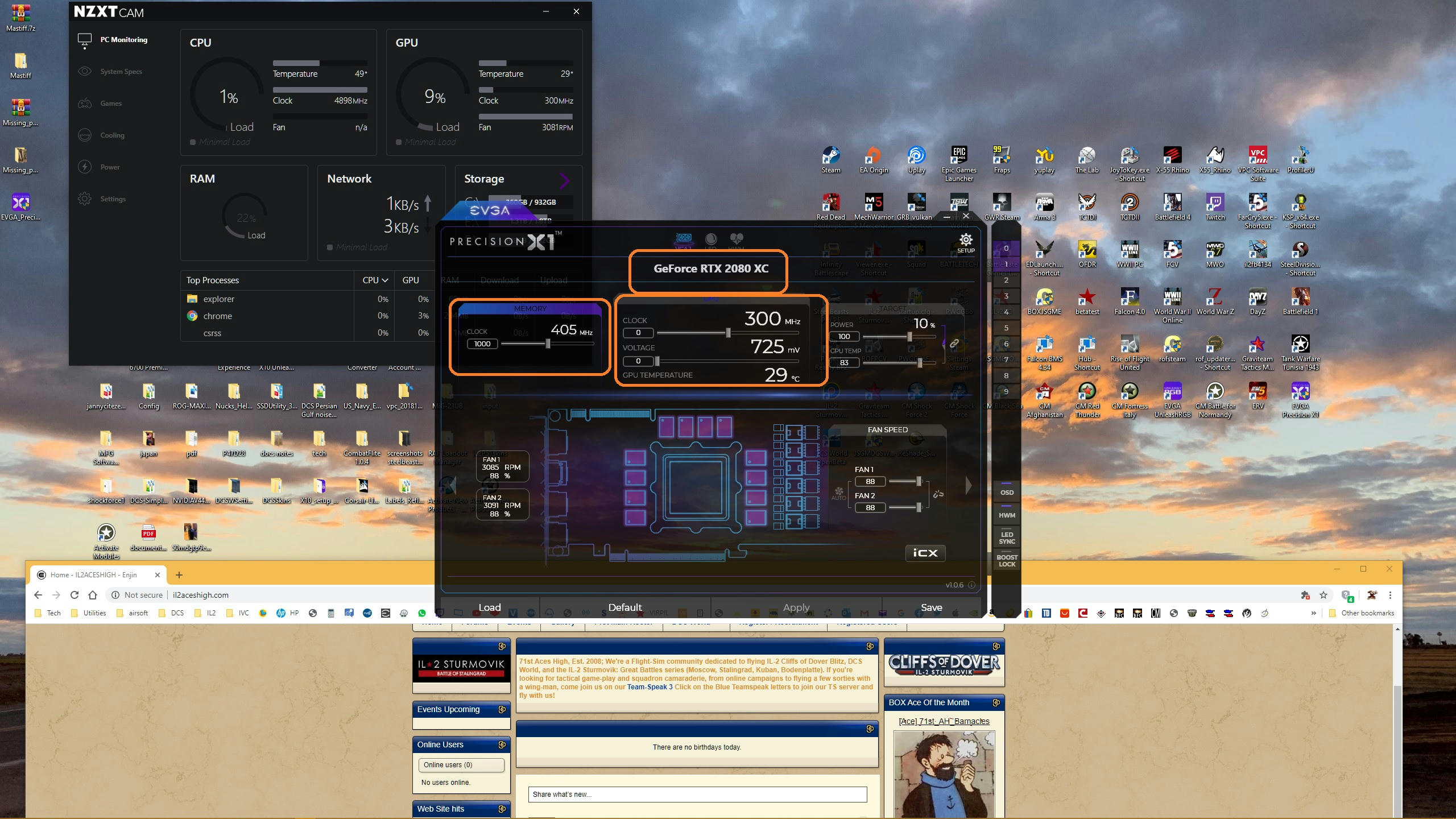
MSI MPG z690|i9x14900k|NZXT|HyperX DDR4 Pc3200/64gb|MSI 4070Ti|Game 1300v5|Turtle Beach Elite T.A.C Pro|Win10 64||Virpil TCM plus hotas rotor|| Virpil T50CM2|MFG Crosswinds|| Virpil T50CM2 Control| EVGA RGBZ10 ||LOGITECH 10|32" ASUS gaming||PiMax Crystal||
|
bob16314
Omnipotent Enthusiast

- Total Posts : 8048
- Reward points : 0
- Joined: 2008/11/07 22:33:22
- Location: Planet of the Babes
- Status: offline
- Ribbons : 761

Re: EVGA Precision X1 1.0.6
2020/05/23 22:44:29
(permalink)
Wolfseven
still not saving...
still having issues with this software.
Uninstall PX1 through Control Panel -> Programs and Features. Click "Yes" at the "Do you want to remove Precision X1 setting files" prompt. Restart your PC. Close all other programs/apps running in the Taskbar and System Tray. Install 1.0.6 and restart your PC to run PX1 and your Taskbar/System Tray programs again like normal. Then it should be simple as making your custom changes, clicking "Apply" after making them, then left-clicking a profile numer, then clicking "Save". No? Also, DO be advised that NZXT CAM software has been known to cause problems with EVGA Precision in a big way.
* Corsair Obsidian 450D Mid-Tower - Airflow Edition * ASUS ROG Maximus X Hero (Wi-Fi AC) * Intel i7-8700K @ 5.0 GHz * 16GB G.SKILL Trident Z 4133MHz * Sabrent Rocket 1TB M.2 SSD * WD Black 500 GB HDD * Seasonic M12 II 750W * Corsair H115i Elite Capellix 280mm * EVGA GTX 760 SC * Win7 Home/Win10 Home * "Whatever it takes, as long as it works" - Me
|
SKYRAT77
New Member

- Total Posts : 3
- Reward points : 0
- Joined: 2017/07/22 15:13:11
- Status: offline
- Ribbons : 0

Re: EVGA Precision X1 1.0.6
2020/05/24 11:20:54
(permalink)
After install of EVGA Precision X1 1.0.6 this error appears. What does this mean and how do I fix it? Thank you!!   " />
|
Sajin
EVGA Forum Moderator

- Total Posts : 49165
- Reward points : 0
- Joined: 2010/06/07 21:11:51
- Location: Texas, USA.
- Status: offline
- Ribbons : 199

|
SKYRAT77
New Member

- Total Posts : 3
- Reward points : 0
- Joined: 2017/07/22 15:13:11
- Status: offline
- Ribbons : 0

Re: EVGA Precision X1 1.0.6
2020/05/25 13:28:24
(permalink)
Thank you. A re-install seems to have fixed the connectivity issue.
|
GaryTK
New Member

- Total Posts : 17
- Reward points : 0
- Joined: 2020/05/08 12:21:17
- Status: offline
- Ribbons : 0

Re: EVGA Precision X1 1.0.6
2020/05/25 16:07:38
(permalink)
A reinstall fixed my issues except for the small led in the tray.I t worked the first time bur when I exited the game and tried it again, it did not work. It is not saving the profile or settings as described in the Video. 
post edited by GaryTK - 2020/05/25 16:23:40
|
GaryTK
New Member

- Total Posts : 17
- Reward points : 0
- Joined: 2020/05/08 12:21:17
- Status: offline
- Ribbons : 0

Re: EVGA Precision X1 1.0.6
2020/05/25 16:26:42
(permalink)
bob16314
Wolfseven
still not saving...
still having issues with this software.
Uninstall PX1 through Control Panel -> Programs and Features.
Click "Yes" at the "Do you want to remove Precision X1 setting files" prompt.
Restart your PC.
Close all other programs/apps running in the Taskbar and System Tray.
Install 1.0.6 and restart your PC to run PX1 and your Taskbar/System Tray programs again like normal.
Then it should be simple as making your custom changes, clicking "Apply" after making them, then left-clicking a profile numer, then clicking "Save".
No?
Also, DO be advised that NZXT CAM software has been known to cause problems with EVGA Precision in a big way.
I am NOT going to go thought all of this to fix broken software on a Card that I spent $1200.00 on. Either Fix this EVGA or get out of The software end of this!
|
GaryTK
New Member

- Total Posts : 17
- Reward points : 0
- Joined: 2020/05/08 12:21:17
- Status: offline
- Ribbons : 0

Re: EVGA Precision X1 1.0.6
2020/05/25 16:42:38
(permalink)
Well I tried what Bob Suggested and now I get no OSD in Steam or Blizzard. Fix this please!
|
GaryTK
New Member

- Total Posts : 17
- Reward points : 0
- Joined: 2020/05/08 12:21:17
- Status: offline
- Ribbons : 0

Re: EVGA Precision X1 1.0.6
2020/05/25 17:07:11
(permalink)
I give up, I do not have the time for this BS!
|
didymos1122
New Member

- Total Posts : 2
- Reward points : 0
- Joined: 2020/06/03 10:43:25
- Status: offline
- Ribbons : 0

Re: EVGA Precision X1 1.0.6
2020/06/03 10:45:00
(permalink)
With this new version, only 2 of 3 fans on my 2080ti FTW3 Ultra appear in x1. If I revert to 1.0.4.0, all three appear again.
|
Hoggle
EVGA Forum Moderator

- Total Posts : 10101
- Reward points : 0
- Joined: 2003/10/13 22:10:45
- Location: Eugene, OR
- Status: online
- Ribbons : 4

Re: EVGA Precision X1 1.0.6
2020/06/03 11:00:02
(permalink)
I am having problems myself trying to get it to write the file. Seems like it doesn't want to overwrite the 1.04 file with the update.
|
bob16314
Omnipotent Enthusiast

- Total Posts : 8048
- Reward points : 0
- Joined: 2008/11/07 22:33:22
- Location: Planet of the Babes
- Status: offline
- Ribbons : 761

Re: EVGA Precision X1 1.0.6
2020/06/03 11:11:41
(permalink)
didymos1122
With this new version, only 2 of 3 fans on my 2080ti FTW3 Ultra appear in x1. If I revert to 1.0.4.0, all three appear again.
You can try a clean install of 1.0.6.0, see Post #6..Or uninstall 1.0.6.0, then install 1.0.4.0, then do an in-place update to 1.0.6.0..Or just stick with whatever works best for you.
* Corsair Obsidian 450D Mid-Tower - Airflow Edition * ASUS ROG Maximus X Hero (Wi-Fi AC) * Intel i7-8700K @ 5.0 GHz * 16GB G.SKILL Trident Z 4133MHz * Sabrent Rocket 1TB M.2 SSD * WD Black 500 GB HDD * Seasonic M12 II 750W * Corsair H115i Elite Capellix 280mm * EVGA GTX 760 SC * Win7 Home/Win10 Home * "Whatever it takes, as long as it works" - Me
|
didymos1122
New Member

- Total Posts : 2
- Reward points : 0
- Joined: 2020/06/03 10:43:25
- Status: offline
- Ribbons : 0

Re: EVGA Precision X1 1.0.6
2020/06/03 11:23:17
(permalink)
bob16314
didymos1122
With this new version, only 2 of 3 fans on my 2080ti FTW3 Ultra appear in x1. If I revert to 1.0.4.0, all three appear again.
You can try a clean install of 1.0.6.0, see Post #6.
That worked. Thanks.
|
bob16314
Omnipotent Enthusiast

- Total Posts : 8048
- Reward points : 0
- Joined: 2008/11/07 22:33:22
- Location: Planet of the Babes
- Status: offline
- Ribbons : 761

Re: EVGA Precision X1 1.0.6
2020/06/03 11:28:47
(permalink)
didymos1122
bob16314
didymos1122
With this new version, only 2 of 3 fans on my 2080ti FTW3 Ultra appear in x1. If I revert to 1.0.4.0, all three appear again.
You can try a clean install of 1.0.6.0, see Post #6.
That worked. Thanks.
Cool  Welcome to the forums, by the way..Make sure you read the Ultimate Self-Starter Thread For New Members sometime if you haven't yet..Lots of good info there for you.
* Corsair Obsidian 450D Mid-Tower - Airflow Edition * ASUS ROG Maximus X Hero (Wi-Fi AC) * Intel i7-8700K @ 5.0 GHz * 16GB G.SKILL Trident Z 4133MHz * Sabrent Rocket 1TB M.2 SSD * WD Black 500 GB HDD * Seasonic M12 II 750W * Corsair H115i Elite Capellix 280mm * EVGA GTX 760 SC * Win7 Home/Win10 Home * "Whatever it takes, as long as it works" - Me
|
XrayMan
Insert Custom Title Here

- Total Posts : 73000
- Reward points : 0
- Joined: 2006/12/14 22:10:06
- Location: Santa Clarita, Ca.
- Status: offline
- Ribbons : 115


Re: EVGA Precision X1 1.0.6
2020/06/05 19:24:06
(permalink)
My Affiliate Code: 8WEQVXMCJL Associate Code: VHKH33QN4W77V6A   
|
Dipperino
New Member

- Total Posts : 9
- Reward points : 0
- Joined: 2019/02/12 05:04:18
- Status: offline
- Ribbons : 0

Re: EVGA Precision X1 1.0.6
2020/06/15 19:02:03
(permalink)
scared to upgrade from 1.0.0.0 lol
i have the ti black
|
staknhalo
New Member

- Total Posts : 1
- Reward points : 0
- Joined: 2006/04/18 11:21:54
- Status: offline
- Ribbons : 0

Re: EVGA Precision X1 1.0.6
2020/06/18 15:04:02
(permalink)
|
Sajin
EVGA Forum Moderator

- Total Posts : 49165
- Reward points : 0
- Joined: 2010/06/07 21:11:51
- Location: Texas, USA.
- Status: offline
- Ribbons : 199


Re: EVGA Precision X1 1.0.6
2020/06/18 17:46:06
(permalink)
staknhalo
Download page is down
Works for me.
|
garyq
New Member

- Total Posts : 5
- Reward points : 0
- Joined: 2014/01/24 09:47:31
- Status: offline
- Ribbons : 0

Re: EVGA Precision X1 1.0.6
2020/06/22 08:27:25
(permalink)
It's so good to just open X1, and not have to set everything again.
|
ZoranC
FTW Member

- Total Posts : 1099
- Reward points : 0
- Joined: 2011/05/24 17:22:15
- Status: offline
- Ribbons : 16

Re: EVGA Precision X1 1.0.6
2020/07/06 22:08:52
(permalink)
|
Sajin
EVGA Forum Moderator

- Total Posts : 49165
- Reward points : 0
- Joined: 2010/06/07 21:11:51
- Location: Texas, USA.
- Status: offline
- Ribbons : 199


Re: EVGA Precision X1 1.0.6
2020/07/06 22:37:23
(permalink)
Right clicking on the profile number deletes the profile.
|
_2100_
iCX Member

- Total Posts : 415
- Reward points : 0
- Joined: 2019/10/28 08:21:47
- Location: PA
- Status: offline
- Ribbons : 1


Re: EVGA Precision X1 1.0.6
2020/07/07 06:59:20
(permalink)
Sajin
Right clicking on the profile number deletes the profile.
And this is the something new I learned today.
|
Sajin
EVGA Forum Moderator

- Total Posts : 49165
- Reward points : 0
- Joined: 2010/06/07 21:11:51
- Location: Texas, USA.
- Status: offline
- Ribbons : 199


Re: EVGA Precision X1 1.0.6
2020/07/07 18:08:08
(permalink)
_2100_
Sajin
Right clicking on the profile number deletes the profile.
And this is the something new I learned today.
👍
|
ZoranC
FTW Member

- Total Posts : 1099
- Reward points : 0
- Joined: 2011/05/24 17:22:15
- Status: offline
- Ribbons : 16

Re: EVGA Precision X1 1.0.6
2020/07/07 19:42:13
(permalink)
Sajin
Right clicking on the profile number deletes the profile.
Thank you!
|
Sajin
EVGA Forum Moderator

- Total Posts : 49165
- Reward points : 0
- Joined: 2010/06/07 21:11:51
- Location: Texas, USA.
- Status: offline
- Ribbons : 199


Re: EVGA Precision X1 1.0.6
2020/07/07 22:15:27
(permalink)
ZoranC
Sajin
Right clicking on the profile number deletes the profile.
Thank you!
No problem.
|
Pacifer_rx
New Member

- Total Posts : 6
- Reward points : 0
- Joined: 2020/04/17 14:22:00
- Status: offline
- Ribbons : 0

Re: EVGA Precision X1 1.0.6
2020/07/17 22:16:19
(permalink)
|