bloodheaven
New Member

- Total Posts : 12
- Reward points : 0
- Joined: 2008/05/28 06:17:33
- Status: offline
- Ribbons : 0
Hi, I've installed a WD Blue 3D NAND SATA SSD M.2 in the M.2 Key-M(1) slot (Z390) but neither UEFI nor Windows can see it. I don't intend to boot from it or install any OS, obly use it as a gaming SSD. I see "No NVMe Device found" and all M.2 slot are enabled. CSM support is disabled. I can't see what I'm missing. I don't dare messing up too right now as one HDD is dying and I'm trying to back up everything I can (only 1To xD). Do you have any suggestions? David
Attached Image(s) 
Motherboard: EVGA Z390 FTW CPU: Intel i7-9700k Memory: G.Skill TridentZ RGB 3200 16G GPU: EVGA GTX 1080 SC2 Power: Corsair TX750w
|
transdogmifier
CLASSIFIED ULTRA Member

- Total Posts : 6116
- Reward points : 0
- Joined: 2003/09/05 14:26:21
- Location: Orlando, Fl
- Status: offline
- Ribbons : 17

Re: M.2 SATA SSD not visible on Z390
2020/04/23 06:40:09
(permalink)
I don't have this motherboard so I can't say for sure, but does it have "Boot priorities" somewhere where it lists what
devices it sees as bootable? If so, is the M.2 in there?
other than that, I'd try a BIOS clear/reset
AMD Ryzen 7900x3d Deepcool LT720 Gigabyte Aorus Elite AX X670 (Might change..don't like this board) eVGA GeForce RTX 3090 FTW3 Ultra Gaming (Hybrid kit on it) Asus ROG Swift PG43UQ 4k Monitor eVGA 1600W Supernova T2 PSU 32GB Kingston 6000 DDR5 (2x16GB) Fury Corsair MP600 Pro 2TB (Boot) Corsair MP600 2TB (Games/Data) Phanteks P500A Case
|
Cool GTX
EVGA Forum Moderator

- Total Posts : 30996
- Reward points : 0
- Joined: 2010/12/12 14:22:25
- Location: Folding for the Greater Good
- Status: offline
- Ribbons : 122


Re: M.2 SATA SSD not visible on Z390
2020/04/23 06:59:38
(permalink)
So, you can get into you OS with your old drive ?
Which Z390 ?
CPU ?
Other devices in other PCie slots - which slots ?
Are you positive it was properly & fully inserted into the M.2 slot ?
Is that a NVMe drive ?
|
bob16314
Omnipotent Enthusiast

- Total Posts : 8048
- Reward points : 0
- Joined: 2008/11/07 22:33:22
- Location: Planet of the Babes
- Status: offline
- Ribbons : 761

Re: M.2 SATA SSD not visible on Z390
2020/04/23 07:02:58
(permalink)
Scroll down a little more in the BOOT screen below Security and see if it's shown in the UEFI Hard Disk Drive BBS Priorities where you can select it.
* Corsair Obsidian 450D Mid-Tower - Airflow Edition * ASUS ROG Maximus X Hero (Wi-Fi AC) * Intel i7-8700K @ 5.0 GHz * 16GB G.SKILL Trident Z 4133MHz * Sabrent Rocket 1TB M.2 SSD * WD Black 500 GB HDD * Seasonic M12 II 750W * Corsair H115i Elite Capellix 280mm * EVGA GTX 760 SC * Win7 Home/Win10 Home * "Whatever it takes, as long as it works" - Me
|
bloodheaven
New Member

- Total Posts : 12
- Reward points : 0
- Joined: 2008/05/28 06:17:33
- Status: offline
- Ribbons : 0

Re: M.2 SATA SSD not visible on Z390
2020/04/23 15:57:01
(permalink)
transdogmifier
I don't have this motherboard so I can't say for sure, but does it have "Boot priorities" somewhere where it lists what
devices it sees as bootable? If so, is the M.2 in there?
other than that, I'd try a BIOS clear/reset
Nope, as I said, nowhere to be found. Cool GTX
So, you can get into you OS with your old drive ?
Which Z390 ?
CPU ?
Other devices in other PCie slots - which slots ?
Are you positive it was properly & fully inserted into the M.2 slot ?
Is that a NVMe drive ?
Yes, I boot on Windows from a different SSD. No problem about that :) It's the 390 FTW edition with i7-9700k. PE1 – x1 holds a USB 3.0 card PE2 – x16 holds the GPU Right now I'm positive it was properly & fully inserted into the M.2 slot. I didn't have any issue to insert it and screw it. I will try again to be sure. it's not a NVMe drive. It's a M.2 SATA. bob16314
Scroll down a little more in the BOOT screen below Security and see if it's shown in the UEFI Hard Disk Drive BBS Priorities where you can select it.
I'll check that. Thank you for these inputs.
Motherboard: EVGA Z390 FTW CPU: Intel i7-9700k Memory: G.Skill TridentZ RGB 3200 16G GPU: EVGA GTX 1080 SC2 Power: Corsair TX750w
|
coolmistry
CLASSIFIED Member

- Total Posts : 2502
- Reward points : 0
- Joined: 2009/04/08 11:13:01
- Location: Hemel Hempstead , London
- Status: offline
- Ribbons : 45


Re: M.2 SATA SSD not visible on Z390
2020/04/24 02:41:25
(permalink)
When you trying install OS so did you try go your BIOS setting > Save & Exit > Boot Override > select your USB? (if you have ready Windows 10 OS install)
Windows 11 Home 64bits up to Dated i9 11900K 5,275 MHz (3,500 MHz) || EVGA Z590 FTW WIFI || 2 x Nvidia RTX 2080 Ti FE || 32Gb Dominator Platinum DDR3 3600mhz XMP OC 3800mhz || 500gb Samsung 980 Pro NVMe || 500gb Samsung 970 EVO and Sata M.2 (1 x SSD and 1xHHD) || EVGA CLCx 360 Cooler || EVGA Supernova 1300w X3 || EVGA Z10 Keyboard || EVGA TORQ X10 mouse ||EVGA DG 77 case || Acer Predator X35 35" 200Hz G-Sync || Logitech Z906 5.1 system sounds SPDIF|| Kaspersky Internet Security
|
rjohnson11
EVGA Forum Moderator

- Total Posts : 102291
- Reward points : 0
- Joined: 2004/10/05 12:44:35
- Location: Netherlands
- Status: offline
- Ribbons : 84


Re: M.2 SATA SSD not visible on Z390
2020/04/24 02:47:14
(permalink)
If this is a brand new SSD in the M.2 slot your BIOs may have that slot turned off by default so check that. Secondly if you boot to Windows go into Disk Management and see if Windows finds it there.
|
coolmistry
CLASSIFIED Member

- Total Posts : 2502
- Reward points : 0
- Joined: 2009/04/08 11:13:01
- Location: Hemel Hempstead , London
- Status: offline
- Ribbons : 45


Re: M.2 SATA SSD not visible on Z390
2020/04/24 02:51:38
(permalink)
Did you set your M.2 to SATA? 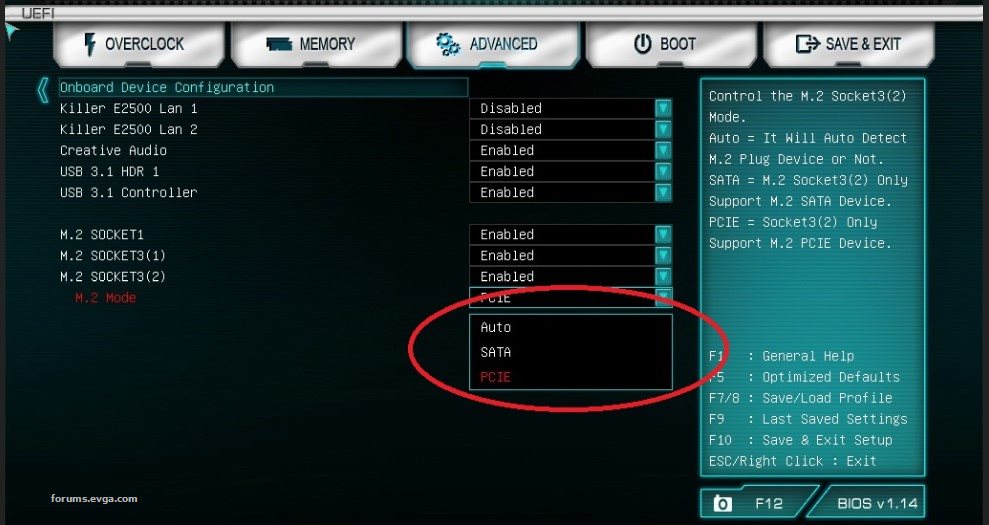 When you try install Windows OS by USB or other do use 'Boot Override' to install OS....  Post us back how getting on...
post edited by coolmistry - 2020/04/24 02:56:40
Attached Image(s) 
Windows 11 Home 64bits up to Dated i9 11900K 5,275 MHz (3,500 MHz) || EVGA Z590 FTW WIFI || 2 x Nvidia RTX 2080 Ti FE || 32Gb Dominator Platinum DDR3 3600mhz XMP OC 3800mhz || 500gb Samsung 980 Pro NVMe || 500gb Samsung 970 EVO and Sata M.2 (1 x SSD and 1xHHD) || EVGA CLCx 360 Cooler || EVGA Supernova 1300w X3 || EVGA Z10 Keyboard || EVGA TORQ X10 mouse ||EVGA DG 77 case || Acer Predator X35 35" 200Hz G-Sync || Logitech Z906 5.1 system sounds SPDIF|| Kaspersky Internet Security
|
Joe.DaShmoe
New Member

- Total Posts : 7
- Reward points : 0
- Joined: 2020/04/23 16:14:44
- Status: offline
- Ribbons : 0

Re: M.2 SATA SSD not visible on Z390
2020/04/24 15:14:18
(permalink)
Doesn't the M.2 drive have to be an NVMe M.2?
|
coolmistry
CLASSIFIED Member

- Total Posts : 2502
- Reward points : 0
- Joined: 2009/04/08 11:13:01
- Location: Hemel Hempstead , London
- Status: offline
- Ribbons : 45


Re: M.2 SATA SSD not visible on Z390
2020/04/24 15:35:39
(permalink)
Can you please check in your BIOS setting go to Advance > NMVE Imformation pages to check any M.2 there?
Windows 11 Home 64bits up to Dated i9 11900K 5,275 MHz (3,500 MHz) || EVGA Z590 FTW WIFI || 2 x Nvidia RTX 2080 Ti FE || 32Gb Dominator Platinum DDR3 3600mhz XMP OC 3800mhz || 500gb Samsung 980 Pro NVMe || 500gb Samsung 970 EVO and Sata M.2 (1 x SSD and 1xHHD) || EVGA CLCx 360 Cooler || EVGA Supernova 1300w X3 || EVGA Z10 Keyboard || EVGA TORQ X10 mouse ||EVGA DG 77 case || Acer Predator X35 35" 200Hz G-Sync || Logitech Z906 5.1 system sounds SPDIF|| Kaspersky Internet Security
|
bloodheaven
New Member

- Total Posts : 12
- Reward points : 0
- Joined: 2008/05/28 06:17:33
- Status: offline
- Ribbons : 0

Re: M.2 SATA SSD not visible on Z390
2020/04/25 14:30:19
(permalink)
bob16314
Scroll down a little more in the BOOT screen below Security and see if it's shown in the UEFI Hard Disk Drive BBS Priorities where you can select it.
It doesn't appear at all. coolmistry
When you trying install OS so did you try go your BIOS setting > Save & Exit > Boot Override > select your USB? (if you have ready Windows 10 OS install)
I don't try to install Windows on this disk. I just want to use it as a gaming disk as secondary. Windows is installed on another disk without any problem. rjohnson11
If this is a brand new SSD in the M.2 slot your BIOs may have that slot turned off by default so check that. Secondly if you boot to Windows go into Disk Management and see if Windows finds it there.
It's a brand new SSD. Every M.2 slots were enabled by default in the BIOS. Windows doesn't detect it in Disk Management nor in Device Manager. coolmistry
Did you set your M.2 to SATA?

When you try install Windows OS by USB or other do use 'Boot Override' to install OS....

Post us back how getting on...
I don't have access to the detailed drop list. I can only see Enabled or Disabled. Oh dear... I just had a thought after seeing this. Is my problem caused by my BIOS version? I'm still on 1.03.
Attached Image(s)
Motherboard: EVGA Z390 FTW CPU: Intel i7-9700k Memory: G.Skill TridentZ RGB 3200 16G GPU: EVGA GTX 1080 SC2 Power: Corsair TX750w
|
coolmistry
CLASSIFIED Member

- Total Posts : 2502
- Reward points : 0
- Joined: 2009/04/08 11:13:01
- Location: Hemel Hempstead , London
- Status: offline
- Ribbons : 45


Re: M.2 SATA SSD not visible on Z390
2020/04/25 14:35:25
(permalink)
I don't have access to the detailed drop list. I can only see Enabled or Disabled. Oh dear... I just had a thought after seeing this. Is my problem caused by my BIOS version? I'm still on 1.03. Ah here the latest BIOS update Version to 1.07 so download here > 1.07Vand the Notes View tell you how to update your BIOS! Make sure you have default your BIOS setting before update to 1.07...
Windows 11 Home 64bits up to Dated i9 11900K 5,275 MHz (3,500 MHz) || EVGA Z590 FTW WIFI || 2 x Nvidia RTX 2080 Ti FE || 32Gb Dominator Platinum DDR3 3600mhz XMP OC 3800mhz || 500gb Samsung 980 Pro NVMe || 500gb Samsung 970 EVO and Sata M.2 (1 x SSD and 1xHHD) || EVGA CLCx 360 Cooler || EVGA Supernova 1300w X3 || EVGA Z10 Keyboard || EVGA TORQ X10 mouse ||EVGA DG 77 case || Acer Predator X35 35" 200Hz G-Sync || Logitech Z906 5.1 system sounds SPDIF|| Kaspersky Internet Security
|
bloodheaven
New Member

- Total Posts : 12
- Reward points : 0
- Joined: 2008/05/28 06:17:33
- Status: offline
- Ribbons : 0

Re: M.2 SATA SSD not visible on Z390
2020/05/05 00:11:57
(permalink)
I updated the BIOS to 1.08
I still can't see the SSD in BIOS and so not in Windows.
I triple checked and this specific SSD is listed in the compatibility list of the manual: WD WDS500G2B0B-00YS70 500G M2 SATA 6G.
There are no drivers for it but it doesn't matter as long as it's not visible in the BIOS.
I tried to remove and insert it again.
Any ideas?
Motherboard: EVGA Z390 FTW CPU: Intel i7-9700k Memory: G.Skill TridentZ RGB 3200 16G GPU: EVGA GTX 1080 SC2 Power: Corsair TX750w
|
coolmistry
CLASSIFIED Member

- Total Posts : 2502
- Reward points : 0
- Joined: 2009/04/08 11:13:01
- Location: Hemel Hempstead , London
- Status: offline
- Ribbons : 45


Re: M.2 SATA SSD not visible on Z390
2020/05/05 01:09:25
(permalink)
Can you please check in your BIOS setting go to Advance > NMVE Imformation pages to check any M.2 there?
Windows 11 Home 64bits up to Dated i9 11900K 5,275 MHz (3,500 MHz) || EVGA Z590 FTW WIFI || 2 x Nvidia RTX 2080 Ti FE || 32Gb Dominator Platinum DDR3 3600mhz XMP OC 3800mhz || 500gb Samsung 980 Pro NVMe || 500gb Samsung 970 EVO and Sata M.2 (1 x SSD and 1xHHD) || EVGA CLCx 360 Cooler || EVGA Supernova 1300w X3 || EVGA Z10 Keyboard || EVGA TORQ X10 mouse ||EVGA DG 77 case || Acer Predator X35 35" 200Hz G-Sync || Logitech Z906 5.1 system sounds SPDIF|| Kaspersky Internet Security
|
bloodheaven
New Member

- Total Posts : 12
- Reward points : 0
- Joined: 2008/05/28 06:17:33
- Status: offline
- Ribbons : 0

Re: M.2 SATA SSD not visible on Z390
2020/05/05 01:15:05
(permalink)
coolmistry
Can you please check in your BIOS setting go to Advance > NMVE Imformation pages to check any M.2 there?
Nothing :(
Motherboard: EVGA Z390 FTW CPU: Intel i7-9700k Memory: G.Skill TridentZ RGB 3200 16G GPU: EVGA GTX 1080 SC2 Power: Corsair TX750w
|
coolmistry
CLASSIFIED Member

- Total Posts : 2502
- Reward points : 0
- Joined: 2009/04/08 11:13:01
- Location: Hemel Hempstead , London
- Status: offline
- Ribbons : 45


Re: M.2 SATA SSD not visible on Z390
2020/05/05 01:19:39
(permalink)
Can you please tell us how many HHD or SSD do you have or just one M.2 and HHD? Have you try test on M.2 Key-M(2) to test if work. or try test other your family pc or friends?
Windows 11 Home 64bits up to Dated i9 11900K 5,275 MHz (3,500 MHz) || EVGA Z590 FTW WIFI || 2 x Nvidia RTX 2080 Ti FE || 32Gb Dominator Platinum DDR3 3600mhz XMP OC 3800mhz || 500gb Samsung 980 Pro NVMe || 500gb Samsung 970 EVO and Sata M.2 (1 x SSD and 1xHHD) || EVGA CLCx 360 Cooler || EVGA Supernova 1300w X3 || EVGA Z10 Keyboard || EVGA TORQ X10 mouse ||EVGA DG 77 case || Acer Predator X35 35" 200Hz G-Sync || Logitech Z906 5.1 system sounds SPDIF|| Kaspersky Internet Security
|
bloodheaven
New Member

- Total Posts : 12
- Reward points : 0
- Joined: 2008/05/28 06:17:33
- Status: offline
- Ribbons : 0

Re: M.2 SATA SSD not visible on Z390
2020/05/05 01:35:02
(permalink)
coolmistry
Can you please tell us how many HHD or SSD do you have or just one M.2 and HHD? Have you try test on M.2 Key-M(2) to test if work. or try test other your family pc or friends?
I have 2 SSD and 2 HDD as follow: SATA0: SSD SATA1: SSD SATA2: HDD SATA3: HDD SATA4: free SATA5: free M.2 KEY-M(1): SSD M.2 KEY-M(2): free M.2 KEY-E: free Drive 0 Name Samsung SSD 850 EVO 500GB Revision EMT03B6Q Serial S3R3NF1JA32457J Capacity 465.8 GB Type Fixed, SSD Bus Type SATA (11) Features SMART, TRIM Volume g:\, 465.6 GBytes (2.7 percent available) Drive 1 Name SAMSUNG MZ7WD240HAFV-00003 Revision DXM85W3Q Serial S16LNEAD614964 Capacity 223.6 GB Type Fixed, SSD Bus Type SATA (11) Features SMART, TRIM Volume c:\, 222.5 GBytes (9.3 percent available) Drive 2 Name ST31500341AS Revision CC1H Serial 9VS2VRMT Capacity 1397.3 GB Type Fixed Bus Type SATA (11) Rotation speed 7200 RPM Features SMART Volume e:\, 1397.1 GBytes (9.5 percent available) Drive 3 Name WDC WD40EZRZ-19GXCB0 Revision 80.00A80 Serial WD-WCC7K2YN5VV8 Capacity 3726.0 GB Type Fixed Bus Type SATA (11) Rotation speed 5400 RPM Features SMART Volume f:\, 3726.0 GBytes (91.8 percent available) I'll test on the M.2 KEY-M(2) slot. I'll a friend to test it too after that.
Motherboard: EVGA Z390 FTW CPU: Intel i7-9700k Memory: G.Skill TridentZ RGB 3200 16G GPU: EVGA GTX 1080 SC2 Power: Corsair TX750w
|
coolmistry
CLASSIFIED Member

- Total Posts : 2502
- Reward points : 0
- Joined: 2009/04/08 11:13:01
- Location: Hemel Hempstead , London
- Status: offline
- Ribbons : 45


Re: M.2 SATA SSD not visible on Z390
2020/05/05 01:39:39
(permalink)
bloodheaven
coolmistry
Can you please tell us how many HHD or SSD do you have or just one M.2 and HHD? Have you try test on M.2 Key-M(2) to test if work. or try test other your family pc or friends?
I have 2 SSD and 2 HDD as follow:
SATA0: SSD
SATA1: SSD
SATA2: HDD
SATA3: HDD
SATA4: free
SATA5: free
M.2 KEY-M(1): SSD
M.2 KEY-M(2): free
M.2 KEY-E: free
Drive 0
Name Samsung SSD 850 EVO 500GB
Revision EMT03B6Q
Serial S3R3NF1JA32457J
Capacity 465.8 GB
Type Fixed, SSD
Bus Type SATA (11)
Features SMART, TRIM
Volume g:\, 465.6 GBytes (2.7 percent available)
Drive 1
Name SAMSUNG MZ7WD240HAFV-00003
Revision DXM85W3Q
Serial S16LNEAD614964
Capacity 223.6 GB
Type Fixed, SSD
Bus Type SATA (11)
Features SMART, TRIM
Volume c:\, 222.5 GBytes (9.3 percent available)
Drive 2
Name ST31500341AS
Revision CC1H
Serial 9VS2VRMT
Capacity 1397.3 GB
Type Fixed
Bus Type SATA (11)
Rotation speed 7200 RPM
Features SMART
Volume e:\, 1397.1 GBytes (9.5 percent available)
Drive 3
Name WDC WD40EZRZ-19GXCB0
Revision 80.00A80
Serial WD-WCC7K2YN5VV8
Capacity 3726.0 GB
Type Fixed
Bus Type SATA (11)
Rotation speed 5400 RPM
Features SMART
Volume f:\, 3726.0 GBytes (91.8 percent available)
I'll test on the M.2 KEY-M(2) slot.
I'll a friend to test it too after that.
Thanks you for all your full spec of HDD and SSD. They all fine yeah so just M.2 will not work...ok please let try test on your friends but remember keep 2 metres away from peoples and make sure stay at home 
Windows 11 Home 64bits up to Dated i9 11900K 5,275 MHz (3,500 MHz) || EVGA Z590 FTW WIFI || 2 x Nvidia RTX 2080 Ti FE || 32Gb Dominator Platinum DDR3 3600mhz XMP OC 3800mhz || 500gb Samsung 980 Pro NVMe || 500gb Samsung 970 EVO and Sata M.2 (1 x SSD and 1xHHD) || EVGA CLCx 360 Cooler || EVGA Supernova 1300w X3 || EVGA Z10 Keyboard || EVGA TORQ X10 mouse ||EVGA DG 77 case || Acer Predator X35 35" 200Hz G-Sync || Logitech Z906 5.1 system sounds SPDIF|| Kaspersky Internet Security
|
bob16314
Omnipotent Enthusiast

- Total Posts : 8048
- Reward points : 0
- Joined: 2008/11/07 22:33:22
- Location: Planet of the Babes
- Status: offline
- Ribbons : 761

Re: M.2 SATA SSD not visible on Z390
2020/05/05 04:46:16
(permalink)
Try WD Customer Support or their Support Forums about a drive not showing up..But I've found WD support to kinda suck. Try the Crucial SSD support articles & FAQs -> Troubleshooting -> Why Did my SSD 'Disappear' from my System?, specifically, boot in to your system’s BIOS or UEFI with the drive connected normally for a minimum of five minutes to allow the drive to attempt rebuild, then reboot the system and see if the drive is restored..There's articles there that apply to all drives and not just Crucial drives, like How to Initialize Your SSD for Windows and how to Reset Your SSD with Windows DiskPart and Why Doesn't My Desktop Recognize My SSD?
* Corsair Obsidian 450D Mid-Tower - Airflow Edition * ASUS ROG Maximus X Hero (Wi-Fi AC) * Intel i7-8700K @ 5.0 GHz * 16GB G.SKILL Trident Z 4133MHz * Sabrent Rocket 1TB M.2 SSD * WD Black 500 GB HDD * Seasonic M12 II 750W * Corsair H115i Elite Capellix 280mm * EVGA GTX 760 SC * Win7 Home/Win10 Home * "Whatever it takes, as long as it works" - Me
|
Kylearan
iCX Member

- Total Posts : 288
- Reward points : 0
- Joined: 2013/12/26 04:04:40
- Status: offline
- Ribbons : 2

Re: M.2 SATA SSD not visible on Z390
2020/05/07 17:22:44
(permalink)
coolmistry
bloodheaven
coolmistry
Can you please tell us how many HHD or SSD do you have or just one M.2 and HHD? Have you try test on M.2 Key-M(2) to test if work. or try test other your family pc or friends?
I have 2 SSD and 2 HDD as follow:
SATA0: SSD
SATA1: SSD
SATA2: HDD
SATA3: HDD
SATA4: free
SATA5: free
M.2 KEY-M(1): SSD
M.2 KEY-M(2): free
M.2 KEY-E: free
Drive 0
Name Samsung SSD 850 EVO 500GB
Revision EMT03B6Q
Serial S3R3NF1JA32457J
Capacity 465.8 GB
Type Fixed, SSD
Bus Type SATA (11)
Features SMART, TRIM
Volume g:\, 465.6 GBytes (2.7 percent available)
Drive 1
Name SAMSUNG MZ7WD240HAFV-00003
Revision DXM85W3Q
Serial S16LNEAD614964
Capacity 223.6 GB
Type Fixed, SSD
Bus Type SATA (11)
Features SMART, TRIM
Volume c:\, 222.5 GBytes (9.3 percent available)
Drive 2
Name ST31500341AS
Revision CC1H
Serial 9VS2VRMT
Capacity 1397.3 GB
Type Fixed
Bus Type SATA (11)
Rotation speed 7200 RPM
Features SMART
Volume e:\, 1397.1 GBytes (9.5 percent available)
Drive 3
Name WDC WD40EZRZ-19GXCB0
Revision 80.00A80
Serial WD-WCC7K2YN5VV8
Capacity 3726.0 GB
Type Fixed
Bus Type SATA (11)
Rotation speed 5400 RPM
Features SMART
Volume f:\, 3726.0 GBytes (91.8 percent available)
I'll test on the M.2 KEY-M(2) slot.
I'll a friend to test it too after that.
Thanks you for all your full spec of HDD and SSD. They all fine yeah so just M.2 will not work...ok please let try test on your friends but remember keep 2 metres away from peoples and make sure stay at home
Sorry if you already did this, but if you disconnect all of the SATA Drives, does the M.2 drive then show up?
|
rjohnson11
EVGA Forum Moderator

- Total Posts : 102291
- Reward points : 0
- Joined: 2004/10/05 12:44:35
- Location: Netherlands
- Status: offline
- Ribbons : 84


Re: M.2 SATA SSD not visible on Z390
2020/05/09 04:01:21
(permalink)
I agree with the above post. Maybe the M.2 drive is not showing up due to lack of resources, If you disconnect a few things like the SATA HDs see it it then shows up.
|
Vlada011
Omnipotent Enthusiast

- Total Posts : 10257
- Reward points : 0
- Joined: 2012/03/25 00:14:05
- Location: Belgrade-Serbia
- Status: offline
- Ribbons : 11


Re: M.2 SATA SSD not visible on Z390
2020/05/10 05:15:42
(permalink)
Did you check in CMD Promt, Run As Administrator, diskpart (enter), list disk ( enter)... You should see all drives. When I installed M.2 he was not visible in Windows, but was visible in Disk Management as Unallocated without Letter and need to be configured and prepared to install Windows on him. You should disable Compatibility Support Module (CSM) and my motherboard have Security Key. I cleared them and restore default Security Key during installation of Windows, after first restart.
post edited by Vlada011 - 2020/05/10 05:20:08
|
Nealx01
Superclocked Member

- Total Posts : 108
- Reward points : 0
- Joined: 2018/11/21 14:18:56
- Status: offline
- Ribbons : 0

Re: M.2 SATA SSD not visible on Z390
2020/05/10 08:53:51
(permalink)
|
codo180
New Member

- Total Posts : 32
- Reward points : 0
- Joined: 2018/11/26 12:21:52
- Status: offline
- Ribbons : 0


Re: M.2 SATA SSD not visible on Z390
2020/06/19 07:56:45
(permalink)
The SATA m.2 should be in the top m.2 slot above the video card, use the slot below the video card (110mm slot) for nVMe.
|