Nosvoratu
New Member

- Total Posts : 6
- Reward points : 0
- Joined: 2020/04/03 09:07:32
- Status: offline
- Ribbons : 0
Any recommendations anyone has would greatly be appreciated. I bought this system back at the end of 2018 and it really sat for almost a whole year before I started playing and using it. Right now it is hit or miss but I can go a couple hours or an evening with no issues, but other times I can be playing for 30 minutes and will have to do a hard reboot of my computer to fix the issue. I currently have firmware version 90.02.0B.E4 installed and updated to the most recent driver. This still seems to occur quite often. My P/N is 11G-P4-2383-BR [SN REMOVED]
post edited by EVGATech_AdamB - 2020/04/03 09:44:37
|
GTXJackBauer
Omnipotent Enthusiast

- Total Posts : 10323
- Reward points : 0
- Joined: 2010/04/19 22:23:25
- Location: (EVGA Discount) Associate Code : LMD3DNZM9LGK8GJ
- Status: offline
- Ribbons : 48


Re: RTX 2080 TI XC Ultra - Black Screen/Artifacting/Freezing issues
2020/04/03 11:54:24
(permalink)
Please list your system specs and what games do you have these issues with along with what drivers you're currently using, windows updates and temps you are getting on idle and load.
Use this Associate Code at your checkouts or follow these instructions for Up to 10% OFF on all your EVGA purchases: LMD3DNZM9LGK8GJ
|
Nosvoratu
New Member

- Total Posts : 6
- Reward points : 0
- Joined: 2020/04/03 09:07:32
- Status: offline
- Ribbons : 0

Re: RTX 2080 TI XC Ultra - Black Screen/Artifacting/Freezing issues
2020/04/03 12:42:08
(permalink)
Current Temp - Idle 34-35 degrees celsius
Will update under load later
Driver 445.75 - 3.23.2020 release (Just installed today, previously had last 2 drivers with same issue)
Power Supply Unit - LEPA G1600 1600W 80 plus gold modular power supply
Graphics - EVGA Nvidia geforce RTX 2080 ti xc ultra gaming 11gb gddr6
Memory - 64GB ram - GSKILL 16GB DDR4-3200 trident z x 4
Memory - 32GB intel optane memory accelerator M.2 PCIE NVME
CPU - I9-9900K 3.6Ghz 8/16 16MB Cache LGA1151 95W
HD - 1TB intel 660P series PCIE NVME M.2 SSD
HD - 6TB HHD 3.5" SATAIII 7200RPM 64mb cache
Motherboard - ASUS ROG STRIX B360-F Gaming ATX
Occurred once when playing Doom Eternal and frequently when playing Diablo 3.
Updates:
Feature update to Windows 10, version 1903
Successfully installed on 12/15/2019
2 Quality Updates / All windows defender updates.
|
Sajin
EVGA Forum Moderator

- Total Posts : 49164
- Reward points : 0
- Joined: 2010/06/07 21:11:51
- Location: Texas, USA.
- Status: offline
- Ribbons : 199


Re: RTX 2080 TI XC Ultra - Black Screen/Artifacting/Freezing issues
2020/04/03 14:41:41
(permalink)
Here is what I would suggest... #1 Reset your bios to optimized defaults. Load the bios press F7 to load optimized defaults then press F10 to save and exit. #2 Make sure you're powering your gpu with two separate pci-e power cables, and make sure you're using separate 12v rails on the psu to prevent overloading, so make sure you plug into 12v3 & 12v4 instead of running off the same rails for each pci-e power cable.  #3 Make sure you're using a vesa certified display port cable such as this one if you're using a dp output. If all three steps above do not correct your issue try running the card in debug mode to see if that will help stop your issue. 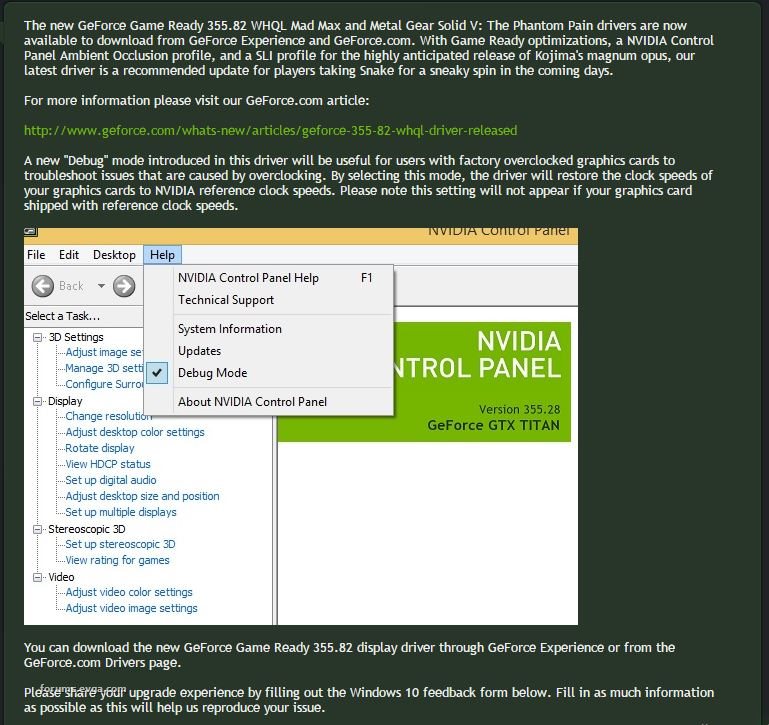
|
Nosvoratu
New Member

- Total Posts : 6
- Reward points : 0
- Joined: 2020/04/03 09:07:32
- Status: offline
- Ribbons : 0

Re: RTX 2080 TI XC Ultra - Black Screen/Artifacting/Freezing issues
2020/04/03 18:50:46
(permalink)
Attached pictures showing how I am currently connected. If I traced right, I am seeing the single connector from the power supply for both connections to the back of the graphics card. Are you recommending I use one plug from the one I am plugged into, and a separate cable from the one next to it, to match 1 for each of the connections going into the graphics card? I am also going through what look like an EVGA powerlink cable management adaptor I am currently using HDMI output.
|
Sajin
EVGA Forum Moderator

- Total Posts : 49164
- Reward points : 0
- Joined: 2010/06/07 21:11:51
- Location: Texas, USA.
- Status: offline
- Ribbons : 199


Re: RTX 2080 TI XC Ultra - Black Screen/Artifacting/Freezing issues
2020/04/03 19:12:33
(permalink)
Nosvoratu
Are you recommending I use one plug from the one I am plugged into, and a separate cable from the one next to it, to match 1 for each of the connections going into the graphics card?
I am also going through what look like an EVGA powerlink cable management adaptor
Yes, and I would also recommend removing the powerlink for now.
|
Nosvoratu
New Member

- Total Posts : 6
- Reward points : 0
- Joined: 2020/04/03 09:07:32
- Status: offline
- Ribbons : 0

Re: RTX 2080 TI XC Ultra - Black Screen/Artifacting/Freezing issues
2020/04/03 19:21:43
(permalink)
Done, going to give it a whirl.
|
Sajin
EVGA Forum Moderator

- Total Posts : 49164
- Reward points : 0
- Joined: 2010/06/07 21:11:51
- Location: Texas, USA.
- Status: offline
- Ribbons : 199


Re: RTX 2080 TI XC Ultra - Black Screen/Artifacting/Freezing issues
2020/04/03 19:46:40
(permalink)
|
Nosvoratu
New Member

- Total Posts : 6
- Reward points : 0
- Joined: 2020/04/03 09:07:32
- Status: offline
- Ribbons : 0

Re: RTX 2080 TI XC Ultra - Black Screen/Artifacting/Freezing issues
2020/04/04 19:43:20
(permalink)
Ironically it worked last night for about an hour so I thought everything was now good to go.
Today I installed the most recent modern warfare and back to the same issue with the game freezing to a white screen or screen freezing and artifacting.
If I do a quick reboot, the screen will continue to artifact and load to the OS or eventually just freeze before fulling booting if I do not shut it completely off, wait 10 seconds and then boot it back up.
|
Sajin
EVGA Forum Moderator

- Total Posts : 49164
- Reward points : 0
- Joined: 2010/06/07 21:11:51
- Location: Texas, USA.
- Status: offline
- Ribbons : 199


Re: RTX 2080 TI XC Ultra - Black Screen/Artifacting/Freezing issues
2020/04/04 21:03:31
(permalink)
It really does sound like you have a faulty card. I would try testing it in another known good working system to see if you can replicate the results.
|
Nosvoratu
New Member

- Total Posts : 6
- Reward points : 0
- Joined: 2020/04/03 09:07:32
- Status: offline
- Ribbons : 0

Re: RTX 2080 TI XC Ultra - Black Screen/Artifacting/Freezing issues
2020/04/05 07:34:15
(permalink)
Unfortunately I do not have a separate system to test it in, nor the means to financially replace it at this time.
I think I do not have any other options than to replace the card at this point. From my purchase date, I have tech support from where I bought it but based on the part number it only had a 1 year warranty :(.
Is there any program at EVGA I can send it to just so they could perhaps determine whats wrong that would help them prevent any similar failures in the future? Happy to donate it if it could help others.
Do you think having it on a single rail to begin with could have caused it to fail over time?
Appreciate all the help.
|
bob16314
Omnipotent Enthusiast

- Total Posts : 8048
- Reward points : 0
- Joined: 2008/11/07 22:33:22
- Location: Planet of the Babes
- Status: offline
- Ribbons : 761

Re: RTX 2080 TI XC Ultra - Black Screen/Artifacting/Freezing issues
2020/04/05 09:31:08
(permalink)
Well, if you're pretty sure the card is borked and since you have no warranty, you can disassemble it and bake only the PCB (aka the 'oven trick') like this to reflow any solder cracking that might exist..That's an old trick from way back. Microcracks somewhere in the solder on the PCB can cause what you are experiencing. If you bake it, it's important to do it with the GPU chip-side up and not down, otherwise larger/heavier surface-mounted components may fall off in the process. Baking might fix it for a short time, a long time, or not at all. 200C (preheated oven) for 10 minutes should do it. Having it on a single rail would not cause that. You really should have it tested in another compatible PC (friend, relative) though, or take it to a PC shop in your area for testing.
* Corsair Obsidian 450D Mid-Tower - Airflow Edition * ASUS ROG Maximus X Hero (Wi-Fi AC) * Intel i7-8700K @ 5.0 GHz * 16GB G.SKILL Trident Z 4133MHz * Sabrent Rocket 1TB M.2 SSD * WD Black 500 GB HDD * Seasonic M12 II 750W * Corsair H115i Elite Capellix 280mm * EVGA GTX 760 SC * Win7 Home/Win10 Home * "Whatever it takes, as long as it works" - Me
|
Sajin
EVGA Forum Moderator

- Total Posts : 49164
- Reward points : 0
- Joined: 2010/06/07 21:11:51
- Location: Texas, USA.
- Status: offline
- Ribbons : 199


Re: RTX 2080 TI XC Ultra - Black Screen/Artifacting/Freezing issues
2020/04/05 12:14:10
(permalink)
Nosvoratu
Do you think having it on a single rail to begin with could have caused it to fail over time?
Nope.
|
GTS81
Superclocked Member

- Total Posts : 130
- Reward points : 0
- Joined: 2019/12/11 09:24:43
- Status: offline
- Ribbons : 0

Re: RTX 2080 TI XC Ultra - Black Screen/Artifacting/Freezing issues
2020/04/05 23:13:17
(permalink)
My 2cents: wouldn't it be easier to pinpoint a graphics card issue vs some other component in the system like mobo or PSU by using a benchmarking software that can target specific components? You can tweak the amount of load applied on the component and then slowly raise them to the point of failure.
|
rjohnson11
EVGA Forum Moderator

- Total Posts : 102231
- Reward points : 0
- Joined: 2004/10/05 12:44:35
- Location: Netherlands
- Status: offline
- Ribbons : 84


Re: RTX 2080 TI XC Ultra - Black Screen/Artifacting/Freezing issues
2020/04/05 23:36:32
(permalink)
GTS81
My 2cents: wouldn't it be easier to pinpoint a graphics card issue vs some other component in the system like mobo or PSU by using a benchmarking software that can target specific components? You can tweak the amount of load applied on the component and then slowly raise them to the point of failure.
I think testing the card by a local PC shop would be the fastest way to determine card failure.
|