flyinion
CLASSIFIED Member

- Total Posts : 2275
- Reward points : 0
- Joined: 2007/03/27 12:17:04
- Location: California
- Status: offline
- Ribbons : 8

Hi guys, after coming back to F@H I set the client up and have been running it manually the last few days. I.e. manually start/stop depending if I'm gaming or not. I tried to set the client to run units when the PC is idle but after letting it sit for a couple hours Friday night when I installed things, it never actually started. Is this a known issue? Not sure what might have been blocking it. I usually leave Discord running but minimized to the Systray. Only other things open were the web client for F@H, Precision X1 and HWMonitor so I could see where my temps were going to end up.
AMD Ryzen 5950X | Asus Crosshair VIII Hero | Gigabyte Gaming OC 4090 w/EK Vector2 | GSkill Trident Z Neo 2x16GB DDR4-3600 | WD SN850 2TB | Samsung 970 EVO Plus 500GB & 860 Evo 2TB | Phanteks Enthoo 719 | Seasonic Prime Ultra Gold 1000W | Steelseries M750 TKL | SteelSeries Prime Wireless | SteelSeries Arctis Pro + GameDAC | Kanto YU2 + Yamaha sub | Schiit Magni 2 Uber & Modi 2 Uber | LG 34GN850 | Asus PG279Q | Win 11 Pro | Custom water loop
|
slurm1
New Member

- Total Posts : 93
- Reward points : 0
- Joined: 2018/11/26 21:28:35
- Status: offline
- Ribbons : 1

Re: "only when idle" not working?
2020/03/30 23:59:29
(permalink)
flyinion
...after letting it sit for a couple hours Friday night when I installed things, it never actually started.
It could be your system is having trouble getting work units (WU) due to the recent influx of volunteers, you can verify by going to the Advanced Control -> Log tab and looking for entries like: 21:27:19:WARNING:WU01:FS01:Failed to get assignment from '65.254.110.245:8080': No WUs available for this configuration If the client is unable to get a WU, it'll try again, but each time it tries, it'll increase the time. An example with made up numbers: client tries once, it fails, client waits 30 seconds, client tries again, client waits 90 seconds, etc... If this is happening, you can pause the client, then unpause it and it'll reset the timer. 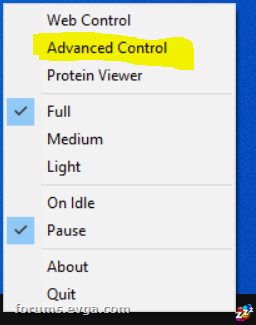
Attached Image(s)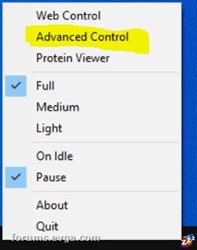
|
flyinion
CLASSIFIED Member

- Total Posts : 2275
- Reward points : 0
- Joined: 2007/03/27 12:17:04
- Location: California
- Status: offline
- Ribbons : 8


Re: "only when idle" not working?
2020/03/31 00:06:24
(permalink)
slurm1
flyinion
...after letting it sit for a couple hours Friday night when I installed things, it never actually started.
It could be your system is having trouble getting work units (WU) due to the recent influx of volunteers, you can verify by going to the Advanced Control -> Log tab and looking for entries like:
21:27:19:WARNING:WU01:FS01:Failed to get assignment from '65.254.110.245:8080': No WUs available for this configuration
If the client is unable to get a WU, it'll try again, but each time it tries, it'll increase the time. An example with made up numbers: client tries once, it fails, client waits 30 seconds, client tries again, client waits 90 seconds, etc... If this is happening, you can pause the client, then unpause it and it'll reset the timer.
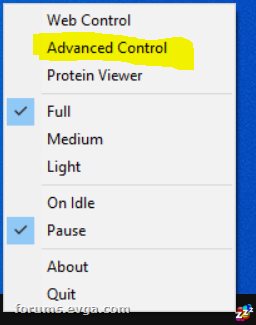
Hmm, I'll try it again now that I have a WU and see what it does, but Friday it was saying the reason for inactivity was waiting for system idle.
AMD Ryzen 5950X | Asus Crosshair VIII Hero | Gigabyte Gaming OC 4090 w/EK Vector2 | GSkill Trident Z Neo 2x16GB DDR4-3600 | WD SN850 2TB | Samsung 970 EVO Plus 500GB & 860 Evo 2TB | Phanteks Enthoo 719 | Seasonic Prime Ultra Gold 1000W | Steelseries M750 TKL | SteelSeries Prime Wireless | SteelSeries Arctis Pro + GameDAC | Kanto YU2 + Yamaha sub | Schiit Magni 2 Uber & Modi 2 Uber | LG 34GN850 | Asus PG279Q | Win 11 Pro | Custom water loop
|
castrator86
SSC Member

- Total Posts : 816
- Reward points : 0
- Joined: 2010/07/24 09:33:21
- Status: offline
- Ribbons : 2


Re: "only when idle" not working?
2020/03/31 06:05:50
(permalink)
I used to try to do the same thing. I got fed up with it never working right & I just leave the Advanced Control panel up and will start/stop it manually.
|
flyinion
CLASSIFIED Member

- Total Posts : 2275
- Reward points : 0
- Joined: 2007/03/27 12:17:04
- Location: California
- Status: offline
- Ribbons : 8


Re: "only when idle" not working?
2020/03/31 20:12:08
(permalink)
castrator86
I used to try to do the same thing. I got fed up with it never working right & I just leave the Advanced Control panel up and will start/stop it manually.
Yeah I tried resuming the WU by having it set to when idle and it just wouldn't start on its own. Oh well.
AMD Ryzen 5950X | Asus Crosshair VIII Hero | Gigabyte Gaming OC 4090 w/EK Vector2 | GSkill Trident Z Neo 2x16GB DDR4-3600 | WD SN850 2TB | Samsung 970 EVO Plus 500GB & 860 Evo 2TB | Phanteks Enthoo 719 | Seasonic Prime Ultra Gold 1000W | Steelseries M750 TKL | SteelSeries Prime Wireless | SteelSeries Arctis Pro + GameDAC | Kanto YU2 + Yamaha sub | Schiit Magni 2 Uber & Modi 2 Uber | LG 34GN850 | Asus PG279Q | Win 11 Pro | Custom water loop
|
GTXJackBauer
Omnipotent Enthusiast

- Total Posts : 10323
- Reward points : 0
- Joined: 2010/04/19 22:23:25
- Location: (EVGA Discount) Associate Code : LMD3DNZM9LGK8GJ
- Status: offline
- Ribbons : 48


Re: "only when idle" not working?
2020/04/01 06:28:39
(permalink)
flyinion
castrator86
I used to try to do the same thing. I got fed up with it never working right & I just leave the Advanced Control panel up and will start/stop it manually.
Yeah I tried resuming the WU by having it set to when idle and it just wouldn't start on its own. Oh well.
Same.
Use this Associate Code at your checkouts or follow these instructions for Up to 10% OFF on all your EVGA purchases: LMD3DNZM9LGK8GJ
|
slurm1
New Member

- Total Posts : 93
- Reward points : 0
- Joined: 2018/11/26 21:28:35
- Status: offline
- Ribbons : 1

Re: "only when idle" not working?
2020/04/01 12:58:21
(permalink)
I'm not sure who recommended me for a blue ribbon, but thank you sir, it's my first one!
|
Cool GTX
EVGA Forum Moderator

- Total Posts : 30975
- Reward points : 0
- Joined: 2010/12/12 14:22:25
- Location: Folding for the Greater Good
- Status: offline
- Ribbons : 122


Re: "only when idle" not working?
2020/04/01 13:25:30
(permalink)
|
slurm1
New Member

- Total Posts : 93
- Reward points : 0
- Joined: 2018/11/26 21:28:35
- Status: offline
- Ribbons : 1

Re: "only when idle" not working?
2020/04/01 13:35:08
(permalink)
@Cool GTX, that worked.
Thanks @rjohnson11!
|
gohack
New Member

- Total Posts : 73
- Reward points : 0
- Joined: 2008/11/21 20:49:50
- Location: Palmdale, CA USA
- Status: offline
- Ribbons : 0

Re: "only when idle" not working?
2020/04/02 12:19:17
(permalink)
slurm1
flyinion
...after letting it sit for a couple hours Friday night when I installed things, it never actually started.
It could be your system is having trouble getting work units (WU) due to the recent influx of volunteers, you can verify by going to the Advanced Control -> Log tab and looking for entries like:
21:27:19:WARNING:WU01:FS01:Failed to get assignment from '65.254.110.245:8080': No WUs available for this configuration
If the client is unable to get a WU, it'll try again, but each time it tries, it'll increase the time. An example with made up numbers: client tries once, it fails, client waits 30 seconds, client tries again, client waits 90 seconds, etc... If this is happening, you can pause the client, then unpause it and it'll reset the timer.
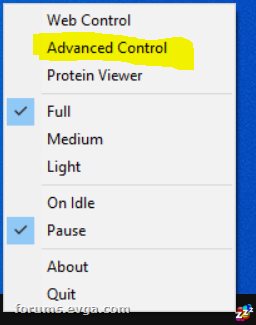
Is there anyway to prevent this, other than manually having to go in there and Pausing it in order to Reset the Timer? It seems to work better by Pausing and then rebooting the computer for some reason. While this may be fine when it comes to say having one system running, but if you have multiple ones, it can be a pain. Finally, how can these big systems seem to get all the WU's vs. everyone else? Thanks!
- Dell Inspiron 5676 Desktop; AMD Ryzen 7 2700x CPU; (2x) Dell GTX 1070 Video Cards; 32 GB DDR4, 500 GB Samsung 970 Plus M.2 SSD; OEM 850 Watt Power Supply; Alienware Pro Gaming Keyboard (AW768); Logitech Ball Mouse (M570); Windows 10 Pro for Workstations - Alienware Aurora R8 Desktop; Liquid Cooled Intel i9-9900K CPU; (2x) EVGA RTX 2060 XC Ultra Video Cards; 32 GB DDR4; 500 GB Samsung 970 Plus M.2 SSD; EVGA 850 Watt Power Supply; Alienware Pro Gaming Keyboard (AW768); Logitech Ball Mouse (M570); Windows 10 Pro for Workstations 
|
ipkha
CLASSIFIED Member

- Total Posts : 2308
- Reward points : 0
- Joined: 2015/02/10 21:01:40
- Location: Indiana
- Status: offline
- Ribbons : 6


Re: "only when idle" not working?
2020/04/02 12:26:03
(permalink)
Pause and start the client is sufficient.
Use sparingly. Say every 4 hours to not contribute to the overload oroblem.
|
gohack
New Member

- Total Posts : 73
- Reward points : 0
- Joined: 2008/11/21 20:49:50
- Location: Palmdale, CA USA
- Status: offline
- Ribbons : 0

Re: "only when idle" not working?
2020/04/02 23:43:52
(permalink)
ipkha
Pause and start the client is sufficient.
Use sparingly. Say every 4 hours to not contribute to the overload oroblem.
That's fine when it comes to say having just one system, but I have up to four different ones which I have up and running, and which I have to go and move my monitor/keyboard/mouse over to in order to pause and re-start every four (4) hours, which I can't always do. It would be great if the FAH application had the feature which would go and say ping the server telling it that it is available for some more WU's, or even once a WU has been completed and uploaded, to either immediately have a new WU downloaded or to notify that it was available for the next available one. So it sounds like it's a flaw in the application that needs to be fixed.
- Dell Inspiron 5676 Desktop; AMD Ryzen 7 2700x CPU; (2x) Dell GTX 1070 Video Cards; 32 GB DDR4, 500 GB Samsung 970 Plus M.2 SSD; OEM 850 Watt Power Supply; Alienware Pro Gaming Keyboard (AW768); Logitech Ball Mouse (M570); Windows 10 Pro for Workstations - Alienware Aurora R8 Desktop; Liquid Cooled Intel i9-9900K CPU; (2x) EVGA RTX 2060 XC Ultra Video Cards; 32 GB DDR4; 500 GB Samsung 970 Plus M.2 SSD; EVGA 850 Watt Power Supply; Alienware Pro Gaming Keyboard (AW768); Logitech Ball Mouse (M570); Windows 10 Pro for Workstations 
|
ipkha
CLASSIFIED Member

- Total Posts : 2308
- Reward points : 0
- Joined: 2015/02/10 21:01:40
- Location: Indiana
- Status: offline
- Ribbons : 6


Re: "only when idle" not working?
2020/04/03 04:16:00
(permalink)
Have you used the remote access portion of the configuration. You shouldn't need to go to each pc individually.
|
kougar
CLASSIFIED Member

- Total Posts : 3034
- Reward points : 0
- Joined: 2006/05/08 10:11:19
- Status: offline
- Ribbons : 22


Re: "only when idle" not working?
2020/04/03 23:07:05
(permalink)
Restarting the client only resets the project check timers. Anyone can check the daily chart table here and see the big fat 0's from lack of work units https://folding.extremeoverclocking.com/aggregate_summary.php?s= so restarting the client is far from a guarantee. My personal rig only folds a few hours a day and spends the rest idling. Until Pande Group is able to create sufficient projects to meet demand I'll only be folding occasionally. Just doesn't make sense to leave the system idle nearly all of the day.
 Have water, will cool. Have water, will cool.
|
ipkha
CLASSIFIED Member

- Total Posts : 2308
- Reward points : 0
- Joined: 2015/02/10 21:01:40
- Location: Indiana
- Status: offline
- Ribbons : 6


Re: "only when idle" not working?
2020/04/04 06:38:50
(permalink)
It's not a lack of work that's going into those zeros. Its stat server overload as they dedicate more servers to more important tasks like distribution and acceptance of work units. Stats can't access workservers if their bandwidth is used up. But every WU gets logged and credited on upload. Only the Centralized stat publishing is lagging.
|