Kinnyo
New Member

- Total Posts : 6
- Reward points : 0
- Joined: 2014/03/08 09:12:42
- Status: offline
- Ribbons : 0
I got this card from a friend who upgraded to a TI, with a small issue: Fans are reporting 0% but they run at 100% the speed after opening any game. When i turn the computer off and turn it back on, the fans stay at 0 rpm with no noise. If i do a restart, the fans keep running at a 100% speed. Also, the pci-e slot reports as x2 while is connected to a x16 directly into the pcie slot without a vertical gpu bracket or anything like that. Also, the LEDs cannot be controlled from the GPU, even if I turn them off, they are still switching colors. I am not sure if this can be fixed with a bios update or no, or what other information would it be needed... Is this candidate for an RMA?
Attached Image(s)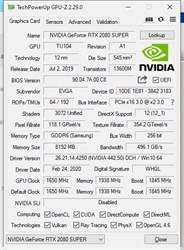 
|
Cool GTX
EVGA Forum Moderator

- Total Posts : 31001
- Reward points : 0
- Joined: 2010/12/12 14:22:25
- Location: Folding for the Greater Good
- Status: offline
- Ribbons : 122


Re: EVGA 2080 Super XC Ultra PN 08G-P4-3183-KR
2020/03/01 12:35:53
(permalink)
what shows on the GPU-Z sensor tab ... run a benchmark Fans can be saved to any profile 0-9 in X1 1 - Stock 0 RPM until after the card get warm ... then automatic rpm to temp changes 2 - they can be set to a fixed RPM, then apply - then saved - to the open profile, then on every restart the Fans would keep the "Fixed speed" - so watch your temps - because the fans will No speedup as it heats up 3 - Custom fan Curve - you set the RPM/Temp Curve - then apply - then saved - to the open profile Turn Windows 10 Fast Startup OFF, when upgrading drivers, firmware or hardware  Windows 10 new “hybrid” startup mode - that should cut down on boot up times. It does this by putting the PC into hibernation instead of "fully shutting down." Windows Central - How to disable Windows 10 fast startup (and why you'd want to)
How-to Geek The Pros and Cons of Windows 10’s “Fast Startup” Mode You must Save to a Profile Number - click on any 0-9 Then Apply Button & then Save Button for Auto load of Last Open Profile there are a couple of items to check mark to make it work - launch on Reboot & Load previously saved Profile# You need to select - Both of these: 1) "Start on with OS" 2) "Apply previous settings on load" WARNING: when trying to Find your best OC, Do Not select the "apply previous settings on load" --> if its an unstable setting you do not want these to load and crash your Rig on restart ---- right 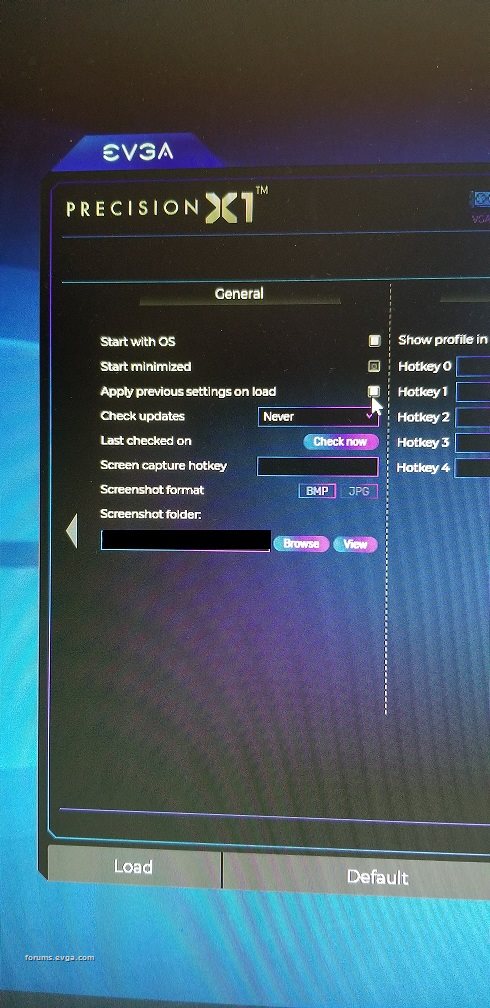
|
Kinnyo
New Member

- Total Posts : 6
- Reward points : 0
- Joined: 2014/03/08 09:12:42
- Status: offline
- Ribbons : 0

Re: EVGA 2080 Super XC Ultra PN 08G-P4-3183-KR
2020/03/01 16:12:26
(permalink)
Ok, i have done all of that, is a shame that i can only share screenshots of what i'm currently doing, but i'll see if i can save a quick video to show you the actual behavior of it. And after some further testing, on the second screenshot i took, you can see the secondary fan spinning and reporting the actual rpm while the primary fan still reports 0 rpm.
Attached Image(s) 
|
Kinnyo
New Member

- Total Posts : 6
- Reward points : 0
- Joined: 2014/03/08 09:12:42
- Status: offline
- Ribbons : 0

Re: EVGA 2080 Super XC Ultra PN 08G-P4-3183-KR
2020/03/01 16:16:29
(permalink)
3 more screenshots that i took following your advice. My original plan was actually to go with a waterblock, since i'm building a custom loop little by little, but after noticing that the gpu is just using 2x lanes of pcie 3.0, it worried me. I will try moving it to the second pcie x16 slot and see if it gets detected properly.
|
Kinnyo
New Member

- Total Posts : 6
- Reward points : 0
- Joined: 2014/03/08 09:12:42
- Status: offline
- Ribbons : 0

Re: EVGA 2080 Super XC Ultra PN 08G-P4-3183-KR
2020/03/01 16:19:41
(permalink)
aaand, yes, i hate fast startup, i hate that thing turned off...
Attached Image(s)
|
Kinnyo
New Member

- Total Posts : 6
- Reward points : 0
- Joined: 2014/03/08 09:12:42
- Status: offline
- Ribbons : 0

Re: EVGA 2080 Super XC Ultra PN 08G-P4-3183-KR
2020/03/02 15:41:31
(permalink)
So, after a day of testing, i found that i'm an idiot... the video card connects perfectly fine to the x16 pcie 3.0 slot without issues, i just had it plugged in incorrectly. I might just go with the waterblock path and that's it
|
Cool GTX
EVGA Forum Moderator

- Total Posts : 31001
- Reward points : 0
- Joined: 2010/12/12 14:22:25
- Location: Folding for the Greater Good
- Status: offline
- Ribbons : 122


Re: EVGA 2080 Super XC Ultra PN 08G-P4-3183-KR
2020/03/02 16:14:05
(permalink)
Kinnyo
So, after a day of testing, i found that i'm an idiot... the video card connects perfectly fine to the x16 pcie 3.0 slot without issues, i just had it plugged in incorrectly. I might just go with the waterblock path and that's it
Happens to all of us from time to time .. the details get you Wrong slot for your MB [usually the one closest to the CPU] or not fully seated in the PCIe slot ? Glad to see you got it sorted 
|
GTXJackBauer
Omnipotent Enthusiast

- Total Posts : 10323
- Reward points : 0
- Joined: 2010/04/19 22:23:25
- Location: (EVGA Discount) Associate Code : LMD3DNZM9LGK8GJ
- Status: offline
- Ribbons : 48


Re: EVGA 2080 Super XC Ultra PN 08G-P4-3183-KR
2020/03/02 21:23:21
(permalink)
Kinnyo
So, after a day of testing, i found that i'm an idiot... the video card connects perfectly fine to the x16 pcie 3.0 slot without issues, i just had it plugged in incorrectly. I might just go with the waterblock path and that's it
Where and how was it plugged in incorrectly? These answers can help folks in the long run that run into the same issue.
Use this Associate Code at your checkouts or follow these instructions for Up to 10% OFF on all your EVGA purchases: LMD3DNZM9LGK8GJ
|
Kinnyo
New Member

- Total Posts : 6
- Reward points : 0
- Joined: 2014/03/08 09:12:42
- Status: offline
- Ribbons : 0

Re: EVGA 2080 Super XC Ultra PN 08G-P4-3183-KR
2020/03/05 13:19:19
(permalink)
GTXJackBauer
Kinnyo
So, after a day of testing, i found that i'm an idiot... the video card connects perfectly fine to the x16 pcie 3.0 slot without issues, i just had it plugged in incorrectly. I might just go with the waterblock path and that's it
Where and how was it plugged in incorrectly?
These answers can help folks in the long run that run into the same issue.
I'm not sure, i actually moved the video card from the fist pciex16 slot to the second and found that it was being detected properly using the 16 lanes of pcie, so i moved it back to the first slot, and it did showed on gpu-z the 16 lanes of pcie. After further testing, i'm still having major issues with the fan going to 100% speed without any control, and i'm still not able to manage the rgb in the video card.
|
shy82
New Member

- Total Posts : 4
- Reward points : 0
- Joined: 2016/03/30 16:13:52
- Status: offline
- Ribbons : 0

Re: EVGA 2080 Super XC Ultra PN 08G-P4-3183-KR
2020/04/04 08:24:34
(permalink)
I have the same Problem with a EVGA 2080 Super XC Ultra. Fan 1 works normally and can be controlled. Fan 2 is displayed with 0%, but runs at idle with approx. 3500. Anyone have an idea?
|