goyetus
New Member

- Total Posts : 30
- Reward points : 0
- Joined: 2014/06/25 18:02:01
- Status: offline
- Ribbons : 0
Hi all !!!
My evga 1080 ti SC2 goes up to 1900 mhz while gaming.
I want to cool down the card as much as possible (Underclock), but Nvidia Boost 3.0 rises my gpu clock from 1600 (boost) to 1900 mhz....
Im looking to get the card at 1470 mhz , as stock says. No EVGA Boost, No Nvidia Boost. (Im playing always at 60 fps, no need for 120 or 144 fps)
How can I archive this?
Tryed to down offset clock (-200 mhz) in EVGA software, but only downs to 1700 mhz.
Thanks a lot!!
|
coolmistry
CLASSIFIED Member

- Total Posts : 2502
- Reward points : 0
- Joined: 2009/04/08 11:13:01
- Location: Hemel Hempstead , London
- Status: offline
- Ribbons : 45


Re: Disable Nvidia Boost 3.0 or any way to get fixed my gpu clock ?
2020/02/28 01:59:50
(permalink)
What is your GPU temp like! Are they overheat? Boost is help to control cool processor and FPS! If you play at 60FPS is great cooler and not to worry about boost is helping control the GPU card!! Your Card do have Boost 3.0 it say on Specifications have a look below - 
Attached Image(s)
Windows 11 Home 64bits up to Dated i9 11900K 5,275 MHz (3,500 MHz) || EVGA Z590 FTW WIFI || 2 x Nvidia RTX 2080 Ti FE || 32Gb Dominator Platinum DDR3 3600mhz XMP OC 3800mhz || 500gb Samsung 980 Pro NVMe || 500gb Samsung 970 EVO and Sata M.2 (1 x SSD and 1xHHD) || EVGA CLCx 360 Cooler || EVGA Supernova 1300w X3 || EVGA Z10 Keyboard || EVGA TORQ X10 mouse ||EVGA DG 77 case || Acer Predator X35 35" 200Hz G-Sync || Logitech Z906 5.1 system sounds SPDIF|| Kaspersky Internet Security
|
z999z3mystorys
CLASSIFIED Member

- Total Posts : 4480
- Reward points : 0
- Joined: 2008/11/29 06:46:22
- Location: at my current location
- Status: offline
- Ribbons : 23


Re: Disable Nvidia Boost 3.0 or any way to get fixed my gpu clock ?
2020/02/28 03:00:19
(permalink)
I'd use the GPU temp/power target setting in Precision X1. With that, you can limit it to 50% max power, and 65C (in my case anyway) which is a very low temp for a card in use. It'd be a better option that trying to force a set clock speed that under normal or disable the boost, assuming temps or power is the focus.
|
coolmistry
CLASSIFIED Member

- Total Posts : 2502
- Reward points : 0
- Joined: 2009/04/08 11:13:01
- Location: Hemel Hempstead , London
- Status: offline
- Ribbons : 45


Re: Disable Nvidia Boost 3.0 or any way to get fixed my gpu clock ?
2020/02/28 03:33:37
(permalink)
To my knowledge there is no way to disable GPU Boost 3 yet and maybe there other member may know better than me.
I use my Boost to 2125 and my temp running games at between 60 to 65c depend on games with no offset voltages at 0. That Boost is control the temp and FPS.
Windows 11 Home 64bits up to Dated i9 11900K 5,275 MHz (3,500 MHz) || EVGA Z590 FTW WIFI || 2 x Nvidia RTX 2080 Ti FE || 32Gb Dominator Platinum DDR3 3600mhz XMP OC 3800mhz || 500gb Samsung 980 Pro NVMe || 500gb Samsung 970 EVO and Sata M.2 (1 x SSD and 1xHHD) || EVGA CLCx 360 Cooler || EVGA Supernova 1300w X3 || EVGA Z10 Keyboard || EVGA TORQ X10 mouse ||EVGA DG 77 case || Acer Predator X35 35" 200Hz G-Sync || Logitech Z906 5.1 system sounds SPDIF|| Kaspersky Internet Security
|
goyetus
New Member

- Total Posts : 30
- Reward points : 0
- Joined: 2014/06/25 18:02:01
- Status: offline
- Ribbons : 0

Re: Disable Nvidia Boost 3.0 or any way to get fixed my gpu clock ?
2020/02/28 07:02:13
(permalink)
Thanks a lot for your answers............
It seems to be a feature that only can be overrrided in bios :(
Regards all !!!
|
coolmistry
CLASSIFIED Member

- Total Posts : 2502
- Reward points : 0
- Joined: 2009/04/08 11:13:01
- Location: Hemel Hempstead , London
- Status: offline
- Ribbons : 45


Re: Disable Nvidia Boost 3.0 or any way to get fixed my gpu clock ?
2020/02/28 07:08:33
(permalink)
goyetus
Thanks a lot for your answers............
It seems to be a feature that only can be overrrided in bios :(
Regards all !!!
No problem! maybe you can try contact EVGA Customer support and they will friendly help you? Here Customer Service They will know better 
Windows 11 Home 64bits up to Dated i9 11900K 5,275 MHz (3,500 MHz) || EVGA Z590 FTW WIFI || 2 x Nvidia RTX 2080 Ti FE || 32Gb Dominator Platinum DDR3 3600mhz XMP OC 3800mhz || 500gb Samsung 980 Pro NVMe || 500gb Samsung 970 EVO and Sata M.2 (1 x SSD and 1xHHD) || EVGA CLCx 360 Cooler || EVGA Supernova 1300w X3 || EVGA Z10 Keyboard || EVGA TORQ X10 mouse ||EVGA DG 77 case || Acer Predator X35 35" 200Hz G-Sync || Logitech Z906 5.1 system sounds SPDIF|| Kaspersky Internet Security
|
jasoncodispoti
SSC Member

- Total Posts : 628
- Reward points : 0
- Joined: 2013/03/18 14:40:28
- Location: Nashville, TN
- Status: offline
- Ribbons : 14

Re: Disable Nvidia Boost 3.0 or any way to get fixed my gpu clock ?
2020/02/28 07:18:49
(permalink)
I would suggest lowing the Power Limit of the GPU below 100% in the EVGA Precision software. GPU Boost looks at a number of factors including the current Power Limit to determine how high the card can/will boost limiting the Power Limit of the GPU will constrain its ability to boost. Also the Power Limit directly correlates to the amount of heat that the GPU will produce so reducing the Power Limit will decrease the heat output of the GPU.
Of course you could also use a Frame Rate Limiter however IMO limiting the Power Limit in some cases, such as the one you are describing, is a far better solution.
Intel Core i7-9800x | EVGA X299 Dark| EVGA RTX 2080ti FTW3 Ultra HydroCopper | 32GB Corsair Dominator Platinum | EKWB Liquid Cooled Loop | Phanteks Enthoo Primo SE | EVGA SuperNOVA 1000 P2 
|
Sajin
EVGA Forum Moderator

- Total Posts : 49165
- Reward points : 0
- Joined: 2010/06/07 21:11:51
- Location: Texas, USA.
- Status: offline
- Ribbons : 199


Re: Disable Nvidia Boost 3.0 or any way to get fixed my gpu clock ?
2020/02/28 10:50:36
(permalink)
Easy... #1 Goto the nvidia control panel and enable debug mode.  #2 Use the latest version of msi afterburner to lock/force a certain voltage/frequency range using the voltage/frequency curve editor in msi afterburner. e.g. Going to lock/force my 2080 ti to its base clock frequency of 1350MHz... Simply open msi afterburner and press ctrl+f to open the voltage/frequency curve editor, and then select a point on the graph that corresponds to the base clock speed of your gpu, and press ctrl+l to lock/force the voltage/frequency point you selected. A yellow line will appear and that is telling you that your point is ready to be applied by clicking the check mark button on main gui. Once you click the check mark button on the main gui your clocks will be set to what you selected. Should look like this after you're done...  And here is a little run of heaven benchmark 4.0 running at the set 1350MHz...  
|
coolmistry
CLASSIFIED Member

- Total Posts : 2502
- Reward points : 0
- Joined: 2009/04/08 11:13:01
- Location: Hemel Hempstead , London
- Status: offline
- Ribbons : 45


Re: Disable Nvidia Boost 3.0 or any way to get fixed my gpu clock ?
2020/02/28 11:20:39
(permalink)
Thanks Sajin for help  That new to me 
Windows 11 Home 64bits up to Dated i9 11900K 5,275 MHz (3,500 MHz) || EVGA Z590 FTW WIFI || 2 x Nvidia RTX 2080 Ti FE || 32Gb Dominator Platinum DDR3 3600mhz XMP OC 3800mhz || 500gb Samsung 980 Pro NVMe || 500gb Samsung 970 EVO and Sata M.2 (1 x SSD and 1xHHD) || EVGA CLCx 360 Cooler || EVGA Supernova 1300w X3 || EVGA Z10 Keyboard || EVGA TORQ X10 mouse ||EVGA DG 77 case || Acer Predator X35 35" 200Hz G-Sync || Logitech Z906 5.1 system sounds SPDIF|| Kaspersky Internet Security
|
Cool GTX
EVGA Forum Moderator

- Total Posts : 30975
- Reward points : 0
- Joined: 2010/12/12 14:22:25
- Location: Folding for the Greater Good
- Status: offline
- Ribbons : 122


Re: Disable Nvidia Boost 3.0 or any way to get fixed my gpu clock ?
2020/02/28 12:06:44
(permalink)
z999z3mystorys
I'd use the GPU temp/power target setting in Precision X1. With that, you can limit it to 50% max power, and 65C (in my case anyway) which is a very low temp for a card in use. It'd be a better option that trying to force a set clock speed that under normal or disable the boost, assuming temps or power is the focus.
+1  & debug mode  Nvidia Boost will always try to give max performance ... Most would call that a Plus
|
Sajin
EVGA Forum Moderator

- Total Posts : 49165
- Reward points : 0
- Joined: 2010/06/07 21:11:51
- Location: Texas, USA.
- Status: offline
- Ribbons : 199


Re: Disable Nvidia Boost 3.0 or any way to get fixed my gpu clock ?
2020/02/28 12:13:37
(permalink)
coolmistry
Thanks Sajin for help  That new to me That new to me 
 
|
goyetus
New Member

- Total Posts : 30
- Reward points : 0
- Joined: 2014/06/25 18:02:01
- Status: offline
- Ribbons : 0

Re: Disable Nvidia Boost 3.0 or any way to get fixed my gpu clock ?
2020/02/28 15:33:00
(permalink)
|
Sajin
EVGA Forum Moderator

- Total Posts : 49165
- Reward points : 0
- Joined: 2010/06/07 21:11:51
- Location: Texas, USA.
- Status: offline
- Ribbons : 199


Re: Disable Nvidia Boost 3.0 or any way to get fixed my gpu clock ?
2020/02/28 16:54:44
(permalink)
No problem. 
|
goyetus
New Member

- Total Posts : 30
- Reward points : 0
- Joined: 2014/06/25 18:02:01
- Status: offline
- Ribbons : 0

Re: Disable Nvidia Boost 3.0 or any way to get fixed my gpu clock ?
2020/02/29 06:45:26
(permalink)
Sajin
No problem. 
Sajin, your Method is PERFECT. I tryed with Nioh , and is rock stable at 1550 mhz. 60 ftps always at 2560x1440p The game has 60 fps locker, but nvidia boost was messing the power used... From 60-63º to 58º !!!!!THANKS A LOT!!!!
post edited by Sajin - 2020/02/29 14:29:52
|
Sajin
EVGA Forum Moderator

- Total Posts : 49165
- Reward points : 0
- Joined: 2010/06/07 21:11:51
- Location: Texas, USA.
- Status: offline
- Ribbons : 199


Re: Disable Nvidia Boost 3.0 or any way to get fixed my gpu clock ?
2020/02/29 14:30:06
(permalink)
|
chrisdglong
CLASSIFIED ULTRA Member

- Total Posts : 7220
- Reward points : 0
- Joined: 2008/11/08 15:21:25
- Status: offline
- Ribbons : 7


Re: Disable Nvidia Boost 3.0 or any way to get fixed my gpu clock ?
2020/03/01 12:30:23
(permalink)
Yup, throw debug mode in your toolbox of troubleshooting next time you have a GPU issue. Simple, fast way to check the stability of the factory overclock. Plus, if for some reason you just want to set clocks to stock without the boost.
|
black19972020
New Member

- Total Posts : 9
- Reward points : 0
- Joined: 2020/05/16 05:29:25
- Status: offline
- Ribbons : 0

Re: Disable Nvidia Boost 3.0 or any way to get fixed my gpu clock ?
2020/05/26 01:15:49
(permalink)
hi friend I have this problem also I have RTX 2070 super ftw3 ultra and I have same problem my GPU running at 1960 MHz how can is solve this problem in evga it says boost clock is 1815 MHz but when i click bootsclock in evga presicion in runs at 1960 mhz how can i solve
Attached Image(s)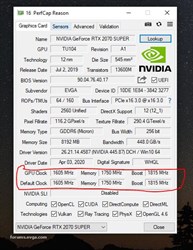 
|
the_Scarlet_one
formerly Scarlet-tech

- Total Posts : 24581
- Reward points : 0
- Joined: 2013/11/13 02:48:57
- Location: East Coast
- Status: offline
- Ribbons : 79


Re: Disable Nvidia Boost 3.0 or any way to get fixed my gpu clock ?
2020/05/26 11:52:52
(permalink)
black19972020
hi friend I have this problem also I have RTX 2070 super ftw3 ultra and I have same problem my GPU running at 1960 MHz how can is solve this problem in evga it says boost clock is 1815 MHz but when i click bootsclock in evga presicion in runs at 1960 mhz how can i solve
Same as Sajin mentioned earlier, use debug mode. Aside from that, the clocks you are seeing in GPU-z are strictly based on baseline clocks and do not (cannot) account for GPU Boost 4.0. There is no way to get around that difference, as NVidia built it into the cards and doesn’t provide a way to turn it off outside of running at the debug speeds.
|
Tweaked
Omnipotent Enthusiast

- Total Posts : 10630
- Reward points : 0
- Joined: 2006/08/12 12:24:15
- Location: Texas
- Status: offline
- Ribbons : 29

Re: Disable Nvidia Boost 3.0 or any way to get fixed my gpu clock ?
2020/05/26 12:26:09
(permalink)
black19972020
hi friend I have this problem also I have RTX 2070 super ftw3 ultra and I have same problem my GPU running at 1960 MHz how can is solve this problem in evga it says boost clock is 1815 MHz but when i click bootsclock in evga presicion in runs at 1960 mhz how can i solve
If the answer that Sajin has provided does not resolve your issue, please start up a new thread for your issue in the RTX 20 section?

 EVGA DG-77/ EVGA 750 G2/ Gigabyte B450/ AMD Ryzen 5 3600/ 16gb Crucial Ballistix DDR4-3600/ RTX-2080 XC/ Dell S2716DG / Windows 11 64
|