ZoranC
FTW Member

- Total Posts : 1099
- Reward points : 0
- Joined: 2011/05/24 17:22:15
- Status: offline
- Ribbons : 16

Re: 128GB of memory on X299 Dark with i9-10900X?
2020/02/22 09:33:22
(permalink)
|
RainStryke
The Advocate

- Total Posts : 15872
- Reward points : 0
- Joined: 2007/07/19 19:26:55
- Location: Kansas
- Status: offline
- Ribbons : 60


Re: 128GB of memory on X299 Dark with i9-10900X?
2020/02/22 10:38:48
(permalink)
Just realized that. Never even really looked close since the time I was looking into X299 they were much more expensive than they are now. That board is built for high frequency overclocking, so a high end 64GB kit is probably your best route with that board. Your board has way more overclocking potential than my ASUS X299-E, but the cut down on the memory capacity is how you could get to 4000MHz+. Suck's that's the takeaway. You might want to look into getting one of those updated X299X boards from Gigabyte that support the extra PCI-E lanes on your CPU and you would get double the RAM slots.
Main PC | Secondary PC
Intel i9 10900K | Intel i7 9700KMSI MEG Z490 ACE | Gigabyte Aorus Z390 MasterASUS TUF RTX 3090 | NVIDIA RTX 2070 Super32GB G.Skill Trident Z Royal 4000MHz CL18 | 32GB G.Skill Trident Z RGB 4266MHz CL17SuperFlower Platinum SE 1200w | Seasonic X-1250Samsung EVO 970 1TB and Crucial P5 1TB | Intel 760p 1TB and Crucial MX100 512GBCougar Vortex CF-V12HPB x9 | Cougar Vortex CF-V12SPB-RGB x5 3DMark Results:Time Spy|Port Royal
|
ZoranC
FTW Member

- Total Posts : 1099
- Reward points : 0
- Joined: 2011/05/24 17:22:15
- Status: offline
- Ribbons : 16

Re: 128GB of memory on X299 Dark with i9-10900X?
2020/02/22 12:35:51
(permalink)
RainStryke
Just realized that. Never even really looked close since the time I was looking into X299 they were much more expensive than they are now. That board is built for high frequency overclocking, so a high end 64GB kit is probably your best route with that board. Your board has way more overclocking potential than my ASUS X299-E, but the cut down on the memory capacity is how you could get to 4000MHz+. Suck's that's the takeaway. You might want to look into getting one of those updated X299X boards from Gigabyte that support the extra PCI-E lanes on your CPU and you would get double the RAM slots.
Abandoning X299 Dark is something I would do only if I felt there is an indicator choice of motherboard is contributing to the issue. As of now I don’t have a single indicator it is mb that is contributing to it. So I don’t have any justification to do something that would result in significant waste of money and time.
|
RainStryke
The Advocate

- Total Posts : 15872
- Reward points : 0
- Joined: 2007/07/19 19:26:55
- Location: Kansas
- Status: offline
- Ribbons : 60


Re: 128GB of memory on X299 Dark with i9-10900X?
2020/02/22 16:59:56
(permalink)
Per page 136 of your motherboard manual states: X299 Owners Manual (Page 136)
System does not POST, and POST code indicator reads “55” or “b7” A POST code error reading “55” or “b7” indicates a memory issue. Verify that memory is installed, and that is it properly seated. Make sure that the memory is on the official support list (Page 36) or at www.evga.com/support/motherboard and click on “EVGA X299 DARK.” If the memory is not on the list, it may still work because EVGA is unable to test every memory kit released. However, this motherboard will not support modules over 16GB or ECC/Registered RAM.
Unfortunately it looks like the motherboard is your limitation here. Kind of silly since the product page states it supports up to 128GB @ 4000MHz+ 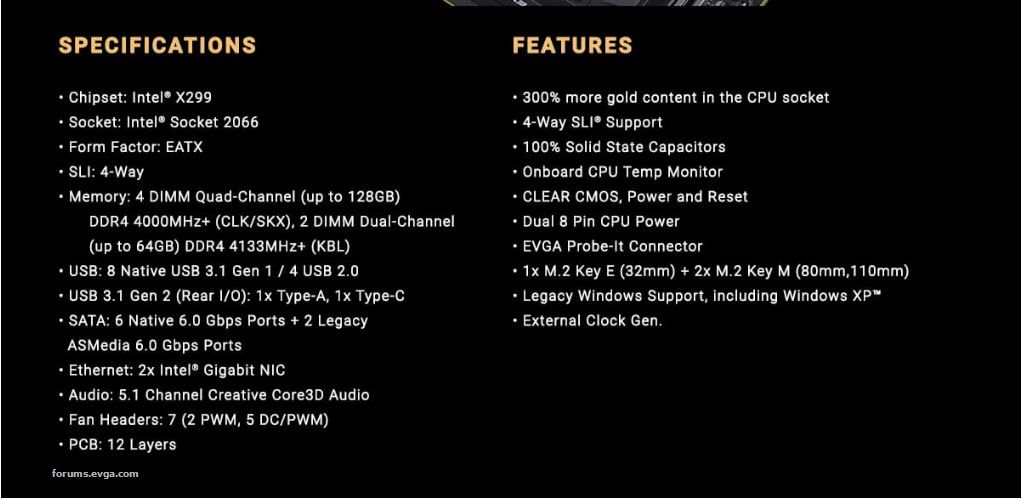 Looks like they messed up and over marketed versus the owners manual. Page 4 of the owners manual states: X299 Dark Owners Manual (Page 4)
EVGA introduces you the ultimate in raw performance for the next gen Intel® Extreme lineup, the EVGA X299 Dark. The Dark is crafted from the ground up to be the performance apex with everything you need to make a recordbreaking benching run or a 24/7 number cruncher, and nothing you don't – a board that is as reliable as it is fast. The EVGA X299 Dark has all of the current gen top-tier component support, multiple M.2 slots, Intel® Optane™ support, multiple U.2 ports, up to 64GB of 4000MHz+ (OC) Quad-Channel RAM on a Skylake-X or up to 32GB of 4133MHz+ (OC) Dual-Channel RAM, dual Intel® GbE LAN, USB 3.1, and a full-featured GUI UEFI/BIOS.
Attached Image(s)
Main PC | Secondary PC
Intel i9 10900K | Intel i7 9700KMSI MEG Z490 ACE | Gigabyte Aorus Z390 MasterASUS TUF RTX 3090 | NVIDIA RTX 2070 Super32GB G.Skill Trident Z Royal 4000MHz CL18 | 32GB G.Skill Trident Z RGB 4266MHz CL17SuperFlower Platinum SE 1200w | Seasonic X-1250Samsung EVO 970 1TB and Crucial P5 1TB | Intel 760p 1TB and Crucial MX100 512GBCougar Vortex CF-V12HPB x9 | Cougar Vortex CF-V12SPB-RGB x5 3DMark Results:Time Spy|Port Royal
|
ZoranC
FTW Member

- Total Posts : 1099
- Reward points : 0
- Joined: 2011/05/24 17:22:15
- Status: offline
- Ribbons : 16

Re: 128GB of memory on X299 Dark with i9-10900X?
2020/02/22 17:27:19
(permalink)
RainStryke
Per page 136 of your motherboard manual states:
X299 Owners Manual (Page 136)
System does not POST, and POST code indicator reads “55” or “b7” A POST code error reading “55” or “b7” indicates a memory issue. Verify that memory is installed, and that is it properly seated. Make sure that the memory is on the official support list (Page 36) or at www.evga.com/support/motherboard and click on “EVGA X299 DARK.” If the memory is not on the list, it may still work because EVGA is unable to test every memory kit released. However, this motherboard will not support modules over 16GB or ECC/Registered RAM.
Unfortunately it looks like the motherboard is your limitation here.
Kind of silly since the product page states it supports up to 128GB @ 4000MHz+
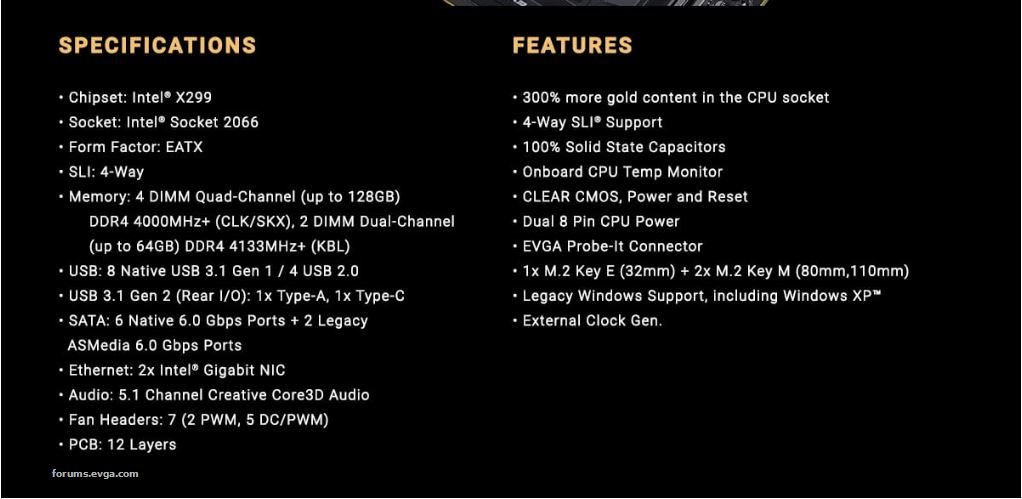
Looks like they messed up and over marketed versus the owners manual. Page 4 of the owners manual states:
X299 Dark Owners Manual (Page 4)
EVGA introduces you the ultimate in raw performance for the next gen Intel® Extreme lineup, the EVGA X299 Dark. The Dark is crafted from the ground up to be the performance apex with everything you need to make a recordbreaking benching run or a 24/7 number cruncher, and nothing you don't – a board that is as reliable as it is fast. The EVGA X299 Dark has all of the current gen top-tier component support, multiple M.2 slots, Intel® Optane™ support, multiple U.2 ports, up to 64GB of 4000MHz+ (OC) Quad-Channel RAM on a Skylake-X or up to 32GB of 4133MHz+ (OC) Dual-Channel RAM, dual Intel® GbE LAN, USB 3.1, and a full-featured GUI UEFI/BIOS.
Owner's manual is outdated when compared to this announcement https://forums.evga.com/32GB-memory-support-on-EVGA-motherboards-m3010100.aspx
|
RainStryke
The Advocate

- Total Posts : 15872
- Reward points : 0
- Joined: 2007/07/19 19:26:55
- Location: Kansas
- Status: offline
- Ribbons : 60


Re: 128GB of memory on X299 Dark with i9-10900X?
2020/02/22 19:13:06
(permalink)
Interesting, looks like you are getting to beta test that. I would post your results on that thread. From what i'm reading some of those claim's have not been proven yet. I see a screen shot of 80GB of RAM in three tests and pretty much 64GB in the rest of the screen shots, nothing showing 128GB total RAM and no validation of stability on any of them. In this case, a 3914MHz overclock was done on a 2X32GB configuration and 3600MHz on the 80GB configuration... I've done that before... a larger kit paired with a smaller kit but both have the same XMP profile so it works. If you are shooting for a higher frequency that's what i'd do. I would probably recommend this kit since it's in stock... if you go for something else: https://www.corsair.com/us/en/Categories/Products/Memory/Vengeance-PRO-RGB-Black/p/CMW128GX4M4E3200C16It's a gamble when you pair 2 kits. It's best to go for the kit that's fully tested with configuration you need. That's why the kits of 4 or more are significantly slower than the kits of 2, they are tested in quad channel... this is the fastest XMP kit in the 4X32GB configuration.
post edited by RainStryke - 2020/02/23 06:30:43
Main PC | Secondary PC
Intel i9 10900K | Intel i7 9700KMSI MEG Z490 ACE | Gigabyte Aorus Z390 MasterASUS TUF RTX 3090 | NVIDIA RTX 2070 Super32GB G.Skill Trident Z Royal 4000MHz CL18 | 32GB G.Skill Trident Z RGB 4266MHz CL17SuperFlower Platinum SE 1200w | Seasonic X-1250Samsung EVO 970 1TB and Crucial P5 1TB | Intel 760p 1TB and Crucial MX100 512GBCougar Vortex CF-V12HPB x9 | Cougar Vortex CF-V12SPB-RGB x5 3DMark Results:Time Spy|Port Royal
|
ZoranC
FTW Member

- Total Posts : 1099
- Reward points : 0
- Joined: 2011/05/24 17:22:15
- Status: offline
- Ribbons : 16

Re: 128GB of memory on X299 Dark with i9-10900X?
2020/02/22 21:09:10
(permalink)
ZoranC
One half of the kit (just 2 sticks in slots 2 and 4 for total of 64 GB) failed MemTest86. Now I am testing other 2.
Second half of the kit passed 4 passes (12 hours) of MemTest86 without single error. Now I am testing all slots populated using 2 sticks that passed test from 1st kit together with 2 sticks that passed test from 3rd kit (2nd kit didn't work, period). Note: 1st and 3rd kit are same part number that is 3000 MHz CL15. 2nd kit is 3200 MHz CL16.
|
chinobino.
New Member

- Total Posts : 42
- Reward points : 0
- Joined: 2008/09/19 23:57:25
- Status: offline
- Ribbons : 6

Re: 128GB of memory on X299 Dark with i9-10900X?
2020/02/23 04:59:42
(permalink)
☄ Helpfulby ZoranC 2020/02/23 10:24:09
Getting 128GB of non-ECC RAM in the form of 32GB UDIMMS to run error free is a pretty big ask of your CPU memory controller and chipset. I would recommend testing with Intel i9-10900X JEDEC standards for socket 2066 first e.g. 2133 MHz, 2400 MHz, 2666 MHz and finally 2933 MHz if using a max of 1 DIMM per channel, which the x299 Dark is limited to anyway. I presume your RAM only has JEDEC profiles up to 2666 MHz and not 2933 MHz? If you can get to 2666 MHz error free using SPD (Serial Presence Detect) then you will need to test the XMP profile at lower frequencies such as 2800 MHz and 2933 MHz before you attempt their rated XMP clock speed of 3000 or 3200 (depending on which kit you currently have). Note that timings are going to be crucial to running error free and you may need to loosen some. I would first look at tRFC and add anywhere from 100 to 300 clock cycles to the SPD value (if testing JEDEC speeds) or to the XMP value (if testing above 2666 MHz). Other timings that may cause problems are tFAW (try maxing it out first and if it passes bring it down in increments of 5 to find where it fails) and tCWL (try increasing in increments of 1 up to the value of CL). If you can't pass 2400 MHz or 2666 MHz you may need to look at adjusting your tertiary timings. If the tertiary timings are too tight the IMC (Integrated Memory Controller) may be the cause of the errors. A good way to check the IMC is to run test 6 repeatedly in Memtest86. You may also need to check your RTL's (Round Trip Latency) for each DIMM socket, they should not be further apart than 1-2 (memory controller) clock cycles. Every time you reboot and the motherboard trains the RAM there is the possibility that the RTL's may fail to be set to suitable values, it is always a good idea to check them before you run any long term RAM stability tests.
post edited by chinobino. - 2020/02/23 05:03:33
|
ZoranC
FTW Member

- Total Posts : 1099
- Reward points : 0
- Joined: 2011/05/24 17:22:15
- Status: offline
- Ribbons : 16

Re: 128GB of memory on X299 Dark with i9-10900X?
2020/02/23 10:59:14
(permalink)
chinobino.
Getting 128GB of non-ECC RAM in the form of 32GB UDIMMS to run error free is a pretty big ask of your CPU memory controller and chipset.
I would recommend testing with Intel i9-10900X JEDEC standards for socket 2066 first e.g. 2133 MHz, 2400 MHz, 2666 MHz and finally 2933 MHz if using a max of 1 DIMM per channel, which the x299 Dark is limited to anyway.
I presume your RAM only has JEDEC profiles up to 2666 MHz and not 2933 MHz?
If you can get to 2666 MHz error free using SPD (Serial Presence Detect) then you will need to test the XMP profile at lower frequencies such as 2800 MHz and 2933 MHz before you attempt their rated XMP clock speed of 3000 or 3200 (depending on which kit you currently have).
Note that timings are going to be crucial to running error free and you may need to loosen some.
I would first look at tRFC and add anywhere from 100 to 300 clock cycles to the SPD value (if testing JEDEC speeds) or to the XMP value (if testing above 2666 MHz).
Other timings that may cause problems are tFAW (try maxing it out first and if it passes bring it down in increments of 5 to find where it fails) and tCWL (try increasing in increments of 1 up to the value of CL).
If you can't pass 2400 MHz or 2666 MHz you may need to look at adjusting your tertiary timings. If the tertiary timings are too tight the IMC (Integrated Memory Controller) may be the cause of the errors.
A good way to check the IMC is to run test 6 repeatedly in Memtest86.
You may also need to check your RTL's (Round Trip Latency) for each DIMM socket, they should not be further apart than 1-2 (memory controller) clock cycles.
Every time you reboot and the motherboard trains the RAM there is the possibility that the RTL's may fail to be set to suitable values, it is always a good idea to check them before you run any long term RAM stability tests.
Thank you for the thorough instructions :) In the case of 1st kit I've found out that one stick was bad, period. Other three sticks were passing MemTest86 both individually and when all three were in. In case of 3rd kit (same part # as 1st kit) I've narrowed it down to one half of it not passing test (I didn't have time to test is it due to single stick) while other half passed it. Now I am testing both sets that passed together (all 4 sticks in) and so far (knock on the wood, hope I don't jinx myself) they have passed 3 passes of MemTest86 without single error using XMP profile without me needing to adjust anything. Thus everything so far indicates C16 3200 MHz kit was pushing things too far out of the box and that my experience with C15 3000 MHz kit was due to bad luck with two of sets out of four. Once this run of MemTest86 completes (hopefully still without errors) I will probably try Google Stress App next.
|
ZoranC
FTW Member

- Total Posts : 1099
- Reward points : 0
- Joined: 2011/05/24 17:22:15
- Status: offline
- Ribbons : 16

Re: 128GB of memory on X299 Dark with i9-10900X?
2020/02/23 13:53:58
(permalink)
ZoranC
ZoranC
One half of the kit (just 2 sticks in slots 2 and 4 for total of 64 GB) failed MemTest86. Now I am testing other 2.
Second half of the kit passed 4 passes (12 hours) of MemTest86 without single error. Now I am testing all slots populated using 2 sticks that passed test from 1st kit together with 2 sticks that passed test from 3rd kit (2nd kit didn't work, period).
Note: 1st and 3rd kit are same part number that is 3000 MHz CL15. 2nd kit is 3200 MHz CL16.
Four stick "kit" combined from two sets that passed initial tests also passed 4 passes (17 hours) of MemTest86 without single error. Now moving onto Google Stress App ...
|
ZoranC
FTW Member

- Total Posts : 1099
- Reward points : 0
- Joined: 2011/05/24 17:22:15
- Status: offline
- Ribbons : 16

Re: 128GB of memory on X299 Dark with i9-10900X?
2020/02/23 16:36:09
(permalink)
ZoranC
ZoranC
ZoranC
One half of the kit (just 2 sticks in slots 2 and 4 for total of 64 GB) failed MemTest86. Now I am testing other 2.
Second half of the kit passed 4 passes (12 hours) of MemTest86 without single error. Now I am testing all slots populated using 2 sticks that passed test from 1st kit together with 2 sticks that passed test from 3rd kit (2nd kit didn't work, period).
Note: 1st and 3rd kit are same part number that is 3000 MHz CL15. 2nd kit is 3200 MHz CL16.
Four stick "kit" combined from two sets that passed initial tests also passed 4 passes (17 hours) of MemTest86 without single error. Now moving onto Google Stress App ...
One hour run of GSAT returned no errors. I will repeat it later for longer duration but so far this is encouraging. Moving onto HCIMemTest ...
|
chinobino.
New Member

- Total Posts : 42
- Reward points : 0
- Joined: 2008/09/19 23:57:25
- Status: offline
- Ribbons : 6

Re: 128GB of memory on X299 Dark with i9-10900X?
2020/02/23 17:24:17
(permalink)
Looking good, I hope the Windows tests pass and you can finally move on to using your PC.
|
ZoranC
FTW Member

- Total Posts : 1099
- Reward points : 0
- Joined: 2011/05/24 17:22:15
- Status: offline
- Ribbons : 16

Re: 128GB of memory on X299 Dark with i9-10900X?
2020/02/23 19:48:05
(permalink)
chinobino.
Looking good, I hope the Windows tests pass and you can finally move on to using your PC.
Thank you! So do I, trust me :)
|
jasoncodispoti
SSC Member

- Total Posts : 628
- Reward points : 0
- Joined: 2013/03/18 14:40:28
- Location: Nashville, TN
- Status: offline
- Ribbons : 14

Re: 128GB of memory on X299 Dark with i9-10900X?
2020/02/23 21:24:31
(permalink)
ZoranC
Second kit was 3200 MHz. For that one I came to conclusion it just isn't compatible. Third kit is exactly same part I ordered first time that arrived with one bad stick.
What happens if you dont have XMP enabled? If the RAM is running at 3200 MHz than its overclocked. I now see that there is a 2nd page to this thread... sorry that I did not reply sooner to your thread and DM. Between being sick and work just have not had free time, however it is looking like others have helped you out and you have this figured out now.
post edited by jasoncodispoti - 2020/02/23 21:31:16
Intel Core i7-9800x | EVGA X299 Dark| EVGA RTX 2080ti FTW3 Ultra HydroCopper | 32GB Corsair Dominator Platinum | EKWB Liquid Cooled Loop | Phanteks Enthoo Primo SE | EVGA SuperNOVA 1000 P2 
|
ZoranC
FTW Member

- Total Posts : 1099
- Reward points : 0
- Joined: 2011/05/24 17:22:15
- Status: offline
- Ribbons : 16

Re: 128GB of memory on X299 Dark with i9-10900X?
2020/02/23 21:27:11
(permalink)
jasoncodispoti
ZoranC
Second kit was 3200 MHz. For that one I came to conclusion it just isn't compatible. Third kit is exactly same part I ordered first time that arrived with one bad stick.
What happens if you dont have XMP enabled? If the RAM is running at 3200 MHz than its overclocked.
I don't know, I didn't try that.
|
jasoncodispoti
SSC Member

- Total Posts : 628
- Reward points : 0
- Joined: 2013/03/18 14:40:28
- Location: Nashville, TN
- Status: offline
- Ribbons : 14

Re: 128GB of memory on X299 Dark with i9-10900X?
2020/02/23 21:30:50
(permalink)
In an ideal world XMP profiles are stable and work... however in some cases they are just not. ASUS motherboards are notorious for not working correctly with XMP profiles... Those "bad sticks" may not actually be bad at all; Would be interesting to see what happens if you installed them back into the PC and disabled XMP and ran them at 2133MHz.
Also I updated the above post.
Intel Core i7-9800x | EVGA X299 Dark| EVGA RTX 2080ti FTW3 Ultra HydroCopper | 32GB Corsair Dominator Platinum | EKWB Liquid Cooled Loop | Phanteks Enthoo Primo SE | EVGA SuperNOVA 1000 P2 
|
ZoranC
FTW Member

- Total Posts : 1099
- Reward points : 0
- Joined: 2011/05/24 17:22:15
- Status: offline
- Ribbons : 16

Re: 128GB of memory on X299 Dark with i9-10900X?
2020/02/23 22:07:38
(permalink)
jasoncodispoti
In an ideal world XMP profiles are stable and work... however in some cases they are just not. ASUS motherboards are notorious for not working correctly with XMP profiles... Those "bad sticks" may not actually be bad at all; Would be interesting to see what happens if you installed them back into the PC and disabled XMP and ran them at 2133MHz.
I hope you are feeling better now :) While XMP profiles are not, based on everything I am told and see, guaranteed to work 100% of the time I feel that as of now I don't have any solid reason to suspect my experience is due to XMP profile. After all I have in front of me at least 5 sticks that have passed number of multiple hour tests without single failure using their XMP profile without me tuning anything. Personally I wouldn't feel stick rated for 3000 MHz is not bad if it doesn't pass test at 3000 MHz but passes at 2133. In my uneducated layman logic stick rated for 3000 MHz should, when paired up with IMC that supports 2933 MHz, pass on at least 2933 MHz and when it doesn't, while at least 5 others do, then it is "bad". Or at very minimum "not good enough to run at claimed specs".
|
jasoncodispoti
SSC Member

- Total Posts : 628
- Reward points : 0
- Joined: 2013/03/18 14:40:28
- Location: Nashville, TN
- Status: offline
- Ribbons : 14

Re: 128GB of memory on X299 Dark with i9-10900X?
2020/02/24 05:21:24
(permalink)
ZoranC
I hope you are feeling better now :)
While XMP profiles are not, based on everything I am told and see, guaranteed to work 100% of the time I feel that as of now I don't have any solid reason to suspect my experience is due to XMP profile. After all I have in front of me at least 5 sticks that have passed number of multiple hour tests without single failure using their XMP profile without me tuning anything.
Personally I wouldn't feel stick rated for 3000 MHz is not bad if it doesn't pass test at 3000 MHz but passes at 2133. In my uneducated layman logic stick rated for 3000 MHz should, when paired up with IMC that supports 2933 MHz, pass on at least 2933 MHz and when it doesn't, while at least 5 others do, then it is "bad". Or at very minimum "not good enough to run at claimed specs".
It would just depend a DIMM may work fine at 2133 or lower, but fail at 3000 or 3200... just because one fails and the other does not does not mean the one that failed is "bad" just means that its not overclocking as well. Given the size of these DIMMs I would imagine that fault tolerance is fairly small when it comes to overclocking.
Intel Core i7-9800x | EVGA X299 Dark| EVGA RTX 2080ti FTW3 Ultra HydroCopper | 32GB Corsair Dominator Platinum | EKWB Liquid Cooled Loop | Phanteks Enthoo Primo SE | EVGA SuperNOVA 1000 P2 
|
ZoranC
FTW Member

- Total Posts : 1099
- Reward points : 0
- Joined: 2011/05/24 17:22:15
- Status: offline
- Ribbons : 16

Re: 128GB of memory on X299 Dark with i9-10900X?
2020/02/25 20:34:05
(permalink)
ZoranC
ZoranC
ZoranC
ZoranC
One half of the kit (just 2 sticks in slots 2 and 4 for total of 64 GB) failed MemTest86. Now I am testing other 2.
Second half of the kit passed 4 passes (12 hours) of MemTest86 without single error. Now I am testing all slots populated using 2 sticks that passed test from 1st kit together with 2 sticks that passed test from 3rd kit (2nd kit didn't work, period).
Note: 1st and 3rd kit are same part number that is 3000 MHz CL15. 2nd kit is 3200 MHz CL16.
Four stick "kit" combined from two sets that passed initial tests also passed 4 passes (17 hours) of MemTest86 without single error. Now moving onto Google Stress App ...
One hour run of GSAT returned no errors. I will repeat it later for longer duration but so far this is encouraging.
Moving onto HCIMemTest ...
It took 47 instances of HCI MemTest (free version) to cover 122 GB of memory and it took roughly 36 hours (couldn't really measure) before all of them covered 1000% each without single error reported. So far so good ( to knock on the wood). It seems performance of HCI takes a huge nosedive once number of process instances exceeds number of CPUs (cores or threads?) which, when combined with (IMHO) way too low limit of how much memory each instance can test, makes it (again IMHO) ill suited for testing of systems with serious amount of memory. All in all it is not something I would enjoy repeating so it seems I will have to rethink my memory testing approach.
|
ZoranC
FTW Member

- Total Posts : 1099
- Reward points : 0
- Joined: 2011/05/24 17:22:15
- Status: offline
- Ribbons : 16

Re: 128GB of memory on X299 Dark with i9-10900X?
2020/02/25 20:35:48
(permalink)
jasoncodispoti
ZoranC
I hope you are feeling better now :)
While XMP profiles are not, based on everything I am told and see, guaranteed to work 100% of the time I feel that as of now I don't have any solid reason to suspect my experience is due to XMP profile. After all I have in front of me at least 5 sticks that have passed number of multiple hour tests without single failure using their XMP profile without me tuning anything.
Personally I wouldn't feel stick rated for 3000 MHz is not bad if it doesn't pass test at 3000 MHz but passes at 2133. In my uneducated layman logic stick rated for 3000 MHz should, when paired up with IMC that supports 2933 MHz, pass on at least 2933 MHz and when it doesn't, while at least 5 others do, then it is "bad". Or at very minimum "not good enough to run at claimed specs".
It would just depend a DIMM may work fine at 2133 or lower, but fail at 3000 or 3200... just because one fails and the other does not does not mean the one that failed is "bad" just means that its not overclocking as well. Given the size of these DIMMs I would imagine that fault tolerance is fairly small when it comes to overclocking.
It seems we have a different definition of what overclocking is. To me overclocking is anything that tries to push component(s) beyond manufacturer’s specs. So when manufacturer says “Speed Rating 3200 MHz” and “Tested Speed 3200 MHz”, and I run that memory at 2933 MHz on CPU with IMC rated at 2933 MHz then I am within specs and that to me means I am not overclocking anything.
|
RainStryke
The Advocate

- Total Posts : 15872
- Reward points : 0
- Joined: 2007/07/19 19:26:55
- Location: Kansas
- Status: offline
- Ribbons : 60


Re: 128GB of memory on X299 Dark with i9-10900X?
2020/02/26 18:09:56
(permalink)
The majority of DDR4 RAM modules have a native frequency of 2133MHz and voltage of 1.2v. Anything beyond that is done through overclocking or manufacture overclocking through XMP (Extreme Memory Profile) where they overclock batches of RAM and test them for stability at various frequencies. XMP just automatically adjusts your voltage, latency and frequency based off what they marketed. It is definitely overclocking if you enable XMP.
I've had a solid 4-5 processors that have a memory controller that is rated at 2666MHz and I was able to run 3600MHz easy on all of them with a 4X8GB kit. That's just the native frequency it supports.
Main PC | Secondary PC
Intel i9 10900K | Intel i7 9700KMSI MEG Z490 ACE | Gigabyte Aorus Z390 MasterASUS TUF RTX 3090 | NVIDIA RTX 2070 Super32GB G.Skill Trident Z Royal 4000MHz CL18 | 32GB G.Skill Trident Z RGB 4266MHz CL17SuperFlower Platinum SE 1200w | Seasonic X-1250Samsung EVO 970 1TB and Crucial P5 1TB | Intel 760p 1TB and Crucial MX100 512GBCougar Vortex CF-V12HPB x9 | Cougar Vortex CF-V12SPB-RGB x5 3DMark Results:Time Spy|Port Royal
|
jasoncodispoti
SSC Member

- Total Posts : 628
- Reward points : 0
- Joined: 2013/03/18 14:40:28
- Location: Nashville, TN
- Status: offline
- Ribbons : 14

Re: 128GB of memory on X299 Dark with i9-10900X?
2020/02/27 08:51:11
(permalink)
RainStryke
The majority of DDR4 RAM modules have a native frequency of 2133MHz and voltage of 1.2v. Anything beyond that is done through overclocking or manufacture overclocking through XMP (Extreme Memory Profile) where they overclock batches of RAM and test them for stability at various frequencies. XMP just automatically adjusts your voltage, latency and frequency based off what they marketed. It is definitely overclocking if you enable XMP.
I've had a solid 4-5 processors that have a memory controller that is rated at 2666MHz and I was able to run 3600MHz easy on all of them with a 4X8GB kit. That's just the native frequency it supports.
Agreed. I have not personally confirmed, but have read reports on Reddit that Intel for example views it as overclocking as well and any subsequent damage to the CPU as a result of XMP profiles would not be covered by the warranty.
Intel Core i7-9800x | EVGA X299 Dark| EVGA RTX 2080ti FTW3 Ultra HydroCopper | 32GB Corsair Dominator Platinum | EKWB Liquid Cooled Loop | Phanteks Enthoo Primo SE | EVGA SuperNOVA 1000 P2 
|
ZoranC
FTW Member

- Total Posts : 1099
- Reward points : 0
- Joined: 2011/05/24 17:22:15
- Status: offline
- Ribbons : 16

Re: 128GB of memory on X299 Dark with i9-10900X?
2020/02/27 10:18:31
(permalink)
jasoncodispoti
... but have read reports on Reddit that Intel for example views it as overclocking as well and any subsequent damage to the CPU as a result of XMP profiles would not be covered by the warranty.
I don't know can we interpret reports on Reddit, even if they came from individual Intel staff, as official company stand. If it was it would be in direct contradiction with their own hardware, their own IMC calls for 2666/2933 MHz (higher than 2133), which in turn requires use of XMP, correct?
|
RainStryke
The Advocate

- Total Posts : 15872
- Reward points : 0
- Joined: 2007/07/19 19:26:55
- Location: Kansas
- Status: offline
- Ribbons : 60


Re: 128GB of memory on X299 Dark with i9-10900X?
2020/02/27 12:57:25
(permalink)
Enabling XMP does technically void your warranty. Intel
Does Use of Intel® Extreme Memory Profile (Intel® XMP) Void the CPU Warranty?
Enabling and use of Intel® XMP is a type of overclocking1, and will ultimately void the CPU warranty. Altering clock frequency or voltage may damage or reduce the useful life of the processor and other system components, and may reduce system stability and performance. Product warranties may not apply if the processor is operated beyond its specifications. Check with the manufacturers of system and components for additional details.
Source
-- As someone who has gone through the RMA process with Intel, it's going to be pretty hard for them to tell if you were using XMP.
Main PC | Secondary PC
Intel i9 10900K | Intel i7 9700KMSI MEG Z490 ACE | Gigabyte Aorus Z390 MasterASUS TUF RTX 3090 | NVIDIA RTX 2070 Super32GB G.Skill Trident Z Royal 4000MHz CL18 | 32GB G.Skill Trident Z RGB 4266MHz CL17SuperFlower Platinum SE 1200w | Seasonic X-1250Samsung EVO 970 1TB and Crucial P5 1TB | Intel 760p 1TB and Crucial MX100 512GBCougar Vortex CF-V12HPB x9 | Cougar Vortex CF-V12SPB-RGB x5 3DMark Results:Time Spy|Port Royal
|
ZoranC
FTW Member

- Total Posts : 1099
- Reward points : 0
- Joined: 2011/05/24 17:22:15
- Status: offline
- Ribbons : 16

Re: 128GB of memory on X299 Dark with i9-10900X?
2020/02/27 16:45:16
(permalink)
RainStryke
Enabling XMP does technically void your warranty.
Intel
Does Use of Intel® Extreme Memory Profile (Intel® XMP) Void the CPU Warranty?
Enabling and use of Intel® XMP is a type of overclocking1, and will ultimately void the CPU warranty. Altering clock frequency or voltage may damage or reduce the useful life of the processor and other system components, and may reduce system stability and performance. Product warranties may not apply if the processor is operated beyond its specifications. Check with the manufacturers of system and components for additional details.
Source
--
As someone who has gone through the RMA process with Intel, it's going to be pretty hard for them to tell if you were using XMP.
I feel in sentence "Product warranties may not apply if the processor is operated beyond its specifications" emphasis is on word -IF-. In other words one can argue that use of XMP does not constitute warranty void as long as processor operated within its specifications.
|
jasoncodispoti
SSC Member

- Total Posts : 628
- Reward points : 0
- Joined: 2013/03/18 14:40:28
- Location: Nashville, TN
- Status: offline
- Ribbons : 14

Re: 128GB of memory on X299 Dark with i9-10900X?
2020/02/28 07:04:30
(permalink)
☄ Helpfulby ZoranC 2020/02/29 10:36:33
Well looks like we can lay this warranty question to rest, Gamers Nexus just posted a video regarding the warranty experience with Intel in regards to XMP. https://youtu.be/I2gQ_bOnDx8
Intel Core i7-9800x | EVGA X299 Dark| EVGA RTX 2080ti FTW3 Ultra HydroCopper | 32GB Corsair Dominator Platinum | EKWB Liquid Cooled Loop | Phanteks Enthoo Primo SE | EVGA SuperNOVA 1000 P2 
|
GTXJackBauer
Omnipotent Enthusiast

- Total Posts : 10323
- Reward points : 0
- Joined: 2010/04/19 22:23:25
- Location: (EVGA Discount) Associate Code : LMD3DNZM9LGK8GJ
- Status: offline
- Ribbons : 48


Re: 128GB of memory on X299 Dark with i9-10900X?
2020/02/28 11:14:07
(permalink)
☄ Helpfulby ZoranC 2020/02/28 23:01:24
Use this Associate Code at your checkouts or follow these instructions for Up to 10% OFF on all your EVGA purchases: LMD3DNZM9LGK8GJ
|
ZoranC
FTW Member

- Total Posts : 1099
- Reward points : 0
- Joined: 2011/05/24 17:22:15
- Status: offline
- Ribbons : 16

Re: 128GB of memory on X299 Dark with i9-10900X?
2020/02/28 23:01:56
(permalink)
GTXJackBauer
Just purchase the Intel Overclocking Warranty for your intel CPU. It's really not that much and worth it imho.
Wow! I wasn't aware this exists. Thank you for sharing it!
|
GTXJackBauer
Omnipotent Enthusiast

- Total Posts : 10323
- Reward points : 0
- Joined: 2010/04/19 22:23:25
- Location: (EVGA Discount) Associate Code : LMD3DNZM9LGK8GJ
- Status: offline
- Ribbons : 48


Re: 128GB of memory on X299 Dark with i9-10900X?
2020/02/28 23:28:29
(permalink)
ZoranC
GTXJackBauer
Just purchase the Intel Overclocking Warranty for your intel CPU. It's really not that much and worth it imho.
Wow! I wasn't aware this exists. Thank you for sharing it!
No problem. 
Use this Associate Code at your checkouts or follow these instructions for Up to 10% OFF on all your EVGA purchases: LMD3DNZM9LGK8GJ
|
ZoranC
FTW Member

- Total Posts : 1099
- Reward points : 0
- Joined: 2011/05/24 17:22:15
- Status: offline
- Ribbons : 16

Re: 128GB of memory on X299 Dark with i9-10900X?
2020/02/29 10:37:05
(permalink)
jasoncodispoti
Well looks like we can lay this warranty question to rest, Gamers Nexus just posted a video regarding the warranty experience with Intel in regards to XMP.
https://youtu.be/I2gQ_bOnDx8
That is very good to know! Thank you for sharing it!
post edited by ZoranC - 2020/02/29 10:44:43
|